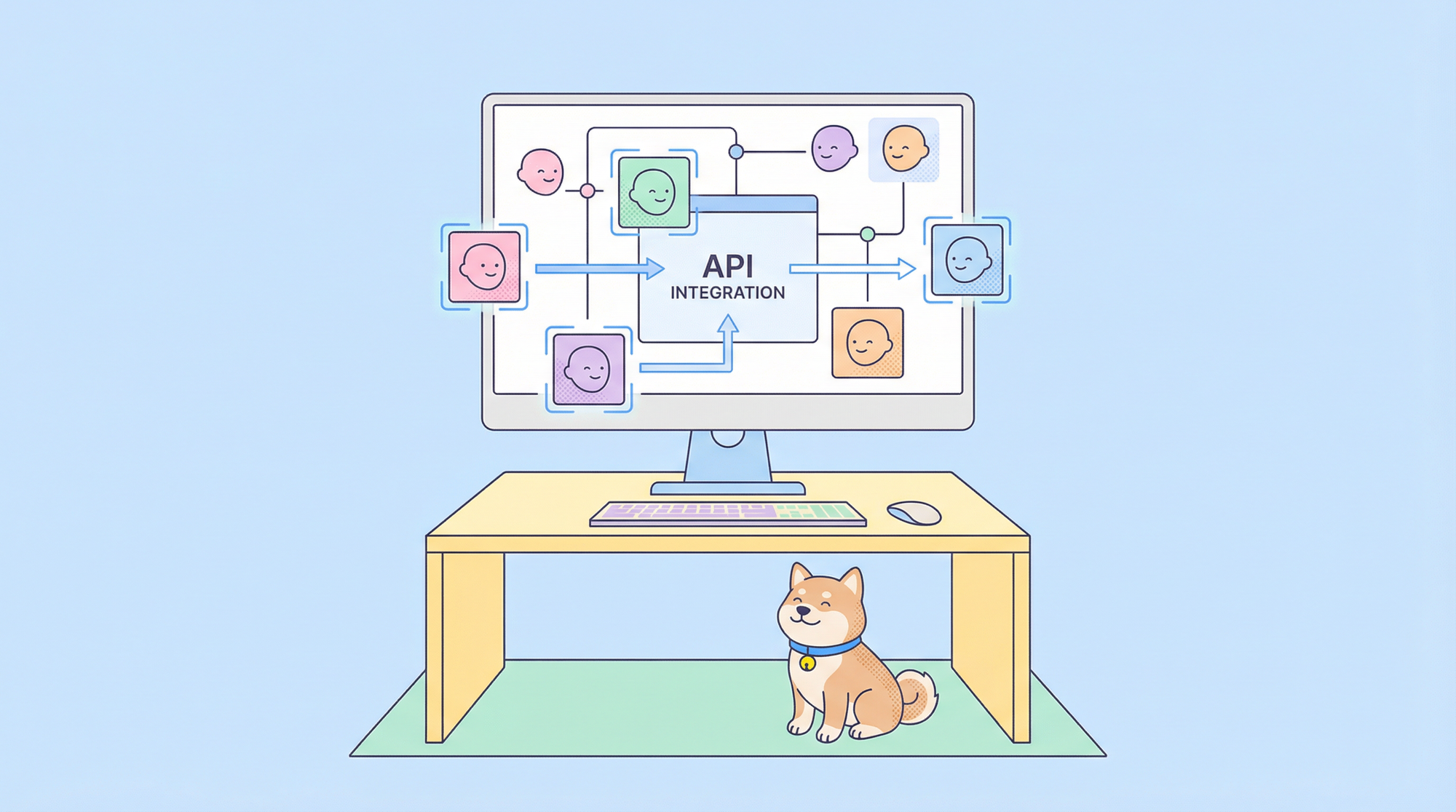Gatling vs JMeter: A Comprehensive Comparison
In the realm of performance testing, Gatling and JMeter stand out as two of the most popular open-source tools. Each offers unique advantages and caters to different needs within the software development lifecycle. This article delves into their features, strengths, and use cases to help you decide which tool best suits your requirements.
Apidog is a low-code API platform that provides developers with a simple and intuitive user interface for the entire API lifecycle. Design, test, document, and mock APIs within a single application.
To learn more about Apidog, make sure to click the button below.

Overview of Gatling
Gatling is a powerful load-testing tool designed for developers and DevOps teams. It is built on Scala, making it particularly appealing to those familiar with Java and functional programming concepts. Gatling excels in simulating high loads with minimal resource consumption, thanks to its asynchronous architecture based on Akka.
Advantages of Gatling
- Efficient Resource Utilization: Gatling uses less memory compared to JMeter, making it more efficient in handling large-scale tests without significant resource strain.
- Asynchronous Processing: Unlike JMeter's synchronous thread handling, Gatling uses an asynchronous model, allowing it to simulate thousands of virtual users with fewer threads.
- Developer-Friendly: Its code-like scripting approach integrates seamlessly into continuous integration/continuous deployment (CI/CD) pipelines, facilitating automated testing and version control.
- Detailed Reporting: Gatling generates comprehensive and dynamic reports, offering insights into response times, error rates, and throughput.
- Scalability: The tool supports high concurrency levels, making it suitable for testing applications that anticipate heavy traffic.
Overview of JMeter
Apache JMeter is a versatile performance testing tool widely used for its extensive protocol support and user-friendly interface. It is entirely open-source and maintained by a robust community, which contributes to its adaptability and feature richness.
Advantages of JMeter
- Comprehensive Protocol Support: JMeter can test various protocols including HTTP, HTTPS, FTP, JDBC, SOAP, and REST, making it suitable for diverse testing scenarios.
- User-Friendly Interface: Its graphical interface allows testers to design test scenarios using drag-and-drop elements, reducing the learning curve for new users.
- Distributed Testing: JMeter supports distributed testing across multiple machines, enabling the simulation of large user loads for realistic performance assessments.
- Robust Reporting Features: The tool provides detailed graphs and tables that help identify performance bottlenecks and optimize application performance.
- Script Reusability: Test scripts can be reused across different scenarios, streamlining the testing process and ensuring consistency3.
Key Differences Between Gatling and JMeter
| Feature | Gatling | JMeter |
|---|---|---|
| Architecture | Asynchronous processing using Akka | Synchronous thread-based processing |
| Resource Consumption | Lower memory usage | Higher memory usage |
| User Interface | Basic UI with code-like scripting | Rich graphical UI with drag-and-drop functionality |
| Protocol Support | Limited compared to JMeter | Extensive protocol support |
| Reporting | Dynamic HTML reports | Comprehensive visual reports |
| Integration | Seamless CI/CD integration | Supports various integrations but may require additional configuration |
| Scalability | Efficient handling of high concurrency | Capable of distributed load testing |
Use Cases for Gatling
Gatling is particularly well-suited for environments where resource efficiency is crucial. It integrates well into CI/CD pipelines, making it ideal for teams practicing agile methodologies and continuous delivery. Its ability to handle high loads with minimal resource consumption makes it a preferred choice for large-scale web applications expecting significant traffic spikes.
Use Cases for JMeter
JMeter's extensive protocol support makes it versatile enough to test a wide range of applications beyond just web services. It is ideal for organizations that require thorough testing across different protocols or those that benefit from its rich reporting capabilities. The tool's user-friendly interface also makes it accessible to teams with varying levels of technical expertise.
Develop APIs Like a Pro with Apidog
For developers, having top-notch tools in your development toolkit is essential. This ensures that the products and applications you create are of the highest quality for users.
Introducing an API development platform that boasts a simple yet intuitive user interface: Apidog.

Apidog is an API tool that emphasizes a design-first methodology, facilitating visual API development. It offers a user-friendly interface to ensure developers have a straightforward and pleasant experience during development.
Designing API Requests With Apidog

After downloading and starting a new empty project with Apidog, hover above the small purple + box. This will produce a drop-down menu. Here, select New Request.

Next, modify the HTTP method to POST.

Proceed by navigating to the Params tab, where you are permitted to add query parameters to your API endpoint.
Apidog's Test Scenarios
Apidog has a unique testing feature called test scenarios.
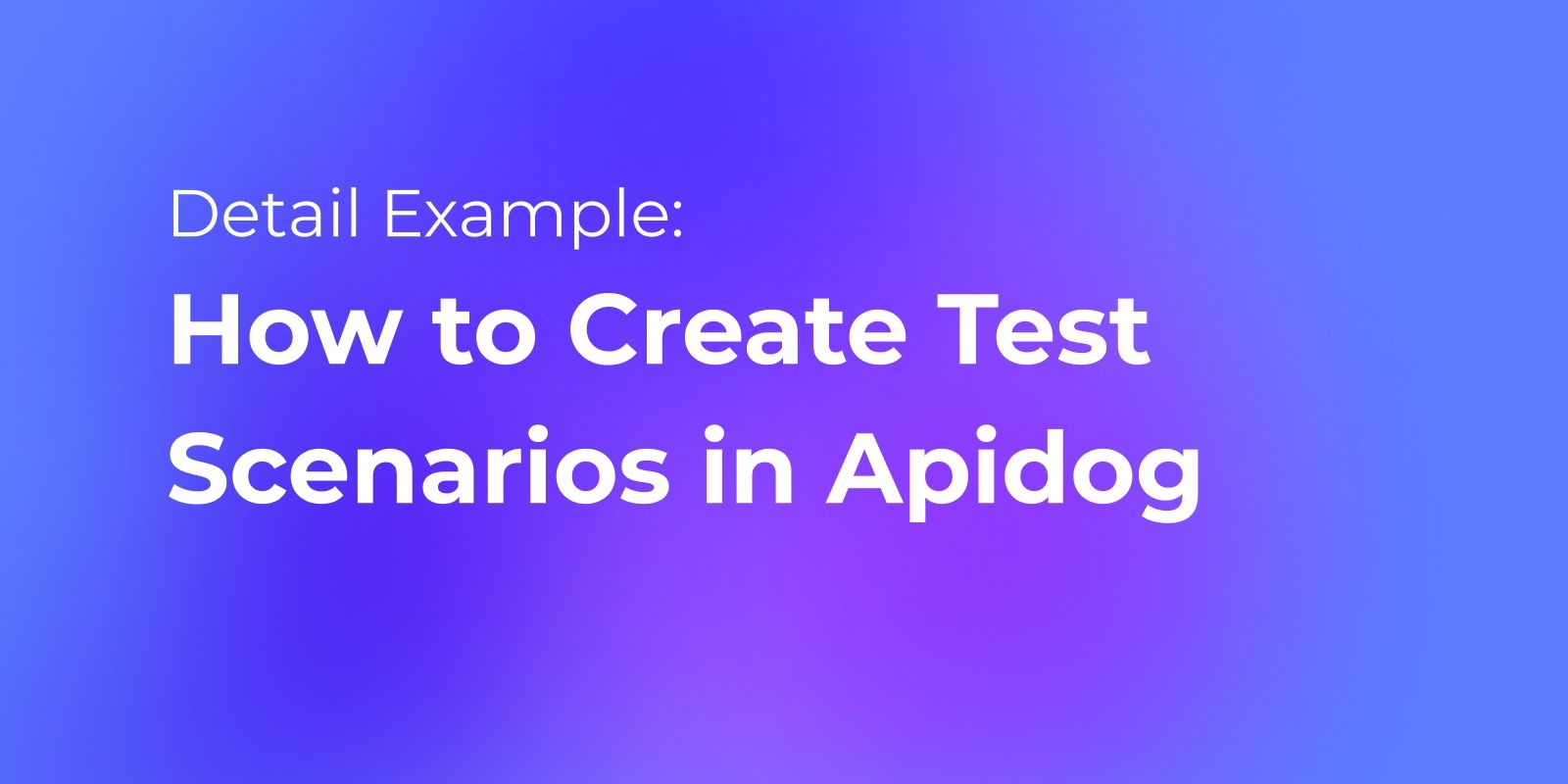
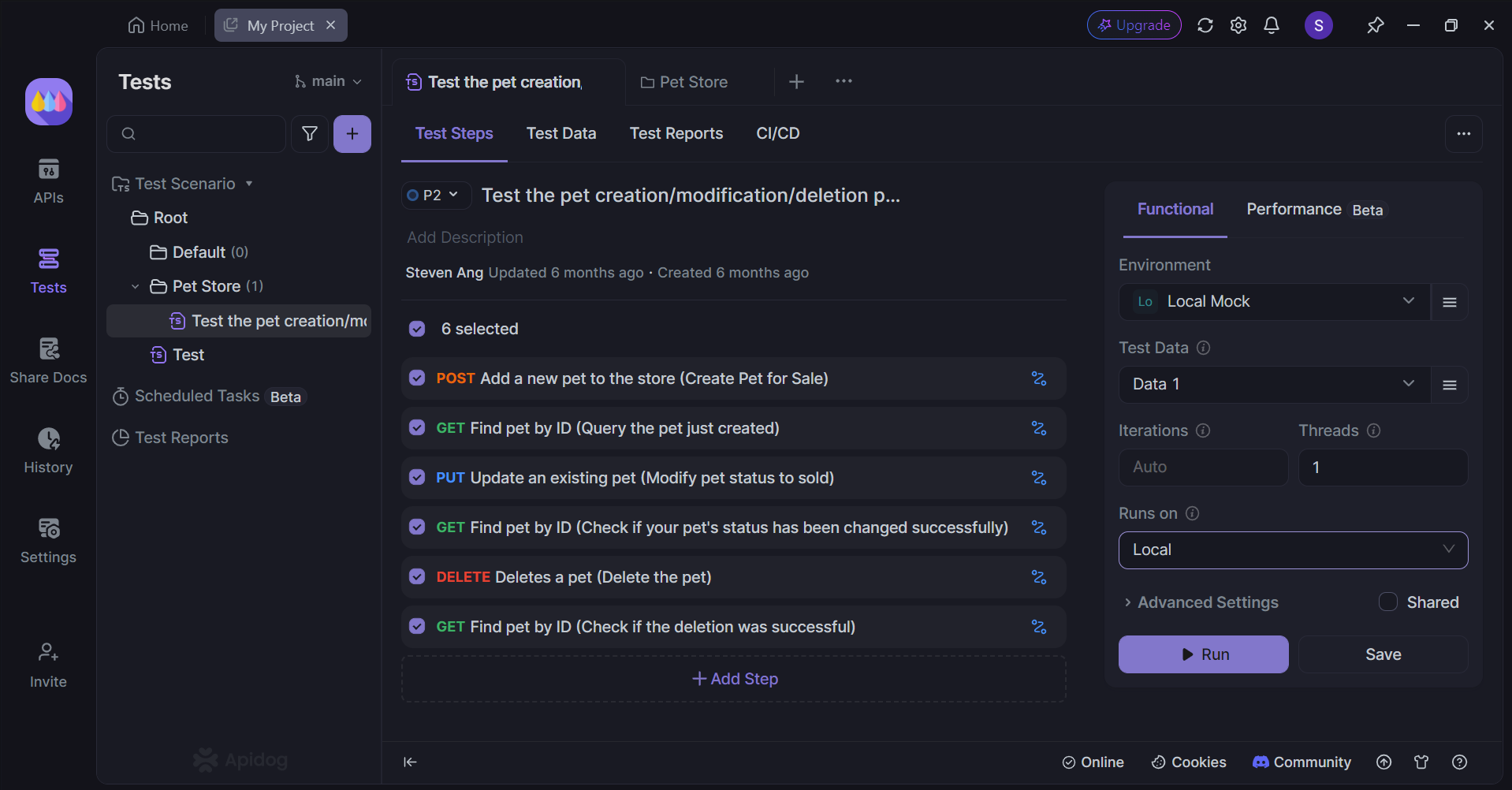
Apidog enables you to test several APIs in succession, mimicking real-world scenarios. This feature is perfect for APIs that rely on each other for proper functionality.
Apidog Test Scenario Results
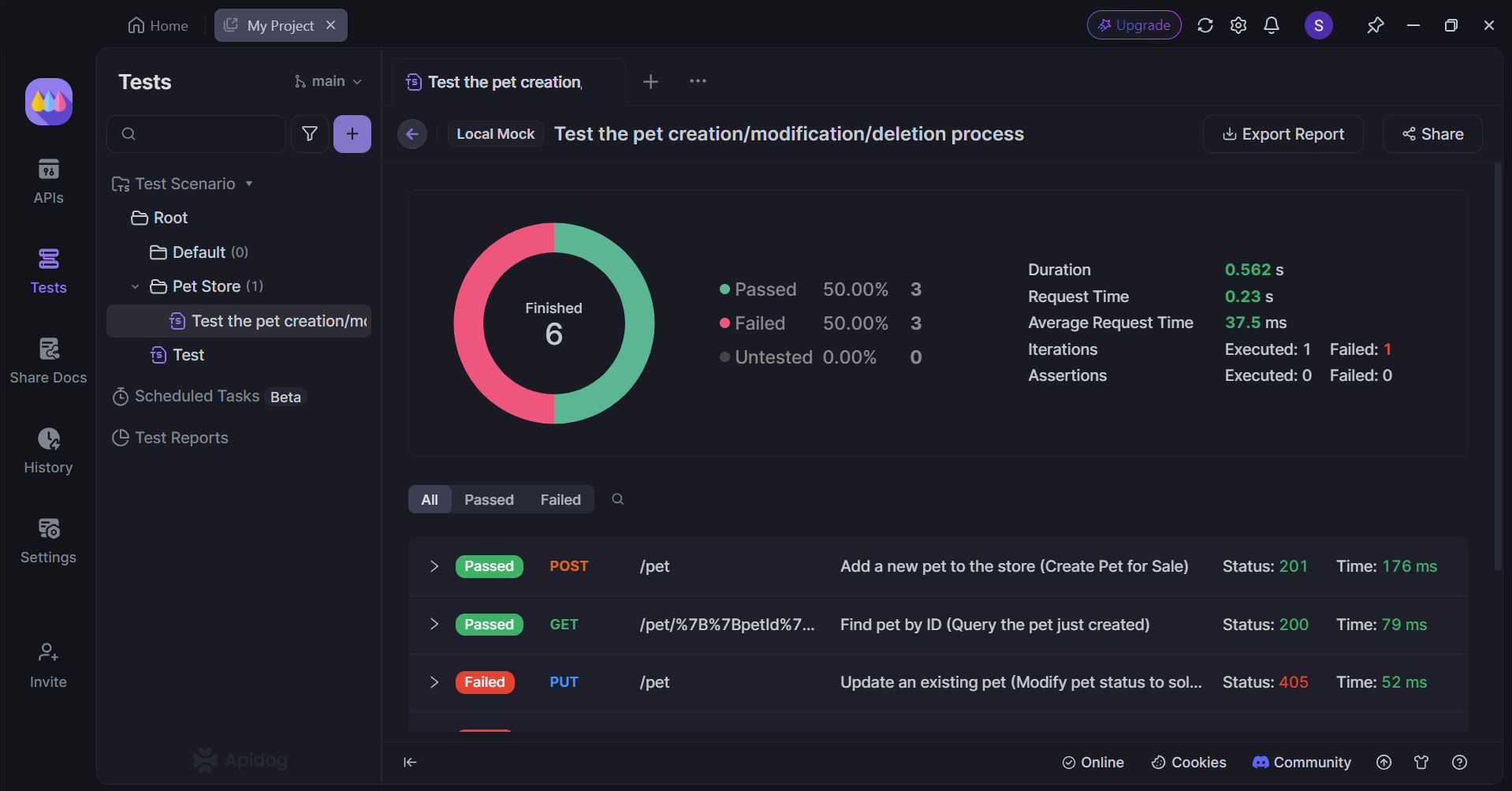
Apidog will generate a comprehensive report on your test scenario, detailing the count of failed and successful requests, along with the total time taken for all APIs to complete.
Individual API Endpoint Testing With Apidog

Apidog assists developers in testing individual APIs and viewing each response separately. Simply click the Run header and then the Send button in that order.

Conclusion
Choosing between Gatling and JMeter depends largely on your specific needs and technical environment. If you prioritize efficient resource usage and seamless integration into CI/CD pipelines, Gatling might be the better choice. On the other hand, if you require extensive protocol support and a user-friendly interface for diverse testing scenarios, JMeter could be more suitable.
Both tools have their strengths and can significantly enhance your performance testing efforts when used appropriately. Consider your project's requirements, team expertise, and infrastructure before making a decision.