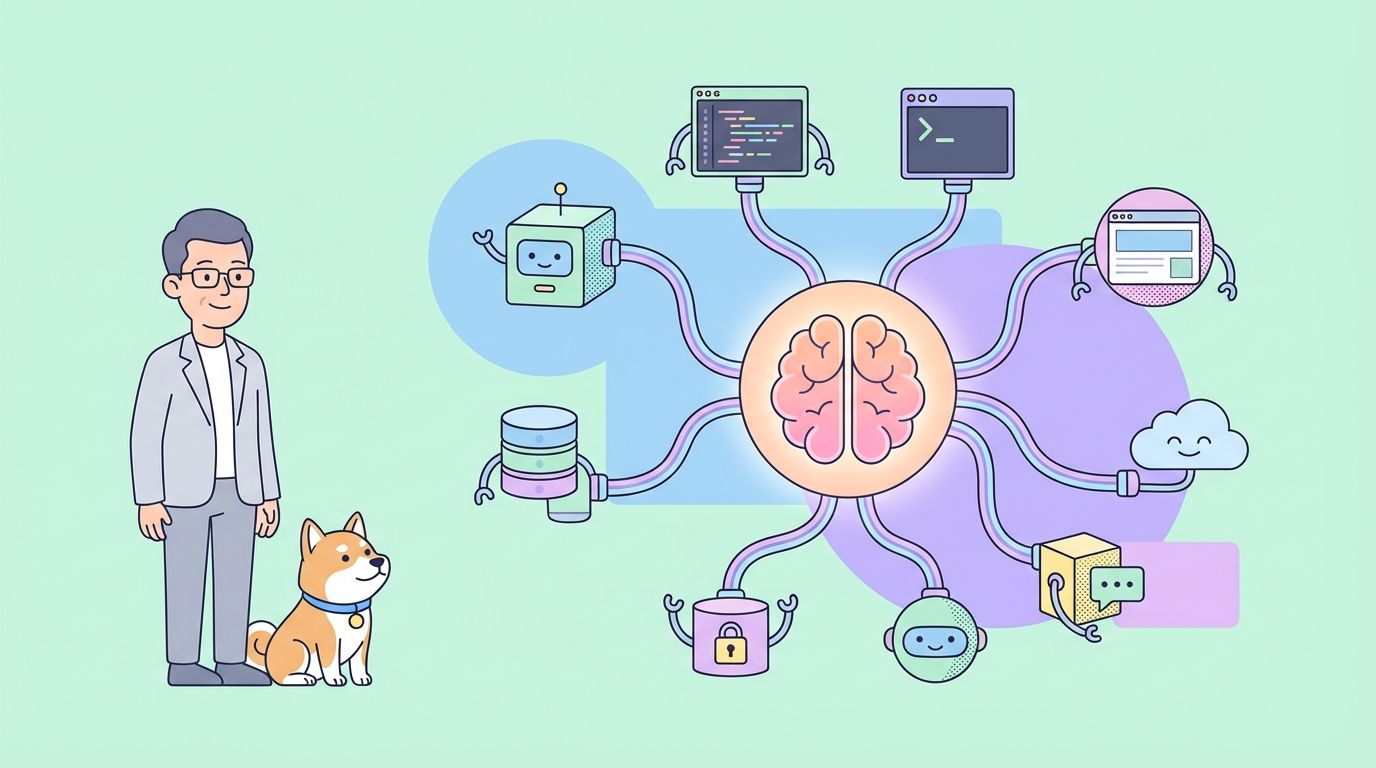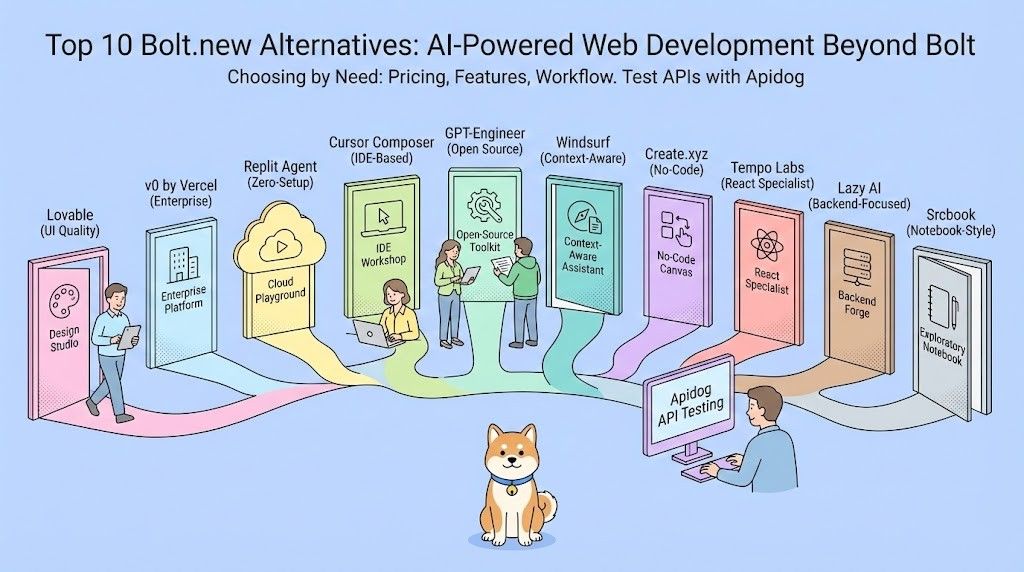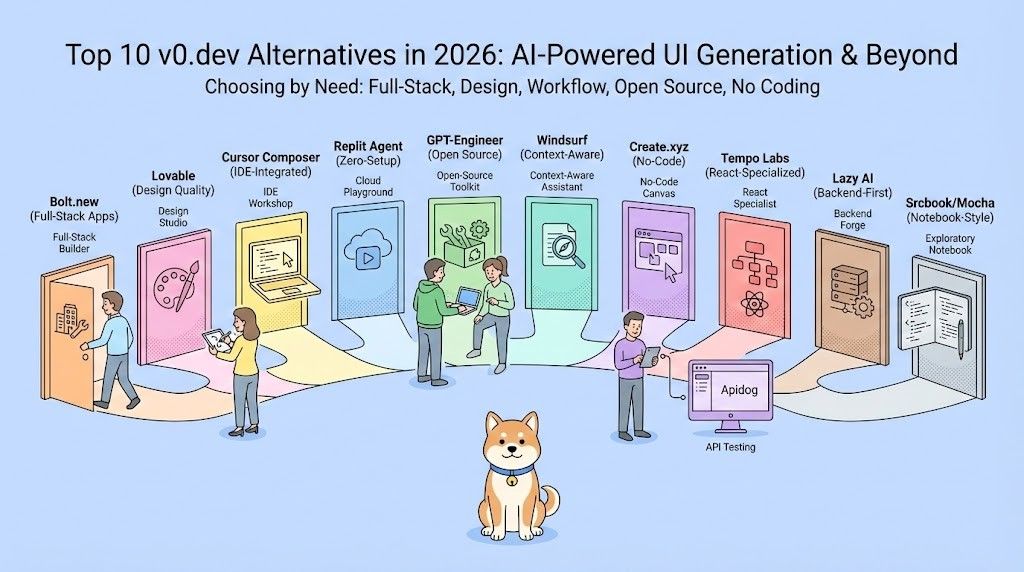If you're a developer, you know how important it is to document your APIs. API documentation bridges your code and your users, and it can make or break your project. It can help attract more customers, increase user satisfaction, reduce support costs, and improve collaboration.
However, creating good API documentation is not easy. It can be time-consuming, tedious, and error-prone. You need to keep it updated, consistent, and accurate. You need to make it clear, concise, and comprehensive. You need to make it user-friendly, interactive, and engaging.
That's why you need a good API documentation tool. A tool that can help you generate, manage, and publish your API documentation with ease. A tool that can save you time, effort, and money. A tool that can make your API documentation awesome.
But how do you choose the best API documentation tool for your project? There are so many options out there, and they all have different features, benefits, and drawbacks. How do you compare them and find the one that suits your needs?
That's what this blog post is all about. We're going to show you the top 8 free API documentation tools online, and help you decide which one is the best for you. We're going to compare them based on the following criteria:
- Ease of use: How easy is it to create and update your API documentation with the tool?
- Functionality: What features and functionalities does the tool offer to enhance your API documentation?
- Customization: How much control do you have over the look and feel of your API documentation with the tool?
- Integration: How well does the tool integrate with your existing tools and workflows?
- Support: How reliable and responsive is the tool's support team and community?
API Documentation Tool Top 1: Apidog
If you’re searching for a top-notch API documentation tool that makes creating and publishing seamless, Apidog is your solution. With Apidog, you can quickly build and share modern, professional API documentation online. Simply write your docs in Markdown or use the visualized endpoint design dashboard to create endpoint specifications, and Apidog will transform them into a polished, interactive experience with features that keep your team and users engaged.
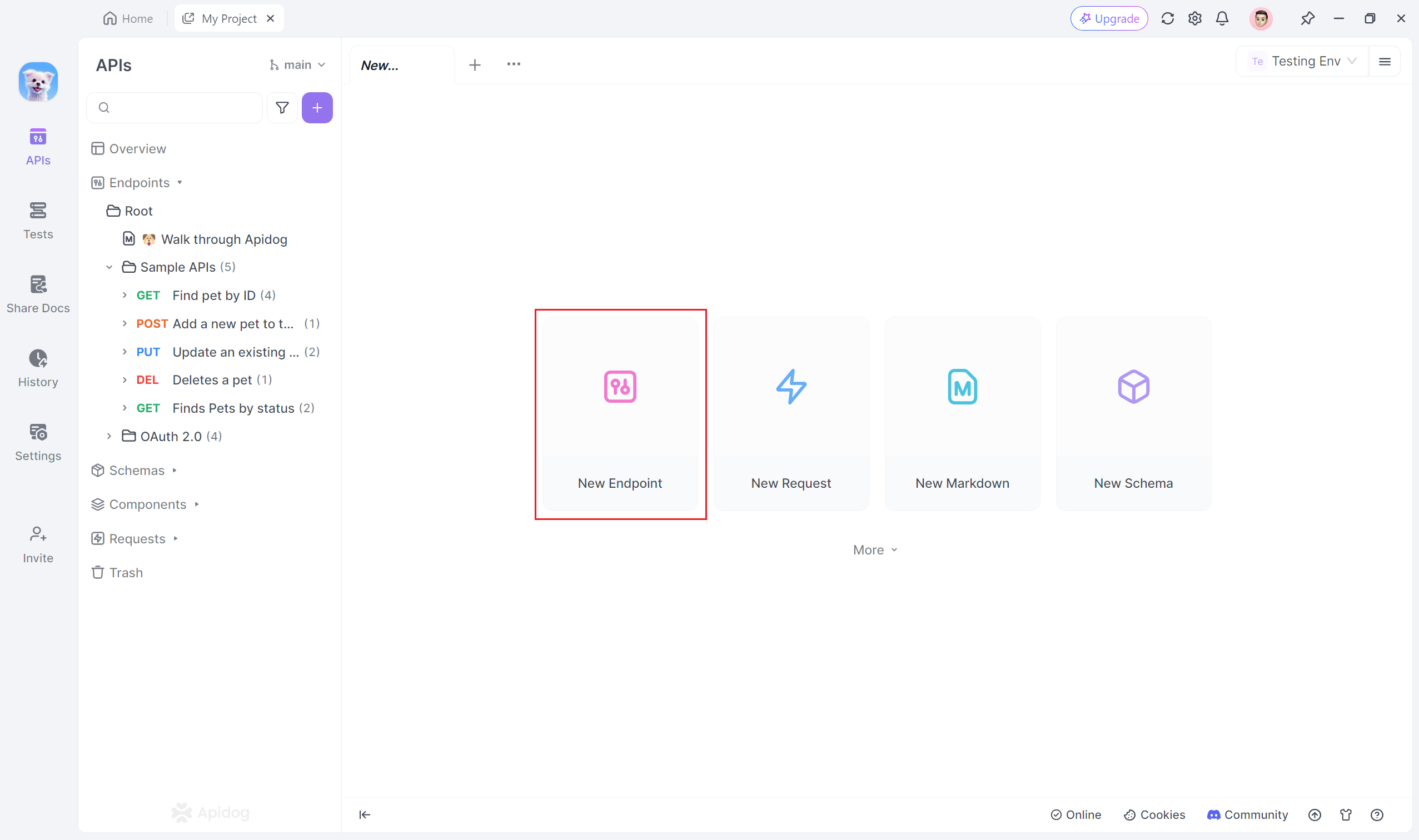
Apidog goes beyond elegance; it’s purpose-built for API documentation. Its intuitive dashboard allows you to add code samples, search functionality, feedback options, and analytics—all without any extra hassle. Plus, Apidog’s smart editor keeps your documentation clear, structured, and easy to follow, while offering flexible customization and export options to suit your needs. See the online API documentation example created by Apidog.

Choose Apidog for:
- Speed & Simplicity: Create documentation in minutes, not hours.
- Enhanced Engagement: Interactive elements like code samples and search keep users involved.
- Reliable Support: Apidog’s responsive team and growing community are ready to help.
- Free Access: Start for free and explore Apidog’s powerful features with no upfront cost.

API Documentation Tool Top 2: Apiary
Apiary is a popular API documentation tool that lets you design, prototype, test, and document your APIs in a collaborative way. You can use a simple and intuitive editor to write your API documentation in API Blueprint or Swagger format, and Apiary will automatically generate a beautiful and interactive documentation website for you. You can also use Apiary to mock your API responses, validate your API requests, and monitor your API performance.
Apiary is easy to use and has a lot of functionality, but it also has some limitations. For example, you can only create one API project with the free plan, and you have to share it publicly. You also have limited customization options, and you can't export your documentation to other formats. And while Apiary has a large and active community, its support team is not very responsive.

So, if you're looking for a simple and collaborative API documentation tool, Apiary might be a good choice for you. But if you need more flexibility, privacy, and support, you might want to look elsewhere.
API Documentation Tool Top 3: Slate
Slate is an open-source API documentation tool that lets you write your API documentation in Markdown and generate a sleek and responsive documentation website. You can use Slate to create a single-page documentation with a sidebar navigation, code samples, and search functionality. You can also customize the appearance and behavior of your documentation with HTML, CSS, and JavaScript.
Slate is a powerful and customizable API documentation tool, but it also has a steep learning curve. You need to have some technical skills and knowledge to use Slate, as you have to install it on your own server, edit the source code, and deploy the changes. You also have to maintain and update Slate yourself, as it's not actively developed anymore. And while Slate has a decent community on GitHub, it doesn't have a dedicated support team.
So, if you're looking for a flexible and customizable API documentation tool, and you don't mind getting your hands dirty, Slate might be a good choice for you. But if you prefer a more user-friendly and hassle-free API documentation tool, you might want to look elsewhere.
API Documentation Tool Top 4: Postman
Postman is a popular API development tool that lets you create, test, and document your APIs in a comprehensive way. You can use Postman to create and organize your API requests in collections, and run them against different environments and scenarios. You can also use Postman to generate and publish your API documentation from your collections, and share it with your team and users. You can also use Postman to create and run automated tests, monitor your API performance, and collaborate with your team.
Postman is a powerful and versatile API development tool, but it also has some drawbacks. For example, its API documentation feature is not very intuitive, and you have to manually update your documentation every time you make changes to your collections. You also have limited customization options, and you can't export your documentation to other formats. And while Postman has a large and active community, its support team is not very responsive.

So, if you're looking for a comprehensive and collaborative API development tool, Postman might be a good choice for you. But if you're looking for a simple and dedicated API documentation tool, you might want to look elsewhere.

API Documentation Tool Top 5: Docusaurus
Docusaurus is an open-source documentation tool that lets you create and maintain your documentation websites with ease. You can use Docusaurus to write your documentation in Markdown, and Docusaurus will automatically generate a modern and fast documentation website for you. You can also use Docusaurus to add features and functionalities to your documentation, such as versioning, search, localization, and blogging.
Docusaurus is a user-friendly and flexible documentation tool, but it also has some limitations. For example, it's not specifically designed for API documentation, and you have to write your API documentation manually or use a third-party tool to generate it. You also have to install and configure Docusaurus on your own server, and deploy the changes yourself. And while Docusaurus has a decent community on GitHub, it doesn't have a dedicated support team.
So, if you're looking for a general and flexible documentation tool, Docusaurus might be a good choice for you. But if you're looking for a specific and automated API documentation tool, you might want to look elsewhere.
API Documentation Tool Top 6: Read the Docs
Read the Docs is a popular documentation hosting platform that lets you create and publish your documentation online with ease. You can use Read the Docs to write your documentation in Markdown, reStructuredText, or AsciiDoc, and Read the Docs will automatically build and host your documentation website for you. You can also use Read the Docs to add features and functionalities to your documentation, such as versioning, search, localization, and analytics.
Read the Docs is a user-friendly and reliable documentation hosting platform, but it also has some limitations. For example, it's not specifically designed for API documentation, and you have to write your API documentation manually or use a third-party tool to generate it. You also have limited customization options, and you can't export your documentation to other formats. And while Read the Docs has a large and active community, its support team is not very responsive.

So, if you're looking for a simple and reliable documentation hosting platform, Read the Docs might be a good choice for you. But if you're looking for a specific and customizable API documentation tool, you might want to look elsewhere.
API Documentation Tool Top 7: Swagger UI
Swagger UI is a popular API documentation tool that lets you visualize and interact with your APIs in a user-friendly way. You can use Swagger UI to write your API documentation in Swagger or OpenAPI format, and Swagger UI will automatically generate a dynamic and interactive documentation website for you. You can also use Swagger UI to test your API endpoints, explore your API schema, and generate code samples.
Swagger UI is a powerful and interactive API documentation tool, but it also has some drawbacks. For example, its editor is not very intuitive, and you have to write your API documentation in a specific format. You also have limited customization options, and you can't export your documentation to other formats. And while Swagger UI has a large and active community, its support team is not very responsive.

So, if you're looking for a dynamic and interactive API documentation tool, Swagger UI might be a good choice for you.

API Documentation Tool Top 8: Document360
Document360 is an intuitive API documentation tool that allows you to create and manage API and technical documentation in one platform. You can easily upload or link OpenAPI files and use the Try it function to validate and create your API documentation. Your documentation gets auto-updated whenever the OpenAPI specification file changes. Document360 version control functions much like GitHub, allowing you to edit your API documentation as you go and avoid the pitfalls of different writers overriding your work.

In addition, the platform allows for many flexibility options, such as customizing your API documents according to the brand guidelines and including tutorials or getting started guides for easy user adoption. Its AI-powered search focuses on helping users locate API endpoints quickly, along with the relevant documentation. Developers can instantly generate code samples and display the logs in recorded steps in chronological order with details such as source type, date, and status.
Conclusion
API documentation is a crucial part of any API project, and it can have a huge impact on your success. That's why you need a good API documentation tool to help you create, manage, and publish your API documentation with ease.
In this blog post, we've shown you the top 8 free API documentation tools online, and how to choose the best one for your project. We've compared them based on ease of use, functionality, customization, integration, and support. We've also ranked them from 8 to 1, based on our own experience and opinion.