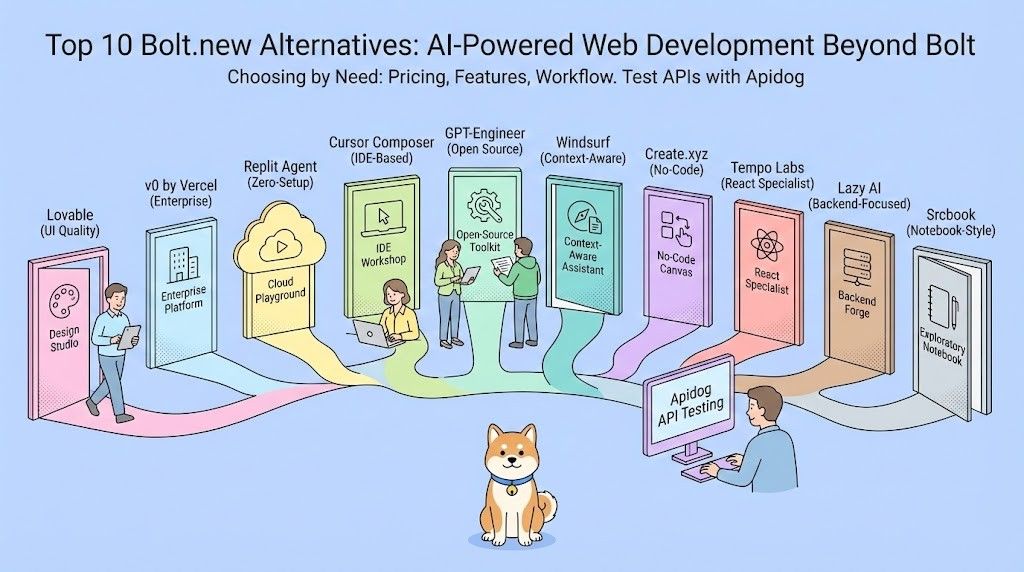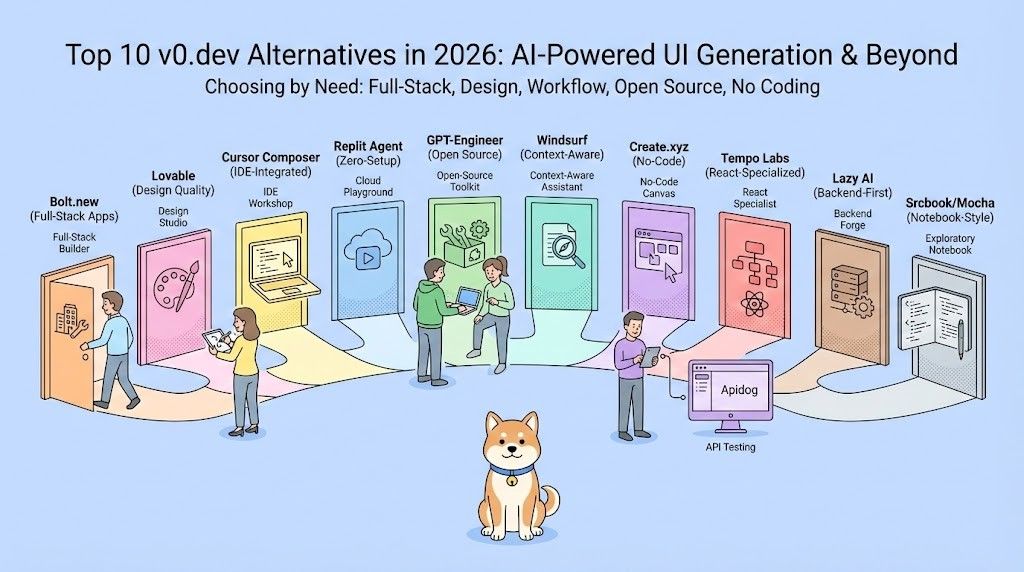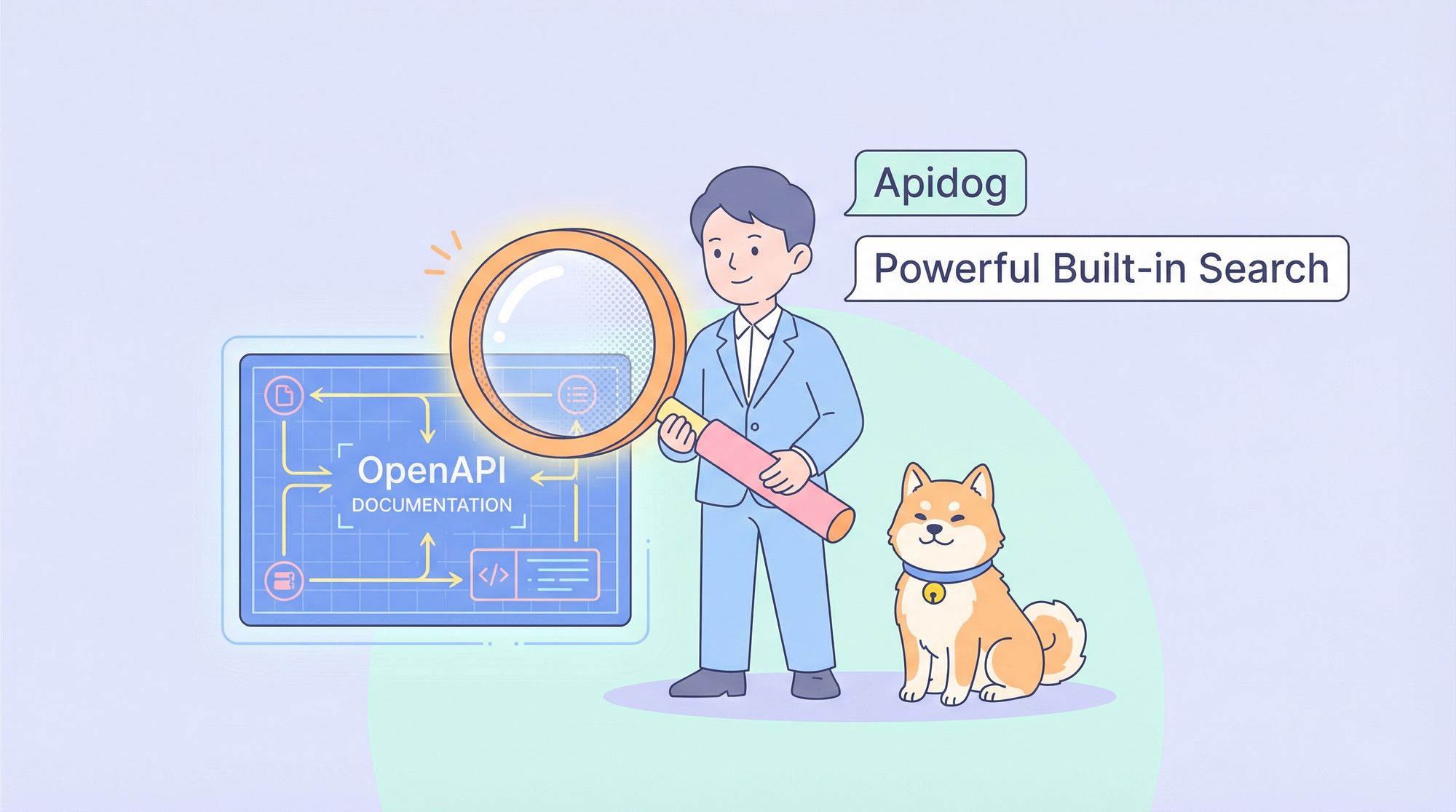APIs have already become indispensable in applications due to reasons such as improving application development efficiency and linking between services. The application needs to confirm that the API can operate without problems through API transmission/reception tests and functionality tests. In such cases, you should use an API client.
In this article, we will introduce you to the most powerful free API client. With this API client, anyone can easily send API requests, receive and validate responses, and automate API tests.
What is an API Client?
Before choosing an API client, developers need to understand the basic concepts and workings of APIs. APIs are typically developed and maintained by service providers, and they define how to access and manipulate services through network requests. APIs can be RESTful APIs, SOAP APIs, or other types of APIs, each with its specifications and conventions.
An API client can be a desktop application, a browser plugin, or a command-line tool. They provide a simple way to build and send API requests, as well as parse and handle API responses. API clients usually support various HTTP methods such as GET, POST, PUT, and DELETE, so developers can perform different operations as needed.
API clients also offer advanced features such as authentication, request retrying, error handling, and result caching. These features help developers manage API requests better and improve the performance and stability of their applications.
In short, The API client mainly does the following things.
- Create a request according to API specifications
- send a request to the server
- Receive the response and parse the data
- Transform parsed data for use by applications
- API test automation can be realized
Points to Consider when Choosing an API Client
When choosing a free API client, developers should pay attention to the following key features:
- User-friendly interface: The API client should have an intuitive and easy-to-use interface so that developers can easily build and send API requests.
- Request builder: The API client should provide a request builder to help developers construct and edit API request parameters and headers.
- Response parser: The API client should be able to parse and process API responses so that developers can easily extract and use the desired data.
- Authentication support: The API client should support common authentication methods such as API keys, OAuth, and basic authentication.
- Extensibility: The API client should have good extensibility so that developers can add custom features and plugins as needed.
Best and Free API Client Recommended: Apidog
Apidog is a comprehensive API tool that covers API design, testing, documentation, and mocking. Its UI is localized in Japanese, offering intuitive operations for API testing, specification generation, and test automation.
Key Features of Apidog:
- API design: Apidog's API documentation complies with OpenAPI 3.0, supporting JSON Schema for easy visual documentation management and online sharing.
- Data Model (Schema): Supports reusable data structures, nested model referencing, JSON/XML smart import, and advanced combination patterns.
- API testing: Offers features similar to Postman, such as environment variables, pre/post processing scripts, and global sharing of cookies/sessions. Provides efficient API case debugging.
- Mocking API data: Includes an integrated Mock.js rule engine for easy data mocking. Supports returning multiple Mock data based on request parameters for simulating realistic data.
- Database operations: Supports reading database data for API request parameters and authentication.
- Automated API testing: Allows developers to create test collections for API collection testing. Additional features for automated testing are in development.
- Code Generation: Automatically generates API request and backend/frontend code based on API and data model definitions.
- Team collaboration: Designed for team collaboration with real-time cloud sync and support for team/project/member management.
Get started for free with Apidog now!
Best Practice: Easily Design APIs with Apidog
Let's introduce you to some specific features of Apidog, where you can easily design APIs and generate specifications.
Step 1: Specify API Resources
With a friendly user interface in Apidog, you can easily enter the API endpoint and path.

Step 2: Select HTTP Method
After specifying the API resource, you need to set the HTTP method.
You can choose from common methods like GET (retrieve content), POST (add new content), PUT (modify existing content), and DELETE (delete content).

Step 3: Add API Parameters
Add a detailed description of the API, including its role, usage, and important notes. This helps users understand how to use the API effectively.

Step 4: Define the response format
Add a response example when the request is successful (usually with HTTP status 200). This allows users to compare the actual response with the defined response and verify its accuracy.
Step 5: Add API cases
Create API cases to efficiently debug and check the correctness of data for different use cases.
Step 6: Specify status codes (for REST APIs)
Define HTTP status codes, especially error codes, to clearly indicate the cause of any issues and provide solutions for developers to diagnose and resolve problems.

Step 7: Version control
Use version control to manage API modifications, ensuring a smooth user experience and reduced downtime when making changes.

Apidog automatically generates clear and user-friendly API specifications, eliminating the need for additional documentation operations. Share the generated specifications with team members instantly.