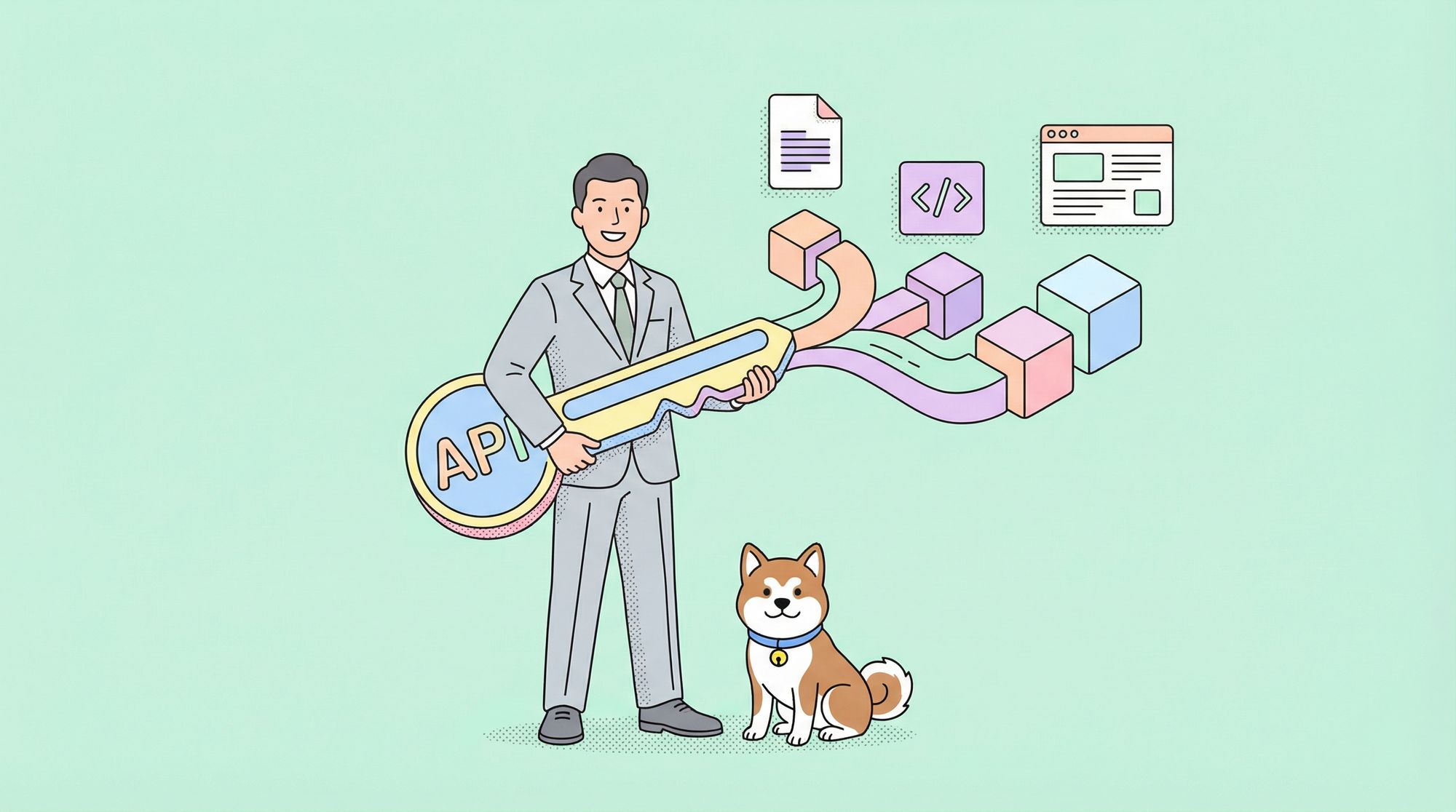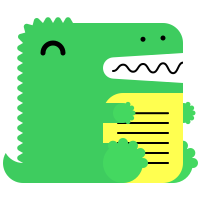Docusaurus, an open-source static site generator developed by Facebook, can automatically convert Markdown files into web pages. But can Docusaurus create API documentation? In this article, we'll discuss in detail how to create API documentation with Docusaurus.
With Apidog, you can create beautiful API documentation that is easily shared with anyone you wish! To learn more about what Apidog offers, click the button below!

Docusaurus, an open-source static site generator developed by Facebook, can automatically convert Markdown files into web pages. But can Docusaurus create API documentation? In this article, we'll discuss in detail how to create API documentation with Docusaurus.
Can Docusaurus Create API Documentation?
Docusaurus is a static site generator mainly used for building technical documentation and help documentation. Apart from help documentation, many users also need to create API documentation or API references. Searching online, there seem to be many who need this:
So, if you need to create API documentation, can Docusaurus support that? In fact, you can create API documentation using Docusaurus by following these methods:
https://www.reddit.com/r/Docusaurus/comments/rabboy/create_api_documentation_using_docusaurus_any/
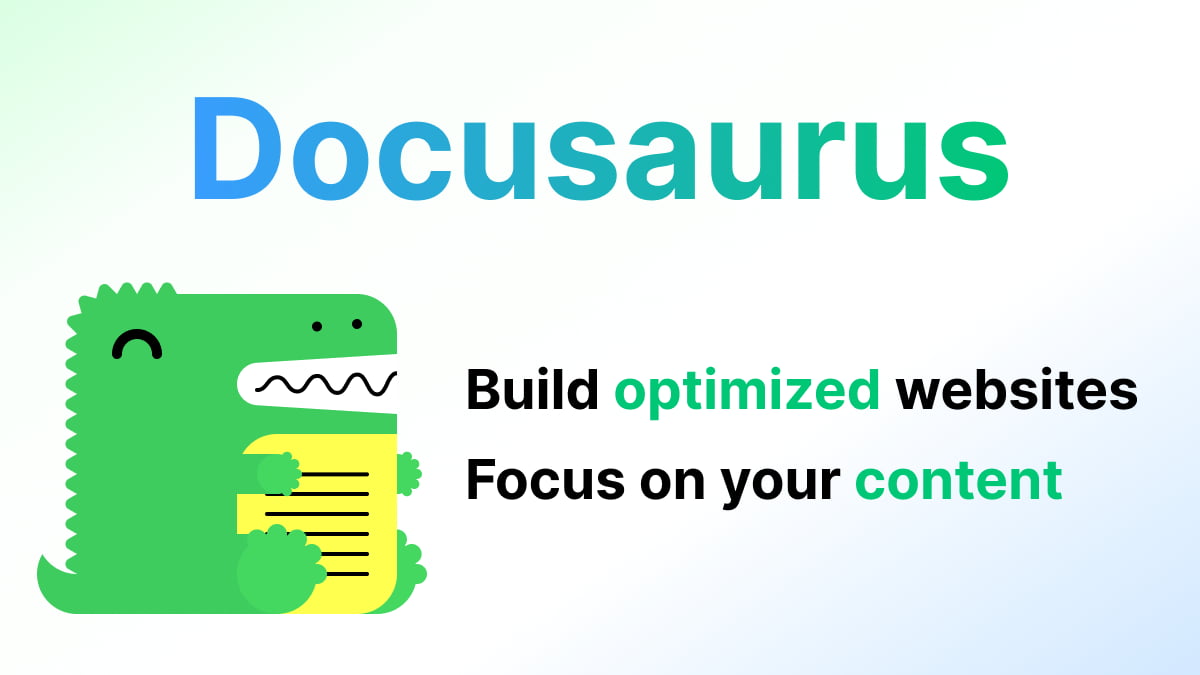
Markdown
In Docusaurus, you can create documentation using Markdown files. By writing descriptions of each API endpoint, request/response examples, etc., in Markdown, you can create API documentation.
Third-Party Plugins
You can also generate API documentation using API documentation tools like Stoplight Elements or Redoc, and then integrate the output into Docusaurus.
The advantage of Docusaurus is that it can generate web pages based on Markdown files and publish them as a website. When creating API documentation, you can also add code samples, tutorials, guides, etc., to build a comprehensive page.
Challenges of Creating API Documentation with Docusaurus
While you can create API documentation in Markdown format, Docusaurus is not a dedicated tool, so there are many challenges in creating API documentation with it.
1. Lack of Specialization for API References
Since Docusaurus uses Markdown for content, it lacks a structured data format specifically designed for API references. You need to manually describe each API endpoint, parameters, responses, etc., making it difficult to structure the content.
2. No Integration with API Specifications
Docusaurus lacks the ability to automatically generate documentation from API definition files (OpenAPI, Swagger, RAML, etc.). Since the API specifications and the API implementation are managed separately, maintaining consistency can be challenging.
3. Version Management Challenges
Docusaurus does not have version management features for APIs, making it difficult to manage multiple versions of API documentation. You need to create and manage each version's documentation separately.
4. Difficulty Integrating API Request Functionality
Docusaurus does not natively support sending API requests. You would need to integrate external tools or libraries, which could make the implementation more complex.
5. Difficulty in Including Various Code Samples
Due to the Markdown format, it can be challenging to properly highlight and interactively render code samples in various languages. There are limitations in how you can present code examples, making it difficult to clearly demonstrate API usage.
To address these challenges, we recommend using tools or frameworks specifically designed for API documentation. Apidog, like Docusaurus, can manage Markdown files and automatically convert them into web pages. Additionally, it can directly generate documentation from API definition files, provide version management, request functionality, and display code samples, all tailored for API documentation creation.

Alternative to Docusaurus: Creating API Documentations with Apidog
Apidog supports various Markdown syntaxes and can automatically convert Markdown files into web pages, just like Docusaurus. Additionally, it can generate clean API documentation from API specification files, allowing you to list Markdown-based web pages and API documentation pages together.
Import API Specifications
When you open Apidog, you can directly import API specifications into Apidog. Apidog supports various formats, including OpenAPI/Swagger specifications, Postman, Insomnia, and more.

Edit API Specifications
After importing the API specification file into Apidog, you can also edit the API specifications using Apidog's intuitive UI.

Generate and Publish API documentation
Once you have finished editing the API specifications, you can publish them to automatically generate the API documentation. Click "Share" -> "Publish Settings" in the left menu to configure the publishing settings.

- Using Custom Domains: With Apidog, you can deploy your API documentation to your own domain. Click the "Edit" button for "Custom Domain" and verify your domain ownership to deploy your API documentation to the specified domain.

Accessing Published API documentations
After publishing your API documentation with Apidog, you can access the defined domain to view the documentation. Here, your API specifications will be automatically converted into intuitive API documentation.
API Documentation Sample
Check out the following sample. Apidog can generate high-quality API documentation based on your API specifications.

The generated API documentation pages include:
- Detailed descriptions of endpoints
- Built-in API request functionality
- Request parameters and samples
- API request code samples in various frameworks
- Response cases for each response code (200, 400, 404, etc.)
- Response data structure and samples
Conclusion
While Docusaurus is an excellent static site generator, there are challenges when creating API documentation. Since it uses Markdown for documentation, it can be difficult to create structured API references, integrate with API specifications, manage versions, integrate API request functionality, and display various code examples.
On the other hand, Apidog is a tool specifically designed for creating API documentation. It can automatically generate documentation from API definition files, and you can edit API specifications with its intuitive UI. The generated API documentations include detailed endpoint descriptions, built-in request functionality, parameter and response samples, and code examples in various languages.
Additionally, you can deploy to custom domains and publish Markdown-based content together. API development teams can use Apidog and Docusaurus together to efficiently create and publish comprehensive technical documentation and API references. By leveraging Apidog, you can keep your documentation up-to-date with API changes, and stakeholders beyond developers can easily review API documentation.