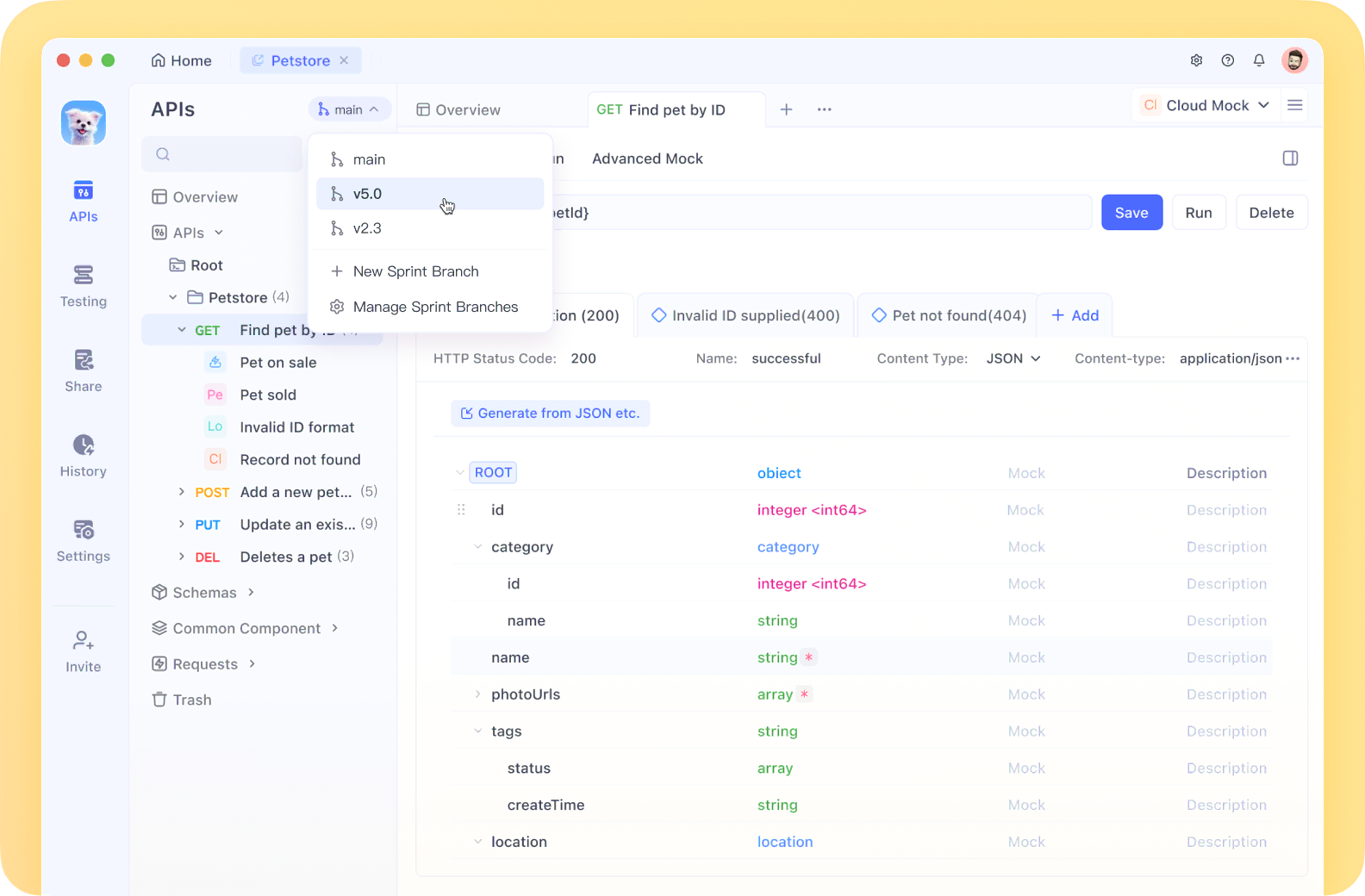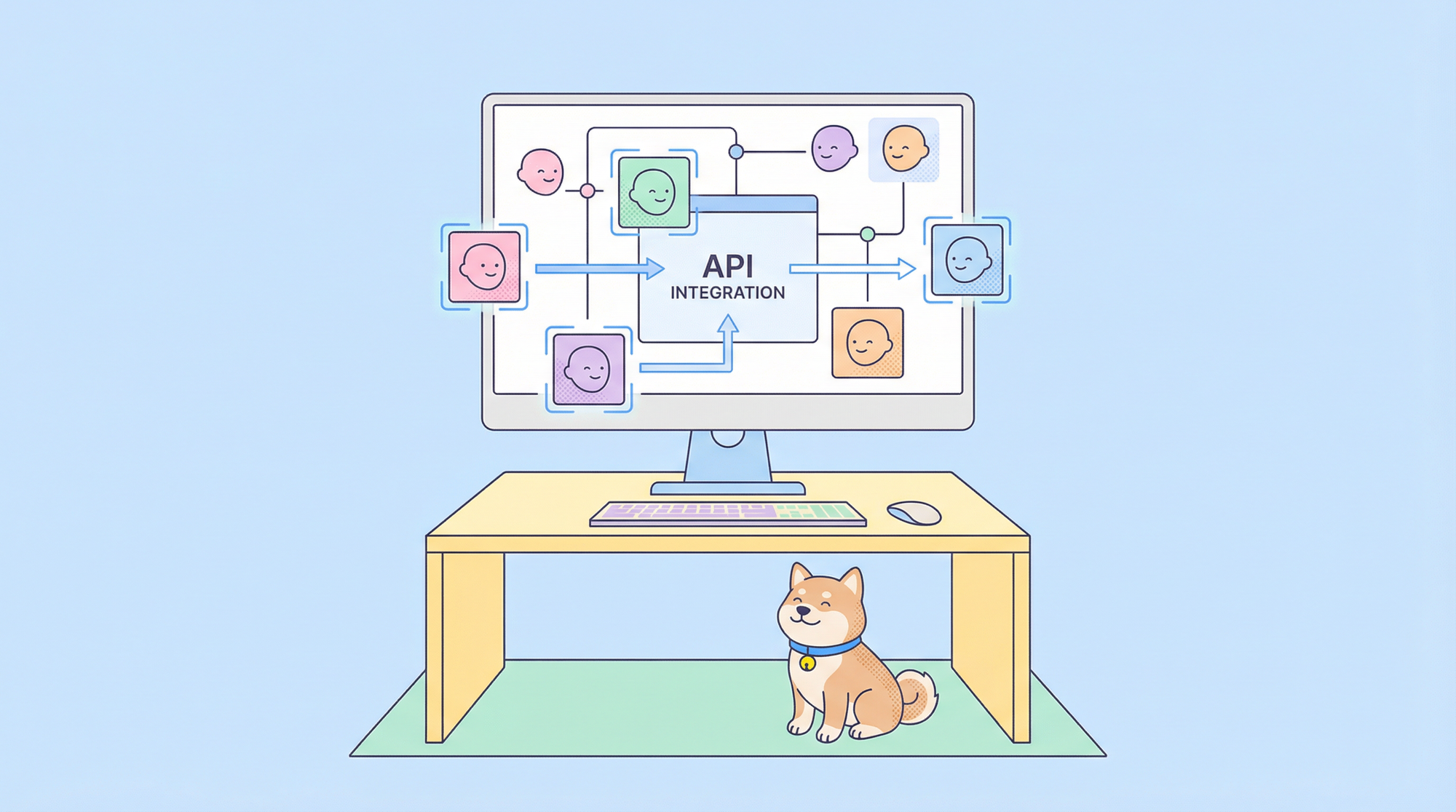Hey there, web creators! Have you heard about the latest game-changer in the world of website development? While we've all been fussing with complex code editors and expensive hosting plans, something incredible has been brewing in the AI space.
Enter DeepSite – the new kid on the block that's basically bringing "Cursor for your browser." If you're into coding or building websites, this is about to blow your mind.

You can check out the official Deepsite gallery on Hugging Face for all websites created by Vibe Coders.
Let me break it down: DeepSite lives on HuggingFace Spaces and lets anyone – yes, even your tech-averse cousin who still uses Internet Explorer – create actual, functioning websites just by describing what they want. No code. No design skills. Just your imagination and some clear instructions.
The best part? It's completely free to use AND host your creations. I've been playing with it for days, and I can't believe more people aren't talking about this yet.
What is DeepSite, Really?
So what's the deal with DeepSite? Imagine having a super-smart web developer friend who can build exactly what you describe – but without the invoices or endless revision requests.
The new DeepSeek is very good at crafting landing pages in seconds!
— Victor M (@victormustar) March 31, 2025
⬇️ Use DeepSite to generate (and host) some for free with no login required pic.twitter.com/pBTUxiXQ7o
DeepSite lives at enzostvs/deepsite on HuggingFace, and it's been blowing up lately (over 1,400 likes and counting from fellow web enthusiasts who are just as impressed as I am).
Under the hood, it's powered by DeepSeek V3.1 – a seriously sophisticated AI that turns your casual requests like "Make me a portfolio site with a dark theme and scrolling animations" into actual working code. HTML, CSS, JavaScript – the whole package gets generated behind the scenes while you sip your coffee.
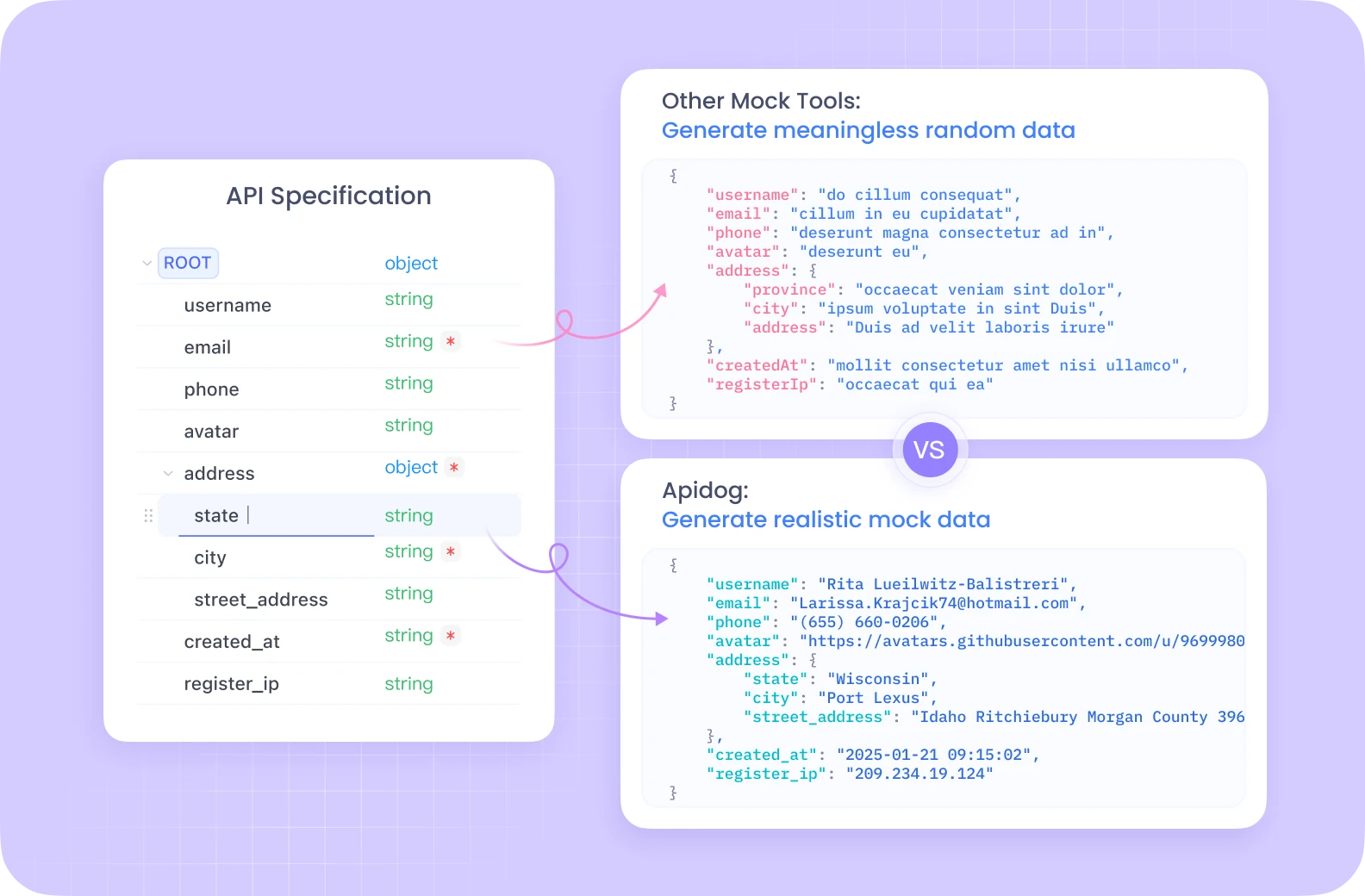
What gets me is how it handles all the technical stuff most people hate dealing with. You focus on describing your vision, and it handles all the nitty-gritty implementation details that usually send non-developers running for the hills.
DeepSite just dropped and holy sh*t. One shot prompt = full app. No joke.
— Michael Ehrlich (@squirtgunher0) March 30, 2025
It's running DeepSeek's 700B beast under the hood.
Tell it what you want, boom, done. Deploy it instantly.
Try it before they start charging, seriously.https://t.co/fyS6HDPkXR#deepseekv3 #vibing #ai pic.twitter.com/4fmDBjvggq
DeepSite vs. Cursor AI: What's the Connection?
If you're already familiar with Cursor AI, you're halfway to understanding why DeepSite is such a big deal. Let me connect the dots for you.
Cursor AI: Your Desktop Coding Buddy
Cursor has been revolutionizing how developers code on their desktops for a while now. It's like having an AI pair programmer who:
- Finishes your code sentences before you do
- Suggests smarter ways to solve problems
- Lets you describe what you want in plain English
- Actually understands your entire project context
- Helps you hunt down those annoying bugs
It's a desktop app that developers install locally, and it's been a massive productivity booster for professional coders.
DeepSite: Cursor's Web-Based Cousin
Now, DeepSite takes that same magic but puts it right in your browser, with some key differences that make it accessible to practically anyone:
- No downloads or installations – just open a browser tab
- You can generate an ENTIRE website with one comprehensive prompt
- Your creation gets hosted immediately – no server setup headaches
- You see your website materialize right before your eyes
- Everything is free – no premium tiers or subscription walls
When people on Twitter and LinkedIn say "DeepSite is like Cursor in the browser," they're not exaggerating. It's bringing that same AI coding assistance to everyone through a super accessible interface that doesn't assume you know what a command line is.
It's democratizing web development in a way we haven't seen before – letting anyone with a clear vision bring their ideas to life online without needing to spend months learning to code or thousands of dollars hiring developers.
How DeepSite Works
The genius of DeepSite lies in what some are calling "vibe coding" – essentially describing the vibe or feel of what you want, and letting AI figure out how to build it. It's remarkably intuitive, especially if you've ever tried explaining to a human developer what you want your website to look like.
The DeepSeek V3.1 model that powers this magic has been trained on countless examples of great web design and functional code. When you input your description, it processes your request through several stages – from understanding what you want, to structuring the site, styling it beautifully, adding functionality, and optimizing everything to work smoothly.
Getting Started with DeepSite
Want to try it yourself? Here's the quick rundown:
- Head over to https://huggingface.co/spaces/enzostvs/deepsite
- Create a free HuggingFace account if you don't already have one
- Open DeepSite and you'll see a simple interface with a prompt box
- Describe your dream website in detail – the more specific, the better
- Hit generate and watch in amazement as your site comes to life
- Preview your creation and make any tweaks you want
Pro Tip for Great Results
The secret to getting amazing websites from DeepSite is all in how you describe what you want. Here's what works best:
Be super specific about design elements, colors, and layout. Instead of saying "make a nice website," try "Create a minimalist portfolio with a navy and gold color scheme, large hero image that fades in, and a masonry-style project gallery below."
Reference websites you like: "I want something that has the navigation style of Airbnb with the typography of Medium."
Don't forget to mention how you want things to work – "The contact form should validate emails and show a thank you message after submission."
For example, I got amazing results with: "Design a photography portfolio site with a black background, white text, and orange accents. Include a fullscreen image slider on the homepage, a masonry gallery of photos that open in lightbox when clicked, an about page with a circular profile photo and parallax scrolling, and a contact form. The navigation should be sticky and minimal."
The Bottom Line

DeepSite is bringing the power of AI-assisted coding to everyone with an internet connection. Whether you need a portfolio, a landing page for your small business, or a personal blog, you can now create it yourself without writing a single line of code – and host it for free on HuggingFace.
The web development landscape is changing fast, and tools like DeepSite are leading the charge. Give it a try today – you might be surprised at what you can create with just a few well-crafted instructions.
Who knows? Your next brilliant online project might be just a prompt away.