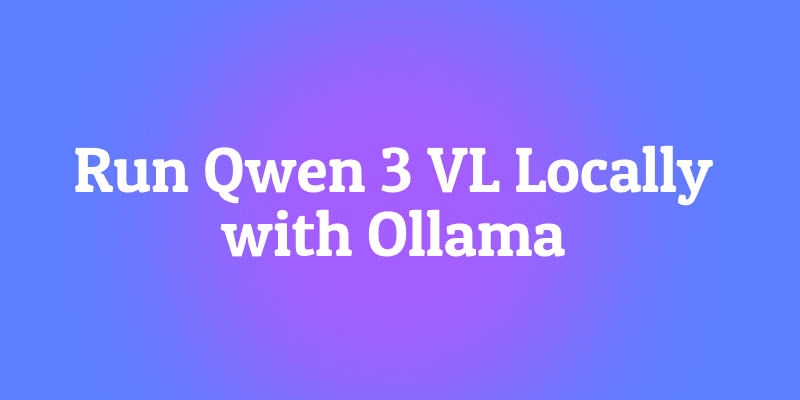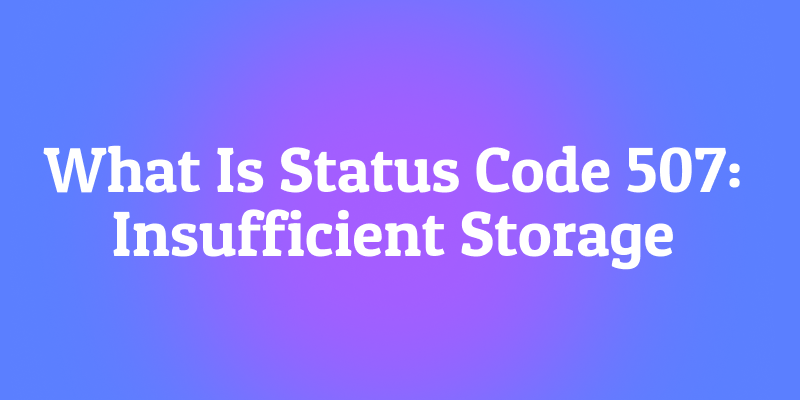Cursor, a leading AI-powered code editor, recently unveiled its Ultra Plan, priced at $200 per month, offering 20 times more usage than its Pro tier. This announcement has sparked discussions among developers about whether this premium plan suits their needs. As coding demands grow, tools like Cursor aim to boost productivity with AI-driven features.
Understanding Cursor Pricing Structure
Cursor’s pricing model caters to a range of users, from hobbyists to enterprise teams. Before exploring the Ultra Plan, let’s break down the existing tiers to provide context.

Free Tier
The free tier targets individual developers and students. It includes 2,000 completions and 50 slow premium requests monthly. While sufficient for light coding tasks, it limits access to premium models like Claude 3.7 Sonnet, and responses may face delays due to lower priority. This tier suits beginners or those experimenting with AI-assisted coding.
Pro Tier
Priced at $20 monthly (or $16 if paid annually), the Pro tier offers 500 fast premium requests per month and unlimited completions. Recently, Cursor updated the Pro plan to adopt an unlimited-with-rate-limits model, removing strict caps on tool usage. This makes it ideal for power users who need consistent access to advanced models without frequent throttling.
Business Tier
At $40 per month per user (or $32 annually), the Business tier targets teams requiring collaboration features and admin controls. It includes all Pro features, plus restricted usage-based pricing settings for cost management. This tier suits small startups or teams with multiple developers.
Ultra Tier: The New Addition
The Cursor Ultra plan, priced at $200 per month, delivers 20 times the usage of the Pro tier across all API models. This tier targets high-volume users who demand extensive AI interactions without rate limits. But does this justify the steep price? Let’s explore its features.
Key Features of the Cursor Ultra Plan
The Ultra Plan builds on Cursor’s AI-driven capabilities, offering enhanced access to premium models and advanced features. Here’s what sets it apart:
Increased Usage Limits
The Ultra Plan provides 20 times more usage than the Pro tier, translating to thousands of fast premium requests monthly. This is crucial for developers working on large-scale projects, such as full-stack applications or complex data pipelines, where frequent AI interactions are necessary. Unlike the Pro tier’s rate-limited model, Ultra ensures uninterrupted access, minimizing delays during intensive coding sessions.
Access to Premium Models
The plan supports frontier models like Claude 3.7 Sonnet, OpenAI’s GPT-4.1, and Gemini 2.5 Pro. These models excel in complex reasoning, multi-file editing, and context-aware suggestions. For instance, Claude 3.7 Sonnet powers Cursor’s Agent mode, which autonomously handles tasks like dependency resolution and API integration, saving developers hours of manual work.
Advanced Agent Mode
Cursor’s Agent mode, formerly Composer, is a standout feature in the Ultra Plan. It generates code across multiple files, runs shell commands, and adapts to project context without manual file selection. This is particularly valuable for refactoring large codebases or automating repetitive tasks, such as updating dependencies or writing unit tests.
Multi-Tabbing and Context Management
The Ultra Plan enhances Cursor’s multi-tabbing feature, allowing seamless application of AI-suggested changes across a codebase. Developers can reference specific project elements using @ symbols (e.g., @Files, @Code), ensuring precise context management. This reduces errors in multi-file projects and boosts efficiency.
Web Search Integration
Unlike some competitors, Cursor’s Ultra Plan integrates web search for documentation, enabling the AI to fetch relevant resources. This is a game-changer for developers tackling unfamiliar libraries or frameworks, as it reduces time spent on manual research.
Comparing Cursor Ultra to Other Plans
To determine if the Ultra Plan is worth $200 monthly, let’s compare it to other tiers and competing tools.
Ultra vs. Pro
The Pro tier, at $20 monthly, offers solid value for individual developers or small projects. However, its rate limits can hinder workflows for heavy users. For example, a developer building a complex web application might exhaust the 500 fast requests quickly, facing throttled “slow” requests thereafter. The Ultra Plan eliminates this bottleneck, providing uninterrupted access for power users. However, casual coders may find the Pro tier sufficient, especially with its recent unlimited-with-rate-limits update.
Ultra vs. Business
The Business tier, at $40 per user, suits teams needing collaboration and cost controls. However, it doesn’t match the Ultra Plan’s usage capacity. For a team of five, the Business tier costs $200 monthly, equaling the Ultra Plan’s price but with less usage per user. Teams with high-volume needs may prefer Ultra for a single power user over multiple Business-tier subscriptions.
Cursor Subscription Plan Comparison
| Plan | Price | Requests/Month | Max Mode | Premium Models | Team Features |
|---|---|---|---|---|---|
| Hobby | Free | 50 slow requests | Not available | Limited access | None |
| Pro | $20/month ($16/month annually) | 500 fast requests, unlimited slow with rate limits | Available (token-based pricing) | Full access (GPT-4o, Claude 3.5 Sonnet, Gemini, Grok) | None |
| Business | $40/user/month | 500 fast requests, unlimited slow with rate limits | Available (token-based pricing) | Full access (GPT-4o, Claude 3.7 Sonnet, Gemini, Grok) | Centralized billing, admin dashboard, privacy modes |
| Ultra | $200/month | ~10,000 fast requests (20x Pro) | Available (included in flat rate) | Full access (GPT-4o, Claude 3.7 Sonnet, Gemini, Grok) | PR indexing, priority feature access |
Ultra vs. Competitors
Compared to GitHub Copilot ($10–$19 monthly) or Windsurf ($15 per seat), Cursor’s Ultra Plan is significantly pricier. Copilot excels in inline suggestions but lacks Cursor’s project-wide context and Agent mode. Windsurf’s Cascade feature offers similar agentic capabilities but has a cleaner UI and lower cost. However, Cursor’s web search integration and multi-tabbing give it an edge for complex projects. Developers must weigh these features against the cost.
Is the Cursor Ultra Plan Worth It?
The Ultra Plan’s $200 price tag raises questions about its value. Let’s evaluate its suitability for different developer profiles.
Who Should Consider the Ultra Plan?
- Enterprise Developers: Teams working on large-scale applications, such as SaaS platforms or machine learning pipelines, benefit from Ultra’s high usage limits and Agent mode. The ability to handle massive codebases with smart indexing makes it ideal for enterprise settings.
- Freelancers with High-Volume Projects: Freelancers juggling multiple clients or complex projects can leverage Ultra’s uninterrupted access to premium models, saving time on debugging and documentation.
- AI-Driven Workflow Enthusiasts: Developers who rely heavily on AI for tasks like code generation, refactoring, or test writing will maximize Ultra’s capabilities, especially with its web search and context management features.
Who Should Stick to Lower Tiers?
- Hobbyists and Students: The free or Pro tier suffices for learning, small projects, or occasional coding. The Ultra Plan’s cost outweighs its benefits for these users.
- Small Teams with Moderate Needs: Teams with fewer than five developers may find the Business tier more cost-effective, especially if collaboration features are the priority.
- Budget-Conscious Developers: Those sensitive to costs may prefer alternatives like Copilot or Windsurf, which offer robust features at lower prices.
Potential Drawbacks of the Ultra Plan
While the Ultra Plan offers powerful features, it has limitations:
High Cost
At $200 monthly, the Ultra Plan is a significant investment. Posts on X highlight mixed sentiments, with some developers questioning its affordability compared to competitors like Claude or OpenAI, also priced at $200 for premium tiers. For individual developers, this cost may be hard to justify unless they rely heavily on AI.
Flat-Fee Pricing Concerns
Cursor’s flat-fee model, as noted in industry analyses, can surprise users when limits are reached. While Ultra minimizes throttling, its cost assumes constant high usage. Developers with variable workloads may prefer usage-based pricing models like Cline or OpenRouter, which charge per token and offer more transparency.
Learning Curve
Cursor’s advanced features, like Agent mode and multi-tabbing, require time to master. Some users report clunky interfaces, such as multiple “Accept” buttons or unclear response statuses, which can slow workflows until mastered.
Tips for Maximizing the Ultra Plan
To get the most value from the Ultra Plan, consider these strategies:
- Leverage Agent Mode: Use Agent mode for repetitive tasks like dependency updates or test generation to save time.
- Optimize Context Management: Use @ symbols to reference specific files or folders, ensuring precise AI suggestions.
- Combine with Apidog: Pair Cursor with Apidog’s free API tools to streamline API development, enhancing overall productivity.
- Monitor Usage: Track requests via Cursor’s dashboard to avoid unexpected throttling, even with Ultra’s high limits.
- Experiment with Models: Test different models (e.g., Claude 3.7 vs. GPT-4.1) to find the best fit for your project’s needs.
Conclusion
The Cursor Ultra plan, priced at $200 monthly, offers unmatched usage limits and advanced AI features for high-volume developers. Its strengths—Agent mode, web search integration, and robust context management—make it a powerful tool for enterprise teams and freelancers with demanding projects. However, its high cost and learning curve may deter hobbyists or budget-conscious developers, who might prefer the Pro tier or competitors like Copilot. By pairing Cursor with tools like Apidog, developers can maximize productivity. Evaluate your coding needs and budget to decide if the Ultra Plan is right for you.