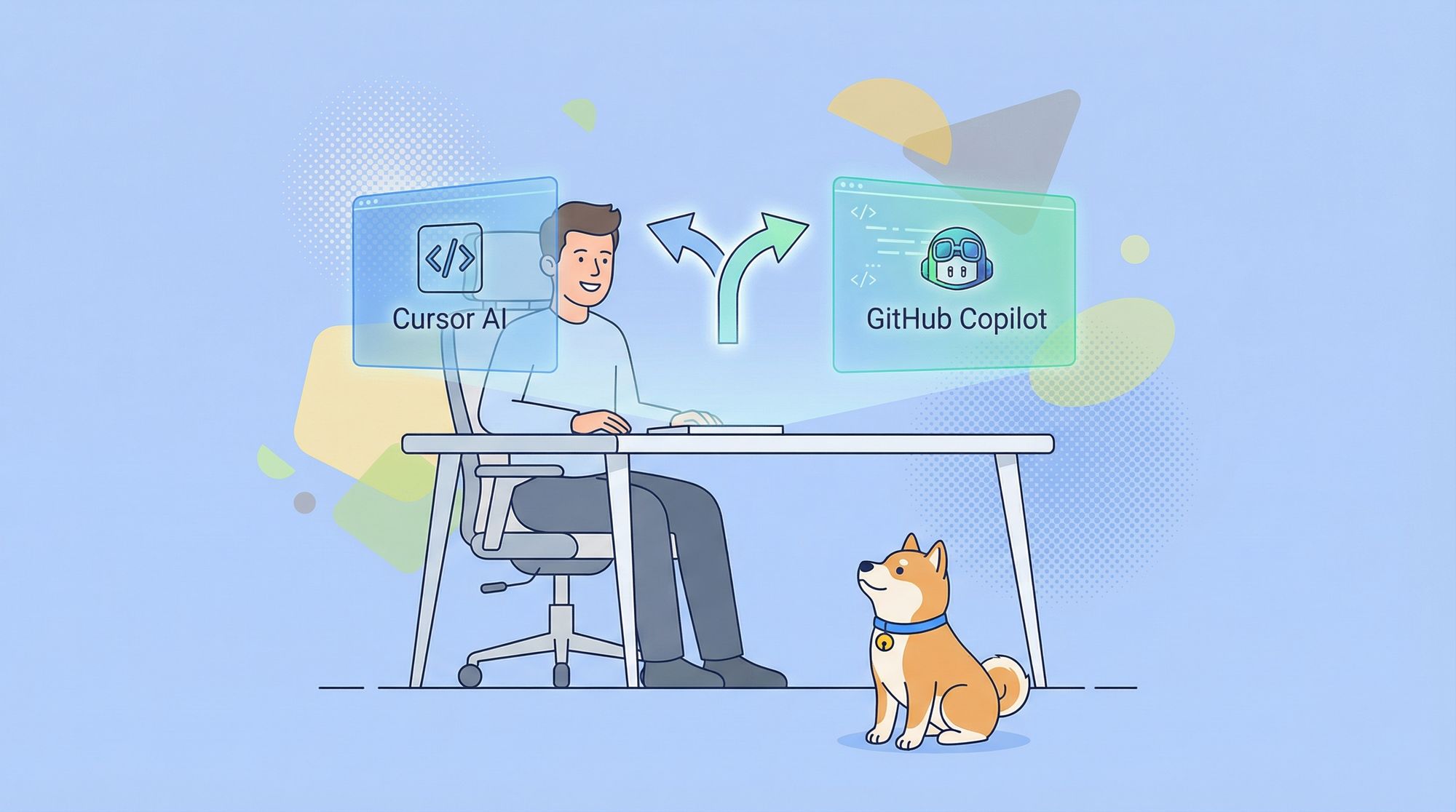In recent years, AI-powered tools have revolutionized the way developers code. Whether you’re a seasoned programmer or just starting, the right tools can make all the difference in productivity and efficiency. Two prominent AI tools in the market today are Cursor AI and GitHub Copilot. Both of these platforms offer unique features, but how do they stack up against each other? Which one should you choose? Let’s dive deep into their offerings, strengths, and limitations to help you make an informed decision.
Introduction to AI-Powered Coding Assistants
The rise of AI in software development is nothing short of extraordinary. Tools like Cursor AI and GitHub Copilot have empowered developers to write code faster, with fewer errors, and more creativity. These AI-driven assistants can predict code snippets, complete lines, and even suggest entire functions based on context. They reduce the repetitive aspects of coding, allowing developers to focus on more complex problem-solving tasks.
But with the advent of such powerful tools comes the question: which one is better? Cursor AI and GitHub Copilot both have their unique strengths, and choosing between them depends on various factors such as your workflow, the languages you use, and your budget.
What is Cursor AI?
Cursor AI is an advanced AI-powered coding assistant that has been making waves in the developer community. It is designed to understand and predict code with remarkable accuracy. Cursor AI integrates seamlessly with various IDEs, providing real-time code suggestions, error detection, and automated refactoring. Its focus is on improving productivity by reducing the time developers spend on mundane coding tasks.

Key Features of Cursor AI
- Real-time Code Suggestions: Cursor AI provides suggestions as you type, helping you write code faster.
- Error Detection: The tool automatically detects errors in your code and suggests fixes, saving time on debugging.
- Refactoring Support:Cursor AI can automatically refactor your code, making it cleaner and more efficient.
- Customization: Developers can customize Cursor AI to fit their specific coding style and preferences.
- Integration with Popular IDEs: Cursor AI integrates with popular IDEs like Visual Studio Code, IntelliJ IDEA, and more.
Cursor AI’s Unique Selling Points
One of the standout features of Cursor AI is its ability to learn from the specific coding patterns of the developer. Over time, it adapts to your style, making its suggestions more relevant and personalized. This level of customization is a significant advantage for developers who prefer to maintain a consistent coding style across projects.
Additionally, Cursor AI excels in error detection and code refactoring, which are critical for maintaining clean, efficient, and bug-free codebases. These features make it a robust tool for developers who work on large projects where code quality is paramount.
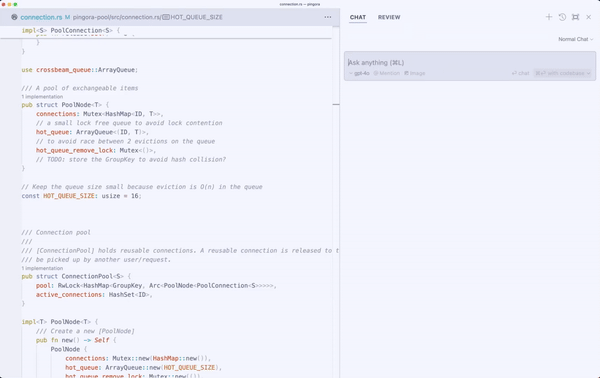
What is GitHub Copilot?
GitHub Copilot, developed by OpenAI and GitHub, is another powerful AI-driven coding assistant. Copilot is known for its deep integration with GitHub, allowing it to leverage the vast amount of code available on the platform to provide contextually accurate suggestions. It works across multiple programming languages and is designed to assist developers by predicting and auto-completing code snippets as they work.

Key Features of GitHub Copilot
- Code Completion: GitHub Copilot can complete entire lines or blocks of code based on the context.
- Multi-Language Support: Copilot supports a wide range of programming languages, making it a versatile tool.
- Deep GitHub Integration: Since it’s built by GitHub, Copilot seamlessly integrates with GitHub repositories, providing context-aware suggestions.
- Natural Language Processing: Copilot can interpret comments and generate code based on natural language instructions.
GitHub Copilot’s Unique Selling Points
GitHub Copilot’s integration with GitHub’s vast repository of public code gives it an edge in terms of the breadth and depth of its suggestions. It can provide contextually relevant code snippets, which are especially useful for developers who are exploring new frameworks or languages.
Another unique aspect of Copilot is its ability to generate code from plain English instructions. This feature is particularly useful for non-programmers or beginners who may not be familiar with specific syntax but have a clear idea of what they want to accomplish.
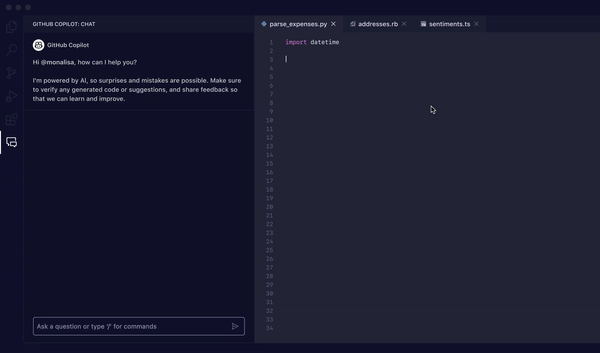
Comparing Cursor AI and GitHub Copilot
Now that we have a basic understanding of what Cursor AI and GitHub Copilot offer, let’s compare them head-to-head across several key dimensions. These include ease of use, features, integration capabilities, language support, performance, accuracy, and cost.
Ease of Use
When it comes to ease of use, both Cursor AI and GitHub Copilot have intuitive interfaces that make them accessible even to novice developers. However, there are some differences worth noting.
Cursor AI: Cursor AI is designed with simplicity in mind. Its interface is clean and user-friendly, making it easy for developers to get started without a steep learning curve. The tool offers a straightforward setup process, and once integrated into your IDE, it works seamlessly in the background, providing suggestions without being intrusive.
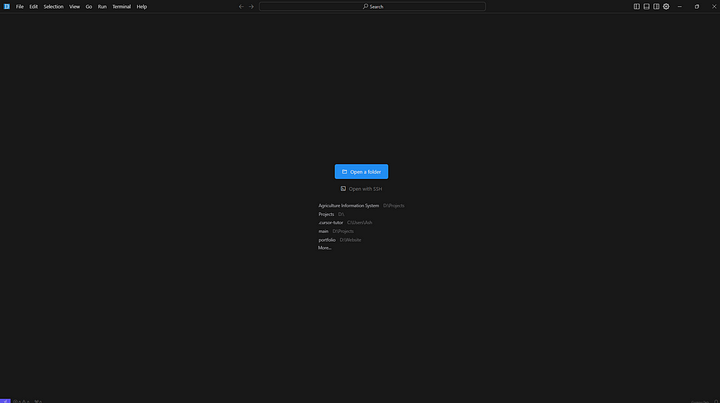
GitHub Copilot: GitHub Copilot also offers a user-friendly experience, particularly for those already familiar with GitHub. The installation process is simple, and once set up, Copilot integrates directly into your coding environment, offering suggestions as you type. However, due to its deep integration with GitHub, there may be a slight learning curve for those unfamiliar with GitHub’s ecosystem.
Winner: Tie — Both tools are easy to use, though GitHub Copilot might require a bit more time to fully explore its GitHub-related features.
Features and Functionality
Both Cursor AI and GitHub Copilot are feature-rich, but they cater to slightly different needs and workflows.
Cursor AI: Cursor AI shines in its ability to customize and personalize the coding experience. Its real-time code suggestions, error detection, and refactoring support are top-notch. Cursor AI’s learning algorithm adapts to your coding style, making its suggestions more relevant over time. This feature is particularly valuable for developers working on large projects or in teams where code consistency is crucial.
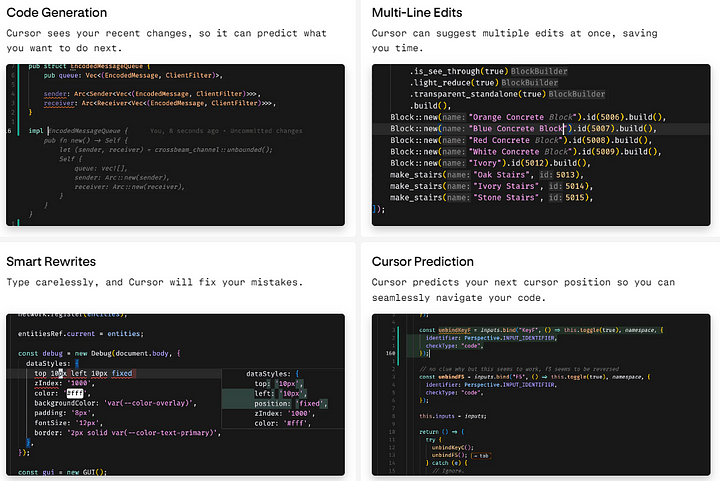
GitHub Copilot : GitHub Copilot is packed with features that leverage GitHub’s vast codebase. Its ability to generate code from natural language instructions sets it apart from other AI coding assistants. Copilot also excels in supporting multiple programming languages, making it a versatile tool for developers working in diverse environments.
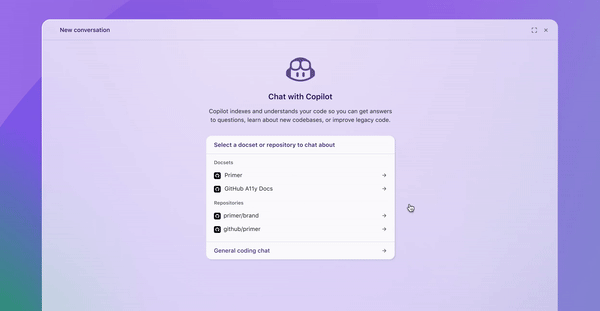
Winner: Tie — Cursor AI wins in customization and refactoring, while GitHub Copilot excels in multi-language support and natural language processing.
Integration Capabilities
Integration capabilities are critical when choosing an AI-powered coding assistant, as they determine how well the tool fits into your existing workflow.
Cursor AI: Cursor AI integrates smoothly with popular IDEs like Visual Studio Code, IntelliJ IDEA, and others. This makes it a flexible choice for developers who use a variety of development environments. Additionally, Cursor AI’s API support allows for further customization and integration with other tools in your tech stack.
GitHub Copilot: GitHub Copilot is deeply integrated with GitHub, making it a natural choice for developers who rely heavily on GitHub for version control and collaboration. However, its integration with IDEs outside of Visual Studio Code is still limited compared to Cursor AI. That said, Copilot’s integration with GitHub’s ecosystem is unmatched, offering unique features like in-line code suggestions based on repository content.
Winner: Cursor AI — While GitHub Copilot excels in GitHub integration, Cursor AI offers more flexibility with IDE support and API integration.
Language Support
Language support is a crucial factor, especially for developers who work with multiple programming languages.
Cursor AI: Cursor AI supports a wide range of programming languages, including popular ones like JavaScript, Python, Java, C#, and more. Its language support is robust, but it may not cover as many niche languages as GitHub Copilot.
GitHub Copilot: GitHub Copilot stands out in its extensive language support. Thanks to its integration with GitHub’s vast codebase, Copilot can provide suggestions for a broad spectrum of programming languages, including many that are less common or newer to the market.
Winner: GitHub Copilot — GitHub Copilot’s extensive language support makes it the winner in this category.
Performance and Accuracy
Performance and accuracy are key metrics when evaluating AI-powered coding assistants. The effectiveness of the tool depends on how well
it can predict and suggest relevant code snippets.
Cursor AI: Cursor AI offers excellent performance with high accuracy in code suggestions, particularly after it has adapted to your coding style. Its real-time error detection and refactoring features are reliable and help maintain code quality.
GitHub Copilot: GitHub Copilot also delivers strong performance, particularly in providing context-aware suggestions based on GitHub’s vast repository. However, its suggestions can sometimes be too broad, especially in less familiar languages or frameworks.
Winner: Cursor AI — Cursor AI’s personalized approach gives it an edge in accuracy and performance.
Cost and Pricing
Pricing is always a consideration when choosing a tool for your development needs. Both Cursor AI and GitHub Copilot offer different pricing models.
Cursor AI: Cursor AI offers a tiered pricing structure, with a free version available for individual developers and premium plans for teams and enterprises. The free version is feature-rich, making it accessible to developers who are just getting started.
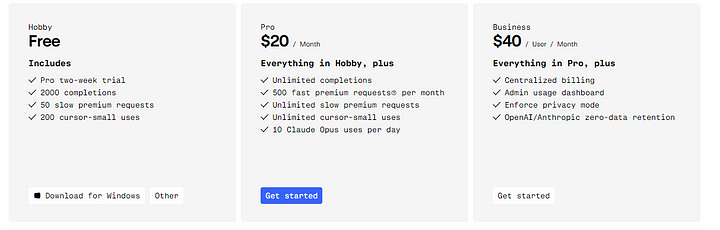
GitHub Copilot: GitHub Copilot follows a subscription-based pricing model. It offers a free trial, but users must subscribe to continue using it. The pricing is competitive, but it might be a consideration for developers or teams on a budget.

Winner: Cursor AI — Cursor AI’s tiered pricing and free version make it a more accessible option.
The Role of APIs in AI Coding Assistants
APIs play a critical role in the functionality of AI-powered coding assistants like Cursor AI and GitHub Copilot. Both tools leverage APIs to integrate with various development environments and tools, enhancing their capabilities.
Cursor AI and APIs
Cursor AI provides extensive API support, allowing developers to integrate it with other tools in their workflow. This flexibility makes Cursor AI a powerful tool for teams that need to customize their development environment. Whether it’s integrating with CI/CD pipelines, version control systems, or other development tools, Cursor AI’s API support makes it a versatile choice.
GitHub Copilot and APIs
GitHub Copilot also uses APIs to integrate with GitHub’s ecosystem, providing features like code completion based on repository content. However, its API support outside of GitHub-related tools is limited compared to Cursor AI.
Winner: Cursor AI — Cursor AI’s broader API support makes it a more flexible choice for developers looking to integrate their coding assistant with various tools.
How Apidog Can Enhance Your Workflow
While we’ve been discussing AI coding assistants, it’s essential to mention how tools like Apidog can complement your development workflow, especially when dealing with APIs. Apidog offers a user-friendly interface that makes API development and management more straightforward. With Apidog, you can design, test, and document APIs with ease, ensuring your development process is smooth and efficient.
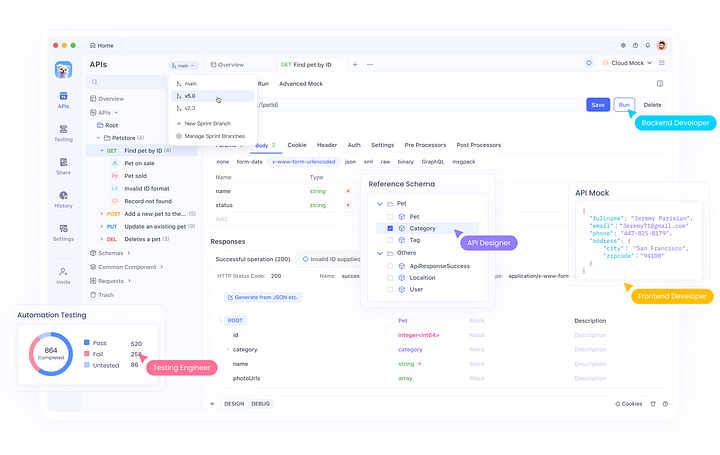
Why Choose Apidog?
- Intuitive Interface: Apidog offers a clean and user-friendly interface that simplifies API development.
- Seamless Integration: Apidog integrates with your existing tools and workflows, making it easy to incorporate into your development process.
- Comprehensive API Management: From design to testing and documentation, Apidog provides all the tools you need to manage APIs effectively.
Download Apidog for free and see how it can enhance your workflow, especially when used alongside AI coding assistants like Cursor AI and GitHub Copilot.
Which One Should You Choose?
Choosing between Cursor AI and GitHub Copilot ultimately depends on your specific needs, workflow, and budget. If you’re looking for a highly customizable tool that adapts to your coding style, Cursor AI is the way to go. Its robust error detection, refactoring features, and broader API support make it ideal for developers who value code quality and integration flexibility.
On the other hand, if you’re heavily invested in the GitHub ecosystem and work with multiple programming languages, GitHub Copilot might be the better choice. Its extensive language support and ability to generate code from natural language instructions make it a versatile tool for a wide range of development tasks.
For most developers, especially those working on large projects or in diverse environments, both tools could be valuable. You might even find that using them in tandem — depending on the task at hand — offers the best of both worlds.
Conclusion
Both Cursor AI and GitHub Copilot represent the future of software development, where AI not only assists but also enhances the coding process. By understanding the strengths and limitations of each tool, you can make an informed decision that best suits your needs. Whether you prioritize customization, language support, or integration capabilities, there’s a solution out there for you.