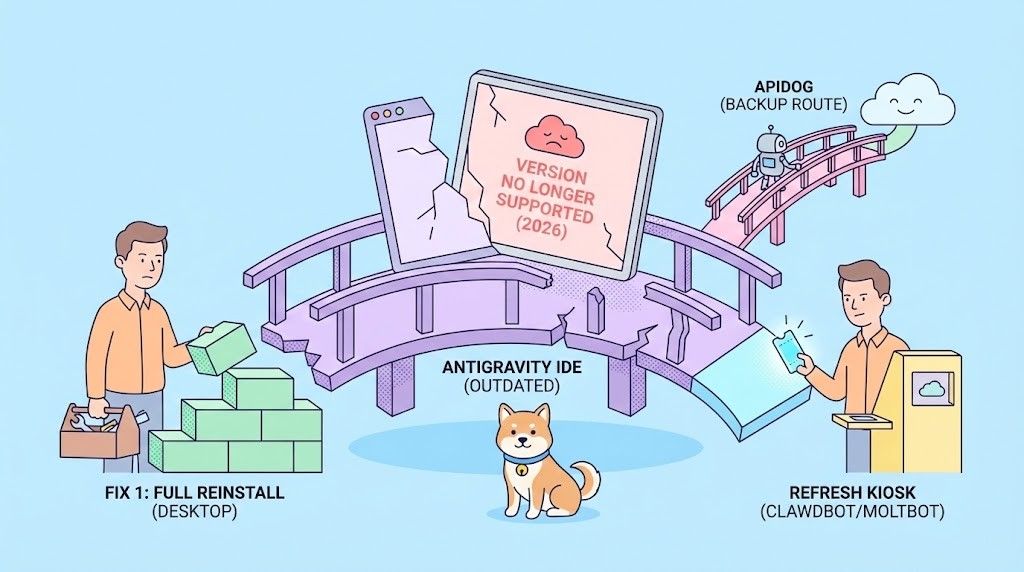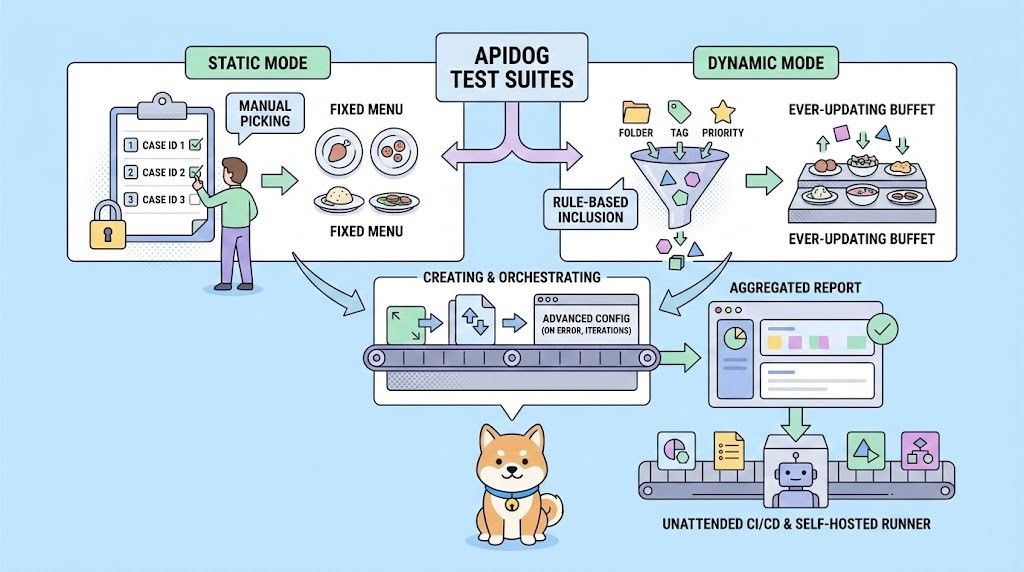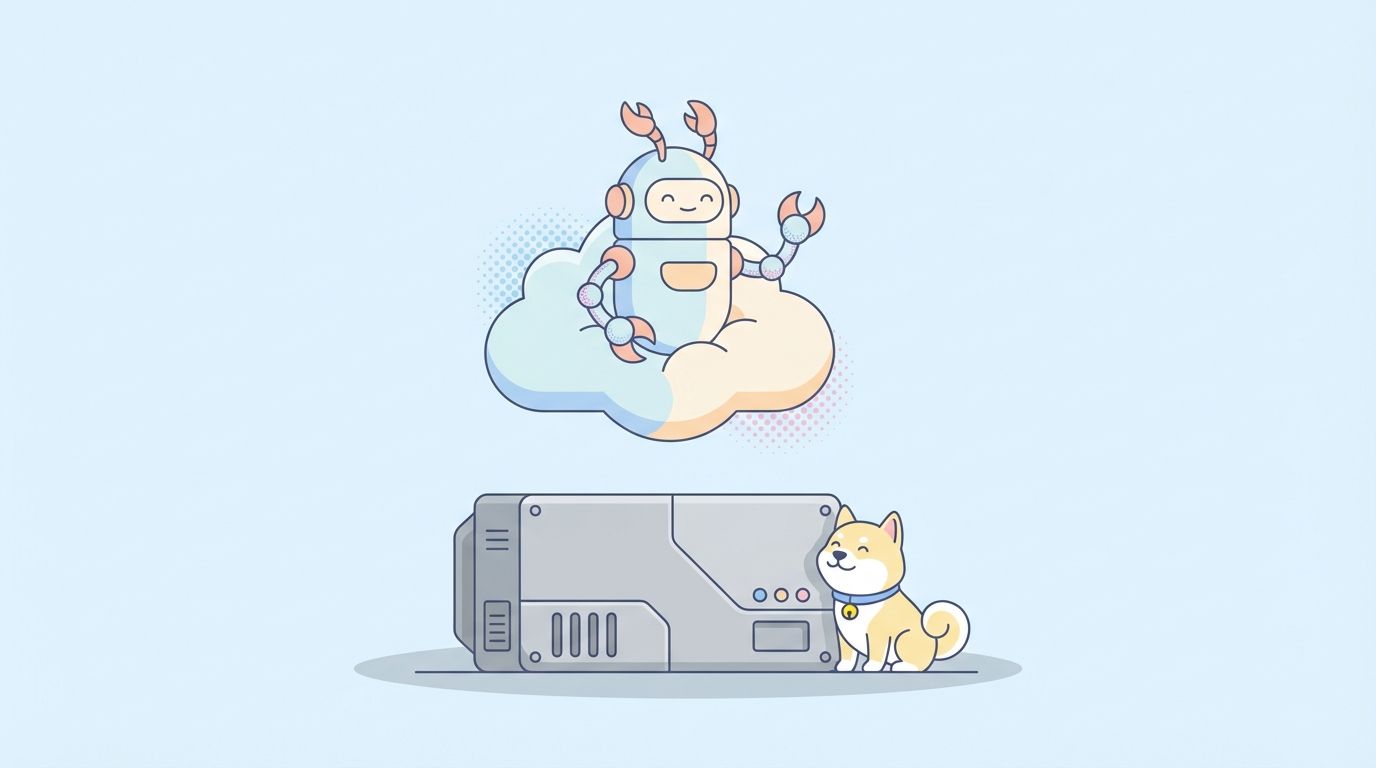Effectively exchanging data is a fundamental part of modern software engineering—especially for API developers and backend teams. This guide walks you through posting JSON data with C#, covering serialization, HTTP requests, and robust API testing workflows.
Whether you’re building APIs, integrating services, or automating quality assurance, understanding how to send JSON from C# applications is a core skill. We’ll explore best practices, step-by-step code examples, and how to streamline your API development and testing process using Apidog.
💡 Unlock the full potential of your API workflow with Apidog. Join thousands of developers using its streamlined interface for API design, testing, and collaboration. Download Apidog for free below!
What is JSON and Why Does It Matter?
JSON (JavaScript Object Notation) is a lightweight, text-based format for data interchange. Its simple structure—key-value pairs—makes it readable for humans and easy for machines to parse. JSON is widely used for transmitting data between clients and servers in web APIs.
Example of JSON data:
{
"firstName": "John",
"lastName": "Doe",
"age": 30,
"isEmployed": true
}
- Key-value pairs make it intuitive and flexible.
- Language independence allows seamless integration across tech stacks.
- Ubiquity in APIs ensures compatibility with most modern backend and frontend frameworks.
Why Use C# for Posting JSON Data?
C# (pronounced “See Sharp”) is a modern, type-safe programming language in the Microsoft .NET ecosystem. It’s widely used for building robust web APIs, backend services, and enterprise applications.
Why C# is a solid choice for JSON data exchange:
- Familiar, readable syntax for API developers.
- Strong support for asynchronous programming and serialization.
- Rich ecosystem with libraries like
HttpClientandNewtonsoft.Json. - Native compatibility with RESTful architectures.
Here’s a minimal “Hello World” in C# to illustrate its structure:
using System;
class Program
{
static void Main()
{
Console.WriteLine("Hello, World!");
}
}
When Should You Post JSON Data Using C#?
API developers commonly post JSON data from C# in scenarios like:
- Consuming RESTful APIs: Most modern APIs accept and return JSON.
- Microservices communication: Exchanging structured payloads across services.
- Cross-platform data transfer: JSON is language-agnostic, ensuring compatibility between systems.
Step-by-Step: How to Post JSON Data with C#
Let’s break down the process of sending JSON data from a C# application to an API endpoint.
1. Define Your Data Model
Create a C# class that represents the data you want to send.
public class MyData
{
public int Id { get; set; }
public string Name { get; set; }
}
2. Serialize the Object to JSON
Use Newtonsoft.Json (or System.Text.Json in newer .NET versions) to convert your object to a JSON string.
using Newtonsoft.Json;
var data = new MyData { Id = 1, Name = "Sample" };
var json = JsonConvert.SerializeObject(data);
3. Configure the HTTP POST Request
Use HttpClient to send the serialized JSON as the request body.
using System.Net.Http;
using System.Text;
using System.Threading.Tasks;
public async Task<string> PostJsonDataAsync(string url, MyData data)
{
using (var client = new HttpClient())
{
var json = JsonConvert.SerializeObject(data);
var content = new StringContent(json, Encoding.UTF8, "application/json");
var response = await client.PostAsync(url, content);
if (response.IsSuccessStatusCode)
{
return await response.Content.ReadAsStringAsync();
}
// Add robust error handling as needed
return null;
}
}
Key points:
- Always set
Content-Type: application/jsonin your request headers. - Handle exceptions and check the response status for reliability.
- Use async/await for non-blocking HTTP requests.
How to Test JSON Requests in C# with Apidog
Testing and documenting your API endpoints is just as important as building them. Apidog offers a unified platform for API design, debugging, mocking, and automated testing—helping teams eliminate tool fragmentation and keep development workflows in sync.
Here’s how to send and verify JSON POST requests with Apidog:
1. Create a New API Project
Start a new project or open an existing one in Apidog.
2. Set Up a POST Request
Choose the POST method for your endpoint.
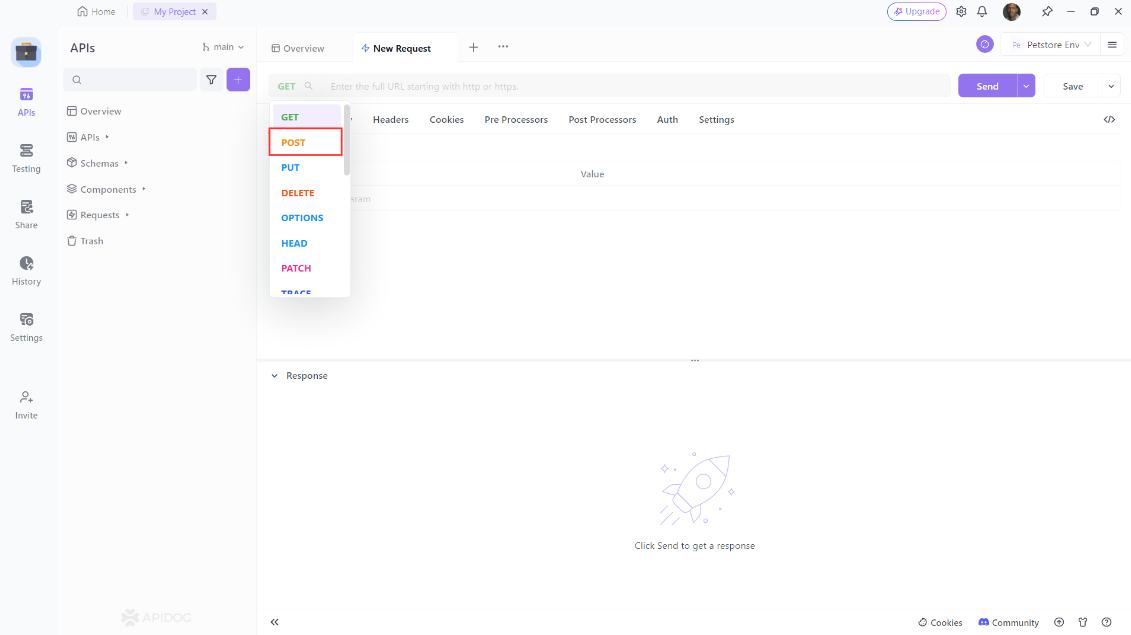
3. Enter Your JSON Payload
Go to the “Body” tab, select the json format, and paste your JSON data.
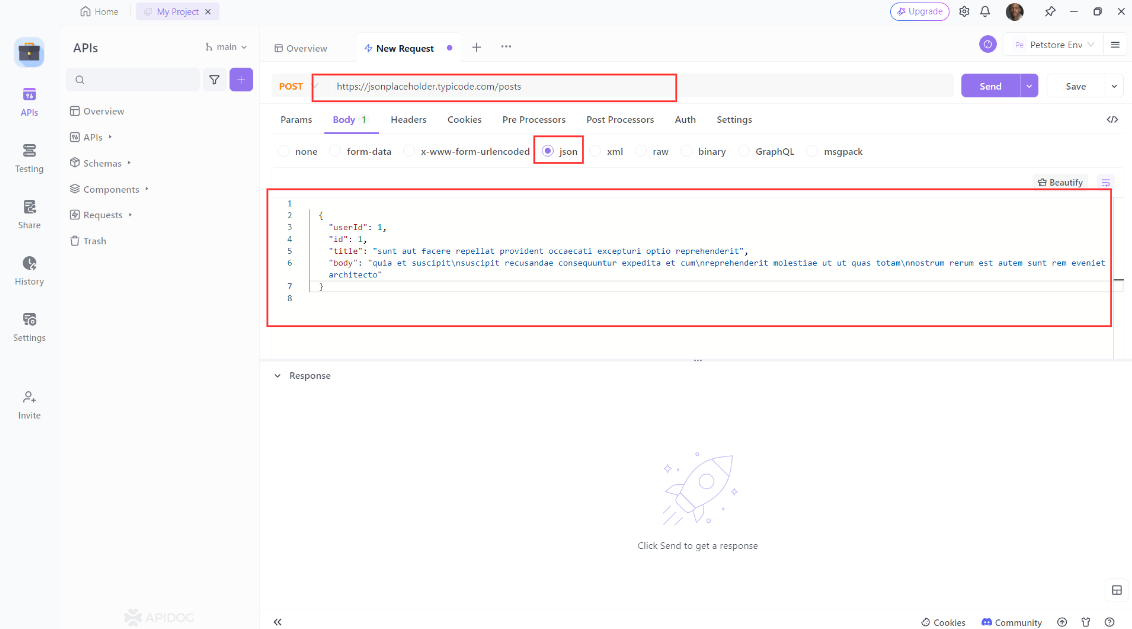
4. Send the Request & Inspect the Response
Click “Send” to execute the request and review the server’s response for validation.
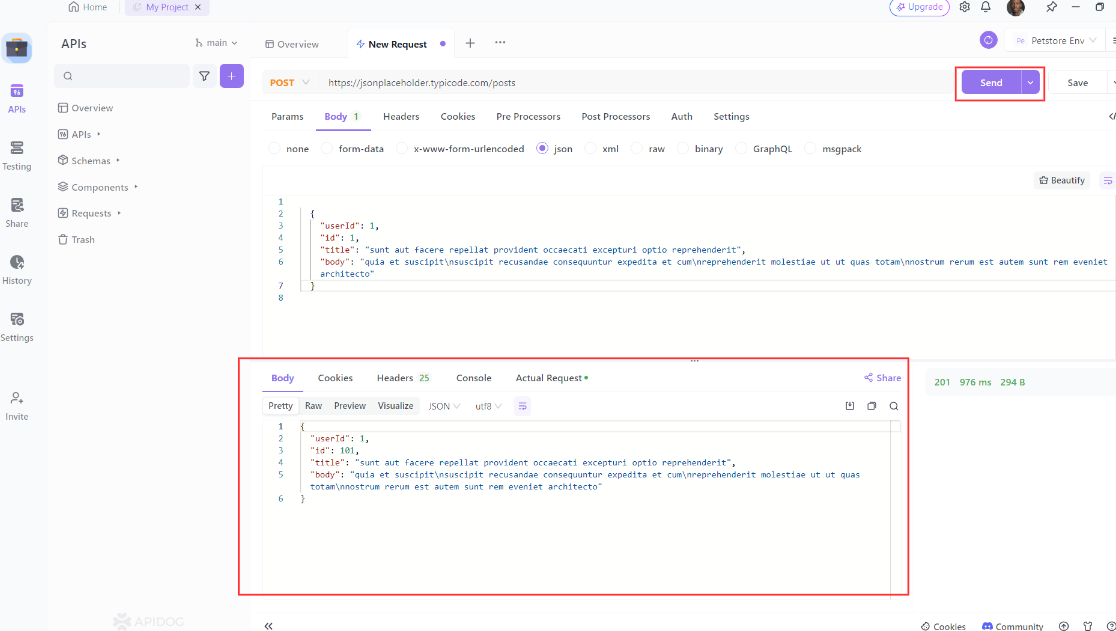
With Apidog, you can also:
- Automate test cases for continuous integration.
- Mock API responses for front-end or QA workflows.
- Maintain always-up-to-date API documentation—no context switching required.
Conclusion
Posting JSON data with C# is a core workflow for API and backend developers. By serializing C# objects and sending them via HttpClient, you can interact seamlessly with modern web APIs. For teams that value efficiency and quality, integrating a tool like Apidog ensures your API documentation, testing, and collaboration stay in sync with your codebase.
Run your API tests in Apidog to ensure every endpoint behaves as designed.