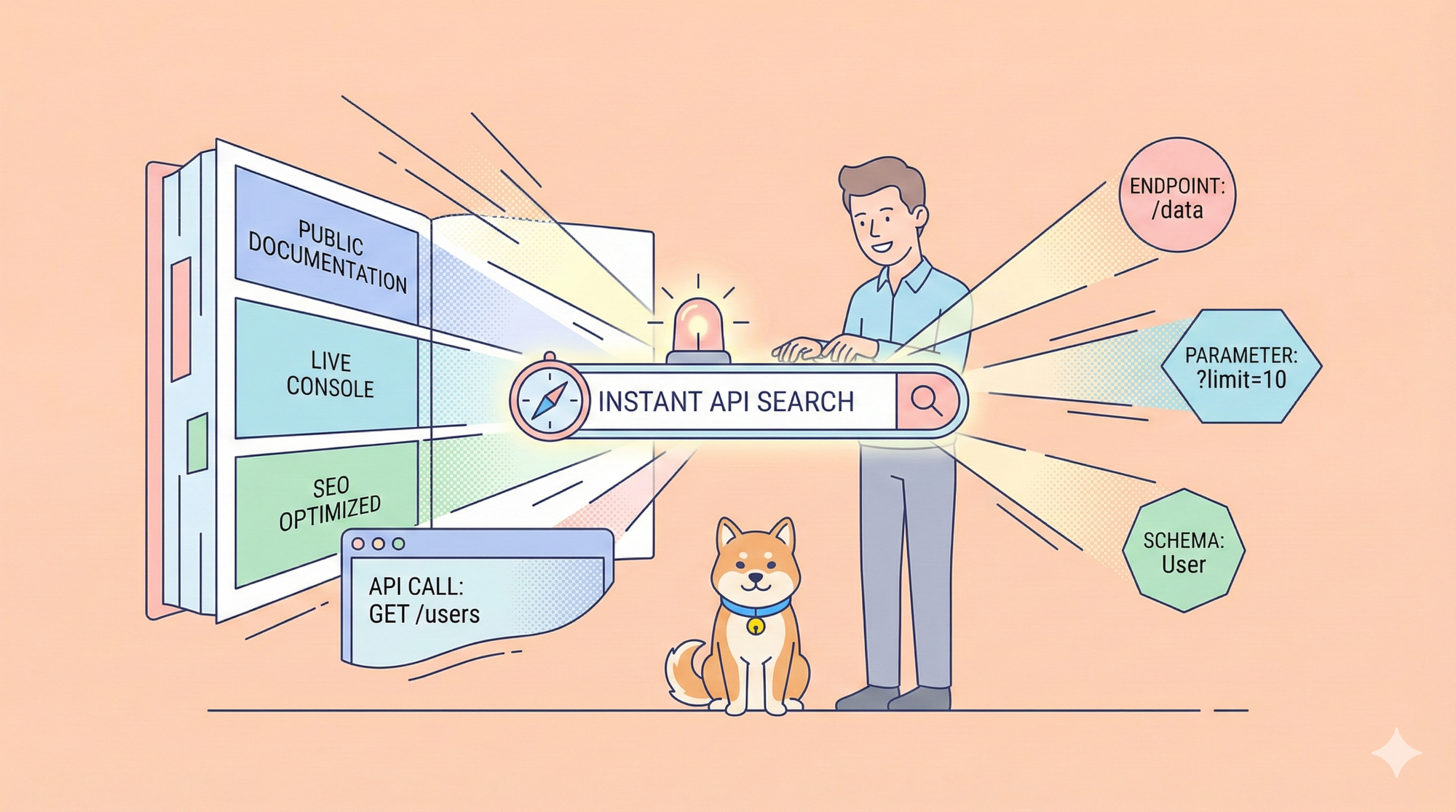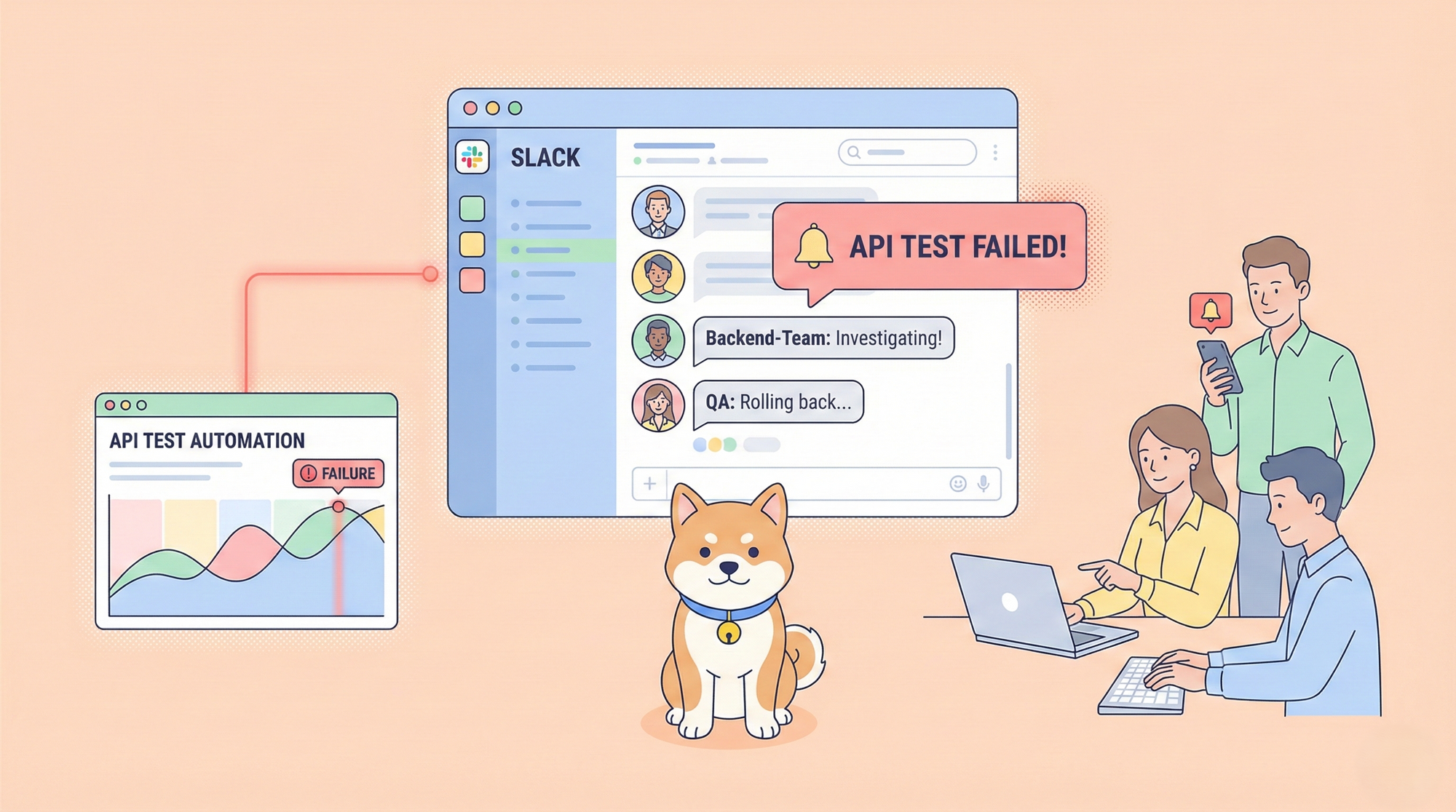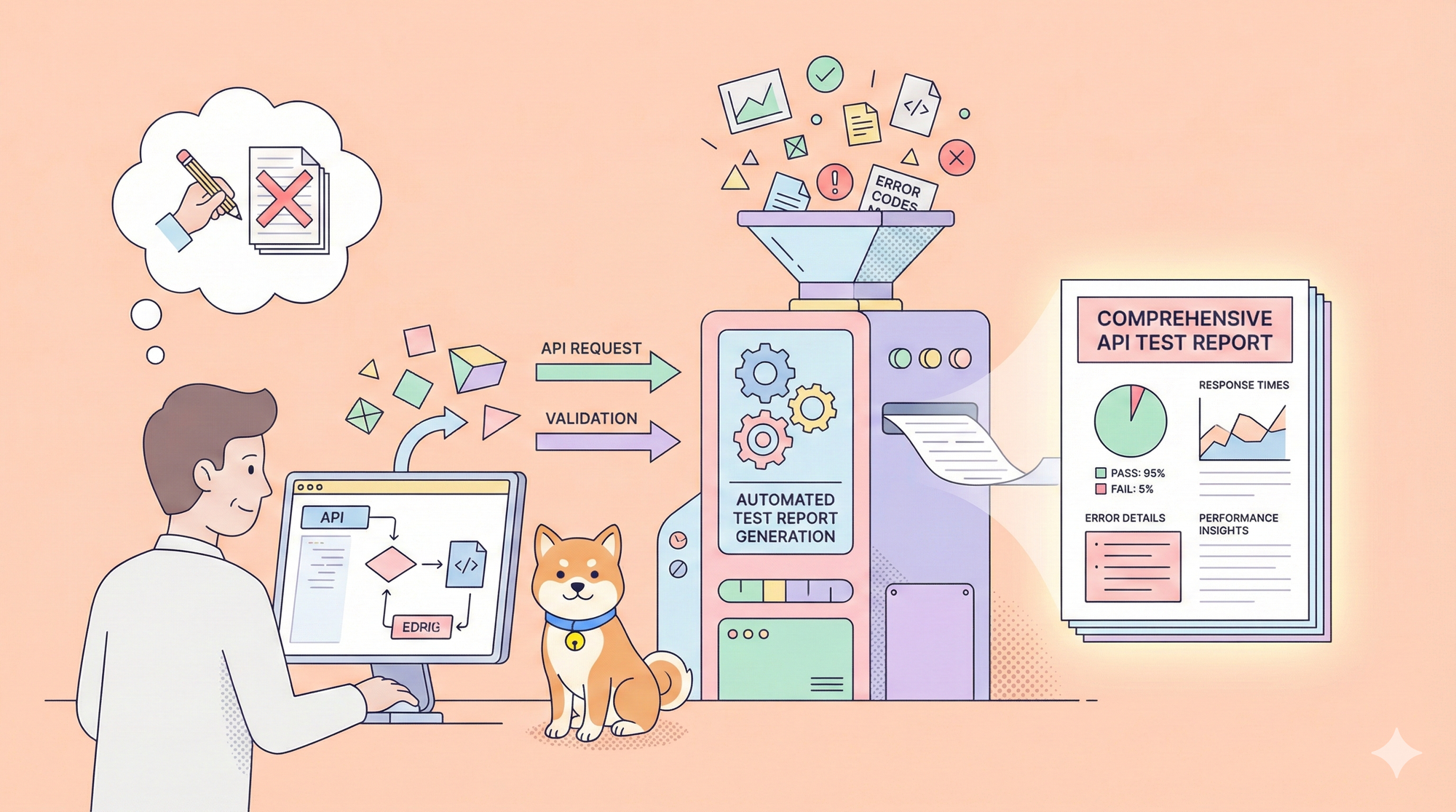If you've been working with APIs for a while, you've probably heard of Postman. It's one of the go-to tools for developers when it comes to API testing and development. But let's be real—Postman, despite its popularity, isn't without its challenges. Whether you're a seasoned developer or just starting, you might have bumped into a few roadblocks while using Postman. But don't worry, you're not alone! In this blog post, we'll dive deep into the most common challenges users face when working with Postman and how you can easily overcome them.

1. Understanding API Requests and Responses
Challenge: The API Learning Curve
When you're new to working with APIs, the learning curve can be steep. Understanding how API requests and responses work, how to format them, and how to handle different data types like JSON or XML can feel overwhelming. Postman, with its rich feature set, might add to the complexity for beginners.
Solution: Start Small, Learn the Basics
The best way to overcome this challenge is to start small. Begin by learning the basic concepts of APIs—what they are, how they work, and what they’re used for. Postman itself offers a lot of documentation and tutorials, so make good use of those. Start with simple GET requests to public APIs that don't require authentication, and slowly work your way up to more complex operations like POST requests and working with authorization tokens.
For those still finding it difficult to grasp, Apidog simplifies the process by offering a more intuitive interface that guides you through creating and sending API requests. Its learning resources are designed for beginners, making the API learning curve less steep.
2. Dealing with Authentication and Authorization
Challenge: Navigating Different Types of Authentication
Authentication is a must when dealing with APIs, but it’s not always straightforward. Postman supports various authentication methods like Basic Auth, OAuth 1.0/2.0, and API Keys, but setting them up correctly can sometimes be confusing. You might find yourself running into issues like invalid tokens, unauthorized access errors, or expired API keys.

Solution: Know Your Authentication Method
The first step to overcoming this challenge is understanding the different types of authentication methods used by APIs. Take the time to read the API documentation you're working with to know which method is required. Postman provides pre-built templates for most authentication methods, but sometimes you may need to configure them manually. If you run into trouble, double-check your tokens, keys, and other credentials.
Alternatively, Apidog offers a more straightforward setup for handling authentication, often automating tasks like token refresh, saving you time and frustration.

3. Handling Complex API Workflows
Challenge: Managing Multi-Step API Requests
When you're working on a project that requires complex API workflows—like chaining multiple requests or using data from one request in another—things can get tricky. In Postman, setting up such workflows often requires a deep understanding of environments, collections, and scripts.

Solution: Use Postman’s Collection Runner and Environment Variables
To manage complex API workflows, use Postman’s Collection Runner. This feature allows you to run a series of requests in a specific sequence. You can also use environment variables to store data that needs to be shared between requests. However, mastering this can take some practice.
If Postman’s complexity becomes overwhelming, consider using Apidog. Its intuitive design makes it easier to visualize and manage complex workflows without needing to write scripts. You can set up and run multi-step workflows with a few clicks, making it more accessible for users who aren't as familiar with scripting.
4. Dealing with Large and Nested JSON Responses
Challenge: Parsing and Navigating JSON Responses
APIs often return large, nested JSON objects, especially when dealing with complex data structures. Parsing through these in Postman can be daunting, especially when you're trying to extract specific pieces of data.
Solution: Use Postman’s JSON Path Syntax and Visualizer
Postman offers powerful tools for parsing JSON responses. Learn to use JSONPath, a query language that allows you to extract specific values from a JSON response. Postman also has a visualizer feature, which can help you render JSON data in a more readable format.
If parsing JSON in Postman still feels cumbersome, Apidog’s response viewer offers a more user-friendly experience. It allows you to easily navigate through nested JSON objects with an interactive interface, making it simpler to find and extract the data you need.
5. Performance Issues with Large APIs
Challenge: Postman Lagging or Freezing with Large API Collections
When working with large API collections, Postman can sometimes lag, freeze, or even crash. This can be incredibly frustrating, especially when you're in the middle of debugging or running tests.
Solution: Optimize Postman or Consider an Alternative
To minimize performance issues, try optimizing Postman. This includes clearing the cache, limiting the number of open tabs, and reducing the number of variables in use. You can also increase the memory allocated to Postman through the app settings.
However, if Postman continues to struggle with large collections, Apidog might be a better option. It’s designed to handle large APIs more efficiently, with a more streamlined interface that reduces the chances of lagging or crashing.
6. Automated Testing and Continuous Integration
Challenge: Setting Up Automated Tests
Postman allows you to write tests in JavaScript to automate API testing. However, writing these tests requires coding knowledge, which can be a hurdle if you're not a developer. Additionally, integrating Postman tests into a CI/CD pipeline can be complex.

Solution: Leverage Postman’s Test Scripts and Newman
Start by using Postman’s built-in test script templates to get a feel for how tests are written. Postman’s documentation is also an excellent resource for learning to write custom tests. For CI/CD integration, you can use Newman, Postman’s command-line tool, to run tests in your CI environment.
If you find Postman’s test scripting too complex, Apidog offers a no-code approach to automated testing. You can set up test cases with a drag-and-drop interface, making it easier for non-developers to create and run tests.

7. Sharing and Collaboration Challenges
Challenge: Collaborating on APIs with Teams
Postman offers collaboration features, but managing permissions, versions, and ensuring everyone is on the same page can be tricky. Miscommunication can lead to issues like overwriting changes or conflicting updates.

Solution: Use Postman’s Workspaces and Version Control
To effectively collaborate, use Postman’s workspaces to keep your work organized. Each team member can work in their own workspace and merge changes when ready. Postman also offers version control features, allowing you to track changes and revert if necessary.
However, if you’re looking for a more team-friendly platform, Apidog offers built-in collaboration tools that are designed with teams in mind. It simplifies version control and collaboration, ensuring that everyone on your team stays aligned.
8. Migrating from Postman to Another Tool
Challenge: Moving Projects from Postman to Other Platforms
If you’ve decided that Postman isn’t the right tool for your needs, migrating to another platform can seem daunting. You might be worried about losing your data, test cases, or other configurations during the transition.
Solution: Export and Import Features
Postman allows you to export your collections, environments, and other settings, which can then be imported into another tool. Make sure to back up your data before starting the migration process.

Apidog makes the transition seamless by offering an import feature that’s compatible with Postman exports. This means you can easily migrate your projects without losing any critical data or configurations.

9. Keeping Up with Postman Updates and Features
Challenge: Staying Updated with New Features
Postman is constantly evolving, with new features and updates being rolled out regularly. Keeping up with these changes can be challenging, especially if you’re in the middle of a project.
Solution: Stay Informed and Keep Learning
To overcome this, make a habit of checking Postman’s release notes or subscribing to their newsletter. Take the time to learn about new features, as they can often simplify your workflows.
If keeping up with Postman’s frequent updates feels like a hassle, Apidog offers a more stable experience with fewer, more impactful updates. This allows you to focus on your work without constantly needing to learn new features.
10. Handling API Mocking
Challenge: Setting Up and Managing Mock Servers
Postman allows you to create mock servers to simulate API responses, which is useful for testing. However, setting them up and managing them can be tricky, especially if you’re new to the concept.
Solution: Utilize Postman’s Mock Server Documentation
Start by reading through Postman’s documentation on mock servers. Follow step-by-step guides to create and manage your mock servers. Testing in a mock environment can save you time and help catch errors early.
If Postman’s mock server setup feels too complex, Apidog offers a simpler way to create and manage mock servers. Its user-friendly interface makes it easy to set up mocks and integrate them into your testing process.
Conclusion: Finding the Right Tool for Your API Needs
Working with APIs can be challenging, especially when you run into the limitations and complexities of tools like
Postman. However, with the right approach and a bit of practice, you can overcome these challenges and make the most out of Postman. But if you’re looking for a tool that’s easier to use, offers better performance, and simplifies many of the tasks that Postman makes complex, why not give Apidog a try? It’s free to download, and it might just be the solution you’ve been looking for.