Anthropic’s Claude AI is a leading large language model trusted by developers, engineers, and technical teams for advanced tasks—from software engineering and research to data extraction. But to maximize Claude’s capabilities, understanding its usage limits, context window constraints, and file handling rules is essential. This guide breaks down Claude Pro and Max plan allowances, context window mechanics, document upload specifics, and helps you decide if upgrading is worth it—all with actionable advice for API-focused teams.
💡 Looking for an API platform that boosts team productivity and generates beautiful API documentation? Need a unified workspace for developer collaboration and testing? Apidog streamlines your workflow and offers a more affordable alternative to Postman.
Claude Pro Usage Limits: What Developers Need to Know
For users who outgrow Claude’s free tier, the Claude Pro subscription unlocks significantly greater capacity. Anthropic states that Claude Pro provides at least 5x the usage of the free tier, supporting more frequent and in-depth interactions before hitting any cap. However, "usage" is not a fixed message count—it’s determined by several factors:
Key Usage Factors:
- Prompt/Response Length: Longer or more complex prompts (and their responses) consume more of your usage quota.
- Context Window Size: Ongoing conversation history counts toward your allowance. The larger and more detailed the context Claude needs to keep, the faster your usage is depleted.
- Interaction Frequency: Rapid back-and-forth, even with short messages, adds up quickly.
- File Attachments: Uploading files for analysis or summarization also uses your quota, especially with large documents or complex queries.
Example: If you’re pasting a 100-page technical specification and having Claude analyze it in detail, you’ll hit usage limits much faster than with brief, focused queries.
What Happens When You Hit the Limit?

When you approach your Claude Pro usage limit, Anthropic provides a warning. Upon reaching the cap, you’ll be temporarily blocked from sending new messages—typically, usage resets after about 8 hours.
Best Practices to Optimize Your Usage:
- Be concise: Write clear, targeted prompts. Avoid unnecessary context.
- Separate topics: Start a new conversation for unrelated tasks to keep the context window lean.
- Smart file uploads: Only attach documents essential to the current query.
These limits help Anthropic allocate resources fairly and ensure stable performance for all users.
Claude’s Context Window: How Much Can It “Remember”?
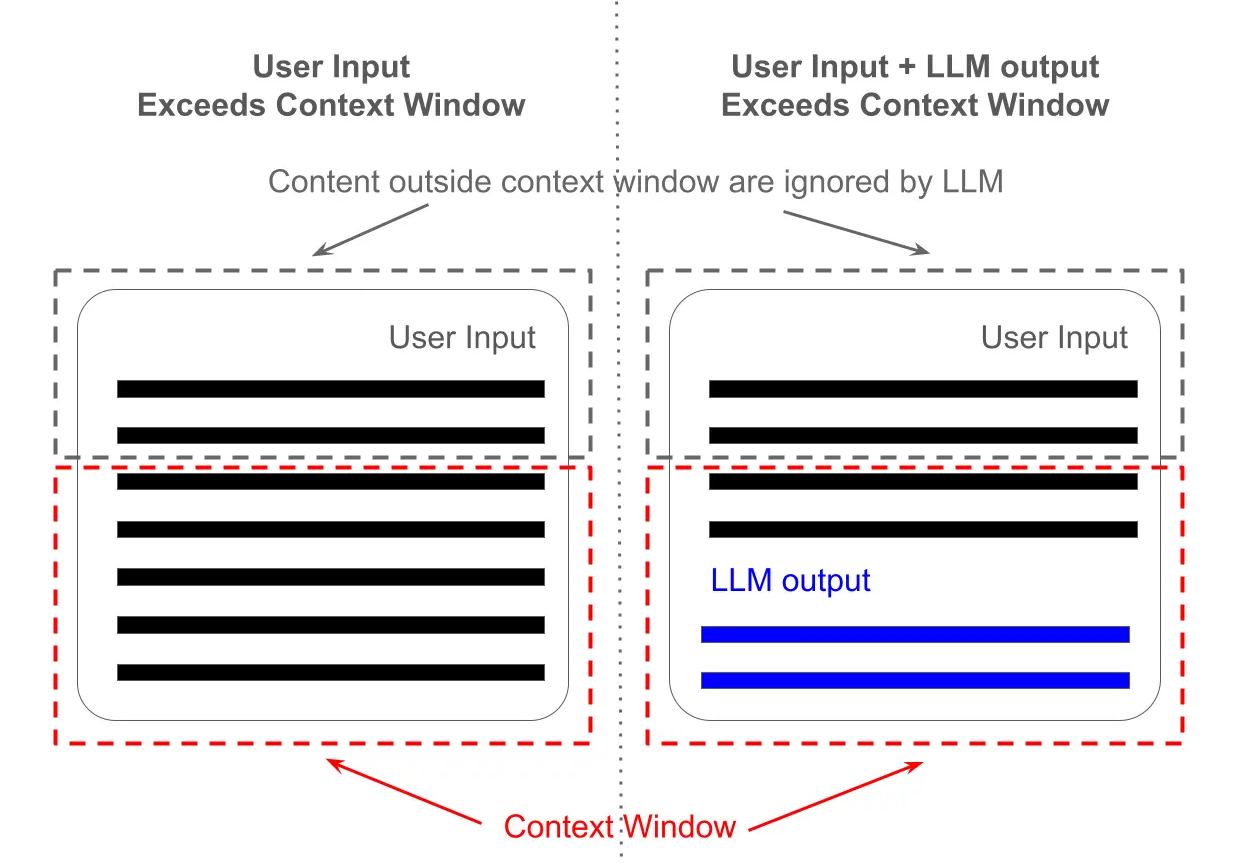
A context window is the “active memory” Claude uses to process your current conversation. For Claude 3.7 Sonnet (available on paid plans including Pro), the context window is an impressive 200,000 tokens—roughly 150,000 words or over 500 pages.
Why Context Window Size Matters:
- Long-form analysis: You can upload or reference very large documents in a single session, enabling extensive summarization or Q&A.
- Sustained conversations: Claude maintains coherence over long, technical discussions—ideal for complex engineering or research tasks.
- Resource consumption: The more you fill the context window (e.g., by uploading huge specs or keeping marathon chats), the faster you’ll reach your periodic usage limits.
Tip: Start a new conversation for each major project or topic. This trims your active context window, optimizes responses, and reduces overall usage.
For organizations requiring even more “memory,” Claude Enterprise plans may offer up to 500K tokens per context window.
Document Upload Limits: Supported Types & Best Practices

Claude’s document upload feature is a major asset for technical teams—enabling direct analysis of requirements, logs, CSV datasets, and more. However, document handling comes with important constraints:
Supported File Types:
- DOCX
- CSV
- TXT
- HTML
- ODT
- RTF
- EPUB
- JSON
- XLSX (requires enabled analysis tool)
Upload Limits (per chat):
- File Size: Max 30MB/file
- Number of Files: Up to 20 files per chat
For Project Knowledge Bases:
- Unlimited file uploads, but total extracted text must fit within the context window (e.g., 200K tokens).
PDF Special Handling:
- Visual Analysis: Claude 3.5/3.7 Sonnet can analyze PDF images/charts if the file is under 100 pages and uploaded directly to chat.
- Text-Only Analysis: For longer PDFs or other models, only the text is processed. Images, charts, and formatting are ignored.
Pro Tips:
- PDF page references: Use the page number from your PDF viewer (not the printed number on the page).
- Other file types: Only textual content is extracted; embedded images are skipped.
- Large files: Split oversized documents into smaller segments before uploading.
Following these guidelines ensures more reliable and efficient document analysis with Claude.
Should You Upgrade to Claude Max? (Plan Comparison for Power Users)

If Claude Pro’s usage limits are holding your team back—especially for high-frequency coding, research, or document-heavy work—Anthropic’s Claude Max plan may be worth considering.
Claude Pro vs. Max Plan: Features & Pricing
| Plan | Usage Allowance | Typical Monthly Price | Example Message Volume* | Key Features |
|---|---|---|---|---|
| Claude Pro | 5x free tier | Varies | — | Standard usage, all Pro features |
| Max Plan (5x Pro) | 5x Pro usage | ~$100 | ~225 messages/5 hrs (claude.ai) | Higher cap, includes Claude Code CLI |
| Max Plan (20x Pro) | 20x Pro usage | ~$200 | ~900 messages/5 hrs (claude.ai) | For extreme usage, Claude Code CLI |
* Actual message volume depends on message length, attachments, and complexity.
Claude Code:
The Max plan includes "Claude Code," a command-line tool for integrating Claude into terminal-based developer workflows—ideal for automated code generation, debugging, or batch processing.
Usage Sharing:
Max plan usage is shared between claude.ai (web/app) and Claude Code. If you reach your Max limit, you may be prompted to use API credits from Anthropic Console (optional).
Is Max Right for You?
Choose Claude Max if your team needs:
- Much higher throughput for chat, coding, or document analysis
- Seamless CLI integration (Claude Code)
- Predictable, high-volume AI access for technical workflows
For most engineering teams, Claude Pro is sufficient. But for API-driven projects that demand sustained, intensive AI assistance, the Max plan can be a strategic investment.
Powerful developer tools deserve robust documentation and collaboration. If your team values efficiency and seamless integration, explore how Apidog can optimize your API lifecycle—from design to testing to docs.



