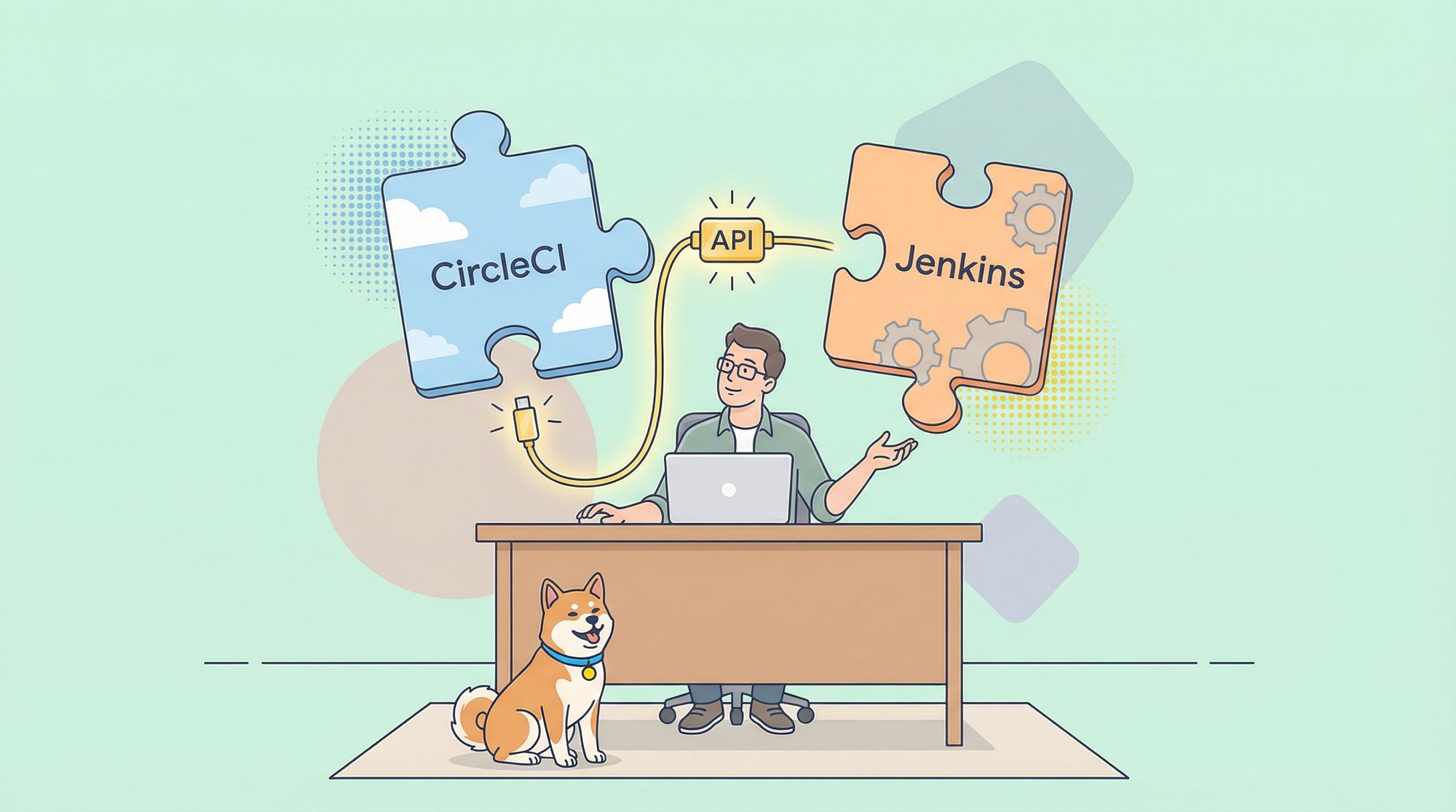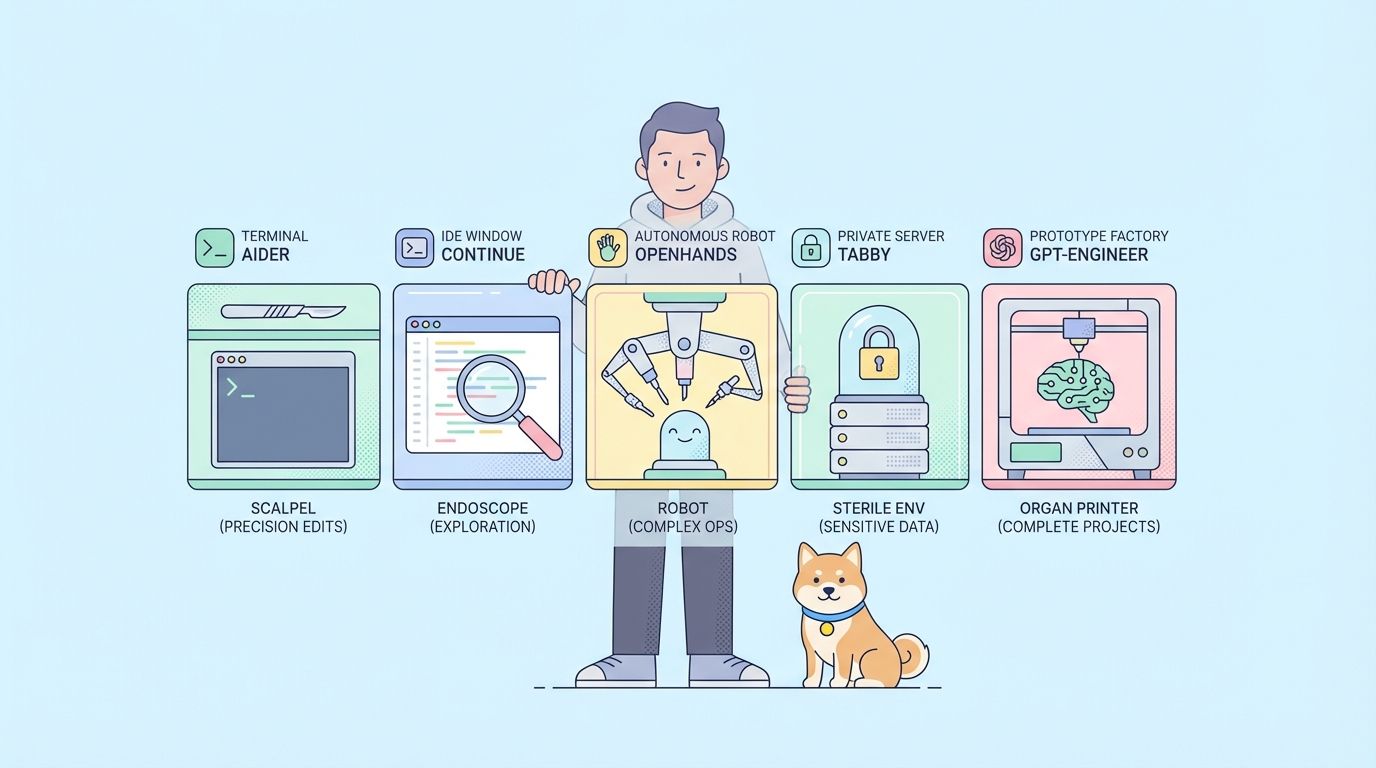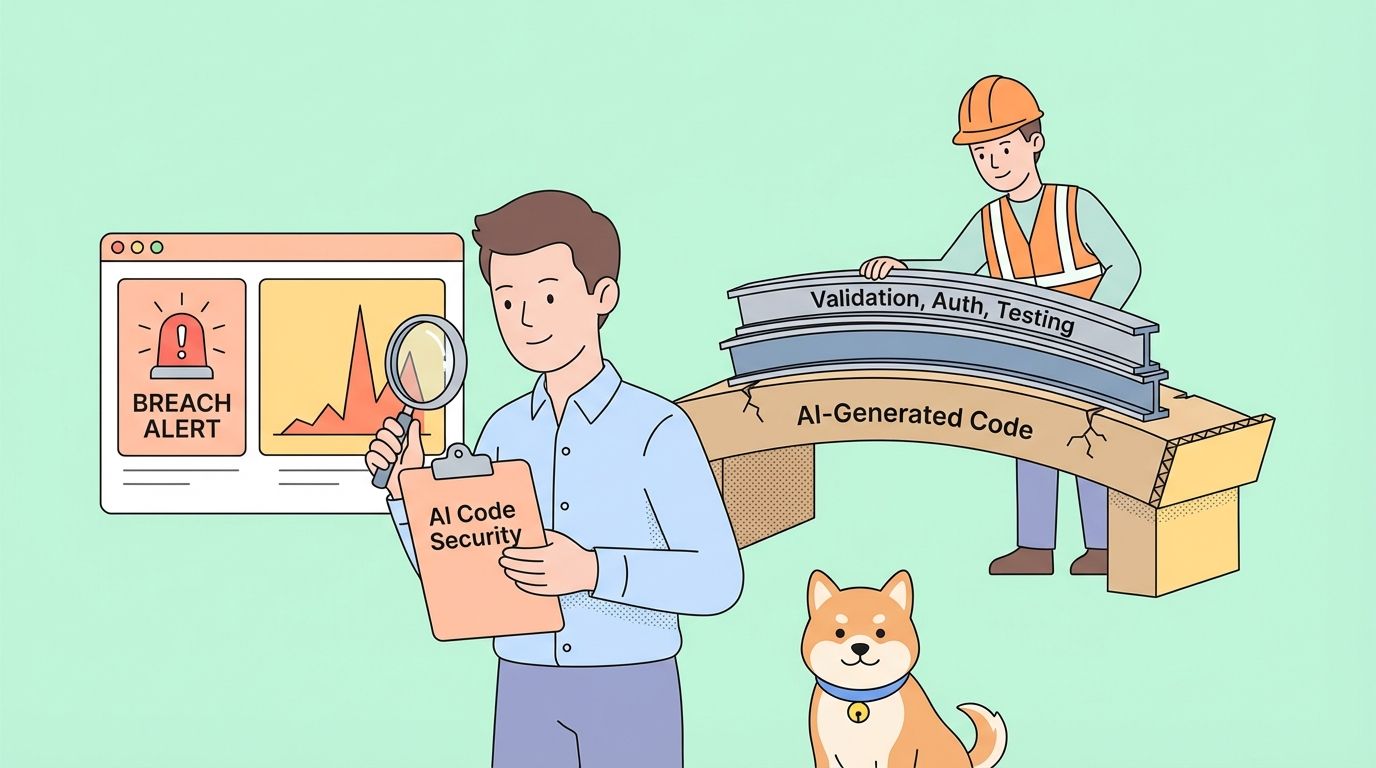The landscape of continuous integration and continuous deployment (CI/CD) tools is dominated by two major players: CircleCI and Jenkins. Each platform offers unique approaches to automating software development workflows, with distinct advantages and use cases that cater to different organizational needs.
This unified platform consolidates the entire API lifecycle into a seamless workflow, empowering developers with sophisticated tools for every stage of development.
To learn more about Apidog's capabilities, click the button below.

Core Architecture and Setup
Jenkins operates as an open-source automation server that requires dedicated hardware and maintenance. It follows a master-slave architecture where a central Jenkins server distributes workloads across multiple nodes, enabling parallel execution of tasks. This self-hosted nature provides complete control over the infrastructure but demands significant setup and maintenance effort.
In contrast, CircleCI embraces a cloud-native architecture that eliminates infrastructure management concerns. Its platform operates on scalable cloud servers, automatically executing code in fresh containers for each build. This approach significantly reduces maintenance overhead and provides immediate scalability without the need for additional configuration.
Build Management and Configuration
The fundamental difference in build management between these platforms lies in their configuration approaches. Jenkins manages builds through its user interface, with configurations stored in system files or its database. While this provides granular control, it can make sharing setup information across teams challenging.
CircleCI simplifies configuration through a single YAML file (circle.yaml) that resides in the project repository. This approach aligns with modern infrastructure-as-code practices, making it easier to version control, share, and maintain build configurations. Only sensitive information needs separate encrypted storage, streamlining the overall configuration process.
Performance and Scalability
CircleCI's cloud-based infrastructure offers inherent advantages in terms of scalability and performance. The platform automatically handles resource allocation and scaling based on demand, ensuring optimal performance without manual intervention. Its built-in support for parallel execution and test splitting significantly reduces build times, particularly beneficial for large-scale projects.
Jenkins' performance and scalability depend largely on the underlying infrastructure and configuration. While it supports distributed builds and parallel execution through its master-slave architecture, achieving optimal performance requires careful planning and management of computing resources. This flexibility allows organizations to fine-tune their CI/CD pipeline according to specific requirements but demands more administrative overhead.
Integration and Extensibility
Jenkins has earned a reputation for its extensive plugin ecosystem, offering over a thousand plugins that extend its functionality3. This vast collection of integrations enables Jenkins to connect with virtually any development tool or service, making it highly adaptable to various technological stacks and workflows.CircleCI takes a more curated approach to integrations, focusing on seamless compatibility with modern development tools and cloud services2. While it may offer fewer extensions than Jenkins, its integrations are typically more polished and require less configuration. The platform's emphasis on Docker support particularly stands out, providing superior container-based workflow capabilities.
Common Use Cases
Jenkins excels in environments requiring extensive customization and control over the CI/CD infrastructure. It's particularly well-suited for organizations with strict security requirements or unique build processes that necessitate specific configurations3. Large enterprises often choose Jenkins for its ability to handle complex build pipelines and integration with legacy systems.CircleCI finds its sweet spot in teams prioritizing rapid deployment and minimal maintenance overhead4. It's especially popular among cloud-native applications and organizations embracing modern development practices. The platform's simplified configuration and automatic scaling make it ideal for startups and teams focusing on quick iteration cycles.
Debugging and Maintenance
The approaches to debugging differ significantly between the platforms. Jenkins debugging often requires manual intervention and DevOps support, which can extend resolution times for build issues1. However, its extensive logging and monitoring capabilities provide detailed insights into build processes.CircleCI simplifies debugging through SSH access to build environments and automated DevOps testing features1. This approach allows developers to quickly investigate and resolve issues without extensive DevOps knowledge. The platform's container-based architecture ensures consistent environments for each build, reducing environment-related problems.
Cost Considerations
While Jenkins is open-source and free to use, the total cost of ownership includes server maintenance, infrastructure costs, and administrative overhead. Organizations must factor in these hidden costs when evaluating Jenkins as their CI/CD solution.
CircleCI operates on a usage-based pricing model with both free and paid tiers. While this can become costly for larger teams or complex projects, the elimination of infrastructure management and maintenance costs often results in a favorable total cost of ownership, particularly for small to medium-sized teams.
User Interface and Experience
The user experience differs markedly between the two platforms. Jenkins' interface, while functional, can feel dated and less responsive due to its server-based nature and extensive plugin architecture. However, it provides comprehensive control over every aspect of the build process.
CircleCI offers a modern, responsive interface that continues to evolve with regular updates. Its streamlined design focuses on essential functionality while maintaining sufficient depth for advanced users. The platform's built-in support system and intuitive workflow design contribute to a more user-friendly experience.
Tabulated Comparison Between CircleCI and Jenkins
| Feature | CircleCI | Jenkins |
|---|---|---|
| Architecture | Cloud-native SaaS with optional self-hosted version | Self-hosted open-source automation server 1 |
| Setup & Maintenance | Minimal setup, managed infrastructure | Requires dedicated hardware and maintenance effort 2 |
| Configuration | YAML-based configuration stored in repository | Web interface and Jenkinsfile configuration 1 |
| Build Environment | Fresh container for each build with automatic dependency installation | Requires manual environment maintenance and dependency management 3 |
| User Interface | Modern, responsive interface with regular updates | Traditional interface, can feel dated despite plugin improvements 1 |
| Extensibility | Focused plugin ecosystem, emphasis on core features | Vast plugin ecosystem with over 1,800 community plugins 2 |
| Scalability | Automatic horizontal scaling with cloud resources | Manual resource management and scaling configuration 2 |
| Debugging | Built-in SSH access and automated DevOps testing | Requires manual intervention and DevOps support 1 |
| Docker Support | Native Docker support in workflows | Requires plugin installation for Docker integration 3 |
| Pricing | Usage-based pricing with free tier | Free open-source software with infrastructure costs 2 |
| Security | Managed security with limited access scope | Requires manual security configuration and maintenance 2 |
| Parallel Execution | Built-in support for parallel testing | Supports parallel execution through multi-threading 3 |
| Best Suited For | - Small to medium teams | - Large enterprises |
| - Cloud-native projects | - Complex customization needs | |
| - Quick setup requirements | - Specific security requirements | |
| - Teams without DevOps resources | - Teams with dedicated DevOps 1 |
Prepare Yourself with The Best App Testing Tool - Apidog
If you are a developer searching for an app testing tool, make sure that you have Apidog on your checklist.

Apidog Test Scenarios
Apidog has a unique testing feature called test scenarios.
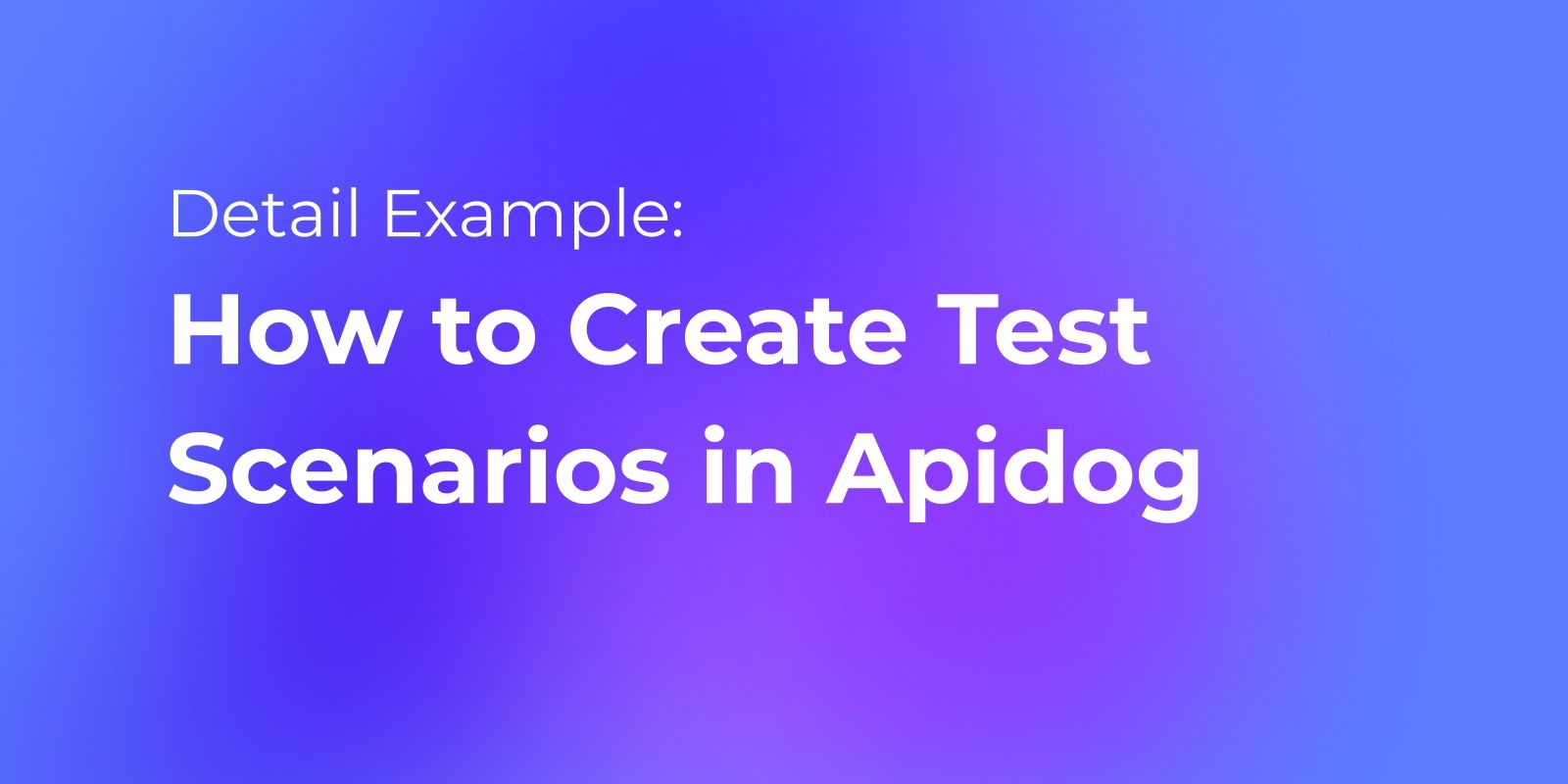
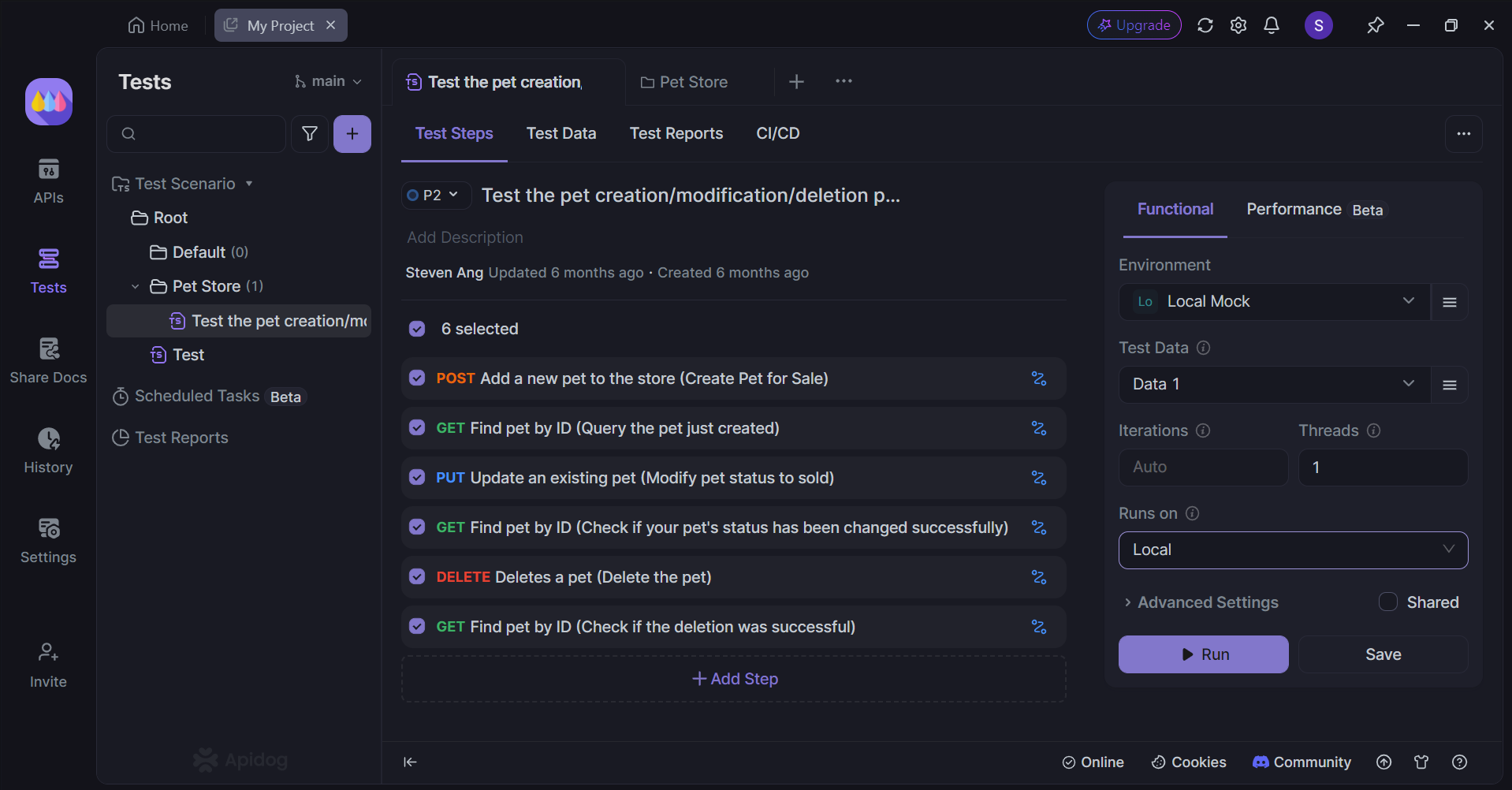
Apidog's sophisticated visual environment enables seamless orchestration of complex API test sequences, allowing developers to establish logical connections between interdependent endpoints. The platform's intelligent workflow system transforms intricate testing scenarios into manageable, visual processes.
Discover Your API In-Depth with Test Results
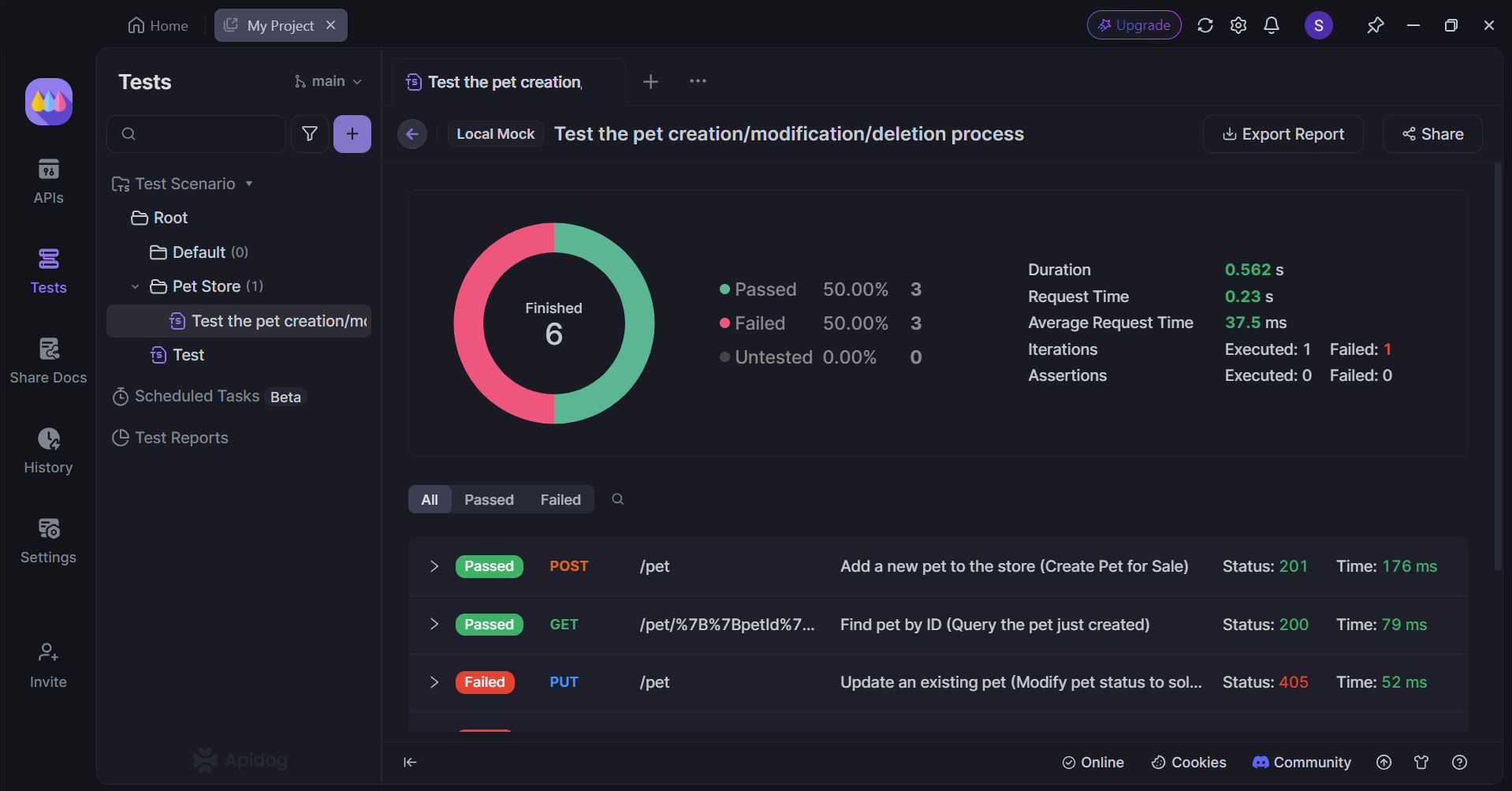
Monitor API performance with precision through Apidog's comprehensive analytics engine. Each test execution generates detailed performance metrics, providing deep insights into endpoint behavior and response patterns.
Test APIs Thoroughly With Apidog

Experience rapid API validation with Apidog's streamlined testing interface. The platform's efficient design reduces endpoint testing to its essential elements, enabling instant verification with minimal interaction.

Conclusion
The choice between CircleCI and Jenkins ultimately depends on specific organizational needs and priorities. Jenkins remains the go-to solution for organizations requiring maximum customization and control over their CI/CD infrastructure. Its extensive plugin ecosystem and flexible configuration options make it ideal for complex enterprise environments with specific security or compliance requirements.
CircleCI, with its cloud-native architecture and emphasis on simplicity, presents a compelling alternative for teams prioritizing rapid deployment and minimal maintenance overhead. Its automated scaling, superior Docker support, and streamlined configuration make it particularly attractive for modern development teams embracing cloud-native architectures and agile methodologies.
Both platforms continue to evolve, with CircleCI pushing the boundaries of cloud-based CI/CD automation while Jenkins maintains its position as the most customizable and extensible solution in the market. Understanding these distinctions enables organizations to make informed decisions aligned with their development goals and operational requirements.