Choosing the right OpenAPI documentation generator can significantly impact your API's accessibility and user experience. With a variety of options available, both open-source and paid, choosing the right one can be overwhelming. This article explores some of the best OpenAPI documentation generators, highlighting their strengths and guiding you toward the ideal solution for your specific needs.
If you need an API documentation generator, you should consider Apidog, a comprehensive API tool that has an in-built AI documentation generator. Within a few clicks, anyone can have distributable and detailed API documentation ready!
Are you interested? Try Apidog today by clicking on the button below! 👇 👇 👇
Open-source OpenAPI Docs Generators
Open-source OpenAPI documentation generators are always a great choice for developers who want a free yet extensible solution to creating OpenAPI documentation. Here are some notable generators you can consider if you are trying to find a free, open-source OpenAPI docs generator.
Swagger UI

Swagger UI is considered one of OpenAPI's earliest and most popular OpenAPI documentation generators. OpenAPI used to be known as Swagger but is now open-sourced by SmartBear.
Pros:
- Swagger UI integrates seamlessly with a lot of other backend frameworks and technologies such as SwaggerHub, C# (ASP.NET Core), Express.js, and Spring Boot. As long as they adhere to the OpenAPI specification (OAS), you can use Swagger UI.
- Dynamic API requests are visible from the browser.
- A lot of community support backing up Swagger UI. This means that you can expect frequent development, along with plenty of help in the form of videos and live assistance, that will be available revolving around Swagger UI.
- Allows API developers to create interactive API documentation that is easy to distribute to other users.
Cons:
- Swagger UI's user interface may look a little outdated
- Some users have complained about the limited customization that Swagger UI offers.
- May be overwhelming for API developers that have very complex APIs with numerous endpoints and data models. The sheer amount of information presented through Swagger UI may make navigation around the app hard.
Elements (By SmartBear)

Elements is an API documentation toolkit that leverages OpenAPI specifications and Markdown to create pleasing, interactive API reference documentation for users to read.
Pros:
- Elements offer a more comprehensive documentation creation, facilitating an interactive console and support for the complex schema.
- Seamless integration with existing workflows and allows customization through Markdown support.
- Multiple OpenAPI versions support
Cons:
- With more comprehensive documentation possible, there might be more features that users have to learn, thus a steeper learning curve may be imposed.
- Larger-scaled projects may require users to upgrade from the free version to its paid subscription to facilitate their needs.
- May require niche resources for installation and maintenance.
Redoc (By Redocly)


Redoc is something like Redocly's free, open-source counterpart that is capable of creating static API documentation for its users.
Pros:
- Easily integrated into existing applications and projects
- Supports code generation based on existing code with features that make interacting and understanding the API documentation a lot easier.
- The modern interface provides users with a more friendly and visually appealing experience.
Cons:
- Redoc does not support custom documentation, nor API requests made from the browser.
- Some beneficial features are locked behind its paid version.
Slate


Slate is one of the highest-commended open-source OpenAPI documentation generators on GitHub. In my opinion, it's one of the more simplistic-looking API documentation generators.
Pros:
- Many users support Slate, so you can expect developments to improve the doc generator, as well as see great examples of API documentation generated by other users.
- Support customization in code snippets and documentation with markdown.
- Open-source and free to use.
Cons:
- Might require a better understanding of installing and maintaining Slate
- Everything placed together may cause users to become overwhelmed.
- May look a little old-fashioned
Premium OpenAPI Documentation Generators
Open-source solutions may be very intimidating for newer developers. If they do not suit you well, you can consider using paid OpenAPI documentation generators. Paid documentation generators generally have nice user interfaces that have more straightforward features, allowing users to quickly adjust to the new tool.
Stoplight



Stoplight is another OpenAPI documentation generator that is under SmartBear. As this is a paid API documentation generator, you can expect higher-quality features compared to Elements, its open-source counterpart.
Pros:
- Interactive API documentation that also facilitates code generation for making requests.
- Lots of customization options for domains, Markdown documentation, and themes.
- A simple user interface helps users get around the app with ease.
- Additional features aside from API documentation generator: online collaboration, API editor, mock servers, SSO, and OAS validation.
Cons:

- Large teams may need to pay for more expensive subscription plans
- Exporting files may be challenging, making it hard to change from Stoplight to other API tools.
ReadMe

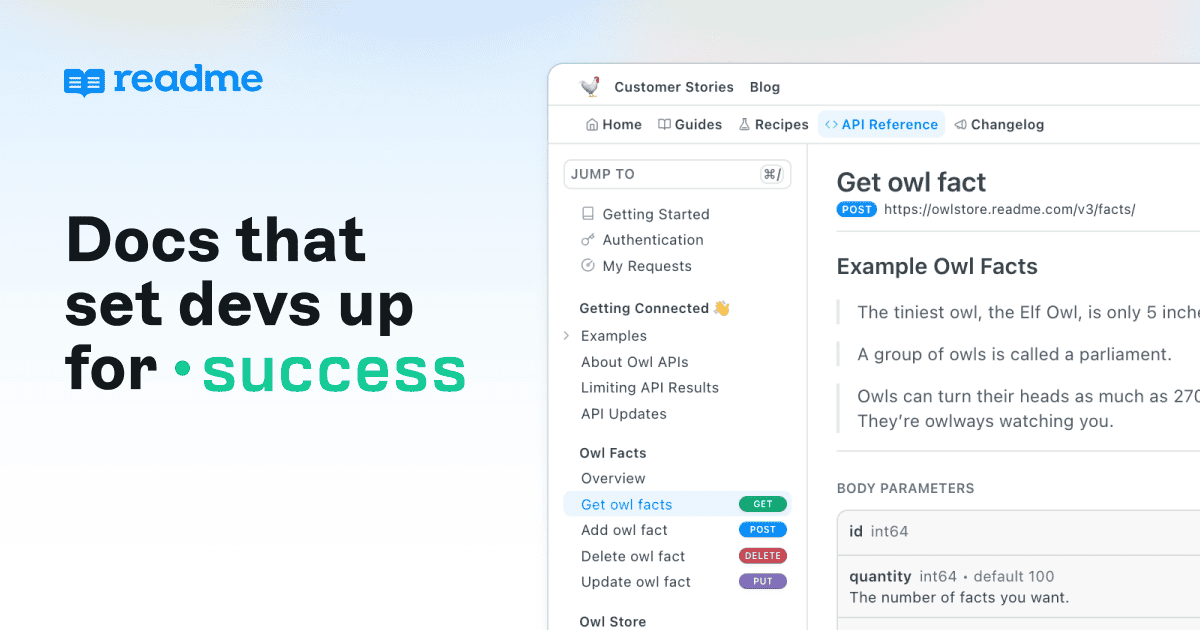

ReadMe is a more sophisticated API documentation generator that records a lot of statistical data revolving around the API and its documentation. Software developers may choose this as their go-to API doc generator.
Pros:
- Has metrics for the API and its corresponding documentation. It shows the number of views, new readers, and average quality of the documentation.
- Can create API requests from the browser, and has many other features to make APIs easy to implement into applications, such as an API Key dashboard, changelogs, and recipes.
Cons:

- Expensive - the pricing for ReadMe is per one project per month, starting at $99 for gaining access to the basic functionalities of the Metrics features.
Redocly


The Redoc premium version, Redocly is a great OpenAPI documentation generator with many modern features.
Pros:
- Integrates / embeddable into existing projects
- Supports user guidance with step-by-step tutorials and API request examples
- Friendly user interface, possible to make API requests from the browser
Cons:

- Extra customization is locked behind more expensive choices.
- Bigger teams with more than ten users may require extra consultation.
Konfig

Konfig can help developers generate beautiful and interactive OpenAPI documentation for APIs, with the option of also generating SDKs (Software Development Kits).
Pros:
- Can create API requests from the browser with an easy-to-digest user interface.
- Google Analytics support with customizable domains
- Code generated snippets for making API requests
Cons:
- Relatively new - may face a lot of bugs that are yet to be discovered
- Pricing needs consultation.
Apidog: All-in-one API Documentation Generator and Builder


Apidog is a complete API development tool that is capable of assisting users in creating a full API, and complete API documentation. With modifications and functionalities for the entire API lifecycle, users can build, test, mock, and document APIs all within a single application.
Creating Automated API Documentation Using Apidog
With Apidog, generating API documentation is only within a few buttons.
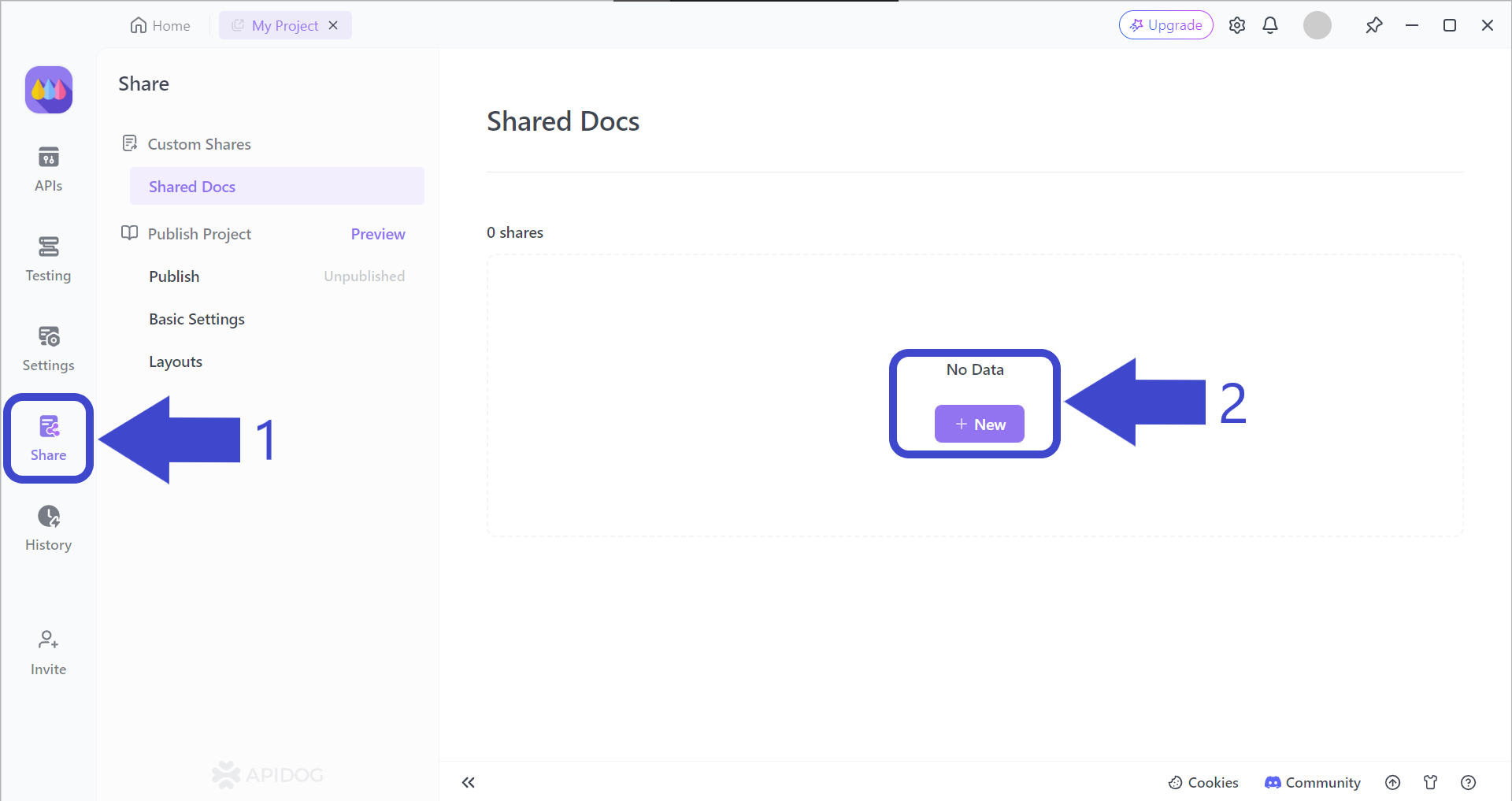
Arrow 1 - First, press the Share button on the left side of the Apidog app window. You should then be able to see the "Shared Docs" page, which should be empty.
Arrow 2 - Press the + New button under No Data to begin creating your very first Apidog API documentation.
Select and Include Important API Documentation Properties
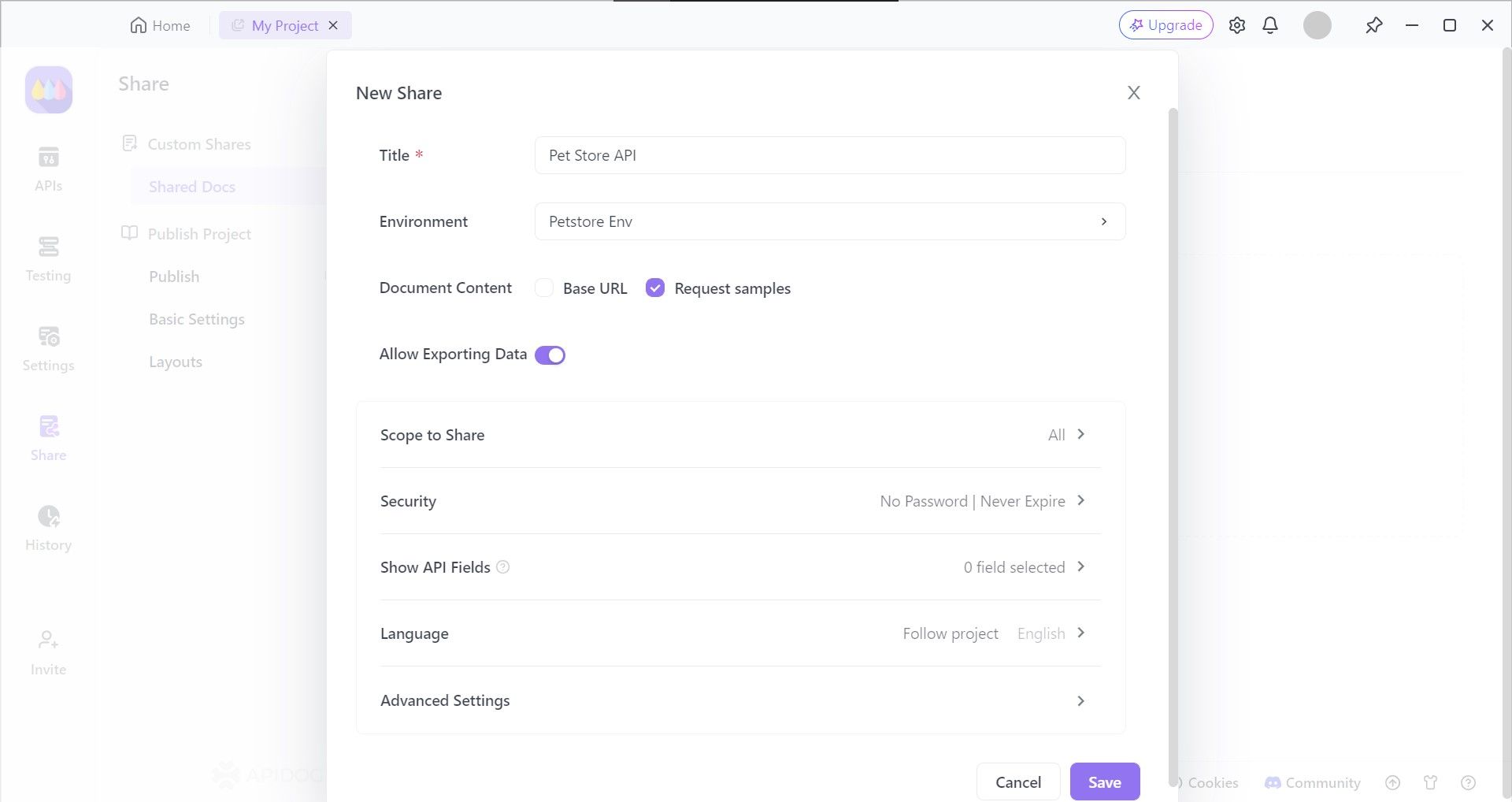
Apidog provides developers with the option of choosing the API documentation characteristics, such as who can view your API documentation and setting a file password, so only chosen individuals or organizations can view it.
View or Share Your API Documentation
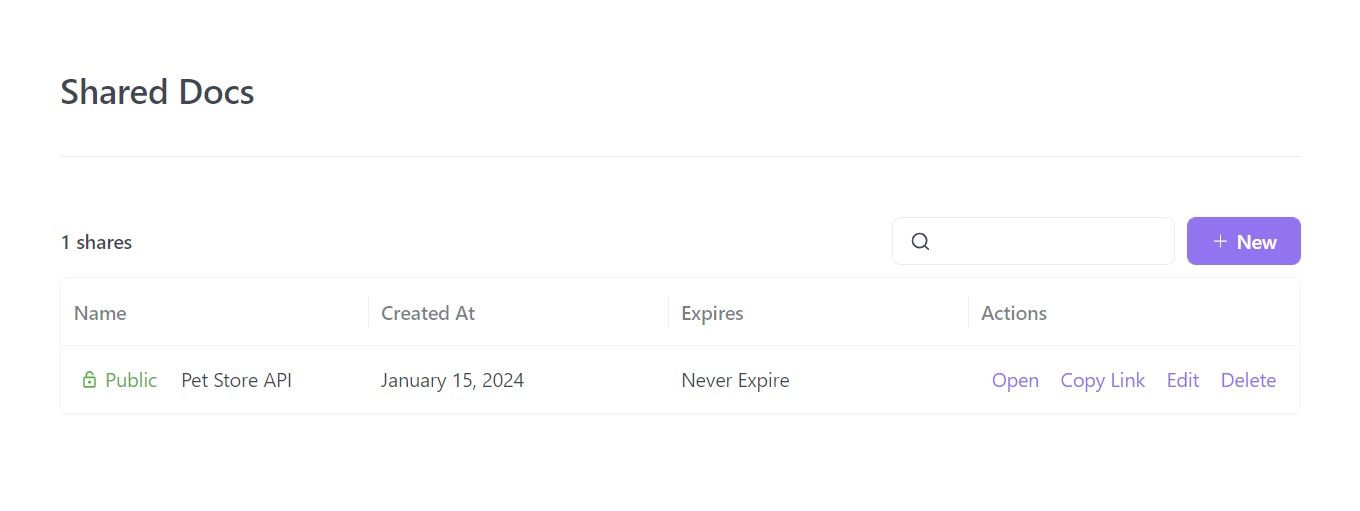
With Apidog, you have the freedom to distribute your API documentation to anyone - all you need to do is send the corresponding URL to them so they can view and read your API documentation!
If more details are required, read this article on how to generate API documentation using Apidog:
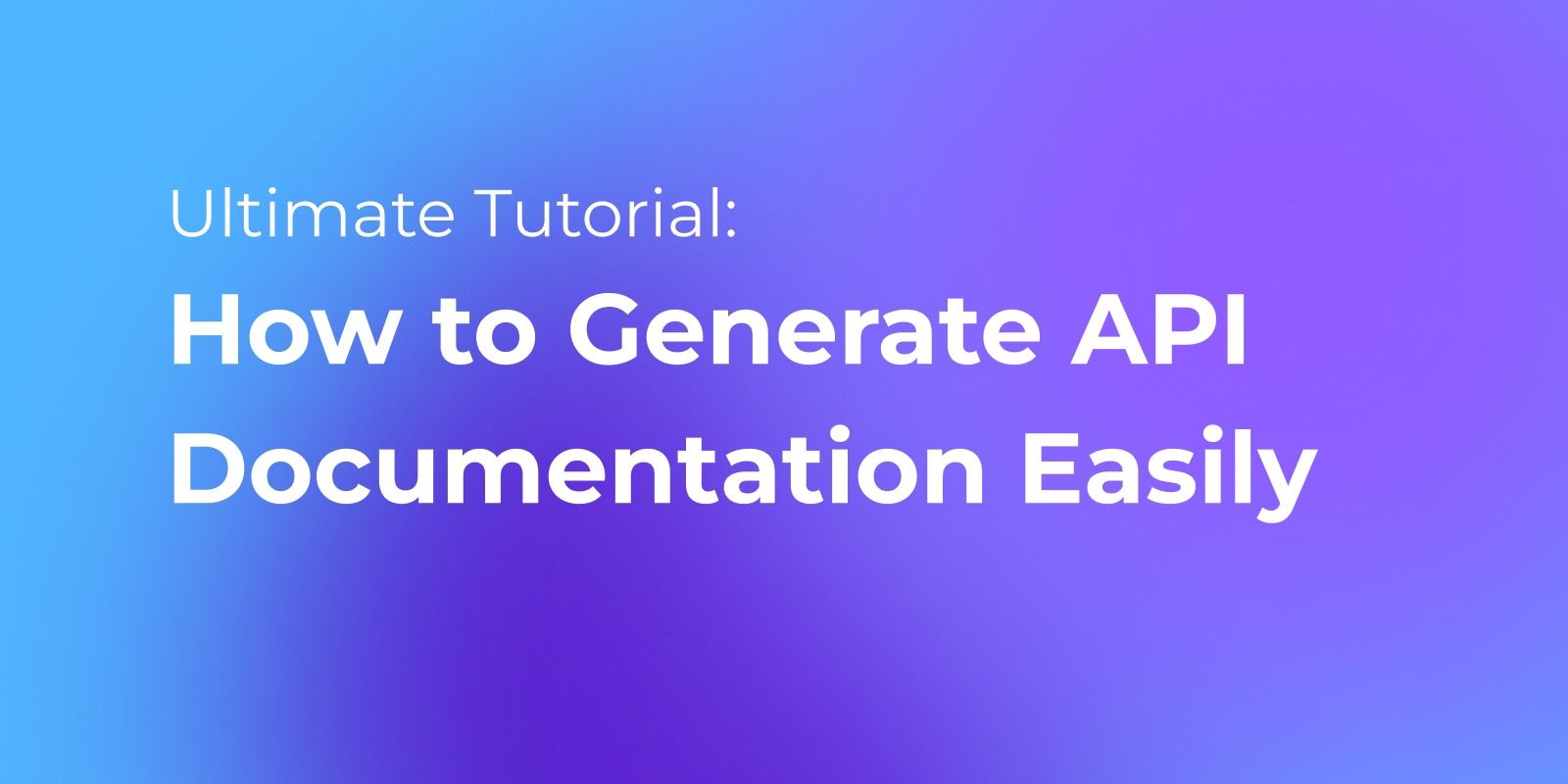
Conclusion
In conclusion, OpenAPI documentation generators play a crucial role in promoting clear and consistent API communication. These tools empower developers to transform raw OpenAPI specifications into user-friendly and interactive documentation. This documentation serves as a valuable resource for both API providers and consumers, fostering a deeper understanding of the API's functionalities and enabling seamless integration.
When choosing an OpenAPI documentation generator, it's vital to consider your project's specific needs. Whether you prioritize visual appeal, extensive customization options, or a balance of features and ease of use, there's a generator well-suited to facilitate exceptional API documentation and enhance developer experience.
Apidog is a solid choice for API developers who also wish to build their APIs aside from creating documentation. With Apidog, you do not need to install any other applications, as all essential functionalities are facilitated by Apidog!








