Hey there, architects, developers, and product leaders! Let's have a real talk about something that can make or break a software project: API design. We've all felt the pain. You're in a meeting, the whiteboard is covered in beautiful boxes and arrows, everyone agrees on how the new API should work... and then development starts. Suddenly, the backend team is building one thing, the frontend team is expecting another, and the documentation is a PDF that's already three weeks out of date. Sound familiar?
This chaos is the direct result of treating API design as a solo, one-off task instead of a collaborative, ongoing conversation. An API is a contract, and a contract negotiated through a series of scattered emails, Slack messages, and hastily drawn diagrams is a contract destined to be broken.
Fortunately, the days of designing APIs in a vacuum are over. A new generation of API design platforms has emerged, turning this chaotic process into a streamlined, team-oriented workflow. These platforms are the digital equivalent of a collaborative workshop, ensuring everyone is literally on the same page.
And speaking of game-changing platforms:
But with so many API platforms out there, how do you know which one fits your team best?
That's exactly what we'll cover today — the best API design platforms for teams, what makes them great, and how they can transform the way you build APIs collaboratively.
So, pull up a chair, and let's explore how the right API design platform can transform your team's workflow, foster better communication, and ship more robust APIs, faster.
Why Your Team Needs a Dedicated API Design Platform (It’s Not Just About Swagger)
First things first, let's clear up a common misconception. "But we already use Swagger/OpenAPI!" That's a great start! The OpenAPI Specification (OAS) is the undisputed standard for describing RESTful APIs. It's the language we all agree on. However, a specification is just a text file, a YAML or JSON document. The real question is: How does your team collaboratively write, maintain, and act upon that specification?
Using a basic text editor or a standalone Swagger UI is like using Google Docs without the collaboration features. You can write the document, but you can't easily get real-time feedback, track changes, or link it directly to your running API. A dedicated API design platform builds a collaborative workflow around the OpenAPI standard.
Here's what you're missing without one:
- The Silos of Doom: Backend designers work in their own world, frontend developers are blocked waiting for a final spec, and QA is left to interpret requirements long after the fact. This leads to integration hell.
- The "It Works on My Machine" Spec: An API design living on a single engineer's laptop isn't a company asset; it's a liability. What happens when they're on vacation?
- Documentation Drift: The design doc is created, then code is written, and the two slowly but surely diverge until the documentation is a lie. This erodes trust and slows down every team that consumes the API.
- Inefficient Feedback Loops: Endless email threads and meeting requests just to clarify a single parameter or response code. It's a massive drain on productivity and morale.
A dedicated platform smashes these siloes. It creates a single source of truth for your API contract, making it a living, breathing document that evolves with your project.
Why "Team-Centric" API Design Matters More Than Ever
Before we list tools, let's reset our mindset.
API design is no longer a pre-development phase done in a silo. It's a continuous, collaborative process that spans the entire software lifecycle.
Consider this:
- Your product manager needs to understand what data an endpoint returns before approving a feature.
- Your frontend developer needs to start building the UI before the backend is ready.
- Your QA engineer needs to write test cases based on expected request/response structures.
- Your DevOps team needs accurate specs for monitoring and alerting.
- Your security team needs to audit data flows for PII or auth flaws.
If your API design lives only in a YAML file or a local Postman collection, you’ve already lost alignment.
The right platform brings everyone to the table with role-appropriate views, real-time updates, and executable specifications. That's the gold standard.
So what should you look for?
What to Look for in a Top-Tier API Design Platform for Teams
When you're evaluating tools, you need to look beyond just the ability to write an OpenAPI file. You're choosing a new hub for your team's development process. Here are the non-negotiable features:
- Real-Time Collaboration: This is the cornerstone. Can multiple team members edit and comment on the design simultaneously? Does it feel like Google Docs for APIs? This feature alone can cut design review cycles in half.
- Design-First Principles Enforcement: A great platform encourages and enforces good design practices. Think style guides (like Spectral rules), linting for consistency, and automated checks to ensure your APIs are RESTful, well-structured, and adhere to internal standards.
- Integrated Mocking Servers: The moment you define an endpoint, you should be able to spin up a mock server that returns realistic, example-based responses. This allows frontend and mobile teams to begin their work immediately, parallelizing development and accelerating timelines dramatically.
- Living, Interactive Documentation: Documentation shouldn't be a separate export. It should be automatically generated from the design spec and be interactive, allowing consumers to "try out" calls directly from the browser. This is your best tool for onboarding internal and external developers.
- Version Control & Change Management: APIs evolve. How does the platform handle versioning? Does it integrate with Git? Can you see a diff of what changed between versions and clearly communicate breaking changes?
- Seamless Integration with the Development Lifecycle: The design shouldn't live in a siloed platform. How easily can you generate server stubs and client SDKs? Can you connect the design to your testing and monitoring pipelines?
With this scorecard in mind, let's meet the leading platforms that are built for team success.
The Top API Design Platforms for Collaborative Teams
1. Apidog: The All-in-One Collaborative Powerhouse

Let's start with the platform that truly embodies the "all-in-one" ethos. Apidog has emerged as a powerful contender by recognizing that the lines between design, testing, mocking, and documentation are artificial. Instead of forcing teams to juggle multiple tools, it brings the entire API lifecycle into a single, unified interface.
Why Apidog is a Team Game-Changer for API Design:
- Unified API Design & Testing Environment: This is its killer feature. You don't design an API in one tool and then switch to another (like Postman) to test it. In Apidog, the design interface is directly connected to a powerful testing client. You can define your endpoint, its parameters, and expected responses, and then immediately send a live request to validate your assumptions. This tight feedback loop is invaluable.
- Exceptional Real-Time Collaboration: Apidog is built for teams from the ground up. Multiple team members can work on the same API project simultaneously, with changes syncing in real-time. You can leave comments on specific endpoints, parameters, or responses, turning design review into a focused, asynchronous conversation.
- Powerful, Instant Mock Servers: The moment you save a design in Apidog, a mock server is ready. Frontend developers can get a live URL to work against immediately, with responses generated from the examples you defined in your spec. This eliminates bottlenecks and dependencies between teams.
- Automated, Beautiful Documentation: Your API documentation is automatically generated and is always in sync with your design. It's interactive, allowing consumers to make real API calls, and can be easily shared internally or externally.
The Bottom Line: Apidog is the ideal choice for teams that are tired of the friction and context-switching caused by a multi-tool strategy. If you want a single platform that guides your API from its first sketch on a digital whiteboard to its final, tested, and documented deployment, Apidog is a top-tier choice.
2. Stoplight: The API Design-First Specialist
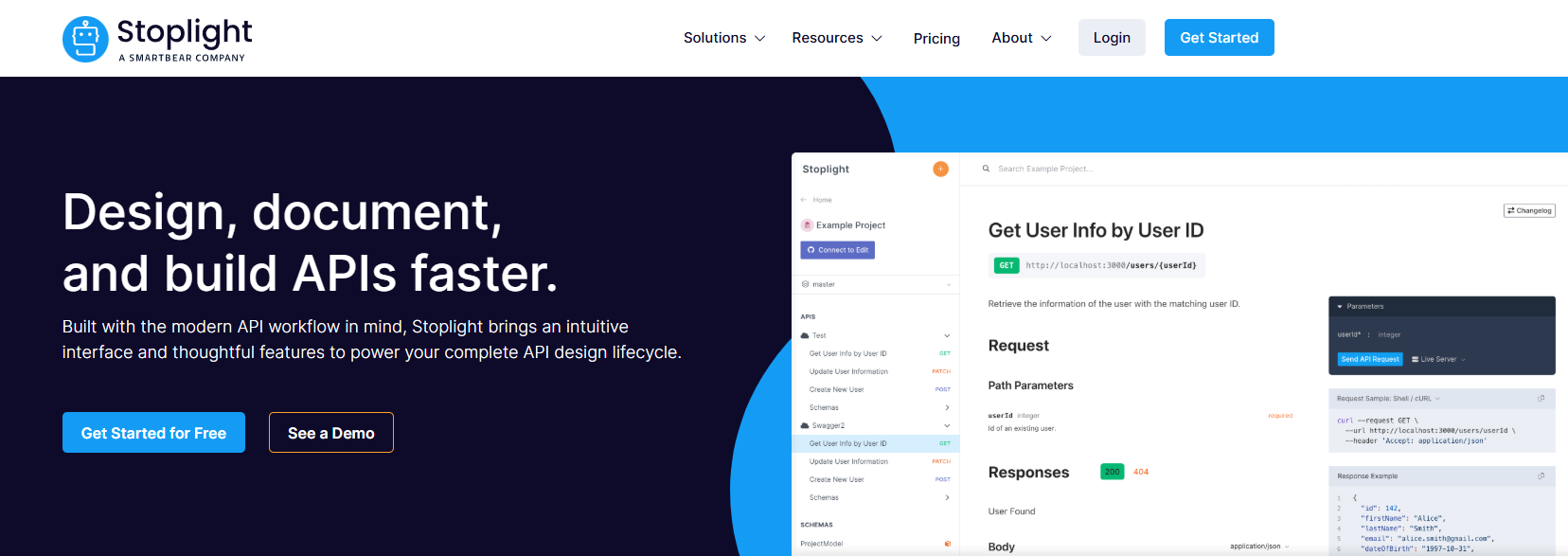
Stoplight is a platform entirely dedicated to the "design-first" philosophy. It provides a suite of tools focused specifically on the design and governance phase of the API lifecycle.
Stoplight's Strengths for Team Design:
- Visual API Designer: Stoplight’s flagship feature is a visual editor for OpenAPI specs. You can design your APIs using forms and UI elements, which lowers the barrier to entry for those less comfortable with YAML/JSON syntax. This is great for involving product managers and architects in the design process.
- Powerful Governance and Style Guides: Stoplight excels at enforcing consistency. You can define custom style rules (using Spectral) at a global level, and the platform will automatically lint your designs to ensure they follow best practices and corporate standards.
- Structured Workspaces and Projects: It provides a very clear structure for organizing your API landscape, with workspaces, projects, and models, making it suitable for large organizations with many APIs.
- Integrated Mocking and Documentation: Like Apidog, it offers instant mock servers and stylish, interactive documentation generated from your specs.
Where It Differs from Apidog:
While Stoplight has testing features, its core strength is firmly in the design, modeling, and governance space. Apidog offers a more integrated and equally powerful testing environment alongside its design capabilities, positioning it as a broader API development lifecycle tool.
3. Postman: The Ecosystem Giant Expands into Design

Postman needs no introduction. It's the colossus of the API world, known primarily for its testing client. However, in recent years, it has aggressively expanded its features to become a more comprehensive API platform, including design.
Postman's Approach to Team Design:
- The Power of the Network: If your team is already using Postman for testing, the design features are just a click away. You can create an API from within your workspace and define its schema using a built-in editor.
- API Repository: Postman allows you to store and organize your API schemas in a central repository, making them discoverable across your team or organization.
- Versioning and Change Management: It provides tools to version your APIs and view a changelog, which helps in managing the evolution of your contracts.
- Governance with API Governance: Their newer API Governance feature, part of the Enterprise plan, enables teams to set and enforce API style rules, similar to Stoplight.
Considerations for a Design-First Workflow:
Postman's design features feel most natural for a "code-first" or "API-first" team that is already deeply embedded in the Postman ecosystem. Its origins are in testing, so the design experience, while capable, can feel less intuitive and purpose-built for a strict design-first workflow compared to Stoplight or Apidog.
4. SwaggerHub: The Official OAS Platform
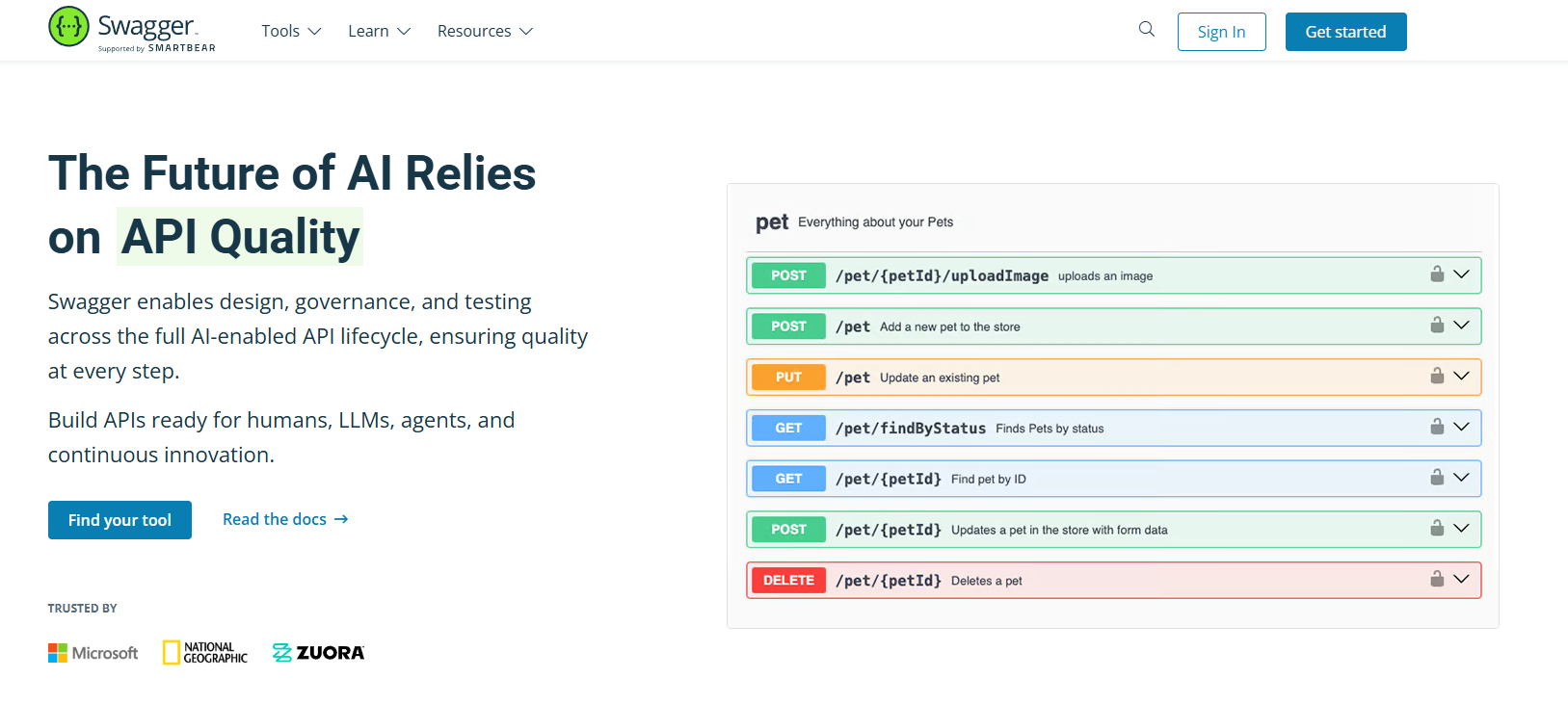
SwaggerHub is the commercial platform from SmartBear, the company behind the Swagger tooling and a major contributor to the OpenAPI Specification. It’s the "official" enterprise-grade platform for managing OAS definitions.
SwaggerHub for Team Environments:
- Native OpenAPI Expertise: As you’d expect, SwaggerHub’s core strength is its deep, native support for the OpenAPI Specification. The editors and validators are top-notch.
- Powerful Domains and Reusability: A key feature for large teams is the ability to define "Domains" reusable components (data models, parameters, responses) that can be shared across multiple APIs. This is fantastic for ensuring consistency across a large API portfolio.
- Integrated Swagger UI and Codegen: You get the industry-standard Swagger UI for documentation and built-in client SDK generation, which are robust and reliable.
- Governance and Collaboration: It includes features for team collaboration, versioning, and style rule enforcement (via Spectral).
The Verdict:
SwaggerHub is a powerful, enterprise-focused platform. It’s an excellent choice for organizations that need to manage a complex portfolio of APIs with a strong emphasis on reusability, governance, and strict adherence to the OpenAPI Spec.
5. Insomnia Designer: Simple, Elegant, Developer-Centric
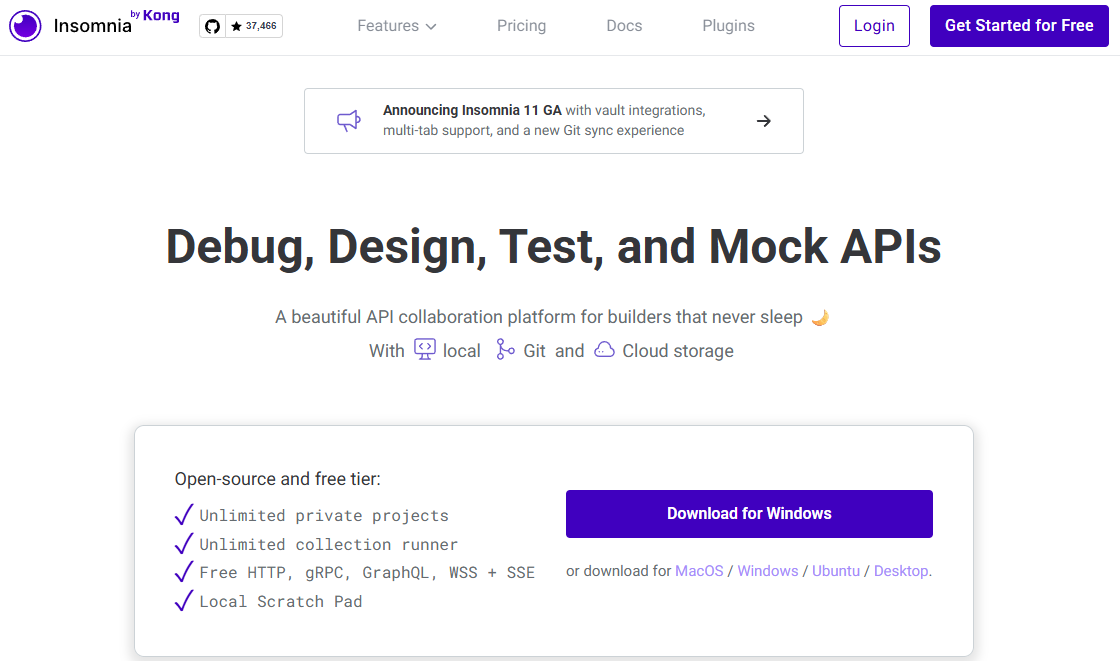
Insomnia Designer (from Kong) is a lightweight tool that allows you to design APIs in YAML or JSON format, with support for OpenAPI.
Key Features
- Easy OpenAPI editing.
- Environment variables.
- Git sync for collaboration.
- Plugin system for extensibility.
Insomnia is ideal for developers who prefer simplicity and code-based design, but it’s not as feature-rich for teams that require integrated documentation and mock servers like Apidog provides.
6. RapidAPI Studio: Unified Design and Discovery
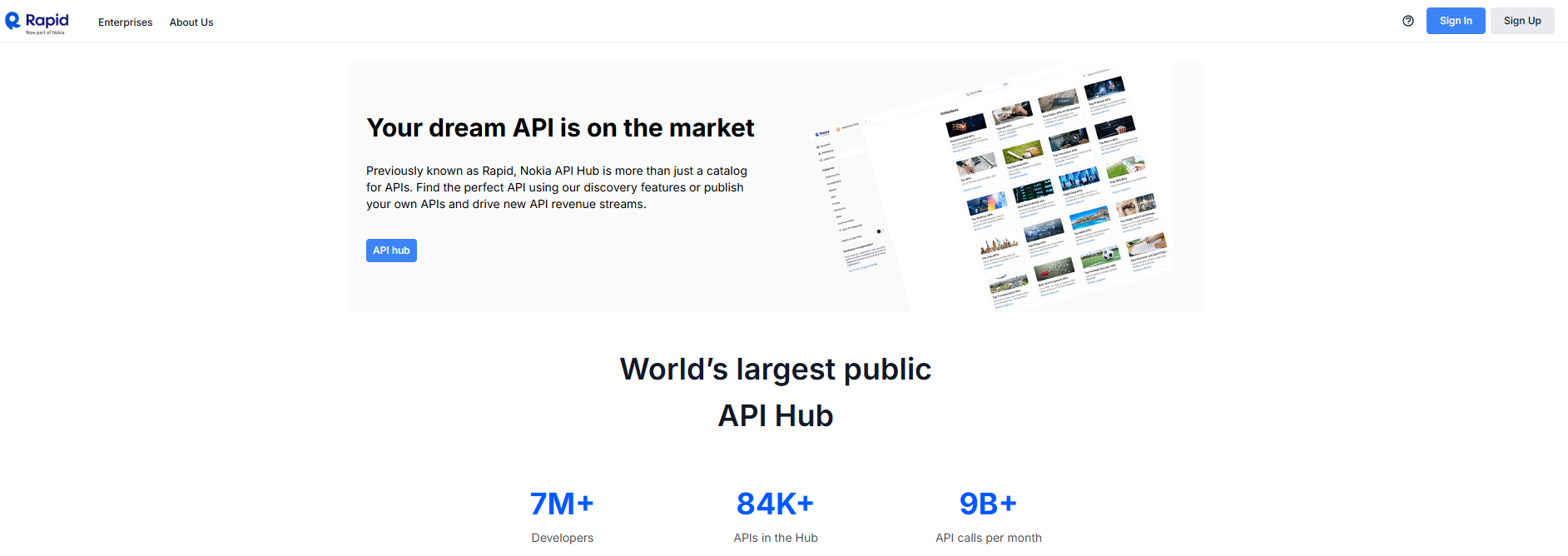
RapidAPI Studio offers a unified interface for API design, testing, and publishing particularly good for public-facing APIs.
Key Features
- API design and testing in one dashboard.
- Marketplace for API sharing.
- GraphQL support.
- Basic collaboration tools.
However, its collaboration features are limited compared to dedicated team platforms like Apidog or Stoplight.
7. MuleSoft Anypoint Platform: Enterprise-Grade Design
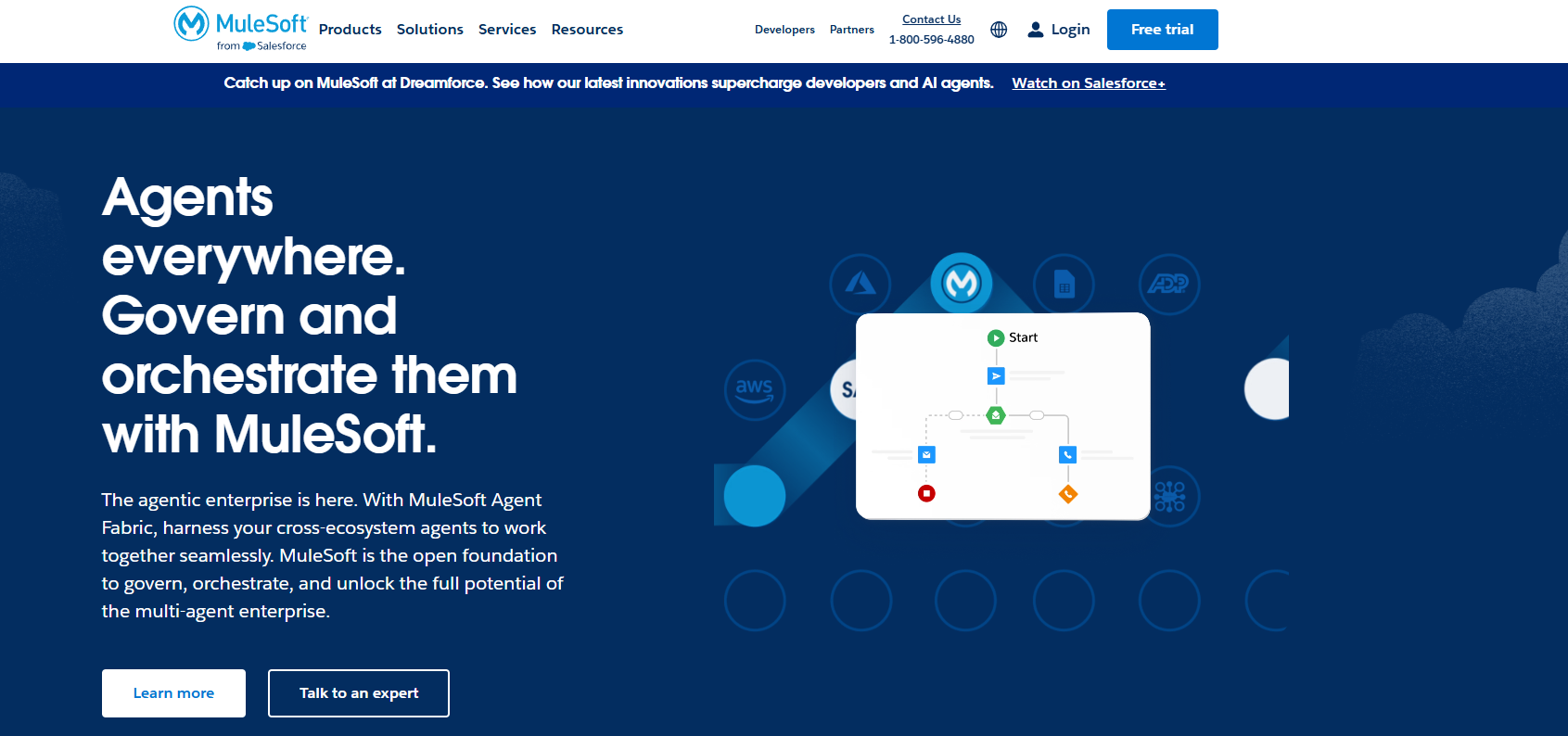
For large enterprises, MuleSoft’s Anypoint Platform provides an extensive suite for API design, management, and governance.
Key Features
- Visual API Designer.
- Centralized governance and access control.
- Powerful analytics and policy enforcement.
- CI/CD and DevOps integration.
While it's highly capable, the pricing and complexity make it better suited for big enterprises rather than smaller teams or startups.
Making the Choice: A Quick Comparison Table
| Platform | Collaboration | Mocking | Documentation | Version Control | Ease of Use | Ideal For |
|---|---|---|---|---|---|---|
| Apidog | ✅ Real-time, multi-user | ✅ Built-in | ✅ Auto-generated | ✅ Yes | ⭐⭐⭐⭐⭐ | All teams |
| Stoplight | ✅ Git-based | ✅ | ✅ | ✅ | ⭐⭐⭐⭐ | API designers |
| Postman | ⚙️ Workspace-based | ✅ | ⚙️ Basic | ⚙️ | ⭐⭐⭐⭐ | Dev teams |
| SwaggerHub | ✅ | ❌ | ✅ | ✅ | ⭐⭐⭐ | Enterprises |
| Insomnia | ⚙️ Git-based | ❌ | ❌ | ✅ | ⭐⭐⭐⭐ | Solo devs |
| RapidAPI | ⚙️ | ✅ | ✅ | ⚙️ | ⭐⭐⭐ | Public APIs |
| MuleSoft | ✅ | ✅ | ✅ | ✅ | ⭐⭐⭐ | Large enterprises |
Why Apidog Leads the Pack
If we're being honest, the truth is that most tools focus on one or two areas really well. But Apidog covers the entire API lifecycle from design to documentation to testing, all within one clean interface.
Teams love it because it:
- Removes silos between developers and testers.
- Encourages real-time collaboration.
- Simplifies environment management.
- Integrates easily with CI/CD pipelines.
- Generates docs automatically, saving hours of manual effort.
Apidog is built for modern, cross-functional API teams that want to move fast without compromising quality.
Conclusion: Your Team's Philosophy is the Key
So, which platform is the "best"? As always, it depends on your team's culture and primary pain points.
- Choose Apidog if you believe in a seamless, integrated workflow and are frustrated by the constant switching between design, testing, and mocking tools. It's the most practical choice for agile teams that want to move fast without sacrificing quality or collaboration.
- Choose Stoplight if your primary focus is enforcing a strict, design-first methodology with robust governance, and you want the most accessible visual tool for non-developers to contribute.
- Choose Postman if your team already lives and breathes Postman for testing, and you want to incrementally adopt design features within your existing ecosystem.
- Choose SwaggerHub if you are a larger organization managing a portfolio of APIs where reusability, strict governance, and deep OAS expertise are the top priorities.
The overarching trend is clear: the future of API development is collaborative, design-first, and integrated. The platforms that are winning are the ones that break down walls between roles and phases of the lifecycle.
Investing in the right API design platform isn't just about buying a tool; it's about investing in a smoother, more predictable, and more efficient software delivery process. It's about making sure that the brilliant design on the whiteboard is exactly what gets built, tested, and shipped to your users.



