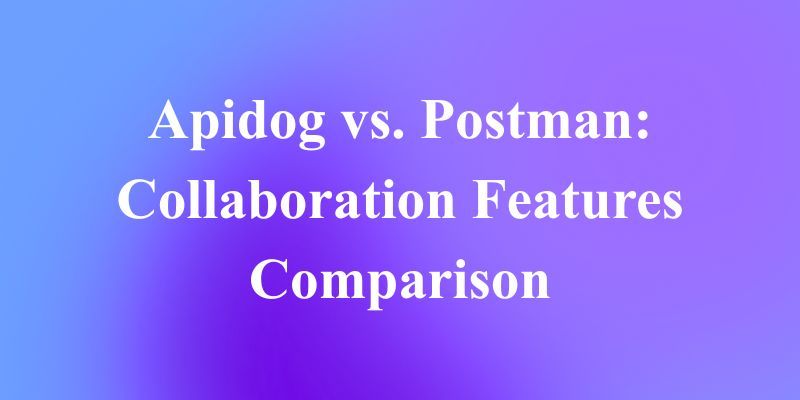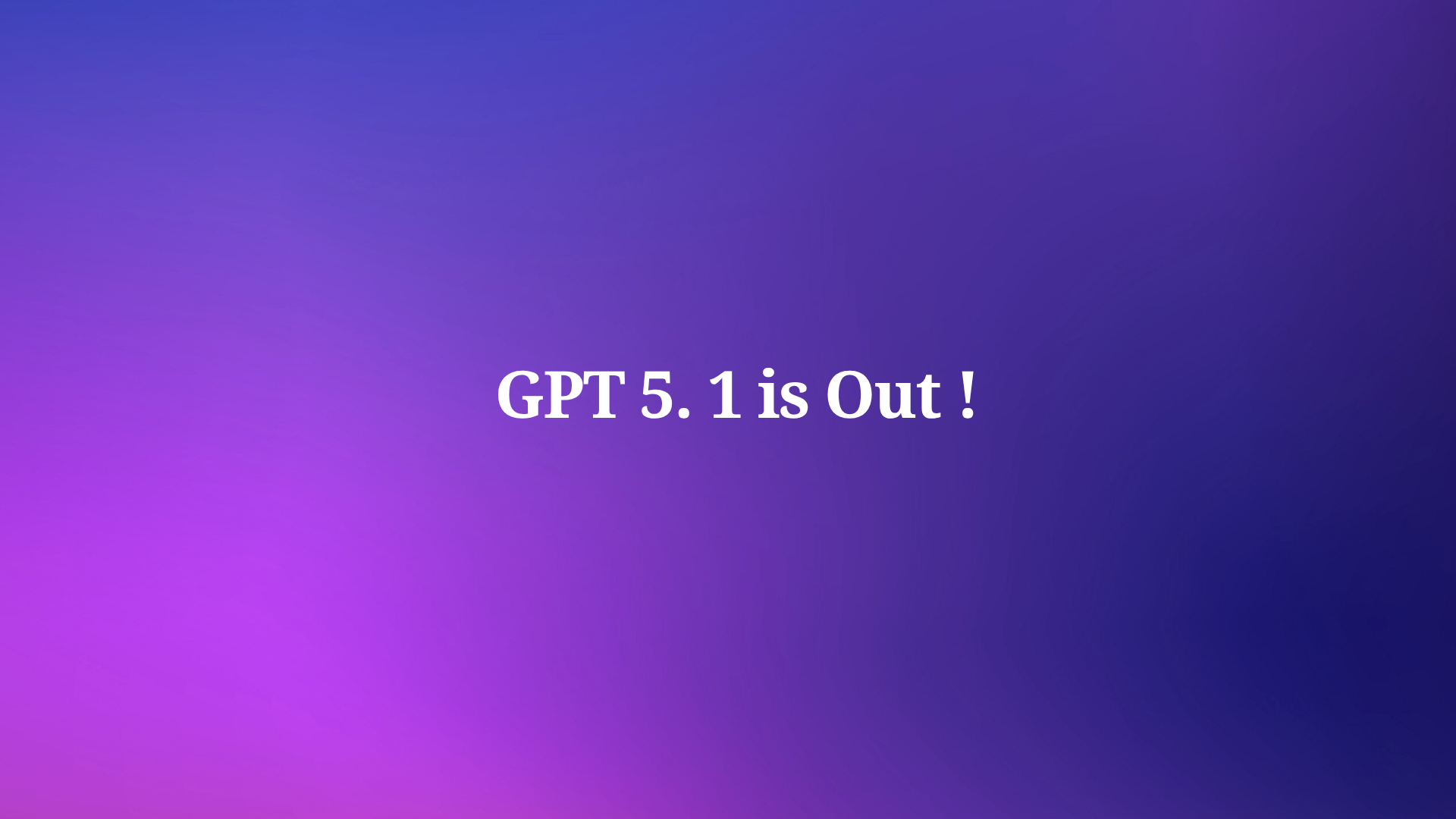You're trying to build a new feature, and everyone agrees on the API design in a meeting. Fast forward a week: the backend team has built one thing, the frontend team expected another, and the QA team is working from a three-week-old spec. The result? Integration hell, wasted time, and that all-too-familiar feeling of "but I thought we agreed on this!"
This chaos isn't usually due to a lack of skill; it's a tooling and workflow problem. In our interconnected world, an API isn't built by one person in a silo. It's a collaborative contract between backend, frontend, and QA engineers. The tool you use to manage this process can either be a source of friction or a catalyst for seamless teamwork.
Today, we're putting two giants under the microscope: the established titan, Postman, and the modern, unified challenger, Apidog. We're not just comparing their ability to send HTTP requests. We're diving deep into a critical question: Which platform truly empowers your team to collaborate effectively?
So, let's break down how these two platforms stack up when it comes to working together as a team.
Why Collaboration is the True Benchmark for an API Platform
Before we jump into the feature-by-feature comparison, let's establish why collaboration is so crucial. An API tool for a solo developer needs power and flexibility. An API tool for a team needs to be a central nervous system.
A great collaborative API platform must excel at:
- Creating a Single Source of Truth: Is there one canonical place for the latest API design, or are there duplicates and outdated copies floating around?
- Enabling Real-Time Co-Creation: Can multiple people work on the same API contract simultaneously, or is it a game of "lock and wait"?
- Streamlining Feedback and Review: Is giving and receiving feedback on an API design a seamless part of the workflow, or does it happen in scattered Slack threads and emails?
- Managing Access and Permissions: Can you easily control who can view, edit, or administer your API projects?
- Connecting the Entire Team: Does the tool serve both the backend developer defining the schema and the frontend developer who needs to consume it?
With this framework in mind, let's see how our two contenders perform.
Apidog vs. Postman in Collaboration: Organization and Shared Context
The foundation of collaboration is a shared, well-organized workspace. How do Postman and Apidog help you keep your team's work tidy and accessible?
Postman: The Workspace Veteran
Postman's collaboration is built around the concept of Workspaces. You can have personal, private, team, and public workspaces. This is a powerful and mature system.
Strengths:
- Familiar Structure: The workspace model is well-understood by millions of users. It's logical to have a "Staging API" workspace and a "Production API" workspace.
- Role-Based Access: You can assign roles (Viewer, Editor, Admin) to team members within a workspace, providing granular control.
- API Network: The public and private API networks are a unique feature, allowing for incredible discoverability of internal and external APIs.
Collaboration Friction Points:
- The "Workspace Switcher" Tax: As your organization grows, you can end up with a sprawling number of workspaces. Context-switching between them can become a chore, and it's easy to lose track of where a specific collection lives.
- Potential for Silos: If not managed carefully, workspaces can become isolated siloes, hindering cross-team collaboration unless explicit sharing is configured.
Apidog: The Project-Centric Approach
Apidog organizes work within Projects. While similar to workspaces on the surface, the philosophy feels more integrated, especially when considering the entire API lifecycle.
Strengths:
- Unified Environment: Within a single project, you manage your API designs, test cases, mock servers, and documentation. This reduces context-switching. You're not jumping from a "Design Workspace" to a "Testing Workspace."
- Streamlined Navigation: Finding what you need feels more straightforward. The connection between an API interface, its tests, and its mock server is direct and intuitive.
- Built for the Lifecycle: The project structure inherently encourages a design-first, collaborative workflow from the start.
The Verdict: Postman's workspaces are powerful but can lead to complexity at scale. Apidog's project-centric model offers a more streamlined and unified starting point for teams, keeping the entire API lifecycle connected.
Apidog vs. Postman in Collaboration: Real-Time Editing and Design
This is where the rubber meets the road. How does the tool behave when two people need to work on the same API at the same time?
Postman: The "Save and Sync" Model
Postman's collaboration has traditionally followed a "save and sync" model. You make changes to a collection or environment, save them, and then those changes are synced to the cloud and become available to your team.
Collaboration Friction Points:
- Potential for Conflict: While Postman has improved its conflict resolution, the model isn't truly real-time in the way a Google Doc is. If two people are editing the same request simultaneously, the last one to save wins, potentially overwriting the other's work.
- Notification-Based: You often rely on the "Watch" feature and notifications to know when a teammate has made a change. It's more of a pull model than a push model of awareness.
Apidog: The "Google Docs" for API Design
Apidog has invested heavily in making collaboration feel instantaneous and conflict-free.
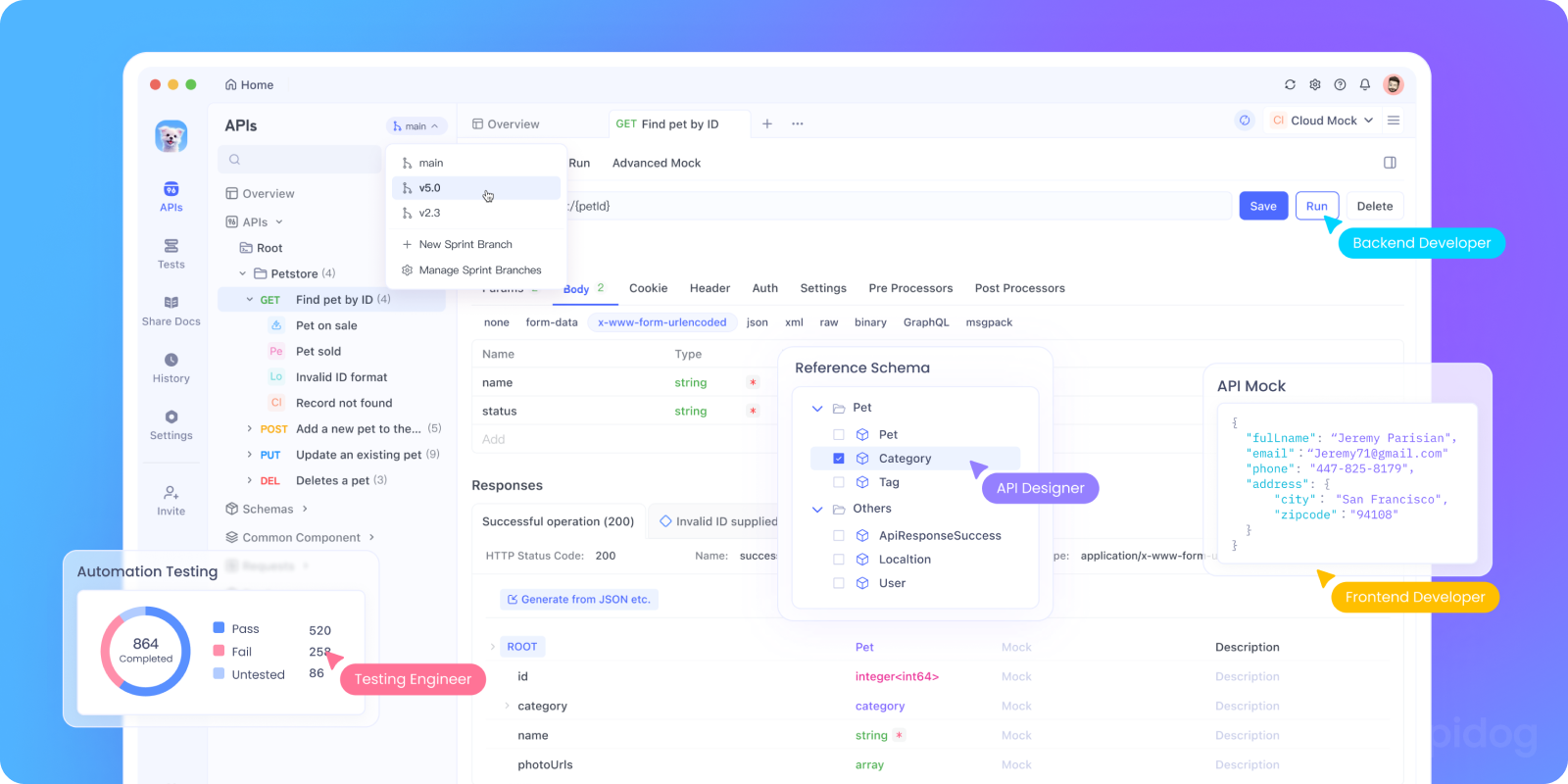
Strengths:
- True Real-Time Co-editing: Multiple team members can be in the same project, editing different or even the same parts of the API design simultaneously. You can see avatars and cursors, creating a powerful sense of shared presence.
- Live Comments and Feedback: You can leave comments directly on endpoints, parameters, or response fields. This pins feedback to the exact context, eliminating the "which 'id' field are you talking about?" confusion that plagues email and Slack threads.
- Reduced Friction: This model is ideal for pair programming, design review sessions, and rapid iteration. The feedback loop is incredibly tight.
The Verdict: This is a clear win for Apidog. Its real-time, Google Docs-like experience is fundamentally more modern and conducive to synchronous collaboration than Postman's save-and-sync approach. It transforms API design from a solitary task into a true team workshop.
Apidog vs. Postman in Collaboration: Mock Servers and Frontend/Backend Parallelism
One of the most powerful forms of collaboration is enabling frontend and backend teams to work in parallel. A robust, easy-to-use mock server is the key to this.
Postman: Powerful, but Sometimes Disconnected
Postman has a very capable mocking feature. You can create mock servers from collections, define example responses, and use dynamic variables.
Collaboration Friction Points:
- Configuration Overhead: Setting up a mock server can feel like a separate, configuration-heavy task. It's not always instantly available the moment you define an endpoint.
- The "Which URL Do I Use?" Problem: Frontend developers need to be given the mock server URL and often have to manually switch between the mock and the live environment in their code.
Apidog: Instant, Integrated Mocks
Mocking is deeply integrated into Apidog's core workflow.
Strengths:
- Automatic Generation: The moment you define an API interface in Apidog and save it, a mock server is ready to go. The URL is instantly available.
- Seamless for Consumers: The published, interactive documentation is directly connected to the mock server. A frontend developer can go to the docs, read about an endpoint, and hit "Try it out" to call the mock immediately. The feedback loop is instantaneous.
- Dynamic and Smart: Apidog's mocking can generate intelligent, realistic data based on field names and types, making the mock responses feel more authentic.
The Verdict: Apidog's mocking feels like a natural, automatic extension of the design process, making it incredibly easy to unblock other teams. Postman's mocks are powerful but feel more like a separate feature you have to consciously set up and manage.
Apidog vs. Postman in Collaboration: Sharing Your API with the World (and Your Team)
Your API is useless if people can't understand how to use it. How do these tools help you create and share documentation?
Postman: The Published Collections Model
Postman allows you to "Publish" a collection or API to a web-based documentation site.
Strengths:
- Wide Adoption: The format of published Postman docs is familiar to many developers.
- "Run in Postman" Button: This is a fantastic feature for onboarding, allowing users to instantly import your collection into their own Postman workspace.
Collaboration Friction Points:
- A Separate Publishing Step: Documentation is often a separate publishing action from your design work, which can lead to the "docs drift" we mentioned earlier.
- Less Integrated Feel: The published docs can sometimes feel disconnected from the active design and testing environment.
Apidog: The Living Documentation Hub
Apidog treats documentation as a first-class citizen, automatically generated from your projects.
Strengths:
- Always in Sync: Since the docs are generated directly from the active project, they are always a reflection of the current API state.
- Interactive by Default: The published documentation is not just for reading; it's a fully functional API console where consumers can authenticate and make live calls (to your mock or real API).
- Customizable Developer Portals: You can combine multiple API projects into a single, branded documentation site, complete with custom pages and guides, creating a true developer hub.
The Verdict: Apidog's approach to documentation is more integrated and automatic. It ensures that your shared documentation is always the single source of truth, which is a massive win for cross-team collaboration and consumer onboarding.
The Bottom Line: Which Tool Should Your Team Choose?
So, after this deep dive, where does that leave us?
Choose Postman if:
- Your team is already deeply entrenched in the Postman ecosystem and the cost of switching is high.
- You heavily rely on the public/private API Network for discoverability.
- Your collaboration needs are primarily asynchronous (e.g., "I'll finish this collection and then you can use it").
- You need a vast ecosystem of integrations and a proven, enterprise-grade platform.
Choose Apidog if:
- True real-time collaboration is a top priority for your team. The Google Docs-like experience is a game-changer for co-designing APIs.
- You want a unified, streamlined workflow that connects design, testing, mocking, and documentation without context-switching.
- Your goal is to enable deep collaboration between backend, frontend, and QA through instant mocks and living documentation.
- You prefer a modern, integrated interface that reduces friction and feels purpose-built for the entire API lifecycle.
Conclusion: Collaboration is More Than Just Sharing a Link
The choice between Apidog and Postman is more than a feature checklist; it's a choice about your team's workflow philosophy. Postman is a powerful suite of tools that can be configured to work together. Apidog, however, is a cohesive platform where collaboration isn't a feature, but the foundation.
By baking real-time editing, instant mocking, and living documentation into its core, Apidog reduces the friction that so often slows down API development. It understands that in today's world, building an API is a team sport, and it provides the playing field and rules to help that team win.
So, if you're tired of the overhead, the siloes, and the miscommunications, it might be time to look beyond the familiar and embrace a tool built for how modern teams actually need to work together.