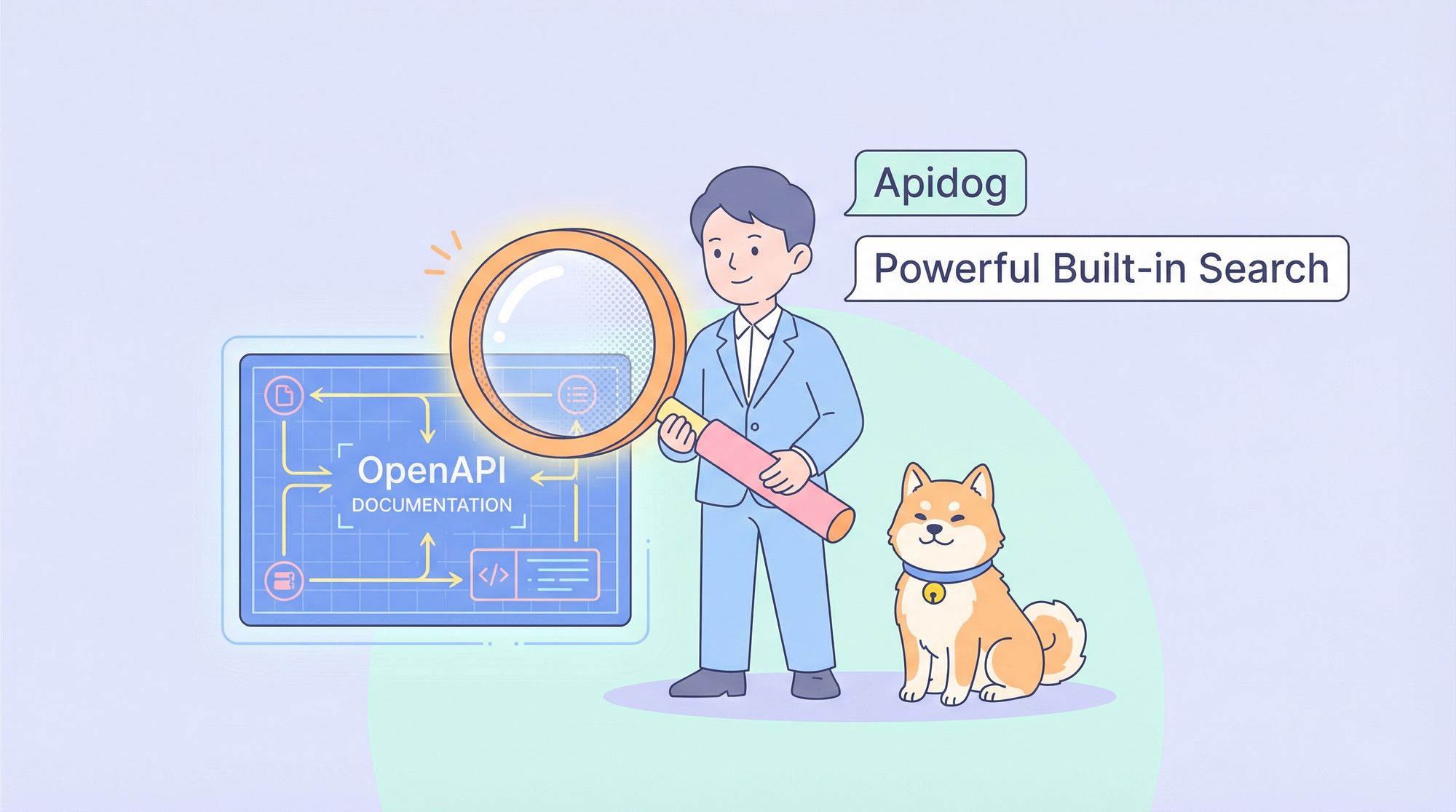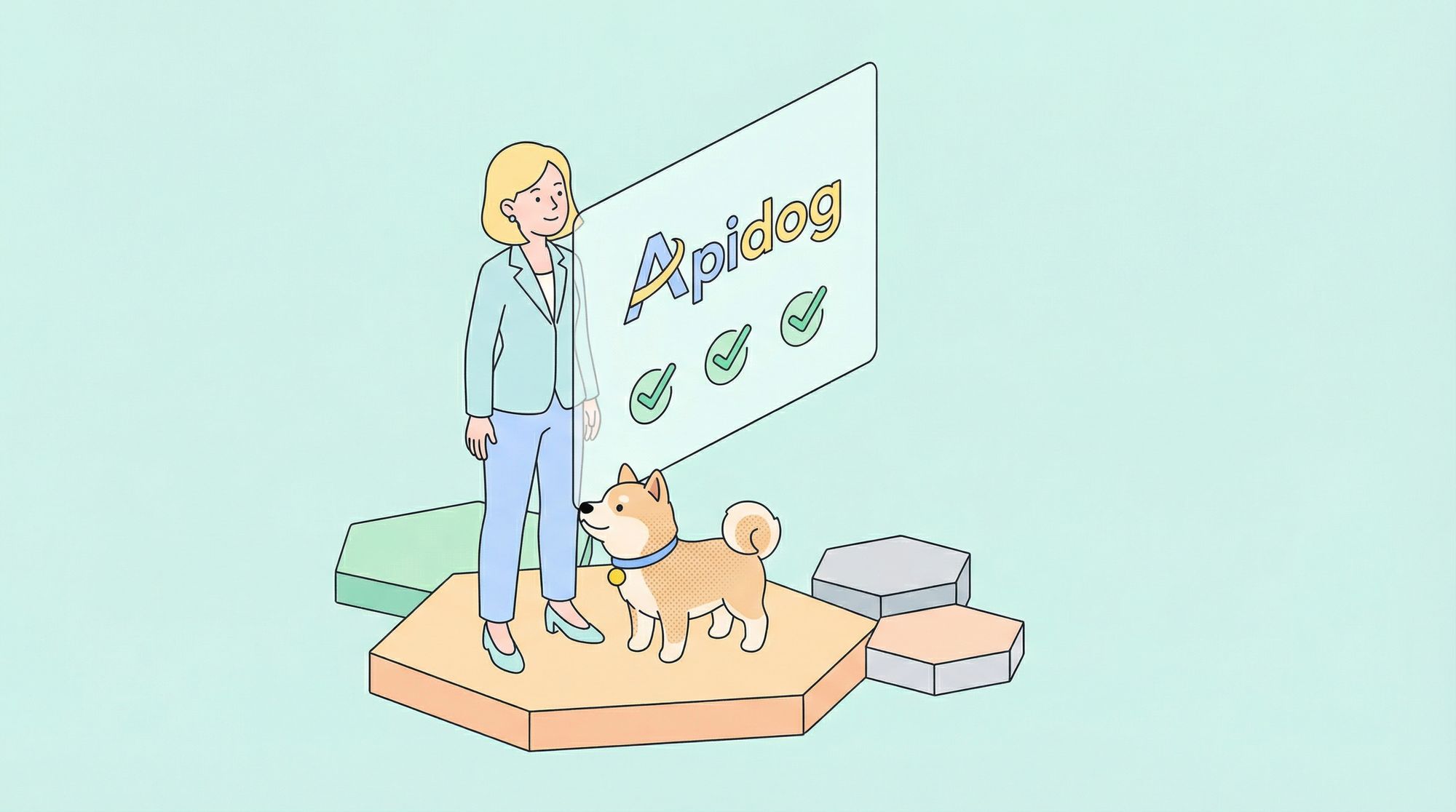API Management is essential for businesses that want to manage their APIs efficiently. With so many API Management Tools available, choosing the right one can be a daunting task. In this post, we'll introduce you to some of the best API Management Tools in the market, such as Apidog, SwaggerHub, Apigee, Postman, and more, highlighting their features and limitations.
What is an API Management Tool?
API Management Tools are software applications designed to assist businesses in creating, publishing, and managing their APIs. These tools simplify API Management, making it easier to secure, analyze, and monitor APIs while ensuring they perform optimally. They facilitate the building, testing, and documentation of APIs, enabling businesses to better manage the end-to-end lifecycle of APIs, and they have become increasingly important in the digital age.

The Benefits of Using API Management Tools:
This is where API Management Tools come in handy, providing features for designing, deploying, securing, and monitoring APIs, simplifying API management, and making it more efficient and effective. These tools offer a comprehensive suite of features to address these challenges and provide analytics to understand API usage. Let's explore these tools and see how they transform API management.
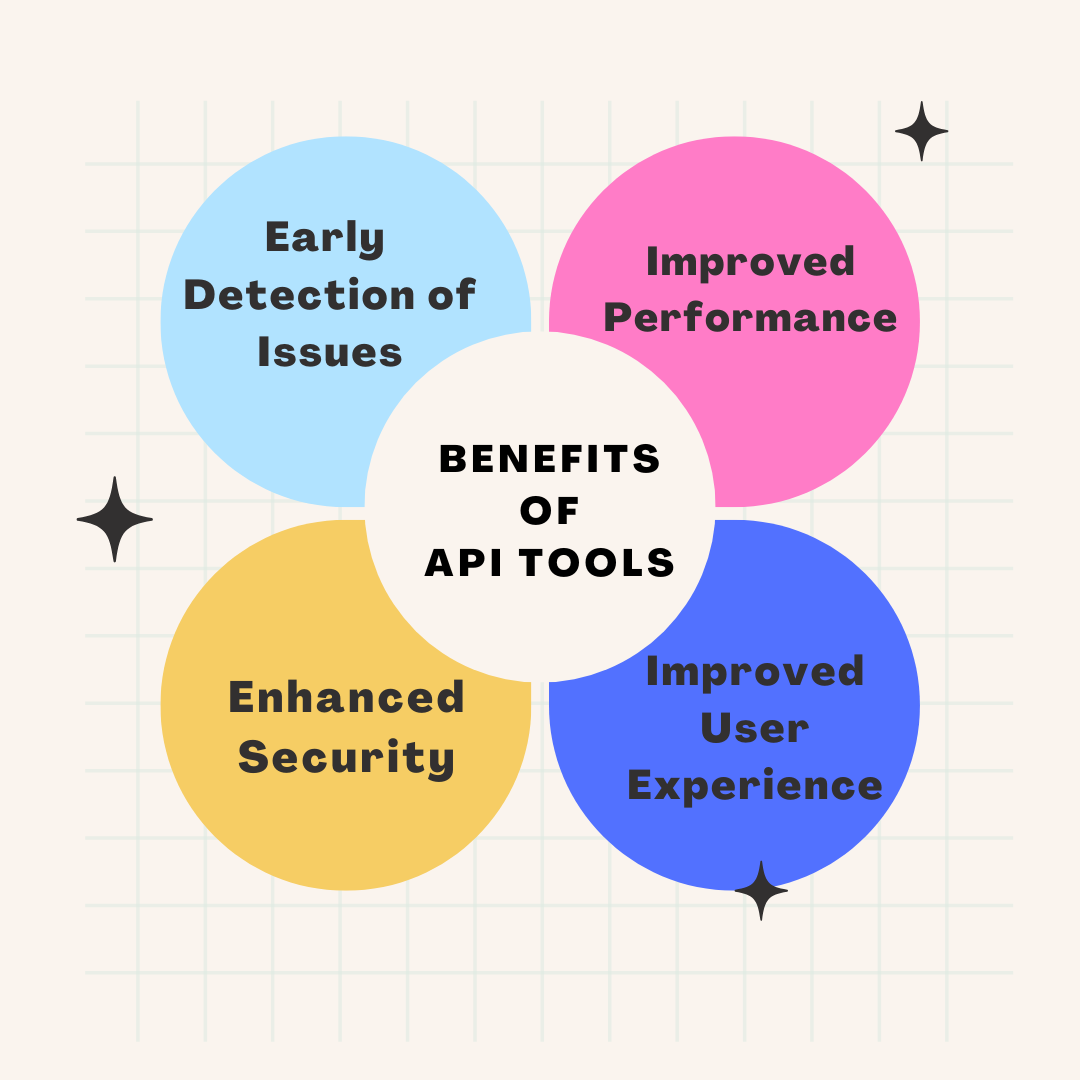
Considerations for an Effective API Management Tool
To make an informed decision when choosing an API Management Tool for your business, effective tools should offer:
- Robust Security: API key protection, authentication, authorization, rate limiting, and encryption for enhanced threat prevention.
- Seamless Integration: Support for various API protocols, easy integration with existing infrastructure, and effortless integration with other APIs.
- In-Depth Analytics: Comprehensive insights into API usage, performance, and errors for identifying popular APIs and optimizing performance.
- Developer-Friendly Portal: Engage developers with easy access to documentation, fostering an API ecosystem, and providing an experimentation environment.
- Lifecycle Management: Full API lifecycle control, including versioning, testing environment, and a systematic deprecation policy for retiring APIs.
Overview of Best API Management Tools
API management tools play a crucial role in software development by enabling teams to design, test, and deploy APIs. Here we delve into the detailed analysis of four prominent tools in the market: Apidog, SwaggerHub, Postman, and Apigee.
1. Apidog: A Free API Management Tool
Apidog operates as a comprehensive suite for API management, providing a unified platform for many tasks. Developers use Apidog primarily to design, implement, test, and refine APIs. The tool simplifies creating complex APIs by providing a clear, user-friendly interface where developers can define API endpoints, input parameters, and expected responses.

Highlight Features of Apidog:
- API Design: Apidog adheres to OpenAPI 3.0 and JSON Schema specifications, providing a visual document management capability.
- Database Operation: Apidog supports reading database data for use as an API request parameter or to verify the success of an API request.
- API Automated Testing: It supports API collection testing, allowing quick creation of test collections.
- Code Generation: Apidog generates front-end and back-end code based on the API and data model specifications.
- Team Collaboration: Apidog is designed for team collaboration. It synchronizes real-time updates on the API cloud and supports team/project/member permission management.
- Flexibility - Supports various API styles - REST, WebSocket, GraphQL, and custom. Works with cloud and on-premises backends.
2.SwaggerHub
SwaggerHub is fundamentally a key documentation tool for APIs. Its main function is to provide a collaborative environment where developers can define API structures, create documentation, and generate client SDKs using OpenAPI specifications.
Developers use SwaggerHub to develop API definitions collaboratively, with the tool providing an intuitive, real-time interface for defining APIs, describing their functionalities, and setting up their endpoints.
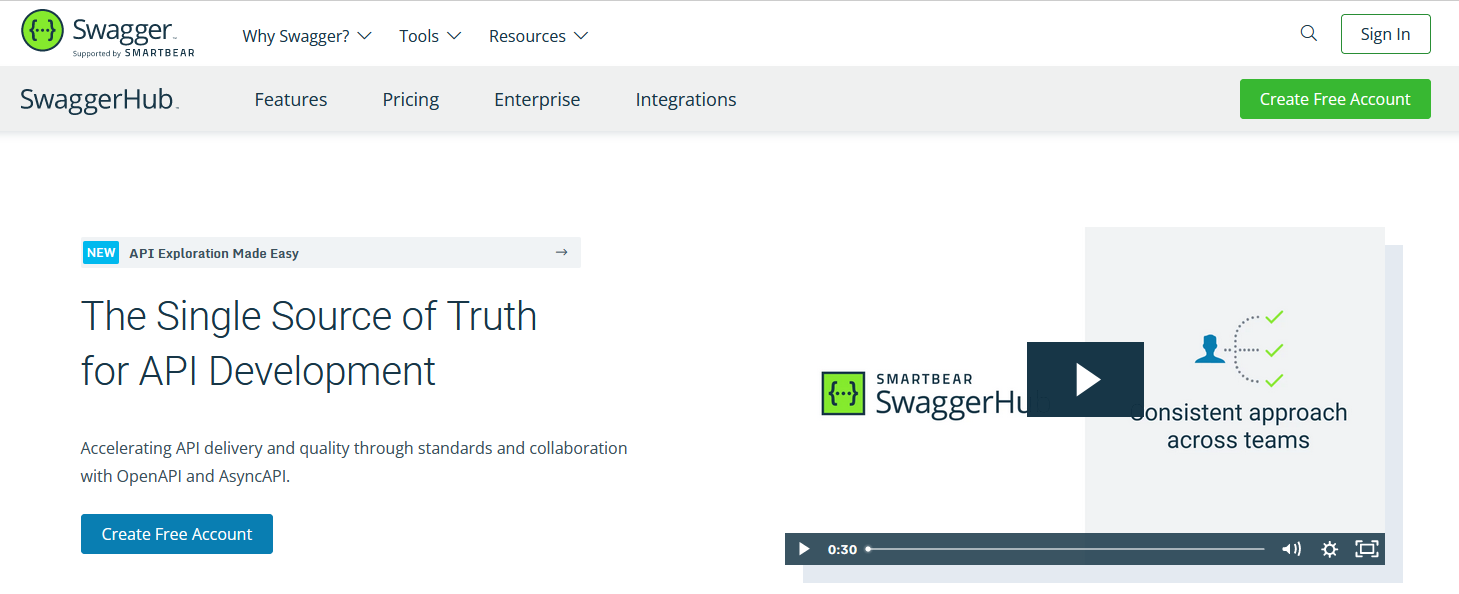
Main Features of SwaggerHub:
- Easy Integration - It seamlessly integrates with Bitbucket, Github, and other tools.
- API Documentation - SwaggerHub supports documenting APIs using Swagger 2.0 or OpenAPI specifications.
- Version Control - It allows for the iteration through multiple versions of a definition privately before making a version publicly available.
- Code Auto-generation - SwaggerHub reduces effort in defining clients with its auto-generated code capability.
Limitations of SwaggerHub:
- Limited Testing - SwaggerHub needs to gain the ability to write test cases as Postman does.
- Limited Configuration - It doesn't support configuring and integrating different environment variables with third-party software.
- Limited Examples per Endpoint - Under the Swagger 2.0 standards, you can only provide one example for each endpoint, limiting its usefulness for complex scenarios.
3. Postman
Postman operates as an API client, offering developers a feature-rich environment for testing API endpoints. Developers use Postman to send requests to API endpoints and view the responses.
It supports HTTP requests like GET, POST, DELETE, and PUT. It also has built-in features for setting up various parameters, headers, and body data. Postman's most notable feature is its ability to automate the process of API testing.
Key Features of Postman:
- Collaboration - Postman allows teams to work together on APIs.
- Monitoring and Testing - Postman enables users to monitor and test APIs.
- Mock Servers - Postman provides a feature to simulate API responses for testing.
Limitations of Postman:
- User Interface - Some users find the interface less intuitive than expected.
- Feature Complexity - The wealth of features in Postman can sometimes be overwhelming for new users.
- Collection Runner Limitation - Postman users contend that the free and basic plan's 25-run limit could be more reasonable, prompting calls for Postman to reconsider its changes.

4. Apigee
Apigee, now part of Google Cloud, is a full-featured API platform that empowers businesses to design, secure, and scale APIs and microservices. It's a robust platform that enables developers to connect with any service, irrespective of how it's built.
Apigee aims to streamline the creation of APIs and services by providing a comprehensive, user-friendly interface where developers can configure API endpoints, input variables, and expected outputs. Apigee also boasts features for traffic management, in-depth analytics, and improved developer productivity.

Core Features of Apigee:
- API Design and Deployment - Apigee offers comprehensive API design, deployment, and revision features.
- Environments - Apigee supports environment groups and provides flexibility in serving topology.
- Security - With robust security features, including OAuth policies and managed Keystores/Truststores, Apigee ensures the secure handling of APIs.
- Policies and Roles - Apigee lets users define and manage policies and permissions via the Google Cloud console's IAM service.
Limitations of Apigee:
- Developer Platform - Some users have expressed challenges with the external developer platform.
- Lack of iPaaS - Unlike MuleSoft, Apigee lacks an Integrated Platform as a Service (iPaaS), which could provide out-of-the-box connectors and make implementation easier.
- Limited Customization - Apigee is considered more of an entry-level solution with limited customization options.
- Limited Caching Capabilities - The platform's caching capabilities are somewhat limited, particularly for developer-oriented capabilities.
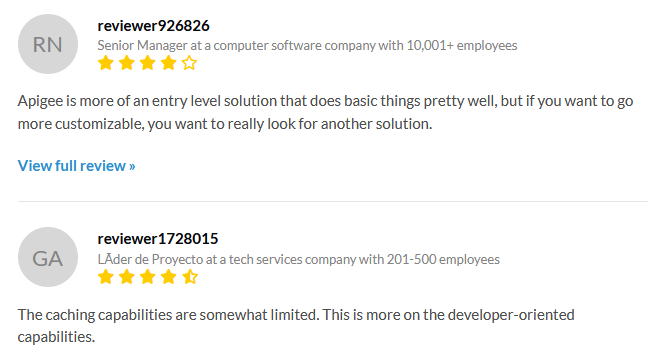
5.MuleSoft
MuleSoft is a leading open-source API Management Tool that enables businesses to quickly integrate disparate systems, data, and devices through APIs. It provides features such as API designer, gateway, and analytics for enhanced API Management.
Key Features of MuleSoft:
- Easy integration with legacy systems, SaaS applications, and other services.
- CloudHub platform offers built-in device management, deployment, and centralized API management.
- Advanced API analytics to monitor key performance metrics and business outcomes.
- Policy enforcement and advanced security capabilities to protect APIs from threats and attacks.
- Pre-built connector library for seamless integration with popular systems and platforms.
Limitations of MuleSoft:
- Cost: MuleSoft is an enterprise-level solution, and its pricing may make it prohibitive for smaller businesses and startups.
- Complexity: Like other comprehensive solutions, MuleSoft may have a learning curve and require significant technical expertise to deploy and customize.
- Integration: MuleSoft requires integration with various platforms, which may require additional configuration and development skills.
- Documentation: Users may find the documentation challenging to navigate due to its depth and complexity.
6. Kong
An open-source API Management Tool that offers a scalable platform for managing APIs, microservices, and service-oriented architecture (SOA). It offers features such as API gateway, microservices management, and analytics for advanced API Management.
Key Features of Kong:
- Easily deployed API gateway for a secure and scalable platform.
- Open-source environment, allowing for flexibility in customization and deployment.
- Simplified management for integrations with microservices and third-party services.
- Robust analytics and monitoring features for optimal API performance.
- Cloud-native architecture for easy integration with various cloud platforms.
Limitations of Kong:
- Knowledge: Some of the features offered by Kong may require significant knowledge of custom scripting languages for customization and optimization.
- Learning Curve: Users not familiar with working with APIs may take a while to grasp Kong's various functionalities and architecture.
- Complexity: Similar to Apigee and IBM API Connect, Kong has complex functionalities and may prove difficult to customize due to its complexity.
7.IBM API Connect
IBM API Connect stands as a stalwart API management solution, offering a secure and dependable platform for organizations to centralize the management of their APIs. Designed to streamline the process of packaging APIs for targeted consumer markets, this platform ensures robust governance, version control, and overall efficiency in API management.
Key Features of IBM API Connect:
- Rapid API development - Provides tools to quickly create, publish, manage, and secure APIs. Allows creating APIs from existing services or generating APIs from OpenAPI specs.
- API management - Provides full lifecycle API management including creating, securing, managing, monitoring, and monetizing APIs.
- Microgateway - Provides a lightweight gateway to front your APIs. Handles security, rate limiting, analytics, etc.
- Cloud-native - Runs on Kubernetes for scalability and high availability. Can be deployed to any cloud.
- API security - Provides authentication, authorization, SSL and API keys to secure access to APIs. Supports OAuth and JWT tokens.
- Analytics and monitoring - Provide dashboards and reporting to monitor API usage and performance. Integrates with monitoring tools.
Limitations of IBM API Connect:
- Closed source and proprietary -This is not open-source API management. The core components can only be used with a paid IBM license.
- Vendor lock-in - Designed specifically for IBM Cloud. Not easy to migrate APIs to other platforms.
- Limited extensibility - Cannot easily integrate custom plugins or extensions beyond what IBM provides.
- Cost - Can be more expensive compared to open-source API management solutions.
- Steep learning curve - Can have a complex configuration for full functionality.
8. AWS API Gateway
A cloud-based API Management Tool that provides businesses with a scalable and flexible platform to manage APIs effectively. It offers features such as API deployment, security, and monitoring for efficient API Management.
Key features of AWS API Gateway:
- API hosting - Provides a fully managed service to host, publish and maintain APIs at scale. Supports REST, WebSocket and HTTP APIs.
- Security - Provides authentication, access control, and SSL termination to secure API access and data. Integrates with AWS IAM, Cognito, Lambda authorizers.
- Scalability - Auto scales to handle any traffic volume. Supports caching for low latency. Can distribute traffic across multiple endpoints.
- Monitoring - Logs API calls, traces errors, and sends metrics and logs to CloudWatch. Provides API request dashboards.
- API lifecycle management - Enables creating, publishing, maintaining, versioning and deprecating APIs. Supports importing Swagger/OpenAPI definitions.
- Developer portal - Provides an API catalog and documentation gateway for internal or external developers.
- Integration - Easy integration with other AWS services like Lambda, DynamoDB, S3, etc. Can trigger Lambda functions.
Limitations:
- Limited support: AWS API Gateway only supports REST APIs, and SOAP APIs require additional configuration.
- Governance: AWS API Gateway lacks governance features and may require additional tools for large-scale API management.
- Cost: Users may experience hidden costs with high-traffic APIs, and API Gateway can become costly for larger organizations.
- Customization: Customization may be limited due to AWS's platform-first approach and requirements.
9.WSO2
A popular open-source API Management Tool that provides a complete platform for designing, publishing, and managing APIs. It offers features such as API manager, analytics, and security for effective API Management.
Key Features of WSO2:
- Full lifecycle API management, including design, creation, deployment, and monitoring.
- Multiple deployment options, including on-premises, cloud, or hybrid.
- Multiple format support, including REST, SOAP, and GraphQL.
- Developer portal with documentation and sandbox for experimenting with APIs.
- Advanced security features such as OAuth2, key authentication, and rate limiting.
Limitations of WSO2:
- Needs a learning curve: As with most comprehensive solutions, WSO2's extensive features may require a learning curve and technical expertise to deploy and customize.
- Complexity: Customisation of features may require a better understanding of the enterprise-level software.
- Large user base required: Smaller businesses may not require the expansive capabilities offered by WSO2, making it cost-effective.
10. Workato
Workato is an integration and automation platform that allows connecting and automating workflows between apps and systems.
Key Features of Workat:
- Intuitive drag-and-drop interface to build integrations and workflows visually.
- Pre-built connectors and templates for over 200 apps including Salesforce, Slack, and AWS.
- Scheduler to run automations at specific times or intervals.
- Workspaces to manage access and permissions for teams.
- The monitoring dashboard provides visibility into automation runs.
- Supports publish-subscribe pattern for event-driven automation.
- Secure platform with granular access control and data encryption.
Limitations of Workat:
- The steep learning curve for complex workflows and scenarios.
- Limited error handling and troubleshooting capabilities.
- Potential scaling issues for high throughput production workloads.
- No on-premise deployment option, only cloud.
- Does not offer the full capabilities of iPaaS platforms.
11. Boomi
Boomi is an integration platform as a service (iPaaS) that allows organizations to connect cloud and on-premises applications, services, and data sources.

Key Features of Boomi:
- Drag and drop visual integration designer to build integrations between diverse systems and data.
- Library of pre-built connectors to SaaS apps, legacy systems, and databases.
- Support for integration patterns like data synchronization, API management, ETL, and EDI.
- Single runtime engine to run integration workloads on-premise or in the cloud.
- Monitoring dashboard and testing capabilities.
- Robust security with encryption, access controls, and data masking.
Limitations of Boomi:
- The steep learning curve for complex integrations and scenarios.
- Limited control and flexibility compared to self-hosted open-source integration tools.
- Vendor lock-in as integrations rely on proprietary Boomi components.
- Additional costs for add-ons like premium connectors and increased workloads.
The Example of API Management:
We've seen how the top tools compare in terms of key features. Let's now look at one of these top API management platforms, Apidog. Here's a step-by-step guide on how to leverage Apidog for managing your APIs
Setting Up Your Workspace
The first step in using Apidog is to set up your workspace. It involves creating a new project and inviting your team members to join.
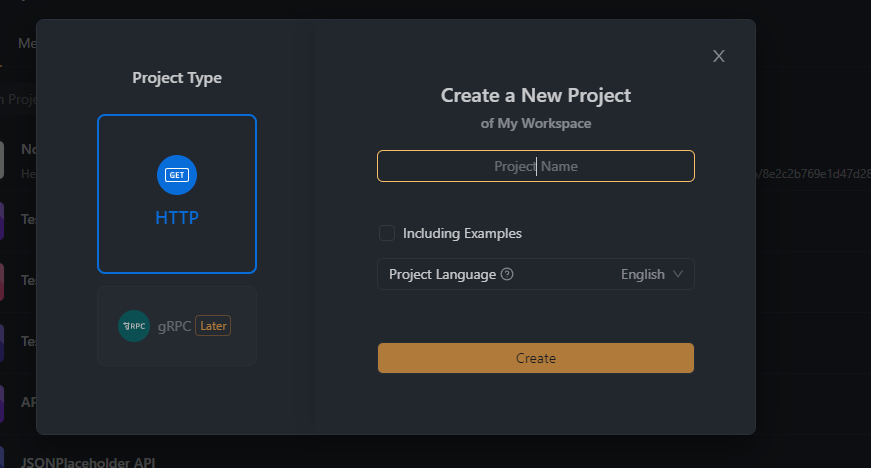
Designing Your API
Apidog provides a user-friendly visual interface for designing APIs. You can create a new API by specifying its endpoints, methods, request parameters, and response models. Apidog supports OpenAPI 3.0 and JSON Schema specifications, which allow you to define your API in a language-agnostic manner.
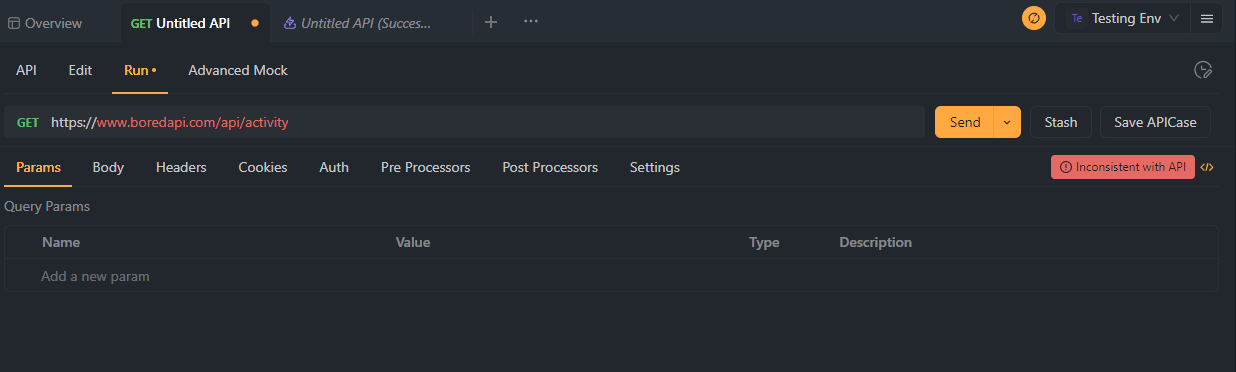
Debugging Your API
Apidog offers robust debugging capabilities. You can define test cases and run them directly within the platform. It provides a convenient way to identify and fix issues early in development.
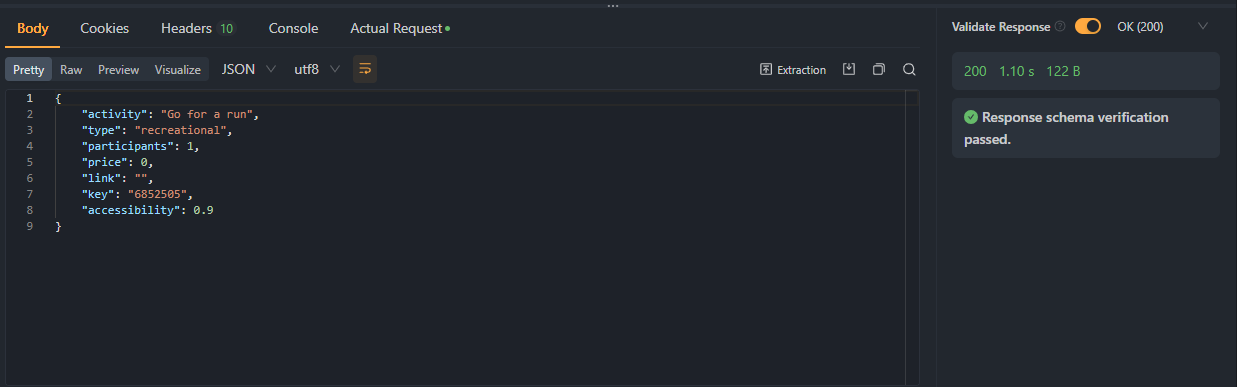
Mocking Data
Apidog's integrated Mock.js rule engine allows you to create mock data for testing purposes. It is particularly useful when testing your API without setting up a full-fledged database.
Testing Your API
With Apidog's automated testing feature, you can create a collection of APIs and run tests on them collectively. This saves time and ensures thorough testing of all your APIs.
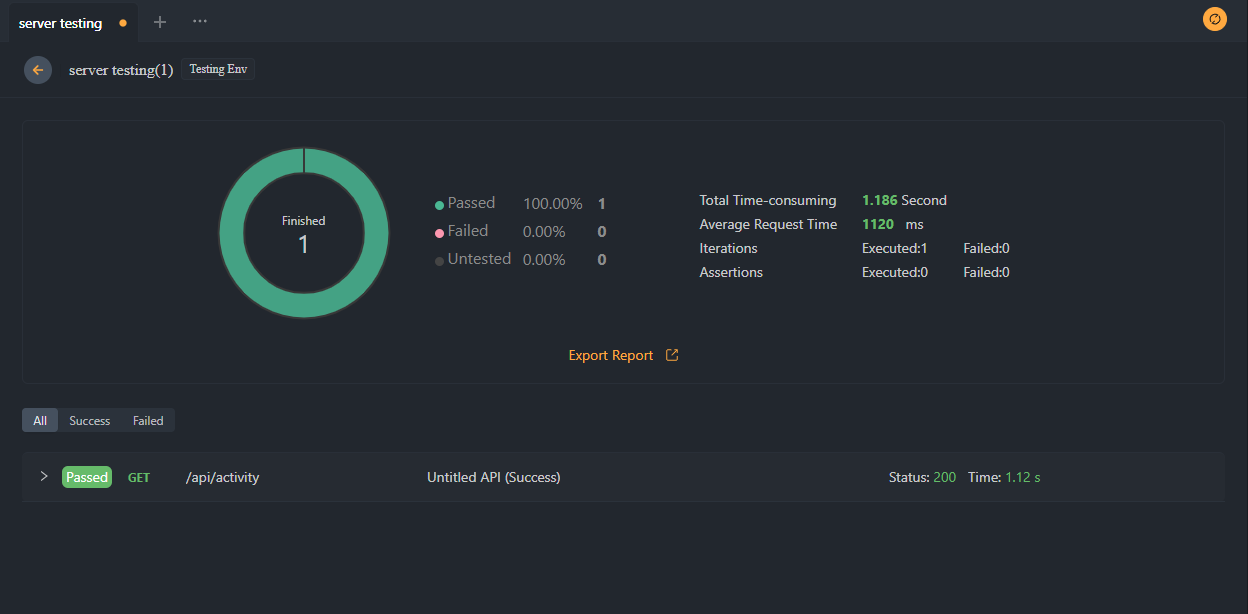
Conclusion
The significance of API management tools in today's interconnected digital ecosystem cannot be overstated. As businesses strive to streamline their processes, improve customer experiences, and stay competitive, tools like Apidog, SwaggerHub, Postman, and Apigee, each with unique features and capabilities, can be the driving force behind achieving these goals.