
The Zendesk API is a powerful resource that allows businesses to integrate and extend the functionality of Zendesk, a leading customer service platform. By leveraging the Zendesk API, organizations can automate processes, manage customer interactions, and enhance overall support operations. In this comprehensive guide, we will explore the top 10 tools that integrate with the Zendesk API to improve customer support efficiency and effectiveness.
1. Apidog: Comprehensive API Testing Solution
Apidog is a versatile tool designed for API documentation, testing, and monitoring. It offers features specifically tailored for testing the Zendesk API, making it an essential tool for developers.

Key Features of Apidog
User-Friendly Interface: Apidog provides an intuitive interface that simplifies API testing, making it accessible for both experienced developers and beginners.
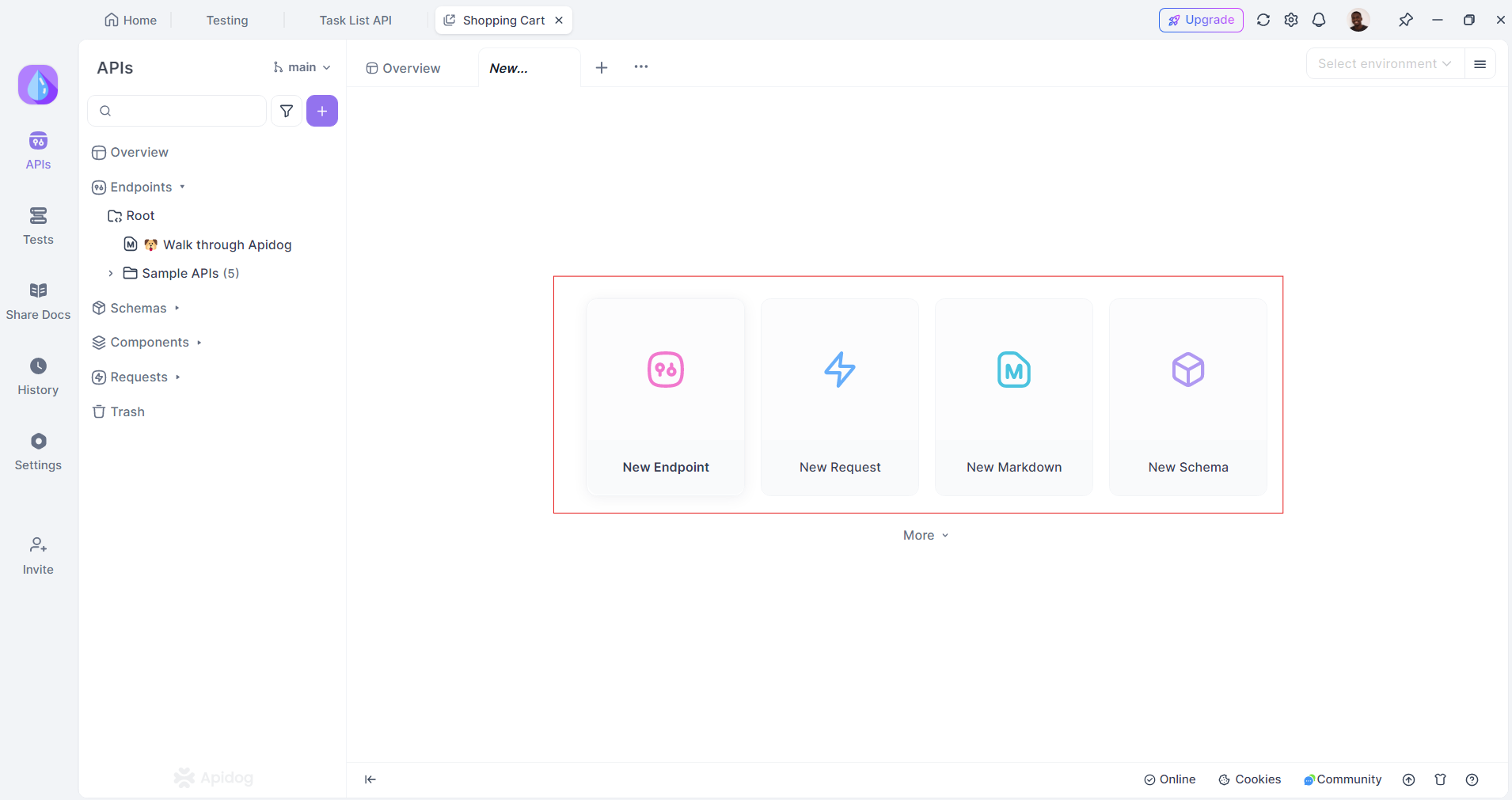
Automated Testing: Easily automate tests for various endpoints of the Zendesk API, ensuring that your integrations work as expected.
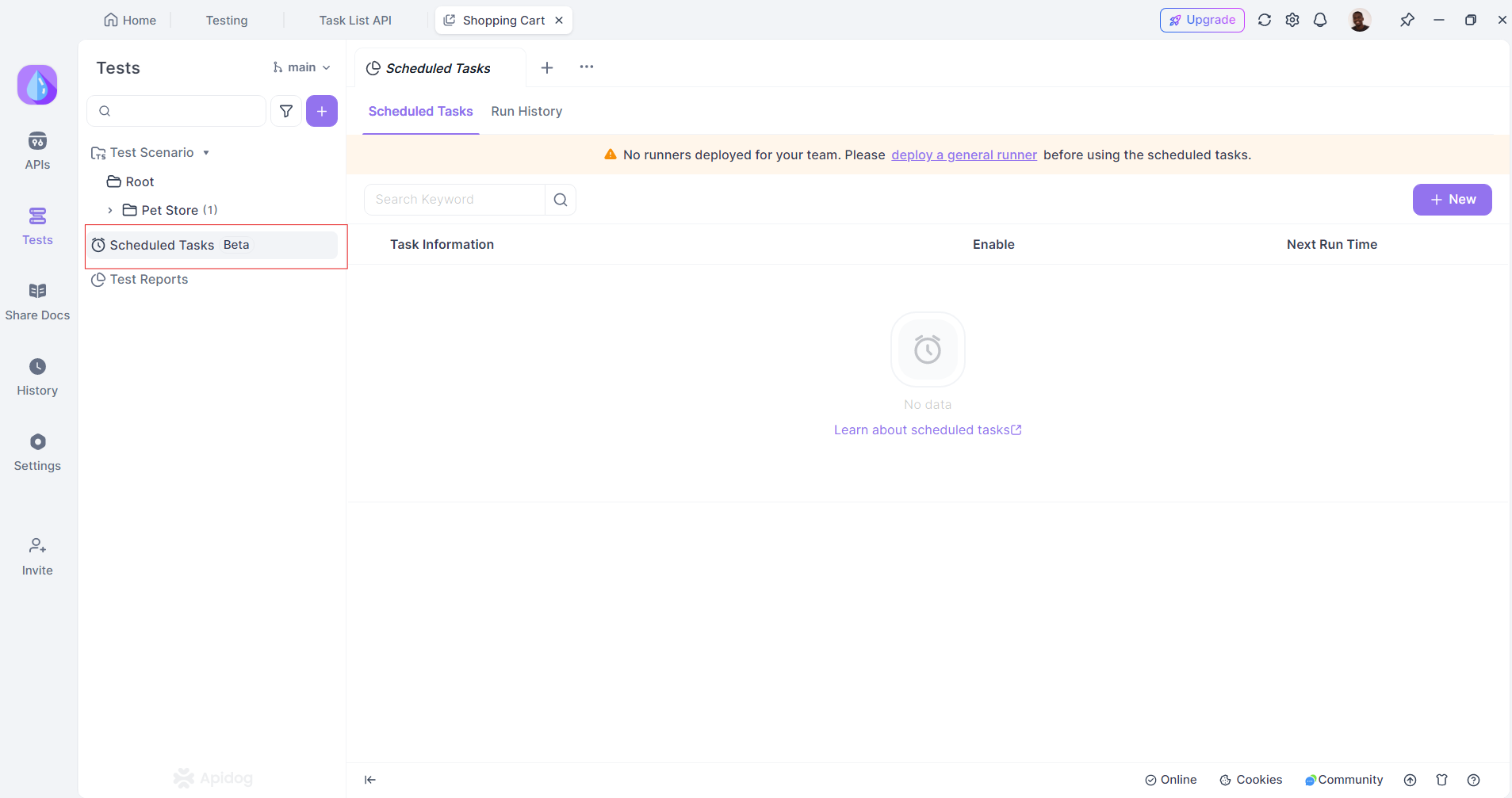
Scenario-Based Testing: Create complex test scenarios that mimic real-world usage patterns, allowing you to validate your API interactions thoroughly.
Collaboration Features: Share test cases with team members seamlessly, facilitating better communication and collaboration during development.
Integration with CI/CD Pipelines: Incorporate testing into your continuous integration workflows to ensure that any changes made do not break existing functionality.
Example of Testing a Ticket Creation with Apidog
To illustrate how you can use Apidog to test creating a ticket in Zendesk:
Define Your Endpoint:
POST https://your_subdomain.zendesk.com/api/v2/tickets.json
Set Up Request Parameters:
{
"ticket": {
"subject": "Test Ticket",
"description": "This is a test ticket created via Apidog."
}
}
Execute the Test: Run the test directly within Apidog's interface and analyze the response to ensure it meets expectations.
Using Apidog not only streamlines testing but also helps catch issues early in development by allowing developers to validate their integrations against expected behaviors.
2. Zapier: Workflow Automation Tool
Zapier is a widely-used automation tool that connects different web applications and automates workflows. With its integration capabilities with the Zendesk API, Zapier enables businesses to:

Automate Ticket Creation: Automatically create tickets in Zendesk based on triggers from other applications (e.g., form submissions or emails).
Update Ticket Information: Modify existing tickets based on changes in connected systems.
Assign Tickets Automatically: Route tickets to specific agents or teams based on predefined rules.

Example Use Case
Imagine you run an e-commerce store. You can set up a Zap that automatically creates a Zendesk ticket whenever a customer submits a support request through your website's contact form. This saves time and ensures no requests are missed.
For further reading on using Zapier with Zendesk, visit Zapier's Zendesk Integrations.
Example Code Snippet (Zapier Webhook)
To create a ticket in Zendesk via Zapier using webhooks, you can set up a webhook action in your Zap:
{
"ticket": {
"subject": "New Support Request",
"description": "{{InputData.description}}",
"priority": "normal"
}
}
In this example, {{InputData.description}} would be dynamically replaced by data from your trigger app.
3. Workato: Enterprise Automation Platform
Workato is an enterprise-grade automation platform that integrates seamlessly with the Zendesk API. It allows organizations to build complex workflows that span multiple applications.

Key Features of Workato
Custom Workflows: Create tailored workflows that automate repetitive tasks across different platforms.
Real-Time Data Syncing: Ensure data consistency between Zendesk and other applications in real-time.
Advanced Analytics: Gain insights into customer interactions and support performance through detailed reporting features.

Example Use Case
A company could use Workato to automatically sync customer data between their CRM system and Zendesk. This ensures that support agents have access to the latest customer information without needing to switch between applications.

For more information on Workato's capabilities, check out Workato's Automation Solutions.
Example Code Snippet (Workato Recipe)
Here’s how you might set up a recipe in Workato to create a ticket when a new lead is added:
{
"action": {
"type": "create_ticket",
"data": {
"subject": "{{lead.name}} has shown interest!",
"description": "{{lead.interest}}",
"priority": "high"
}
}
}
4. Tray.io: General Automation Platform
Tray.io is another powerful automation platform supporting the Zendesk API. It allows users to build custom integrations without extensive coding knowledge.

Key Features of Tray.io
Visual Workflow Builder: Design workflows using a drag-and-drop interface for easy customization.

Multi-App Integration: Connect Zendesk with various other applications to streamline processes.
Error Handling: Implement robust error handling mechanisms within your workflows.
Example Use Case
A marketing team could use Tray.io to integrate their email marketing platform with Zendesk, automatically creating tickets for any customer feedback received through email campaigns.
Learn more about Tray.io by visiting Tray.io's Website.
Example Code Snippet (Tray.io Workflow)
In Tray.io, you might create a workflow like this:
{
"steps": [
{
"type": "trigger",
"app": "Email Marketing",
"event": "New Feedback Received"
},
{
"type": "action",
"app": "Zendesk",
"event": "Create Ticket",
"data": {
"subject": "{{feedback.subject}}",
"description": "{{feedback.message}}"
}
}
]
}
5. Intercom: Customer Messaging Platform
Intercom is a customer messaging platform that integrates with the Zendesk API to enhance customer communication and support experiences.

Key Features of Intercom
Live Chat Support: Offer real-time chat support directly on your website or application.
Automated Responses: Set up automated responses for common inquiries to reduce agent workload.
Customer Segmentation: Segment users based on behavior and tailor communication accordingly.

Example Use Case
Using Intercom’s integration with Zendesk, support agents can seamlessly transition from chat conversations to ticket creation in Zendesk when issues require further investigation.
For more information about Intercom’s features, visit Intercom's Official Site.
Example Code Snippet (Intercom Webhook)
Here’s how you might set up an Intercom webhook to create a ticket in Zendesk:
{
"ticket": {
"subject": "{{intercom.conversation.title}}",
"description": "{{intercom.conversation.body}}"
}
}
6. Pipedrive: Sales CRM Integration
Pipedrive is a sales CRM that integrates with the Zendesk API, enabling sales teams to manage leads and customer interactions effectively.

Key Features of Pipedrive
Lead Management: Track leads from initial contact through conversion.
Sales Reporting: Generate reports on sales performance and customer interactions.
Integration with Customer Support: Connect sales data with support tickets in Zendesk for better collaboration between teams.

Example Use Case
Sales representatives can create tickets in Zendesk directly from Pipedrive when customers express concerns about their orders, ensuring timely resolution of issues while maintaining sales momentum.
Explore more about Pipedrive at Pipedrive's Website.
Example Code Snippet (Pipedrive Webhook)
To create a ticket from Pipedrive when an order status changes:
{
"ticket": {
"subject": "{{deal.title}} - Order Status Update",
"description": "{{deal.status_change_message}}"
}
}
7. Freshdesk: Customer Support Software Alternative
Freshdesk is an alternative customer support software that also integrates with the Zendesk API for enhanced functionality.

Key Features of Freshdesk
Multi-channel Support: Manage support requests from email, chat, phone, and social media.
Knowledge Base Management: Create a self-service knowledge base for customers to find answers independently.
Collaboration Tools: Facilitate teamwork among support agents through internal notes and ticket assignments.

Example Use Case
Organizations using both Freshdesk and Zendesk can synchronize ticket information between platforms, allowing agents to work on tickets regardless of which system was used to create them.
Learn more about Freshdesk at Freshdesk's Official Site.
Example Code Snippet (Freshdesk Integration)
To sync tickets between Freshdesk and Zendesk:
{
"ticket": {
"subject": "{{freshdesk.ticket.subject}}",
"description": "{{freshdesk.ticket.description}}"
}
}
8. Automate.io: Business Process Automation Tool
Automate.io is another business process automation tool compatible with the Zendesk API, enabling users to create simple automations quickly.

Key Features of Automate.io
Easy Setup: Set up automations in minutes without needing coding skills.
Multi-Step Workflows: Create complex workflows involving multiple apps in one automation flow.
Data Mapping Capabilities: Easily map data fields between different applications for seamless integration.

Example Use Case
A business could set up an automation where every time a new lead is added in their CRM, a corresponding ticket is created in Zendesk for follow-up by the support team.
For further details on Automate.io’s features, visit Automate.io.
Example Code Snippet (Automate.io Workflow)
Here's how you might structure an automation workflow:
{
"action": {
"type": "create_ticket",
"data": {
"subject": "{{lead.name}} has shown interest!",
"description": "{{lead.interest}}",
"priority": "high"
}
}
}
9. Help Scout: Customer Support Software Integration
Help Scout is another customer support software solution that provides integration options with the Zendesk API for improved service delivery.

Key Features of Help Scout
Shared Inbox Management: Manage all customer conversations in one place.
Reporting Tools: Analyze team performance and customer satisfaction metrics effectively.
Knowledge Base Integration: Provide customers with self-service options through integrated knowledge base articles.

Example Use Case
Help Scout users can create tickets in Zendesk directly from conversations within Help Scout when issues require escalation or further investigation by specialized teams.
Learn more about Help Scout at Help Scout's Website.
Example Code Snippet (Help Scout Integration)
To create a ticket when feedback comes through Help Scout:
{
"ticket": {
"subject": "{{helpscout.conversation.subject}}",
"description": "{{helpscout.conversation.body}}"
}
}
10. Slack Integration for Team Collaboration
Integrating Slack with the Zendesk API enhances team collaboration by allowing notifications and updates about tickets directly within Slack channels.

Key Features of Slack Integration
Real-Time Notifications: Receive real-time alerts about new tickets or updates within designated Slack channels.
Ticket Updates via Slack Commands: Update ticket statuses or add comments directly from Slack without switching applications.
Example Use Case
Support teams can set up dedicated Slack channels where they receive notifications about high-priority tickets created in Zendesk, allowing them to respond quickly and efficiently without leaving their primary communication tool.
For more information on integrating Slack with Zendesk, visit Slack's Official Site.

Example Code Snippet (Slack Notification)
To send notifications about new tickets created in Slack:
{
"text": "*New Ticket Created!*\nSubject: {{ticket.subject}}\nDescription: {{ticket.description}}\nPriority: {{ticket.priority}}"
}
Conclusion
The integration of various tools with the Zendesk API significantly enhances customer support operations by streamlining processes, improving communication, and automating repetitive tasks. By leveraging tools like Apidog for testing alongside these integrations, businesses can ensure their implementations are robust and effective in delivering excellent customer service experiences.
Whether you're looking to automate workflows or improve team collaboration, these top 10 tools provide valuable solutions tailored to enhance your use of the Zendesk API. For further reading on related topics or advanced features of APIs like those offered by Zendesk or other platforms, consider exploring these articles:
By combining these tools and resources effectively alongside your utilization of the Zendesk API, you can unlock new levels of efficiency in your customer support operations while driving business growth.



