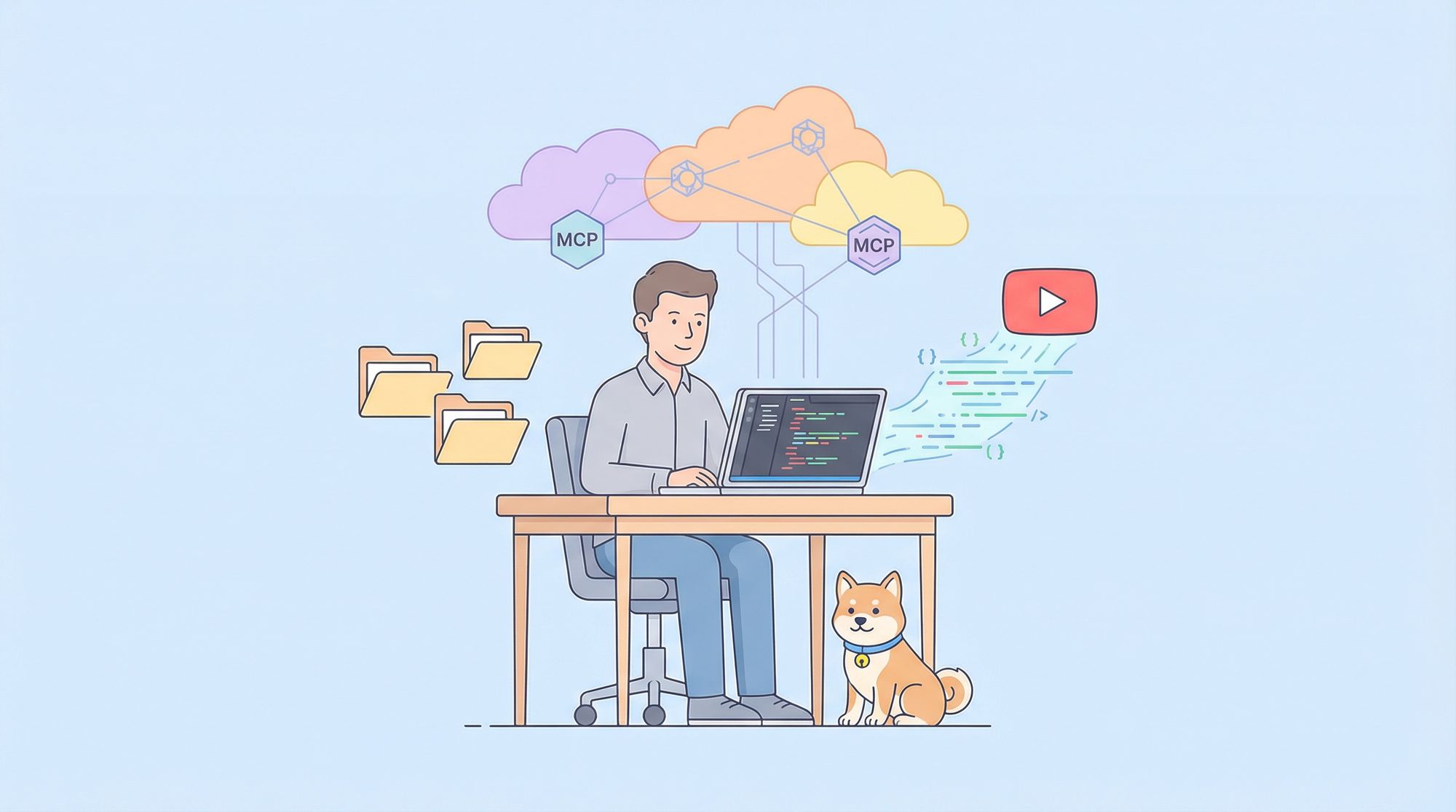Unlock the power of YouTube tutorials by converting them directly into working code projects inside Visual Studio Code. In this guide, you'll learn how to use YouTube MCP and Cline to automate project creation, extract code snippets, and accelerate your learning—perfect for API developers, backend engineers, and technical leads seeking smarter workflows.
💡 Pro Tip: API integration is critical for seamless automation. Tools like Apidog make debugging and testing APIs effortless, ensuring your YouTube MCP workflow works smoothly from the start.
What is YouTube MCP and Why Should API Developers Care?
YouTube MCP (Model Context Protocol) is an open standard (introduced by Anthropic in 2024) that enables AI agents like Cline to interact with YouTube videos—pulling subtitles, metadata, and contextual content. This makes it possible for AI to:
- Extract step-by-step instructions from technical tutorials
- Automate code generation based on video content
- Summarize or transform video lessons into actionable coding tasks
For API-focused engineers, YouTube MCP bridges the gap between learning and implementation—turning passive video consumption into interactive development sessions in VS Code.
Prerequisites: Preparing Your Environment
To get started with YouTube MCP and Cline, make sure your development environment meets the following requirements:
1. Install Visual Studio Code
- Download and install Visual Studio Code (version 1.99 or later for MCP compatibility).
- Launch VS Code on your local machine.
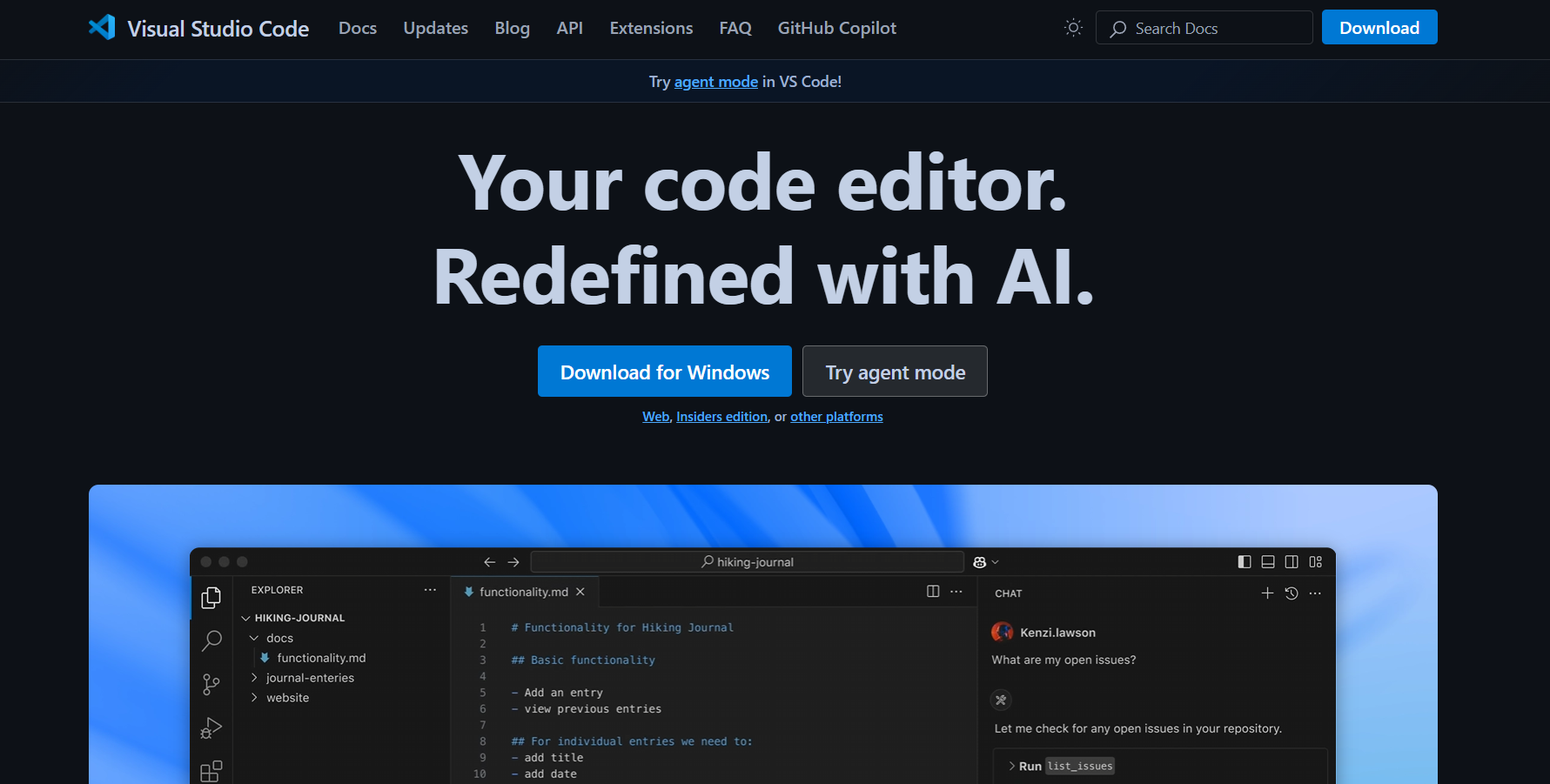
2. Add Cline to VS Code
- Open the Extensions view (
Ctrl+Shift+Xon Windows/Linux,Cmd+Shift+Xon macOS). - Search for Cline (an autonomous coding agent by cline.bot) and click Install.
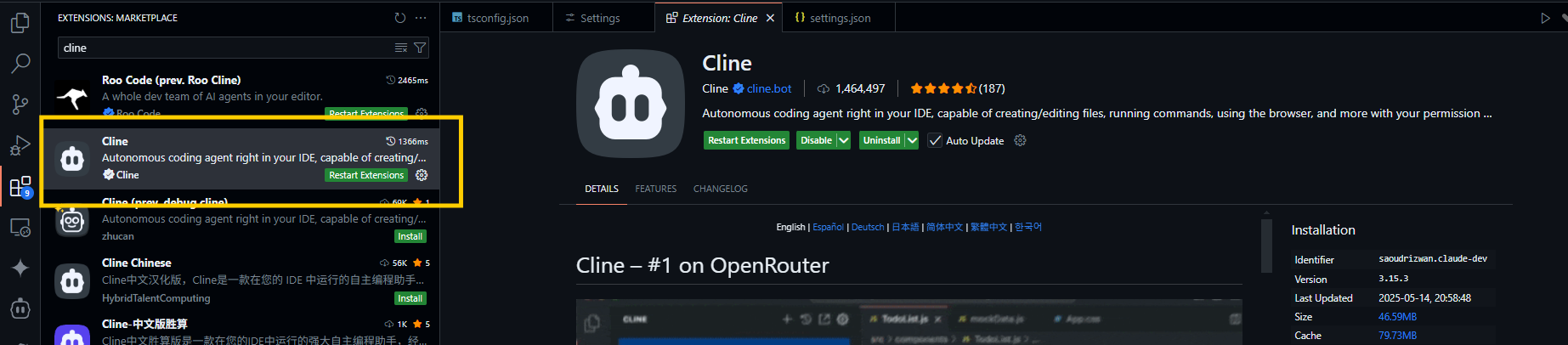
How to Install and Configure YouTube MCP in Cline
Follow these steps to integrate YouTube MCP with Cline and start building projects directly from YouTube videos.
Step 1: Install YouTube MCP Server
- Open Cline’s interface in VS Code (
Ctrl+Shift+P> "Cline: Open In New Tab"). - Locate the MCP Marketplace within Cline (look for “MCP Servers” or “Add Tools”).
- Search for YouTube MCP and install it. Cline will handle the setup automatically.
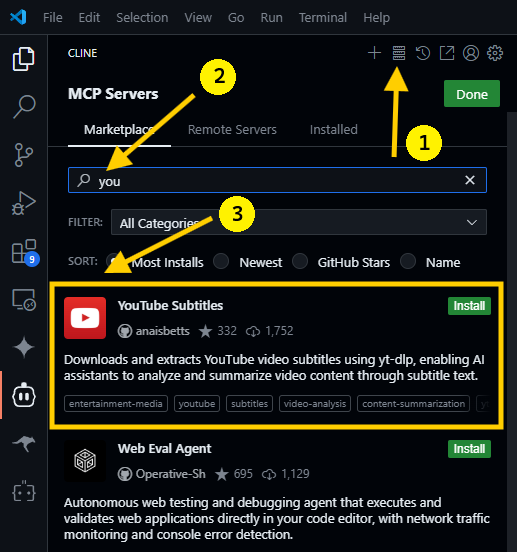
Step 2: Troubleshooting Installation Errors
If you encounter setup errors, it’s often due to missing AI model API keys or insufficient credits.
Option 1: Configure Your AI Model
- Go to Cline settings (gear icon or
Ctrl+,). - Under API Provider for Plan and Act Mode, choose from Anthropic, OpenAI, Google Gemini, or DeepSeek.
- Sign up on your chosen provider (e.g., anthropic.com, openrouter.ai), generate an API key, and enter it in Cline’s settings.
- Select your preferred model (e.g.,
claude-3-7-sonnetfor Anthropic orgemini-2.0-flashfor Google Gemini).
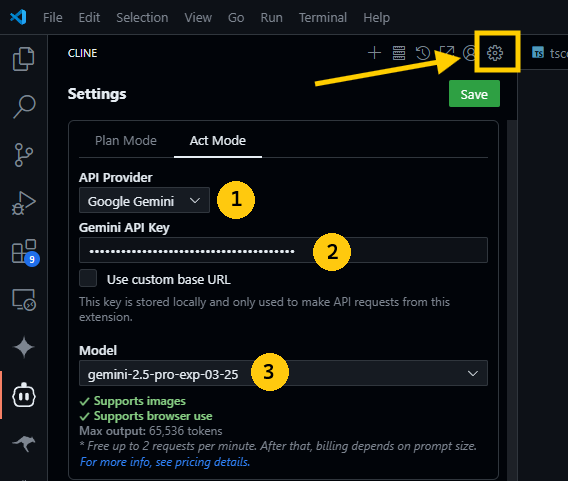
Option 2: Check API Credits
- Make sure your account has enough credits or quota.
- For OpenRouter, new users receive free credits; top up if needed.
- Retry installing YouTube MCP after configuring your API key and credits.
Step 3: Confirm Successful Installation
- You should see “YouTube MCP” listed among Cline’s MCP servers (look for a green status indicator).
Your environment is now ready to automate project creation from YouTube tutorials!
Example: Build a CrewAI Multi-Agent System from a YouTube Video
Let’s walk through a real-world use case—automating a CrewAI orchestration project using YouTube MCP and Cline.
1. Set Up Your Project Workspace
mkdir crewAI-multi-agent
cd crewAI-multi-agent
Open this folder in VS Code.
2. Enable Cline Act Mode
- Open Cline (
Ctrl+Shift+P> "Cline: Open In New Tab"). - Switch to Act Mode in Cline’s chat interface to allow autonomous code execution (with your approval).
3. Automate Project Creation from Video
Paste the following prompt in Cline’s chat:
Use the YouTube MCP server to pull down the subtitles from "https://www.youtube.com/watch?v=twzgEBabOBK" then build the CrewAI orchestration. Use Context7 for any docs you need.
What Happens Next:
- Cline fetches video subtitles via YouTube MCP, referencing @MatthewBerman’s CrewAI tutorial.
- It uses Context7 (an MCP server indexing 3,570+ libraries) to retrieve supporting documentation.
- The agent generates project files (
main.py), sets up agents, and configures orchestration—all following the tutorial’s logic. - Review file diffs and approve or edit changes as needed.
4. Test Your New Multi-Agent System
- Cline may automatically run
python main.pyto validate the orchestration. - Review terminal output for success or errors.
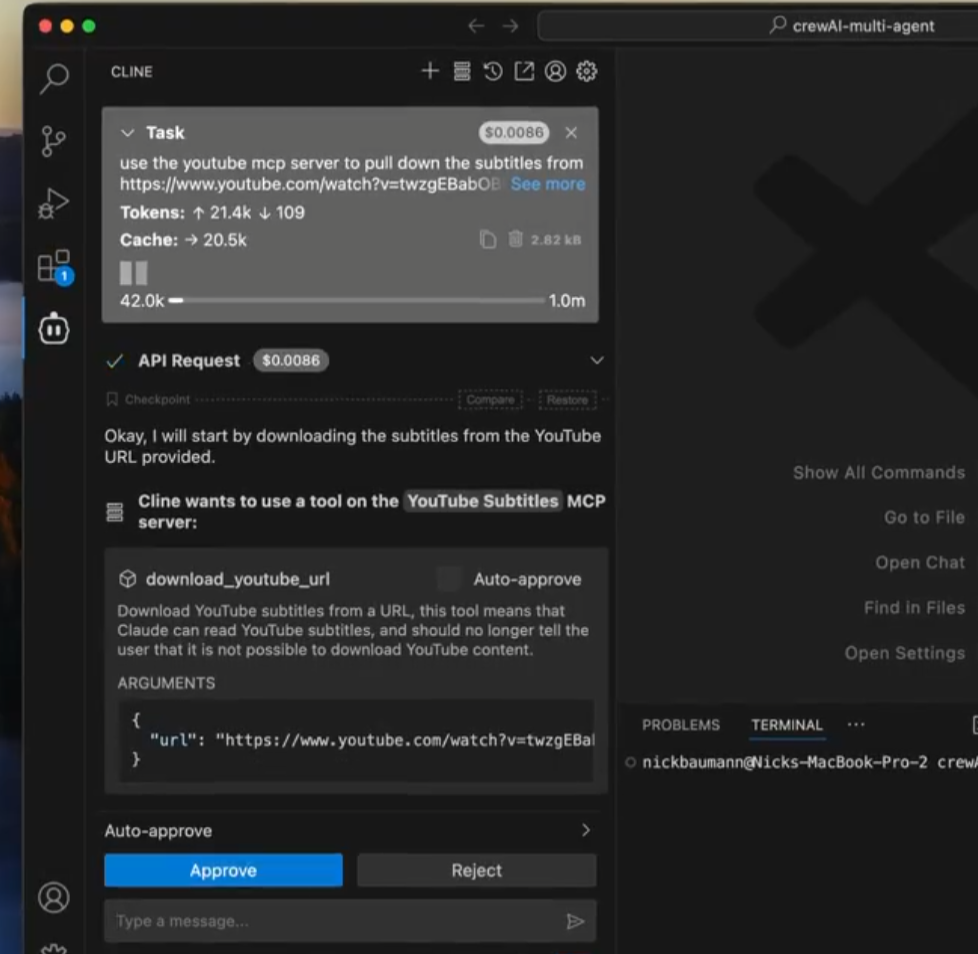
If you encounter missing dependencies, prompt Cline:
Install the required packages for CrewAI.
Cline will handle pip install crewai and any other requirements.
Advanced Use Cases: Supercharge Your Coding Workflow
Explore more ways to leverage YouTube MCP with Cline for API development and rapid learning:
1. Summarize Technical Tutorials
Prompt:
Use YouTube MCP to summarize the video at https://www.youtube.com/watch?v=twzgEBabOBK.
Cline will deliver a concise summary for fast reference.
2. Extract Code Snippets On-the-Fly
Prompt:
Extract any Python code mentioned in the subtitles of https://www.youtube.com/watch?v=twzgEBabOBK.
Get all code snippets shared in the video, ready for direct use.
3. Automate Learning Documentation
Combine YouTube MCP with Notion MCP or similar tools:
Pull subtitles from this video and save a summary to Notion.
The flexibility of MCP servers allows you to automate knowledge transfer and documentation across platforms.
Learn more: How to Use VS Code Agent Mode for Beginners
Practical Tips for API Teams Using YouTube MCP
- Select the Optimal AI Model: If
claude-3-7-sonnetunderperforms, tryGoogle Gemini 2.5 pro(free and reliable). - Be Precise in Prompts: Include clear video URLs and task descriptions for best results.
- Monitor API Usage: Regularly check your credits on OpenRouter, Anthropic, or your chosen provider.
- Leverage Multiple MCP Servers: Combine YouTube MCP with Context7 or others for richer code and documentation extraction.
Real-World Results: Developer’s Perspective
Integrating YouTube MCP with Cline dramatically improved my workflow. Automating multi-agent orchestration from a video tutorial saved hours of manual coding and reduced errors. The key is a smooth API setup—if you encounter issues, double-check your API keys and usage limits.
Conclusion: Elevate Your Learning & API Automation with YouTube MCP
You now have the tools to convert YouTube tutorials into working code projects with minimal manual effort. Whether you’re building multi-agent systems, extracting code samples, or automating documentation, YouTube MCP and Cline in VS Code offer a transformative learning and development experience.
For API testing, debugging, and ensuring reliability in your workflows, Apidog is a trusted companion—helping API-focused teams streamline every stage of development.
Ready to accelerate your coding journey? Start exploring with YouTube MCP and Cline in VS Code today.