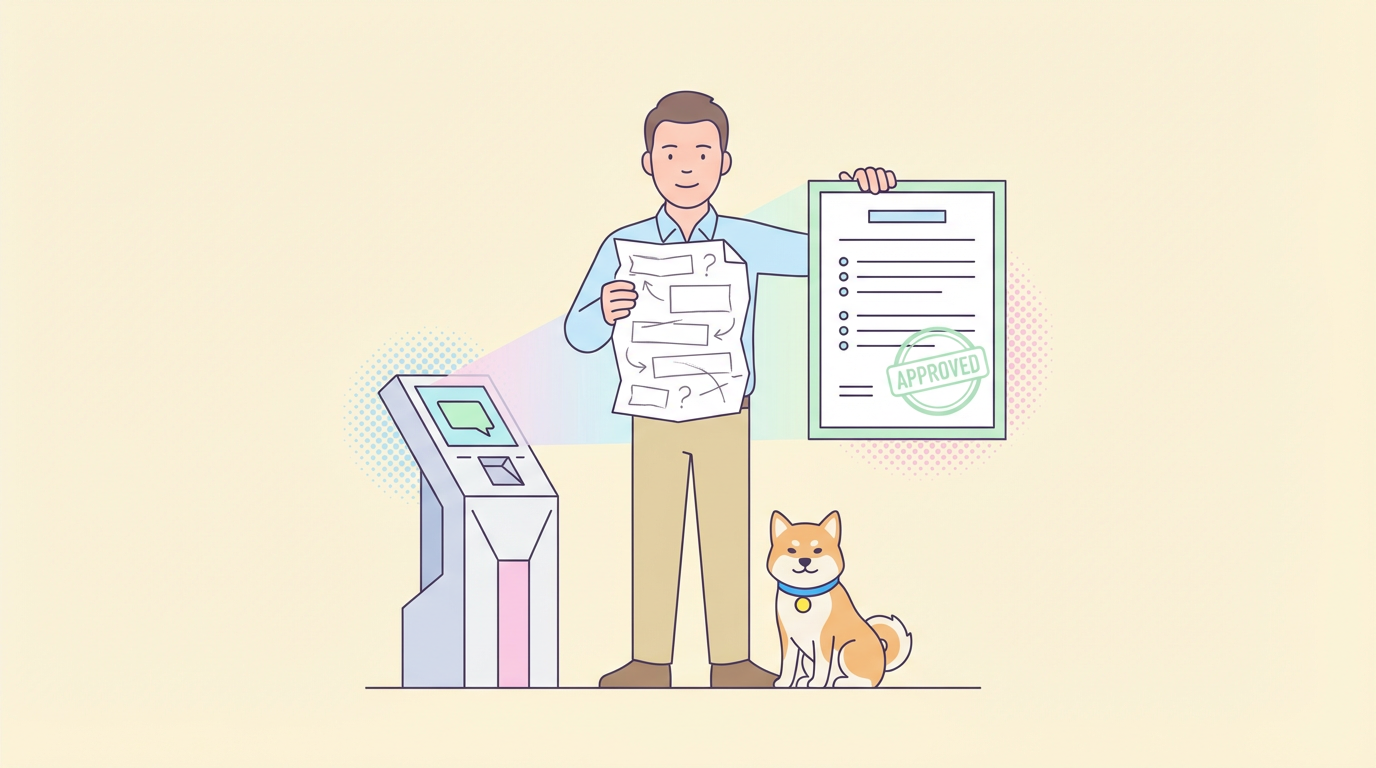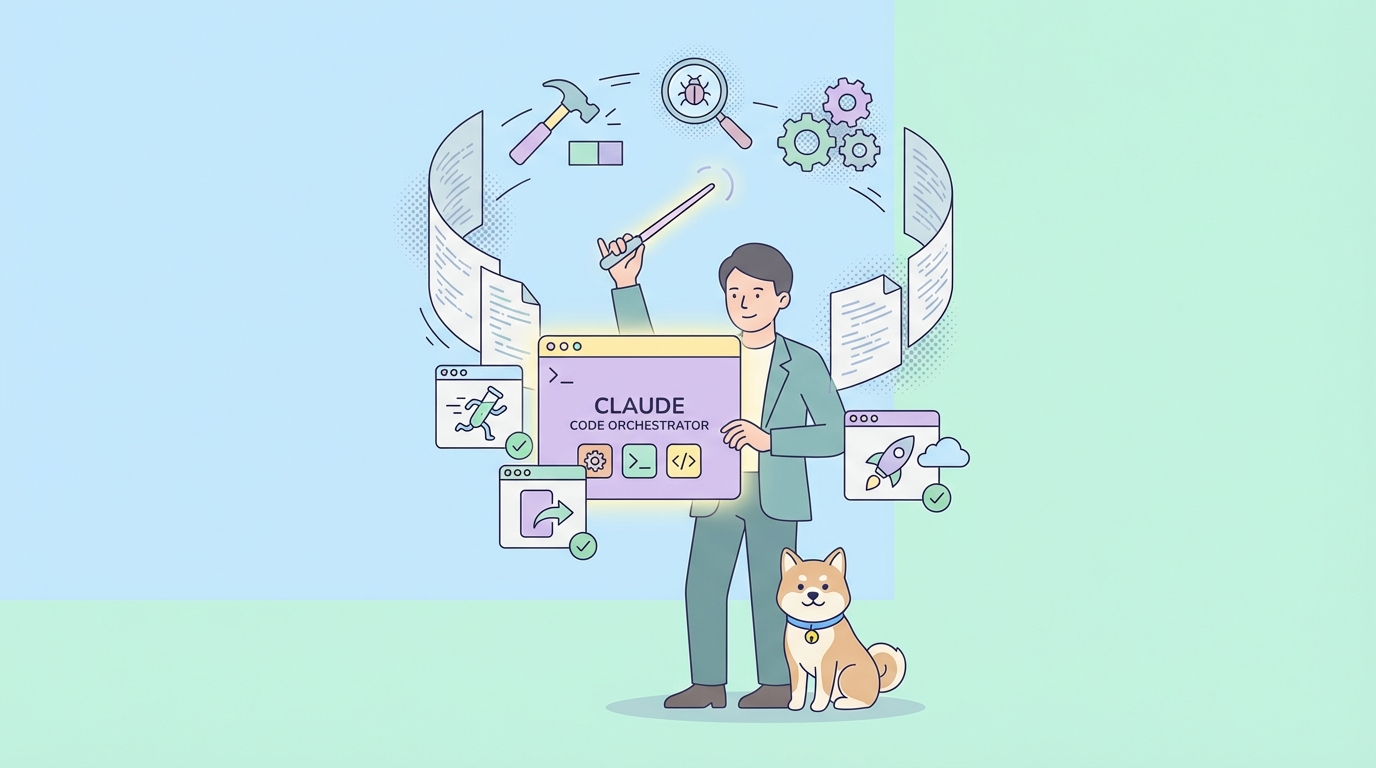In the rapidly evolving landscape of web development, the way data is sent between a client and server is crucial for effective communication. Two prevalent formats for request bodies are application/x-www-form-urlencoded and application/json. Understanding the differences between these formats can significantly impact how data is transmitted, parsed, and utilized in APIs.
When developers send data in HTTP requests, they must choose the appropriate content type based on the nature of the data being transmitted. This choice not only affects the backend processing but also plays a significant role in the application’s performance and efficiency.
In this comprehensive guide, we will delve into the intricacies of application/x-www-form-urlencoded vs application/json. By the end, developers will be empowered to choose the right content type for their API interactions.
What is Application/x-www-form-urlencoded?
The application/x-www-form-urlencoded format is the default encoding for HTML forms. When data is sent using this format, it transforms key-value pairs into a query string format. Each key-value pair is separated by an ampersand (&), and keys and values are URL encoded. Spaces become plus signs (+), while other characters are percentage-encoded.
Structure of application/x-www-form-urlencoded:
Here’s what the request body looks like in this format:
name=John+Doe&age=30&city=New+York
How It's Used:
- HTML Forms: This format is implicitly used by HTML forms that do not specify a more explicit encoding type.
- Simple Data Structures: It is ideal for sending small, simple sets of data, such as name-value pairs.
Advantages:
- Widely Supported: Almost all servers support x-www-form-urlencoded, ensuring broad compatibility.
- Compactness: Generally smaller in size compared to JSON, making it efficient for simple data transmissions.
Disadvantages:
- Limited Structure: The format lacks hierarchy. For complex data structures with nested objects or arrays, it becomes cumbersome and inefficient.
- URL Encoding Overhead: The need for URL encoding can complicate data handling, especially when special characters are involved.
What is Application/json?
In contrast, the application/json format is a lightweight data interchange format that is easy for humans to read and write, and easy for machines to parse and generate. It supports a richer data structure that allows for nesting, arrays, and more complex data types.
Structure of application/json:
The request body for JSON might look like this:
{
"name": "John Doe",
"age": 30,
"city": "New York"
}
How It's Used:
- RESTful APIs: JSON is the standard format for most RESTful APIs due to its flexibility and ease of integration with JavaScript frameworks.
- Complex Data Handling: When the data is complex, such as containing nested objects and arrays, JSON provides a clear and structured way to represent that information.
Advantages:
- Versatile Structure: JSON can easily represent complex data types, making it ideal for applications handling rich data.
- Compatibility with JavaScript: Since JSON is a subset of JavaScript, it can be directly utilized within JavaScript code, ensuring seamless integration.
Disadvantages:
- Larger Payload: JSON can lead to larger payloads compared to URL-encoded data, particularly when transmitting simple key-value pairs.
- Parsing Overhead: Servers need to parse JSON, which can introduce some performance overhead compared to simple key-value pair handling.
Application/x-www-form-urlencoded vs Application/json: Key Differences
When evaluating application/x-www-form-urlencoded vs application/json, understanding their core differences is essential for making an informed choice based on specific use cases.
| Feature | application/x-www-form-urlencoded | application/json |
|---|---|---|
| Data Structure | Flat key-value pairs | Hierarchical and structured data |
| Encoding | URL encoded | Text-based, human-readable |
| Payload Size | Generally smaller for simple data | Can be larger with nested structures |
| Common Use Cases | Simple web forms | REST APIs, complex data types |
| Parsing Complexity | Minimal overhead | Requires parsing libraries |
When to Use application/x-www-form-urlencoded vs application/json
Here are some factors to consider while choosing the right format for the request body:
1. Simplicity vs Complexity:
- If the data being sent comprises simple, flat key-value pairs (like form submissions), application/x-www-form-urlencoded is ideal.
- For complex data structures, especially those including nested objects or arrays, application/json is the right choice.
2. Compatibility:
- When dealing with legacy systems or web forms, application/x-www-form-urlencoded may be more compatible, as it’s the default for many frameworks.
- For modern APIs designed to handle complex data, application/json should generally be the default choice.
3. Human Readability:
- If the request body needs to be easily readable or editable, opting for JSON can be more beneficial due to its structure.
Practical Examples: Sending Request Body Formats
To further clarify the application of application/x-www-form-urlencoded vs application/json, the following examples will demonstrate how each format can be used in a real-world scenario with Axios.
Example 1: Sending Data as application/x-www-form-urlencoded
When using Axios, you can send data in the application/x-www-form-urlencoded format using the qs library to serialize the data:
const axios = require('axios');
const qs = require('qs');
const data = {
name: 'John Doe',
age: 30,
city: 'New York'
};
axios.post('https://api.example.com/users', qs.stringify(data), {
headers: {
'Content-Type': 'application/x-www-form-urlencoded'
}
})
.then(response => console.log(response.data))
.catch(error => console.error(error));
Example 2: Sending Data as application/json
For sending data as JSON in Axios, the process is straightforward:
const axios = require('axios');
const data = {
name: 'John Doe',
age: 30,
city: 'New York'
};
axios.post('https://api.example.com/users', data, {
headers: {
'Content-Type': 'application/json'
}
})
.then(response => console.log(response.data))
.catch(error => console.error(error));
These practical examples showcase how to implement each format, underlining the ease of use of Axios for both scenarios.
Leveraging Apidog for Enhanced API Interaction
For developers looking for an easy way to work with application/x-www-form-urlencoded and application/json formats, Apidog is an ideal tool. This API development and testing platform allows users to send requests in both formats smoothly. Its user-friendly interface makes it simple to switch between the two content types as needed.

Whether you're sending simple key-value pairs or more complex data, Apidog streamlines the process, helping users focus on designing and testing their APIs without getting stuck in complicated configurations. By efficiently handling both formats, Apidog improves the overall effectiveness of API integrations, leading to faster development cycles and stronger applications.
Conclusion
In summary, understanding the meanings and usage of application/x-www-form-urlencoded vs application/json is critical for developers working with APIs. By recognizing the strengths and weaknesses of each format, developers can make educated decisions tailored to their specific requirements.
Whether opting for the simplicity of x-www-form-urlencoded for straightforward data or the flexibility of json for complex information, an informed approach can lead to better performance, maintainability, and clarity in API interactions. As the digital landscape continues to evolve, being adaptable allows developers to leverage the best practices that suit their applications’ needs effectively.