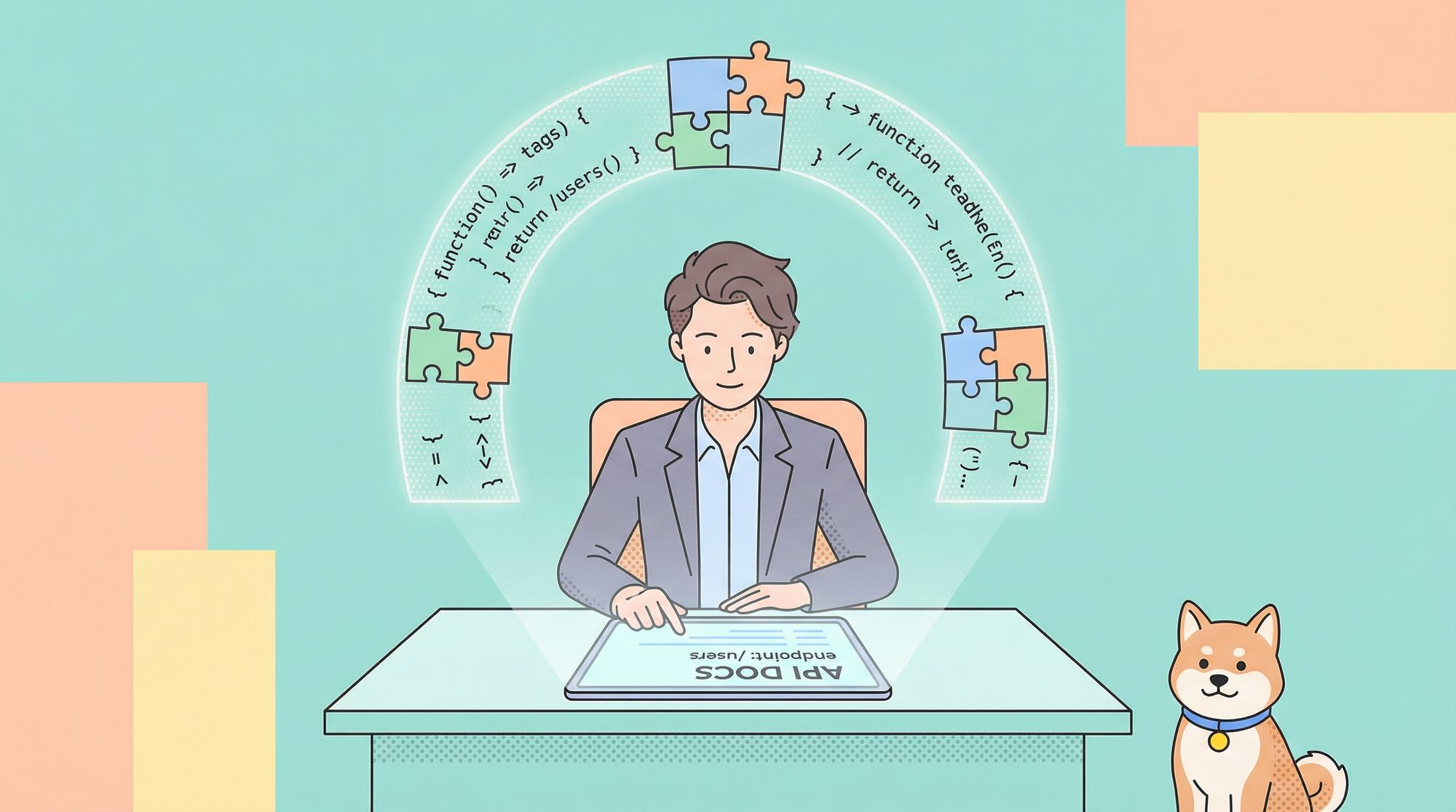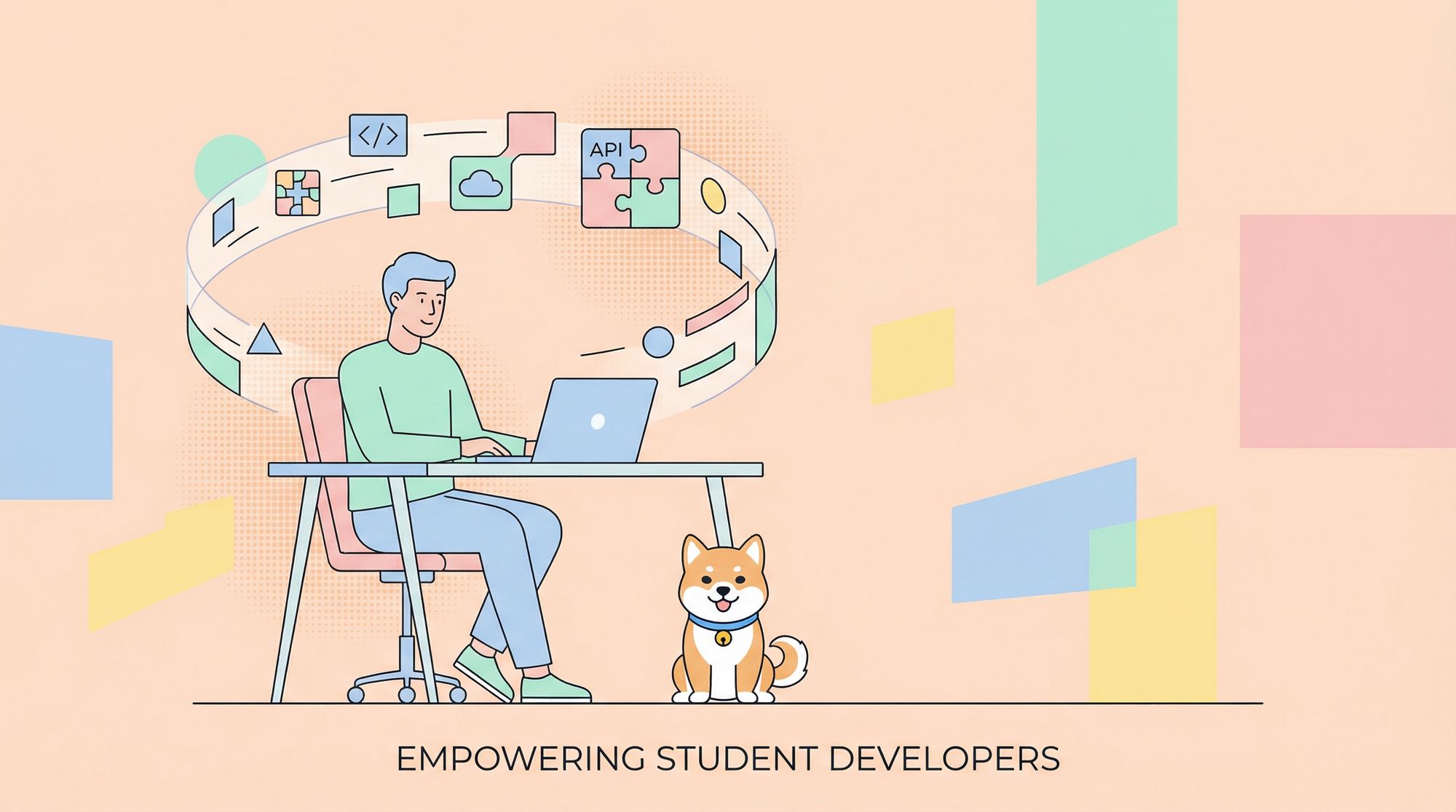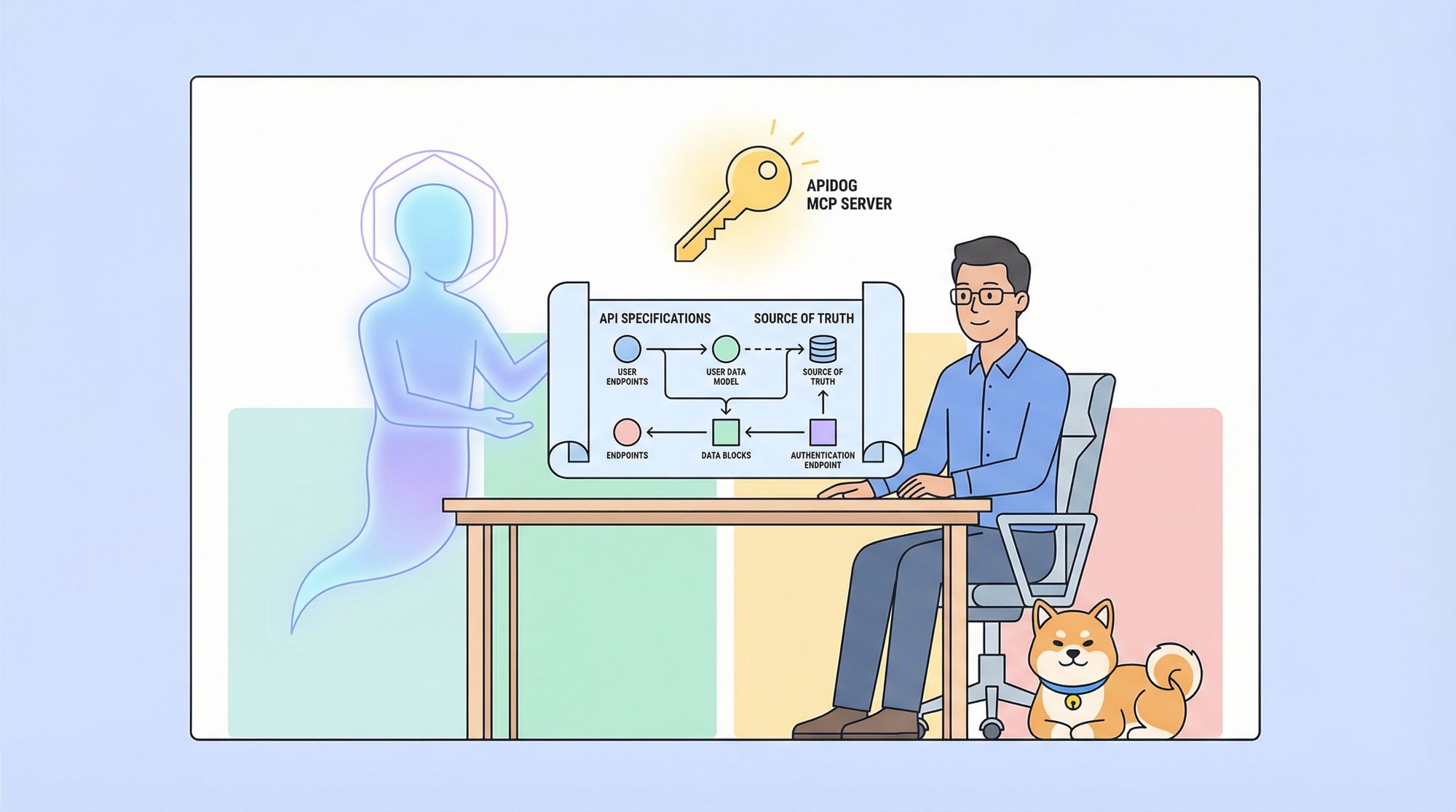In the rapidly evolving world of social media and API integration, developers are facing a new challenge: the X(Twitter) API 429 error. This error, signaling “Too Many Requests,” is causing widespread frustration, with countless posts and threads on developer forums and social media. But what exactly is this error, why does it happen, and—most importantly—how can you overcome it? Let’s delve into the details and discover how to fix this error.
Understanding the X(Twitter) API 429 Error: What Does It Mean?
The API 429 error is Twitter’s way of telling you: “You’ve sent too many requests in a short period.” This is known as rate limiting. When you hit this limit, Twitter’s API responds with a 429 status code, and your requests are temporarily blocked.
Why does this happen?
- Each Twitter API endpoint has a specific rate limit (e.g., 900 requests per 15 minutes for user timelines).
- Exceeding this threshold triggers the 429 error.
- Even a single request can sometimes trigger the error if authentication or endpoint usage is misconfigured.
Common causes include:
- Sending too many requests too quickly (burst traffic)
- Using the wrong authentication method
- Not handling token expiration or scope properly
- Misconfigured endpoints or batch operations
Typical Twitter API Rate Limits
| Endpoint Type | Rate Limit per 15 Minutes |
|---|---|
| User Timeline (Standard Auth) | 450 requests |
| User Timeline (Application Auth) | 15 requests |
| Search Tweets | 180 requests |
| Account Verify Credentials | 75 requests |
| Direct Messages (Standard Auth) | 15 requests |
Learn more about Twitter's rate limit here.
Why the X(Twitter) API 429 Error Is Trending
In the developer community, the X(Twitter) API 429 error has become a hot topic. Developers are sharing their struggles on platforms like Reddit, X, and technical forums. The error is not just a minor inconvenience—it can halt entire workflows, break integrations, and delay product launches.
What are people saying?
- “I paid for the pro plan, but I still get 429 errors after just a few requests.”
- “My headers say I have requests left, but I’m still blocked.”
- “Even after waiting, the error persists. Is it a bug or a new policy?”
Why is this happening now?
- Twitter has recently adjusted its rate limiting policies, sometimes without clear communication.
- API usage is surging as more apps and bots connect to X(Twitter).
- Developers are experimenting with new endpoints and authentication methods, leading to unexpected errors.
Solutions to the X(Twitter) API 429 Error: Best Practices for Developers
To overcome the API 429 error, you need a strategic approach. Here’s how you can tackle the problem:
1. Understand and Monitor Rate Limits
- Check Twitter’s official documentation for endpoint-specific limits.
- Monitor response headers like
x-rate-limit-remainingandx-rate-limit-resetto track your quota in real time.
2. Optimize Your Request Strategy
- Implement exponential backoff: If you hit a 429, wait longer before retrying.
- Batch requests where possible, and avoid unnecessary polling.
- Use webhooks or streaming APIs for real-time data instead of frequent polling.
3. Authenticate Properly
- Use OAuth 2.0 for elevated access and higher rate limits.
- Ensure your tokens are valid, have the correct scopes, and are refreshed as needed.
4. Debug and Test with the Right Tools
- Use an API testing tool like Apidog to simulate requests, monitor responses, and validate your setup before deploying to production.
Quick Fixes:
- Double-check endpoint URLs and HTTP methods.
- Log all requests and responses for analysis.
- Cache responses to reduce redundant calls.
- Rotate authentication tokens if possible.
How Apidog Empowers Developers to Debug, Test, and Document APIs
In the rapidly changing landscape of API development, having the right tools is essential. Apidog stands out as the all-in-one API development tool that helps you tackle issues like the X(Twitter) API 429 error with confidence.
Why Choose Apidog?
Automated API Testing:
Apidog lets you send requests, view responses, and debug issues in real time. You can easily set up automated validation to ensure your API behaves as expected—even under rate limits.
Comprehensive API Documentation:
With Apidog, you can document every endpoint, including status codes like 429, so your team knows exactly what to expect. This makes troubleshooting and onboarding much easier.
Mocking & Debugging:
Test your API with robust mocking features. Simulate rate limits, error responses, and edge cases before they happen in production.
All-in-One Workspace:
Design, document, debug, mock, and test APIs—all in a single platform. No more switching between tools.
Apidog Features for API Debugging:
| Feature | Benefit |
|---|---|
| Automated Validation | Catch errors before they reach production |
| Status Code Docs | Document and explain 429 errors for your API |
| Mock Server | Simulate rate limits and error scenarios |
| Real-Time Debugging | Instantly see and fix issues |
Documenting API Status Codes with Apidog: Make Errors Work for You
A well-documented API is a resilient API. With Apidog, you can:
- Clearly define all possible status codes, including 429, in your API documentation.
- Provide example responses and explanations for each error.
- Help your users and team understand how to handle rate limits and other issues.
How to Document Status Codes in Apidog:
- In the API design module, add all relevant status codes (e.g., 200, 404, 429).
- Include example responses and detailed descriptions.
- Use Apidog’s visual interface to keep your documentation clear and up to date.

Conclusion: Stay Ahead of X(Twitter) API Errors with the Right Strategy and Tools
The X(Twitter) API 429 error may seem like a roadblock, but with a clear understanding of rate limits, smart request management, and the right debugging tools, it's a challenge developers can confidently overcome. As Twitter continues to evolve its API policies, staying proactive—through monitoring, optimization, and proper authentication—is key.
More importantly, using a robust platform like Apidog empowers developers to stay ahead of these issues. From real-time testing to detailed documentation and error simulation, Apidog provides everything you need to build resilient integrations and streamline your development workflow.