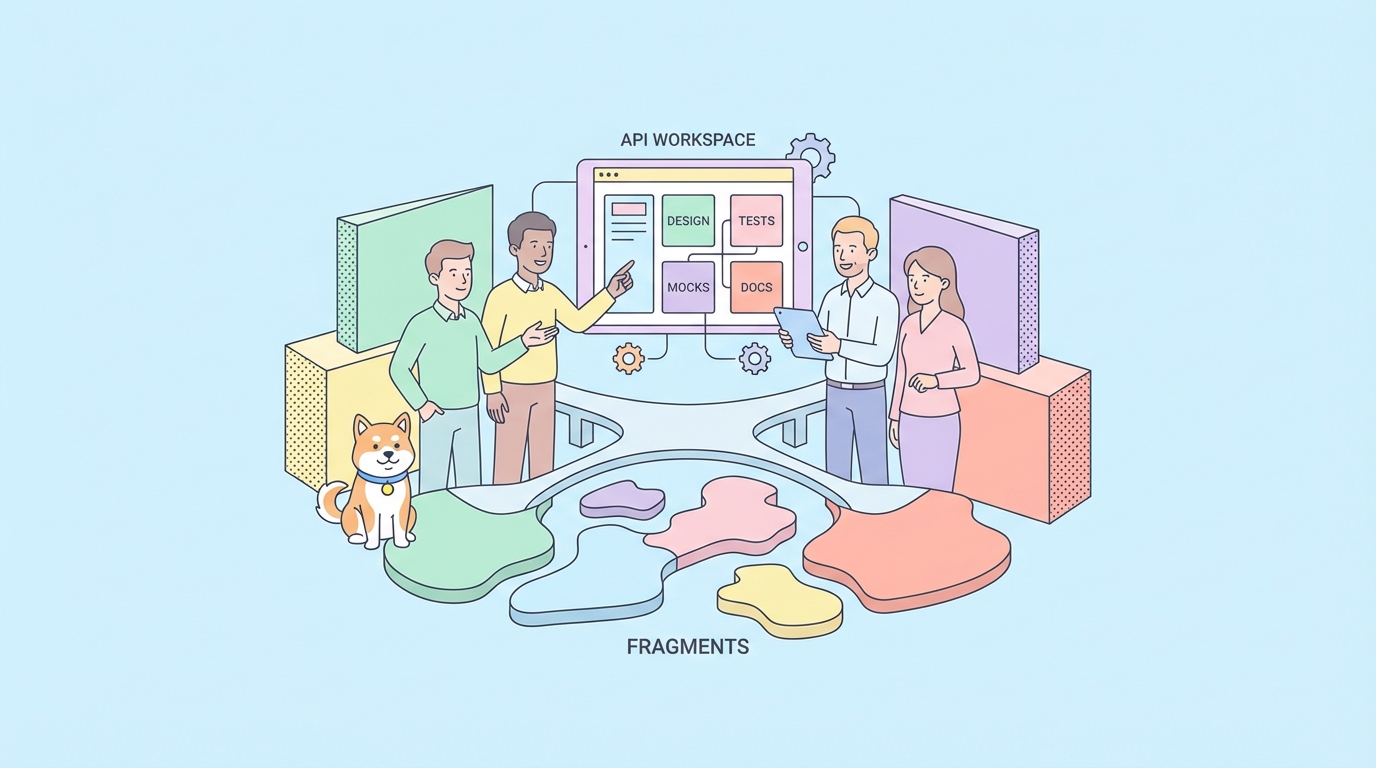Hey there, fellow coders! If you’re like me, you’ve probably spent hours scrolling through forums, trying to figure out which AI-powered IDE is the real deal. With tools like Windsurf, Cursor, Cline, and GitHub Copilot dominating the scene, it’s easy to feel overwhelmed. But don’t worry—I’ve got your back!
In this blog post, we’ll dive deep into these four AI IDEs, comparing their features, pricing, and performance. Whether you’re a solo developer, part of a team, or just starting out, this guide will help you pick the perfect tool for both your current and upcoming projects.

Now, let’s get into the nitty-gritty of these AI IDEs.
1. Windsurf: The Agile Challenger
Windsurf, developed by Codeium, is making waves in the AI IDE space. It’s designed to be a lightweight, cost-effective alternative to heavyweights like Cursor and GitHub Copilot.

Key Features
- AI Flow Paradigm: Windsurf breaks away from traditional chat-based interactions, offering a multi-step, context-aware workflow. It’s like having a coding assistant that actually understands your project’s structure.
- Tool Integration: From file management to command execution, Windsurf integrates seamlessly with your existing tools. It even supports API calls for advanced workflows.
- Affordable Pricing: Windsurf offers a free tier with basic features, making it accessible for beginners. For advanced functionalities, Pro plans start at $15/month.
Get a detailed look at Windsurf here.
User Experience
Windsurf’s real-time collaboration feature sets it apart from competitors. Developers appreciate being able to work together seamlessly without needing external tools. Its intuitive interface makes it easy for new users to get started quickly.
Pros
- Contextual Understanding: Windsurf excels at maintaining project context, making it ideal for complex tasks like refactoring or debugging.
- Cost-Effective: Perfect for indie developers or small teams on a budget.
Cons
- Performance: While it’s agile, Windsurf’s code completion speed lags behind Cursor.
- Limited Ecosystem: It’s still catching up in terms of plugin support and community resources.
2. Cursor: The Powerhouse
Cursor is often hailed as the gold standard in AI IDEs. Built on the foundation of VS Code, it combines the familiarity of a popular editor with cutting-edge AI capabilities.

Key Features
- Composer Mode: Cursor’s standout feature is its ability to handle entire projects, not just individual files. It’s like having a project manager embedded in your IDE.
- Team Collaboration: With robust tools for code reviews and version control, Cursor is a favorite among large teams.
- Advanced Refactoring: Cursor’s AI can rewrite entire codebases, making it a lifesaver for legacy projects.
- Pricing: Cursor offers a free Hobby tier with limited features, while Pro plans start at $20/month.
Check out everything you need to know about Cursor.
User Experience
Cursor has received praise for its smart code completion capabilities. Many users report that it significantly reduces coding time by anticipating their needs accurately. The natural language processing feature is particularly popular among those who prefer writing commands in plain English.
Pros
- Performance: Cursor’s code completion is lightning-fast and incredibly accurate.
- Mature Ecosystem: Thanks to its VS Code roots, Cursor supports a vast library of plugins.
Cons
- Pricey: At $20/month, Cursor is on the higher end of the pricing spectrum.
- Complexity: Its advanced features can be overwhelming for beginners.
3. Cline: The Open-Source Underdog
If you’re looking for a free alternative, Cline might be your new best friend. This open-source VS Code plugin integrates with models like DeepSeek to deliver a surprisingly powerful AI coding experience.

Key Features
- Open-Source: Cline is completely free, making it a great choice for budget-conscious developers.
- Transparency: Unlike proprietary tools, Cline’s code modifications are fully visible, giving you complete control over your workflow.
- Pricing: Cline provides a free version with essential functionalities, while premium features are available at $10/month.
User Experience
Cline’s fast performance has garnered attention from developers who prioritize speed in their workflow. Its customizable interface allows users to create an environment that suits their individual coding styles.
Pros
- Cost-Effective: No subscription fees, just pure coding joy.
- Customizable: You can tweak Cline to suit your specific needs.
Cons
- Limited Features: Cline lacks some of the advanced capabilities of Cursor or Windsurf.
- Setup Complexity: Configuring DeepSeek’s API can be tricky for non-technical users.
4. GitHub Copilot: The Veteran
GitHub Copilot is perhaps the most well-known AI coding assistant. Developed by GitHub in collaboration with OpenAI, it leverages machine learning to provide code suggestions directly within various code editors.

Key Features
- Seamless Integration: Copilot works across multiple IDEs, including VS Code, JetBrains, and more.
- Commit Summaries: It can automatically generate commit messages, saving you time during code reviews.
- Affordable Pricing: GitHub Copilot offers a free tier with limited completions, while Pro plans start at $10/month.
Learn how to install GitHub Copilot free in Visual Studio.
User Experience
As an established player, GitHub Copilot benefits from extensive community support and resources. Many users find its integration with popular IDEs convenient, allowing them to leverage its capabilities without disrupting their existing workflows.
Pros
- Reliability: Copilot’s suggestions are consistently accurate and context-aware.
- Community Support: With a massive user base, finding help or resources is a breeze.
Cons
- Limited Project Awareness: Unlike Cursor, Copilot struggles with large-scale refactoring.
- Subscription Fatigue: If you’re already paying for other GitHub services, the cost can add up.
The Verdict: Which AI IDE Should You Choose?
So, which tool reigns supreme? Well, it all depends on your needs:
- For Budget-Conscious Developers: Go with Cline or Windsurf. Both offer excellent value for money, with Cline being free and Windsurf costing just $15/month.
- For Teams and Enterprises: Cursor is the clear winner, thanks to its advanced collaboration tools and robust performance.
- For General Use: GitHub Copilot strikes a great balance between affordability and functionality.
Final Thoughts
Choosing the right AI IDE can feel like a daunting task, but it doesn’t have to be. In this competitive landscape, all four tools have their strengths and weaknesses. If you’re still unsure which one to choose, consider trying them out! Most offer free tiers or trials that allow you to explore their features before committing financially. Whether you’re drawn to Windsurf’s agility, Cursor’s power, Cline’s affordability, or Copilot’s reliability, there’s a tool out there for everyone.
Before you go, here’s a pro tip: Pair your AI IDE with Apidog for seamless API testing and documentation. Apidog integrates effortlessly with tools like Windsurf and Cursor, making it a must-have for modern developers. And guess what? You can download it for free!

So, what are you waiting for? Pick your favorite, download Apidog, and start coding smarter today!