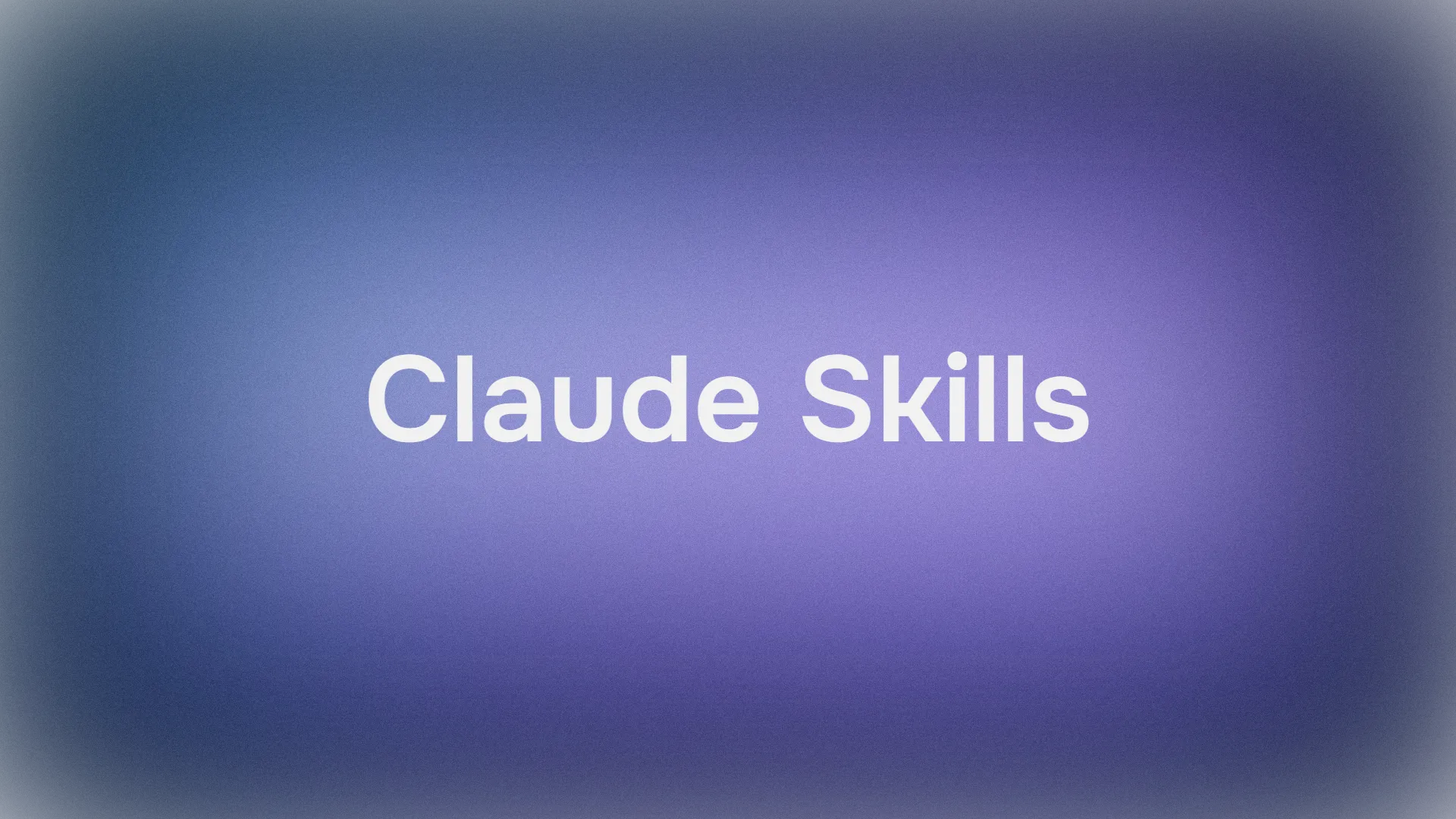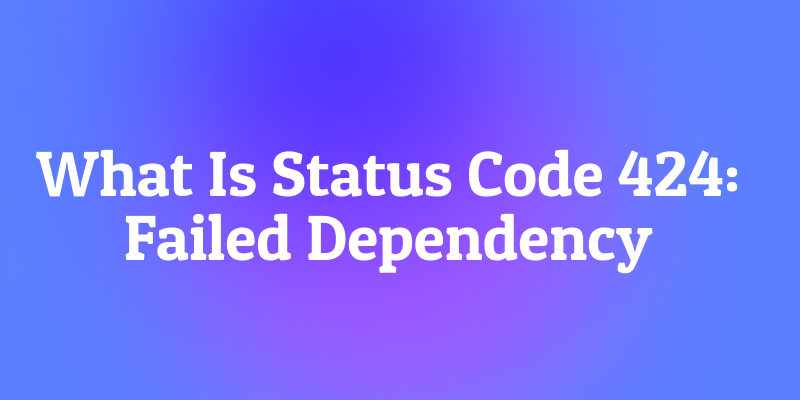The API development landscape has transformed dramatically over recent years. Stoplight established itself as a pioneer in API design and documentation, offering tools that helped teams create OpenAPI specifications and generate beautiful documentation. However, recent changes following the Smartbear acquisition have prompted many organizations to reevaluate their tooling choices.
Understanding the Shift Away From Stoplight
Development teams now report concerns about pricing increases, feature limitations, and reduced innovation velocity. These challenges have created an opportunity for alternative platforms to demonstrate how they can better serve modern API development workflows. Understanding what makes a viable Stoplight alternative requires examining the core capabilities that API teams actually need in their daily operations.
What Makes a Strong Stoplight Alternative
Before exploring specific alternatives, teams should establish clear criteria for evaluation. A robust Stoplight alternative must address several fundamental requirements that modern API development demands.
Comprehensive API Design Capabilities
API design serves as the foundation for any development workflow. Teams need tools that support OpenAPI specifications comprehensively, enabling designers to create accurate API definitions without constantly fighting against tool limitations. The best alternatives provide visual editors alongside code-based editing, allowing team members with different skill sets to contribute effectively.
Furthermore, design tools should validate specifications in real-time, catching errors before they propagate through the development pipeline. Mock server generation directly from specifications enables frontend teams to begin integration work while backend development continues in parallel. This capability alone can shave weeks off project timelines.
Integrated Testing and Validation
Modern API platforms cannot treat testing as an afterthought. Teams require integrated testing capabilities that work seamlessly with their design specifications. Automated test generation from OpenAPI definitions eliminates tedious manual test creation, while powerful assertion engines ensure APIs behave exactly as specified.
Additionally, effective alternatives support various testing scenarios including functional testing, performance testing, and contract testing. Environment management capabilities allow teams to run identical test suites across development, staging, and production environments without modification. This consistency prevents environment-specific bugs from reaching production.
Collaborative Documentation Features
Documentation remains one of the most critical yet challenging aspects of API development. Teams need tools that generate beautiful, interactive documentation automatically from their specifications. However, generation alone proves insufficient. The best alternatives enable teams to enhance auto-generated documentation with additional context, code examples, and tutorials.
Moreover, documentation should stay synchronized with API implementations automatically. Manual documentation updates inevitably fall behind actual API behavior, creating confusion and support burden. Platforms that maintain this synchronization through continuous integration pipelines deliver immense value.
Team Collaboration and Workflow Integration
API development involves multiple stakeholders including designers, developers, testers, and technical writers. Effective alternatives provide collaboration features that keep everyone aligned. Version control integration, commenting systems, and approval workflows prevent miscommunication and ensure quality standards.
Integration with existing development workflows matters tremendously. Teams already use project management tools, version control systems, and CI/CD pipelines. The best alternatives integrate smoothly with these existing systems rather than requiring teams to adopt entirely new workflows.
Apidog: A Comprehensive Stoplight Alternative
Among the various alternatives available, Apidog has emerged as a particularly compelling option for teams seeking a more integrated approach to API development. The platform combines design, documentation, testing, and debugging capabilities in a unified workspace that addresses many pain points teams experienced with Stoplight.
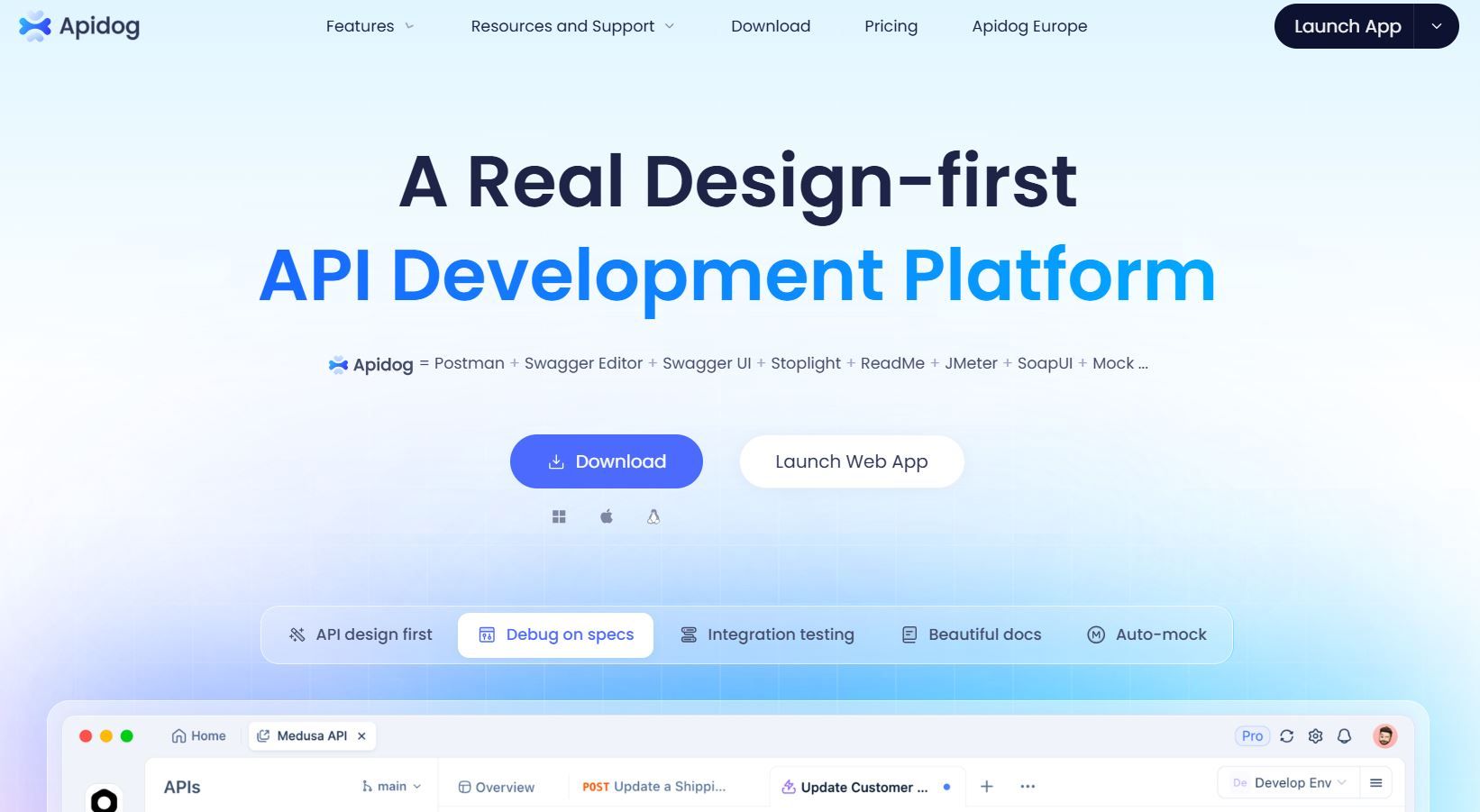
Unified API Development Environment
Apidog distinguishes itself by providing a truly unified environment where all API development activities occur within a single platform. Rather than juggling separate tools for design, testing, and documentation, teams work in one consistent interface. This integration eliminates context switching and reduces the cognitive load on developers.
The platform supports the complete API lifecycle from initial design through deployment and maintenance. Teams can design APIs using visual builders or directly edit OpenAPI specifications. Once designed, the same specifications automatically power mock servers, test suites, and documentation without requiring manual synchronization.
Advanced Testing Capabilities
Testing capabilities in Apidog extend far beyond basic request-response validation. The platform provides sophisticated testing features including automated test case generation, data-driven testing with CSV imports, and comprehensive assertion libraries. Teams can validate response schemas, status codes, headers, and complex JSON structures with minimal effort.
Performance testing receives first-class treatment within Apidog. Teams can execute load tests directly from the same interface they use for functional testing, eliminating the need for separate performance testing tools. This integration helps identify performance issues much earlier in the development cycle when fixes cost less.
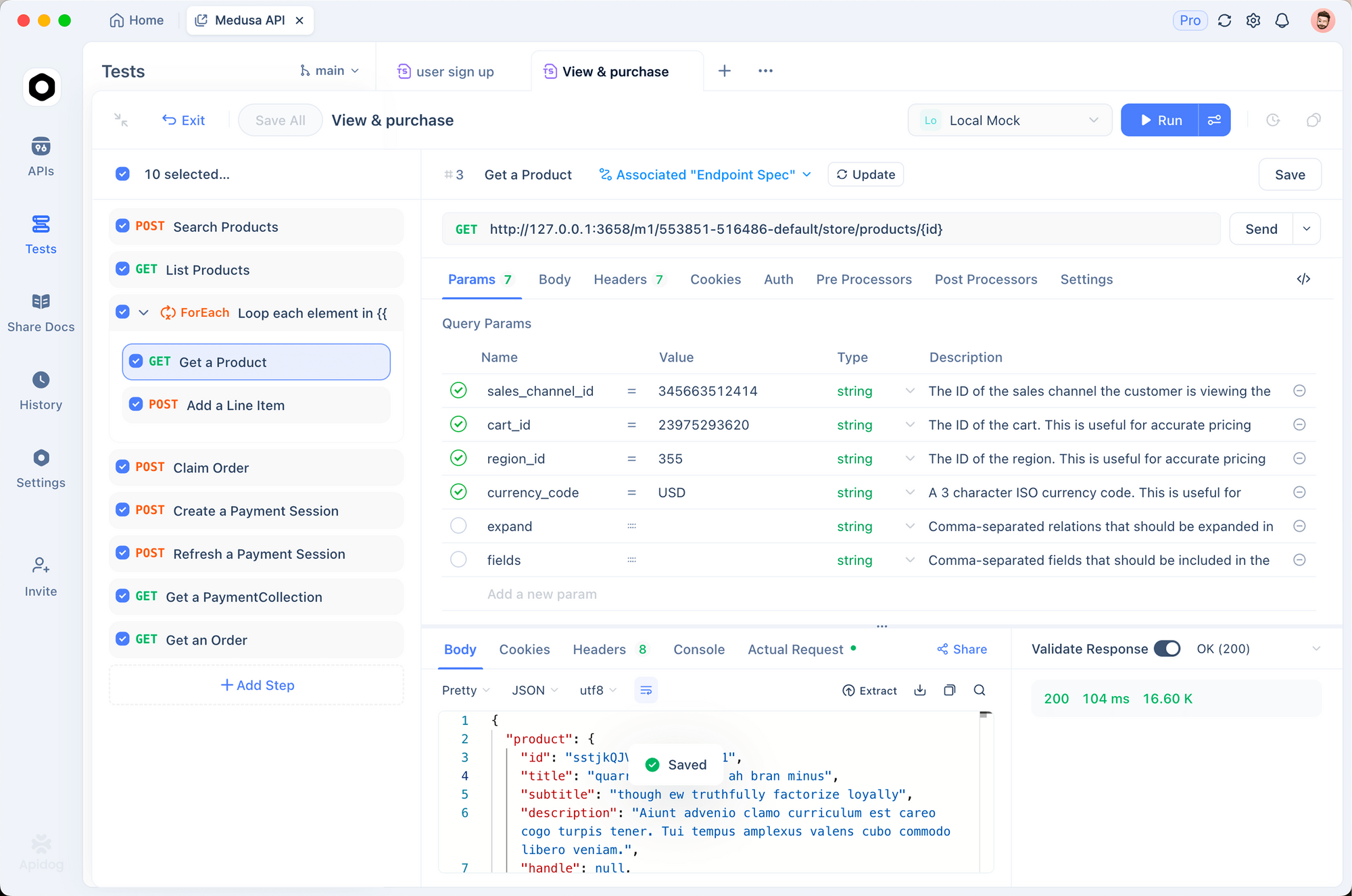
Intelligent Mock Servers
Mock servers in Apidog provide more than simple request-response simulation. The platform generates realistic mock data automatically based on schema definitions, enabling frontend teams to work with data that accurately represents production scenarios. Custom mock rules allow teams to simulate various edge cases, error conditions, and complex business logic.
Moreover, mock servers support advanced scenarios including dynamic responses based on request parameters, stateful mocking that maintains data across requests, and latency simulation for realistic performance testing. These capabilities enable more thorough testing of client applications before backend services reach completion.
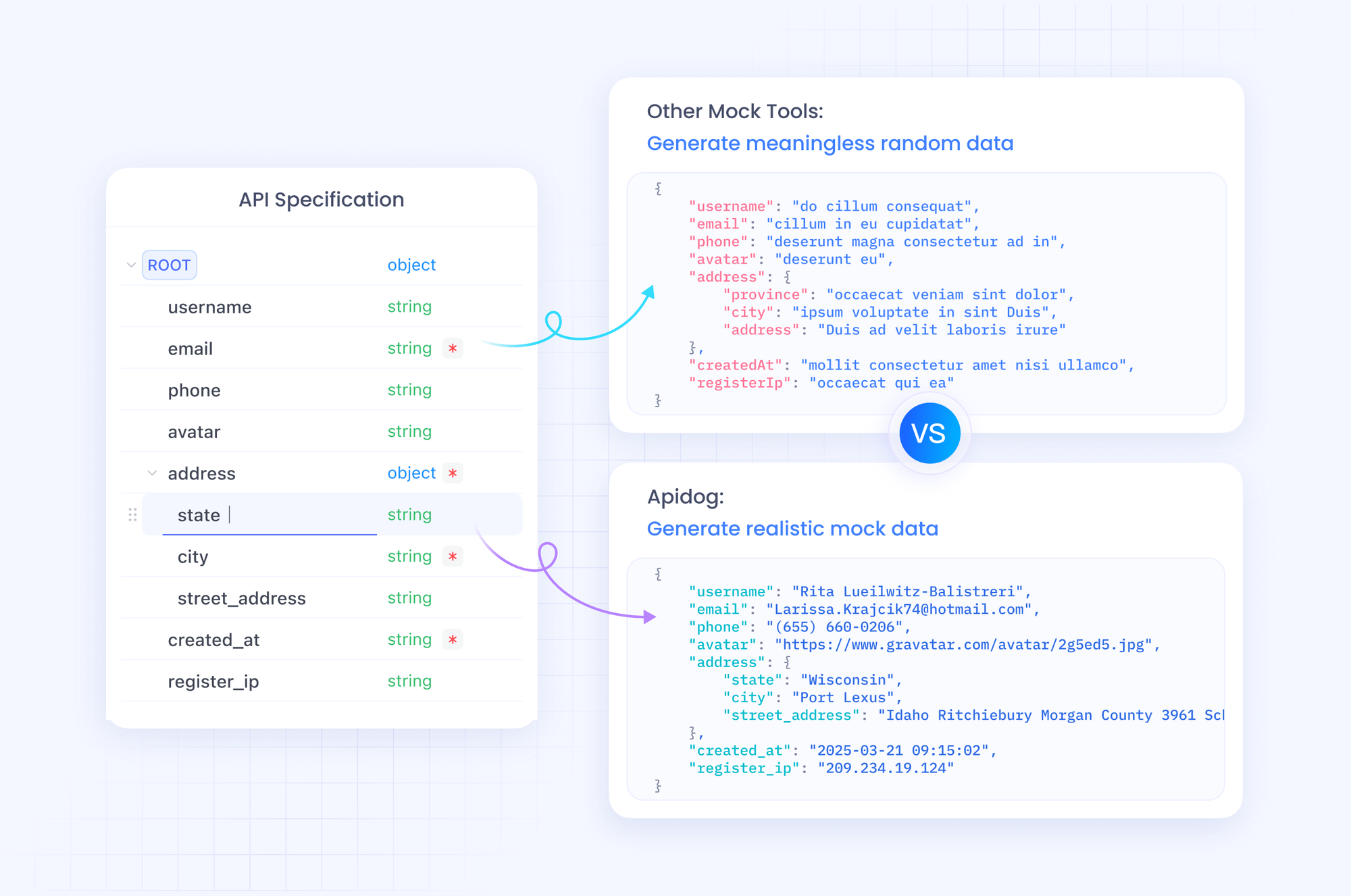
Collaborative Features for Distributed Teams
Modern development teams often work across time zones and geographical boundaries. Apidog provides collaboration features specifically designed for distributed teams. Real-time collaboration allows multiple team members to work on the same API specifications simultaneously, with changes visible immediately to all participants.
The platform includes built-in commenting and discussion features attached directly to API endpoints, parameters, and test cases. This contextual communication keeps discussions focused and ensures important details remain accessible to team members who join projects later. Version history and rollback capabilities provide safety nets for experimentation.
Free Tier With Genuine Functionality
Unlike many alternatives that offer severely limited free tiers, Apidog provides substantial functionality at no cost. Small teams and individual developers can access core features including API design, testing, mock servers, and documentation without hitting artificial limits that force premature upgrades. This approach enables teams to evaluate the platform thoroughly before making financial commitments.
The free tier serves not merely as a trial but as a genuinely useful option for smaller projects and teams. Only when organizations require advanced features like custom domains, SSO authentication, or dedicated support do paid tiers become necessary.
Other Notable Stoplight Alternatives Worth Considering
While Apidog represents an excellent comprehensive solution, teams should evaluate multiple alternatives to find the best fit for their specific requirements and constraints.
Swagger Hub
SwaggerHub, developed by SmartBear (which also acquired Stoplight), focuses specifically on OpenAPI-based API development. The platform provides solid design and documentation capabilities with particular strength in enterprise integrations and governance features.
However, SwaggerHub takes a more fragmented approach compared to unified platforms. Testing requires separate tools, and the workflow involves more context switching. Pricing can escalate quickly for larger teams, particularly when combined with other necessary tools.
Postman
Postman has evolved from a simple request testing tool into a comprehensive API platform. The platform offers excellent testing capabilities, extensive integration options, and a massive user community. Collections provide a flexible way to organize and share API requests.
Nevertheless, Postman's design capabilities remain less sophisticated than dedicated design-first platforms. The interface can feel overwhelming for new users, and the learning curve steepens when teams attempt to leverage advanced features. Recent pricing changes have also prompted concerns among some users.
Insomnia
Insomnia offers a clean, developer-friendly interface focused on API testing and exploration. The platform excels at request building, authentication handling, and response visualization. The Kong-backed platform benefits from strong technical foundations and open-source roots.
Yet Insomnia positions itself primarily as a testing tool rather than a complete API development platform. Design and documentation capabilities exist but remain secondary to testing features. Teams seeking comprehensive design-first workflows may find gaps in functionality.
Readme
Readme specializes in API documentation, offering beautiful, developer-friendly documentation sites with interactive API explorers. The platform excels at creating engaging documentation experiences that help developers understand and adopt APIs quickly.
However, Readme focuses specifically on documentation rather than the broader API development lifecycle. Teams must combine it with separate tools for design and testing, creating integration challenges and workflow fragmentation.
Key Factors in Selecting Your Stoplight Alternative
Choosing the right alternative requires careful consideration of multiple factors beyond surface-level feature comparisons. Teams should evaluate candidates through several lenses to ensure long-term satisfaction.
Technical Requirements and Workflow Fit
Start by documenting your team's actual API development workflow in detail. Which activities consume the most time? Where do bottlenecks and friction points occur? Which manual processes could benefit from automation? Understanding these specifics helps identify which features genuinely matter versus nice-to-have capabilities.
Consider your existing technology stack carefully. Does the alternative integrate with your version control system, CI/CD pipeline, and project management tools? Native integrations save countless hours compared to building custom connections. API support for automation proves essential for teams with sophisticated development pipelines.
Scalability and Performance Considerations
Today's small project may become tomorrow's critical enterprise system. Evaluate how alternatives handle growth in terms of API complexity, team size, and usage volume. Does performance degrade as specifications grow larger? Can the platform support hundreds of developers collaborating simultaneously?
Additionally, consider geographical distribution. If your team spans multiple regions, does the alternative provide adequate performance globally? Cloud-based solutions should offer regional presence that matches your team's locations.
Pricing Structure and Total Cost of Ownership
Initial pricing often tells only part of the story. Calculate total cost of ownership including licensing, training, maintenance, and integration costs. Some alternatives with higher sticker prices may ultimately cost less when all factors combine.
Examine pricing models carefully. Per-user pricing scales linearly but can become expensive for large teams. Some platforms charge based on API calls, project count, or feature usage. Understanding your growth trajectory helps predict future costs accurately.
Security and Compliance Requirements
Organizations in regulated industries face strict requirements around data handling, access control, and audit trails. Evaluate whether alternatives meet your compliance requirements including SOC 2, GDPR, HIPAA, or industry-specific regulations.
Security features like SSO integration, role-based access control, and audit logging may prove non-negotiable for enterprise deployments. Ensure alternatives provide these capabilities either natively or through integrations before committing.
Vendor Stability and Product Direction
Recent acquisitions and market consolidation demonstrate that vendor stability matters. Research the company behind each alternative. Is it well-funded? Does it demonstrate consistent product innovation? How does it communicate with customers?
Review product roadmaps where available. Does the vendor's direction align with your needs? Active development and regular feature releases indicate commitment to the product's future.
Migration Strategies From Stoplight
Once you select an alternative, migration planning becomes critical. Thoughtful migration minimizes disruption while maximizing the value of your new platform.
Exporting Your Stoplight Data
Begin by exporting all valuable data from Stoplight. OpenAPI specifications typically export cleanly as YAML or JSON files. Documentation, test cases, and custom configurations require more careful handling. Create a complete inventory of everything that needs migration before beginning the transition.
Stoplight's git integration can simplify exports significantly. If your specifications already reside in git repositories, you maintain portable copies independent of the platform. Teams without git integration should prioritize exporting specifications immediately.
Incremental Migration Approach
Avoid attempting wholesale migration of all APIs simultaneously. Instead, adopt an incremental approach that migrates APIs progressively. Start with a non-critical API to validate your migration process and familiarize the team with the new platform.
This phased approach allows you to refine migration procedures, identify unexpected challenges, and build team confidence before tackling critical APIs. Document lessons learned from each migration to streamline subsequent efforts.
Team Training and Onboarding
Platform migration provides an opportunity to reassess and improve API development practices. Invest time in comprehensive team training that covers not just tool operation but best practices for API design, testing, and documentation.
Create internal documentation that captures team-specific workflows, naming conventions, and quality standards. This documentation proves invaluable for onboarding new team members and maintaining consistency across projects.
Maintaining Continuity During Transition
Plan for a transition period where both old and new platforms operate simultaneously. This overlap provides a safety net and allows teams to maintain productivity while learning new tools. Establish clear criteria for when each API completes migration and can sunset from the old platform.
Communication throughout the transition proves essential. Keep stakeholders informed about migration progress, timeline adjustments, and any temporary limitations. Proactive communication prevents surprise and maintains confidence in the migration process.
Maximizing Value From Your New Platform
Migration completion represents not an ending but a beginning. Teams should focus on extracting maximum value from their new platform through continuous improvement and optimization.
Establishing Best Practices
Use the migration as an opportunity to establish or refresh API development best practices. Document standards for API design, naming conventions, versioning strategies, and documentation requirements. Consistency across APIs dramatically improves developer experience and reduces maintenance burden.
Create templates and reusable components that encode these best practices. Most alternatives support templates that new projects can inherit, ensuring standards propagate automatically to new work.
Automation and Integration
Investigate automation opportunities that your new platform enables. Can you automate test execution on every commit? Generate documentation automatically on release? Validate API specifications as part of pull request checks?
Integrate the platform deeply into your development workflow. The most value emerges when API development tools connect seamlessly with version control, CI/CD pipelines, monitoring systems, and incident management processes.
Measuring and Optimizing
Establish metrics that help you understand whether the new platform delivers expected value. Track time spent on various activities, API quality metrics, documentation completeness, and team satisfaction. These measurements validate that the migration achieved its objectives and highlight areas for further improvement.
Review metrics regularly with the team. Celebrate improvements and address persistent challenges. Platform migrations represent significant investments that deserve measurement and optimization.
The Future of API Development Tooling
Understanding where API development tooling heads helps teams make decisions that remain relevant as the industry evolves.
AI-Assisted Development
Artificial intelligence increasingly influences API development workflows. Tools now offer intelligent suggestions for API design, automated test case generation, and natural language documentation creation. These capabilities will expand dramatically in coming years.
When evaluating alternatives, consider how well positioned each vendor appears to incorporate AI capabilities. Some platforms already integrate AI features, while others may struggle to adapt existing architectures to support intelligent assistance.
Low-Code and No-Code Trends
The industry continues moving toward lower barriers to entry for API development. Visual designers, configuration-based approaches, and automated code generation enable broader participation in API development. This democratization expands who can contribute to API projects while maintaining quality standards.
Platforms that balance power user capabilities with accessible interfaces for less technical contributors will capture increasing market share. The best tools provide multiple interaction modes that serve different skill levels and preferences.
Enhanced Observability Integration
The line between development tools and operational monitoring continues blurring. Modern platforms increasingly integrate runtime observability, performance monitoring, and usage analytics. This integration enables data-driven API improvement and faster issue resolution.
Consider how alternatives connect to production environments. Can they consume runtime data to enhance testing? Do they provide insights about actual API usage patterns? These connections between development and operations deliver compounding value.
Making Your Decision With Confidence
Selecting a Stoplight alternative represents a significant decision with long-term implications for your team's productivity and API quality. Approach the decision systematically while avoiding analysis paralysis.
Create a weighted evaluation matrix that captures your priorities. Score alternatives objectively against your criteria. Include technical decision makers, API consumers, and business stakeholders in the evaluation process to ensure all perspectives receive consideration.
Take advantage of free trials and proof-of-concept projects. Hands-on experience reveals far more than marketing materials ever could. Build a realistic test API that represents your actual use cases and put each alternative through its paces.
Finally, remember that no platform will perfectly match every requirement. Prioritize capabilities that address your most significant pain points and enable your team to work more effectively. The right alternative may not check every box but should eliminate your biggest frustrations while enabling new capabilities you couldn't access before.
Conclusion
The search for a Stoplight alternative reflects the natural evolution of API development practices and tooling. As teams grow, requirements change, and the industry advances, reassessing tooling choices makes perfect sense. The alternatives discussed here each offer distinct advantages that may align better with your specific needs.
Apidog stands out as a particularly comprehensive solution that unifies API design, testing, documentation, and collaboration in a single platform. The generous free tier enables thorough evaluation without financial risk, while the integrated approach eliminates much of the tool-switching friction that plagues development workflows.