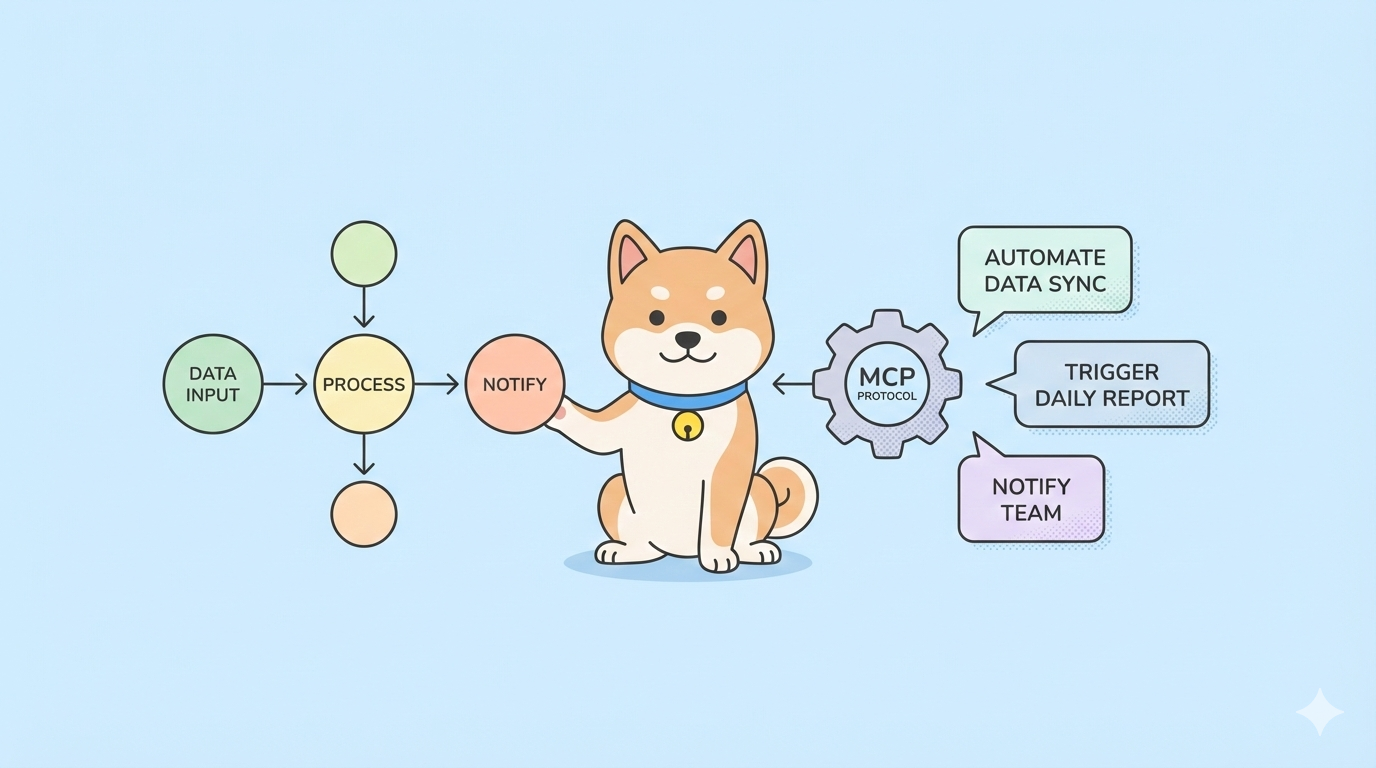Are you a web developer who interacts a lot with Twitter? Look no further - enhance your Twitter experience by utilizing Twitter's API!
And even, you can easily access and use Twitter API online with Apidog's API Hub service.
Interested in trying this free-to-use API tool? Click the button below to try Apidog!
What is Twitter API?
Twitter API (Application Programming Interface) can be thought of as a bridge between the programs you develop and all the data that Twitter has to offer!
Twitter APIs allow you to read and write information on the platform without having to manually interact with Twitter's website or application
The Twitter API enables developers to:
Read data:
- Retrieve tweets based on keywords, hashtags, or locations.
- Access Twitter user profiles, including bios, followers, and following lists.
- Track real-time trends and conversations through posts (better known as tweets).
- Gather data for research and market analysis.
Write data:
- Post tweets and updates on behalf of a user or application.
- Send direct messages to other users.
- Manage likes, retweets, and replies.
- Integrate Twitter functionalities into personal apps and projects.
Benefits of Using Twitter API
- Automate tasks: With Twitter API, you can schedule tweets, track mentions, and respond automatically to other users' replies
- Gather valuable data: Analyze trends, demographics, and brand sentiment.
- Enhance your applications: Integrate Twitter features into your projects, such as user tweets and statistics.
- Reach a wider audience: Share your content and connect with more users. Convert the data obtainable from Twitter into something unique - present it in a way that attracts an audience.
Start Using Twitter API
Before committing to use Twitter API, ask yourself these questions:
- What kind of data do you want to obtain from Twitter API? (Are they tweets, profiles, or hot trends?)
- What actions would you like to perform with Twitter API? (You can post tweets, observe tweet likes, and record retweet count)
- What is the scale of my project? (If you need better services and higher limits to provide a service using your application)
Logging In to Twitter API
Firstly, enter the Twitter API website for developers. The URL is https://developer.twitter.com/en.

On this page, press the Subscribe Now button. This should redirect you to Twitter and prompt you to log in to a Twitter account. If you have not, do so.

Then, select the Sign Up For Free Account link to start using Twitter API for free. The image is a zoom-out of the entire page. When you initially reach this webpage, you may need to scroll down to see the mentioned link.

Next, fill in the Developer Agreement and Policy form to gain access to Twitter API. It seems that anything can be inserted, but it is always better to be honest with your intentions of using Twitter API. You do not want to get involved with legality problems.

Once you have submitted the Developer Agreement and Policy, you will be redirected to the Twitter API Developer Dashboard! This is where you can start exploring what the Twitter API has to offer.
Viewing Your App on Twitter API
Twitter API immediately sets up an app the moment you sign up and enter their Developer Dashboard webpage.

You can view this by pressing the "Projects and Apps" section, which will produce a drop-down menu. Select the choice that is found below the Default project section (followed by a series of random numbers).

App Settings Section
On this section of the app page, you can:
- Personalize the name of your app. (The name of the project in this article is
PersonalLearningApp) - Change the app icon
- View the app's
App ID - Edit the app's description
- View and set up user authentication settings
- Find the authentication documentation, that also includes the authentication methods and v2 endpoints available with OAuth 2.0.
Get Twitter API Keys and Tokens
The Keys and Tokens section displays important components of your Twitter API app. This includes:
API Key and Secret: Also known as the Consumer Key and Secret, The API Key and Secret are the most fundamental credentials needed for accessing the Twitter API. They can be thought of as the username and password for your Twitter App, and are used by Twitter API to understand the location whose Twitter App is requesting something.
You must keep your API Key and Secret like a password. It is not to be shared with anyone at any time.
Bearer Token: Twitter API's bearer token permits developers to have a secure point of entry for using the Twitter API.
On a more technical side, a Bearer Token is a byte array of an unspecified format, generated using a script.
To read more about how to use the Bearer Token, take a look at the OAuth 2.0 Bearer Token documentation.
Access Token and Secret: Access Token and Secret are needed to request on behalf of your account. It is made possible with the 3-legged OAuth flow.
The 3-legged OAuth flow is occasionally referred to as "Sign-in With Twitter". To function, it has three parties involved, which are:
- The end-user (or resource owner)
- The client (or third-party application)
- The server (or authorization server)
To find out more about Access Tokens, make sure to head to the OAuth 1.0a article regarding the topic.
Useful Documentation Regarding Twitter API Functions
On the Keys and Tokens page, you can access many official documentation regarding Twitter API. The documentation originates from the developers of Twitter API themselves, so you can trust its legitimacy.
There is documentation for the following topics:
- Projects
- Apps
- Authentication
- App permissions
- Authentication best practices
- API key
- Bearer Tokens
- Access Token and Secret
Viewing Sample Apps Made with Twitter API
Find out what other web developers have created with the help of Twitter API!

Once you click on the View sample Apps, you will be redirected to a GitHub website.

Beware that the programming language may differ from each application you find. The most common languages that you may see are:
- Java
- JavaScript
- TypeScript
- Python
- HTML
Apidog: The Best Way to Use and Test Twitter API
Apidog is an intuitive and easy-to-learn API platform with a design-first emphasis. With Apidog, you can design, debug, test, and create documents for your API - they have the entire API lifecycle process covered for developers!
If you are planning to use Twitter API, Apidog is an excellent choice for you to start creating your application - not to mention that it is free to use.
Importing Twitter API to Apidog
Firstly, we can download the Twitter API collection from GitHub through the link that is provided. The Twitter API downloadable from this link is in the form of a Postman Collection, however, Apidog can accommodate Postman-type files, supporting Postman imports!
This guide will show how to import the Twitter API v2 to Apidog.
Downloading Twitter API v2 Postman Collection

Firstly, open the GitHub link so that you can download the Twitter API Postman Collection.
Importing the Twitter API to Apidog

Unzip the file and open the Apidog application. On the left vertical toolbar, select Settings and press "Import Data" under the Data Management section. Here, you can select the various file types to import to Apidog. Select Postman and click the area below to import Twitter API.

You will be prompted to select which elements to import. Here, you can proceed by pressing OK.

As the Twitter API consists of other functionalities, you can choose which ones to include during the import stage. If it does not bother you, it is suggested to import all, and immediately continue - so press Confirm.

And the import is complete! Now, you can view the Twitter API through Apidog!
Viewing Twitter API responses on Apidog
To understand how to utilize the Twitter API, you have to have an idea of the response structure provided in each scenario.

The image above displays the Single Tweet GET method. As you can see, there are many different responses you can receive, such as 200 Success - Request Tweet fields and 200 Success - Request Media Fields to name a few.
Access and Use Twitter API V2 Online
Apidog provides a service called API Hub, which collects a large number of third-party API projects. With Apidog, you can even easily access and use Twitter API online using the following link.
Twitter API v2 - API Hub | Apidog >>

As the picture above shows, you can freely switch between all the endpoints that Twitter API provides, and click "Try it out" to use and test it. If you want any of endpoints to be included in your own project, you can generate client codes in many languages (JavaScript, Java, Go, Python, etc.) here.
You can even click "Run in Apidog" to open Twitter API project with Apidog desktop version to freely customize your Twitter API request.
Conclusion
Twitter API is an excellent tool to learn if you are planning to process data that Twitter possesses. It is useful to developers who are trying to leverage topics and trends online for their online businesses. Furthermore, Twitter API has a free version for you to try out first - and if you feel that you need higher limits for requests, then feel free to pay for their subscription.
Apidog is also a free-to-use API platform that supports importing and viewing the Twitter API. If developers are required to test the Twitter API, Apidog also has testing features for you!