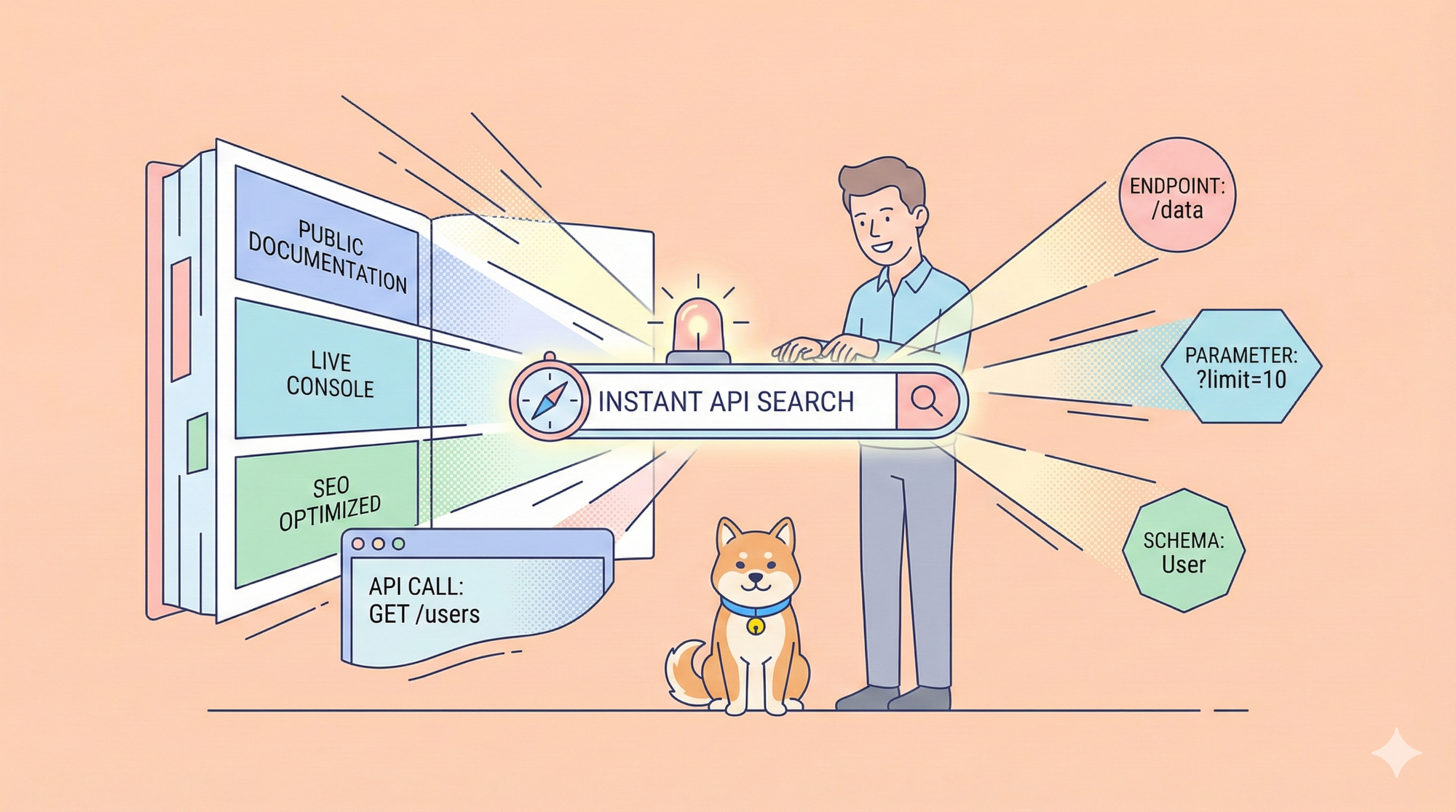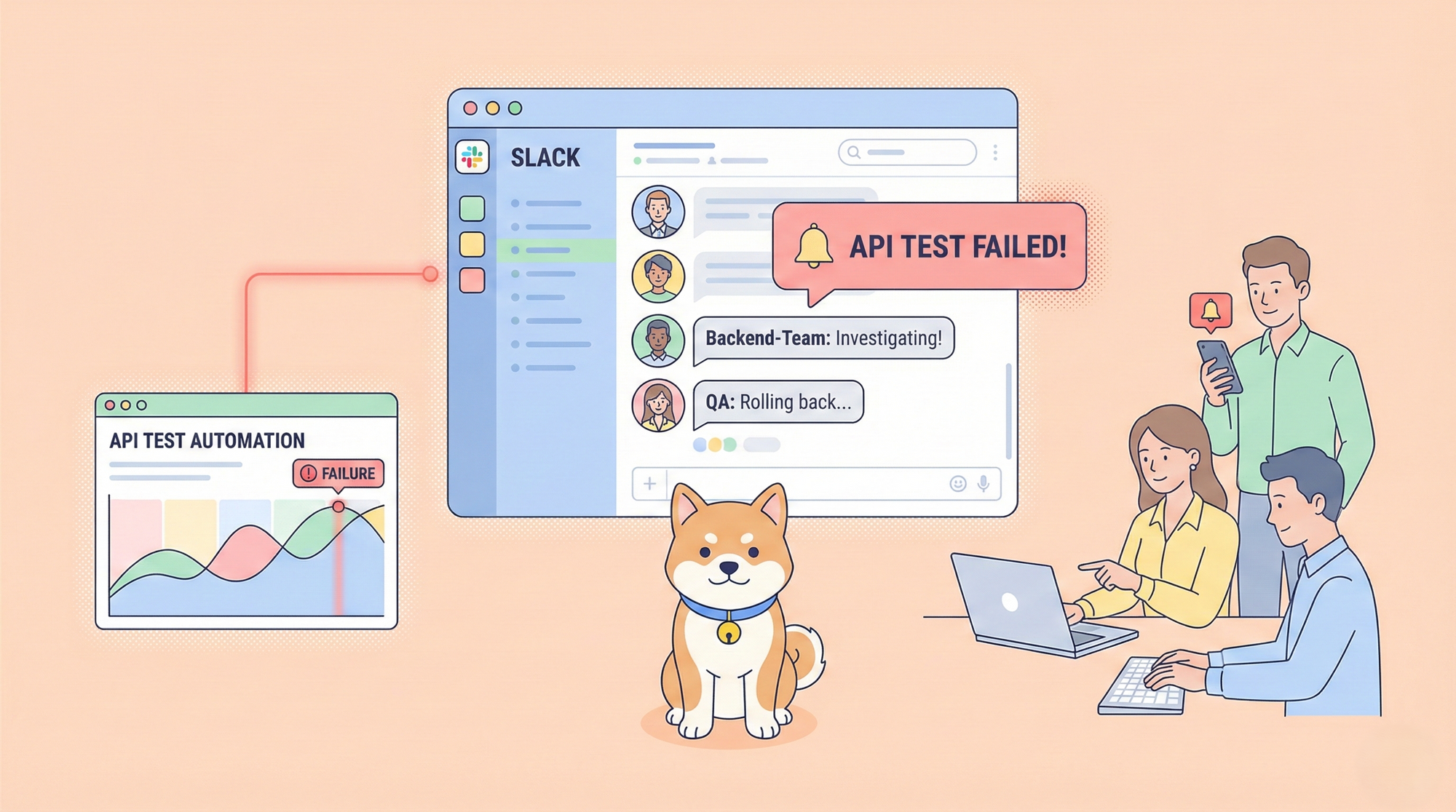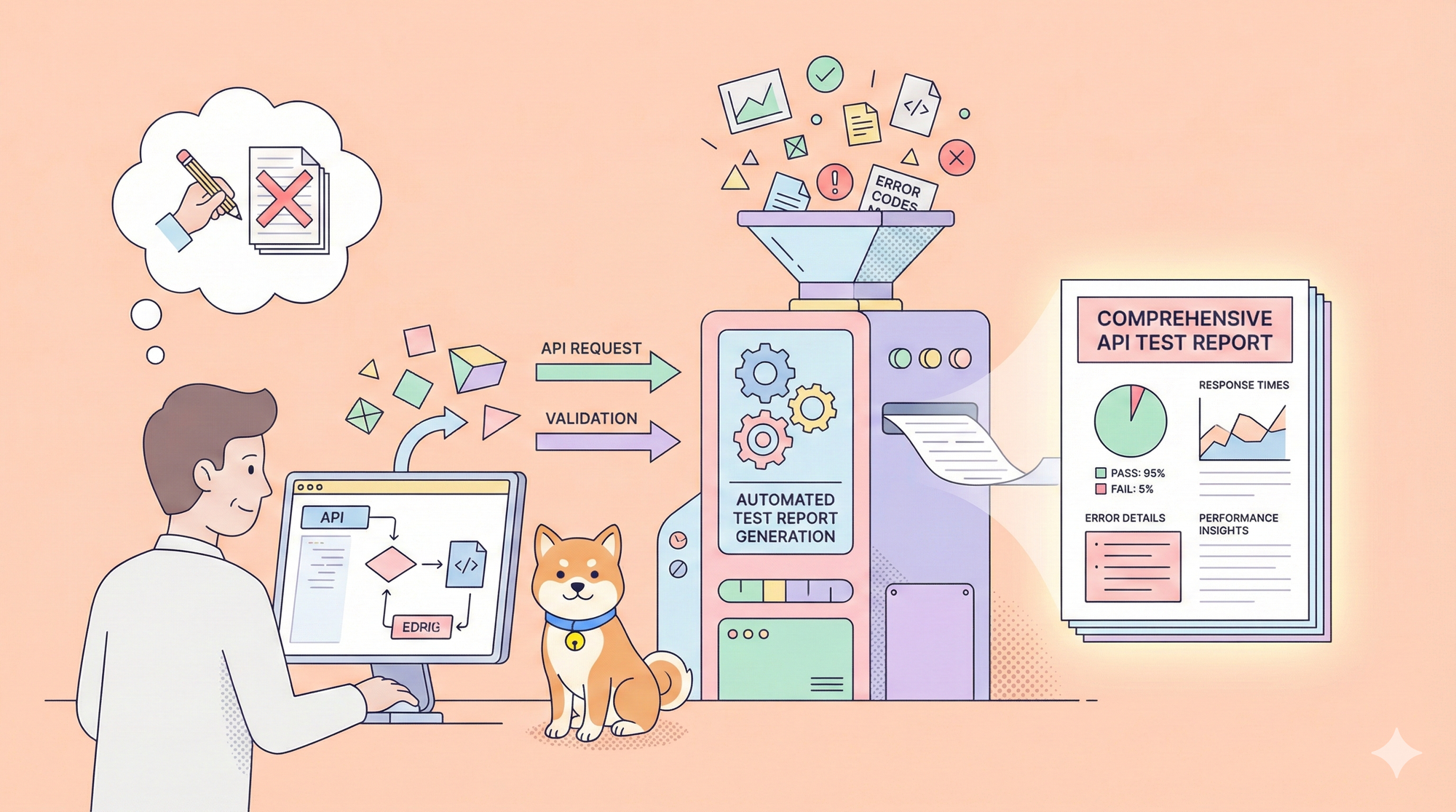What is Swagger API?
Regarding software development, one of the biggest pain points developers face is managing and maintaining APIs. APIs are essential for connecting different software applications, but creating, documenting, and managing them can be tedious and time-consuming.
That is where API documentation tools come in. These tools provide a platform for developers to simplify the process of creating and publishing API documentation. With their user-friendly interface, developers can easily navigate the platform and create high-quality documentation quickly.
This article will compare two popular API documentation tools: Swagger and Apidog. Before diving into the comparison, let's first understand the importance of API documentation tools and why choosing the right tool is essential.
Importance of API Documentation Tools:
API documentation tools play a crucial role in software development, particularly in the development of web and mobile applications. They provide a unified platform for developers to design, develop, test, and publish their APIs, which helps to reduce errors and increase productivity. API documentation tools enable developers to:
- Create and maintain documentation: API documentation tools allow developers to write and publish documentation for their APIs, making it easier for developers to understand the APIs and how to use them.
- Test and debug APIs: API documentation tools provide testing and debugging tools that help developers to identify and fix errors in their APIs.
- Collaborate on API design: API documentation tools provide collaboration features that enable multiple developers to work together on API design, testing, and documentation.
- Generate client SDKs: API documentation tools can generate client SDKs for various programming languages, making it easier for developers to integrate APIs into their applications.
API documentation tools are essential for software development, making the development process more efficient and less error-prone.
How to Choose an API Documentation Tool?
Choosing the right API documentation tool is critical to the success of software development projects. The right tool can help developers work more efficiently, streamline the development process, and reduce the risk of errors and bugs. On the other hand, the wrong tool can lead to inefficiencies, delays, and errors that can harm the overall project.
Here are some key factors to consider when choosing an API documentation tool:
- Features: Look for a tool with the features you need to create, manage, and maintain your APIs. Some key features include a user-friendly interface, collaboration tools, testing, and debugging capabilities, and the ability to generate client SDKs.
- Integration: Ensure the tool integrates with your existing development tools and workflows. If you use specific programming languages or frameworks, ensure the tool supports them.
- Support and documentation: Choose a tool that offers good support and documentation. It will help you resolve any issues and use the tool effectively.
- Cost: API documentation tools can vary widely in price, so consider your budget when choosing a tool. Some tools offer a free version or trial period, while others may charge a monthly or annual subscription fee.
- User feedback: Look for user reviews and feedback to understand the tool's strengths and weaknesses. It can help you make a more informed decision about which tool to use.
API Documentation Tool: Swagger
Swagger is a widely used API documentation tool that is highly regarded among developers worldwide for its comprehensive set of features. The tool offers a variety of features that enable developers to create and maintain high-quality API documentation easily.

At its core, Swagger is an open-source software framework offering tools to design, build, document, and test RESTful APIs. Its purpose is to simplify creating and publishing API documentation by offering a user-friendly interface, automated documentation, code generation, and testing features.
Overview of Swagger Features:
Swagger API offers a variety of features that help developers create and manage high-quality API documentation. Some of the key features include:
User Interface: Swagger API's user interface is designed to be sleek and intuitive, enabling developers to create and manage their API documentation with ease. The platform's user-friendly interface makes it easy for developers to navigate and use its features to create and manage API documentation efficiently.

Documentation: Swagger API simplifies documenting APIs by automatically generating documentation based on the API code. This feature saves developers significant time and effort, as they no longer need to create and update documentation manually.
Features: Swagger API offers many features that help developers create and manage their API documentation more efficiently. These features include code generation, automated testing, and support for multiple programming languages. Code generation allows developers to automatically generate code snippets for their APIs, saving them time and effort. Automated testing allows developers to test their APIs automatically, reducing the risk of errors and bugs.
Collaboration: Swagger API includes built-in collaboration tools that allow developers to work together on API design and testing. This collaboration feature is particularly useful for teams working on complex API projects, as it allows multiple developers to work on the same project simultaneously. The built-in collaboration tools also streamline the process of API testing, as developers can quickly and easily share test results.
Disadvantages of Swagger API:
While Swagger API is a popular tool for API documentation, drawbacks and limitations exist. Swagger API lacks support for dynamic query parameters, so it does not allow users to enter request parameters to filter or sort by dynamic fields. Swagger API may only be suitable for some programming languages and frameworks. It can be a problem for developers with less common languages or frameworks. While Swagger API offers a free version, its paid versions can be expensive for small-scale projects.
To alleviate these challenges and present an alternative solution, a new API documentation tool called Apidog has been created, a more powerful function than Swagger.
Swagger Alternative Tool: Apidog
Apidog is an all-in-one tool that offers a wide range of features to simplify the creation and management of API documentation. The API documentation tool's interface is intuitive and easy to navigate, making it suitable for developers of all skill levels, including beginners. It's the best Swagger alternative.

Overview of Apidog's Features:
Apidog offers a variety of features that help developers create and manage high-quality API documentation. Some of the key features include:
User-friendly interface: Apidog has a user-friendly and straightforward interface that is easy to use, even for those new to API documentation. The platform offers extensive customization options, enabling developers to design documentation that aligns with their brand identity and visual style.

Automated generation: Apidog automatically generates documentation based on the API code, saving developers time and effort. The documentation is easy to read and can be customized to include additional information, such as code samples and usage examples.

Cloud-based collaboration: Apidog provides built-in collaboration tools that enable developers to work together on API design and testing. Teams can share documentation, create test cases, and collaborate on code changes making it easy to keep everyone on the same page.

Integration: Apidog integrates with various tools and platforms, including Github, Slack, and Postman, making incorporating API documentation into existing workflows easy. This integration feature saves developers time and effort, as they can avoid switching between multiple tools when working on API projects.

Customization: Apidog allows developers to customize their API documentation with branding, logos, and colors. This feature ensures that API documentation is consistent with the developer's brand identity and makes it more visually appealing to users.

Security: Apidog offers security features such as user authentication and role-based access control, ensuring that sensitive API documentation is kept secure. It is an essential feature for developers working on projects with sensitive or confidential data, as it helps to prevent unauthorized access.

Analytics: Apidog provides analytics and metrics on API usage, allowing developers to monitor and optimize performance. This feature enables developers to track user behavior and identify improvement areas, making enhancing the user experience easier.

Customer Support: Apidog offers comprehensive customer support, including email and chat support, a knowledge base, and a community forum. This support feature is particularly helpful for developers new to API documentation tools or who may require assistance with specific features or functionalities.
Comparison between Swagger API and Apidog

Swagger API and Apidog are both popular tools used for API documentation. While both tools offer similar functionality, there are some key differences between them that developers should consider when choosing the right tool for their project.
User Interface: Apidog's interface is designed to be more intuitive and easy to navigate, which makes it easier for developers, especially beginners, to create API documentation and collaborate with their teams. Swagger API also has a user-friendly interface, but some users may find it less intuitive and require more time to familiarize themselves with the platform.
Documentation: Both tools automatically generate documentation based on the API code, but Apidog offers more customization options for documentation, including additional information, such as code samples and usage examples.
Features: Swagger API offers features such as code generation, automated testing, and support for multiple programming languages. Apidog offers similar features and additional capabilities, such as analytics and advanced search capabilities.
Collaboration: While both tools include built-in collaboration tools for team collaboration, Apidog provides more robust capabilities for code sharing and team collaboration. With Apidog, developers can collaborate more effectively by sharing code and contributing to the API project's development and maintenance in a centralized and organized manner. On the other hand, the collaboration features provided by the Swagger API may be less extensive, which could potentially limit the efficiency and effectiveness of team collaboration.
Integration: Compared to Swagger API, Apidog offers a broader range of integrations with other tools and platforms, making it easier for developers to incorporate API documentation into their existing workflows seamlessly. By contrast, Swagger API's integrations may be more limited, potentially limiting its compatibility with other tools and platforms that developers may use.
Security: Apidog offers security features such as user authentication and role-based access control, ensuring that sensitive API documentation is kept secure. Swagger API offers a different level of security features.
Conclusion
In conclusion, Apidog wins over Swagger API regarding API documentation tools. Apidog offers a user-friendly interface, powerful features, comprehensive collaboration tools, and excellent customer support. The tool's ability to automatically generate documentation, support version control, integrate with popular platforms, and provide advanced analytics makes it essential for developers to manage their API documentation projects more efficiently.
If you're currently using Swagger API and finding it challenging to manage your API documentation, we recommend switching to Apidog. With its intuitive interface, robust features, and collaborative tools, Apidog will streamline your API documentation workflow and make your life easier.
Don't wait any longer. Start using Apidog today and see the difference for yourself. Visit our website to learn more and sign up for a free trial.