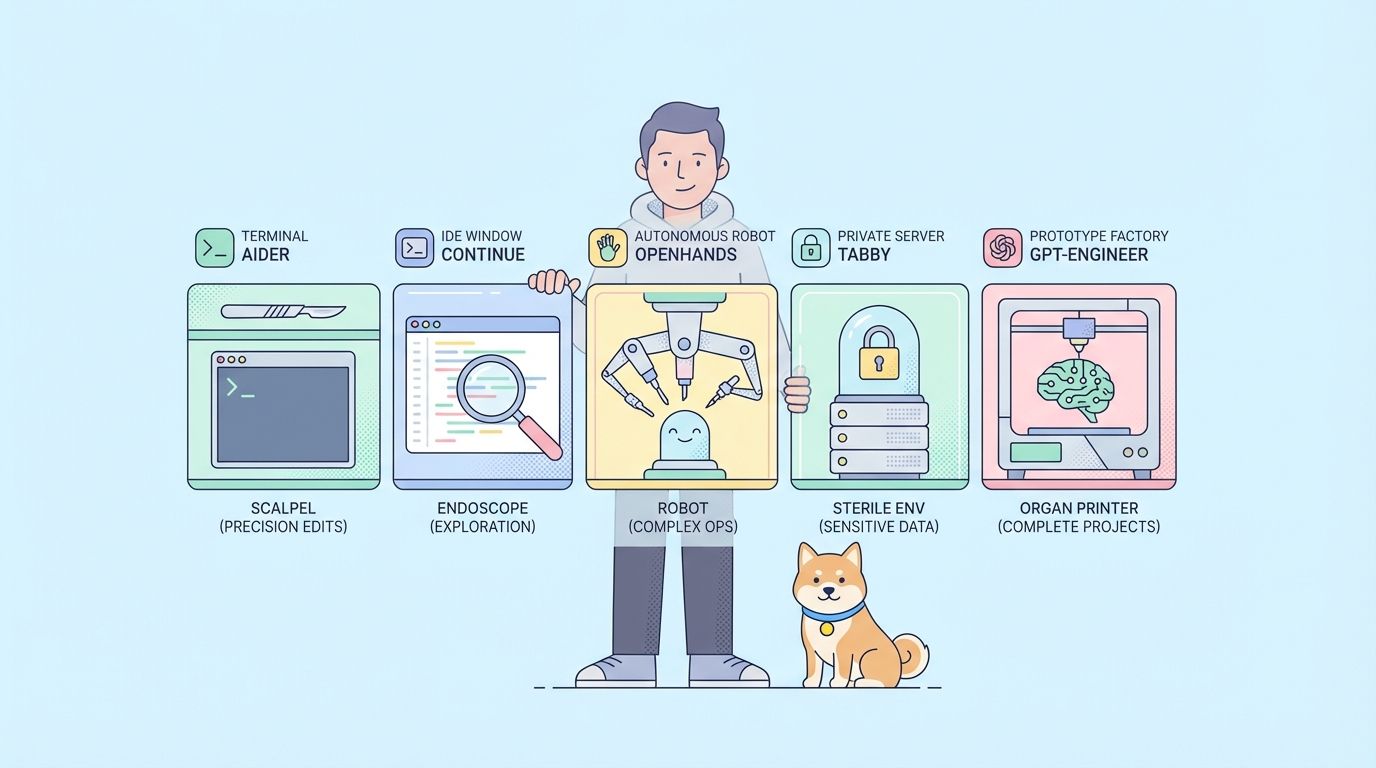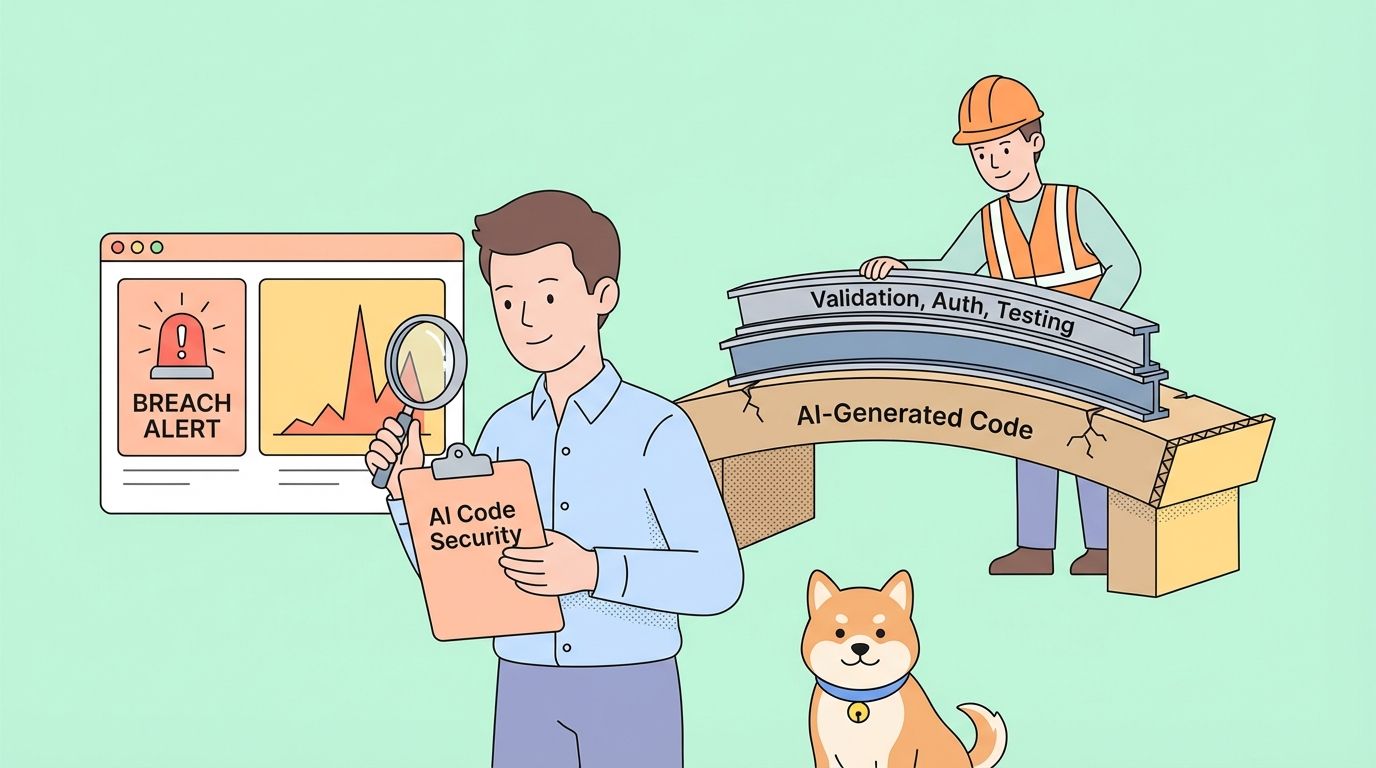Single Sign-On (SSO) refers to an authentication method widely used in medium to large enterprises and organizations, allowing users to access multiple systems and applications with a single login.
This system is particularly favored for its convenience in managing user authentication across various platforms seamlessly. In this article, we will introduce the fundamentals of Single Sign-On (SSO), including its mechanism, types, and pros and cons.
What is Single Sign-On (SSO) ?
Single Sign-On (SSO) is an authentication system extensively utilized in medium to large enterprises and organizations. It enables users to access multiple systems and applications with a single login credential.
For instance, using Microsoft Enterprise single sign-on (SSO), employees can access not only Microsoft services but also other third-party services like Salesforce, Google Workspace, and Slack, all configured to integrate with SSO using their company-assigned email addresses (e.g., username@companyname.com) and passwords. Upon logging in via SSO, the user's organizational settings and access permissions are automatically applied.
How Does SSO Work?
Mechanism of SSO Let's delve into how SSO is implemented. The basic process of SSO can be divided into several stages, regardless of the specific implementation method. Here’s a general workflow:
Initial Setup:
- System administrators configure a central server (Identity Provider - IdP) to manage authentication credentials. This server stores user authentication information and oversees the authentication process.
- Each service or application that users will access is registered with this central server.
User Access and Redirection:
- When a user attempts to access a specific service or application, the Service Provider (SP) verifies if the user is authenticated.
- If not authenticated, the SP redirects the user to the login page of the Identity Provider (IdP), including information about the service the user intended to access.
Authentication Process:
- At the IdP login page, the user enters their authentication credentials (typically username and password).
- The IdP verifies these credentials and authenticates the user.
- Additional authentication steps, such as Multi-Factor Authentication (MFA) like push notifications to smartphones or fingerprint scans, may be required if configured.
Token Generation and Transmission:
- Upon successful authentication, the IdP generates an authentication token. This token includes information such as user identification, authentication status, and expiration.
- The IdP transmits this token to the SP through the user's browser.
Token Validation and Permission:
- The SP validates the received token. It ensures the token is valid and issued by a trusted IdP.
- Upon successful validation, the SP grants the user access to resources without requiring additional authentication.
Session Management:
- The IdP maintains the user's authentication session. If the user attempts to access another SP, the IdP issues a new token without requiring a new authentication process, facilitating seamless access across services.
Single Logout (SLO):
- If the user chooses to log out, the IdP sends logout notifications to all SPs. This allows the user to log out from all services with a single logout operation, enhancing security and reducing the risk of leaving sessions open unintentionally.
Security and Monitoring:
- Security is paramount in SSO systems, with all communications encrypted (HTTPS).
- Tokens have expiration periods and must be regularly refreshed.
- System administrators monitor access logs periodically for any suspicious activities.
- Implementing Multi-Factor Authentication (MFA) further enhances security.
Types of Single Sign-On (SSO)
Types of Single Sign-On (SSO) SSO employs various protocols, each suited to different environments and requirements. Here are some common SSO protocols:
SAML (Security Assertion Markup Language)
- SAML is a protocol primarily utilized in enterprise environments. It enables the exchange of authentication information between Identity Providers and Service Providers, making it particularly suitable for browser-based Single Sign-On implementations.

Operational Flow
- User accesses SP
- SP redirects to IdP
- The IdP authenticates the user
- The IdP sends the SAML assertion to the SP
- SP grants access to user

SAML offers several advantages. It provides a high level of security, which is crucial for enterprise applications. Additionally, it allows for the exchange of detailed attribute information, giving Service Providers more context about the authenticated user.
OAuth 2.0:
- Primarily an authorization protocol, often used for SSO to grant applications access to resources on behalf of users.

OAuth 2.0 supports multiple grant types to accommodate different scenarios.
- Authorization Code Flow
- Implicit Flow
- Resource Owner Password Credentials
- Client Credentials
These include the Authorization Code Flow, which is suitable for server-side applications. The Implicit Flow is designed for client-side applications. The Resource Owner Password Credentials grant type is used when there's a high level of trust between the user and the client.
Lastly, the Client Credentials grant type is employed for machine-to-machine communication where user involvement isn't necessary.
OpenID Connect (OIDC):
- OpenID Connect extends OAuth 2.0 by adding robust authentication capabilities. It utilizes JSON Web Tokens (JWT) for secure information exchange, making it particularly well-suited for RESTful APIs. Built on OAuth 2.0, adds an authentication layer allowing clients to verify user identity and obtain basic profile information.

Flow
- The client sends an authorization request
- The user authenticates and authorizes
- An authorization code is returned
- The client obtains an access token and an ID token.
- Get User Information (Optional)
Each of these protocols is suited to different use cases and requirements, so it is important to choose the right protocol based on your organization's needs and existing infrastructure.
Advantages and Disadvantages of SSO
As outlined, SSO offers numerous benefits such as improved user convenience, enhanced security, reduced management costs, increased productivity, compliance improvements, easy integration with new applications, risk mitigation for security incidents, and consistent authentication across devices.
However, it also presents challenges like being a single point of failure, concentrated security risks, complexity and initial costs of implementation, vendor lock-in, user dependency, privacy concerns, compliance complexities, session management issues, and the complexity of integrating MFA effectively.
Conclusion
Single Sign-On (SSO) is crucial in modern digital environments for balancing user convenience with enhanced security. Understanding its mechanisms, types, and the pros and cons helps organizations choose the right solution based on their needs.
Implementing SSO effectively can significantly improve efficiency and security within an organization, but it requires ongoing security measures and user education to maximize its benefits.