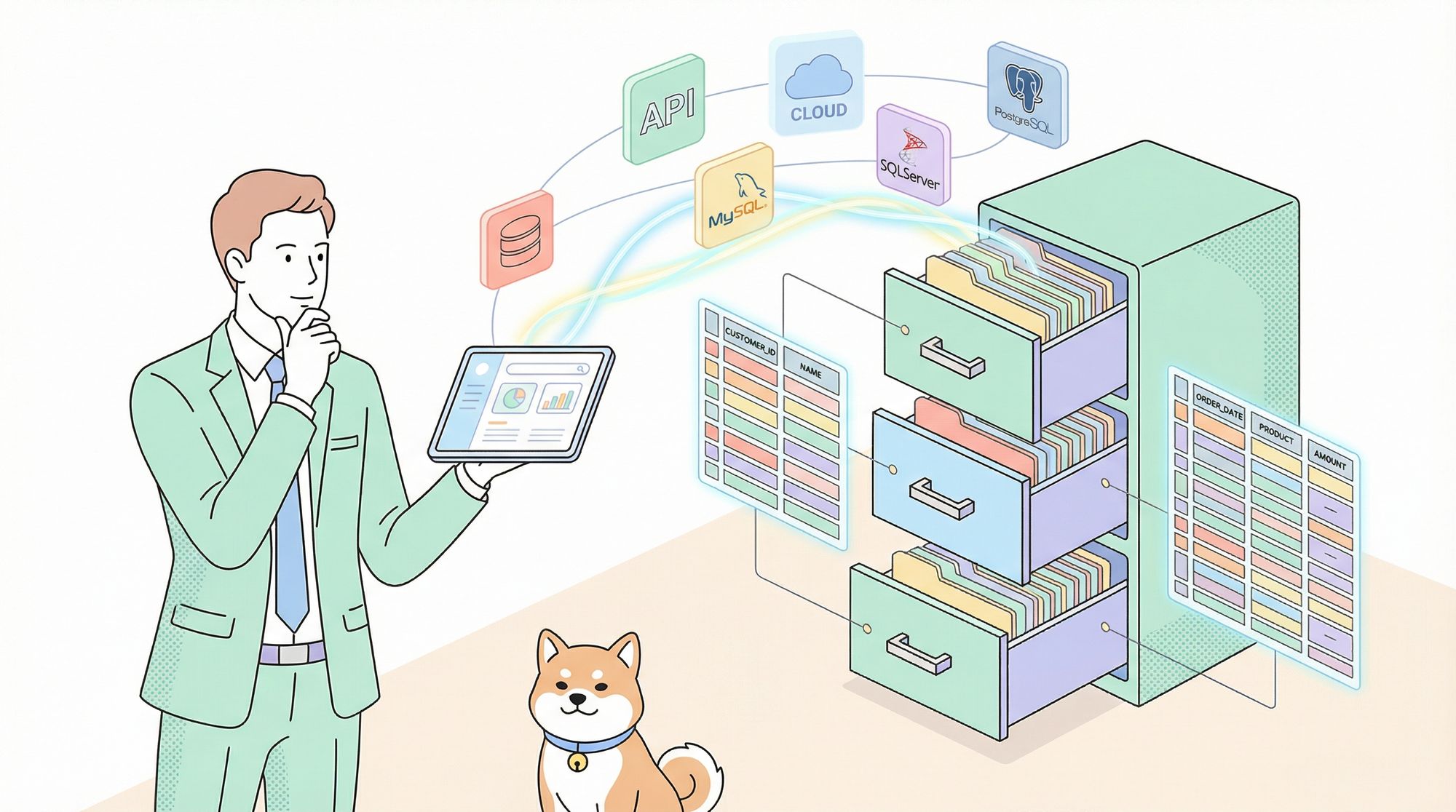Oracle Database is a powerful relational database management system (RDBMS) developed by Oracle Corporation. It provides a reliable platform for efficiently storing, organizing, and retrieving vast amounts of data.
A relational database is an organized set of tables with rows and columns with relationships maintained between different data types, enabling easy access, retrieval, and data manipulation. Relational database technology is considered the most efficient and flexible means of accessing structured information.
Key Features of Oracle Database :
Oracle Database is a robust and versatile system that satisfies the requirements of powerful database management, making it ideal for various applications.
Scalability:
Oracle supports massive data volumes, making it suitable for small to enterprise-level applications. Including features such as real application clustering and portability makes it highly adaptable and scalable to meet all sorts of requirements.
High Performance:
Improving the performance of databases is achieved through optimized query execution, indexing, and caching mechanisms.
Security:
Data protection is ensured through encryption, fine-grained access control, and auditing features. It implements authorization mechanisms to control data access and usage, preventing unauthorized access and allowing distinct access to users.
Reliability and Availability:
High-performance computing environments are configured to always ensure data availability, even during planned or unplanned downtimes or failures.
Backup and recovery:
It offers backup, recovery, and availability features to restore data from any type of failure. In the case of a failure, the system quickly recovers the database to maintain high availability availability.
Compatibility:
It supports a wide range of platforms, languages, and operating systems, which encourages compatibility and integration. Oracle Database supports popular developer languages and environments through Oracle Database driver APIs.
Components of Oracle Database:
Instance:
It manages the memory structures and background processes that are essential for database operations, including the System Global Area (SGA) and Program Global Area (PGA).
Database:
It comprises physical files storing actual data and metadata. These include:
- Datafiles: Store the actual data of the database.
- Control Files: Keep metadata about the physical structure of the database.
- Redo Log Files: Record all changes made to the database to ensure recoverability.
Editions:
Oracle Database comes in various editions, including:
- Enterprise Edition:
- Standard Edition
- Express Edition
To select the right Oracle Database edition for a particular use case, it is essential to consider various factors such as budget, scalability needs, required features, and the size and complexity of the intended deployment. By evaluating these aspects, you can choose the most suitable edition that meets your requirements.
Considerations:
Licensing: Different editions have varying pricing and licensing models affecting costs and usage rights.
Use Case Analysis: It is important to ensure that the selection is in accordance with the particular needs, financial plan, and anticipated growth of the organization.
What is Oracle Database Used for?
Enterprises:
Large enterprises use Oracle Database extensively for mission-critical applications, data warehousing, and analytics. It provides a comprehensive platform with application and data services that simplify the development and deployment of enterprise applications.
E-Business Suite:
Oracle E-Business Suite is a set of business applications that provide organizations with the ability to improve decision-making, reduce costs, and enhance performance.
Web Applications:
Oracle database is often employed in web and cloud-based applications due to its scalability and reliability. Every database application with Web interfaces like Amazon and eBay also uses Oracle's relational database management system.
Microservices:
Modern Application Development involves creating microservices that handle data with the Oracle database, generating operational data and code events.
Financial Services:
Oracle database is also widely used in banking and financial institutions for its robustness and security features.
Connecting to Oracle Database:
To connect to the Oracle Database, you need to use a client program like SQL*Plus or SQL Developer. Once you are connected, you can view schema objects, check out the properties and data of Oracle Database tables, and retrieve data from Oracle Database tables using queries.
Before connecting to the Oracle database, you need to install one of the available editions. The Oracle Database has various editions, each with different features, benefits, and pricing, catering to different users’ needs.
We have installed the Oracle Express Edition for demonstration purposes as it is free and suitable for testing. To download and install it, please visit the Oracle website, download the software, and unzip the files. During installation, you will be prompted to create passwords for the SYS, SYSDBA, and PDBADMIN accounts.
Enter your desired password and remember it. We will be using it to connect to the database later. Below are the required details for connecting to the database: host, port, and service.
What is Apidog?
Apidog is a platform that facilitates the entire API lifecycle. It features an adaptability and user-friendly visual editor that allows easy designing and debugging of APIs, supports automated testing based on API specs, and generates visually appealing API documentation.
Key Features of Apidog's API-Database Integration:
Automated Testing for Database:
Developers can use Apidog to automate the process of testing database APIs. This software allows them to simulate different scenarios to save time and ensure accuracy.

Smart Mock Servers for Database Testing:
Apidog's Smart Mock Servers generate data based on predefined conditions, facilitating development by simulating database responses without using a real database.
API Documentation:
Apidog is a tool that automatically generates comprehensive API documentation. It provides clear instructions on how to integrate and use the API seamlessly.
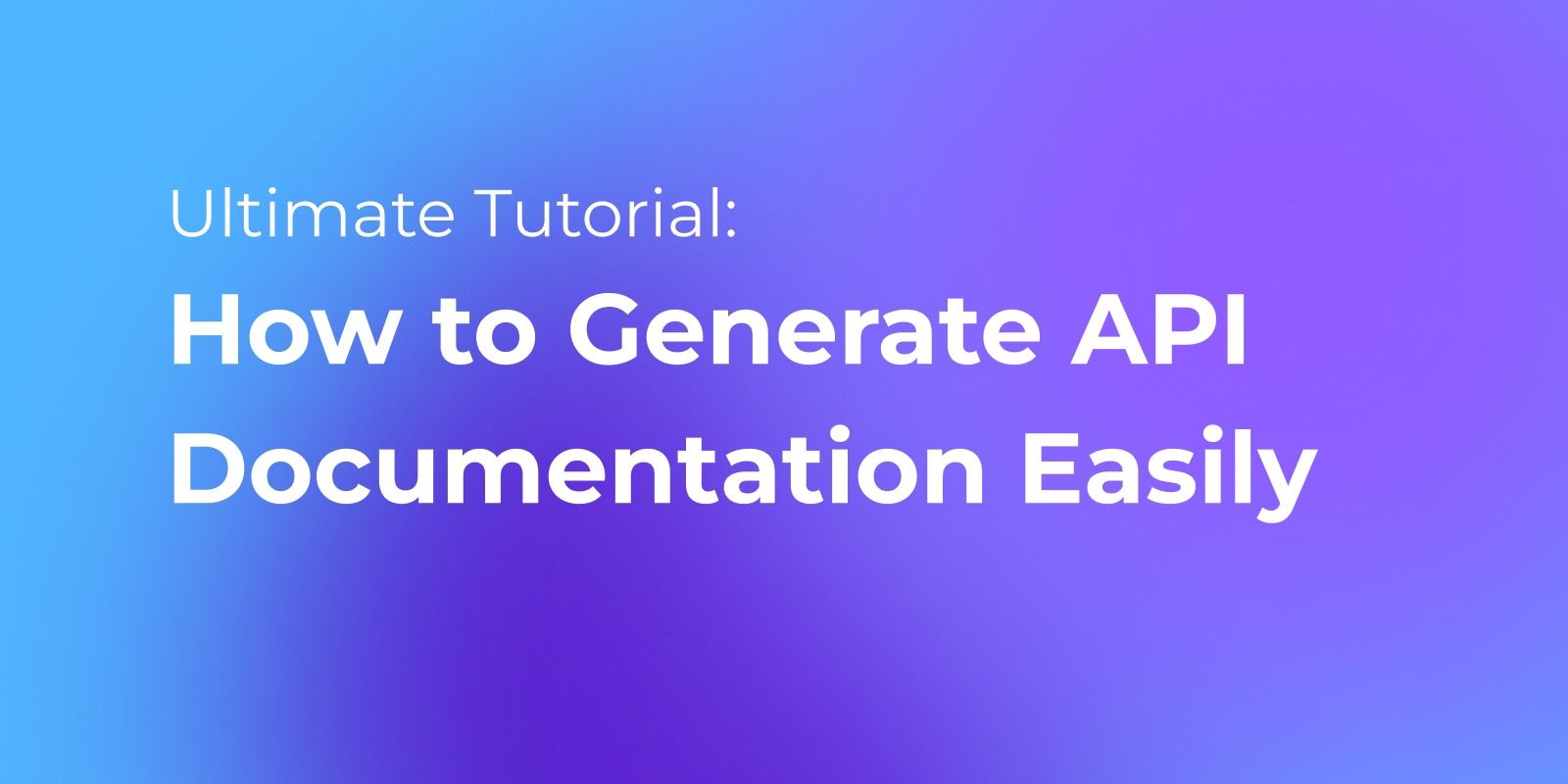
Databases in Apidog
Apidog enables you to retrieve data from Oracle databases, apart from it, Apidog also supports MySQL, SQLServer, and PostgreSQL databases. This feature lets you directly interact with your databases, fetch data, and use it in your API requests or processing scripts. It can be used for pre- or post-processing and is an efficient way to incorporate relevant data into your API workflows.

This can be very helpful when you want to validate API responses by comparing them to data in your database. It can also be useful when you need to include data from your database in your API requests. For instance, you may want to retrieve a user ID from your database and use it as a parameter in your API request.
The integration of database connectivity into the API development process can significantly improve the workflow, reduce manual effort, and increase efficiency. However, the process of connecting Apidog to a database may vary based on the specific database system and your setup.