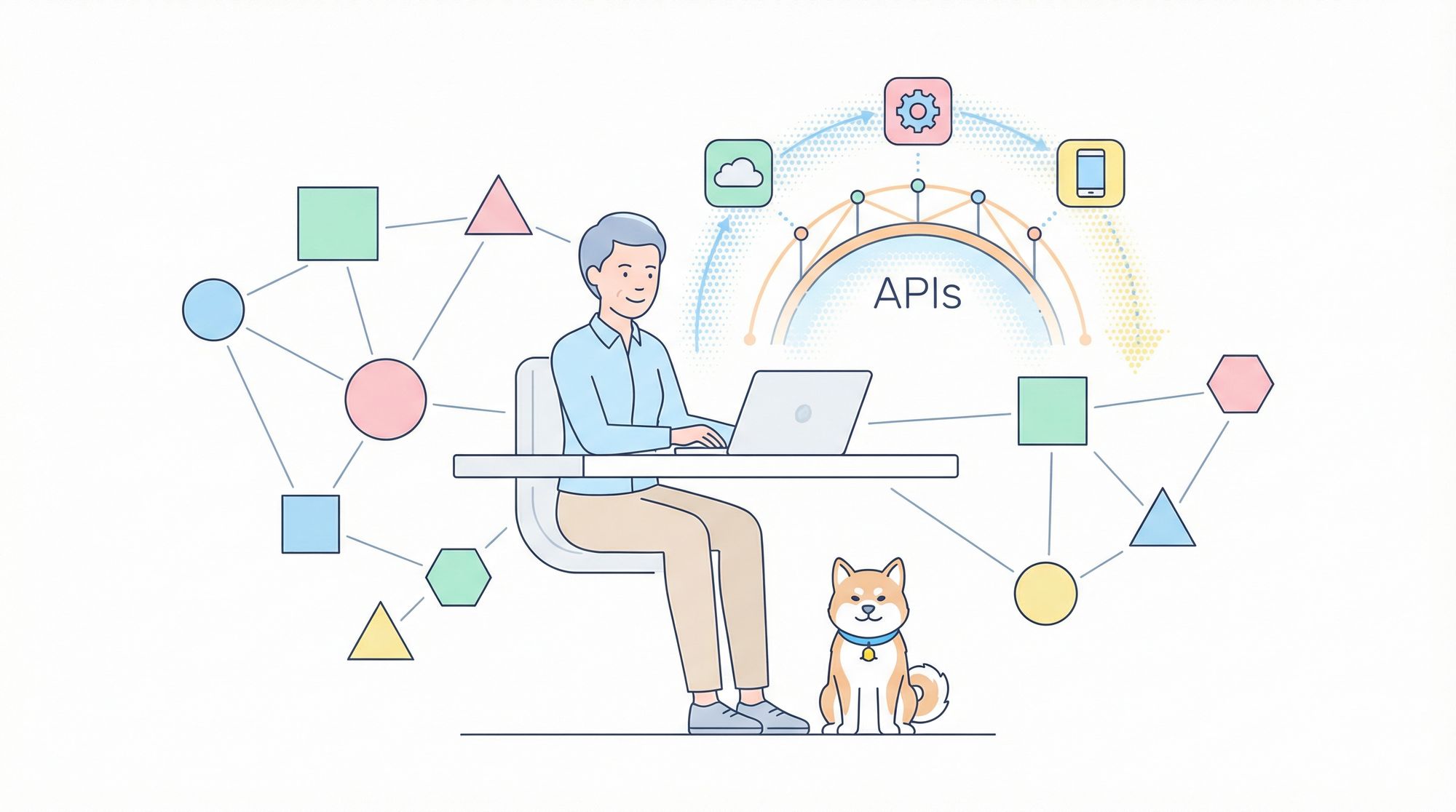APIs, the nifty snippets of code are the bridges that connect different software systems, enabling them to communicate, share data, and work together in perfect harmony. Whether it is fetching the latest weather updates, automating your social media posts, or syncing your fitness tracker with your health app, API scripts make it all possible. Let's dive into the vibrant world of API scripts and uncover why they are the lifeblood of modern technology.
What is an API?
API stands for Application Programming Interface. An API is a set of rules and definitions that allows different software applications to communicate with each other. APIs are used to enable the interaction between different systems, software components, or between an application and external services. They define the methods and data formats that applications can use to communicate, ensuring consistency and ease of integration.
What are API Scripts?
API scripts are scripts or pieces of code that interact with APIs. These scripts or codes are written to automate tasks, fetch data, send data, or perform various functions provided by an API.
Think of API rules as a universal language, while API scripts are the translators that speak this language. API scripts are the functions or code you can use to interact with your APIs.
Example of an API Script
To make this concept clearer, here’s a simple example of an API script written in plain JavaScript using the Fetch API. This script fetches the current weather data for a given city using a weather API:
function getWeather(city) {
const apiKey = "your_api_key";
const baseUrl = "http://api.openweathermap.org/data/2.5/weather";
const completeUrl = `${baseUrl}?q=${city}&appid=${apiKey}`;
fetch(completeUrl)
.then(response => {
if (!response.ok) {
throw new Error("City Not Found");
}
return response.json();
})
.then(data => {
const temperature = data.main.temp;
const weatherDescription = data.weather[0].description;
console.log(`Temperature: ${temperature}`);
console.log(`Weather description: ${weatherDescription}`);
})
.catch(error => {
console.error("Error fetching weather data:", error);
});
}
getWeather("New York");
The Benefits of API Scripts
There are so many things you can do with API scripts. With API scripts, you can automate tasks, manipulate API data, & integrate with other APIs. Let's take a closer look at them below:
Interaction with APIs:
API scripts send requests to APIs, which in turn perform actions and return responses. These requests can be of various types, including GET (to retrieve data), POST (to send data), PUT (to update data), and DELETE (to remove data).
Automation:
Picture this: your computer is your loyal assistant, tirelessly performing tasks while you sip your coffee. API scripts automate mundane and repetitive tasks, saving you time and effort. They can schedule your social media posts, send out routine emails, or even manage your daily backups without you lifting a finger.
Data Exchange:
Data is the new gold, and API scripts are the savvy miners. They fetch, send, and manipulate data across platforms. Whether it's pulling the latest stock prices, syncing your fitness data with your health app, or retrieving weather forecasts, API scripts are the data whisperers making it all happen.
Integration:
Imagine building a Frankenstein's monster of software, but instead of a terrifying creature, you get a seamless, efficient system. API scripts are the wizards behind the scenes, stitching together various software and services to create a unified, powerful tool. From integrating payment gateways into your online store to syncing your CRM with your email marketing tool, API scripts weave their magic effortlessly.
Easy Implementation:
These scripts can be written in various programming languages such as Python, JavaScript, Ruby, etc. The choice of language often depends on the development environment and the specific requirements of the project.
Use Cases of API Scripts:
Let's take a look at some of the real-world examples where we can implement API scripts below;
Web Applications:
Think about the last time you logged into a website using your Google or Facebook account. That's an API script at work, making authentication a breeze. Or consider the weather widget on your favorite news site—another API script fetching real-time data.
Mobile Phone:
Your phone is a powerhouse of interconnected apps, thanks to API scripts. They pull location data for your maps, integrate with cloud storage to save your files, and even allow you to control your smart home devices remotely.
IoT Innovations:
The Internet of Things (IoT) is a web of interconnected devices, and API scripts are the glue holding it all together. They enable your smart thermostat to talk to your weather app, or your fitness tracker to sync with your health dashboard, creating a seamless and intelligent ecosystem.
The Wild Ride of Developing API Scripts
Writing API scripts is like going on a thrilling adventure. You must master the art of communication between different software systems, navigate through authentication and security challenges, and ensure robust error handling to keep everything running smoothly. It’s a journey filled with learning and discovery, as you unlock new capabilities and integrate diverse technologies.
API Scripts With Apidog

Building an API is just one part of the job. After the API is built, you need to manage it. The management here means Testing, Debugging, Documenting and many more.
Apidog is an all-in-one tool to mange your entire API lifecycle from Testing, Debugging, Documenting, Designing and Mocking APIs.
When you build an API, it's important to test the API and the following article explains clearly how to test your APIs using tool like Apidog.
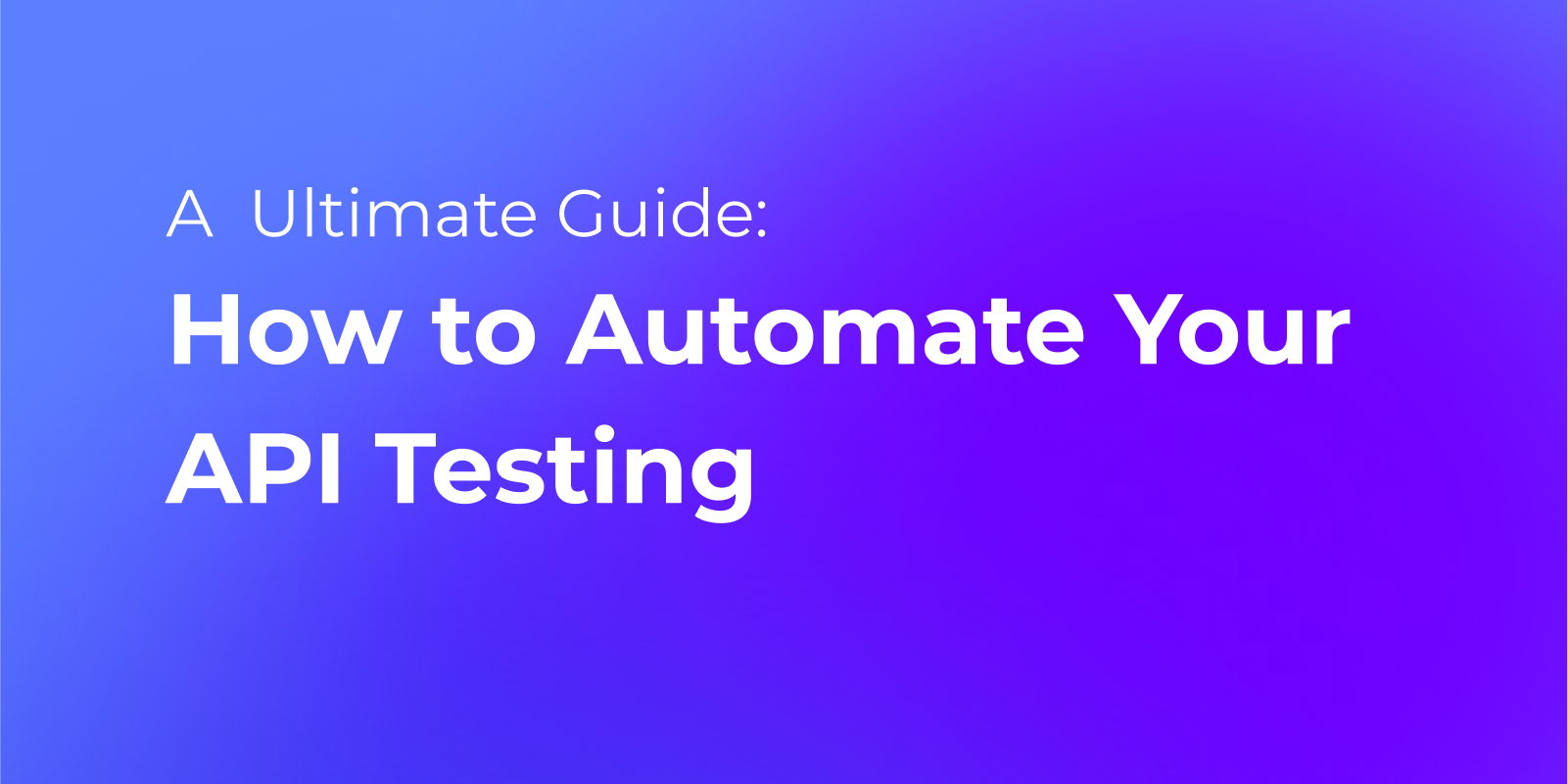
Conclusion:
API scripts might be the unsung heroes of the tech world, but their impact is profound and far-reaching. They are the magical threads that weave together the fabric of our digital lives, enabling seamless communication, automation, and integration. So next time you enjoy the smooth functionality of your favorite app or marvel at how effortlessly your devices sync, remember the quiet but powerful API scripts working behind the scenes, making it all possible.