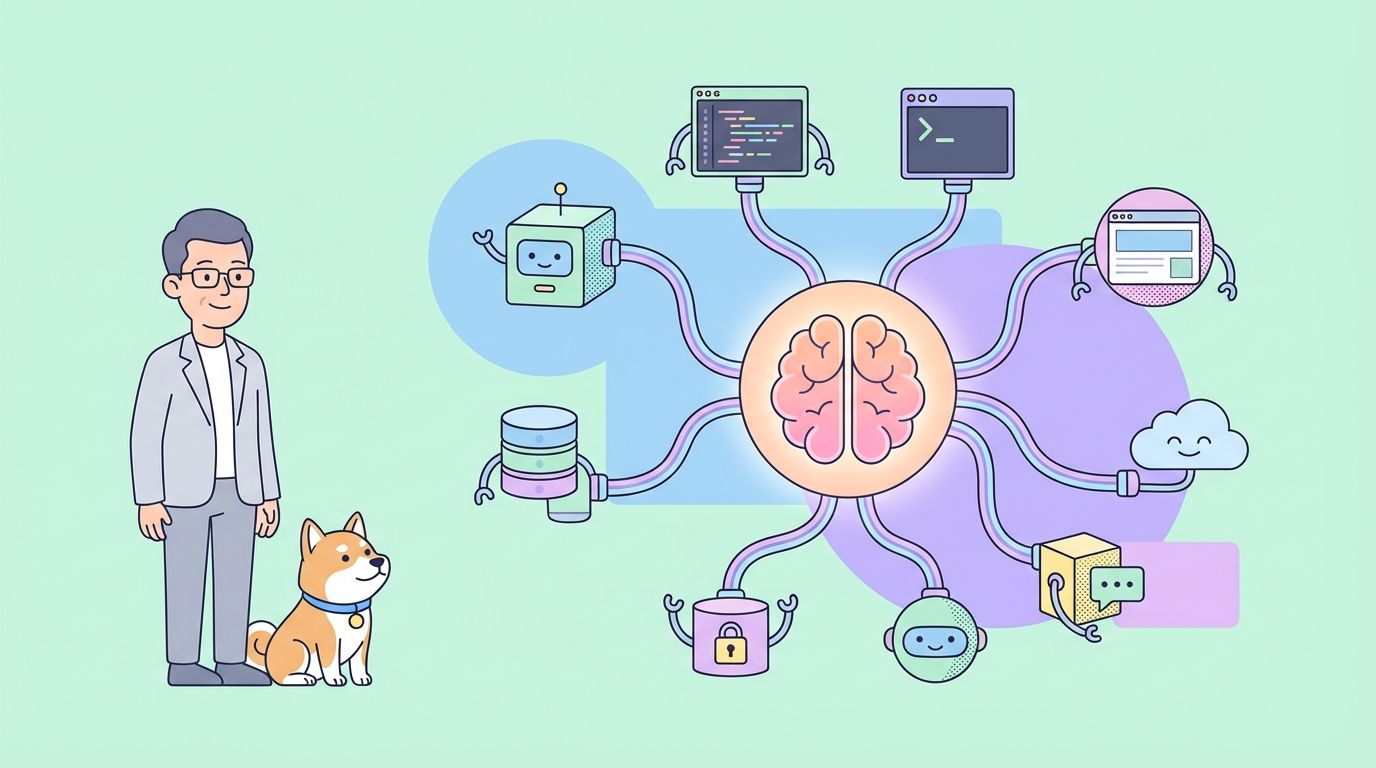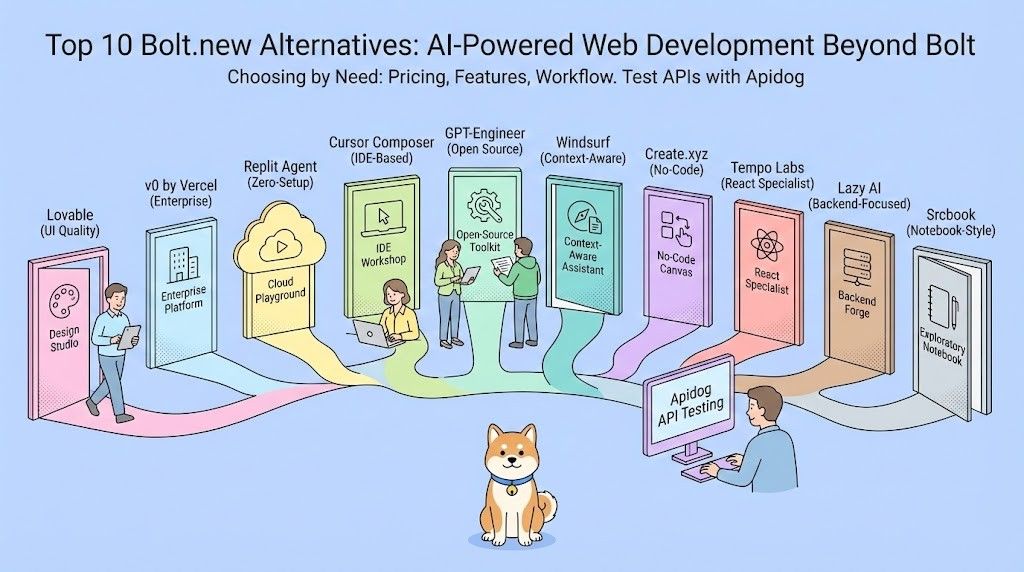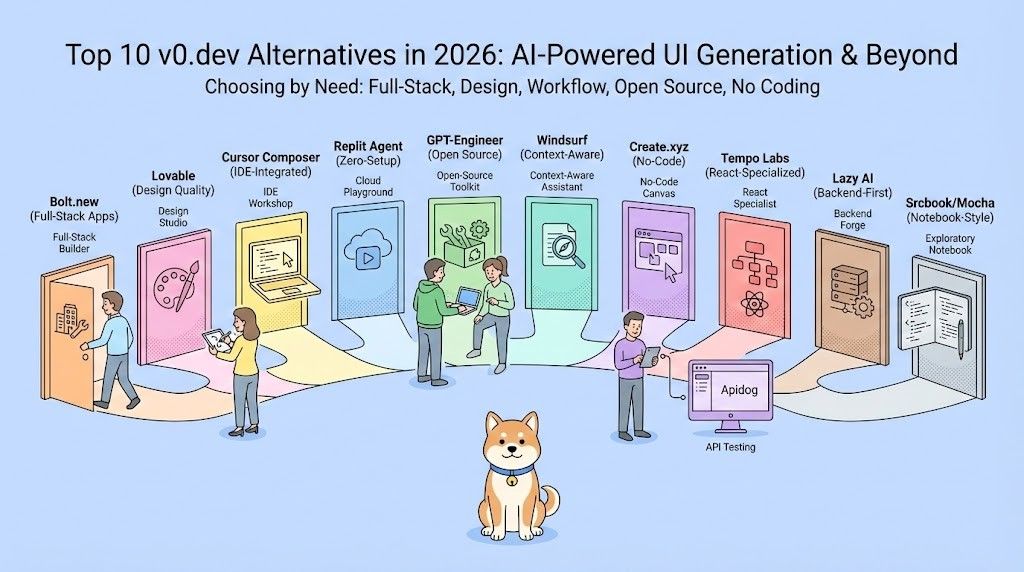You're in the zone. You're coding an amazing new feature, and you need to test an API endpoint. You could switch to Postman or another external tool, but that means breaking your flow, switching contexts, and losing precious momentum. What if you could test your APIs right there in VS Code, alongside your code?
The good news is that you can! The VS Code ecosystem has some incredible plugins that turn your favorite code editors into a powerful API testing workstation. These plugins let you craft requests, inspect responses, and even generate code all without ever leaving your development environment.
Today, I'm going to share with you the 7 best VS Code plugins for API testing that will seriously level up your productivity. And we're starting with what might just be the most powerful one of them all.
Now, let's explore these amazing plugins!
1. Apidog Fast Request: The All-in-One Powerhouse

When talking about VS Code API testing plugins, no tool deserves the #1 spot more than Apidog Fast Request. It's a powerful extension designed specifically for developers who want to send API requests directly inside their coding environment with no switching windows, no extra tabs, and absolutely no friction.
Apidog is widely known for being Postman + Swagger + API documentation + testing automation rolled into one. And the Fast Request plugin brings the best of that ecosystem into VS Code.
Why Apidog Fast Request Stands Out
Apidog ecosystem is extremely mature, and the plugin is built around developer workflows, not the other way around. It focuses on three things:
But here’s the quick rundown:
- Speed: Everything happens instantly opening a request, sending it, and visualizing responses.
- Convenience: You test APIs next to your code instead of juggling external apps.
- Integration: Whether you're working with REST, GraphQL, or complex enterprise APIs, Fast Request handles it effortlessly.
Introduction to Apidog Fast Request
If you want an official onboarding to the plugin, check out the documentation:

But here's the quick rundown:
- Install the plugin from the VS Code marketplace
- Open the "Fast Request" panel
- Start testing APIs instantly
- Sync your API definitions with Apidog if needed
- Auto-generate documentation
- Collaborate with teammates via Apidog Cloud
That last part is actually a game-changer. While other VS Code API testing plugins stay "local-only", Apidog allows you to sync, share, and publish API docs instantly.
Sending Requests with Apidog Fast Request
Once installed, you can send GET, POST, PUT, DELETE, and other API requests directly inside VS Code. The flow is super intuitive, and the official guide walks you through it:
How to Send Requests Using Fast Request:

Highlights include:
- Send requests with a single click
- Save common requests
- Auto-fill body parameters from API definitions
- Handle form-data, JSON, GraphQL, and more
- Add authentication headers easily
- View response code, time, and payload
- Beautify JSON responses
You get all the essential features of a standalone API testing tool without leaving VS Code.
Publish API Documentation with One Click
One of Apidog’s killer features is its documentation generation. When working inside VS Code, you often need to:
- share sample API calls
- publish updated endpoints
- generate documentation for teammates or clients
Apidog Fast Request lets you do all that instantly. The guide below shows how it works:
Publish API Documentations:

This means you can maintain clean, readable API docs automatically as you develop a massive time-saver.
Real-World Usage
Imagine you're working on a function that calls your user API. With Apidog Fast Request, you can simply right-click next to your function and select "Generate Request." It will automatically parse your parameters and create a ready-to-send request. You can then send the request and see the response right there in the editor.
But here's the killer feature: when you're satisfied with your API call, you can publish it as documentation with one click. This means your API documentation is always current because it's generated directly from your working code.
Perfect For
- Developers who want to minimize context switching
- Teams that need to keep code and API documentation in sync
- Full-stack developers working on both frontend and backend
Final Verdict
If you want the best all-in-one VS Code API testing experience, Apidog Fast Request is unbeatable. It combines:
- the ease of Postman
- the structure of Swagger
- the power of automated documentation
- the simplicity of staying inside VS Code
It’s the clear winner. Period.
2. Thunder Client: The Lightweight Champion

If you're looking for something that feels like Postman but lives right inside VS Code, Thunder Client is your go-to choice. It's lightweight, fast, and gets the job done without any fuss.
Why It's Great
Thunder Client provides a clean, intuitive interface for testing REST APIs. It supports all the standard features you'd expect environments, collections, and authentication methods but keeps everything simple and straightforward.
Standout Features:
- No configuration required - Install and start testing immediately
- Beautiful, organized interface - Collections and history are easy to navigate
- Environment variables - Manage different configurations effortlessly
- Code snippet generation - Get code for your requests in various languages
When to Use It
I reach for Thunder Client when I need quick, simple API tests without the overhead of a full-featured platform. It's perfect for those "let me just check this endpoint real quick" moments.
Best Use Cases
- Frontend developers testing REST APIs
- Quick manual tests during development
- Lightweight local testing workflows
Where It Falls Short
- No documentation publishing
- No deep integration with API schema systems
- Limited automation features
If you want collaboration, documentation, or enterprise-level workflow support, Apidog wins again.
3. REST Client: The Code-First Traditionalist

REST Client takes a different approach that many developers absolutely love. Instead of a GUI, you write your HTTP requests in plain text files with a .http or .rest extension.
The Beauty of Text-Based Requests
Here's what a typical REST Client file looks like:
### Get all users
GET <https://api.example.com/users> HTTP/1.1
### Create a new user
POST <https://api.example.com/users> HTTP/1.1
Content-Type: application/json
{
"name": "John Doe",
"email": "john@example.com"
}
You can then click the "Send Request" link above each request to execute it. The response opens right there in VS Code.
Why Developers Love It
- Version control friendly - Your API tests are just text files
- No learning curve - It's just HTTP syntax you already know
- Easy to share and collaborate - Commit your
.httpfiles to your repo - Powerful scripting - Supports variables and scripts for complex scenarios
Perfect For
- Developers who prefer text over GUIs
- Teams that want to version control their API tests
- Anyone who wants to keep API examples alongside their code
Limitations
It lacks advanced features like:
- visual API documentation
- collaboration
- auto-generated schemas
- UI-based parameter builders
This is why Apidog Fast Request still outranks it for most professional API workflows.
4. HTTP Client (by Huachao Mao): The JetBrains Inspiration
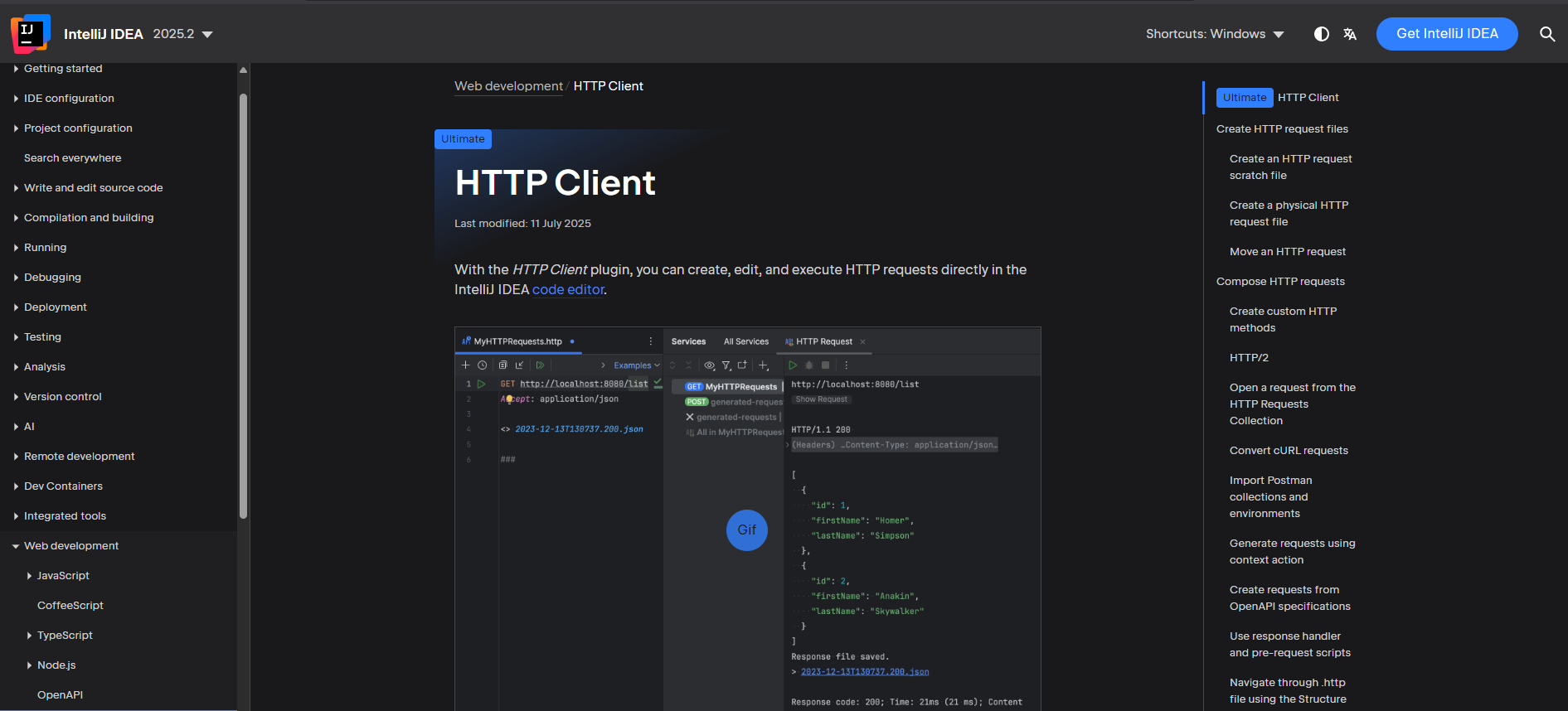
If you're familiar with IntelliJ's HTTP Client, this plugin will feel like home. HTTP Client by Huachao Mao brings that same powerful, text-based approach to VS Code.
What Makes It Special
This plugin supports the exact same format as IntelliJ's HTTP Client, making it perfect for developers switching between IDEs or working in mixed environments.
Advanced Features:
- Full IntelliJ HTTP Client compatibility
- Environment files for managing different configurations
- JavaScript expressions for dynamic values
- File upload support for testing multipart requests
The Learning Curve
There's a bit more to learn compared to REST Client, but the payoff is worth it for complex testing scenarios. The ability to use JavaScript in your requests opens up powerful automation possibilities.
5. Bruno: The Modern Collection Manager
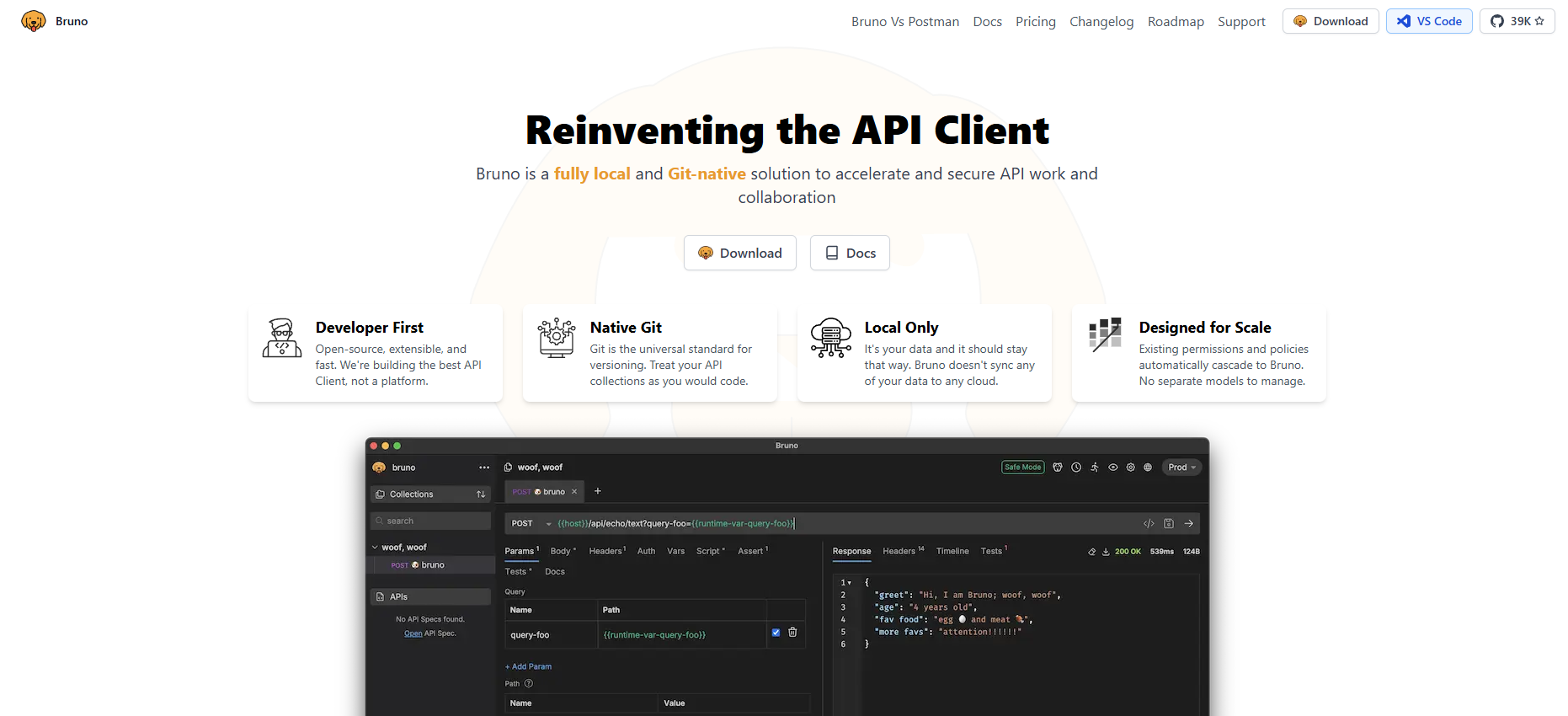
Bruno is a relatively new player that's gaining rapid popularity for its focus on organizing and managing API collections in a developer-friendly way.
The Collection-First Approach
Bruno organizes your APIs into collections that are stored as plain text files in a folder structure. This makes it incredibly easy to organize, version, and share your API tests.
Why It Stands Out:
- File-based collections - No proprietary formats or cloud dependencies
- Scripting support - Pre-request and post-response scripts
- Environment variables with inheritance
- Clean, modern interface that's pleasant to use
Ideal Use Case
Bruno shines when you're working on a project with multiple APIs that need to be organized and maintained over time. The file-based approach means you can commit your entire API test suite to your repository.
6. Postcode: The Postman Alternative

Postcode aims to bring the Postman experience to VS Code. If you're already familiar with Postman but want to stay in your code editor, this is worth checking out.
Key Features
- Run Postman collections
- Execute saved requests
- Sync with Postman Cloud
- Access team collections
Familiar Interface, New Home
Postcode provides a sidebar interface that will feel immediately familiar to Postman users. You get collections, environments, and all the authentication methods you'd expect.
Notable Features:
- Postman-like interface with minimal learning curve
- Collection variables and environment management
- Multiple authentication methods supported
- History of your recent requests
The Trade-offs
While it brings Postman's convenience to VS Code, it doesn't have all the advanced features of the full Postman application. But for most day-to-day API testing, it's more than capable.
When It Makes Sense
- You're already heavily using Postman
- You want to access saved collections from VS Code
- You need team sync functionality
Downsides
- Not as fast or lightweight as Apidog Fast Request
- Doesn't fully replace the Postman app
- Still requires switching between tools for best functionality
7. API Tester: The Simple Solution
Sometimes you just need something straightforward and no-frills. API Tester delivers exactly that a clean, simple interface for testing your APIs without any complexity.
Why Simplicity Wins
API Tester focuses on doing one thing well: letting you quickly test HTTP endpoints. The interface is minimal and focused, which can be refreshing when you just need to get something done.
What You Get:
- Basic request/response testing
- Simple environment variables
- Request history
- Clean, distraction-free interface
When to Choose It
This is your go-to when you need something lightweight for quick tests and don't want the overhead of collection management or advanced features.
Choosing the Right Plugin for Your Needs
With so many great options, how do you choose? Here's my quick guide:
- For maximum productivity and integration: Start with Apidog Fast Request
- For a Postman-like experience in VS Code: Try Thunder Client or Postcode
- For text-based, version-controlled testing: Choose REST Client or HTTP Client
- For organized collection management: Go with Bruno
- For quick, simple testing: Pick API Tester
Why VS Code API Testing Changes Everything
Working with APIs directly in your code editor isn't just about convenience it's about maintaining flow state. Every time you switch to an external tool, you break your concentration and lose precious context.
These plugins help you:
- Stay in the zone by eliminating context switching
- Keep API examples and tests alongside your code
- Generate client code directly from your API calls
- Maintain accurate documentation that's always in sync with your implementation
Getting Started with Apidog Fast Request
Since Apidog Fast Request is our top pick, let me show you how to get the most out of it:
- Install the plugin from VS Code marketplace
- Create a new request by right-clicking in your editor
- Configure your environments for different stages
- Test your endpoints and see responses instantly
- Generate client code for the languages you need
- Publish documentation to share with your team
The ability to send requests and immediately see results without leaving your code is a game-changer. Plus, the documentation publishing feature ensures your API docs are never out of date.
The Future of API Development is Integrated
The trend is clear: the best development experiences are moving toward integrated workflows. Why juggle multiple tools when you can have everything you need in one place?
These VS Code plugins represent the future of API development a future where testing, documentation, and implementation happen together in a seamless workflow.
So which plugin will you try first? If you're looking for the most comprehensive solution that truly understands developer workflow, Apidog Fast Request is definitely worth exploring. And remember, you can download Apidog for free to see how the full platform can transform your API development process from start to finish.