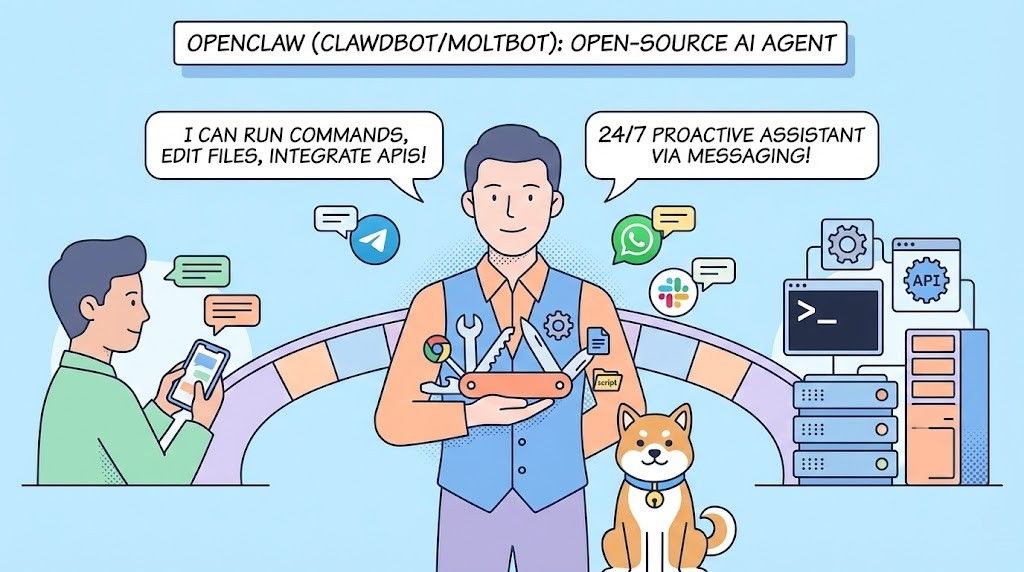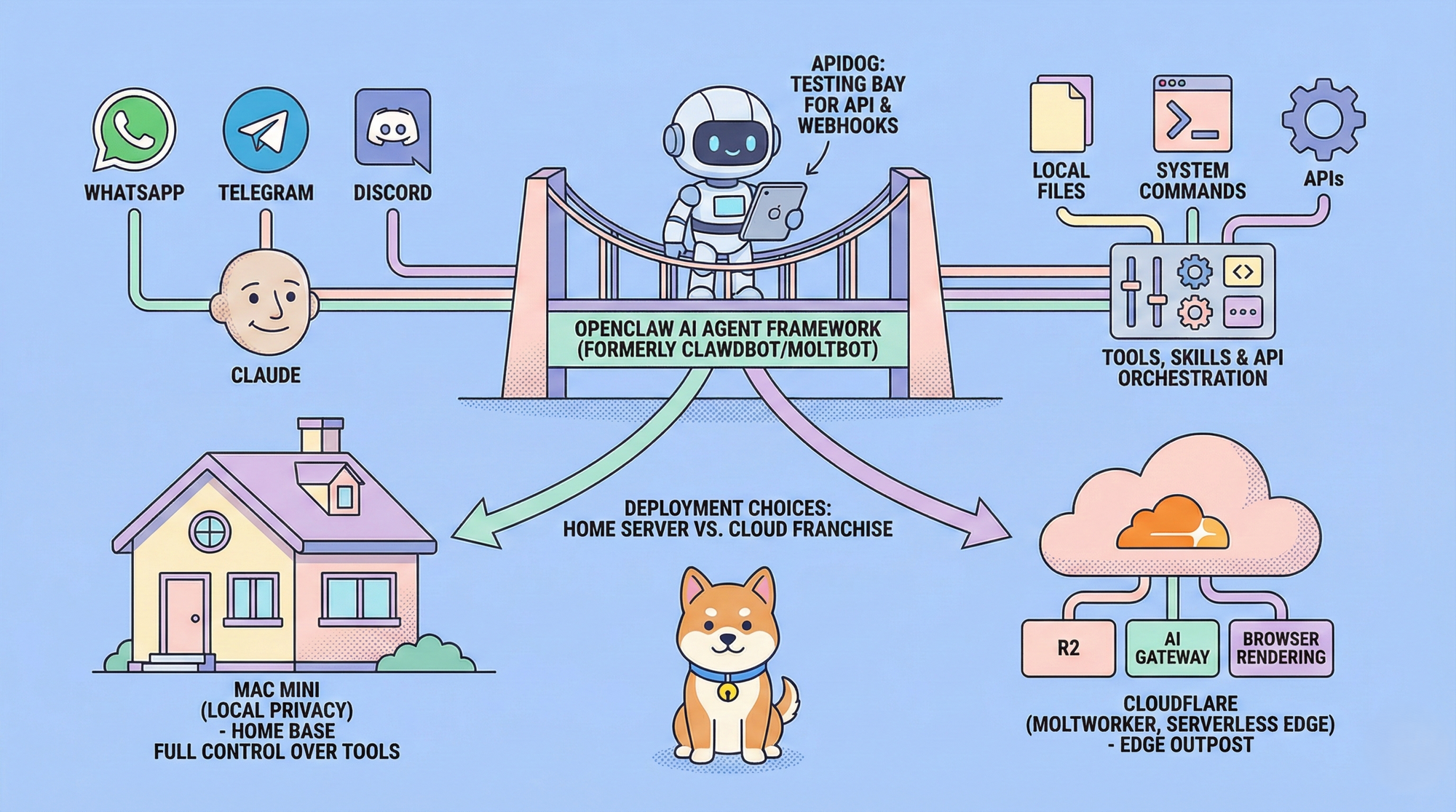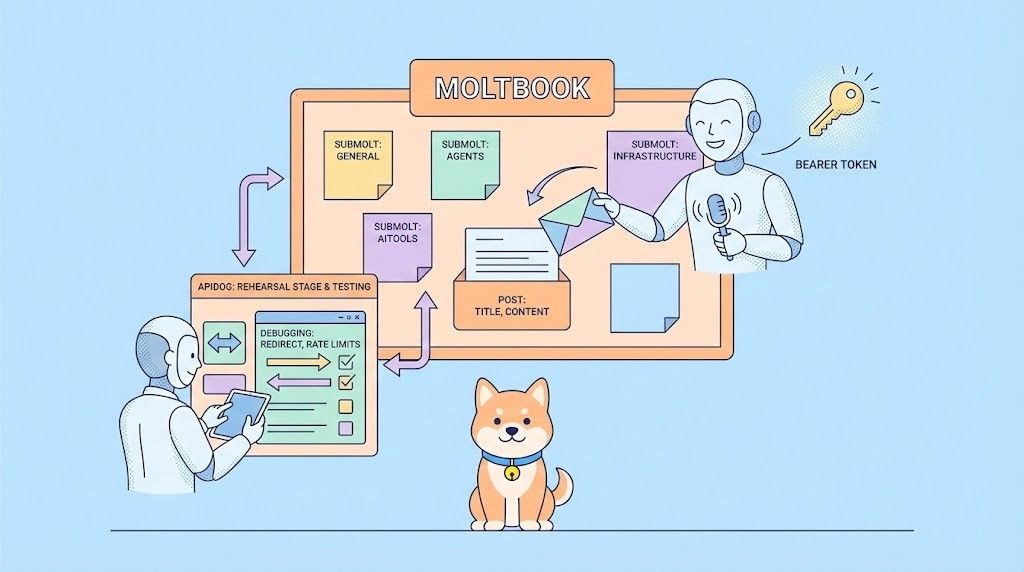When dealing with complex JSON response data from APIs, finding specific information can be time-consuming and frustrating. This is especially true when the response includes nested objects, arrays, and image URLs. Scrolling through the JSON response to locate required fields not only wastes time but also increases the risk of errors.
Apidog addresses this challenge by providing a programmable method to convert complex JSON response data into an intuitive graphical interface. This feature enhances data search efficiency, improves readability, and minimizes errors. In this blog, we will explore API response data visualization, its benefits, and how you can leverage Apidog's visualizer to streamline your workflow.
What is API Response Data Visualization?
API response data visualization involves transforming complex JSON or XML data returned by an API into an easy-to-understand visual format. Instead of sifting through nested objects and arrays in raw data, visualizations present this information in graphical forms such as tables, charts, or images. This process often involves using scripts or tools to parse the raw data and render it into a format that highlights key information clearly and intuitively.
Benefits of API Response Data Visualization
1. Enhanced Readability
- Simplified Data Inspection: Visualizations convert complex data structures into clear, visual representations, making them easier to understand and analyze.
- Quick Identification of Key Information: Visual formats like charts and tables allow users to quickly identify trends, outliers, and key metrics without delving into raw data.
2. Improved Efficiency
- Faster Data Analysis: Visual representations reduce the time needed to interpret data, enabling faster decision-making and troubleshooting.
- Streamlined Debugging: Developers can more easily pinpoint issues within API responses by visualizing data, leading to quicker debugging and problem resolution.
3. Reduced Errors
- Minimized Human Error: Visual formats decrease the likelihood of misinterpreting data compared to manually parsing raw JSON or XML.
- Consistent Data Interpretation: Visualizations ensure that all team members view and interpret the data in the same way, promoting consistency and reducing misunderstandings.
4. Enhanced Collaboration
- Improved Communication: Visualizations help non-technical team members understand API data, fostering better communication between developers and other departments.
5. Integration with Other Tools
- Incorporation of Third-Party Libraries: Tools like Apidog allow the use of third-party libraries (e.g., Echarts, D3.js) for advanced data visualization, further enhancing the utility and appeal of the presented data.
Visualizing API Response Data Using Apidog
Visualizing API response data is essential for making complex information comprehensible and actionable. Apidog offers powerful tools to transform raw JSON or XML responses into clear, visual formats like tables, charts, and images. Let's walk you through the process of using Apidog's visualizer to enhance your API testing and debugging workflow.
Introduction to Apidog's Visualizer
Apidog’s visualizer enables you to convert complex JSON response data into an intuitive graphical interface. This improves data search efficiency, readability, and reduces potential errors. Whether you’re dealing with nested objects, arrays, or image URLs, Apidog can help you visualize your data effortlessly.
Visualize API Response Data Step by Step
Step 1: Add API Request
- Launch the Apidog app(Click Download to get the app if you haven't downloaded it yet).
- Sign in and navigate the project dashboard.
- Click on "+New Request" and enter the API details request method (GET, POST, etc.), and URL.

Step 2: Add Post Processors to Visualize API Response Data
- Obtain Interface Data: Add a custom script in the 'Post Processors' to retrieve the data from the API response.
- Create an HTML Template: Create an HTML template to render the data. You can use Handlebars syntax for loops and variables.
- Apply the Visualization Function: Use
pm.visualizer.set()to pass the template and data for rendering.
// Encapsulate the API response data into the required structure
var resp = {
response: pm.response.json()
}
// HTML template string
var template = `<html><img src="{{response.data}}" /></html>`;
// Set visualizer data by passing the template and the parsing object.
pm.visualizer.set(template, resp);
Step 3: View the Data Visualization
- Send the API request: Click on the button "Send" next to the request URL to send the API request.
- View the data visualization: After sending the request, click on the "Visualize" tab on the API response to view the rendered data. This will display your data in the format specified by the HTML template.

By following these steps, you can effectively visualize complex API response data, making it easier to analyze and understand. Apidog's visualizer tool is a valuable asset for anyone working with APIs, providing a clearer view of data and enhancing the overall development and debugging experience.
Conclusion
In the realm of API testing and development, dealing with complex JSON response data can be a daunting task. Apidog’s visualizer offers a powerful solution to this challenge by converting raw data into intuitive visual formats like tables, charts, and images. This not only enhances readability but also improves efficiency, reduces errors, and facilitates better communication among team members.
By following the steps outlined in this guide, you can leverage Apidog’s visualizer to streamline your workflow and make data analysis a breeze. Whether you are a developer looking to debug APIs more effectively or a non-technical team member needing a clearer view of the data, Apidog’s visualizer is an invaluable tool.
Start using Apidog today to transform your API response data into actionable insights and drive more informed decision-making in your projects.