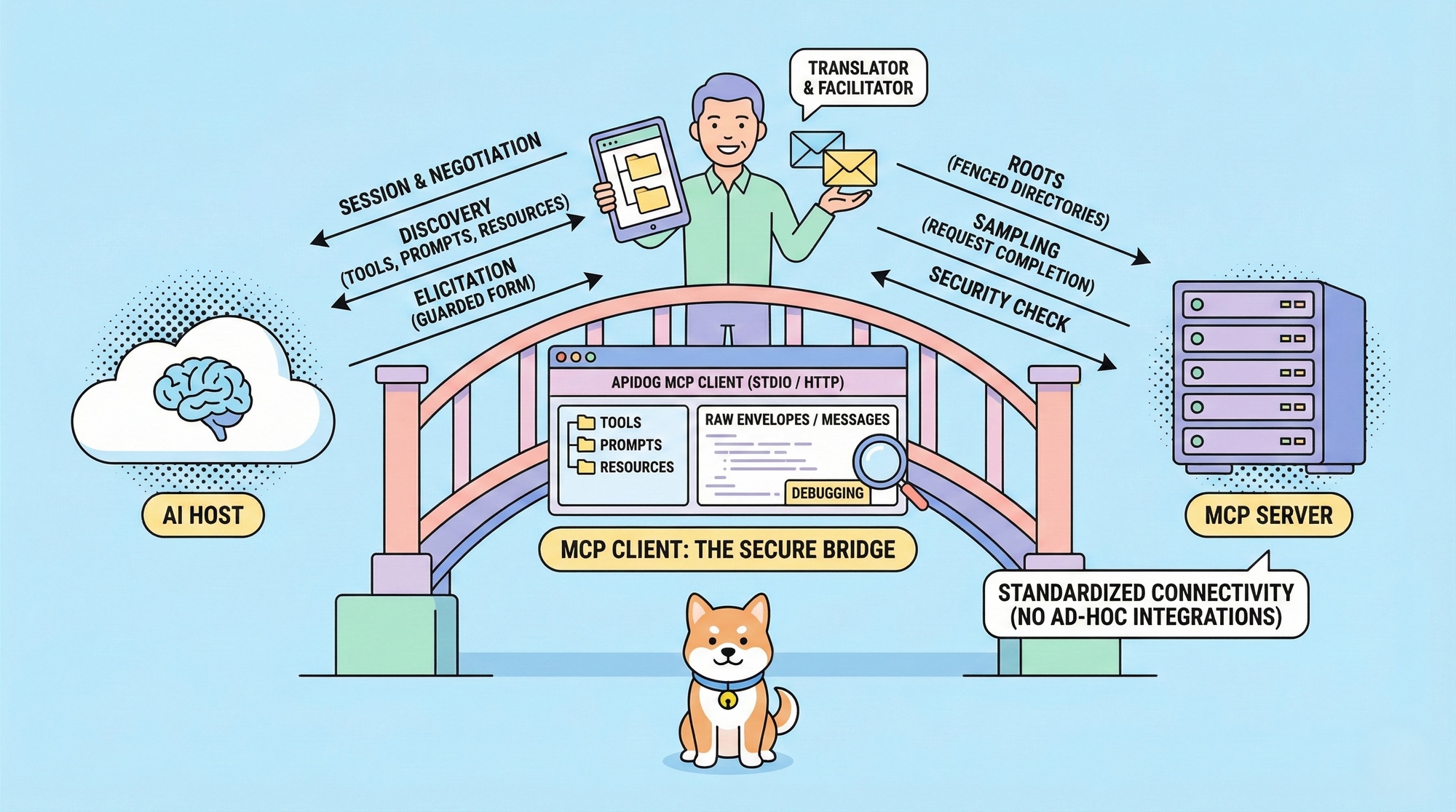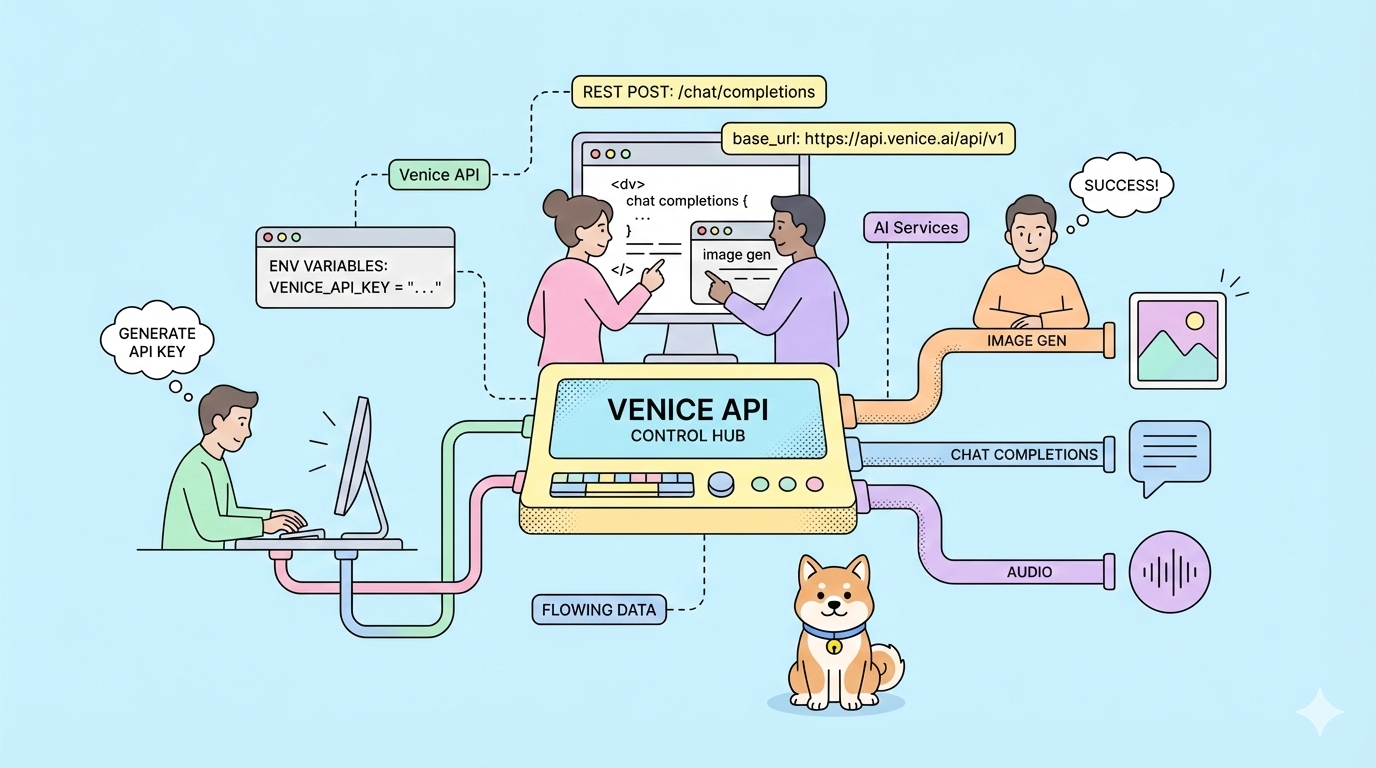In the rapidly evolving landscape of AI-powered code generation, tools like GitHub Copilot and ChatGPT have become staples for developers aiming to boost productivity. Recently, the emergence of "AI Agents" has further raised expectations around what’s possible in development environments.
Among these innovations, Cursor stands out—not just as another code completion tool, but as a developer-centric AI coding assistant. Its unique Composer Agent feature leads the coding process, shifting the developer’s role from initiator to reviewer. But what does this mean for real-world software development? Can AI truly accelerate project delivery and improve code quality?
In this deep dive, we’ll break down Cursor’s key features, compare it to other leading tools like GitHub Copilot, and share actionable tips for maximizing its value in professional API development and testing workflows.
💡 Looking to simplify your API development and testing process? Apidog provides a unified platform for API design, testing, and documentation. Its automation-first approach makes building robust APIs faster and smoother—ideal for teams aiming for efficient, high-quality delivery. 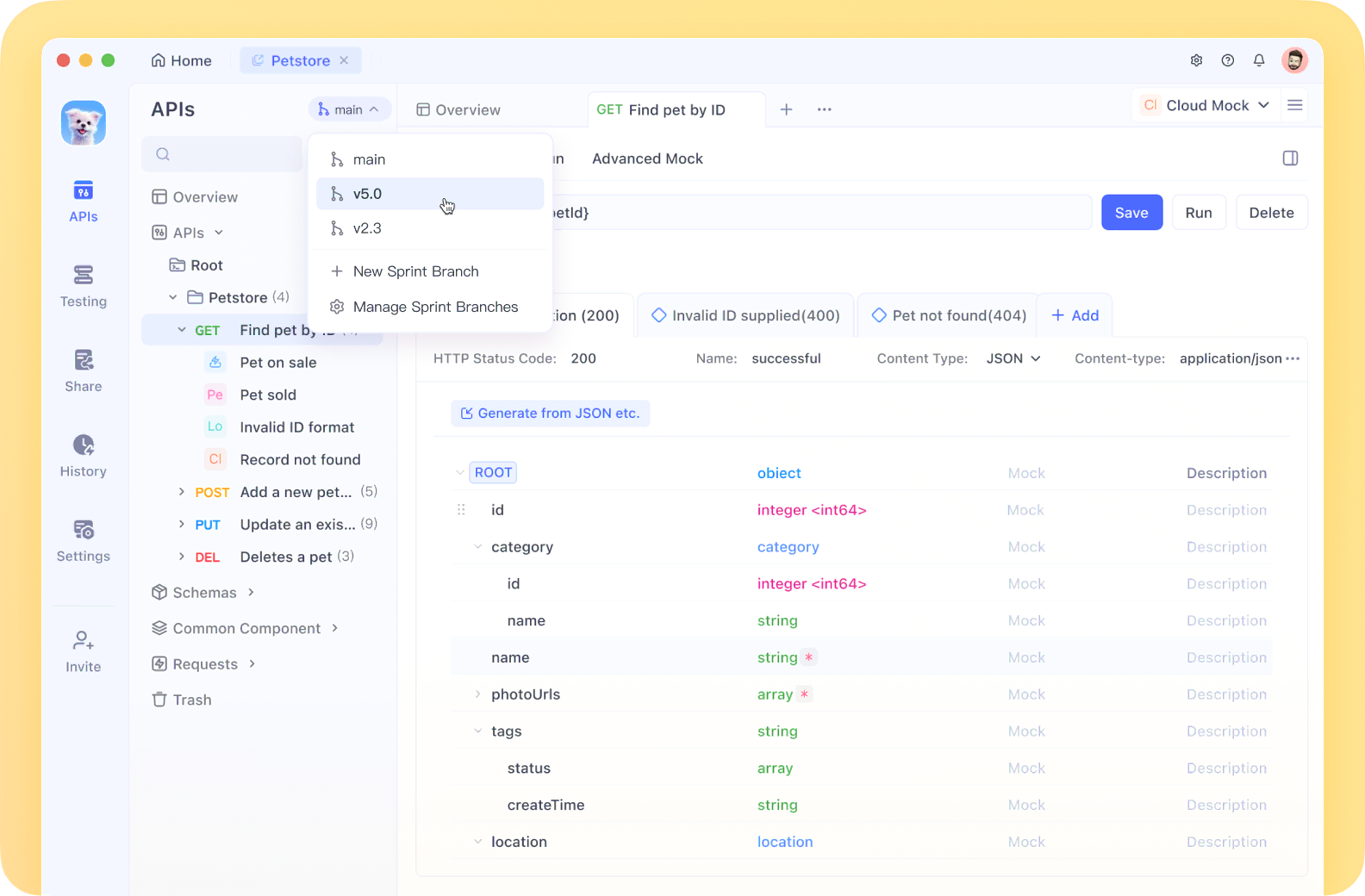
What Is Cursor? The Developer-Focused AI Coding Assistant

Why Cursor’s VSCode Compatibility Is a Game-Changer
Cursor is fully compatible with VSCode—meaning developers retain the familiar interface, key bindings, and extension ecosystem they love. Transitioning to Cursor is seamless:
- All VSCode extensions work out of the box
- Shortcuts and command palettes remain the same
- Personal themes and font settings carry over
This compatibility removes adoption friction, making Cursor an accessible upgrade for any VSCode user.
What Sets Cursor Apart from Copilot and Other AI Tools
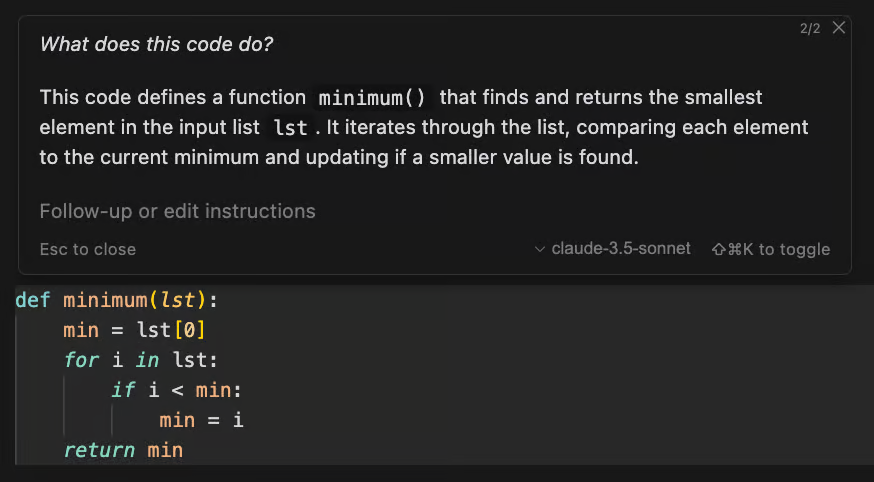
Cursor builds on the idea of an “AI coding assistant,” but introduces several advanced features:
- Real-time code chat for answering technical queries
- Composer for project-wide code generation and refactoring
- AI Agent mode for autonomous code writing, editing, and error correction
While Copilot focuses on code completion, Cursor’s deeper project understanding and refactoring capabilities allow it to handle complex, multi-file tasks with greater accuracy.
How Cursor’s Retrieval-Augmented Generation (RAG) Enhances Code Suggestions
Cursor’s secret weapon is its project-wide indexing, enabling Retrieval-Augmented Generation (RAG):
- Indexes your entire codebase and documentation
- Provides cross-file suggestions and global refactoring
- Delivers context-aware code edits, not just line completions
For these features to shine, ensure your project is well-indexed—Cursor’s RAG system gets smarter as your codebase evolves.
Code Completion: Cursor’s Tab Feature vs. GitHub Copilot
Enhanced Code Completion for Professionals
When you think “AI code completion,” Copilot is likely top of mind. Cursor, however, takes completion further with its Tab function:
- Multi-line suggestions for faster prototyping
- Simultaneous correction proposals across the codebase
- Intelligent cursor prediction for smoother workflow
Unlike Copilot, Cursor can offer actions like “fix this everywhere,” raising the bar for developer UX.
Project-Wide Indexing for Smart Suggestions
Cursor indexes your entire project to offer highly relevant code completions:
- References functions/classes across related files
- Understands library and framework patterns
- Suggests library-specific code based on project context
This approach outperforms single-file completion, especially for large or legacy codebases.
[Security | Cursor - The AI Code Editor - Keeping your source code and developer environment secure is critical to us.
![]()
Cursor
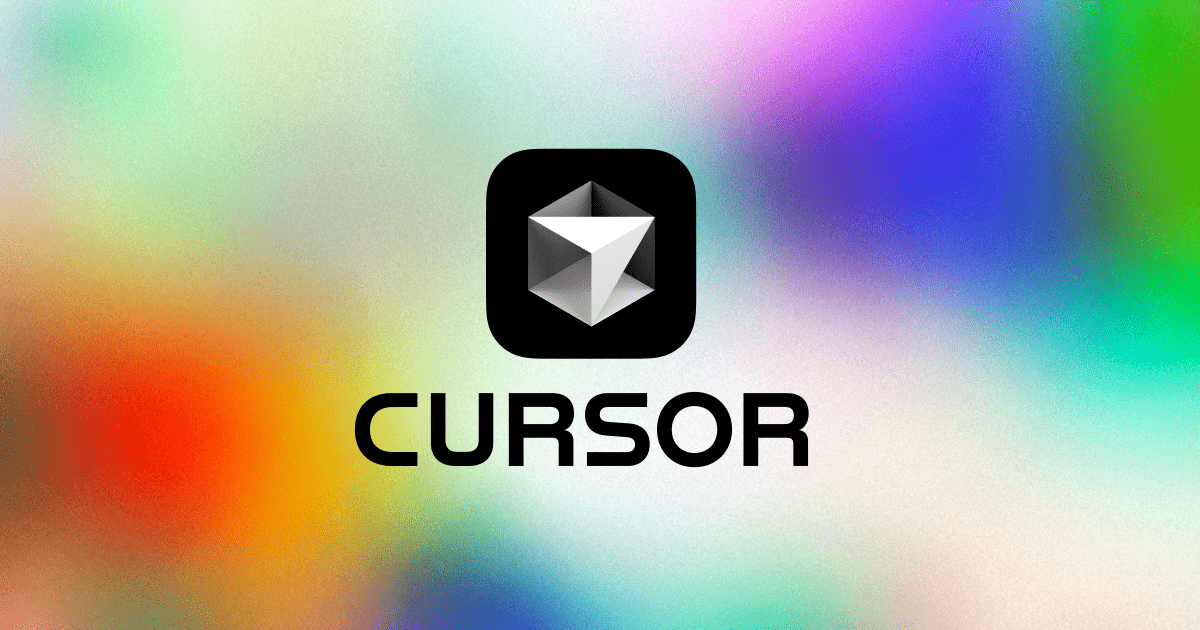 ](https://www.cursor.com/security#indexing)
](https://www.cursor.com/security#indexing)
What Is the Codebase Index?
The Codebase Index structures your project for efficient searching and smarter AI suggestions. It uses:
- Chunking: Breaks code into logical units (via tools like tree-sitter)
- Embedding: Converts code fragments into vector representations for quick retrieval
- Local/Remote Storage: Embeddings are stored remotely (not your raw code), with a local-only privacy mode available
Features:
- Auto sync when code changes
- Exclusion via
.gitignoreor custom rules - Heuristic privacy scrubbing to protect sensitive data
Multi-Line Completion, Smart Rewrite, and Cursor Prediction
- Multi-Line Completion: See several lines of code generated at once—great for boilerplate or repetitive logic.
- Smart Rewrite: Cursor suggests real-time improvements or refactors as you type.
- Cursor Prediction: Anticipates your next code action, helping maintain flow and reduce context switching.
Composer Mode: Project-Wide Code Generation and Refactoring
What Is Composer Mode?
Cursor offers two modes: Chat for Q&A and exploration, and Composer for structured code generation and editing.
- Chat: Best for understanding code, file structures, and quick queries.
- Composer: Ideal for generating new code or performing large-scale refactoring across files.
To use Composer: open it, describe your requirements (e.g., “Build a RESTful API endpoint”), review AI-generated code, and apply the changes.
Practical Composer Usage: Normal vs. Agent Mode
Composer comes in two modes:
-
Normal Mode: Developer-led. You give instructions, review code, and apply suggestions.
- Open Composer (e.g., ⌘I → ⌘N)
- Describe your goal (e.g., “Create a ToDo list component with React”)
- Review, iterate, and apply changes
-
Agent Mode: AI-led. The AI autonomously generates and modifies code, often across multiple files, even running terminal commands (with confirmation).
Example: Safe Refactoring with Diff Review
Before applying code, Composer shows a diff preview—letting you:
- Approve or reject each change
- Selectively apply edits line-by-line
This ensures code quality and control, especially for large or automated changes.
Managing Code and Documentation Together
Cursor’s @docs feature lets you reference documentation inline. For example, you can:
- Mention
@docsto fetch API specs or library guides - Reference external docs or method specs during code generation
This integration streamlines both coding and maintaining up-to-date documentation.
Composer Agent: Letting AI Lead the Development Process
The Shift: From Developer-Led to AI-Led Coding
The Composer Agent elevates Cursor from an assistant to an active coding partner. In Agent mode, the AI:
- Writes and edits code across multiple files
- Installs libraries as needed
- Detects and fixes errors autonomously
- Executes terminal commands (with approval)
You become the architect and reviewer, while the AI implements the bulk of development tasks.
Real-World Example: Bootstrapping a New Project
- Landing Page: Agent creates files and code structure automatically
- API Endpoints: Agent generates REST endpoints by referencing existing patterns
- Database Migrations: Suggests and creates migration files, learning project structure over time
Scaling Agent Use for Mature Projects
Composer Agent excels in ongoing, large-scale projects by:
- Refactoring related classes and APIs
- Auto-correcting errors project-wide
- Managing cross-file dependencies efficiently
Best Practices:
- Commit before major Agent-led changes
- Always review diffs before merging
- Test thoroughly after code application
Risk Management and Team Guidelines
To use Agent mode safely:
- Share clear team policies for Agent usage
- Define boundaries for automation authority (e.g., “Yolo Mode” for auto-commands)
- Require strict code review and testing before merging Agent changes
Under the Hood: How Cursor’s RAG Delivers Context-Aware Intelligence
How Project-Wide Understanding Works
Cursor combines its own search/indexing engine with leading LLMs (like ChatGPT and Claude):
- Retrieval: Searches project code and docs for relevant information
- Generation: LLMs provide answers or code suggestions using that context
This yields highly accurate and context-specific responses—something generic AI chatbots can’t match.
Advanced Querying and Search
You can query Cursor using:
@codebaseor@docsfor scoped searching- Natural language queries (e.g., “Find all files handling authentication errors”)
- Folder-specific lookups with
@folders
Known Limitations
- Large Projects: Indexing can take longer and occasionally miss edge cases
- Mass Changes: Bulk edits to arguments or class structures require careful review
Mitigate these risks with robust Git workflows, CI/CD pipelines, and documentation practices.
Practical Know-How for Effective Cursor Adoption
Efficient Commit Strategies
- Commit before major Agent-led refactors
- Use feature branches for substantial changes
- Test and validate before merging
- Small, frequent commits make rollbacks easier
Using Composer Agent for Documentation
- Draft requirements in Composer
- Let Agent generate code and update documentation simultaneously
- Keep docs and code in sync, reducing “documentation debt”
Team Use: Managing Large Projects Securely
- Business plan users get SSO, enforced privacy, and organizational controls
- Share docs and notes via Notepad across the team
- Exclude irrelevant files from indexing with
.cursorignorefor clarity
More Powerful Features: Notepad, Docs, and Fine-Grained Controls
Knowledge Sharing with Notepad/Docs
- Notepad: Take Markdown notes, reference them via
@Notepadfor AI-suggested code - Docs: Store API specs or external docs as URLs/text for direct AI access
Project Customization: .cursorignore and .cursorrules
- .cursorignore: Specify files/folders to exclude from the index
- .cursorrules: Set coding standards for the AI (e.g., file structure, variable naming)
Explore sample .cursorrules on cursor.directory:
[Cursor Directory: Find the best cursor rules for your framework and language
![]()
Privacy, Security, and Automated Commit Messages
- Privacy Mode: SOC 2 certified—ensures code stays local (Business plan can enforce org-wide)
- Auto Git Messages: Generate clear commit messages via the “✨” icon—boosts clarity and saves time
Pricing Plans and Choosing the Right Solution
Cursor Pricing at a Glance
- Hobby (Free): ~2,000 completions/month, limited GPT-4o access, 2-week Pro trial
- Pro ($20/month): Unlimited completions, premium models (GPT-4o, Claude 3.5Sonnet), for individuals/small teams
- Business ($40/user/month): All Pro features plus Privacy Mode enforcement, admin dashboard, SSO—designed for teams
Pro or Business plans are recommended to unlock the full power of Composer Agent.
Why Teams and Enterprises Prefer the Business Plan
- Centralized payment and policy control
- Simplified security management (SSO, Privacy Mode)
- Enhanced collaboration for code review and documentation
Cursor vs Copilot: Which Is Best for Your Workflow?
- Copilot: Broad IDE support, but limited in project-wide agent functionality
- Cursor: Deep VSCode integration, advanced AI models, superior project-context awareness
If project-wide automation and context are priorities, Cursor is a clear winner. For teams needing cross-IDE flexibility, Copilot may still be considered.
💡 Want a one-stop solution for discovering MCP Servers? Visit himcp.ai for a curated platform of MCP servers and clients! 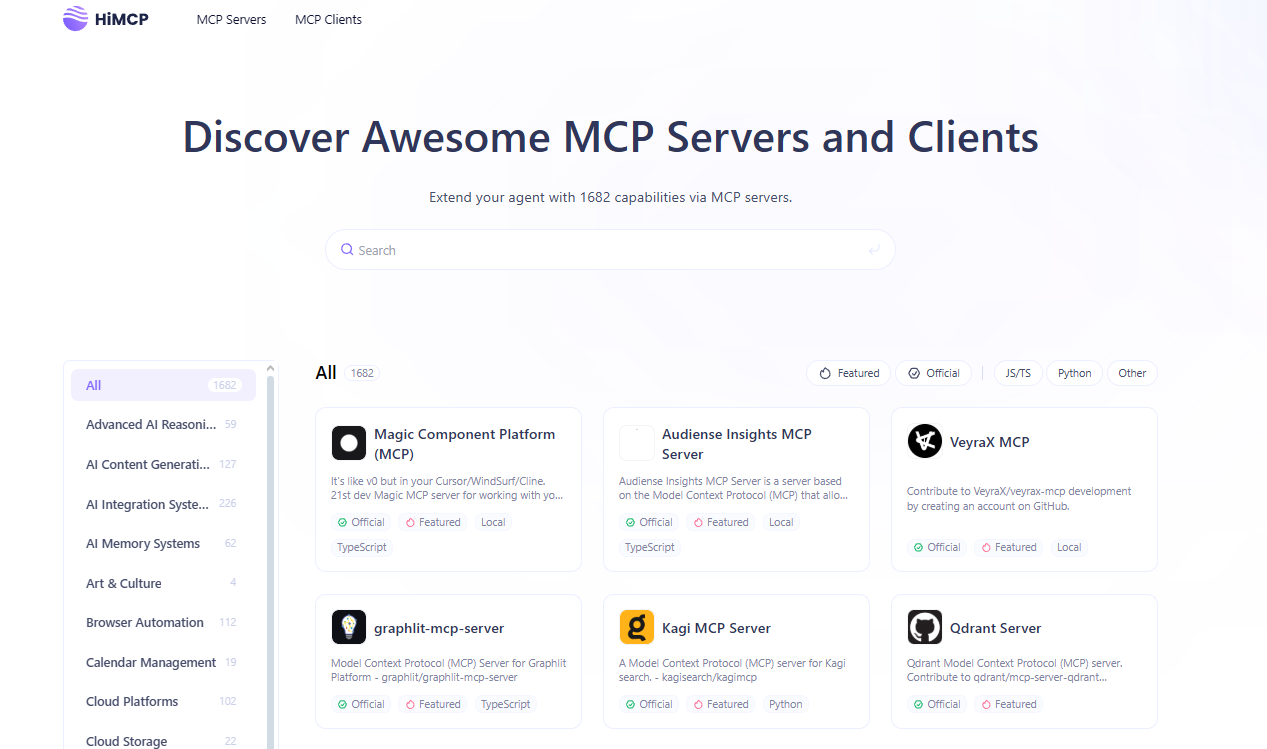
Conclusion: Unlocking Developer Productivity with Cursor and Apidog
Cursor isn’t just a code completion tool—it’s an intelligent development partner that understands your project holistically. By leveraging Composer Agent and adopting best practices, teams can:
- Cut manual coding time and accelerate delivery
- Keep documentation and code aligned in real time
- Focus on review and testing for higher code quality
Combining Cursor with robust API tooling like Apidog further streamlines the development lifecycle, especially for API-driven teams.

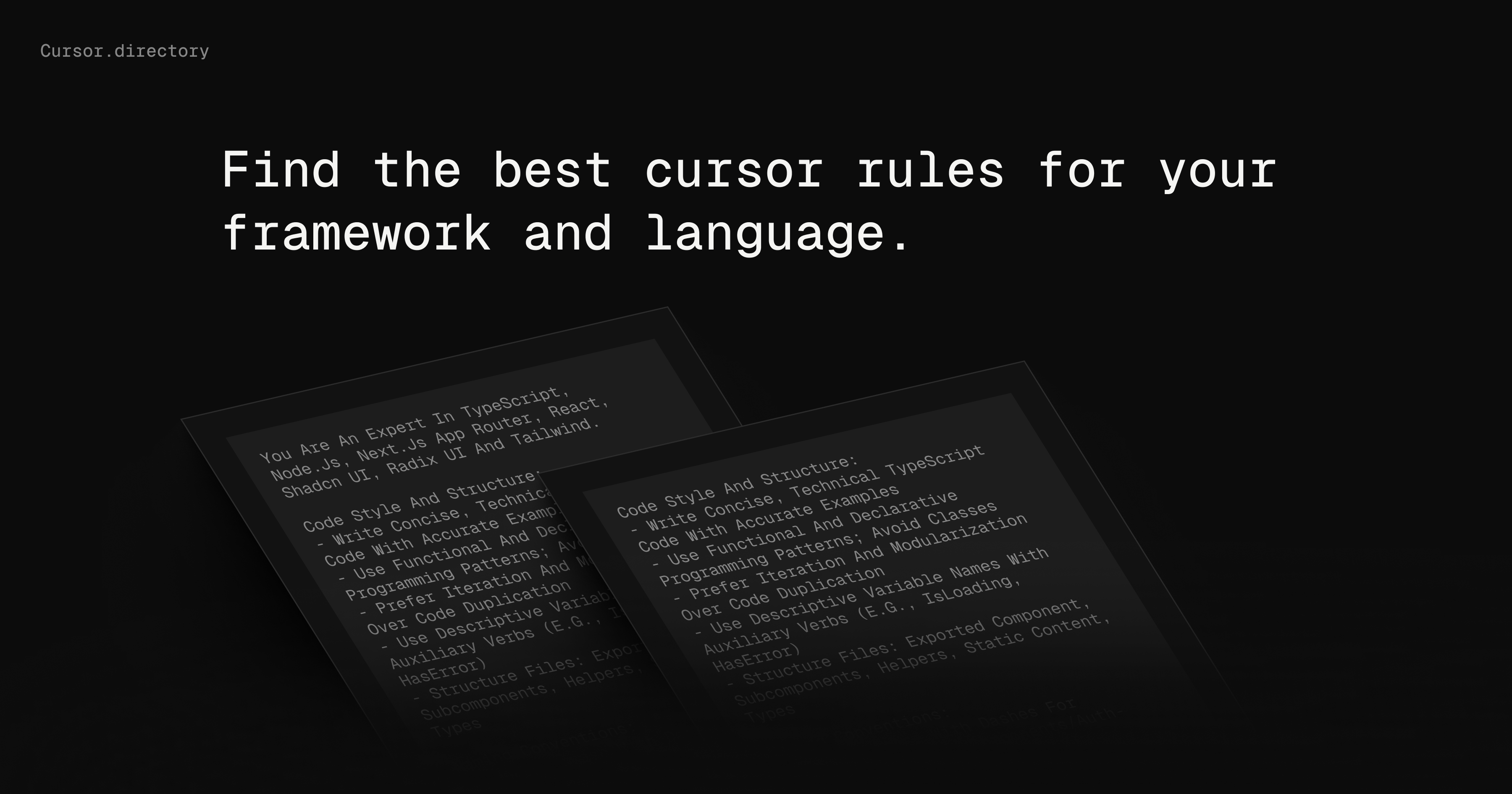 ](
](