When you purchase a hammer, you have clear expectations: it should be durable and perform well. Similarly, APIs are tools that enable applications to communicate, and users expect them to work consistently without errors. API validation testing helps confirm that an API behaves as intended, ensuring it supports its functionality without issues.

API validation testing is vital for ensuring an API operates as intended. The right tools make validation simpler and more effective.
One highly effective tool for validation testing is Apidog—an all-in-one API development platform that allows you to design, debug, test, mock, and validate APIs all in one place. And it is free to get started!
What is API Validation Testing?
API validation testing verifies that an API operates as intended by meeting specific functional and data integrity standards. This testing ensures that API inputs, outputs, and error handling meet expected criteria, resulting in reliable API functionality across applications.
Key Aspects of API Validation Testing
1. Input and Output Data Validation
Ensuring accuracy in both input and output data is essential. Input validation confirms that the data sent to the API follows the expected format and rules, while output validation checks that the API’s responses align with the documented structure. Key validation criteria include:
- Data types: Checking if inputs are correctly formatted (e.g., string, integer).
- Length and format: Confirming data meets length and format requirements (e.g., emails).
- Mandatory fields: Ensuring required fields are present and populated.
- Acceptable values: Verifying data falls within acceptable limits (e.g., non-negative values).
Practical Example: In an e-commerce API, adding a product to a cart might require validation that the product ID exists and that the quantity is valid. Output validation ensures that a response with updated cart details is accurately formatted for the client application.
2. Error Handling Validation
Effective error handling enhances user experience by providing clear feedback. By sending invalid requests, missing data, or unsupported data types, you can evaluate how the API responds to these issues. Error handling validation aims to:
- Return accurate HTTP status codes (e.g., 400 for bad requests).
- Provide informative error messages to guide developers.
- Maintain API usability even when handling errors.
Practical Example: If a user attempts to add an invalid product ID, the API should return a 400 error code and a message detailing the issue.
3. Performance Validation
Performance validation tests an API's ability to handle various loads, ensuring it remains responsive and scalable. This type of testing includes:
- Measuring response times under load to maintain performance.
- Confirming that the API can scale efficiently with increasing traffic.
Practical Example: During a high-demand event, such as a Black Friday sale, the API’s ability to handle numerous simultaneous requests is crucial for a smooth customer experience.
4. Security Validation
Security validation uncovers vulnerabilities that could be exploited, ensuring sensitive data and access remain secure. Security testing examines:
- Injection vulnerabilities: Protecting against SQL injection or XSS attacks.
- Access control: Enforcing proper authentication and authorization.
- Data protection: Preventing data leaks or unauthorized data access.
Practical Example: If a malicious request attempts to bypass access controls, the API should respond securely without exposing any sensitive information.
Why Choose Apidog for API Validation Testing?
Apidog is a comprehensive platform that integrates API design, debugging, and testing with automated validation features. It allows you to validate individual API requests, ensuring each endpoint operates as expected. Here’s what makes Apidog stand out:
- Individual API Testing:
You can target specific endpoints, verify request parameters, and confirm responses with Apidog’s intuitive testing interface. - Automated Test Scenarios:
Apidog enables you to create multi-step test scenarios for complex validation cases, providing insights into which steps pass or fail via a well-generated test report. - Real-time Feedback:
Apidog gives you immediate validation feedback, so you can quickly identify and resolve issues.
Setting Up API Validation Tests with Apidog
- Step 1: Select the API endpoint you want to validate at Apidog(the premise is that you have already created an API documentation).
- Step 2: Define the API validation rules (input values, data format, etc.).
- Step 3: Run the test by sending the API request and review the results in real-time.

Pro Tip: Use Apidog's scenario testing feature to create automated tests for complex, multi-step API workflows.
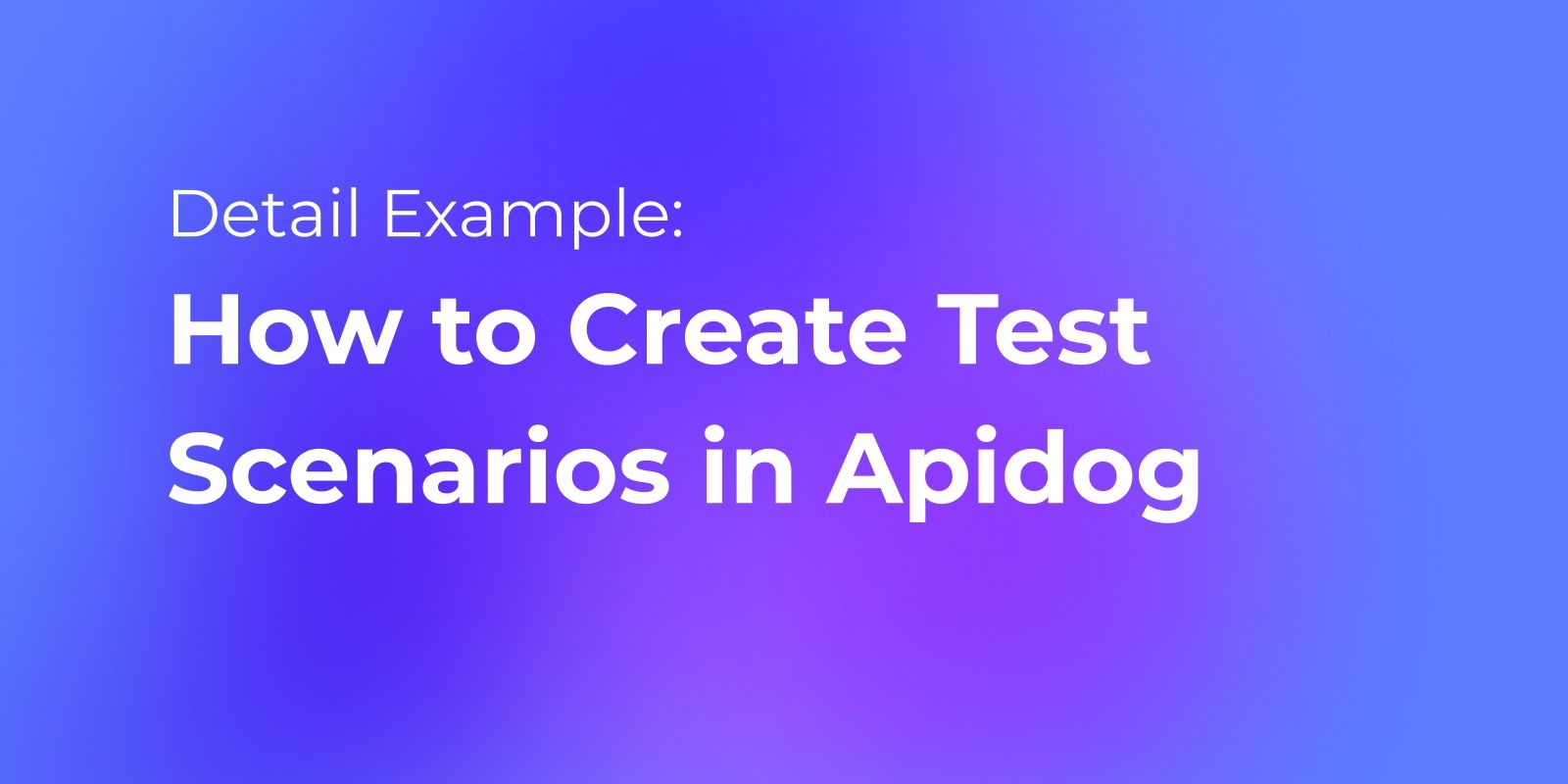
Conclusion
Validation testing is crucial for building APIs that are reliable, secure, and high-performing. By thoroughly examining data handling, error management, performance, and security, developers can ensure an API meets user expectations. Tools like Apidog streamline this process, providing comprehensive validation features that allow you to build, test, and modify APIs with confidence.
For a robust and user-friendly API, integrate validation testing with Apidog's all-in-one platform.




