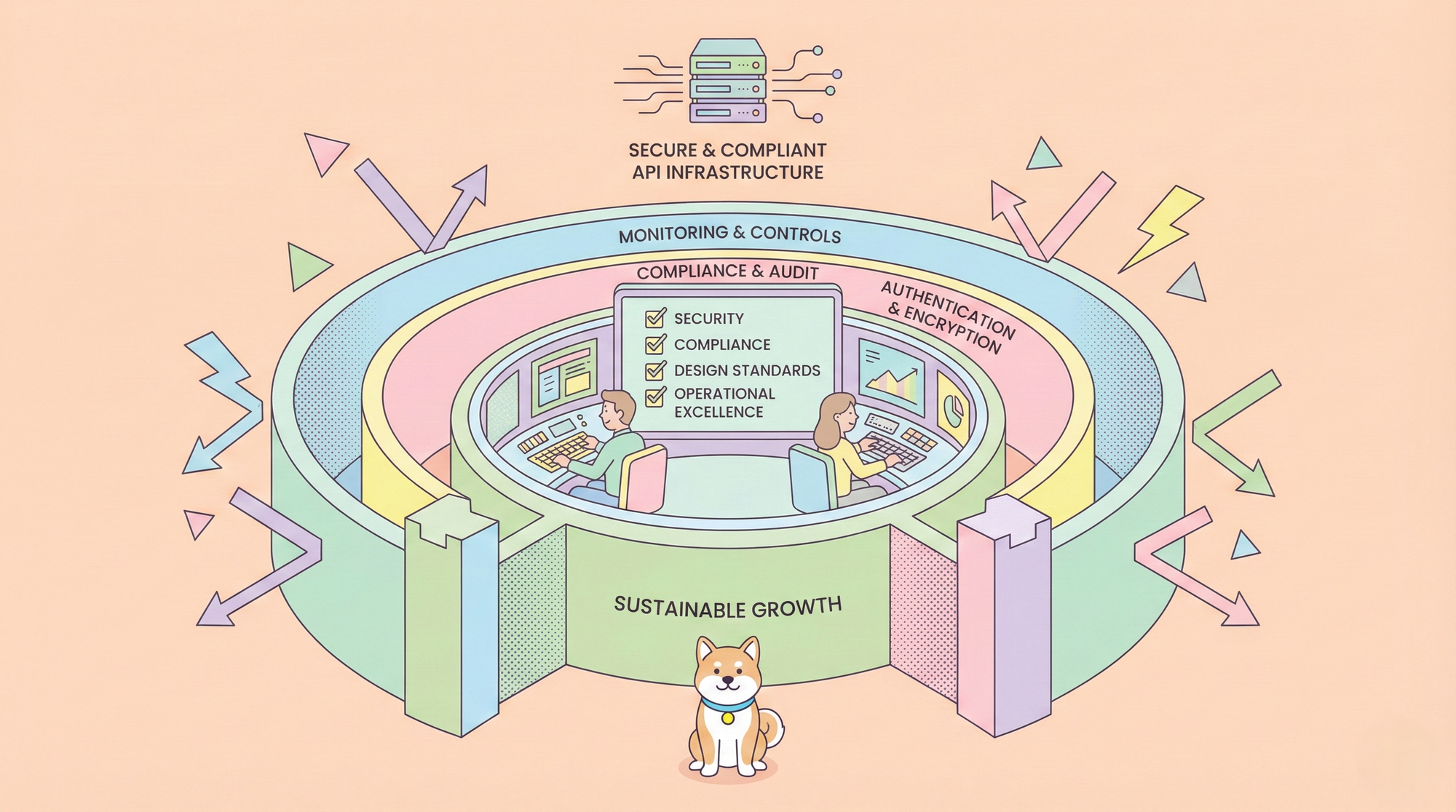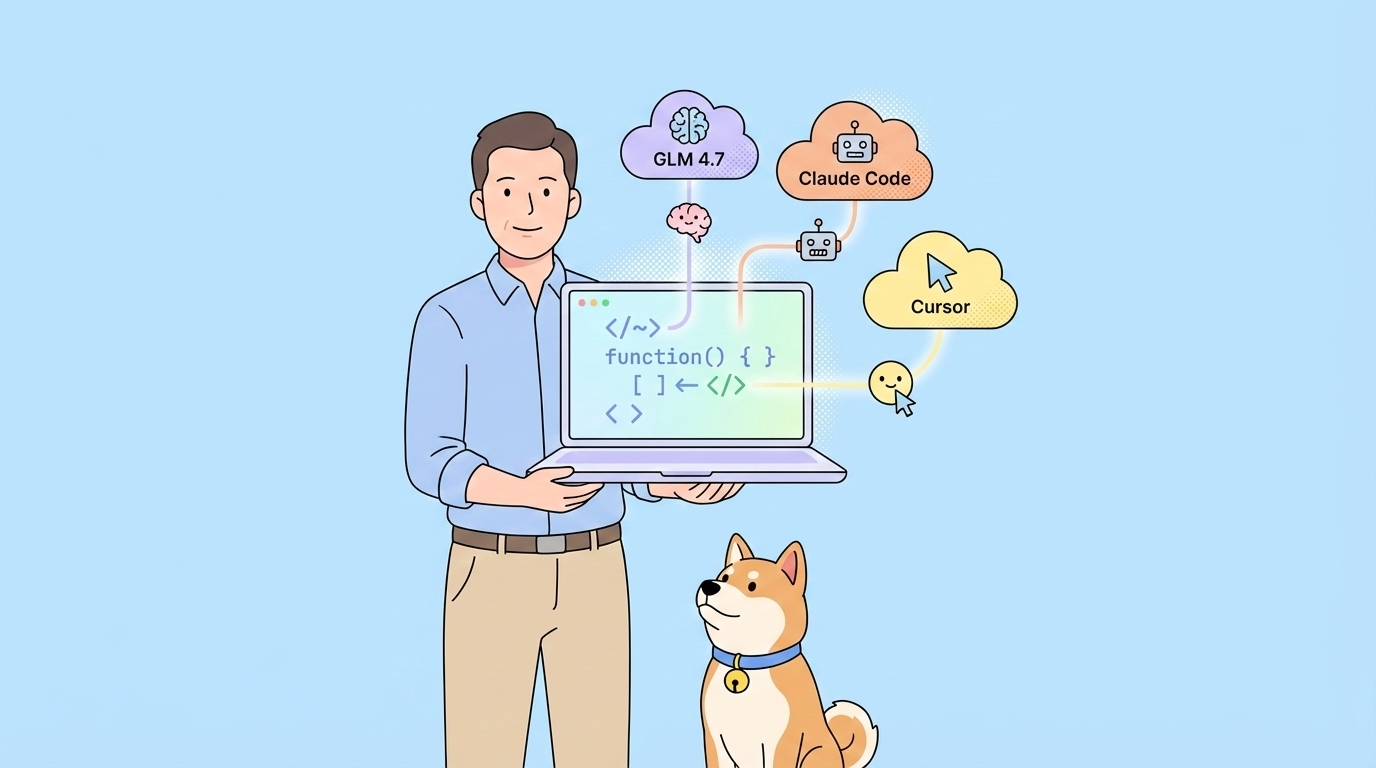In the rapidly evolving world of AI, access to premium tools like Perplexity Pro can be a game-changer. But what if you could use Perplexity Pro for free? In this guide, we delve into six effective methods to unlock Perplexity Pro at no cost. Plus, indulge in a bonus: discover how the all-in-one Apidog platform—especially the Apidog MCP Server—can revolutionize your API and AI development workflow, absolutely free.
Method 1: Samsung's Surprise Offer — Free Perplexity Pro for Galaxy Users
In an unexpected move, Samsung is offering its Galaxy device users in the United States a complimentary one-year subscription to Perplexity Pro AI. This promotion, valued at 200-240, has not been officially announced by Samsung but was discovered by users in the "Deals and events" tab of the Galaxy Store app.
How to Claim the Offer:
- Uninstall the Perplexity app if already installed.
- Download a fresh version from the Galaxy Store.
- Open the app and create a free account or log in to an existing one.
- The account should automatically upgrade to Perplexity Pro 12.
- Users will receive a confirmation email titled "You've been upgraded to Perplexity Pro via Samsung Galaxy".
Note: This offer appears to be exclusive to Galaxy users in the US and may be subject to change or limited availability.
Method 2: Redeem a Free Year of Perplexity Pro via Xfinity Rewards
If you’re an Xfinity customer, you’re in luck. Xfinity Rewards now offers a complimentary one-year subscription to Perplexity Pro. This premium access includes advanced search, flexible AI model selection (like Claude 3.5 Sonnet, GPT-4 Omni, and Sonar), file analysis, multimodal capabilities, and image generation.
How to claim:
- Log in to your Xfinity Rewards account.
- Find your unique Perplexity Pro promo code.
- Sign up on the Perplexity website before August 29, 2025.
- Enter your code to activate your free year.
Eligibility:
- Active Xfinity Rewards members only.
- Existing Perplexity Pro users are not eligible for this offer.
Method 3: Student Referral Program—Earn Up to 24 Months Free
Are you a student? Perplexity’s Student Referral Program lets you earn up to 24 months of Perplexity Pro for free. Here’s how it works:
- Register with your student email.
- Share your unique referral link with friends (they must also use a student email).
- For every successful referral, both you and your friend get 1 month of Pro.
- Stack up to 24 months of free access.
How to refer:
- Find your referral link in the Perplexity web app or at perplexity.ai/referrals.
- Track your progress and rewards in your account dashboard.
Eligibility:
- Must have a valid student email (e.g., .edu).
- Open to students globally at select universities.
Note:
Referral credits are non-transferable and only valid for current students.
Method 4: Standard Referral Program for Pro Subscribers
Already a Perplexity Pro subscriber? You can refer friends and earn $10 off your monthly subscription for each new sign-up (applied one at a time per billing cycle).
How it works:
- Get your referral link at perplexity.ai/referrals.
- Share it with as many people as you like.
- Each new subscriber gets a 10 discount, and you get 10 off your next month.
Key Points:
- Only active Pro subscribers can refer.
- Discounts are not cumulative in a single month.
- If you cancel your subscription, unused referrals are void.
Method 5: Enterprise Pro Plan—30-Day Free Trial for Teams
Running a large team or organization? The Perplexity Enterprise Pro plan offers advanced features and higher usage limits. New members can enjoy a 30-day free trial.
How to get started:
- Sign up your organization (up to 250 members at 40/month/seat or 400/year/seat).
- Each new member gets a 30-day free trial.
- Larger enterprises can request a custom quote.
Refund Policy:
- EU, UK, and Turkish customers: 14-day refund window.
- Others: 24 hours for monthly, 72 hours for annual subscriptions.
Method 6: Free Perplexity Pro for Eligible College Students
Perplexity frequently runs student promotions. Previously, students with a ".edu" email could claim a free month, and if 500+ students from the same campus signed up, the entire campus received a free year.
How to check eligibility:
- Sign up with your school email.
- Check if your campus is on the list of schools that earned a free year.
- Even if the big promotion has ended, new students can still get a free month and discounted rates.
Tip:
Stay tuned for future student campaigns and act fast when they launch.
Method 7: Promotional Offers and Discount Codes
Perplexity regularly partners with organizations to offer promotional codes for free or discounted Pro access.
How to redeem:
- Visit perplexity.ai and log in or create an account.
- Open the promo link from your email or enter the code at checkout.
- Codes are only redeemable on the web (not mobile apps).
- If you have an active subscription via Apple or Google, wait for it to end before applying a code.
Note:
Always check Perplexity’s official channels and partners for the latest offers.
Bonus: Supercharge Your API Development Workflow with Apidog MCP Server (It’s Free!)
In the rapidly changing API landscape, integrating AI models and API specifications can be daunting. That’s where Apidog comes in—a truly all-in-one API development platform that’s free to use. The Apidog MCP Server is a standout feature, letting you connect your API specs directly to AI-powered IDEs like Cursor or VS Code.
Why Apidog MCP Server?
- Seamless AI Integration: Use your API spec as a data source for AI assistants.
- Boost Productivity: Generate, update, and document code automatically.
- Flexible Data Sources: Connect Apidog projects, public docs, or Swagger/OpenAPI files.
- No Cost: Apidog and its MCP Server are free—no hidden fees.
Prerequisites:
Before you begin, ensure the following:
✅ Node.js is installed (version 18+; latest LTS recommended)
✅ You're using an IDE that supports MCP, such as: Cursor
Step 1: Prepare Your OpenAPI File
You'll need access to your API definition:
- A URL (e.g.,
https://petstore.swagger.io/v2/swagger.json) - Or a local file path (e.g.,
~/projects/api-docs/openapi.yaml) - Supported formats:
.jsonor.yaml(OpenAPI 3.x recommended)
Step 2: Add MCP Configuration to Cursor
You'll now add the configuration to Cursor's mcp.json file.
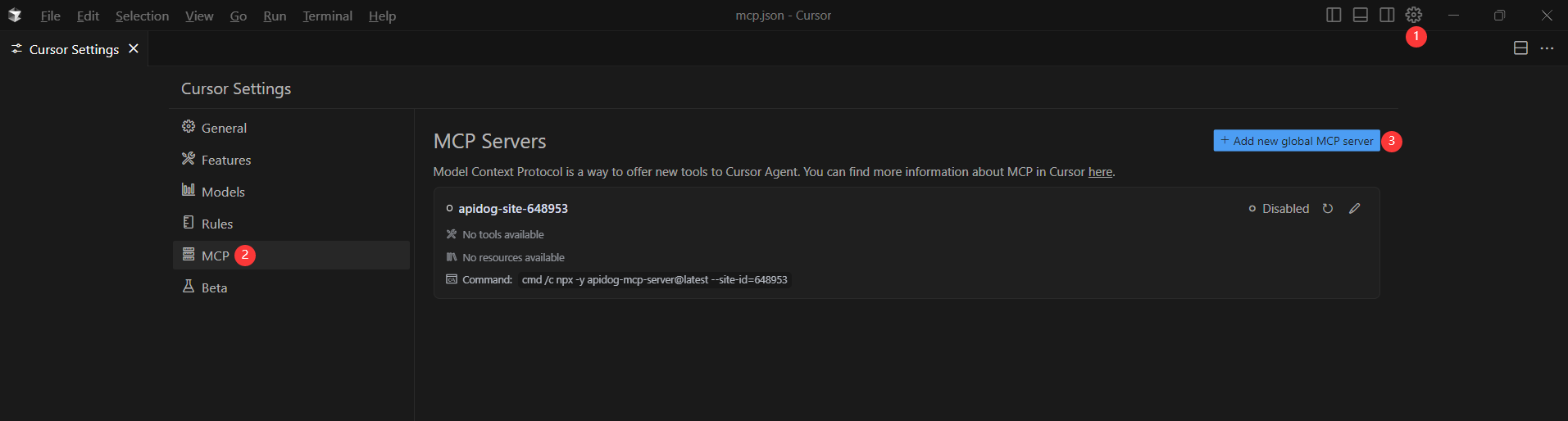
Remember to Replace <oas-url-or-path> with your actual OpenAPI URL or local path.
- For MacOS/Linux:
{
"mcpServers": {
"API specification": {
"command": "npx",
"args": [
"-y",
"apidog-mcp-server@latest",
"--oas=https://petstore.swagger.io/v2/swagger.json"
]
}
}
}For Windows:
{
"mcpServers": {
"API specification": {
"command": "cmd",
"args": [
"/c",
"npx",
"-y",
"apidog-mcp-server@latest",
"--oas=https://petstore.swagger.io/v2/swagger.json"
]
}
}
}Step 3: Verify the Connection
After saving the config, test it in the IDE by typing the following command in Agent mode:
Please fetch API documentation via MCP and tell me how many endpoints exist in the project.If it works, you’ll see a structured response that lists endpoints and their details. If it doesn’t, double-check the path to your OpenAPI file and ensure Node.js is installed properly.
Conclusion: Unlock Perplexity Pro and Elevate Your API Game
In the rapidly evolving AI landscape, access to premium tools like Perplexity Pro can set you apart. By leveraging these six methods, you can enjoy Perplexity Pro for free—whether you’re a student, a team leader, or a savvy user hunting for the latest promo.
But don’t stop there. With Apidog and its powerful MCP Server, you can break down barriers between your API specs and AI-powered development. Apidog is not just free—it’s the all-in-one platform that brings clarity, speed, and intelligence to your workflow.
Ready to level up?
- Try the methods above to unlock Perplexity Pro for free.
- Sign up for Apidog and experience the future of API and AI integration—today.