When working with APIs using Postman, developers often encounter various HTTP status codes that indicate different types of responses or errors. One such error is the 415 Unsupported Media Type, which can be particularly frustrating when trying to send requests to an API. This article will delve into the causes of this error, how to identify it, and provide practical solutions to resolve it when using Postman.
Apidog is a new, low-code API development platform that boasts a simple yet intuitive user interface. With a wide support of API file types, quickly streamline your API development with automated code generation and CI/CD pipeline support.
Make sure to give the button below a click to learn more about Apidog.

What is the 415 Unsupported Media Type Error?

The HTTP 415 Unsupported Media Type error occurs when the server refuses to accept the request because the payload format is unsupported. This error is part of the 4xx class of HTTP status codes, which indicate client-side errors. Specifically, the 415 error suggests that while the server understands the content type of the request entity and the syntax of the request entity is correct, it was unable to process the contained instructions.
In the context of API development and testing with Postman, this error typically arises when the Content-Type header of the request doesn't match the format of the data being sent, or when the server is not configured to handle the specified media type.
Common Causes of the 415 Error in Postman
Several factors can lead to a 415 Unsupported Media Type error when using Postman:
- Incorrect Content-Type Header: The most frequent cause is specifying a Content-Type header that the server does not support or is not configured to handle. This could be due to a typo in the content type, using a non-standard media type, or a mismatch between the content type and the actual content being sent.
- Server Configuration: The server might not be set up to accept and process the media type specified by the client. This is often the case with web applications that only support a limited set of media types for security or performance reasons.
- Client-Side Issues: Although less common, an incorrect or missing Accept header can also lead to a 415 error. This scenario occurs when the client specifies an Accept header with media types that the server cannot return.
- Mismatch Between Content-Type and Request Body: If the Content-Type header doesn't accurately reflect the format of the data in the request body, a 415 error may occur.
Identifying the 415 Error in Postman
When encountering a 415 error in Postman, you'll typically see a response similar to this:
HTTP/1.1 415 Unsupported Media Type
Date: Fri, 28 Jun 2024 12:00:00 GMT
Server: Apache/2.4.41 (Ubuntu)
Accept-Post: application/json; charset=UTF-8
Content-Length: 0This response indicates that the server is expecting a specific content type (in this case, JSON) but received something different or unsupported.
Resolving the 415 Error in Postman
To resolve the 415 Unsupported Media Type error in Postman, consider the following steps:
1. Check and Correct the Content-Type Header:
- Ensure that the Content-Type header in your request matches the format of the data you're sending.
- For JSON data, use
application/json - For form data, use
application/x-www-form-urlencodedormultipart/form-data - For XML data, use
application/xmlortext/xml
2. Verify the Request Body Format:
- Make sure the data in your request body aligns with the specified Content-Type.
- If sending JSON, ensure it's properly formatted JSON data.
- For form data, use the correct key-value pairs.
3. Check API Documentation:
- Consult the API documentation to confirm the accepted content types for the specific endpoint you're calling.
- Some APIs may have strict requirements for data format and encoding.
4. Use Postman's Built-in Options:
- In the Body tab of your request, select the appropriate option (raw, form-data, etc.) and choose the correct format from the dropdown menu (JSON, XML, etc.).
5. Add Charset if Necessary:
- Some servers may require the charset to be specified. Try adding it to your Content-Type header, e.g.,
application/json; charset=UTF-8.
6. Test with Different Content Types:
- If you're unsure about the required content type, try common ones like
application/jsonorapplication/x-www-form-urlencoded.
7. Examine Server Logs:
- If you have access to server logs, they may provide more detailed information about why the media type is unsupported.
Example: Fixing a 415 Error in Postman
Let's consider a scenario where you're trying to send a POST request with JSON data but encountering a 415 error. Here's how you might fix it:
- In Postman, go to the Headers tab of your request.
- Add or modify the Content-Type header to "application/json".
- In the Body tab, select "raw" and choose "JSON" from the dropdown.
- Enter your JSON data in the body.
- Send the request and verify that the 415 error is resolved.
If the error persists, you may need to double-check the API documentation or contact the API provider for specific requirements.
Best Practices to Avoid 415 Errors
To minimize the occurrence of 415 errors when using Postman:
- Always specify the correct Content-Type header for your requests.
- Ensure your request body matches the specified Content-Type.
- Refer to API documentation for supported media types and request formats.
- Use Postman's built-in options to set the correct body format and content type.
- Test your requests with tools like Postman before implementing them in your code.
- Keep your Postman application updated to benefit from the latest features and bug fixes.
Simplify API Processing With Apidog
There is an amazing low-code API development platform that you should know now called Apidog.

Apidog is a tool made for all developers regardless of experience and expertise. With Apidog, everyone on your team can quickly learn and start collaborating with its simple and intuitive user interface. Together with Apidog, you can build, test, mock, and document APIs, so you no longer need another API tool!
Customizing API Response Codes with Apidog
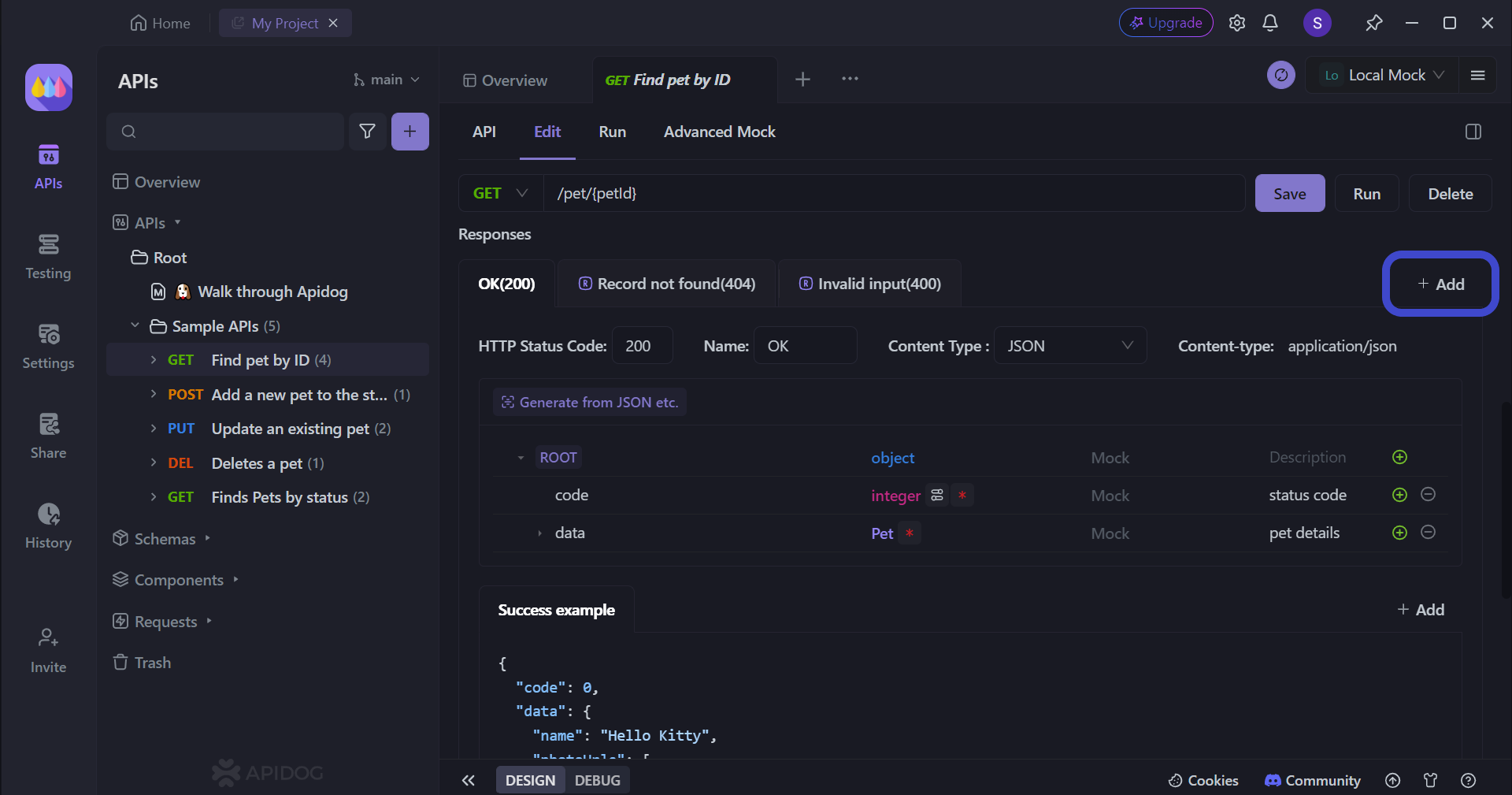
Apidog offers a powerful feature that allows you to create tailored API response codes, enhancing communication between applications. This functionality is particularly useful when standard HTTP status codes don't fully capture the nuances of specific scenarios in your API interactions.
Benefits of Custom Response Codes
- Improved Error Handling: By creating specific response codes, you can provide more detailed information about what went wrong during an API request.
- Quick Problem Identification: Custom codes can help developers quickly pinpoint whether an issue originated from the client or the server side.
- Time-Saving: With clear, custom response codes, developers can spend less time diagnosing problems and more time fixing them.
Creating Custom Response Codes in Apidog
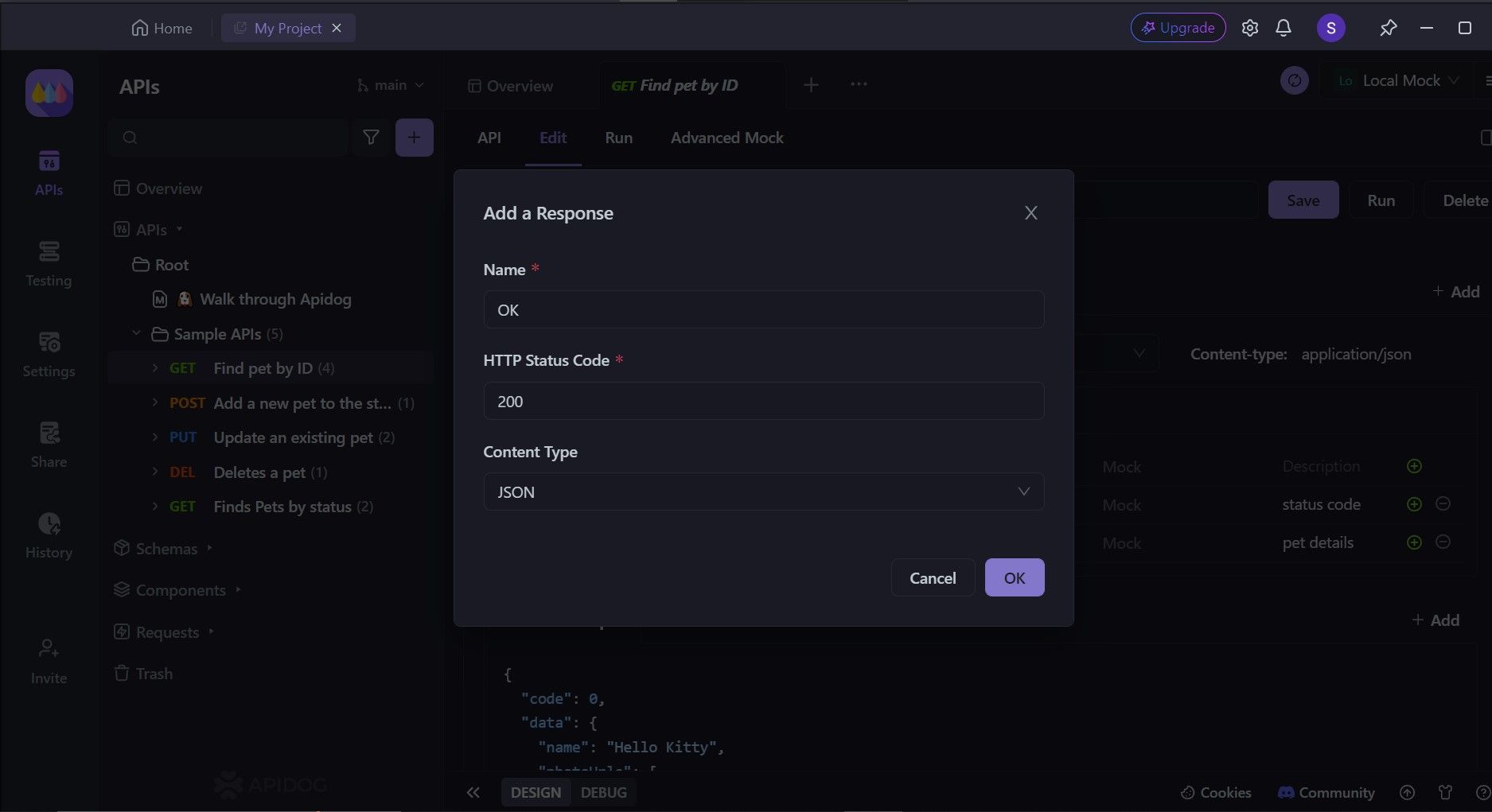
To create a personalized API response code in Apidog:
- Locate the Add Button: Find the "+ Add" button in the row containing API response code headers.
- Choose Response Type: Select "Add Blank Response" from the options presented.
- Define the Response: In the pop-up window, provide a descriptive name for the response code and assign an appropriate HTTP status code.
- Be Intuitive: Ensure that both the response code name and status code are intuitive and aligned with standard conventions.
Conclusion
The 415 Unsupported Media Type error in Postman is often a result of misconfigured Content-Type headers or mismatched request body formats. By understanding the causes of this error and following the troubleshooting steps outlined in this article, developers can quickly identify and resolve these issues, ensuring smooth API interactions.
Remember that while Postman is an excellent tool for API testing and development, it's crucial to always refer to the specific API documentation you're working with. Different APIs may have unique requirements or restrictions regarding media types and request formats.
As you continue to work with APIs and Postman, you'll become more adept at recognizing and resolving various HTTP errors, including the 415 Unsupported Media Type. This knowledge will prove invaluable in your development journey, helping you create more robust and efficient API integrations.



