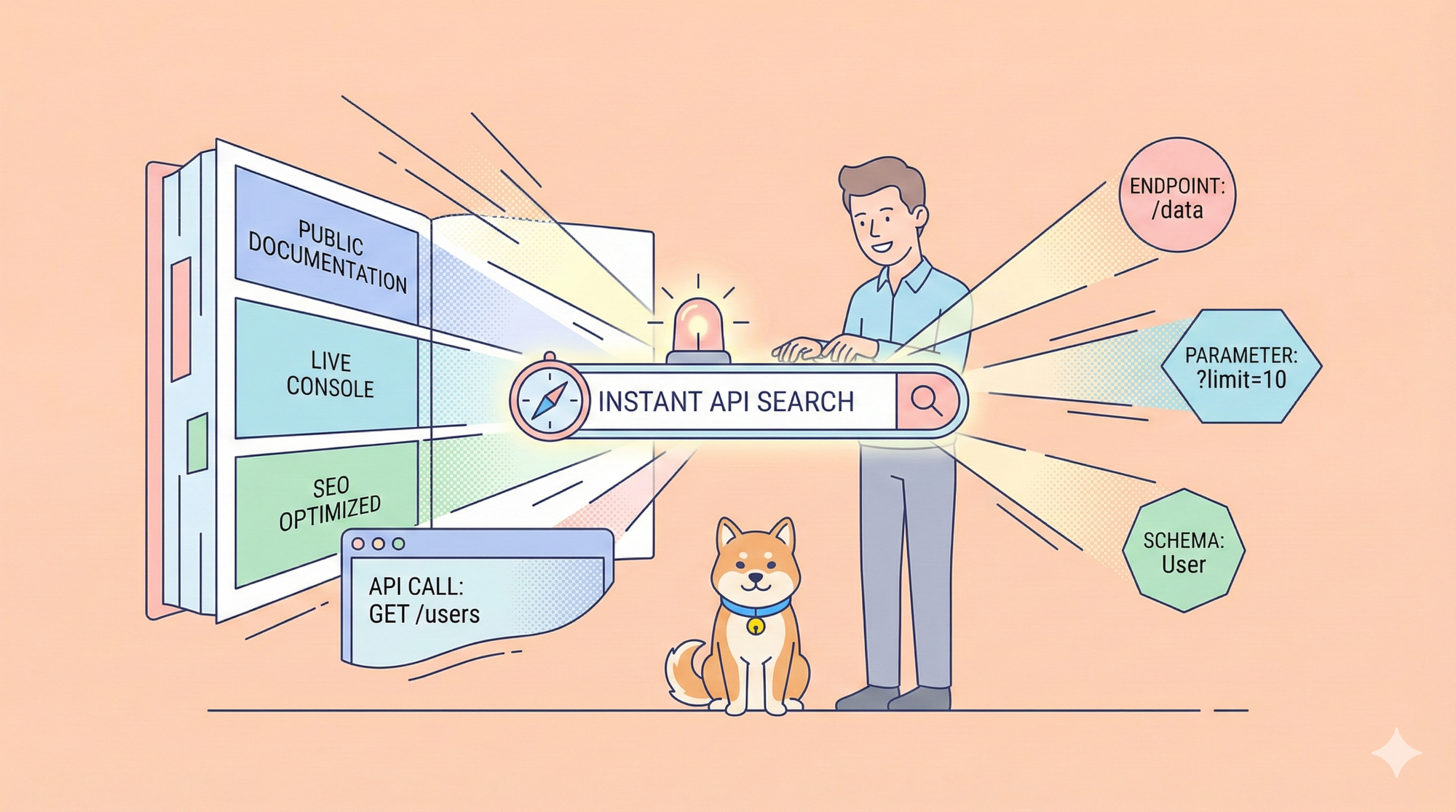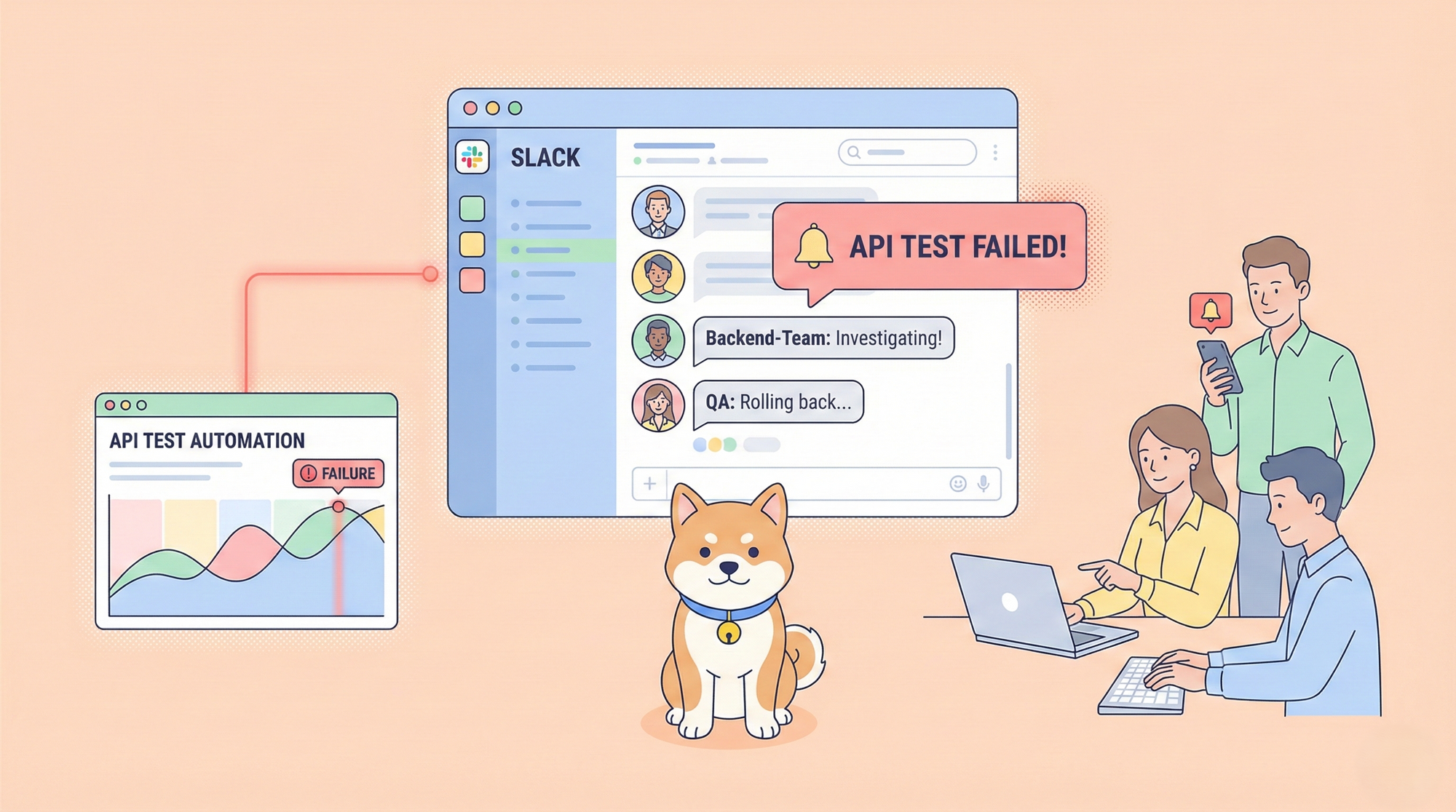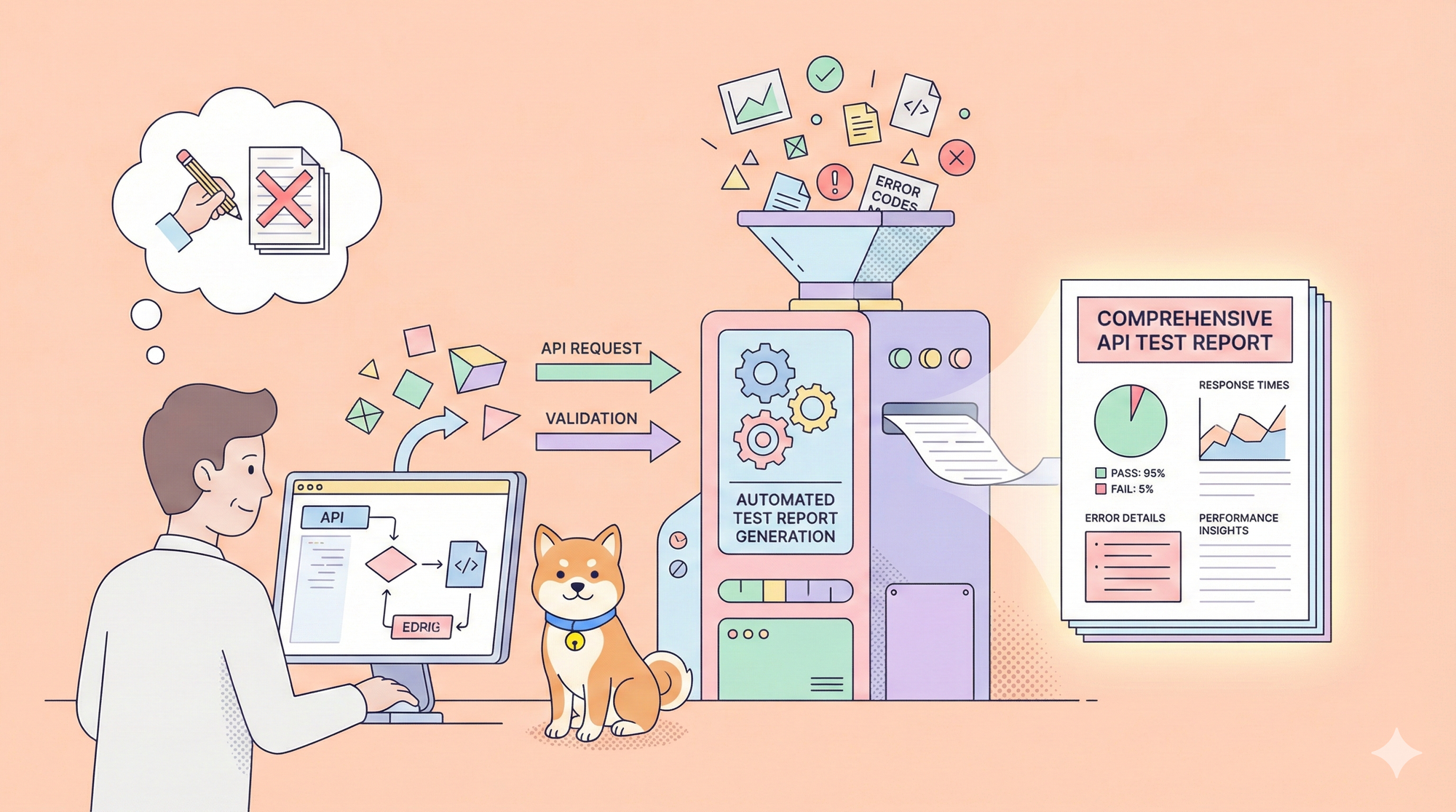Salesforce testing tools are vital for validating the functionality, performance, and reliability of applications built on the Salesforce platform. These tools help teams automate testing processes, manage test cases, and ensure that applications meet high-quality standards before deployment.
Features of Effective Salesforce Testing Tools
When selecting Salesforce testing tools, it's essential to consider their features. Here are some key attributes that make a testing tool effective:
- Automation: The ability to automate repetitive testing tasks is crucial. Tools like Selenium and Apidog allow for streamlined testing processes, saving time and reducing human error.
- Integration: Look for tools that integrate smoothly with existing CI/CD pipelines. This integration ensures that testing is part of the development lifecycle, promoting faster releases.
- User-Friendly Interface: A good testing tool should have an intuitive interface, making it easy for users of varying technical skills to create and manage test cases.
- Comprehensive Reporting: Detailed reporting features help teams monitor testing progress and identify areas for improvement. Analytics provide insights into test coverage and defect rates.
Categories of Salesforce Testing Tools
Salesforce testing tools can be classified into several categories, each serving distinct purposes:

Functional Testing Tools
Functional testing tools ensure that the application behaves as expected. They validate various functionalities to confirm that all features work correctly. Notable tools include:
- Selenium: An open-source automation tool that supports multiple programming languages, allowing for flexible test case creation.
- Apidog: This tool specializes in API testing, simplifying the process of validating API responses and ensuring they meet specifications.
Performance Testing Tools
Performance testing tools assess how well an application performs under various conditions. They help identify potential bottlenecks and ensure the application can handle high traffic volumes. Examples include:
- JMeter: An open-source tool that simulates multiple users to test application performance effectively.
- LoadRunner: A comprehensive performance testing tool that provides detailed insights into application behavior under load.
Regression Testing Tools
Regression testing tools ensure that new code changes do not negatively impact existing functionalities. This is crucial for maintaining application stability. Popular tools include:
- TestComplete: A versatile tool for automated testing across various platforms, including web, desktop, and mobile applications.
- QTP/UFT: This commercial tool offers robust regression testing capabilities, helping teams maintain application quality.
Advantages of Utilizing Salesforce Testing Tools
Incorporating Salesforce testing tools into your development process offers numerous benefits:
- Efficiency: Automation speeds up the testing process, allowing teams to focus on more complex tasks and reducing time to market.
- Quality Assurance: Early defect detection helps maintain high-quality standards, leading to fewer bugs and an improved user experience.
- Cost-Effectiveness: Although there may be initial costs associated with testing tools, the long-term savings from reduced defects and faster releases can be significant.
- Collaboration: Many testing tools facilitate collaboration among team members, enhancing communication between developers and testers.
Selecting the Right Salesforce Testing Tools
Choosing the appropriate testing tools for your Salesforce environment involves considering several factors:
- Project Needs: Assess the specific requirements of your project to determine whether you need functional, performance, or regression testing tools.
- Team Skills: Evaluate the expertise of your team and select tools that align with their skill sets to ensure a smoother implementation.
- Budget: Consider your budget when selecting tools. While open-source options may be free, they might require additional resources for setup and maintenance.
- Integration: Ensure that the tools you choose can integrate seamlessly with your existing development and deployment workflows.
Best Practices for Salesforce Testing
To maximize the effectiveness of Salesforce testing tools, follow these best practices:
- Set Clear Objectives: Define clear testing goals to guide the selection of tools and the development of test cases.
- Automate Wisely: Focus on automating repetitive tasks but ensure that critical scenarios receive thorough manual testing.
- Update Test Cases Regularly: As your application evolves, regularly review and update test cases to reflect changes in functionality.
- Integrate Testing Early: Incorporate testing into the early stages of development to identify issues before they escalate.
Conclusion
Salesforce testing tools are essential for maintaining the quality and reliability of applications built on the Salesforce platform. By leveraging the right tools, organizations can enhance their testing processes, improve collaboration, and deliver better products to users. Whether you choose functional testing tools like Selenium and Apidog or performance testing tools like JMeter, the key is to align your choices with project requirements and team capabilities. By adhering to best practices and continuously refining your testing strategies, you can achieve greater efficiency and maintain high-quality standards in your Salesforce applications.