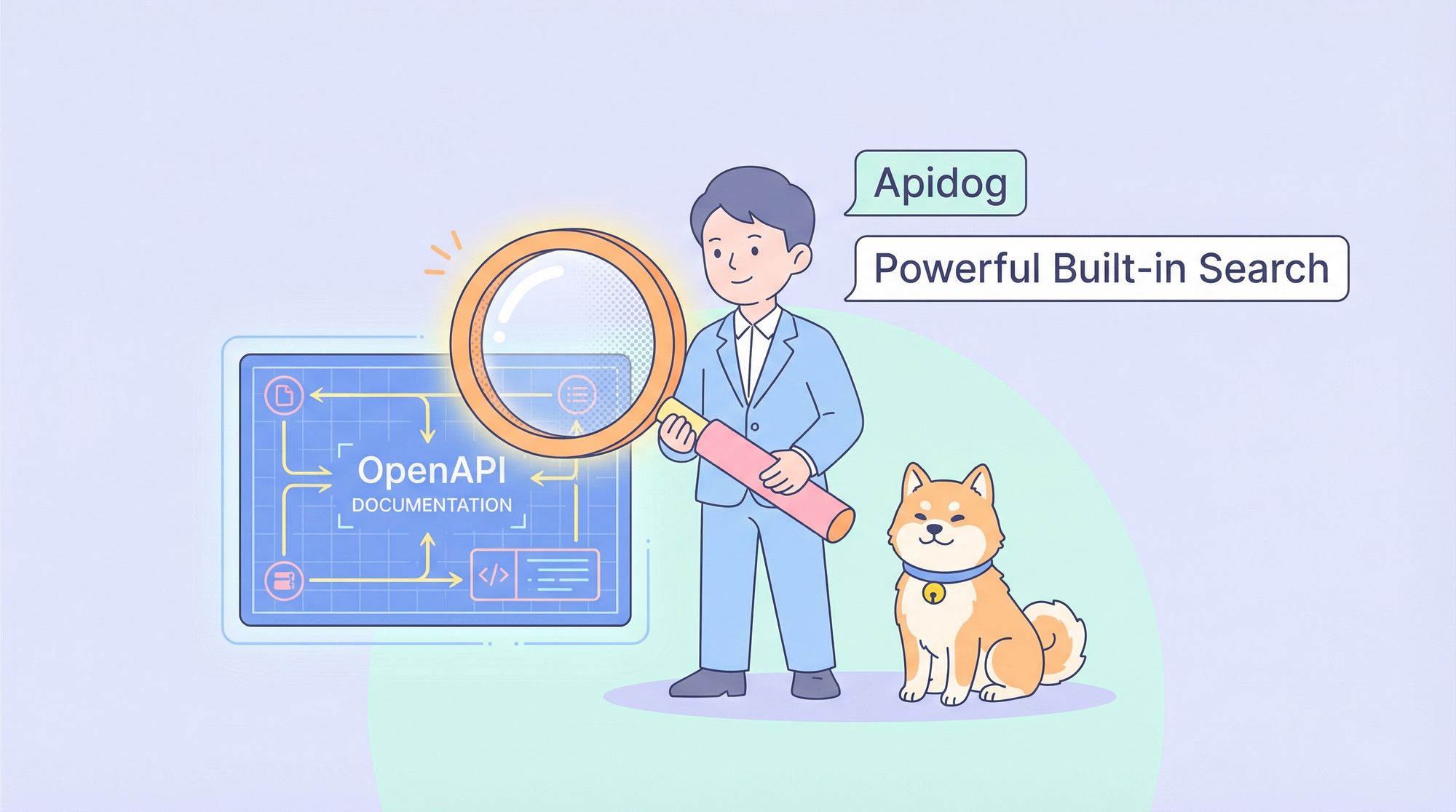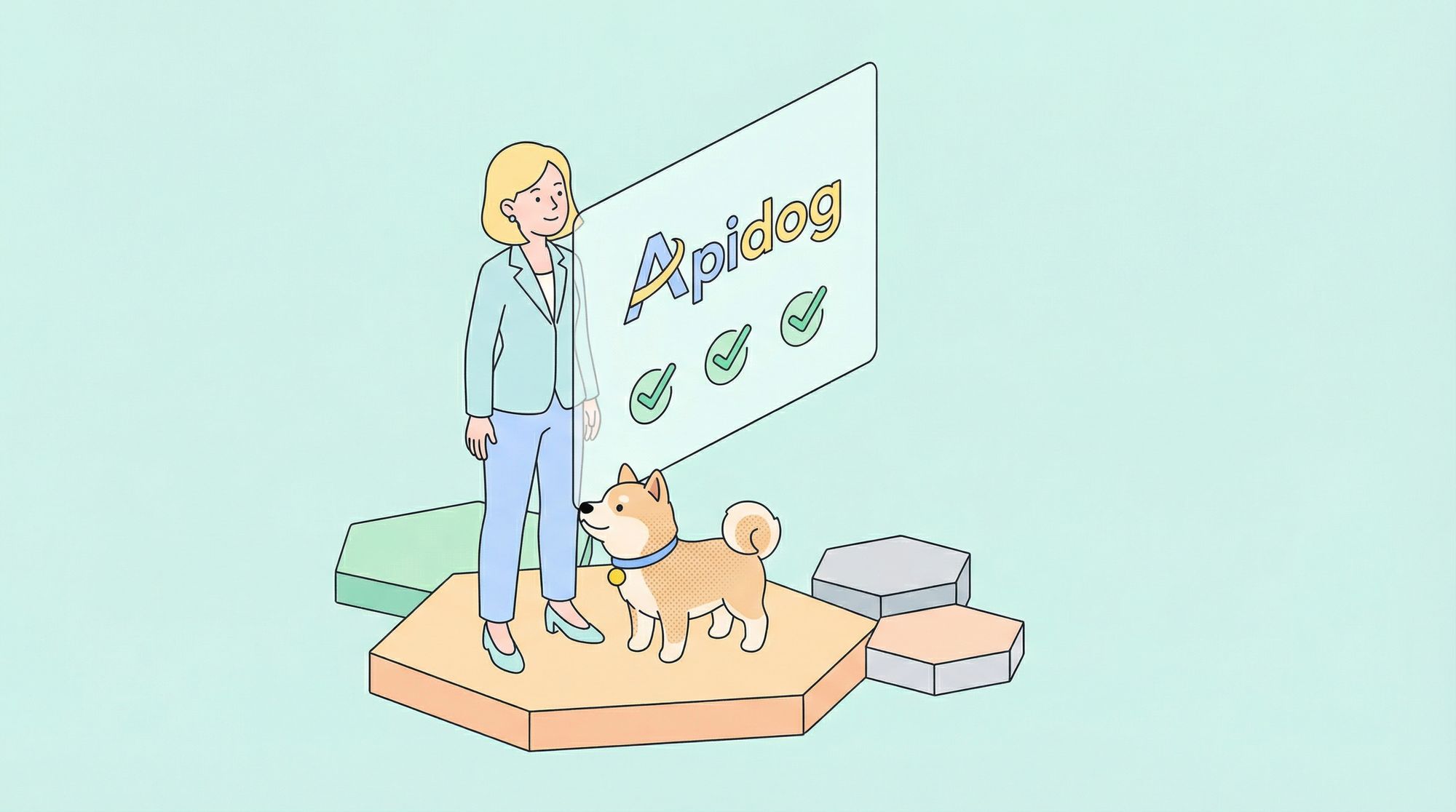In the fast-paced world of software development, staying ahead of the curve is critical. With the rise of AI, developers are now empowered with a range of tools that enhance their productivity, streamline workflows, and improve code quality. These AI coding assistants are transforming the way developers write, test, and maintain code, making it an essential part of modern programming.
Among the numerous AI-driven tools available, Apidog stands out as a robust solution for API development, combining API design, documentation, debugging, mocking and testing in one platform. Whether you are a backend developer building complex APIs or a frontend developer integrating those APIs, Apidog can complement your coding experience by providing powerful testing and mock API features.
Let’s dive into the top AI coding assistant tools, designed to help developers write better code faster, whether you're working on web development, mobile applications, or enterprise software.
1. GitHub Copilot

A collaboration between GitHub, OpenAI, and Microsoft, GitHub Copilot uses advanced AI to provide real-time code suggestions. Trained on an extensive set of open-source repositories, Copilot understands the context of your code and offers contextual completions, explanations, and solutions to errors.
Key Features:
- Contextual code completions based on existing code
- Supports multiple programming languages (Python, JavaScript, C++, etc.)
- Integrates seamlessly with popular IDEs like Visual Studio Code, JetBrains, and Neovim
- Free with limitation
- $10/month for individuals
- $19/month for businesses
- $39/month for Enterprise

2. Cursor

Designed for pair programming, Cursor offers both code generation and auto-completion suggestions, turning the AI into a collaborative coding partner. It includes advanced features like auto-debugging and quick fixes for linting issues, making it a versatile tool for enhancing your workflow.
Key Features:
- AI-assisted pair programming
- Auto-debugging and quick fixes for errors
- Chat interface for real-time collaboration
- Free for limited interactions
- $20/month for Pro version
- $40/month for Business version

3. Hugging Face

Hugging Face is an open-source machine learning platform focused on natural language processing (NLP). It's known for providing pre-trained transformer models and tools for AI code generation, making it a valuable resource for developers.
Key Features:
- Pre-trained models: Offers models for text generation, sentiment analysis, translation, and code generation.
- AI coding environment: Spaces lets developers create and deploy machine learning apps, including AI coding environments.
- Code generation: CodeGen generates code or provides completions for unfinished code segments.
- Free tier available
- Pro/Enterprise plans from $9/month

4. Amazon CodeWhisperer

Developed by Amazon, CodeWhisperer uses machine learning to offer real-time, context-aware code suggestions. This tool is tightly integrated with Amazon's ecosystem and also includes security scanning through Amazon CodeGuru to ensure your code is safe and bug-free.
Key Features:
- Real-time code suggestions and completions
- Security scans to ensure safe code
- Integration with IDEs like Visual Studio Code and JetBrains
- Free for individuals
- $19/month for professional use
5. Replit

As an online collaborative coding platform, Replit provides an AI tool that supports contextual code suggestions. This tool helps in learning, collaboration, and real-time problem-solving, making it suitable for beginners and experienced developers alike.
Key Features:
- Ghostwriting feature for contextually relevant suggestions
- Live collaboration for team projects
- Real-time debugging and error resolution
- Free for individual use
- $15/month for Replit Core
6. Tabnine

A privacy-focused tool, Tabnine helps developers improve code quality by offering AI-powered code completions. It integrates with numerous IDEs and is available for both cloud-based and on-premise deployments, making it ideal for enterprises concerned with security.
Key Features:
- Context-aware code completions based on your coding style
- On-premise deployment for enhanced security
- Error detection and fixes
- Free for basic use
- $9/month for Dev version
- $39/month for Enterprise version
7. AskCodi

Designed to help developers stay focused on high-priority tasks, AskCodi supports over 20 programming languages, making it versatile for multiple projects. It features a unique workbook system for organizing tests and documentation alongside coding.
Key Features:
- Supports multiple programming languages
- Built-in workbook for managing tests and documentation
- AI-assisted code generation with contextual suggestions
- $14.99 /month for Premium
- $34.99 /month for Ultimate
8. CodeGeeX

CodeGeeX is a cutting-edge code-generation tool that leverages an impressive 13-billion-parameter model. With support for more than 20 programming languages, it enables seamless code translation and completion, making it a go-to for developers who need to work in multiple languages.
Key Features:
- Multi-language support (C++, Java, Go, JavaScript)
- Code translation between programming languages
- AI-driven code completion and generation
CodeGeeX Pricing:
- Free for individual users
9. Sourcegraph Cody

Sourcegraph's Cody AI assistant simplifies coding by offering intelligent code suggestions and bug detection. It also supports documentation generation, ensuring that your codebase remains organized and easy to understand.
Key Features:
- Intelligent bug detection and code simplification
- Documentation generation
- Integrated into Sourcegraph for an optimized workflow
- Free for individual use
- $9/month for Pro
- $19/user/month for Enterprise
10. Codiga

Focused on security and quality, Codiga uses AI to not only suggest code but also to auto-fix errors and improve code safety. This makes it an ideal choice for developers working in security-critical environments.
Key Features:
- Security-focused code suggestions
- Auto-fixing errors to improve code quality
- Code snippets for enhancing efficiency
- Free for Basic
- $10/month for Silver
- $18/moth for Gold
11. WP Code

Designed specifically for WordPress developers, WP Code allows easy integration of AI-generated code snippets for your website. It helps manage headers and footers and tracks code revisions to enhance website development.
Key Features:
- Private cloud library for code snippets
- AI-generated code for WordPress sites
- Advanced code revisions for version tracking
- $49/year for Basic
- $99/year for Plus
- $199/year for Pro
- $349/year for Bundle
12. Codeium

Codeium is a versatile coding assistant designed to speed up development. It offers powerful code completion features for multiple languages and is particularly useful for large-scale projects where speed and accuracy are critical.
Key Features:
- Fast code completions
- Supports various programming languages
- Error fixes and suggestions
- Free for individuals
- $15/month for Pro
- $60/month for Pro Ultimate
13. Sourcery

Sourcery is an AI-powered code review and refactoring tool that helps improve code quality by offering real-time suggestions based on coding best practices. It focuses on enhancing readability, efficiency, and maintainability, making it ideal for teams aiming to maintain high code standards.
Key Features:
- Real-time refactoring: Offers suggestions as you write code, such as simplifying logic, breaking down large functions, or eliminating redundant code.
- Best practice implementation: Enforces coding principles like DRY (Don’t Repeat Yourself) to improve modularity and reduce technical debt.
- Automated code reviews: Integrates with GitHub and GitLab to provide automated code reviews in the CI/CD pipeline, helping teams maintain code quality.
- Free for open-source projects
- Pro and Enterprise plans starting at $10 per user/month
14. IntelliCode

From Microsoft, IntelliCode is a powerful coding assistant that offers contextual code suggestions based on millions of GitHub repositories. It’s designed to help developers focus on writing clean, efficient code while reducing manual error checking.
Key Features:
- Context-aware code completions
- Supports multiple IDEs (Visual Studio, Visual Studio Code)
- Works with languages like C#, Python, Java, JavaScript
IntelliCode Pricing:
- Free, but some features may require paid Visual Studio IDEs
15. Aider

Working directly within your terminal, Aider integrates with local Git repositories and allows for dynamic, AI-assisted pair programming. It enables developers to edit multiple files and request changes across large projects with ease.
Key Features:
- Terminal-based AI pair programming
- Multiple LLM integrations for different coding tasks
- Automatic commits with detailed messages
Aider Pricing:
- Free with options for connecting to paid LLMs.
16. Gemini in Android Studio

Gemini is a specialized AI-powered assistant for Android Studio, offering developers help with code generation, debugging, and documentation. Its capabilities extend to natural language processing, allowing developers to pose questions in plain English.
Key Features:
- Natural language processing for code generation
- Debugging and issue-solving for Android apps
- Documentation and example generation
- Free for individual developers
17. SQLAI

SQLAI is a tool designed to generate queries for both SQL and NoSQL databases, offering an easy way to query data sources like MySQL, Postgres, Oracle, SQL Server, and MongoDB. The platform simplifies data retrieval by generating AI-powered queries and providing real-time insights, all while offering integration options for seamless usage.
Key Features:
- SQL and NoSQL database support: Quickly generates queries for a variety of databases, including MySQL, Postgres, Oracle, SQL Server, and MongoDB.
- Instant results: Provides fast query generation and delivers results in tables or visualized charts.
- 1-click integrations: Effortless integration with popular databases, as well as support for manual connections, including CSV imports.
- Personal library: Users can store and share custom SQL and NoSQL snippets for later use.
- Hobbyist: $5/month
- Explorer: $10/month
- Professional: $15/month
18. DeepCode AI

DeepCode AI, now part of Snyk, is an AI-powered code analysis tool focused on identifying security vulnerabilities, bugs, and code quality issues in real-time. It uses machine learning to provide intelligent, actionable suggestions to improve the security, performance, and maintainability of your code.
Key Features:
- Real-time vulnerability detection: Detects security vulnerabilities like SQL injections, XSS, and other critical issues as you write code, helping prevent security breaches early.
- Integration with Snyk: Seamlessly integrates into the Snyk platform, offering additional security features like open-source dependency scanning, container security, and infrastructure-as-code security.
- Security-focused analysis: Analyzes code for potential exploits and suggests preventive measures to improve overall application security.
- Free plan: Basic vulnerability detection and automated code analysis for individual developers or small teams.
- Team and Enterprise plans starting at $25 per month per product.
These tools represent the cutting edge of AI in software development. From boosting productivity with real-time code suggestions to improving error detection and debugging, AI coding assistants in 2026 are indispensable for developers looking to optimize their workflows.
With tools like Apidog supporting API development, testing, and design, developers now have a comprehensive ecosystem at their fingertips to accelerate every phase of the development cycle. If you’re looking for an all-in-one platform to handle API mockups, designs, and testing, Apidog should be at the top of your list.

Closing Thoughts
AI coding assistants are making development faster, more efficient, and less error-prone. Whether you're a solo developer or part of a team, these tools can significantly elevate your coding experience. As the field continues to evolve, integrating AI-powered tools into your workflow will become the norm, not the exception.