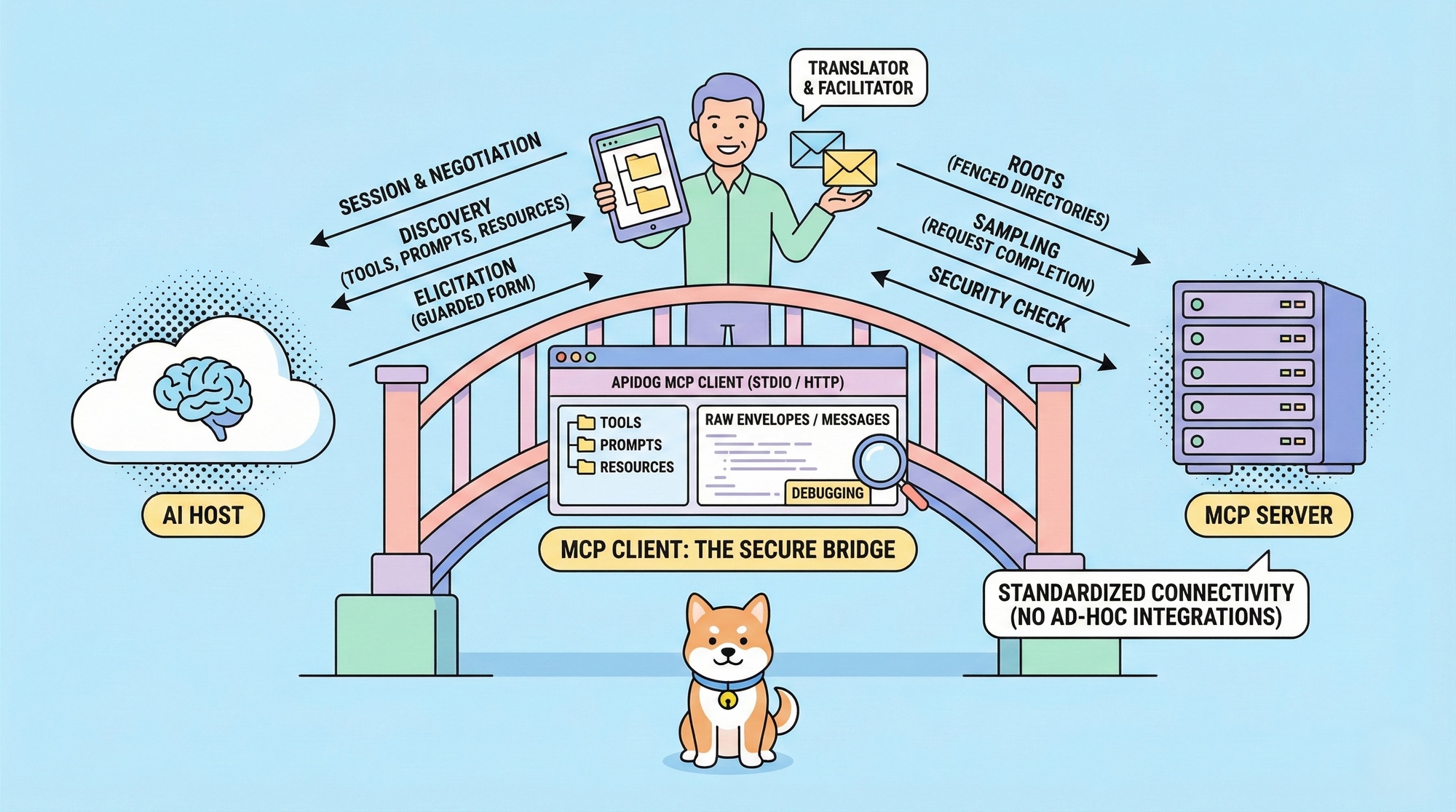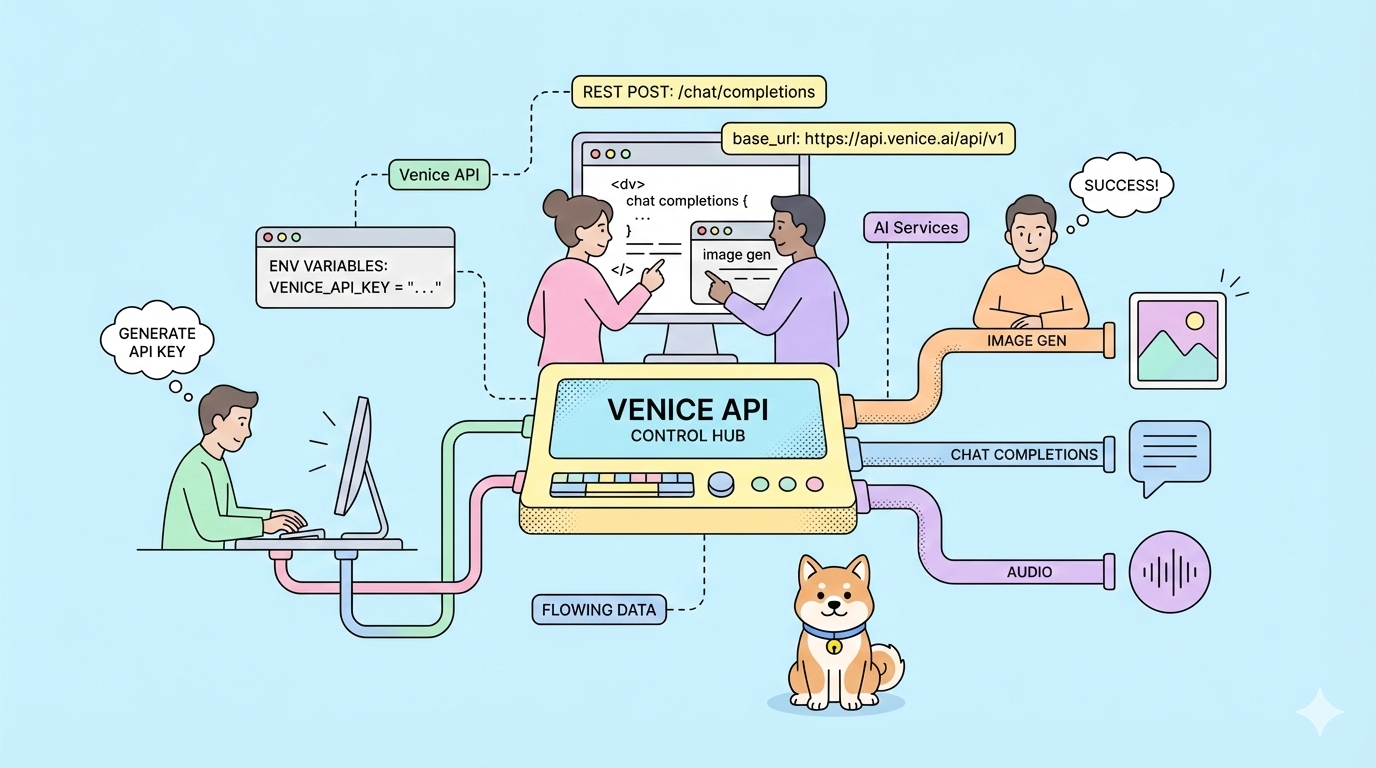Developers constantly seek tools that automate repetitive tasks in frontend development, allowing them to focus on complex logic and user experience design. AI frontend code generators represent a significant advancement in this area, as they leverage machine learning models to produce HTML, CSS, JavaScript, and framework-specific code from natural language prompts or design inputs. These tools integrate seamlessly into workflows, reducing development time and minimizing errors. For instance, they generate responsive components, handle state management, and even create full-stack scaffolds for a smooth backend integration.
Furthermore, this article examines the top five AI frontend code generators, evaluating their technical features, implementation details, and practical applications. Readers will find detailed comparisons to select the most suitable option for their needs.
Understanding AI Frontend Code Generators
Engineers define AI frontend code generators as software systems that employ artificial intelligence algorithms to create frontend code artifacts. These systems typically rely on large language models (LLMs) trained on vast datasets of code repositories, enabling them to understand context and produce syntactically correct outputs. For example, a generator might take a prompt like "Create a responsive navigation bar in React" and output a complete component with hooks for state handling.
Moreover, these tools often incorporate natural language processing (NLP) to parse user inputs accurately. They analyze prompts for keywords related to frameworks, styling libraries, or accessibility standards, then generate code that adheres to best practices. In contrast to traditional code editors, AI generators actively suggest optimizations, such as using CSS Grid over Flexbox for certain layouts, based on performance metrics learned from training data.
Additionally, integration with version control systems allows these generators to contextualize code within existing projects. They scan repositories to infer coding styles, variable naming conventions, and dependency usage, resulting in outputs that blend seamlessly with human-written code. However, developers must review generated code for security vulnerabilities, as AI models occasionally overlook edge cases.
Key Benefits of Using AI Frontend Code Generators
Teams adopt AI frontend code generators to boost productivity significantly. These tools automate boilerplate code creation, freeing developers to tackle innovative features. For instance, generating a form component with validation logic takes seconds rather than minutes, accelerating sprint cycles.
Furthermore, they enhance code quality through consistent adherence to standards. AI models enforce patterns like semantic HTML for accessibility or modular CSS for maintainability, reducing technical debt over time. Developers report fewer bugs in AI-assisted code, as models draw from proven examples in their training sets.
In addition, these generators facilitate collaboration across skill levels. Junior engineers learn from generated examples, while seniors refine outputs for custom needs. This democratizes frontend development, enabling non-specialists to contribute effectively.
However, organizations must consider integration costs. While most tools offer IDE plugins, ensuring compatibility with legacy systems requires upfront configuration. Despite this, the return on investment manifests in shorter time-to-market for web applications.
Moving forward, scalability emerges as another advantage. AI generators handle large-scale projects by producing code for micro-frontends or component libraries, supporting distributed teams in enterprise environments.
Criteria for Selecting the Top 5 AI Frontend Code Generators
Experts evaluate AI frontend code generators based on several technical criteria to ensure reliability and efficiency. First, accuracy measures how closely outputs match intended specifications, assessed through metrics like code compilation success rates and functional equivalence to human code.
Second, speed influences adoption; generators that respond in under a second integrate better into real-time workflows. Latency stems from model size and inference optimizations, with edge-deployed models outperforming cloud-based ones in low-connectivity scenarios.
Third, customization options allow tailoring to specific frameworks or styles. Tools supporting fine-tuning on proprietary datasets rank higher for enterprise use.
Additionally, security features, such as scanning for injection vulnerabilities, protect against risks in generated code. Integration depth with popular IDEs like VS Code or WebStorm also factors in, as seamless plugins reduce context switching.
Finally, community support and update frequency ensure longevity. Generators with active repositories and frequent releases adapt to evolving web standards, like new CSS features or JavaScript proposals.
Based on these criteria, the following top five emerge as leaders in 2026.
1. Vercel's v0: Pioneering Prompt-Based UI Generation
Vercel's v0 leads the pack as an AI frontend code generator specialized in transforming textual descriptions into production-ready React components. Developers input prompts via a web interface, and v0 employs a fine-tuned LLM to output JSX code complete with Tailwind CSS styling.
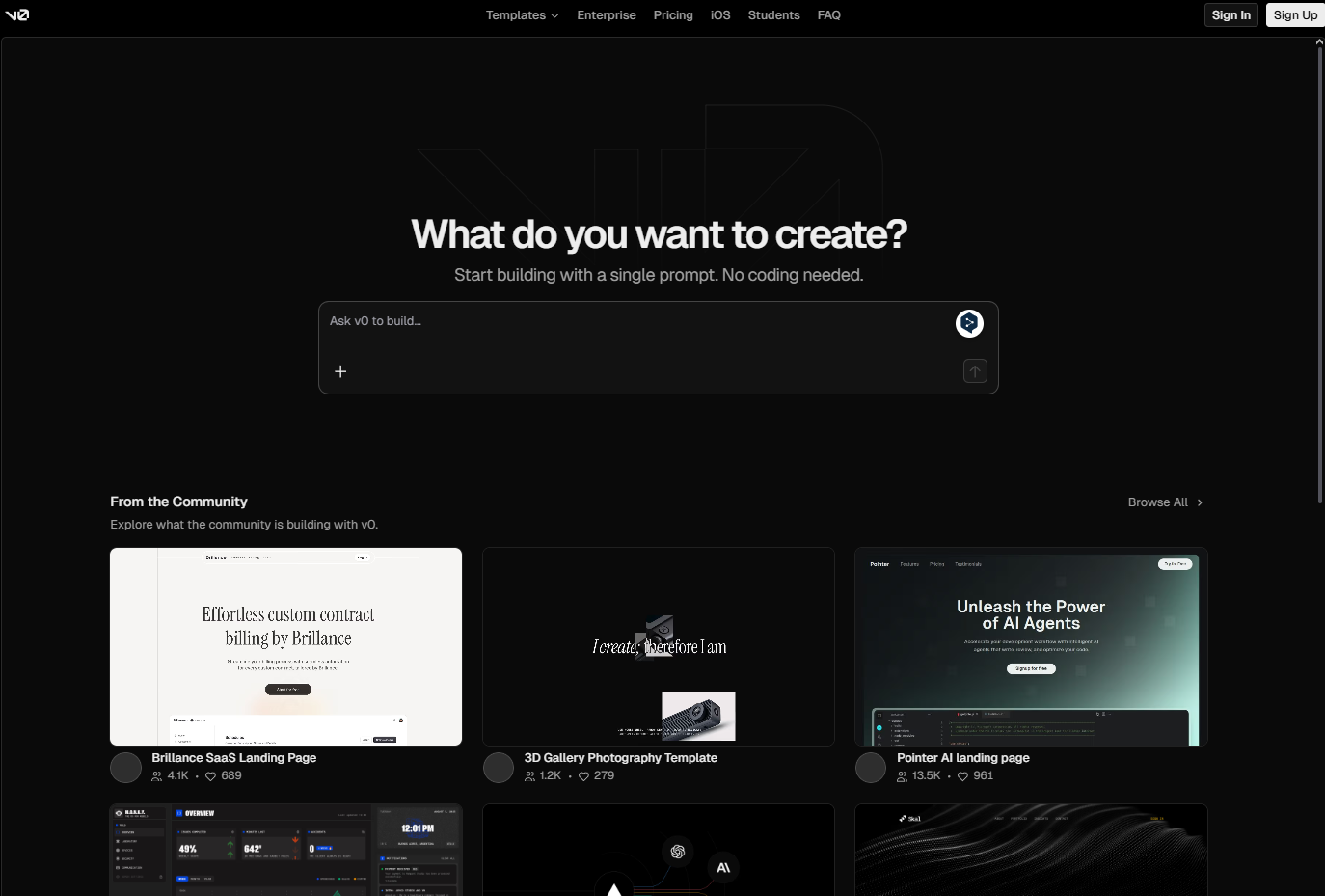
Technically, v0 builds on the Vercel ecosystem, leveraging Next.js for server-side rendering previews. The model processes prompts through tokenization, where it identifies entities like "button" or "modal," then assembles code using pre-trained patterns. For example, a prompt for a dashboard layout generates a grid-based structure with responsive breakpoints.
Moreover, v0 supports iterative refinement; users provide feedback like "add dark mode," and the tool regenerates code accordingly. This feedback loop uses reinforcement learning to improve future outputs.
Pros include rapid prototyping and integration with Vercel hosting, enabling one-click deployments. However, limitations arise in handling complex state management without additional prompts.
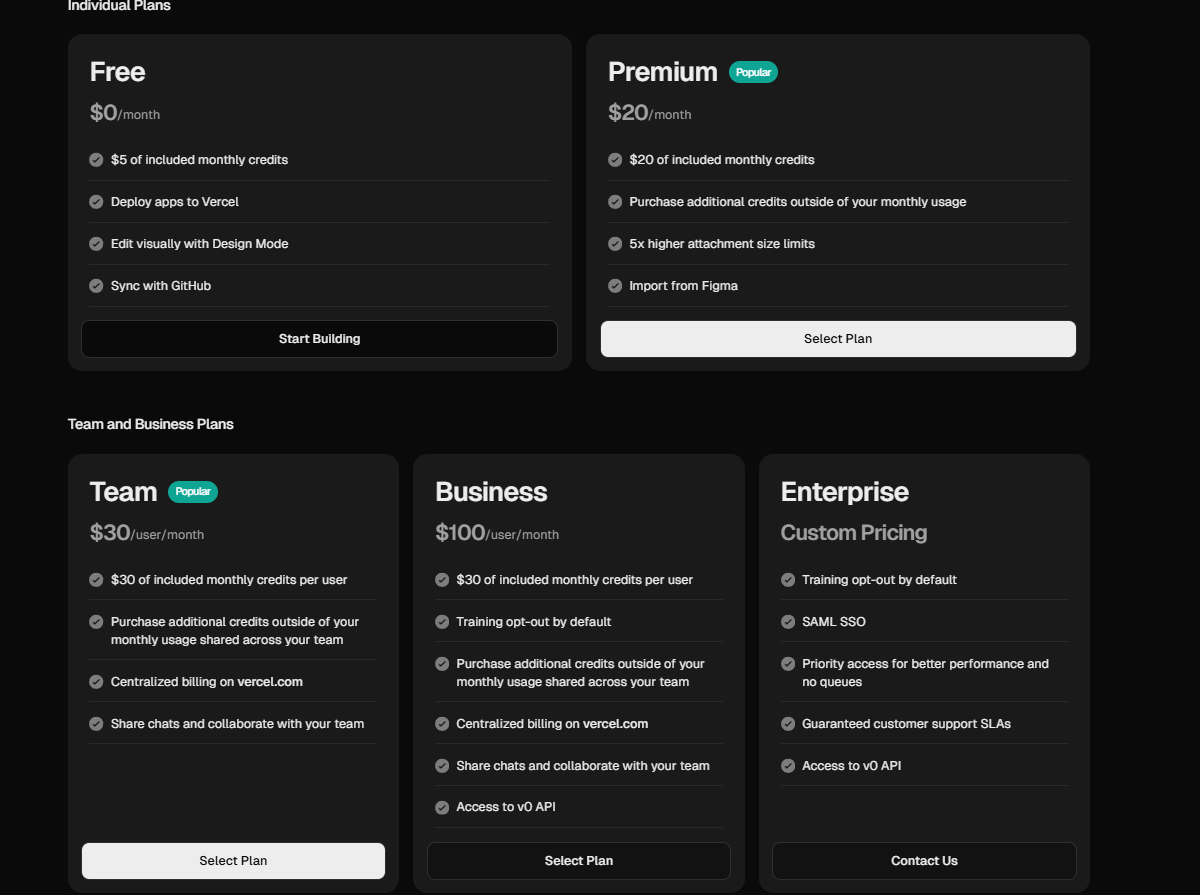
Use cases span startup MVPs, where teams generate UIs quickly, to enterprise redesigns, automating component libraries. In practice, v0 reduces frontend development time by up to 70%, according to user benchmarks.
Expanding on its architecture, v0's backend runs on GPU-accelerated servers, processing prompts in parallel for scalability. The model incorporates retrieval-augmented generation (RAG), pulling from a database of UI patterns to enhance relevance. Developers customize outputs by specifying versions of React or additional libraries like Framer Motion for animations.
Furthermore, v0 includes built-in accessibility checks, ensuring generated code meets WCAG standards through automated ARIA attribute insertion. Security-wise, it sanitizes inputs to prevent XSS vulnerabilities in dynamic components.
In comparison to general-purpose tools, v0 excels in visual fidelity, producing pixel-perfect renders from vague descriptions. Teams integrate it via API calls, embedding generation into CI/CD pipelines for automated UI testing.
To illustrate, consider an e-commerce site: v0 generates product cards with hover effects and add-to-cart functionality from a single prompt, including TypeScript types for props. This streamlines collaboration between designers and developers, as prompts can derive from design specs.
However, advanced users note occasional hallucinations, where the model invents non-existent APIs. Mitigation involves clear, structured prompts with examples.
Overall, v0 sets a benchmark for AI-driven frontend innovation, continually updating with community contributions.
2. GitHub Copilot: Context-Aware Code Completion for Frontend
GitHub Copilot serves as a versatile AI frontend code generator, embedded within IDEs to provide real-time suggestions. Powered by OpenAI's models, it analyzes cursor context to propose entire functions or components in languages like JavaScript and TypeScript.
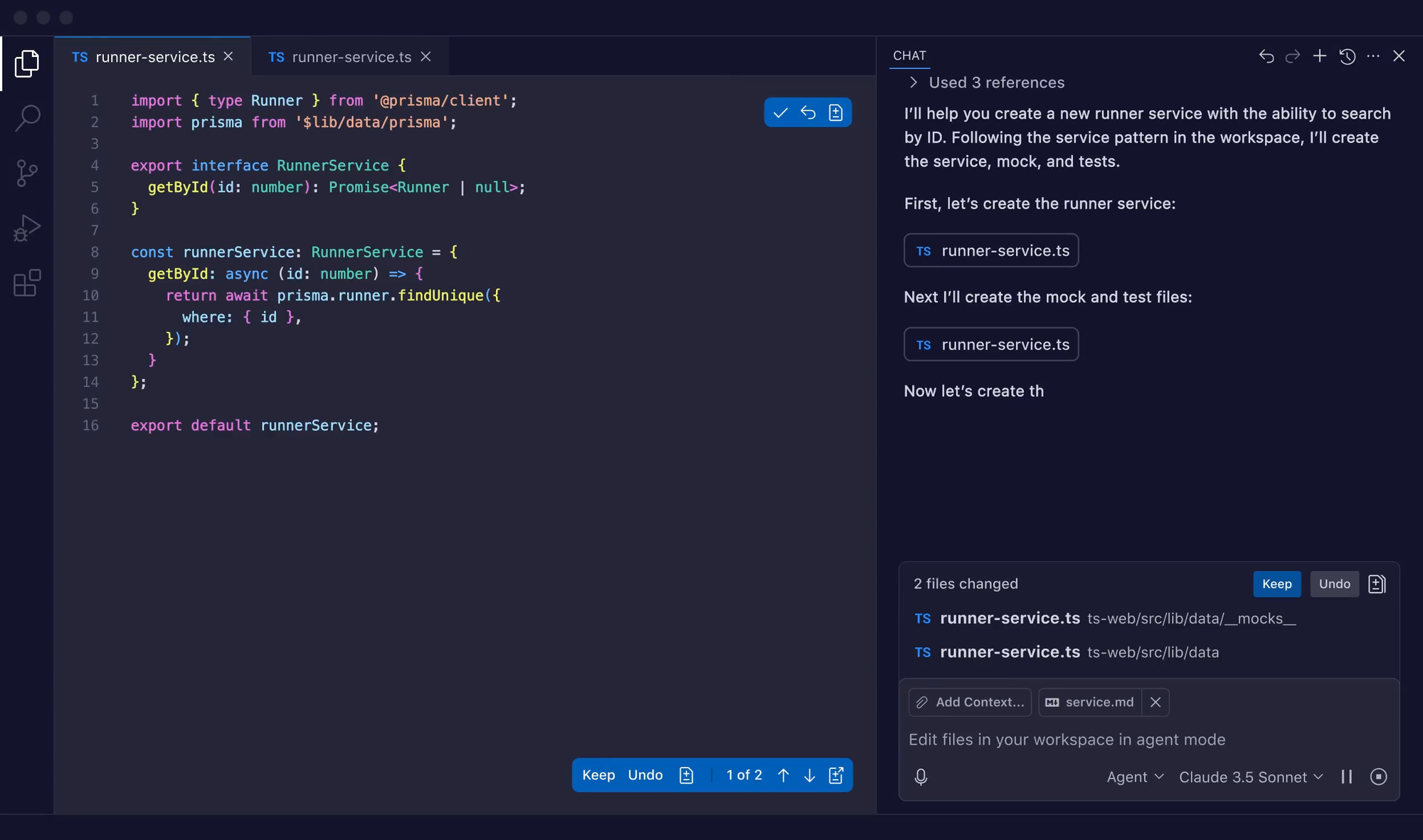
Operationally, Copilot tokenizes surrounding code, infers intent from comments or variable names, and generates completions. For frontend tasks, it excels in React hooks, suggesting useEffect implementations with dependency arrays.
Additionally, Copilot supports multi-line generations, creating full pages from docstrings. Developers accept suggestions with tab, accelerating coding sessions.
Pros encompass broad language support and GitHub integration for collaborative editing. Cons include subscription costs and potential over-reliance, leading to less original code.
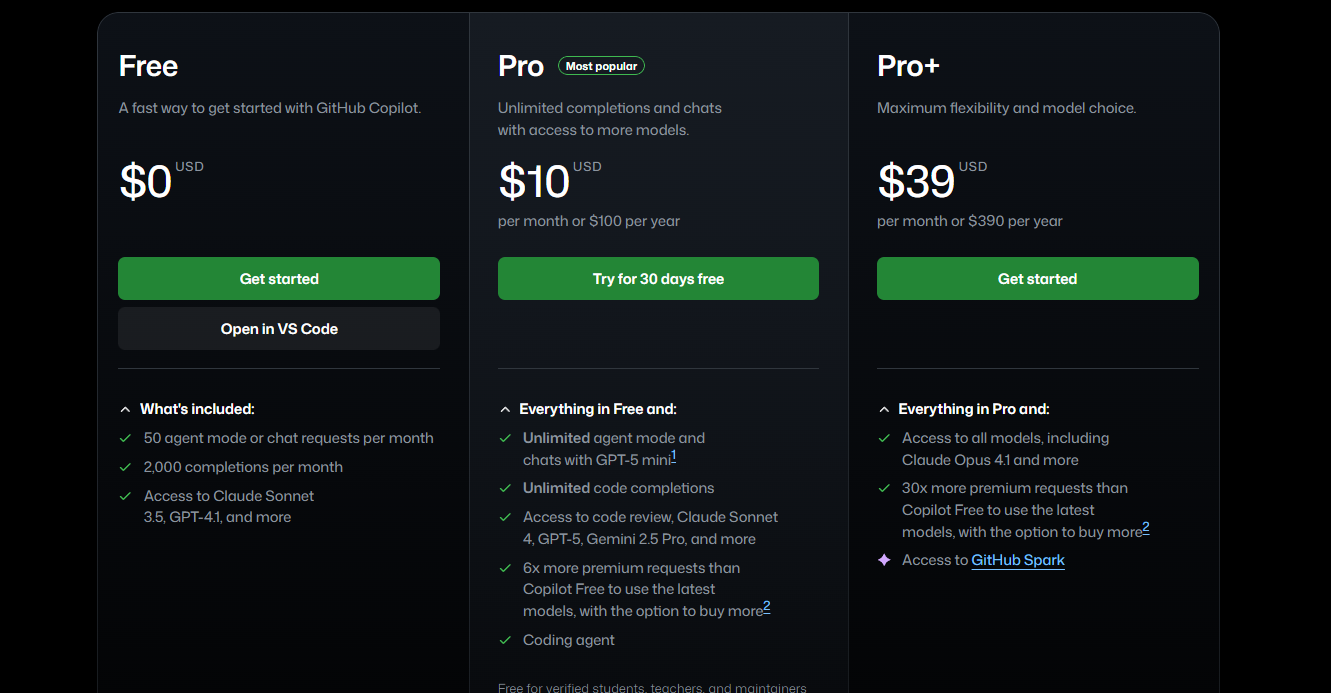
Applications range from open-source contributions to internal tools, where it speeds up boilerplate like form handlers.
Delving deeper, Copilot's architecture uses a transformer-based model fine-tuned on GitHub repositories, ensuring familiarity with popular frameworks like Vue or Angular. It employs beam search for diverse suggestions, allowing users to cycle through options.
Security features scan for known vulnerabilities, flagging insecure patterns like unsanitized user inputs. Customization via workspace settings lets teams enforce style guides, such as preferring functional components over classes.
In frontend scenarios, Copilot generates CSS-in-JS styles with libraries like styled-components, optimizing for performance by suggesting memoization.
Case studies show teams reducing code review times, as generated code often passes linters automatically. Integration with GitHub Actions enables automated testing of AI outputs.
However, privacy concerns arise with code telemetry; enterprises opt for Copilot Business to keep data internal.
Transitioning to advanced usage, developers chain suggestions, building complex UIs incrementally. For instance, starting with a layout grid, Copilot adds interactive elements like sliders with event handlers.
Copilot evolves through user feedback, incorporating new web APIs like WebGPU for graphics-intensive frontends.
3. Tabnine: Enterprise-Grade AI for Secure Frontend Coding
Tabnine distinguishes itself as an AI frontend code generator emphasizing privacy and customization. It runs locally or on private servers, generating code without sending data externally.
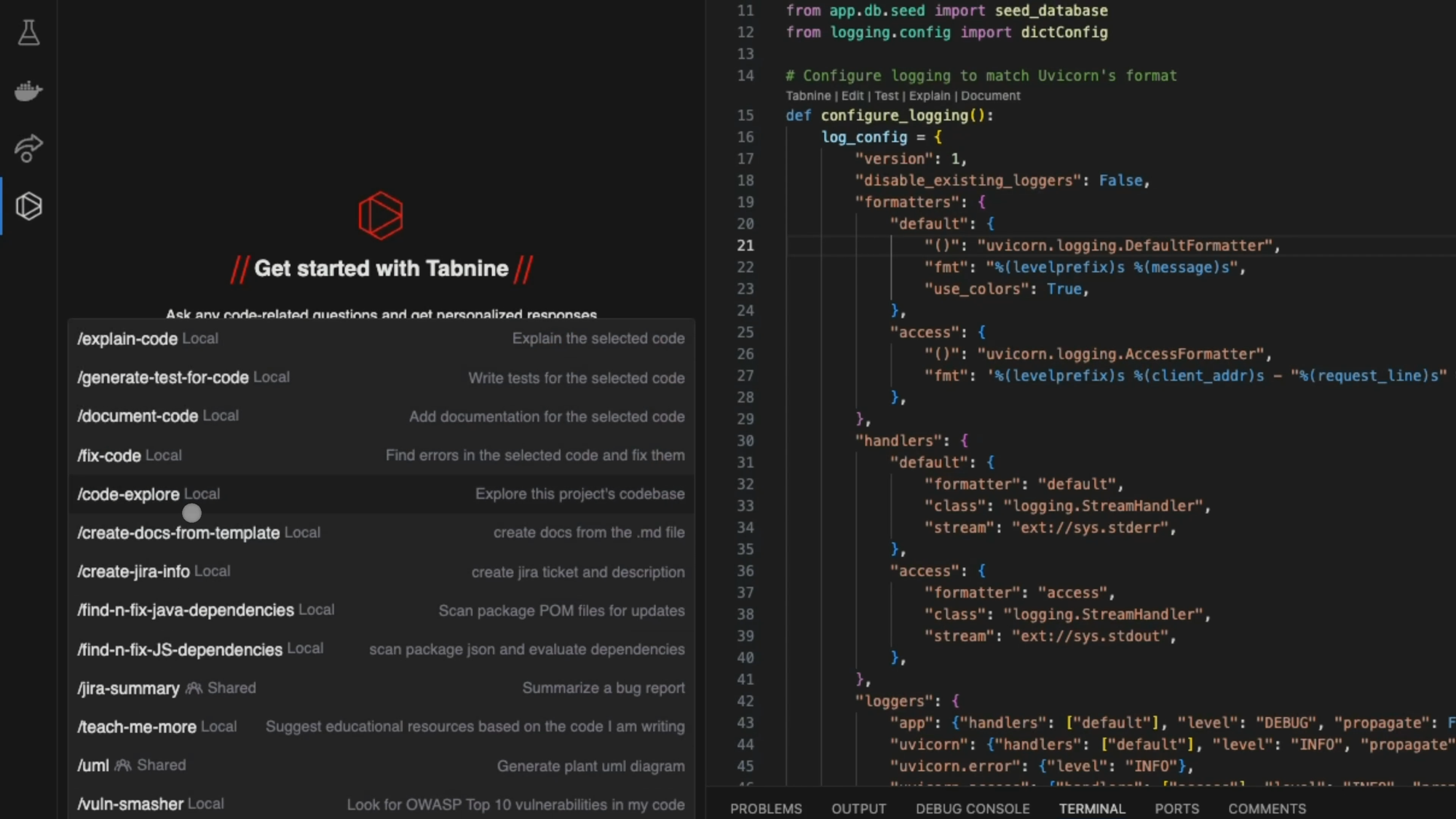
The tool processes code context using a lightweight LLM, producing suggestions for HTML structures, CSS rules, or Svelte components. Developers train Tabnine on their codebase for personalized outputs.
Furthermore, Tabnine supports whole-line and whole-function completions, ideal for frontend refactoring.
Advantages include offline functionality and fine-tuning capabilities. Drawbacks involve initial setup for custom models.
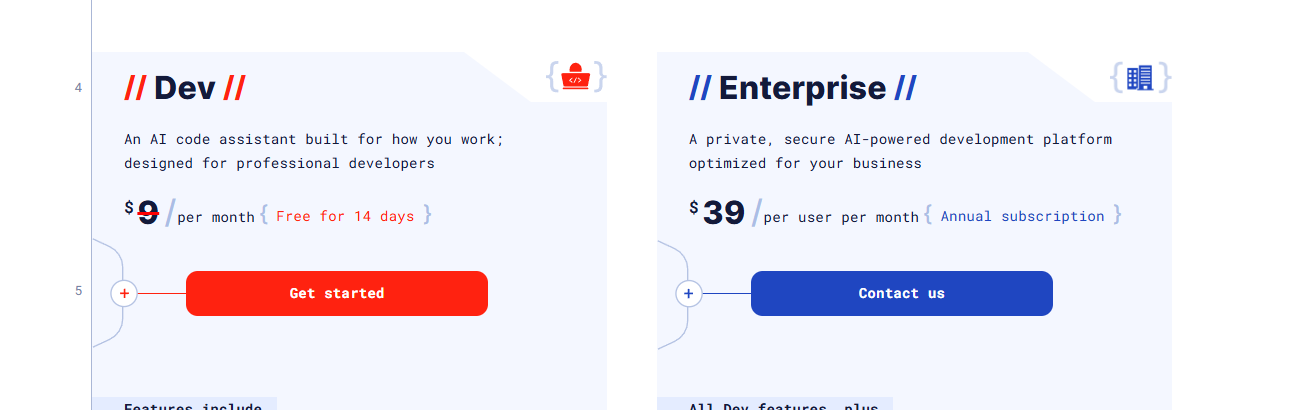
Use cases include regulated industries like finance, where data security is paramount.
Technically, Tabnine's model uses efficient inference techniques, running on consumer hardware. It incorporates static analysis to suggest type-safe code in TypeScript environments.
For frontend, it generates responsive designs with media queries, adapting to device contexts.
Teams deploy Tabnine in VS Code extensions, integrating with linters for real-time validation.
Expansion on features reveals multi-language support, handling mixed stacks like React Native for mobile frontends.
Security audits confirm no data leakage, making it suitable for sensitive projects.
In practice, Tabnine accelerates migration from legacy frameworks, generating modern equivalents automatically.
However, performance scales with hardware; high-end GPUs yield faster generations.
4. Amazon Q: Cloud-Integrated Generator for AWS Frontends
Amazon Q functions as an AI frontend code generator optimized for AWS ecosystems, generating code for Amplify or S3-hosted sites.
It interprets natural language queries to produce Angular or React code, incorporating AWS services like Cognito for authentication.
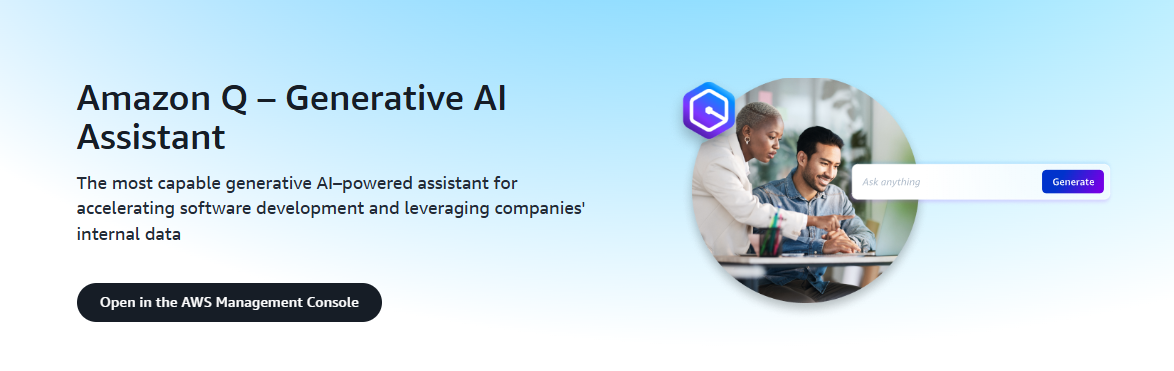
Moreover, Q provides explanations alongside code, aiding understanding.
Pros feature seamless AWS integration and scalability. Cons note AWS dependency, limiting portability.
Applications target cloud-native apps, streamlining deployment.
Architecturally, Q leverages Bedrock models, supporting hybrid inference for low latency.
Frontend generations include serverless functions for dynamic UIs.
Enterprises use Q for rapid prototyping, generating full stacks from prompts.
Security emphasizes compliance with standards like SOC 2.
5. Lovable: AI-Powered Frontend Code Generator for Full-Stack Applications
Lovable emerges as a powerful AI frontend code generator focused on creating full-stack web applications from natural language prompts, with strong emphasis on frontend components. It automates the generation of React-based frontend code, producing editable, production-ready artifacts that include UI layouts, components, and integrations.
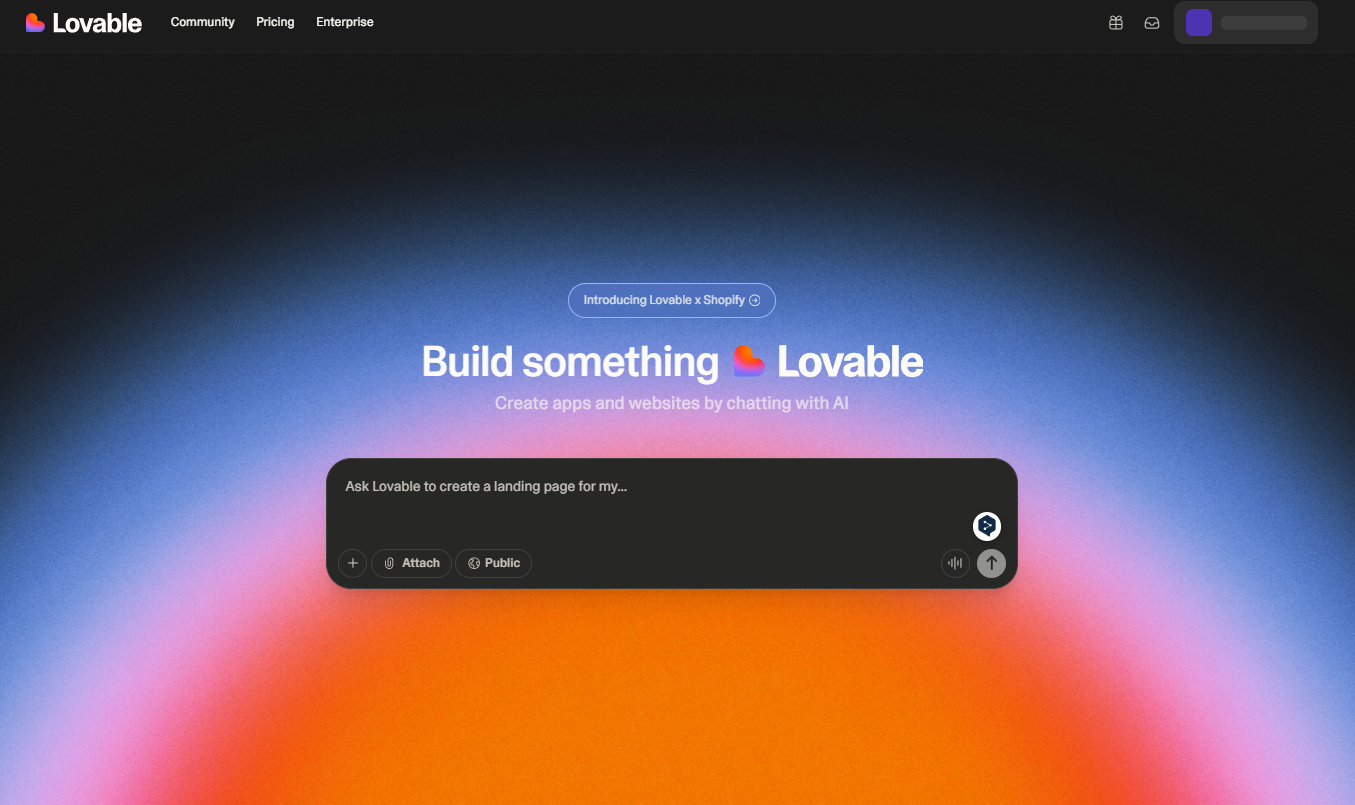
Developers input descriptive prompts in plain English, and Lovable's AI processes them to output a complete codebase, including frontend elements like reusable components and design systems. The tool supports JavaScript and TypeScript, scaffolding client-side logic with React for interactive UIs, while also handling backend with Node.js/Express and database models for seamless full-stack coherence.
Additionally, Lovable integrates with GitHub for exporting generated code, allowing version control and further customization. It incorporates features like authentication, CRUD operations, and API connections, ensuring the frontend code interacts robustly with backend services. For example, a prompt like "Build a user dashboard with login and data tables" results in React components with hooks for state management and fetching data.
Pros include rapid full-stack prototyping and a freemium model with a free tier for initial use. Limitations involve potential bugs in complex logic, requiring developer review, and a daily message limit on the free plan.
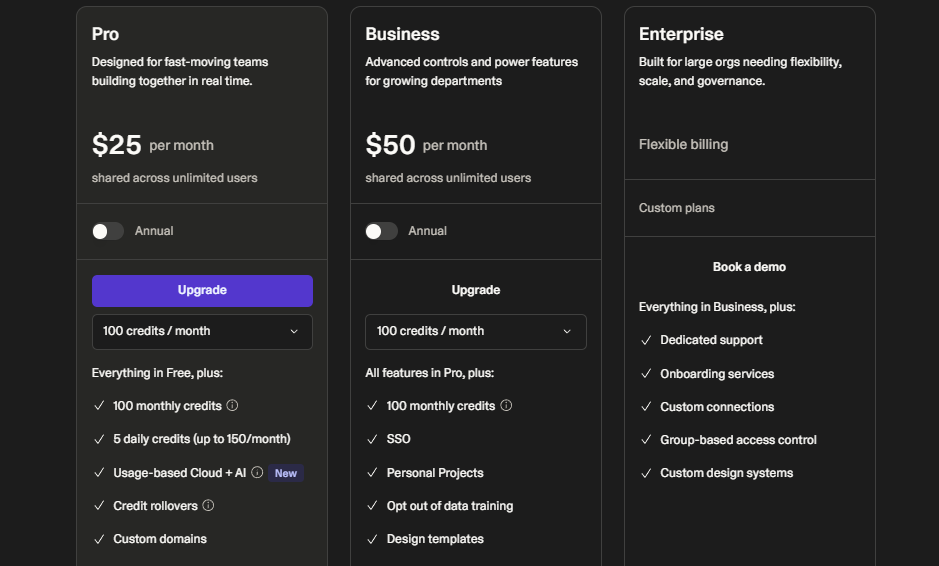
Use cases encompass startup MVPs, where teams generate complete frontends quickly, and internal tools, automating dashboards with minimal effort.
Technically, Lovable's AI employs advanced language models to parse prompts, infer requirements, and assemble code structures. It uses React for frontend to ensure modern, component-based architecture, supporting reusable elements like buttons, forms, and modals with built-in responsiveness via CSS modules or libraries.
For frontend-specific tasks, Lovable generates code that includes event handlers, state management with useState or Redux suggestions, and styling with Tailwind or custom CSS. It also supports integrations with external services like Supabase for data persistence, enhancing frontend data flows.
Overall, Lovable positions itself as a versatile frontend code generator within a full-stack context, ideal for developers seeking quick, extensible solutions. Sign up for Lovable for free to leverage its frontend code generator capabilities in your projects.
Bonus: Apidog: AI-Powered Frontend Code Generator for API Integration
Apidog emerges as a specialized AI frontend code generator focused on API-driven frontends. It automates client code creation from OpenAPI specs, producing JavaScript fetch wrappers or React hooks for data fetching.
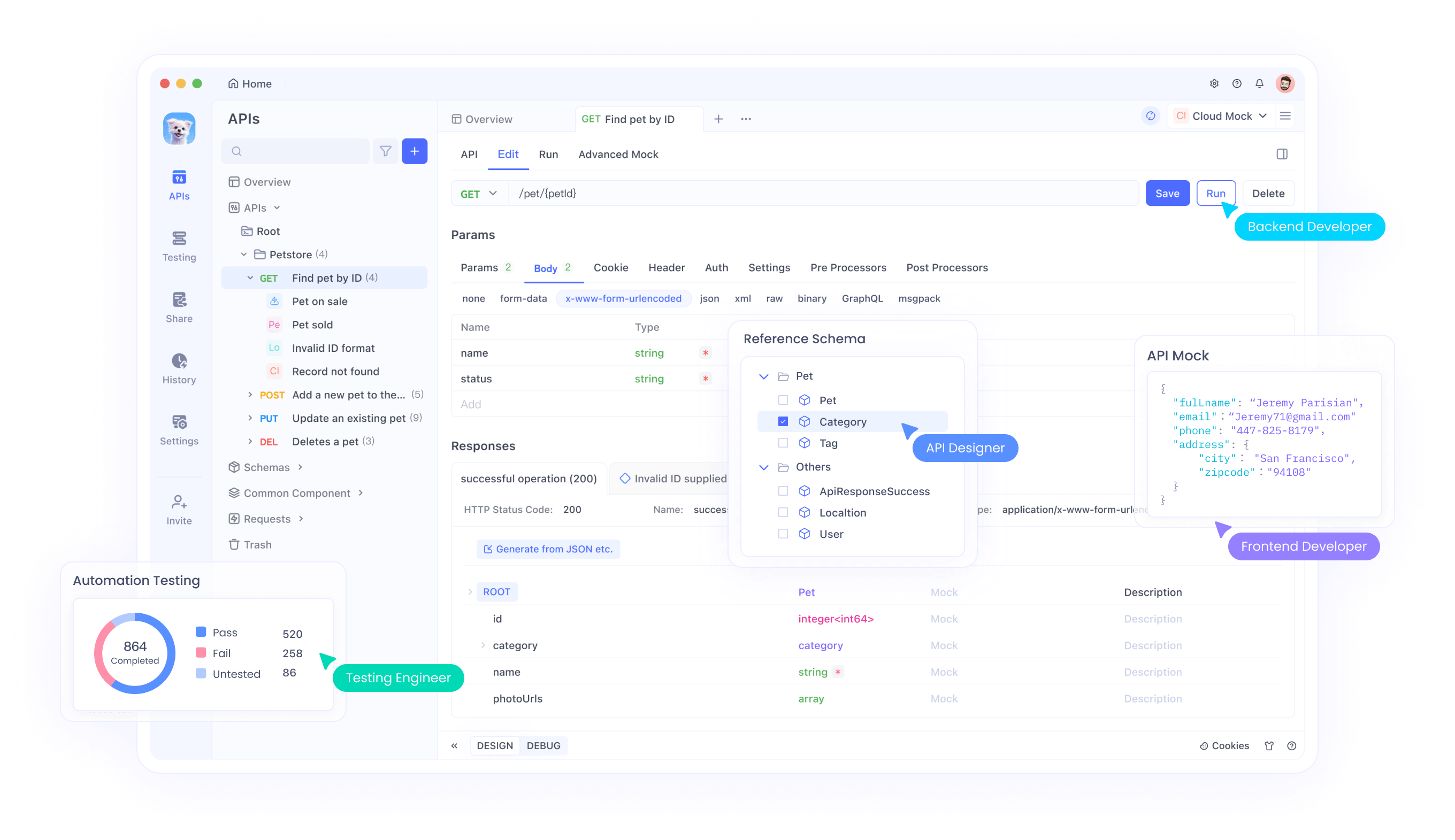
Developers import schemas, and Apidog's AI modifies fields, generates mocks, and outputs code in over 30 languages.
Additionally, it checks endpoint compliance, ensuring generated code handles errors robustly.
Pros include all-in-one API tooling and free tier availability. Limitations involve focus on API aspects rather than pure UI.
Use cases encompass microservices architectures, where frontend teams generate clients independently.
Technically, Apidog's AI uses schema parsing to infer types, generating typed interfaces for TypeScript.
For frontend, it produces components like data tables populated via API calls, with pagination logic. Integration with docs keeps code in sync with API changes.
Expansion shows Apidog supporting import formats like Swagger, enabling drag-and-drop workflows.Security features validate auth tokens in generated code.
Comparative Analysis of the Top 5 AI Frontend Code Generators
| Tool | Key Features | Frameworks Supported | Pricing | Best For |
|---|---|---|---|---|
| Vercel's v0 | Prompt-based React generation, iterative refinement | React, Tailwind | Free tier, paid for advanced | Prototyping UIs |
| GitHub Copilot | Context-aware completions, multi-language | React, Vue, Angular | Subscription | General coding |
| Tabnine | Local execution, custom training | JavaScript, TypeScript | Free/Pro | Secure environments |
| Amazon Q | AWS integration, explanations | Angular, React | Pay-per-use | Cloud apps |
| Lovable | Full-stack prompt generation, GitHub export | React, JavaScript/TypeScript | Freemium | Rapid prototyping |
This table highlights differences, aiding selection.
Furthermore, performance metrics vary; v0 offers sub-second responses, while Lovable prioritizes comprehensive codebases in API-integrated frontends.
Conclusion
AI frontend code generators revolutionize development, with the top five providing robust options. Teams select based on needs, from v0's creativity to Lovable's full-stack precision. As technology advances, these tools will further integrate into workflows, driving innovation.