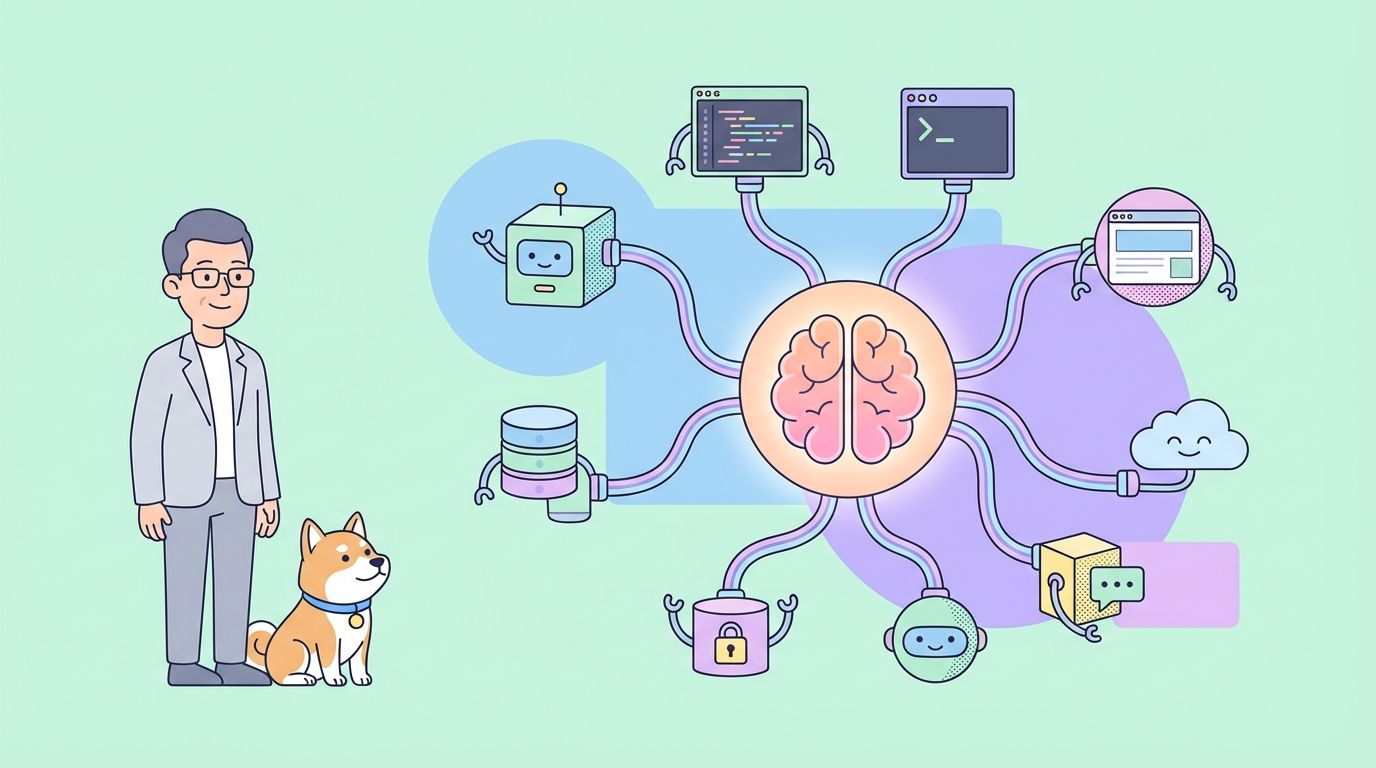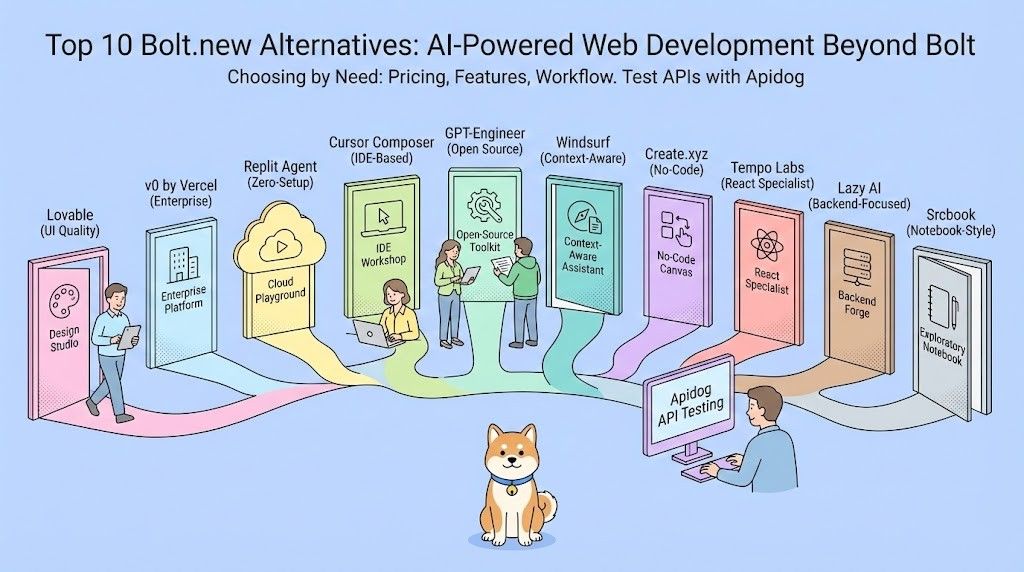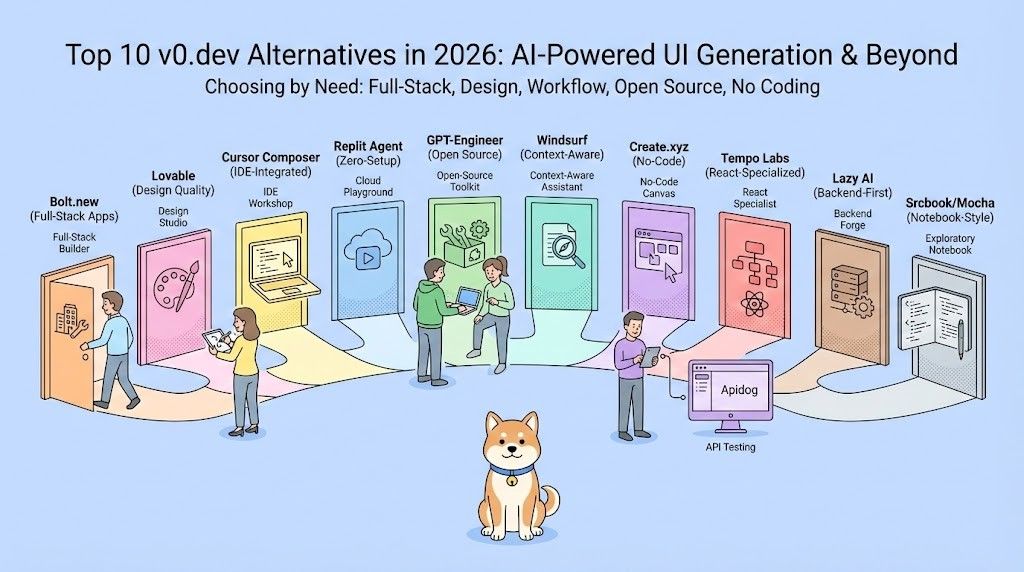When it comes to software development, one thing that we can all agree on is the importance of quality. You can spend weeks, even months, writing clean, elegant code, but without proper QA (Quality Assurance) testing, your masterpiece could quickly turn into a bug-infested nightmare. That’s where QA testing tools come into play—they are your first line of defense against bugs and glitches. And in today’s fast-paced development world, you need the best tools to keep up with the demand.
Now, let’s get into the tools that will help you ensure your software is as flawless as it should be.
1. Apidog — The Ultimate Solution for API Testing and Collaboration
If you're working with APIs, you’ve got to have a tool that can manage everything from API documentation to testing. This is where Apidogshines. Not only does it make API testing easier, but it also allows you to collaborate with your team more efficiently.

Why Apidog?
Apidog provides an all-in-one solution for API development, testing, and documentation. It’s designed to be user-friendly, so you don't need to be a coding wizard to get the most out of it. Plus, it integrates seamlessly with other tools, making it a versatile addition to your toolkit.
Key Features:
- API Design & Mocking: Design your APIs with ease and generate mock servers to simulate API behavior.
- Automated Testing: Automate your API tests to run at specific intervals or on-demand.
- Collaborative Environment: Apidog allows multiple team members to collaborate on API testing and documentation in real-time.
If you’re dealing with APIs regularly, Apidog is an invaluable tool that can save you tons of time and effort.
2. Selenium — The Leading Tool for Web Automation Testing
When it comes to automation testing, Selenium is a name that pops up almost instantly. Selenium has been around for a while, and for good reason. This open-source tool allows you to automate web applications for testing purposes. It supports multiple browsers and platforms, making it a go-to choice for web-based projects.

Why Selenium?
Selenium is versatile. You can write your tests in multiple programming languages like Java, Python, and C#. It integrates well with other testing frameworks and CI/CD tools, making it perfect for continuous integration.
Key Features:
- Cross-Browser Testing: Selenium supports all major browsers, including Chrome, Firefox, and Safari, allowing you to test your application across different environments.
- Community Support: With an extensive community of developers, you’ll never run out of resources or tutorials to guide you.
- Integration Capabilities: Selenium integrates seamlessly with tools like TestNG and JUnit, making it easier to manage test cases and generate reports.
Selenium's flexibility makes it ideal for large-scale projects. However, setting it up can be a bit challenging, especially if you're new to automation testing. But once you get the hang of it, it’s smooth sailing.
3. JIRA — The Comprehensive Project Management and QA Tracker
JIRA isn’t just a bug tracking tool; it’s a complete project management solution. While it’s not exclusively a QA testing tool, it offers features that make it invaluable for QA teams. With JIRA, you can track bugs, manage testing cycles, and even integrate with other testing tools like Selenium and Apidog.

Why JIRA?
JIRA’s biggest strength lies in its ability to bring everything together in one place. From tracking bugs to managing your entire project, JIRA does it all. It also offers robust reporting features, so you can keep tabs on your team’s progress.
Key Features:
- Custom Workflows: Create custom workflows to align with your QA processes.
- Integration with QA Tools: JIRA integrates well with various QA testing tools like Selenium, TestRail, and Jenkins.
- Agile Project Management: Manage your QA processes in an Agile environment with features like Scrum boards and sprint planning.
JIRA is particularly useful for Agile teams, offering features like Scrum and Kanban boards. The only downside is that it can be a bit overwhelming for new users, but once you get used to it, you’ll wonder how you ever managed without it.
4. TestRail — The Comprehensive Test Case Management Solution for QA Teams
Managing test cases can be a daunting task, especially when you're dealing with large projects. This is where TestRail comes in. It’s a test management tool that helps you organize and track your test cases, making sure nothing falls through the cracks.

Why TestRail?
TestRail makes it easy to manage your test cases, track results, and generate reports. It integrates with a variety of other tools, including JIRA and Selenium, making it a versatile addition to any QA team’s toolkit.
Key Features:
- Comprehensive Dashboard: TestRail offers a highly intuitive dashboard that gives you a complete overview of your QA efforts.
- Seamless Integrations: Integrates with popular tools like JIRA, GitHub, and Selenium for end-to-end test management.
- Advanced Reporting: Generate detailed reports to analyze your test results and identify areas for improvement.
TestRail’s intuitive interface makes it easy to use, even for those who are new to test management. However, it’s not a free tool, so you’ll need to budget for it.
5. Postman — The Essential Tool for API Development and Testing
Postman has been a favorite among developers and testers for years, and it’s not hard to see why. This tool offers a complete environment for API testing, allowing you to create, test, and document APIs all in one place.

Why Postman?
Postman’s simplicity and effectiveness are its biggest strengths. It’s user-friendly enough for beginners but powerful enough for seasoned developers. With Postman, you can automate API tests, run them in a CI/CD pipeline, and even monitor API performance.
Key Features:
- User-Friendly Interface: Postman’s intuitive UI makes it easy for developers of all skill levels to start testing APIs.
- API Monitoring: Monitor API performance and availability over time with automated checks.
- Collaboration Tools: Share API requests and test collections with your team for more efficient collaboration.
Postman also offers a range of integrations with other tools, making it a versatile choice for any development team. However, while it's powerful, it’s also resource-intensive, so make sure your system can handle it.
6. Jenkins — The Continuous Integration and Delivery Giant for DevOps
Jenkins is an open-source automation server that enables continuous integration (CI) and continuous delivery (CD). It’s a staple in the world of DevOps, helping teams automate the testing and deployment of their software.

Why Jenkins?
Jenkins is incredibly versatile and powerful when it comes to automating the entire software development lifecycle. Whether you're building, testing, or deploying, Jenkins can handle it all through its extensive plugin ecosystem. The ability to define your CI/CD pipelines as code also makes Jenkins highly scalable and adaptable to any project size.
Key Features:
- Extensive Plugin Ecosystem: Jenkins has a vast library of plugins that allow you to extend its functionality, from test automation to deployment.
- Pipeline as Code: Define your CI/CD pipelines as code, making it easier to version control and automate your workflows.
- Scalability: Jenkins is highly scalable, capable of handling multiple projects and teams simultaneously.
Jenkins is a must-have for any team looking to automate their QA process and integrate it seamlessly into their CI/CD pipeline.
7. Katalon Studio — The All-In-One Automation Tool for Diverse Testing Needs
Katalon Studio is a comprehensive automation tool that supports web, API, mobile, and desktop application testing. It’s designed for both beginners and experienced testers, offering an intuitive interface and powerful features.

Why Katalon Studio?
Katalon Studio offers a comprehensive testing solution. It supports web, API, and mobile testing, and it integrates with a variety of other tools, including JIRA and Jenkins. The best part? You don’t need to be an expert in coding to use it.
Key Features:
- Keyword-Driven Testing: Katalon Studio offers keyword-driven testing, making it easier to write and understand test cases.
- Cross-Platform Testing: Test your application across different platforms and devices, ensuring consistent performance.
- Integration with CI/CD Tools: Integrates with Jenkins, JIRA, and other CI/CD tools to streamline your QA process.
Katalon Studio’s versatility makes it an excellent choice for teams that require a multi-purpose automation tool.
8. LoadRunner — The Performance Testing Pro for High-Traffic Applications
LoadRunner by Micro Focus is a performance testing tool designed to simulate user activity and test how your application performs under load. It’s particularly useful for stress testing and identifying bottlenecks in your system.

Why LoadRunner?
When it comes to understanding how your application will perform under high traffic, LoadRunner is one of the best tools available. It allows you to simulate thousands of users interacting with your application simultaneously, helping you identify performance bottlenecks before they become real issues in production.
Key Features:
- Protocol Support: Supports a wide range of protocols, including HTTP, WebSockets, and more, allowing you to test various types of applications.
- Real-Time Analytics: Analyze performance data in real-time to identify issues as they occur.
- Cloud Integration: LoadRunner integrates with cloud platforms, enabling you to run large-scale tests without requiring extensive hardware.
LoadRunner is the go-to tool for teams that need to ensure their applications can handle high traffic and stress conditions.
9. Appium — The Cross-Platform Automation Framework for Mobile Apps
For mobile application testing, Appium is one of the best tools available. It’s an open-source framework that allows you to automate testing for iOS and Android applications, using the same API across both platforms.

Why Appium?
Appium is invaluable for mobile development teams because it offers cross-platform testing using a single codebase. This not only speeds up the testing process but also ensures consistency across different devices and operating systems. Its open-source nature and strong community support make it a continuously evolving tool.
Key Features:
- Cross-Platform Testing: Write your tests once and run them on multiple devices, both iOS and Android.
- Language Support: Appium supports multiple programming languages, including Java, Python, and Ruby.
- Open-Source: Being open-source, Appium has a strong community and is continuously improving with contributions from developers around the world.
Appium is essential for teams that need to test mobile applications efficiently and effectively.
10. Bugzilla — The Time-Tested Tool for Efficient Bug Tracking
Bugzilla has been around for years and remains a reliable bug-tracking tool for developers and QA teams. It’s an open-source tool that allows you to manage defects, track bug reports, and maintain a record of project history.

Why Bugzilla?
Bugzilla's long-standing reputation as a reliable bug-tracking tool makes it a trusted choice for many development teams. Its open-source nature means it's highly customizable, allowing teams to adapt it to their specific workflows. The robust reporting features and integration capabilities also make it a powerful tool for maintaining high-quality software.
Key Features:
- Customizable Workflows: Tailor the tool to fit your team's bug-tracking process, with customizable workflows and statuses.
- Robust Reporting: Generate detailed reports to keep track of bug status and team productivity.
- Integration with Other Tools: Bugzilla integrates with various version control systems and CI/CD tools.
- Why Bugzilla?Bugzilla's long-standing reputation as a reliable bug-tracking tool makes it a trusted choice for many development teams. Its open-source nature means it's highly customizable, allowing teams to adapt it to their specific workflows. The robust reporting features and integration capabilities also make it a powerful tool for maintaining high-quality software.
Bugzilla’s simplicity and effectiveness have made it a staple in many development environments.
QA Testing Tools Comparison Table
| Tool | Main Purpose | Key Features | Best For |
|---|---|---|---|
| Apidog | API Testing & Collaboration | API Design, Automated Testing, Collaboration | API-centric teams |
| Selenium | Web Automation Testing | Cross-Browser Testing, Integration Capabilities | Large-scale web projects |
| JIRA | Project Management | Custom Workflows, Agile Management, Integration | Agile teams |
| TestRail | Test Case Management | Comprehensive Dashboard, Seamless Integrations, Reporting | Large projects with complex test cases |
| Postman | API Testing | User-Friendly, API Monitoring, Collaboration | API testers |
| Jenkins | CI/CD Automation | Plugin Ecosystem, Pipeline as Code, Scalability | CI/CD pipelines |
| Katalon Studio | Automation Testing | Keyword-Driven Testing, Cross-Platform, Integration | Multi-purpose automation |
| LoadRunner | Performance Testing | Protocol Support, Real-Time Analytics, Cloud Integration | Stress and load testing |
| Appium | Mobile App Testing | Cross-Platform, Language Support, CI/CD Integration | Mobile app development |
| Bugzilla | Bug Tracking | Customizable Workflows, Robust Reporting, Integration | Bug tracking and defect management |
Conclusion
Choosing the right QA testing tool can make a world of difference in your development process. Whether you’re automating tests with Selenium, managing bugs with JIRA, or ensuring API quality with Apidog, each tool on this list has something valuable to offer.
Remember, no single tool will cover all your needs. It’s about finding the right combination that fits your team and project requirements. And don't forget to download Apidog for free to take your API testing to the next level!