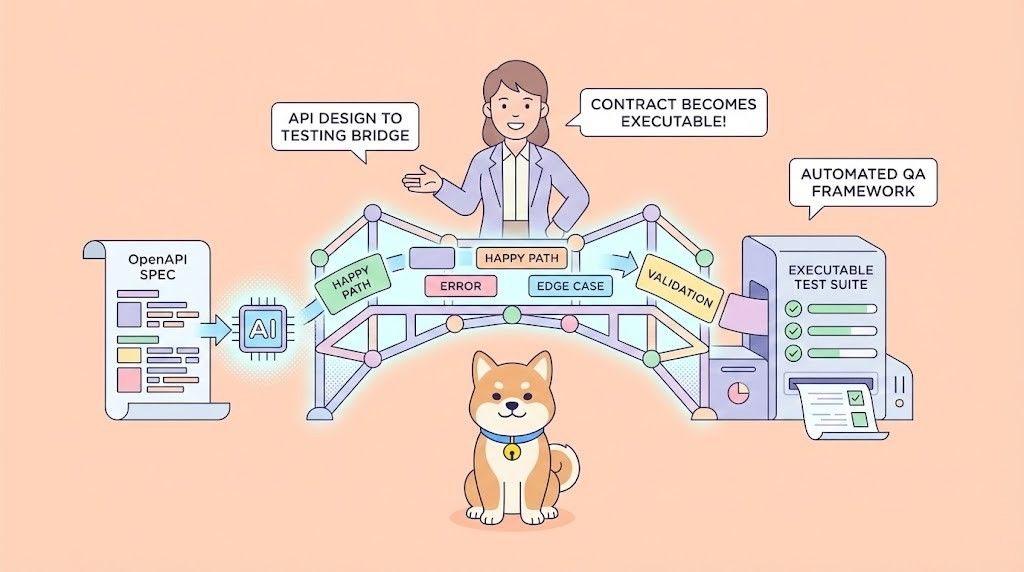Ensuring digital accessibility is no longer optional—it's a necessity. With regulations like WCAG (Web Content Accessibility Guidelines), ADA (Americans with Disabilities Act), and Section 508 compliance becoming increasingly important, organizations must prioritize accessibility in their software development and testing processes. While there are many free tools available, enterprises often require more robust solutions to ensure compliance and improve user experience for people with disabilities.

Below, we explore the top accessibility testing tools available today, covering their key features, advantages, and how they integrate into different testing workflows.
1. BrowserStack Accessibility Testing
BrowserStack is an industry leader in software testing, offering both manual and automated accessibility testing for web and mobile applications. Their App Accessibility product enables accessibility testing on iOS and Android apps, allowing teams to run scans on screens and workflows to identify and capture accessibility issues automatically.

Key Features:
Automated Accessibility Monitoring: BrowserStack monitors the DOM with every build run, triggering accessibility scans whenever changes are detected.
WCAG Compliance: The platform adheres to WCAG principles and covers ADA, AODA, Section 508, and EN 301 549 compliance.
Centralized Test Reports: All accessibility test results are saved in a central repository, allowing teams to track compliance over time and analyze issue summaries efficiently.
Integration with Development Pipelines: By enabling a code flag in the SDK config file, developers can seamlessly integrate accessibility testing into their build process.

2. Axe-WebDriverJS
Axe-WebDriverJS is a JavaScript-based tool that provides automation engineers with a chainable Axe API for Selenium's WebDriverJS.

Key Features:
Automated Injection: Injects accessibility testing scripts into all frames of a web page.
Integration with Selenium: Allows seamless testing within Selenium automation workflows.
JavaScript API: Enables developers to run accessibility checks in real-time during automated UI tests.
3. Accessibility Insights
Accessibility Insights for Web is a powerful browser extension for Chrome and Microsoft Edge, designed to help developers identify and resolve accessibility issues quickly.

Key Features:
FastPass: A quick, two-step process that detects high-impact accessibility issues within five minutes.
Comprehensive Assessment: Conducts a detailed evaluation based on WCAG 2.1 Level AA standards.
Automated and Manual Checks: Includes around 50 automated accessibility tests along with step-by-step manual test guidance.
Keyboard Navigation Testing: Offers tab stop visualization to assess keyboard accessibility.
4. Web Accessibility Checker
The Web Accessibility Checker is a powerful tool for analyzing web pages against WCAG standards to ensure inclusivity and compliance with legal accessibility requirements.

Key Features:
Automated HTML Validation: Checks for proper use of HTML elements and semantic structure.
Contrast Ratio Testing: Ensures adequate contrast ratios for visually impaired users.
Alternative Text Verification: Identifies missing or incorrect alt text on images.
ASP.NET Compatibility: Fully customizable and optimized for ASP.NET web applications.
5. axe-core-maven-html
axe-core-maven-html is a robust toolset that integrates accessibility testing with popular testing frameworks such as JUnit, Selenium, and Playwright.

Key Features:
Selenium and Playwright Support: Enables automated accessibility testing across multiple browsers.
Zero False Positives: Implements strict rules to ensure only genuine accessibility violations are flagged.
Fast Execution: Designed for speed and efficiency in automated test environments.
Digital Equality Philosophy: Promotes web accessibility by ensuring applications meet high accessibility standards.
6. Guidepup
Guidepup is an open-source screen reader driver that enables automated testing of applications with VoiceOver (macOS) and NVDA (Windows).
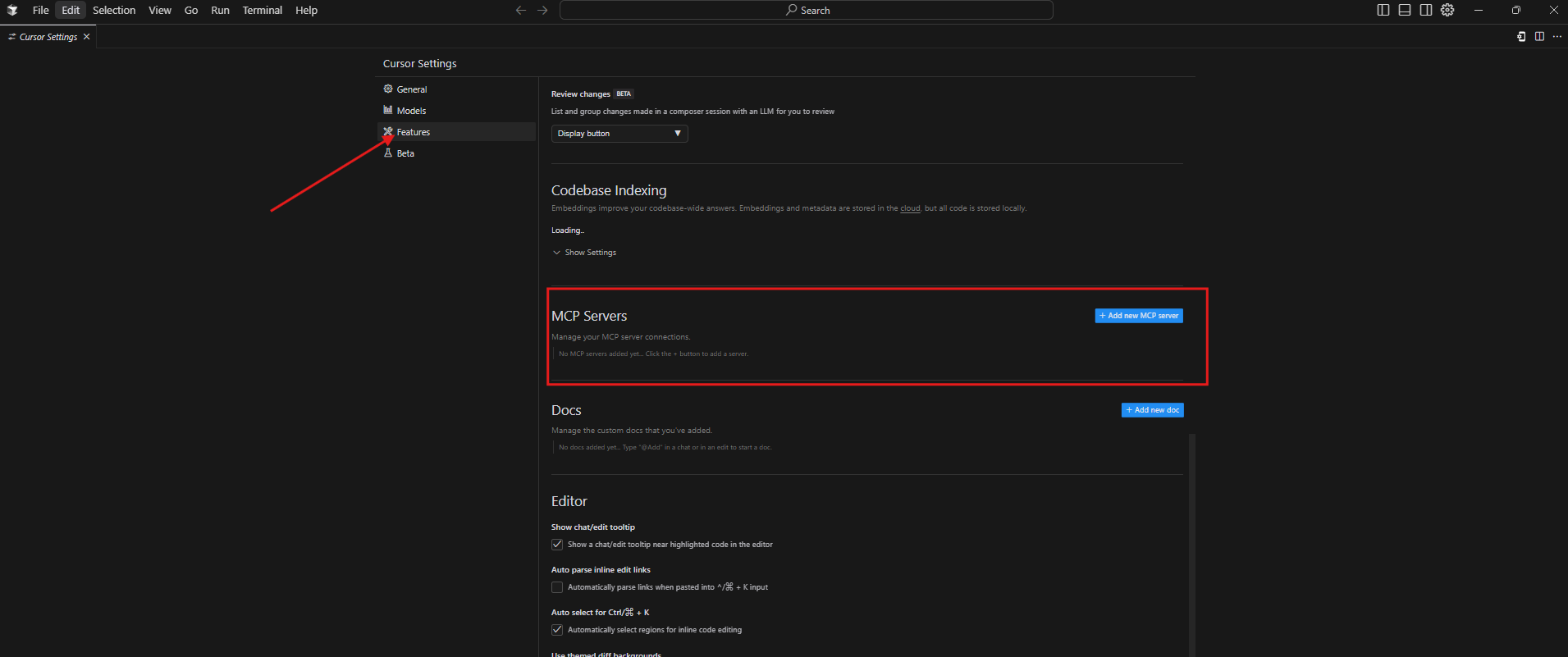
Key Features:
Full Screen Reader Control: Supports all keyboard commands of screen readers.
User-Centric Testing: Simulates real user interactions with screen readers.
Framework Agnostic: Works with Jest, Playwright, and standalone scripts.
7. sa11y (Salesforce Automated Accessibility Testing Libraries)
sa11y is a powerful accessibility testing framework built on axe-core, specifically designed for integrating automated accessibility testing into Salesforce environments.

Key Features:
Jest and WebdriverIO Integration: Provides built-in matchers for accessibility assertions in Jest and WebdriverIO.
Formatted Results: Converts raw JSON test output into human-readable reports.
Customizable Rulesets: Includes preset accessibility rules that can be overridden as needed.
8. Microsoft UI Automation
Microsoft UI Automation (UIA) is an accessibility framework that allows Windows applications to expose and consume programmatic information about user interfaces.

Key Features:
Programmatic Access: Enables assistive technology products, such as screen readers, to retrieve UI information.
Automated UI Interaction: Allows automated scripts to interact with UI elements for testing purposes.
Windows Application Compatibility: Optimized for accessibility testing in Windows environments.
9. Automated Accessibility Testing Tools (AATT)
Developed by PayPal, AATT is a browser-based accessibility testing tool that integrates seamlessly with existing automation frameworks.

Key Features:
Automation Framework Support: Works with PhantomJS, SeLion, and NemoJS.
Web-Based Interface: Enables accessibility testing via a web browser.
Continuous Integration: Supports integration with CI/CD pipelines.
10. Accessibility Developer Tools
The Accessibility Developer Tools (ADT) is a library of accessibility-related testing and utility code.

Key Features:
Accessibility Audits: Runs a set of audit rules on HTML pages to check for common accessibility issues.
Automation APIs: Provides APIs like axs_testing.js for automated testing.
Command-Line Execution: Supports running tests from the command line using PhantomJS.
Selenium Integration: Includes examples of running Selenium-based accessibility tests.
Why Accessibility Testing Matters
Accessibility testing is critical in ensuring digital platforms are usable by all individuals, including those with disabilities. Compliance with WCAG and other accessibility standards not only helps organizations avoid legal issues but also enhances user experience and brand reputation.
Benefits of Accessibility Testing:
Legal Compliance: Avoids fines and lawsuits associated with non-compliance.
Improved User Experience: Enhances usability for all users, including those with disabilities.
Wider Audience Reach: Makes websites and applications accessible to a larger demographic.
SEO Benefits: Search engines favor accessible websites, improving search rankings.
Corporate Responsibility: Demonstrates commitment to inclusivity and equal access.
How to Choose the Right Accessibility Testing Tool
When selecting an accessibility testing tool, consider the following factors:
Automation Capabilities: Does the tool offer automated scans and integration with CI/CD pipelines?
Compliance Standards: Ensure the tool supports WCAG, ADA, and Section 508 compliance.
Integration with Existing Workflows: Compatibility with frameworks like Selenium, Playwright, and Jest is crucial.
Ease of Use: Tools with a user-friendly interface and detailed reporting simplify accessibility assessments.
By leveraging these top accessibility testing tools, organizations can ensure compliance, improve user experience, and create more inclusive digital products. Whether you are a developer, tester, or product manager, incorporating accessibility testing into your workflow is an essential step toward building better software for everyone.