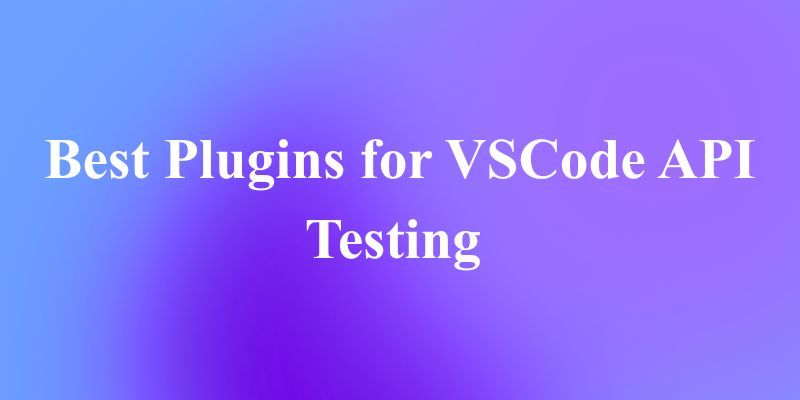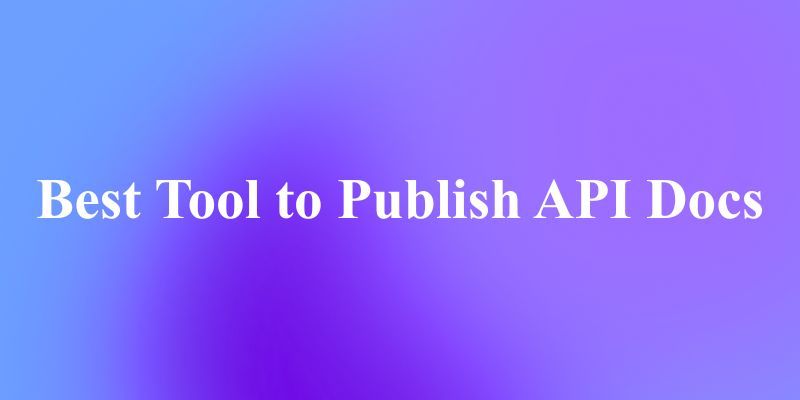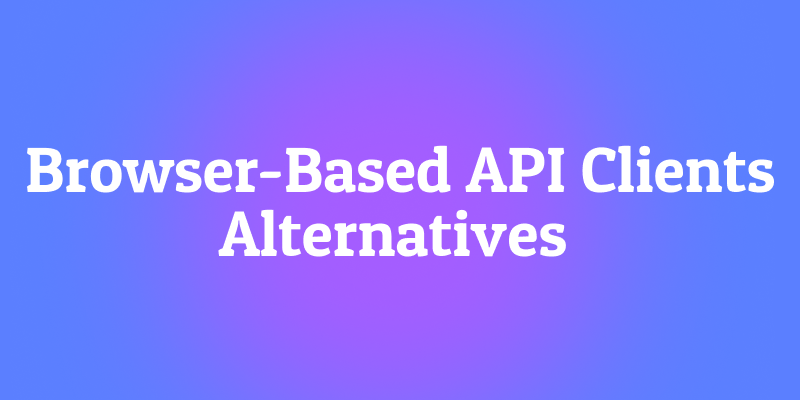You've just finished designing your API. You have a perfect OpenAPI specification file that describes every endpoint, parameter, and response. It's a work of art. But there's one problem: your beautiful YAML file isn't exactly user-friendly for other developers. Sending them a raw spec file and saying "good luck" is like handing someone the blueprints to a building instead of giving them a tour.
This is where API documentation generators come to the rescue. They take your machine-readable OpenAPI specification and transform it into beautiful, interactive documentation that developers love to use. But with so many options available, how do you choose the right one?
The good news is that you're about to discover the perfect tool for your needs. And before we dive into our list,
Now, let's explore the 10 best tools for turning your OpenAPI specification into outstanding documentation.
1. Apidog: The All-In-One API Platform for OpenAPI Docs
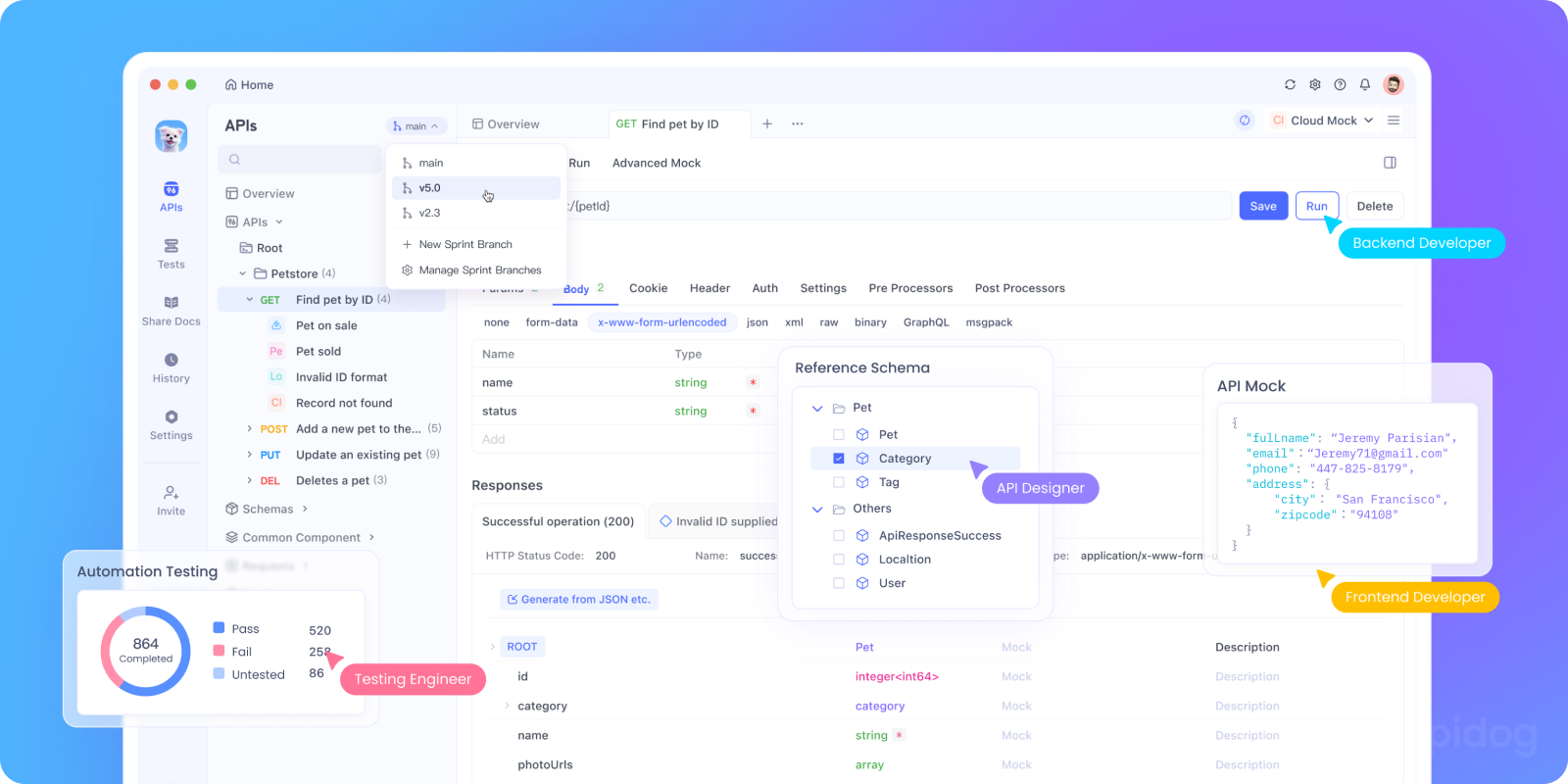
Let’s start with one of the most modern, polished, and full-featured API tools out there: Apidog.
If you’re looking for a tool that does much more than just generate API docs, Apidog should be at the top of your list. It’s an end-to-end API lifecycle platform used by teams who want frictionless documentation, testing, mock servers, schema validation, and collaboration all under one roof.
Why Apidog is great for generating docs
With Apidog, you can:
- Import or sync your OpenAPI files
- Automatically generate clean, interactive, web-ready documentation
- Share API docs publicly or internally
- Provide built-in "Try It Now" functionality
- Sync changes instantly as your API evolves
- Export docs in multiple formats
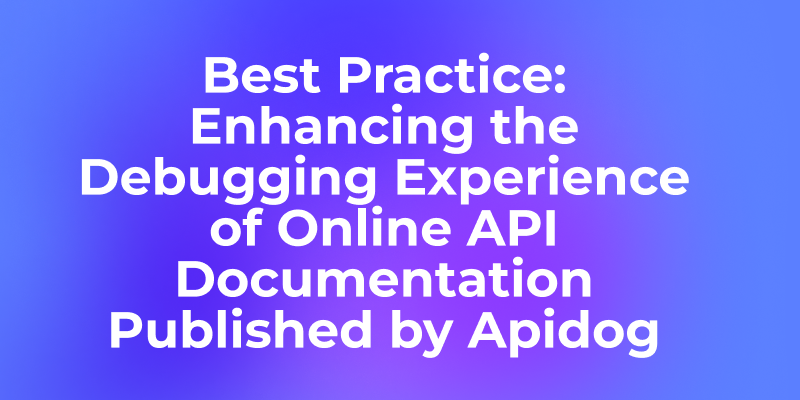
The documentation layout is clean, modern, and perfect for both developers and product teams.
What makes Apidog stand out?
- Beyond docs: a complete API workflow
Apidog handles:
- API design
- API testing
- Mocking
- SDK generation
- Schema validation
- Collaboration across teams
This makes it significantly more than a doc generator it’s a full-stack API platform.
2. Modern, beautiful, interactive docs
Your docs will look like something from a company with a 50-person design team. Seriously.
3. Perfect for microservices + large API ecosystems
Apidog handles multiple API projects effortlessly.
Best for
Teams looking for one tool that covers documentation, testing, design, and collaboration instead of juggling 5–6 different plugins.
2. Swagger UI: The Industry Standard

Best for: Teams wanting a reliable, widely-recognized solution
Let's start with the tool that basically started it all. Swagger UI is the original OpenAPI documentation generator and remains the most widely used tool in the industry.
What makes it great:
- Familiar Interface: Most developers have used Swagger UI before, so there's zero learning curve
- "Try It Out" Feature: Users can execute API calls directly from the documentation
- Easy Integration: Can be embedded in any web application with minimal setup
- Active Community: Massive user base means plenty of support and resources
Considerations:
- The design is starting to look a bit dated compared to newer tools
- Limited customization options without significant effort
- Requires hosting and maintenance
Drawbacks:
- The UI feels older compared to newer tools
- Limited collaboration features
- No API testing, mocking, or advanced features
Perfect for: Enterprise teams, legacy projects, and anyone who wants a battle-tested solution that everyone recognizes.
3. ReDoc: The Beautiful Minimalist
Best for: Teams prioritizing beautiful, readable documentation
If Swagger UI is the reliable workhorse, ReDoc is the elegant showpiece. It focuses on creating stunning, multi-column documentation that's incredibly easy to read and navigate.
What makes it great:
- Gorgeous Design: Clean, modern interface that developers love
- Responsive Layout: Works beautifully on desktop and mobile devices
- Zero Dependencies: Lightweight and fast loading
- Search Functionality: Built-in search makes large APIs manageable
Considerations:
- No built-in "Try It Out" feature for testing endpoints
- Fewer customization options than some alternatives
- Primarily focused on display rather than interaction
Drawbacks:
- No Try-It functionality without Redocly’s enterprise offering
- Requires some configuration
Perfect for: Public APIs, developer portals, and teams that want documentation that looks as good as it functions.
4. Stoplight Elements: The Modern Powerhouse

Best for: Teams wanting the best of both worlds - beauty and functionality
Stoplight Elements combines the best features of Swagger UI and ReDoc into one powerful package. It offers both beautiful documentation and interactive testing capabilities.
What makes it great:
- Dual Display Modes: Choose between documentation-focused and interactive testing views
- Modern Design: Clean, professional appearance out of the box
- API Mocking: Generate mock servers directly from your OpenAPI spec
- Easy Customization: Well-documented theming options
Considerations:
- Can be heavier than simpler solutions
- Some advanced features require paid plans
- Steeper learning curve for customization
Perfect for: Product teams, SaaS companies, and anyone needing both beautiful docs and testing capabilities.
5. Scalar: The Developer-Friendly Newcomer
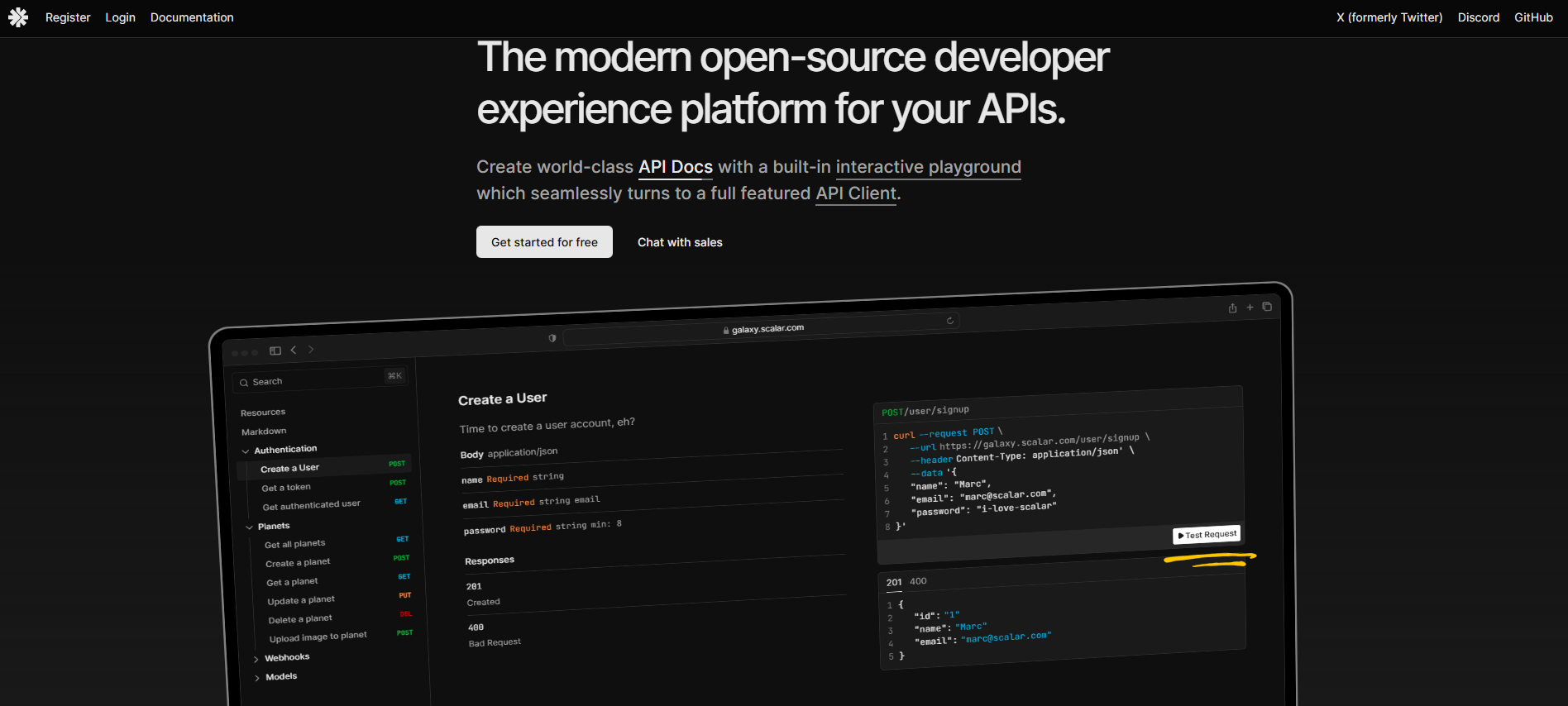
Best for: Teams wanting a modern, feature-rich alternative
Scalar is a relatively new player that's quickly gaining popularity for its excellent developer experience and modern feature set.
What makes it great:
- Excellent DX: Thoughtful features like copy-paste code generation
- Multiple Themes: Dark/light mode support out of the box
- Fast Performance: Optimized for quick loading and smooth interaction
- Great Typography: Beautiful, readable text layouts
Considerations:
- Smaller community than established tools
- Some features still in active development
- Less proven in enterprise environments
Perfect for: Startups, product teams, and developers who value modern tooling and great user experience.
6. OpenAPI Generator: The Swiss Army Knife
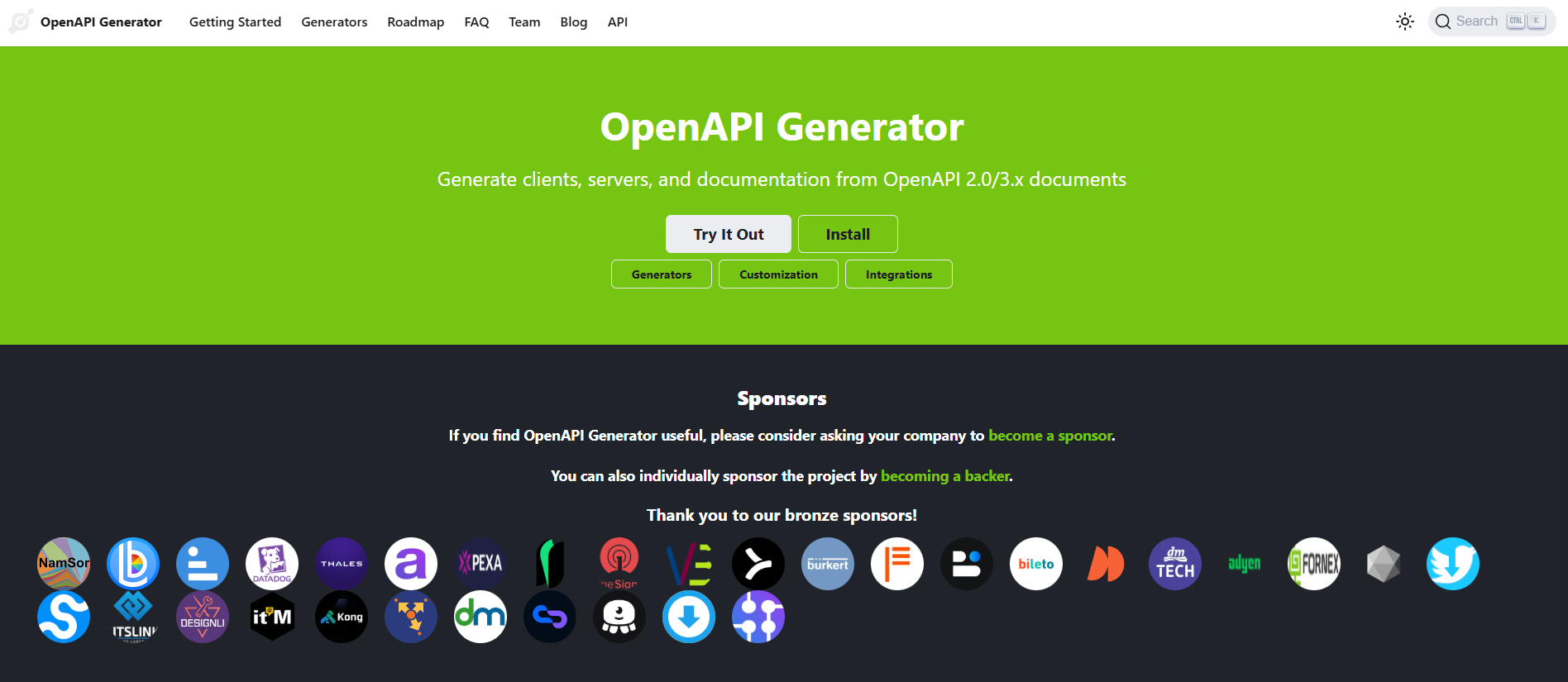
Best for: Teams needing documentation plus code generation
While primarily known for code generation, OpenAPI Generator includes powerful documentation generation capabilities that are often overlooked.
What makes it great:
- Multiple Formats: Generate documentation in HTML, Markdown, and other formats
- Code Generation: Create client SDKs in 50+ languages alongside your docs
- Template Support: Customize output with Mustache templates
- CI/CD Friendly: Easy to integrate into automated pipelines
Considerations:
- Steep learning curve for advanced usage
- Documentation features are less polished than dedicated tools
- Requires more setup and configuration
Perfect for: Teams that need both documentation and client SDKs, or have complex CI/CD requirements.
7. Slate: The Customizable Powerhouse
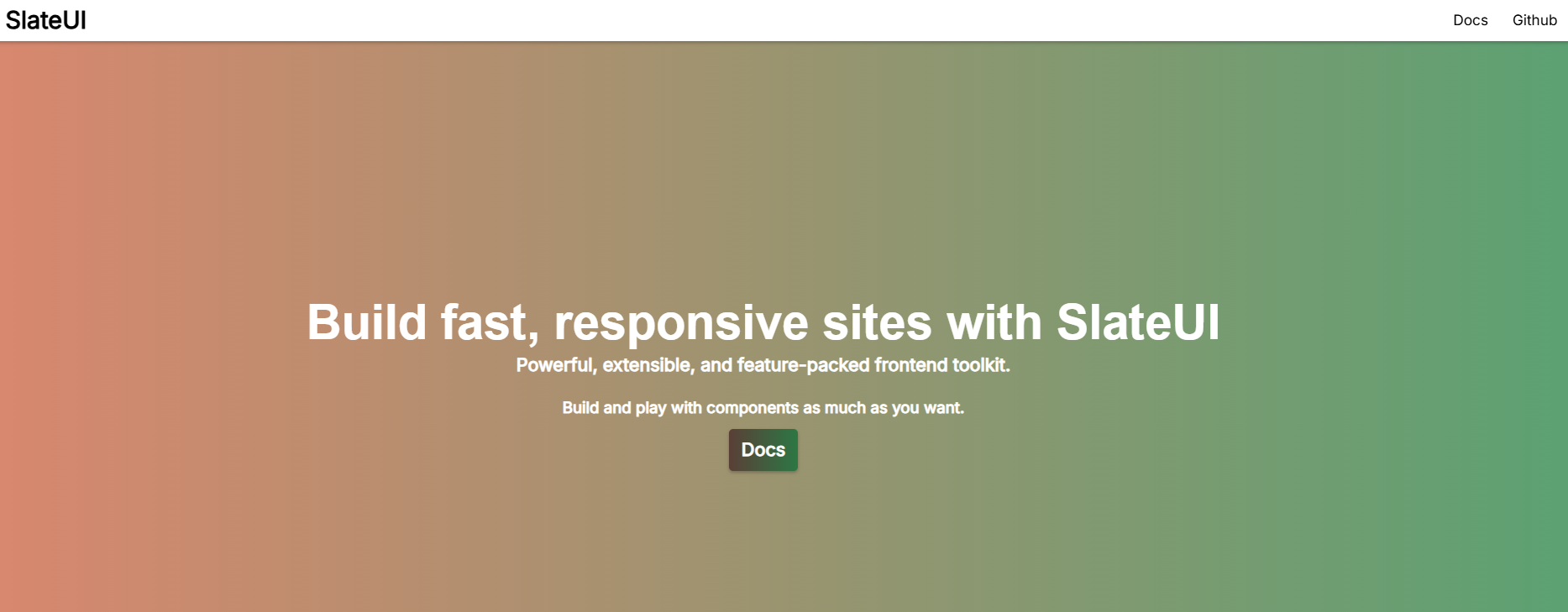
Best for: Teams wanting complete design control
Slate takes a different approach by generating static HTML documentation that you can host anywhere. It's perfect for teams that want total control over their documentation's appearance.
What makes it great:
- Complete Design Control: Modify every aspect of the appearance
- Static Output: Easy to host on GitHub Pages, Netlify, or any web server
- Middle Column Layout: Unique three-panel design for optimal readability
- Markdown Support: Write additional content in Markdown
Considerations:
- Requires manual setup and hosting
- No built-in interactive testing
- More maintenance overhead than hosted solutions
Perfect for: Teams with design resources, open-source projects, and anyone needing complete customization.
8. ReadMe: The All-in-One Platform
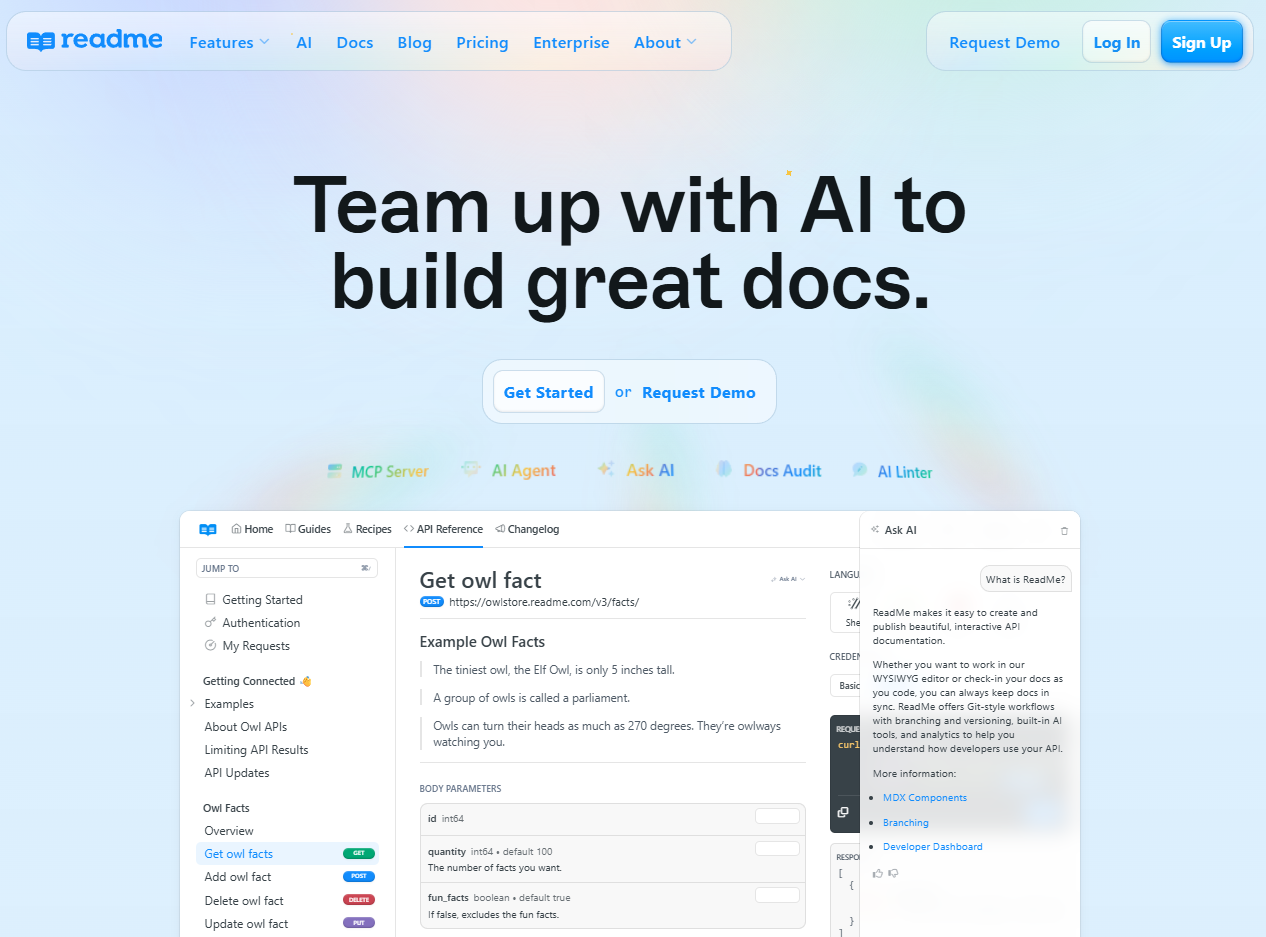
Best for: Teams wanting a comprehensive documentation platform
ReadMe goes beyond simple documentation generation to offer a complete platform for API documentation, including analytics, support, and engagement features.
What makes it great:
- Interactive Documentation: "Try It Out" features with API key management
- Metrics and Analytics: See how developers are using your API
- Support Integration: Built-in support and feedback systems
- Custom Domains: Host documentation on your own domain
Considerations:
- Commercial product with pricing based on usage
- Vendor lock-in compared to self-hosted solutions
- May be overkill for simple documentation needs
Perfect for: API-first companies, SaaS businesses, and teams wanting enterprise-grade features.
9. Mintlify: The Modern Documentarian
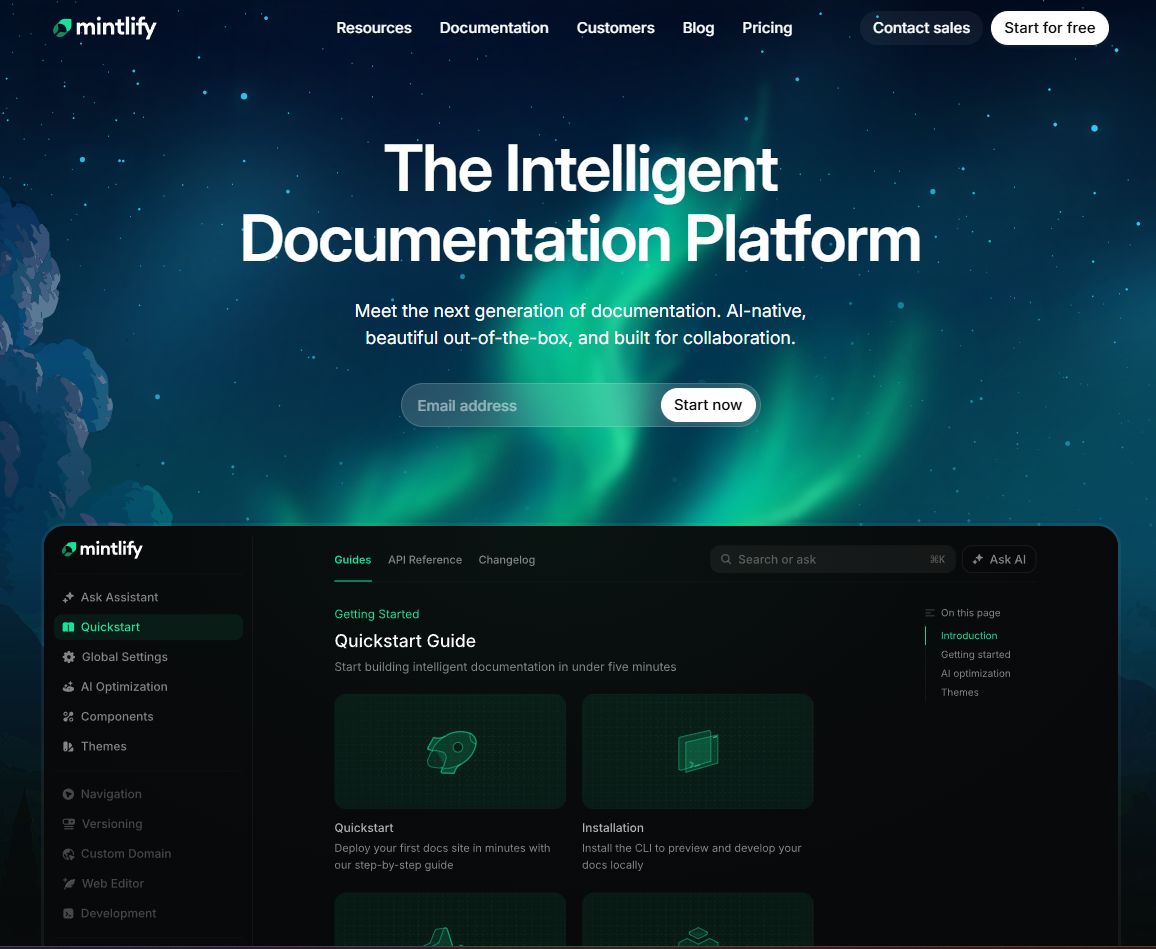
Best for: Teams wanting beautiful docs with minimal effort
Mintlify is a newer tool that focuses on creating beautiful documentation with minimal configuration. It's particularly good for combining API documentation with traditional guides and tutorials.
What makes it great:
- Beautiful Design: Modern, clean aesthetics out of the box
- Fast Setup: Get started in minutes with minimal configuration
- Smart Search: Intelligent, fast search across all content
- MDX Support: Combine Markdown with React components
Considerations:
- Newer tool with smaller community
- Some features still evolving
- Primarily focused on Next.js/React ecosystems
Perfect for: Startups, product teams, and developers who want great-looking docs quickly.
10. DocFX: The Microsoft Ecosystem Specialist
Best for: .NET teams and Microsoft shops
DocFX is Microsoft's documentation generator that excels in .NET ecosystems but works great with OpenAPI specifications too.
What makes it great:
- .NET Integration: Excellent for combining API docs with .NET code documentation
- Powerful Templating: Extensive customization capabilities
- Multi-language Support: Great for polyglot codebases
- Microsoft Backing: Strong enterprise support and development
Considerations:
- Steeper learning curve for non-.NET developers
- Heavier weight than simpler solutions
- Primarily Windows-focused, though cross-platform
Perfect for: .NET teams, enterprise Microsoft shops, and projects with mixed documentation needs.
How to Choose the Right Tool
With so many great options, how do you choose? Consider these factors:
Your Team's Needs:
- Do you need interactive testing or just beautiful documentation?
- Are you documenting a public API or internal services?
- How much customization do you need?
Technical Constraints:
- Can you host the documentation yourself?
- Do you need to integrate with existing systems?
- What's your team's technical comfort level?
Budget and Resources:
- Are you looking for free/open-source or commercial solutions?
- Do you have design resources for customization?
- What's your timeline for implementation?
Why Apidog Stands Out (Especially in 2025)
Even though all 10 tools are great, Apidog is the most well-rounded choice for modern teams working with OpenAPI.
Here’s why:
1. Full API lifecycle in one tool
Instead of switching between tools for docs, testing, and design, everything is integrated.
2. Beautiful documentation by default
Your docs will look polished and easy to navigate.
3. Perfect for microservices and large enterprises
You can manage multiple API projects without chaos.
4. Try-It-Now interactivity
People can test your API directly through the docs.
5. Free plan available
Perfect for individuals and small teams who need high quality without enterprise pricing.
6. Easy OpenAPI sync
Changes instantly appear in your docs.
Best Practices for Great API Documentation
No matter which tool you choose, follow these practices for outstanding documentation:
- Keep It Updated: Automate documentation generation as part of your CI/CD pipeline
- Provide Examples: Include real-world request/response examples for every endpoint
- Explain Errors: Document possible error codes and their meanings
- Add Tutorials: Include getting-started guides and tutorials
- Gather Feedback: Provide ways for users to report issues or suggest improvements
The Future of API Documentation
The world of API documentation is evolving rapidly. We're seeing trends toward:
- AI-Powered Assistance: Smart search and contextual help
- Integrated Testing: Documentation that's also a testing environment
- Personalized Experiences: Documentation that adapts to user needs
- Real-time Collaboration: Multiple users working on docs simultaneously
Conclusion: Documentation as a Feature
Great API documentation isn't just nice to have, it's a critical feature of your API. The right documentation tool can dramatically improve developer adoption, reduce support burden, and make your API more successful.
Whether you choose the industry-standard Swagger UI, the beautiful ReDoc, or a comprehensive platform like Apidog, the important thing is to choose a tool that fits your needs and start documenting.
Remember, your documentation is often the first experience developers have with your API. Make it a good one by choosing tools that create clear, helpful, and beautiful documentation that makes developers excited to use your API.
Ready to streamline your entire API workflow, including documentation? Download Apidog for free and see how an integrated approach can transform your API development process.