
Quality assurance (QA) has always been a time-consuming, labor-intensive part of software development. Writing, maintaining, and running test cases often takes as much effort as building the product itself. As software complexity increases and delivery cycles shorten, QA teams are under immense pressure to deliver faster without compromising quality. Enter Testsigma Copilot, an AI-powered assistant designed to revolutionize the way QA teams work. But does it actually live up to the hype?
Quick Note: If you're exploring AI-driven tools for developers and testers, don't miss Apidog — a powerful platform for designing, testing, and collaborating on APIs. It pairs well with tools like Testsigma for complete QA coverage.

In this article, we’ll explore what Testsigma Copilot offers, how it works, and whether it truly delivers on its promise of faster, smarter, and more efficient QA automation.
What Is Testsigma Copilot?

Testsigma Copilot is a GenAI-powered assistant built into the Testsigma low-code test automation platform. It’s designed to help QA engineers, testers, and developers automatically generate, maintain, and optimize test cases with minimal effort. By integrating natural language processing and intelligent automation, Copilot aims to reduce the manual scripting burden traditionally associated with test automation.
With Copilot, QA teams can:
- Instantly generate test cases from various sources (e.g., user stories, Figma designs, screenshots)
- Create API test scenarios using JSON inputs
- Interact using natural language to add complex assertions
- Get recommendations for edge case scenarios
- Automatically maintain tests with “auto-healing” capabilities
- Generate or suggest test data on the fly
Sounds impressive, right? Let’s break down each feature and evaluate how well it performs.
1. Instant Test Case Generation: From Idea to Execution in Seconds
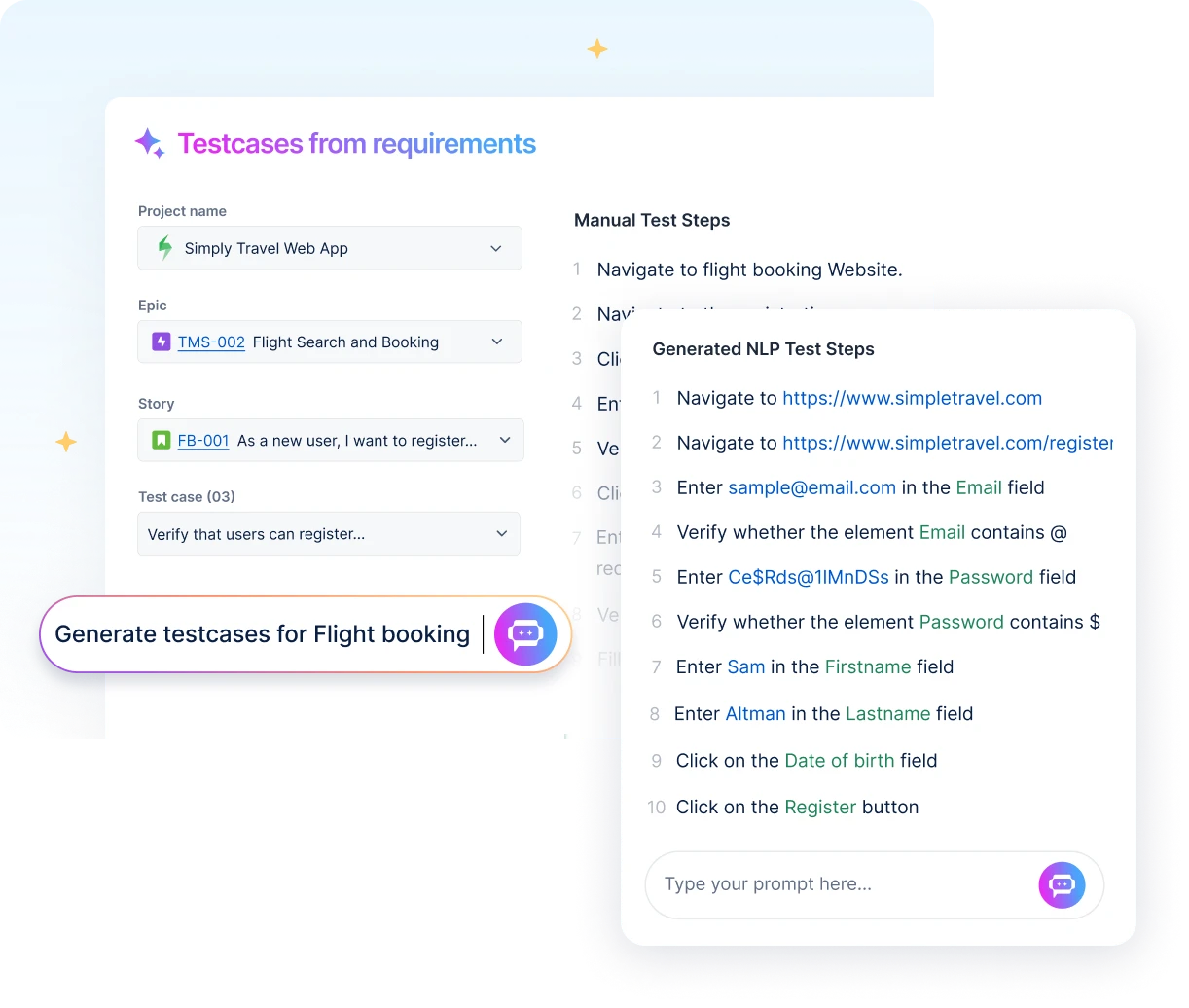
Perhaps one of the most appealing features of Testsigma Copilot is its ability to generate test cases from minimal input. You can use:
- Screenshots
- User stories from tools like Jira
- Designs from platforms like Figma
- Manual descriptions or requirements
All it takes is a click or a prompt in plain English.
Use Case Example:
A tester uploads a Figma design for a login page. Copilot instantly scans the design and suggests tests like:
- “Check if login button is clickable”
- “Validate email input format”
- “Display error for invalid credentials”
This significantly reduces the time spent writing test cases from scratch. Teams no longer need to switch between tools or translate design specs manually.
Verdict: ✅ Efficient, intuitive, and helpful for accelerating the test creation process.
2. Conversational Test Creation: No Code? No Problem
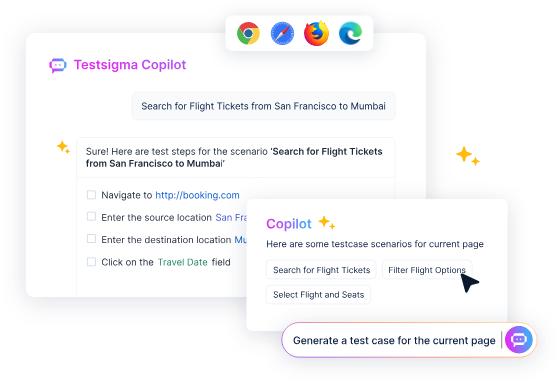
With Testsigma Copilot, users can create tests by chatting with the assistant. Simply type a prompt like:
“Create a test for user registration with invalid email input.”
Copilot will interpret your request and generate a complete, executable test case, including assertions and expected outcomes.
It also allows testers to select from suggested scenarios, making it ideal for non-technical stakeholders like product managers or manual testers who want to contribute to QA efforts without writing code.
Verdict: ✅ Great accessibility and usability for cross-functional teams.
3. Comprehensive API Testing with JSON Inputs

API testing is a critical part of modern QA processes. Traditionally, it involves writing complex test logic to cover request-response validations. With Copilot, all you need to do is provide a JSON input.
Copilot intelligently reads the schema and generates test cases to:
- Validate response codes
- Check field-level accuracy
- Assert performance benchmarks
- Handle negative test cases
For example, you can input an OpenAPI schema or a sample API request, and Copilot will produce multiple API test scenarios, saving hours of manual work.
Verdict: ✅ Saves time and ensures critical scenarios are not missed.
4. Gap Analysis and Intelligent Test Coverage Suggestions

One standout feature is Copilot’s ability to detect gaps in test coverage. Let’s say your existing test suite covers 60% of the app flow. Copilot reviews the input data and generates edge case recommendations based on:
- Missing UI states
- Undocumented user flows
- Rare API conditions
This is incredibly valuable for catching bugs you didn’t know existed—especially in complex enterprise applications.
Verdict: ✅ Enhances test coverage with minimal human intervention.
5. Auto-Healing Tests: Fix Instead of Fail

One of the biggest pain points in automated testing is test maintenance. When UI elements change, tests often break. Copilot addresses this with auto-healing:
- It detects when an element is missing or updated.
- It intelligently remaps the element based on context and recent changes.
- Your tests continue running smoothly without manual fixing.
This results in up to 90% reduction in test maintenance efforts—especially helpful for agile teams working in fast-changing environments.
Verdict: ✅ Eliminates flaky tests and minimizes maintenance debt.
6. Data-Driven Testing Made Simple

Need to run the same test with multiple data sets? Just type a prompt like:
“Run this test with 3 different usernames and passwords.”
Copilot either generates dummy data automatically or allows you to upload a dataset. You can also create custom Test Data Profiles using natural language prompts.
This feature is incredibly powerful for:
- Boundary testing
- Negative testing
- Regression testing with variable inputs
Verdict: ✅ Powerful yet simple data-driven testing capability.
7. Integration with Existing Workflows
Copilot works seamlessly with popular tools and platforms:
- Jira for user stories
- Figma for design validation
- Postman collections and Swagger files for APIs
- GitHub and CI/CD pipelines
This makes it easy to integrate AI-driven testing into your existing development cycle, whether you use Agile, DevOps, or CI/CD methodologies.
Verdict: ✅ Works well with existing ecosystem tools.
Limitations and Considerations
No tool is perfect, and Testsigma Copilot is no exception. Here are a few caveats to keep in mind:
- Learning Curve: While it’s “no-code,” understanding how to craft effective prompts takes practice.
- Limited Offline Use: Most features depend on cloud connectivity.
- Context Awareness: Occasionally, Copilot may misinterpret vague prompts without enough context.
However, the development pace at Testsigma suggests these gaps are likely to be addressed in future updates.
Who Should Use Testsigma Copilot?
Ideal For:
- Agile QA teams with rapid release cycles
- Product managers and manual testers looking to contribute without coding
- Startups with small QA teams needing faster test generation
- Enterprises wanting to scale test automation without hiring large automation teams
Not Ideal For:
- Projects requiring highly customized, complex test logic (e.g., involving intricate hardware integrations)
- Organizations with strict on-premise environments and no cloud allowance
Final Verdict: Does It Work?
Absolutely. Testsigma Copilot lives up to its promise of bringing AI-powered ease and speed to QA automation. From generating tests to maintaining them and even suggesting improvements, Copilot reduces repetitive tasks and lets QA teams focus on high-level strategy and coverage.
In an age where shipping quality software quickly is critical, Copilot becomes less of a nice-to-have and more of a necessity.
TL;DR
| Feature | Rating | Why It Matters |
|---|---|---|
| Test Generation | ⭐⭐⭐⭐⭐ | Instantly creates tests from Figma, Jira, and prompts |
| Conversational Interface | ⭐⭐⭐⭐⭐ | No-code, easy for non-engineers |
| API Testing | ⭐⭐⭐⭐ | JSON in, test cases out |
| Auto-Healing | ⭐⭐⭐⭐⭐ | Reduces flaky test maintenance by 90% |
| Edge Case Suggestions | ⭐⭐⭐⭐ | Detects gaps in test coverage |
| Test Data | ⭐⭐⭐⭐ | Supports data-driven testing with AI assistance |
Bottom Line:
If you're serious about scaling your test automation with the power of AI, Testsigma Copilot is worth trying.
