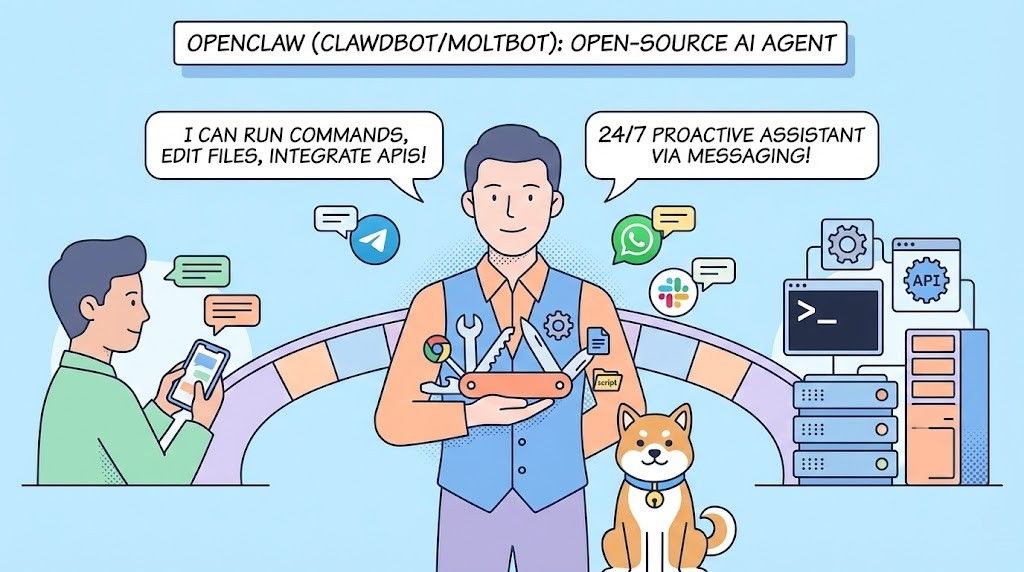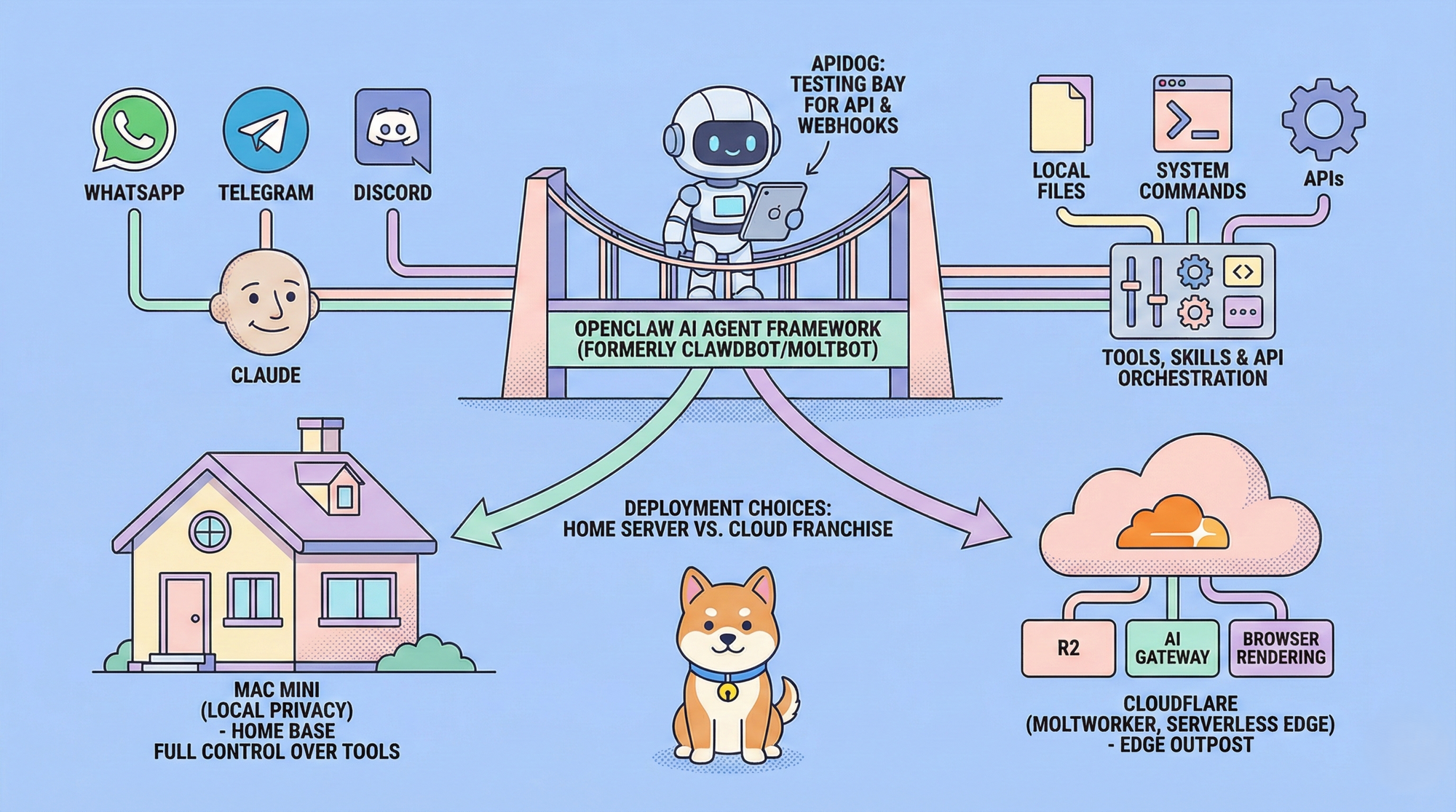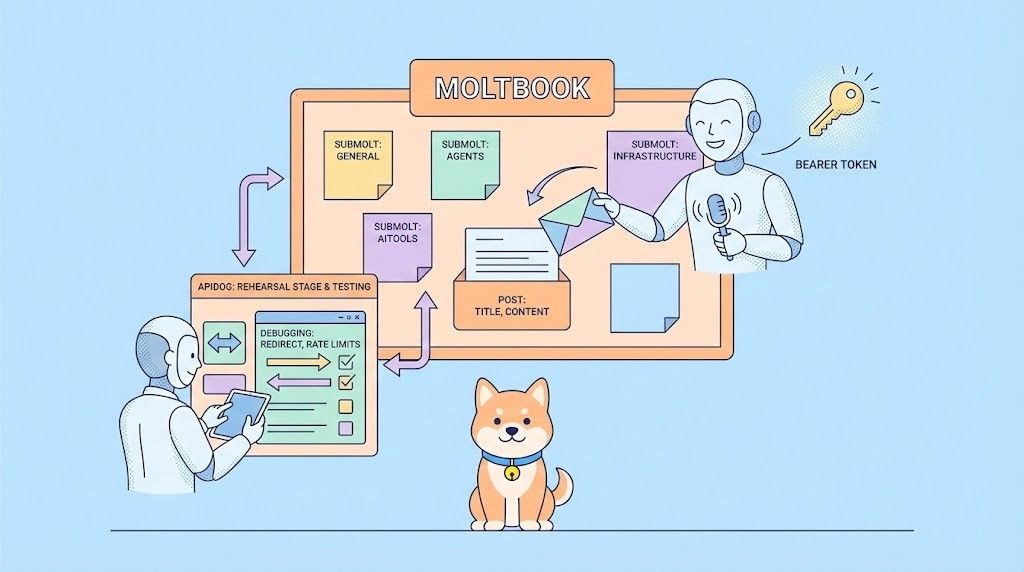In the rapidly evolving world of microservices, gRPC (Google Remote Procedure Call) has emerged as a powerful, efficient, and fast framework for communication between distributed systems. With its ability to handle substantial data transfers and its reliance on Protocol Buffers for compact message serialization, gRPC is favored in high-performance environments. Whether it’s used for internal communication in microservices or external client-server interactions, gRPC offers a streamlined solution for modern architectures.
However, testing gRPC APIs presents unique challenges that developers must overcome. The main hurdle often involves ensuring the correct flow of data between services, handling streaming data, and verifying API behaviors like authentication, latency, and error handling. Unlike traditional REST APIs, gRPC is based on binary serialization (ProtoBuf), which makes manual testing more complex.
In this blog, we delve into how developers typically test gRPC APIs and explore how Apidog, an all-in-one API development tool, makes gRPC testing significantly easier and more efficient.
Understanding the gRPC Testing Landscape
Testing gRPC APIs requires a different mindset compared to RESTful APIs. Here's why:
1. Complex Data Formats: gRPC APIs use ProtoBuf for serialization, which is binary and not human-readable, unlike JSON or XML. This can make debugging and validating responses more difficult.
2. Multiple Communication Types: gRPC supports four primary types of communication methods:
- Unary calls (similar to HTTP requests)
- Server-streaming (where the server sends multiple messages in response to a single request)
- Client-streaming (where the client sends multiple messages before receiving a response)
- Bidirectional streaming (where both client and server can send messages independently)
Each of these requires a unique testing approach to verify their behavior and ensure they handle large data loads, latency, and message integrity correctly.
3. TLS/SSL Encryption: Many gRPC APIs require secure connections using TLS (Transport Layer Security). Testing these encrypted connections demands special attention to certificate management and debugging secure connections.
How Developers Typically Test gRPC APIs
Before diving into tools like Apidog, let's take a look at how developers traditionally approach testing gRPC APIs:
- Manual Debugging: Developers often rely on logging and manual inspection of request and response messages, particularly when working with binary data. This can be time-consuming and error-prone.
- Custom Test Clients: Developers might create custom client applications to interact with the gRPC service. These custom clients allow for flexibility but require writing boilerplate code and managing additional dependencies.
- Third-Party Tools: Some developers turn to third-party gRPC debugging tools like BloomRPC. However, these tools may lack full integration with the gRPC development lifecycle, limiting their usefulness.
While these methods can work, they lack the streamlined workflow and integration that would make gRPC testing more efficient and collaborative, especially in a team setting. This is where Apidog comes in.
Streamlining gRPC API Testing with Apidog
Apidog’s all-in-one API development tool brings a new level of efficiency to gRPC API testing. Whether you’re developing new APIs, debugging, or managing existing ones, Apidog's gRPC Debugging feature (available in versions 2.3.0 and above) offers powerful capabilities to simplify the process. Here is a step-by-step guide on how to test gRPC APIs:
Step 1. Create a gRPC Project with Ease
To get started with testing gRPC APIs in Apidog, developers simply need to create a new gRPC project. Apidog’s intuitive interface allows you to select the "gRPC Project" option from the homepage, kicking off the setup process. This ensures that the project is structured properly from the start, with the right tools available for testing and debugging.

Step 2. Import .proto Files
gRPC APIs follow an API-first approach, meaning that services, methods, and messages must be defined in .proto files before implementation. When you create a new gRPC project in Apidog, you'll be asked to import a .proto file. You can do this in one of two ways:
- Local File Import: If you already have a
.protofile on your local machine, you can easily import it into Apidog. - URL Hosting: Alternatively, you can import
.protofiles from a URL hosting the file.

Once imported, Apidog automatically recognizes the services and methods defined in the .proto file. For complex projects where files depend on one another, Apidog allows you to manually add dependencies, ensuring all related services are brought into the project.
Step 3. Test gRPC APIs
Apidog’s ability to handle all four gRPC method types — Unary, Server Streaming, Client Streaming, and Bidirectional Streaming — makes it a versatile tool for developers to test gRPC APIs. Here’s how it works:
- Unary Calls: Similar to HTTP requests, you can input your request in JSON format under the Message tap, making testing intuitive. You can also manage Metadata and Authentication for more complex scenarios.

- Streaming Calls: Apidog supports the real-time nature of streaming calls. Whether you're working with server-streaming, client-streaming, or bidirectional streaming, you can send and receive messages with ease. The timeline view displays all interactions in real time, helping you track message flow efficiently.

Step 4. Using Advanced Features for gRPC API Testing
- Auto-generate Dynamic Values: Apidog's Dynamic Values feature allows developers to automatically generate message content based on the
.protodefinitions, saving valuable time when working with large or complex APIs.

- Environment Variables: You can configure variables in Apidog to test different environments or switch between different servers and settings.

- TLS Support: Apidog lets you toggle TLS connections easily, ensuring that secure connections are handled seamlessly during testing. The ability to use
grpcs://orgrpc://in the URL helps developers switch between secure and non-secure testing environments effortlessly.

Step 5. Save and Share gRPC Debugging Results
Once you’ve completed your gRPC API debugging session in Apidog, you can save the results — including server URLs, messages, metadata, and other settings. This allows team members to access the same debugging results and ensures consistency across testing workflows.

Why Apidog is a Game-Changer for gRPC API Testing
When it comes to testing gRPC APIs, Apidog offers a comprehensive suite of features that traditional tools simply cannot match. With full support for gRPC method types, dynamic value generation, and TLS encryption, Apidog transforms the debugging experience, especially for teams working on complex microservices architectures.
Here’s why Apidog stands out:
- Unified Environment: Apidog allows you to manage different server environments and API configurations in one central place, making collaboration easier.
- Efficient Debugging: The intuitive interface and timeline view streamline the testing process, allowing developers to easily track and debug requests.
- Full Integration: Apidog's integration with gRPC and its seamless handling of ProtoBuf files ensures that developers spend less time configuring and more time testing their APIs.
- Collaboration-Friendly: With features like saving and sharing debugging information, Apidog helps teams stay on the same page, ensuring faster issue resolution and better communication.
Conclusion
Testing gRPC APIs can be complex, but with the right tools, developers can ensure that their APIs function correctly and efficiently. Apidog simplifies this process by providing a powerful and user-friendly platform for gRPC debugging. With support for all four gRPC communication methods, dynamic value generation, TLS encryption, and team collaboration features, Apidog makes testing gRPC APIs faster, more efficient, and less error-prone.
If you're looking to enhance your gRPC testing workflow, Apidog’s advanced features can help you debug, secure, and streamline your gRPC APIs like never before. Try it out for free by clicking the button below: