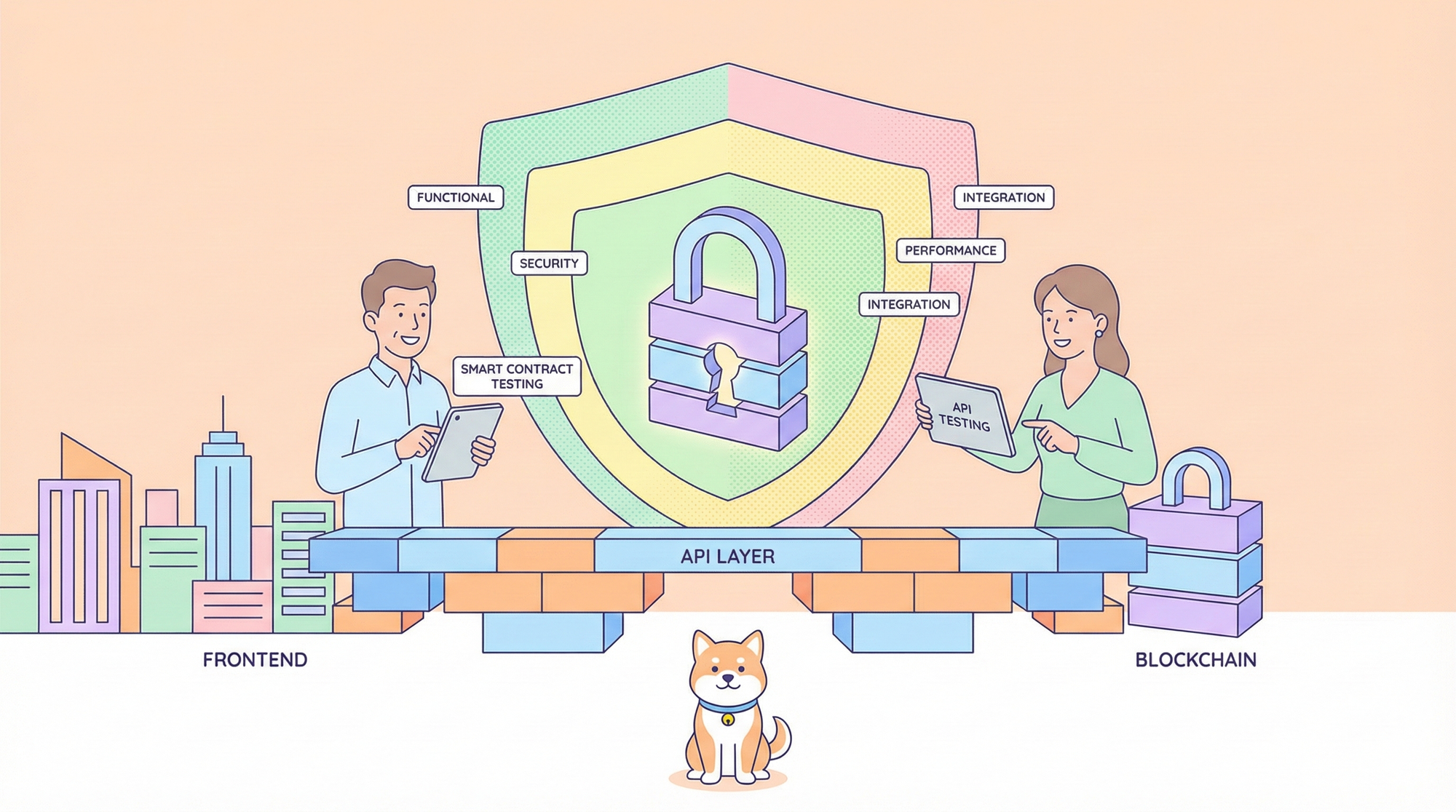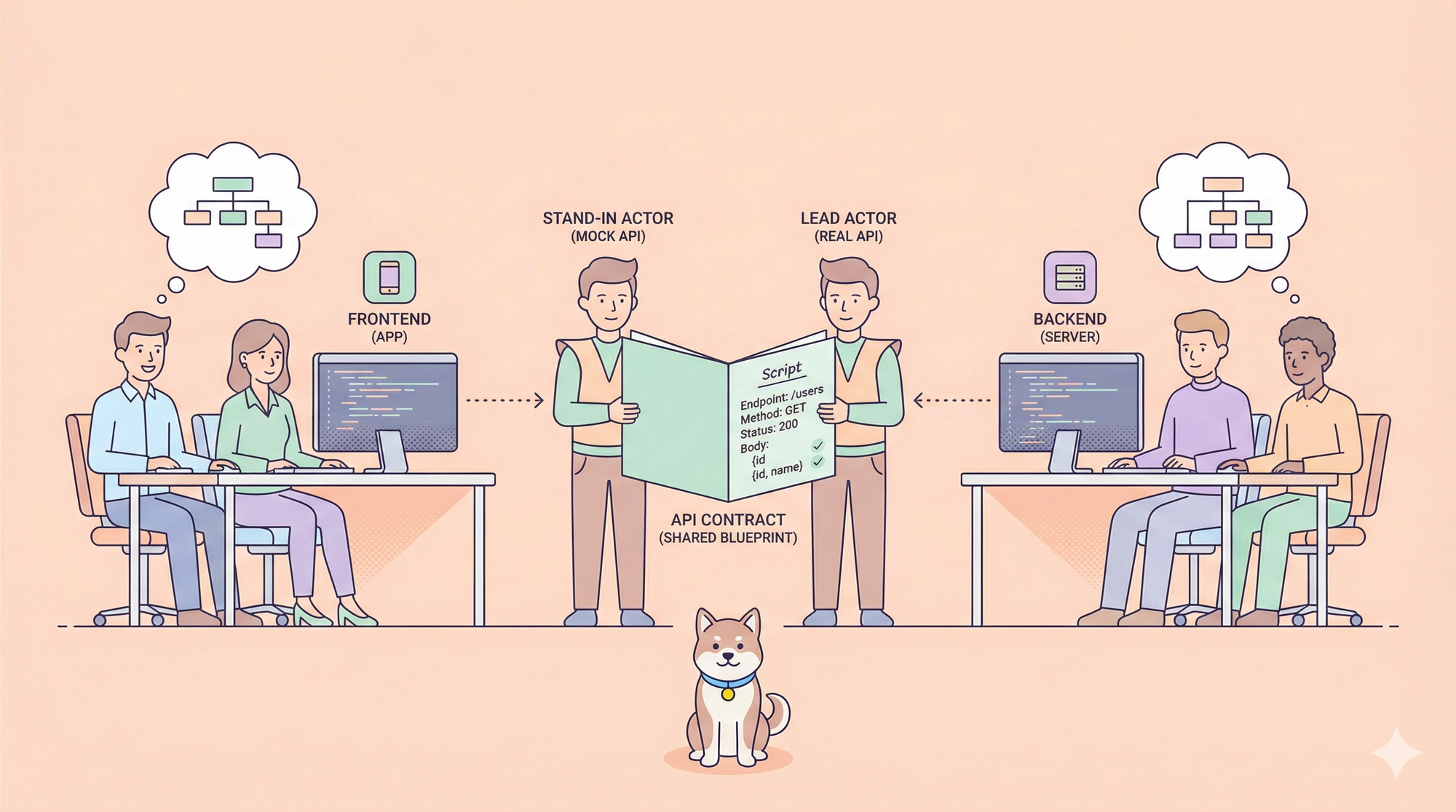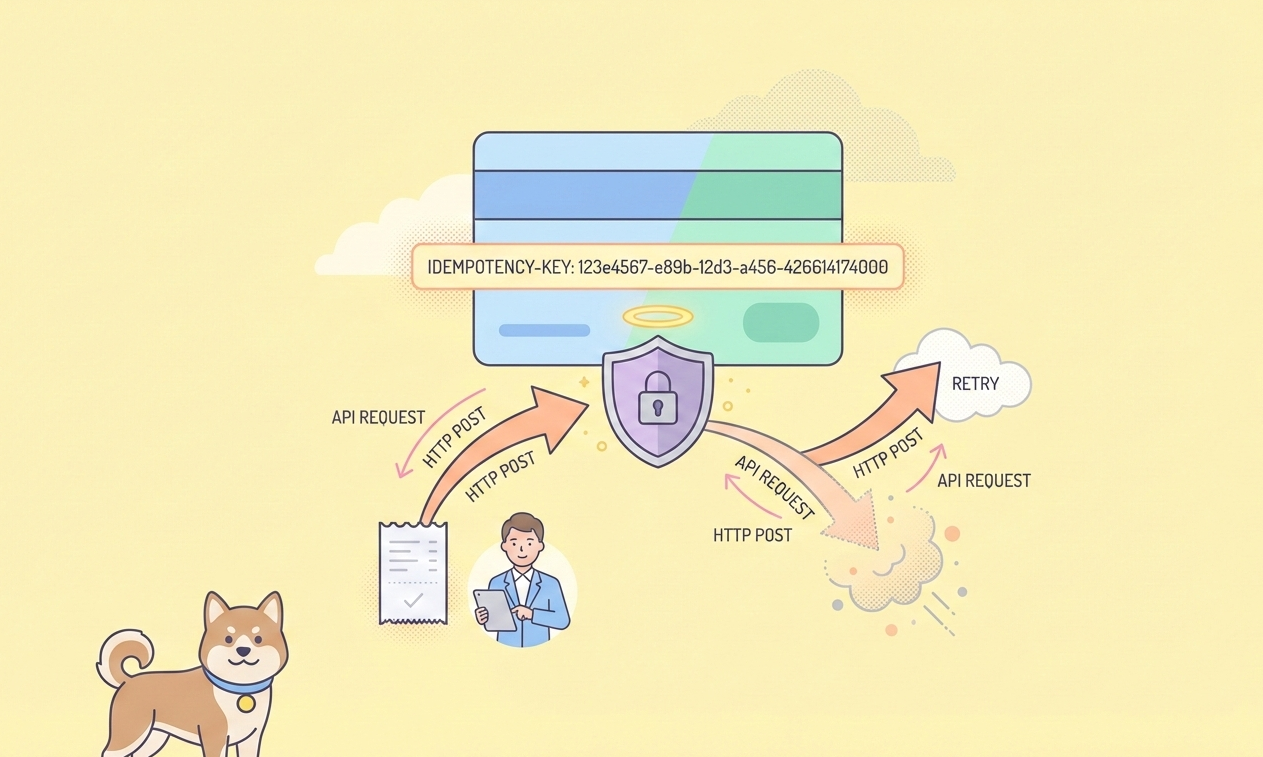As a developer, I’ve had my fair share of late nights fueled by frustration and bad documentation. I think we all have. I can still vividly recall the cold sweat of trying to integrate a certain legacy payment processor years ago. It was a nightmare of fragmented guides, conflicting API versions, and a dashboard that felt like a labyrinth designed by a committee that hated joy. After hours of wrestling with convoluted SOAP requests and getting absolutely nowhere, I threw in the towel. A colleague, seeing my despair, suggested I try Stripe. I was skeptical, but desperate.
I landed on their documentation page, and within 15 minutes, I had a working test payment. It wasn’t just a relief; it was a revelation. That experience fundamentally changed my expectations for what developer documentation could and should be. It was the first time I realized that docs aren’t just a user manual; they are a core, inseparable part of the product experience itself.
Over the years, I’ve returned to Stripe’s docs for various projects, and my admiration has only grown. They’ve set a bar so high that it’s become the benchmark against which all other API documentation is measured. So, what is it that makes them so consistently excellent? From my perspective, it’s a combination of thoughtful design, a deep and genuine empathy for the developer, and an underlying culture that clearly values clarity above all else.
Want an integrated, All-in-One platform for your Developer Team to work together with maximum productivity?
Apidog delivers all your demands, and replaces Postman at a much more affordable price!

It’s Like the Docs Are Reading My Mind
The first thing that strikes you when you land on a Stripe documentation page is the iconic three-column layout. It’s a design so effective and intuitive that it has inspired countless others, with open-source frameworks created just to replicate its feel. This structure isn’t just an aesthetic choice; it’s a masterclass in information architecture designed to guide a developer from curiosity to a working integration with maximum velocity.

On the left, you have a stable, hierarchical navigation tree that acts as your map. You always know where you are in the grand scheme of their product suite, and you can easily jump between high-level concepts and specific API endpoints without losing your place. The center column is where the magic of explanation happens—clear, concise prose that tells you the why and the how. The writing is a joy; it provides just enough detail to understand a concept without being overly verbose.
But it’s the right-hand column that truly sets Stripe apart. It’s filled with live, executable code. This isn’t just a static block of text; it’s an interactive environment. This is what I particularly love, the collection of small, thoughtful features that transform the docs into an application:
Personalized, Copy-Paste-Ready Code: This is the god-tier feature. When I’m logged into my Stripe account, the code samples are automatically populated with my own personal test API keys. This seems like a small detail, but its impact on the developer experience is massive. It removes a tedious but common point of friction and turns the code into something I can copy, paste, and run immediately. There’s no need to open another tab, hunt for my keys, and swap them out. It just works, creating a moment of pure delight.

Seamless Language Switching: With a single click, every code example on the page switches to my preferred language, whether it’s Python, Node, Ruby, or Go. The documentation adapts to me, not the other way around. This simple feature shows a deep respect for the diversity of the developer community.
Interactive Highlighting: This is another one of those subtle but brilliant touches. When you hover your mouse over a paragraph of explanatory text in the center column, the corresponding lines of code light up on the right. This creates an intuitive visual link between the concept and its implementation, making complex ideas much easier to grasp and reinforcing learning.
Embedded Tooling: The documentation goes a step further by embedding tools like the Stripe Shell directly into the website. This allows me to make live API calls and experiment with endpoints without ever leaving the documentation page, further shortening the feedback loop between learning and doing.
These features work in concert to create an experience that feels less like reading a static manual and more like using a lightweight, web-based Integrated Development Environment (IDE). They’ve transformed a passive learning experience into an active development environment, dramatically shortening the feedback loop that is so critical to a developer’s productivity and satisfaction.
How Stripe Docs Set the Goldern Standard for API Documentation Best Practices

Stripe clearly understands that for the vast majority of developers, the primary goal is to get a standard integration working as quickly and painlessly as possible. Their documentation is overwhelmingly optimized for this "happy path." The quickstarts and getting-started guides are masterpieces of focused instruction, designed to deliver a quick win, build your confidence, and make you feel successful from the outset.
Whether you want to accept a one-time payment with their prebuilt Checkout page, set up a recurring subscription with Billing, or build a marketplace with Connect, there is a clear, well-trodden path to follow. This multi-layered content strategy ensures that everyone is catered for. There are high-level conceptual overviews like the "API tour" for understanding the system's mental model, the laser-focused quickstarts for a fast integration, and the exhaustive API reference that serves as the canonical source of truth for deep dives.
What’s more, they provide not just snippets, but an entire library of full, working sample projects. This is crucial. A developer can browse these samples, find one that matches their use case, and open it in VS Code or view it on GitHub with a single click. This focus on providing tangible, working solutions is a testament to their developer-first ethos and a fundamental reason for their widespread adoption.
It’s Not an Accident, It’s Culture

The sustained excellence of Stripe’s documentation isn’t a fluke or the result of a single brilliant designer. It’s the visible output of a deep, intentional corporate culture. You get the sense that within Stripe, documentation isn’t an afterthought or a chore relegated to a siloed team; it’s a core cultural value treated as a first-class product, on par with the code itself.
I’ve read that for Stripe engineers, a feature isn’t considered "done" until its corresponding documentation is written, reviewed, and published. This simple but powerful rule is revolutionary. It prevents the all-too-common problem of documentation lagging behind the product, ensuring that if a feature exists, developers know how to use it. They don’t just write docs to explain a product; they use the process of writing docs to flesh out and refine the product itself.
This value is reinforced by institutional incentives. Stripe has taken the significant step of including documentation contributions in the career ladders and performance reviews for its engineers. When writing high-quality documentation is a recognized and rewarded part of your job, it ceases to be a low-priority task and becomes a valued skill.
To support this ambitious vision, they even built their own tooling. Standard Markdown is great, but it’s too flat for the rich, interactive experience Stripe wanted to create. So, they developed and later open-sourced Markdoc, a powerful framework that extends Markdown with custom tags and nodes. This is the technology that powers all the interactive features I love. The decision to build a custom tool like Markdoc is a direct reflection of their culture. A culture that values documentation so highly naturally creates the demand for superior tooling. In turn, a powerful tool like Markdoc makes it easier for everyone to meet those high cultural standards, creating a virtuous cycle of excellence.
Can Stripe Docs Get Better? Absolutely
This obsession with developer experience isn't just about making developers happy; it's a brilliant business strategy. Stripe pioneered what I’d call a "documentation-led growth" model. They used their docs as their primary conversion tool, radically compressing the "time-to-first-success" from weeks of bureaucratic pain to just a few minutes. This created a powerful developer adoption flywheel: the great experience attracted developers, who then became vocal advocates, who in turn attracted more developers.
Of course, no platform is perfect. The intense focus on the "happy path" has led to some valid criticism. If you venture into complex edge cases, you can find gaps or outdated information. As Stripe has grown from a simple payments API into a sprawling financial infrastructure platform, the sheer complexity has also become a challenge. Some long-time users feel the documentation has become a "labyrinth," losing some of the elegant simplicity that defined its early days.
Want an integrated, All-in-One platform for your Developer Team to work together with maximum productivity?
Apidog delivers all your demands, and replaces Postman at a much more affordable price!
Despite these cracks, Stripe's documentation remains the gold standard. They took what was once one of the most painful parts of development—payment integration—and made it a pleasure. While other platforms have improved, Stripe’s holistic approach is a powerful competitive moat that is difficult to replicate. It’s not about one feature; it’s about the synergy of a product-centric mindset, a pervasive engineering culture, and a commitment to building the right tools for the job.
Years after my first encounter, I still find myself pointing other developers to Stripe as the prime example of how to do documentation right. They understood early on that for an API company, the documentation is the user experience. By obsessing over that experience, they built a legion of loyal developer advocates, myself included. They didn’t just build a better API; they built a better way for developers to learn, build, and succeed. And that has made all the difference.