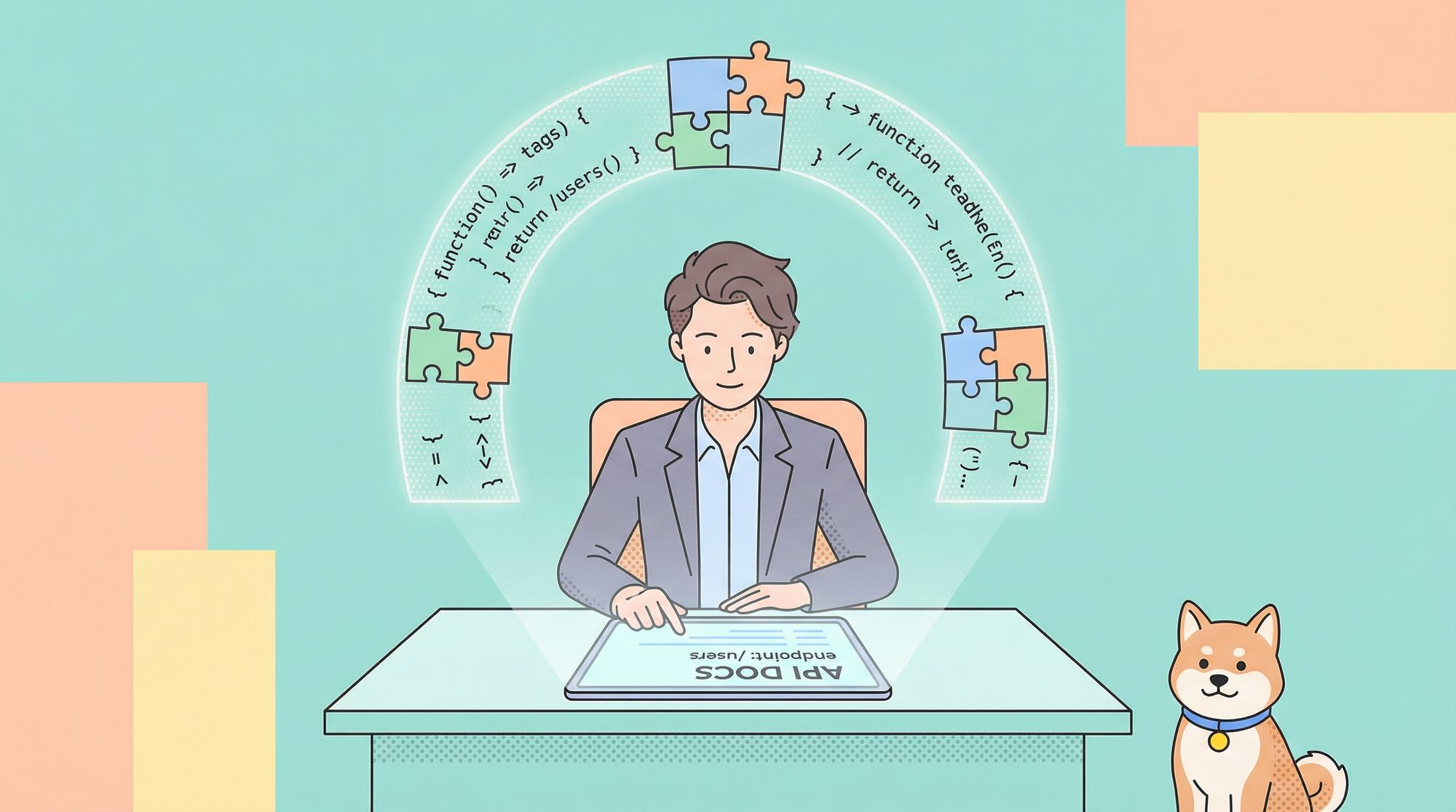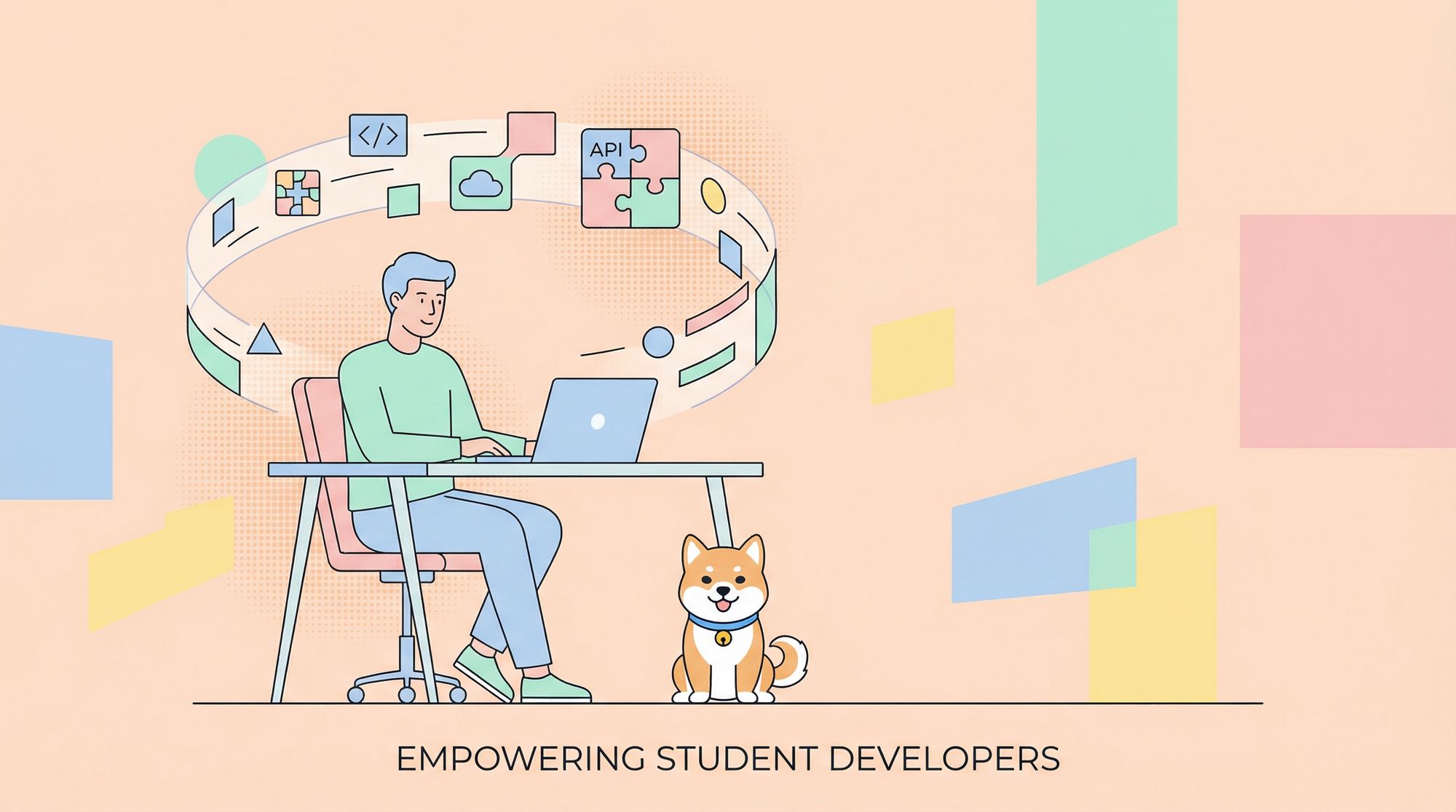The integration of social features within video games has become an increasingly important aspect of game design, fostering a sense of community and engagement among players. This can be seen especially in the famous gaming platform named Steam.
To learn more about Apidog, make sure to click the button below for more information!

For developers seeking to cultivate a thriving online environment for their games, Steam provides a dedicated API called Steamworks API, which offers a robust suite of tools and functionalities. This article explores the potential of the Steamworks API in facilitating the development of social gaming applications.
What is Steam?

Steam is a prominent digital distribution platform specifically designed for video games that is developed and maintained by Valve Corporation. Steam can function as a storefront and a content delivery system for PC gamers. Launched in 2003, it has become a dominant player in the PC gaming market, boasting a vast library of titles and a user base exceeding 132 million monthly active users.
Steam APIs
Steam provides two distinct APIs that have unique purposes. They are:
Steamworks API
The Steamworks API is a powerful toolkit designed specifically for game developers to integrate Steam's vast functionalities into their creations. It acts as a bridge, connecting your game to the Steam platform and unlocking a wealth of features that foster a thriving social environment for players while streamlining development processes. Let's delve deeper into some key areas the Steamworks API empowers:
1. Building Social Features:
- Friend Matchmaking: This functionality allows players to easily connect with their Steam friends, enabling them to form teams, compete against each other, or simply enjoy cooperative gameplay.
- Community Features: Integrate features like in-game chat for real-time communication, leaderboards to foster friendly competition and a sense of accomplishment, and achievements that reward players for completing specific challenges. These features not only enhance engagement but also encourage players to showcase their skills and accomplishments.
- Steam Overlay: The Steam Overlay provides a convenient in-game interface for players to access social features like their friends list, chat functionality, and community hubs without leaving the game. This seamless integration promotes social interaction and fosters a sense of connection within the gaming community.
2. Data Management and Player Progression:
- Steam Cloud: This feature enables seamless cloud storage of player data, including game saves, achievements, and settings. Players can resume their progress seamlessly across different devices, ensuring a smooth and uninterrupted gaming experience.
- Stats and Achievements: The Steamworks API allows developers to implement achievements that reward players for completing specific in-game tasks or milestones. Additionally, it enables tracking of player statistics, allowing players to monitor their progress and compete with friends on leaderboards.
3. Enhanced Functionality and Distribution:
- Steam Workshop Support: The Steam Workshop allows players to create and share user-generated content (UGC) like mods, maps, and skins. The Steamworks API provides developers with the tools to integrate Workshop functionality into their games, enriching the overall experience for players.
- In-App Purchases and Microtransactions: Steamworks facilitates the implementation of microtransactions within your game, allowing you to offer players additional content or cosmetic items for purchase.
- Distribution and Updates: Leverage Steam's robust distribution network to efficiently deliver your game to a vast audience. Additionally, the Steamworks API allows for seamless automatic updates, ensuring players always have access to the latest patches and content.
Steam Web API
The Steam Web API caters to a different audience: website developers. It functions as a gateway, allowing them to access and display a wealth of information about Steam games and functionalities directly on their websites. This information can be incredibly valuable for websites focused on gaming news, reviews, community discussions, or even marketplaces.
Here's a closer look at what the Steam Web API offers:
1. Game Details and Information:
Websites can leverage the API to retrieve comprehensive data about Steam games, including titles, descriptions, release dates, genres, screenshots, and even user reviews. This allows them to create detailed game listings, fostering informed decision-making for gamers seeking new titles.
2. Pricing and Market Data:
The API provides access to real-time pricing information for Steam games, including current prices, historical trends, and even special offers and discounts. This empowers websites to display accurate pricing and highlight deals to their users.
3. Community Data and Player Stats:
While not providing access to private user information, the Steam Web API can offer insights into community activity for specific games. This could include data on player achievements earned, total playtime, or even leaderboard rankings. Websites can leverage this information to create engaging content or discussions around popular games.
Benefits for Website Developers:
- Enhanced Content and User Experience: Integrating Steam Web API data allows websites to offer a richer and more informative experience for their users. By displaying detailed game information, pricing data, and even community insights, they become valuable resources for gamers seeking information and making purchasing decisions.
- Increased User Engagement: Up-to-date information and engaging content related to Steam games can attract and retain visitors to a website. Leveraging the Steam Web API allows websites to cater to the interests of a vast gaming audience, leading to increased traffic and user engagement.
- Streamlined Development Process: The Steam Web API offers a well-documented and easy-to-use interface, making it simple for developers to integrate Steam data into their websites. This saves development time and resources, allowing them to focus on building a compelling user experience.
Guide to Using Steamworks API
This section will provide a simple step-by-step guide on how to download the necessary files for the Steamworks API.
Note: The guide will be based on the information provided by Steam Corporation!
Download and Setup Steamworks SDK
First, you will have to download the Steamworks SDK. Click this link to download the required files (direct download link not provided for security reasons).

You will then have to copy the Steamworks API headers folder public/steam into an appropriate place in your applications folder. Also, you will have to copy the relevant redistributable files redistributable_bin into an appropriate place inside your project folder. Depending on your operating system, take a look at which one applies to your working environment:
- Windows: Have the file
steam_api[64].liblinked in your Visual Studio project. You can link it to either the primary executable or module that uses Steam, allowing you to access the functionalities contained withinsteam_api[64].dll, which are exposed through the Steamworks API headers.
You will also need to ship thesteam_api[64].dllfile in your run-time directory. - macOS: The
libsteam_api.dylibprovides both the x86 and x64 versions of the Steam API. It is mandatory to link it to your Xcode projects and must be shipped alongside your executables. - Linux: The
libsteam_api.sofile must be linked to and shipped along with your executable.
For more information, please visit the official website!

Guide to Using Steam Web API
Steam has prepared 4 kinds of Steam Web APIs for web developers to consume. they are:
- ISteamNews: Provides methods to fetch news feeds for a desired Steam game.
- ISteamUserStats: provides methods to fetch global statistic information by desired game.
- ISteamUser: Provides API calls to provide specific information about a certain Steam user.
- ITFItems_440: A game called Team Fortress 2 provides API calls to use when trying to access a player's item data.
Obtaining a Steam Web API Key

To access the Steam Web APIs, it is required to have an associated Steam Web API Key. You can begin acquiring one by clicking the link shown in the image above.
The website can be accessed through here:


Clicking the link will send you to the next step, where you are asked to register a domain name. Enter the domain name you desire and press Register.

Once registration is successful, you will be given the Steam Web API Key associated to your domain name.
To learn more about the specific details revolving around the Steam Web API, please check the link below:

Apidog - API Development Made Easy
If you are a software or web developer trying to find an API platform that fits your standards, try Apidog!


Apidog stands out from other API development platforms due to many other improvements in quality of life, such as automatic code generation, and a gallery of APIs found within API Hub.
Find the Best API with API Hub
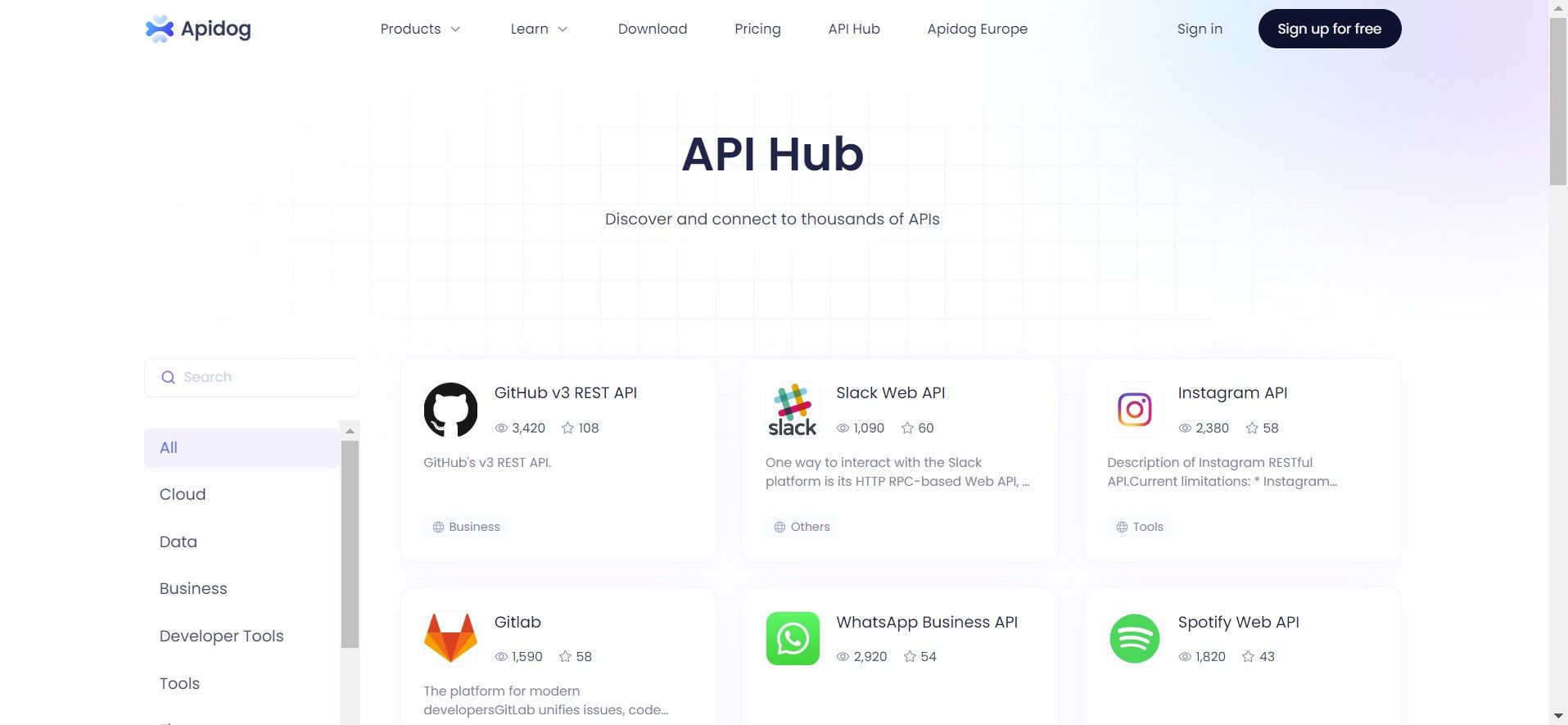
On API Hub, you can search for weather APIs available for implementation. Once you have found the API that fits your project, you can preview or make a copy of the API!
Can't Find One that Works? Make Your Own API with Apidog!
If no API suites your needs perfectly, then get started with building your own API! APidog simplifies the API development process, making it feel like a piece of cake.

After you have installed Apidog, open the application and press New API

On this page, you can define several things:
- How apps will talk to the API: There are different methods like GET, POST, PUT, and DELETE. Imagine them as asking questions (GET), giving instructions (POST), making changes (PUT), or deleting things (DELETE).
- The location of specific functionalities: Set up unique web addresses (endpoints) where applications can find the features they need. Think of these endpoints like labeled doors leading to different services within the API.
- Extra details for specific data (optional): For some functionalities, you can specify additional information that applications need to include in the web address. These are like unique keys that unlock access to specific data within the API.
- The purpose of each part: Write a short description of what each endpoint (door) of the API does. This helps everyone understand what functionality each part offers.
Generating Code for a Request Using Apidog
If you are struggling with creating code for your application to match with the API, you can always refer to Apidog's code generation feature.
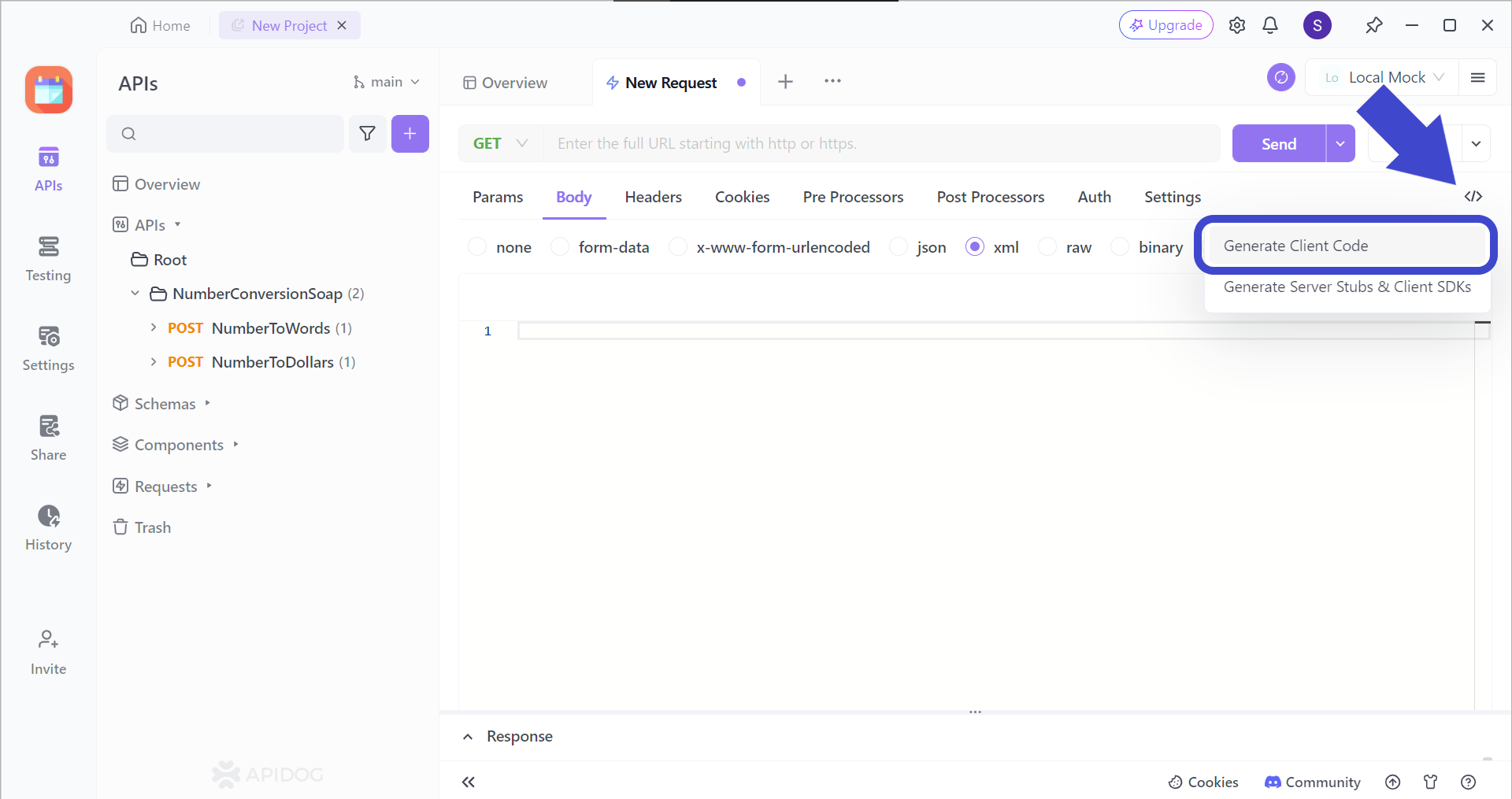
Firstly, locate this small </> button found around the top right corner of the Apidog window.
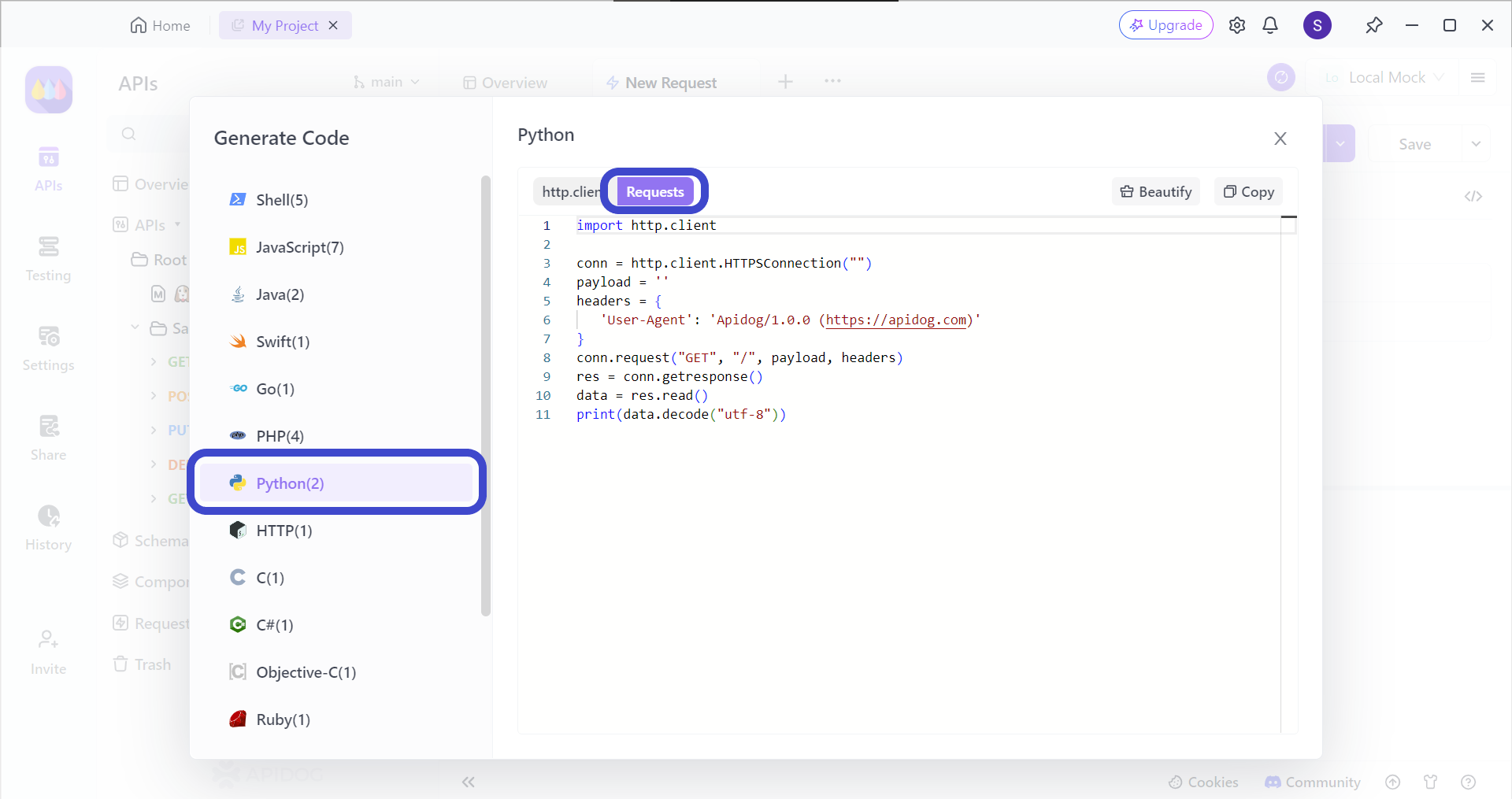
And there you have it! All you have to do is to add the code into your IDE (Integrated Development Environment) and modify any part necessary so that it can run!
Conclusion
The Steamworks API empowers you to craft social experiences that keep players engaged and coming back for more. By integrating features like friend matchmaking, in-game chat, and leaderboards, you can foster a thriving online community around your game.
Furthermore, the Steamworks API streamlines development by providing tools for data management, distribution, and automatic updates. With its robust functionalities, the Steamworks API becomes an invaluable asset for developers seeking to create successful and engaging social gaming applications.