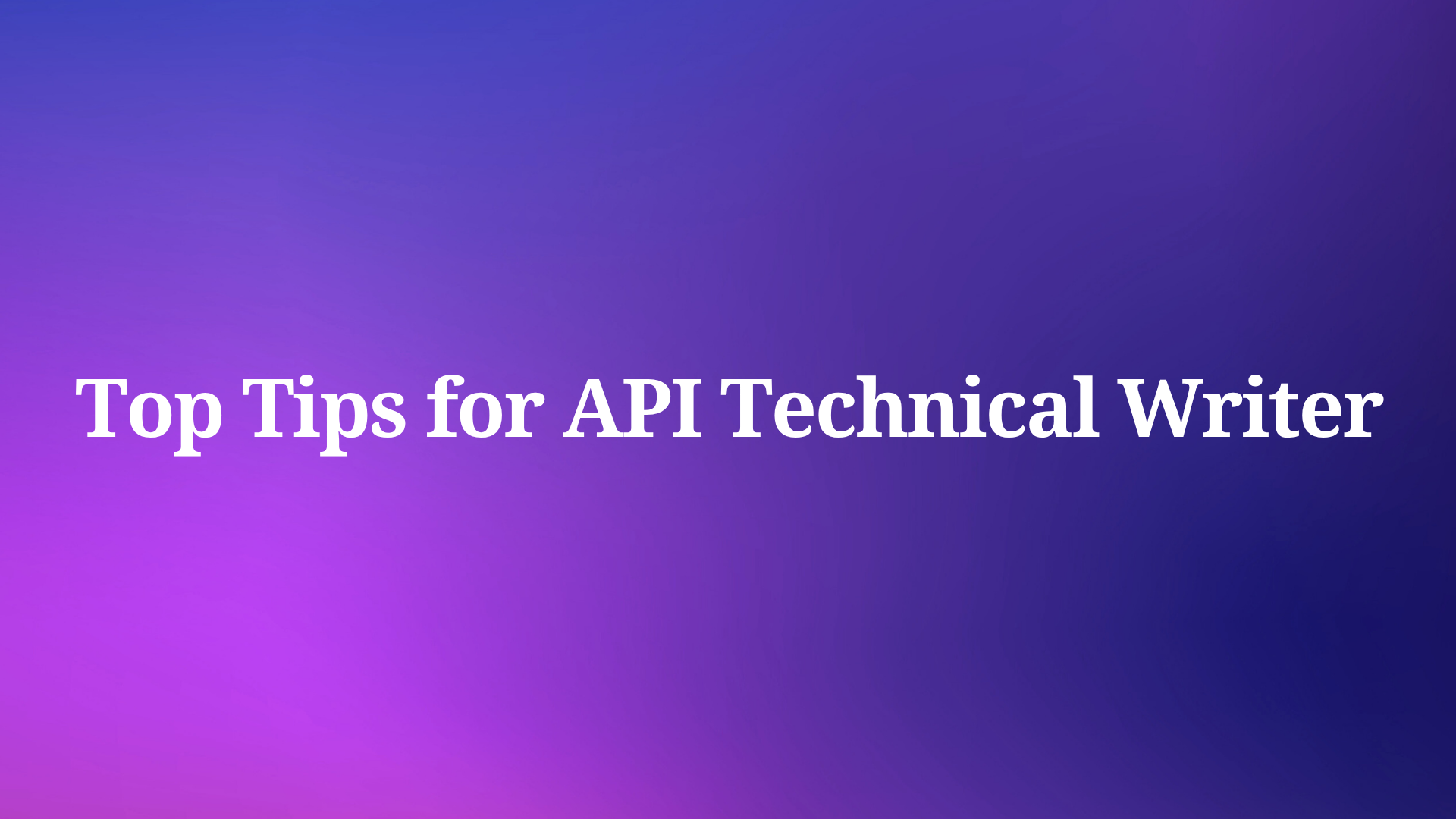Are you ready to take your API debugging to a whole new level? Today, we're excited to share a significant optimization in our SSE testing feature on Apidog. While SSE debugging has long been a reliable tool for real-time data streaming, our latest update introduces Auto-Merge enhancements that automatically combine all SSE message fragments into a complete reply. If you’re an API developer who thrives on real-time data and seamless communication, this upgrade is sure to make your debugging process smoother and more efficient.
What is SSE (Server-Sent Events)
Server-Sent Events, or SSE, is a technology built on top of the HTTP protocol that enables a persistent, unidirectional connection between your server and the client. In simpler terms, SSE allows your server to push updates to the client whenever new data is available—without the client having to continuously ask for it. This approach creates a seamless and efficient real-time communication channel.
Unlike WebSockets, which facilitate two-way communication, SSE is designed specifically for server-to-client communication. This makes it an excellent choice for applications that require real-time updates without the overhead of maintaining a full-duplex connection.

Whether you’re working on live sports updates, stock market trends, or dynamic content delivery, SSE provides the backbone for immediate and seamless data exchange. And with Apidog’s SSE testing feature, developers can now debug and optimize these streams with greater accuracy and ease.
Why SSE Testing is a Game-Changer
Instantaneous Debugging and Real-Time Feedback
Imagine you're testing an AI that leverages SSE to deliver live updates. Without proper tools, deciphering the stream of real-time data can be daunting. Apidog’s SSE testing feature simplifies this process by automatically parsing SSE events and displaying them in a real-time timeline view. This means you can monitor, debug, and iterate on your API responses as they happen—making it much easier to identify issues and optimize performance.
The new Auto-Merge enhancements take this a step further. Now, if your SSE response is split into multiple fragments, Apidog will automatically merge these fragments into a complete, coherent reply. This ensures that you get a full picture of the response without any missing parts, saving you time and reducing the complexity of debugging fragmented data.
Enhanced Accuracy and Efficiency
Real-time debugging with SSE on Apidog means that you no longer have to wait for the connection to close to view the entire output. Instead, the platform continuously updates the response content in a dynamic timeline. This immediate feedback loop allows you to extract specific field values, monitor asynchronous messages, and even combine data on the fly using custom post-request scripts. With the Auto-Merge feature, these processes are now even more accurate and efficient, enabling you to pinpoint issues with high precision and make real-time corrections.
A Seamless Experience for API Developers
At Apidog, we understand that API development is a multifaceted process. Debugging and testing are just as critical as building and deploying your APIs. With our optimized SSE testing feature, enhanced by Auto-Merge, we ensure that you have all the right tools at your fingertips. Our intuitive interface, coupled with powerful debugging capabilities, means you can troubleshoot your API workflows without interrupting your creative process. This enhancement is designed to provide a smoother, more streamlined experience—empowering you to focus on what matters most: developing high-quality, robust APIs.
The Power of Auto-Merge Enhancements
What is Auto-Merge?
The Auto-Merge feature is our latest innovation in SSE debugging on Apidog. Traditionally, when working with SSE, developers often faced the challenge of handling fragmented messages. Each SSE event may only carry a part of the full response, requiring manual intervention or additional scripting to piece together the complete message. With Auto-Merge, Apidog takes care of this process automatically.
Auto-Merge works by recognizing and combining message fragments from streaming responses into one complete reply. This feature is especially beneficial when working with popular AI models. Apidog comes with built-in support for several response formats including:
- OpenAI API Compatible Format
- Gemini API Compatible Format
- Claude API Compatible Format
If the AI model's response matches any of these formats, Apidog will automatically merge the fragments into a comprehensive reply. For certain models, such as DeepSeek R1, the feature even extends to displaying the model's thought process in the timeline. This gives you a clearer, more intuitive view of how the AI is reasoning and generating responses.
How Auto-Merge Enhances Your Debugging Workflow
- Streamlined Data Presentation: By automatically merging SSE message fragments, Auto-Merge ensures that you always see the full output. This reduces the chance of overlooking critical information due to fragmented data.
- Reduced Manual Intervention: Previously, developers might have had to write custom scripts to piece together the full response from multiple SSE events. With Auto-Merge, that burden is lifted, allowing you to focus on analyzing and improving your API’s performance.
- Improved Accuracy: The precision of data extraction and visualization is significantly enhanced. You get real-time, accurate feedback on your API’s behavior, which is crucial for debugging and optimization.
- Better Support for Popular AI Models: The feature’s compatibility with widely used AI response formats means that you can integrate and test a variety of AI-driven applications with confidence. Whether you’re working with OpenAI, Gemini, or Claude, the Auto-Merge feature has you covered.
- Enhanced Visualization: The complete, merged response is displayed on a timeline, making it easier to track and analyze the data flow. This visual aid is invaluable for quickly identifying bottlenecks or anomalies in the streaming data.
Step-by-Step Guide to Using SSE Testing on Apidog
Let’s walk through the process of using the optimized SSE testing feature on Apidog, complete with the new Auto-Merge enhancements. Follow these steps to set up and maximize your real-time debugging experience.

Step 1: Create a New API Request
Begin by launching a new HTTP project on Apidog. Add a new endpoint and input the URL for your API or AI model’s endpoint. This is your starting point for testing and debugging your real-time data streams.
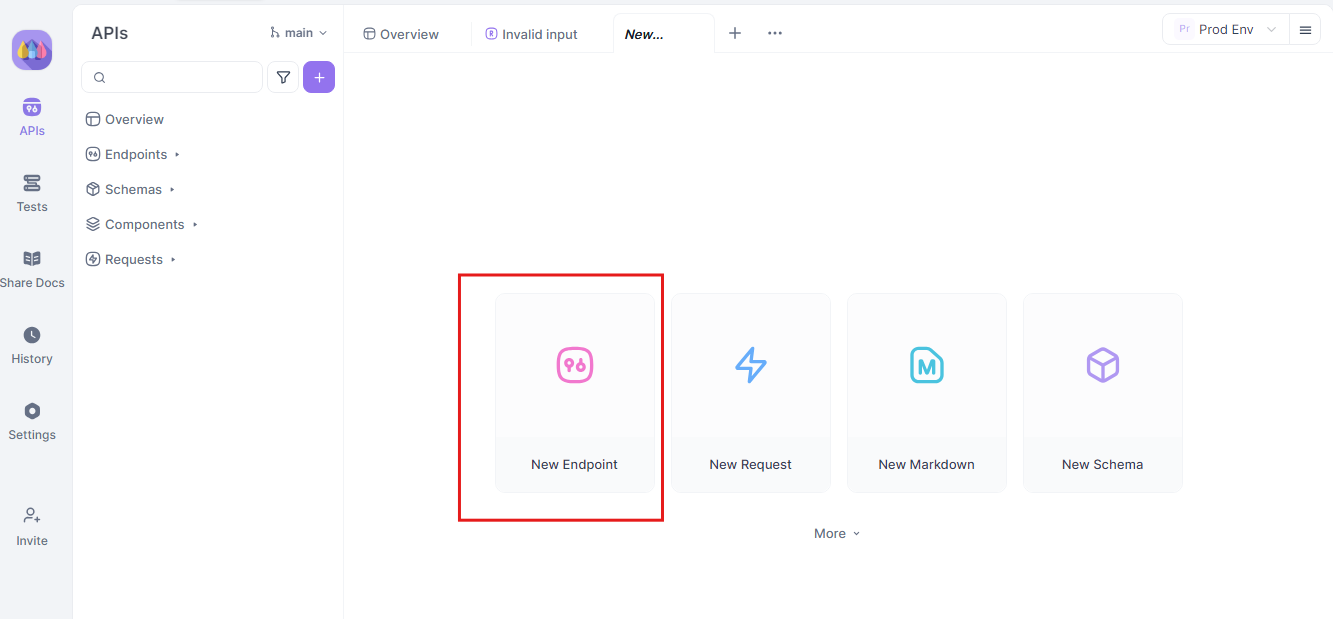
Step 2: Send the Request
Once your endpoint is set up, send the API request. Carefully observe the response headers. If the header includes Content-Type: text/event-stream, Apidog will automatically recognize and interpret the response as an SSE stream. This detection is crucial for the subsequent auto-merging process.
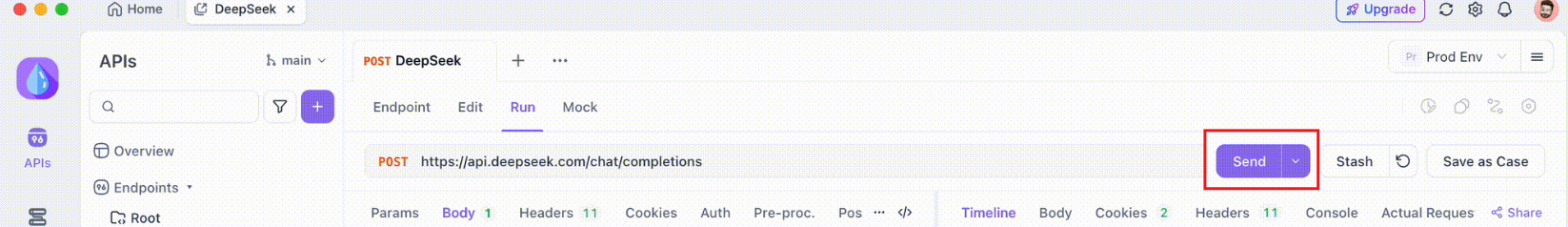
Step 3: Monitor the Real-Time Timeline
After the SSE connection is established, Apidog will open a dedicated timeline view where all incoming SSE events are displayed in real time. This timeline continuously updates as new data arrives, allowing you to monitor the flow of data with pinpoint precision. The timeline is not just a raw dump of data—it is a carefully structured visualization that helps you see exactly when and how data is transmitted.
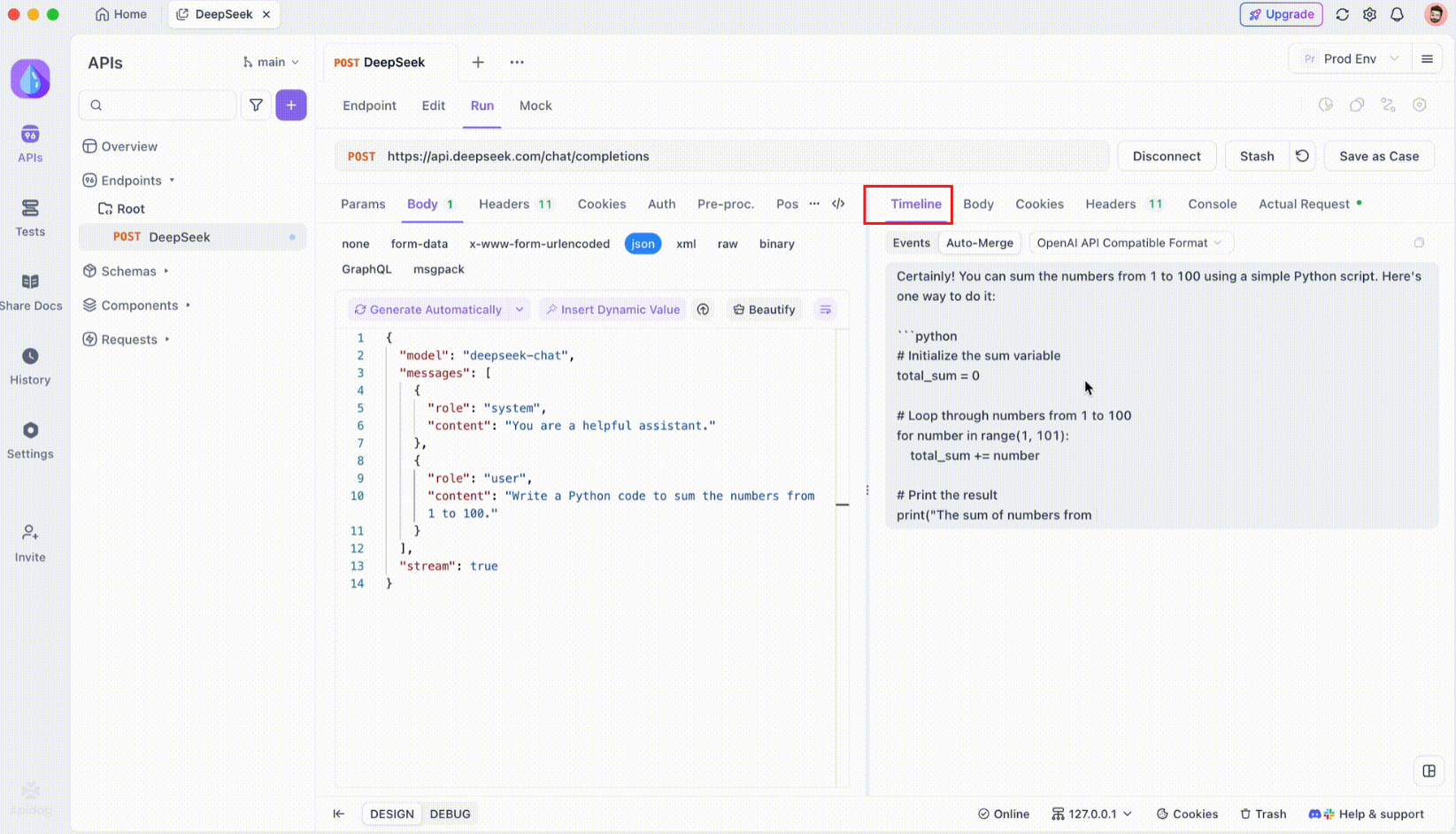
Step 4: Auto-Merge Message
Here’s where the magic happens. With the Auto-Merge enhancements, Apidog automatically recognizes popular AI model formats and merges fragmented SSE responses into a complete reply. This step includes:
- Automatic Recognition: Apidog checks if the response is in a supported format (OpenAI, Gemini, or Claude).
- Message Merging: If the format is recognized, the platform automatically combines all SSE fragments, delivering a seamless, complete response.
- Enhanced Visualization: For certain AI models, such as DeepSeek R1, the timeline also displays the model's thought process, offering an extra layer of insight into the reasoning behind the generated response.
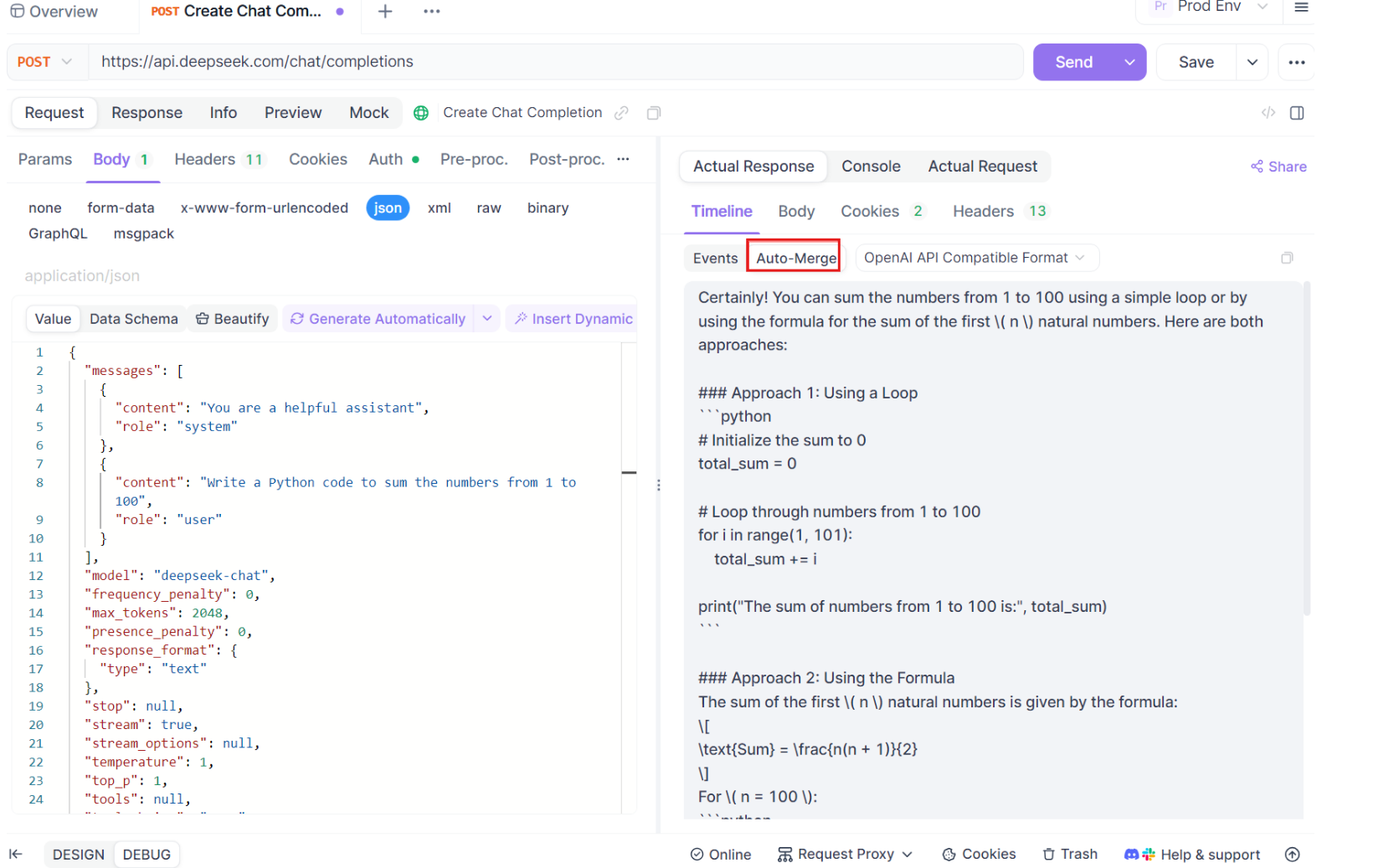
This feature is particularly useful when dealing with AI-driven applications, ensuring that every part of the response is captured and presented in its entirety without manual intervention.
Step 5: Configure JSONPath Extraction Rules
Not all SSE responses will automatically conform to built-in formats. When dealing with JSON responses that require custom extraction, Apidog allows you to configure JSONPath rules. For example, if your raw SSE response contains a JSON object and you need to extract the content field, you can set up a JSONPath configuration as follows:
- JSONPath:
$.choices[0].message.content - Explanation:
$refers to the root of the JSON object.choices[0]selects the first element of thechoicesarray.message.contentspecifies the content field within the message object.
This configuration instructs Apidog on how to extract the desired data from your SSE response, ensuring that even non-standard responses are handled effectively.
Getting Started with Apidog for SSE Testing
If the idea of real-time API debugging with advanced Auto-Merge capabilities excites you, then there’s no better time to dive in and explore Apidog. Our platform is designed to make the process of debugging and testing APIs as seamless as possible, allowing you to focus on building and refining your applications.
Download Apidog for Free
Don’t wait any longer—download Apidog for free today and start exploring the enhanced benefits of our optimized SSE testing feature. With Apidog, you get a comprehensive toolkit that empowers you to build, test, and debug APIs like never before. The free version is packed with robust features that allow you to experiment with SSE testing and see immediate results. Embrace this opportunity to elevate your debugging process and achieve greater efficiency in your development workflow.
Conclusion
The ability to test and debug APIs in real time is more important than ever. Apidog’s optimized SSE testing feature—with its innovative Auto-Merge enhancements—offers a powerful solution that transforms your debugging workflow. By automatically combining fragmented SSE messages into complete replies, Auto-Merge ensures that you always have a clear, accurate view of your API responses. This not only saves time but also reduces the complexity of managing real-time data streams.