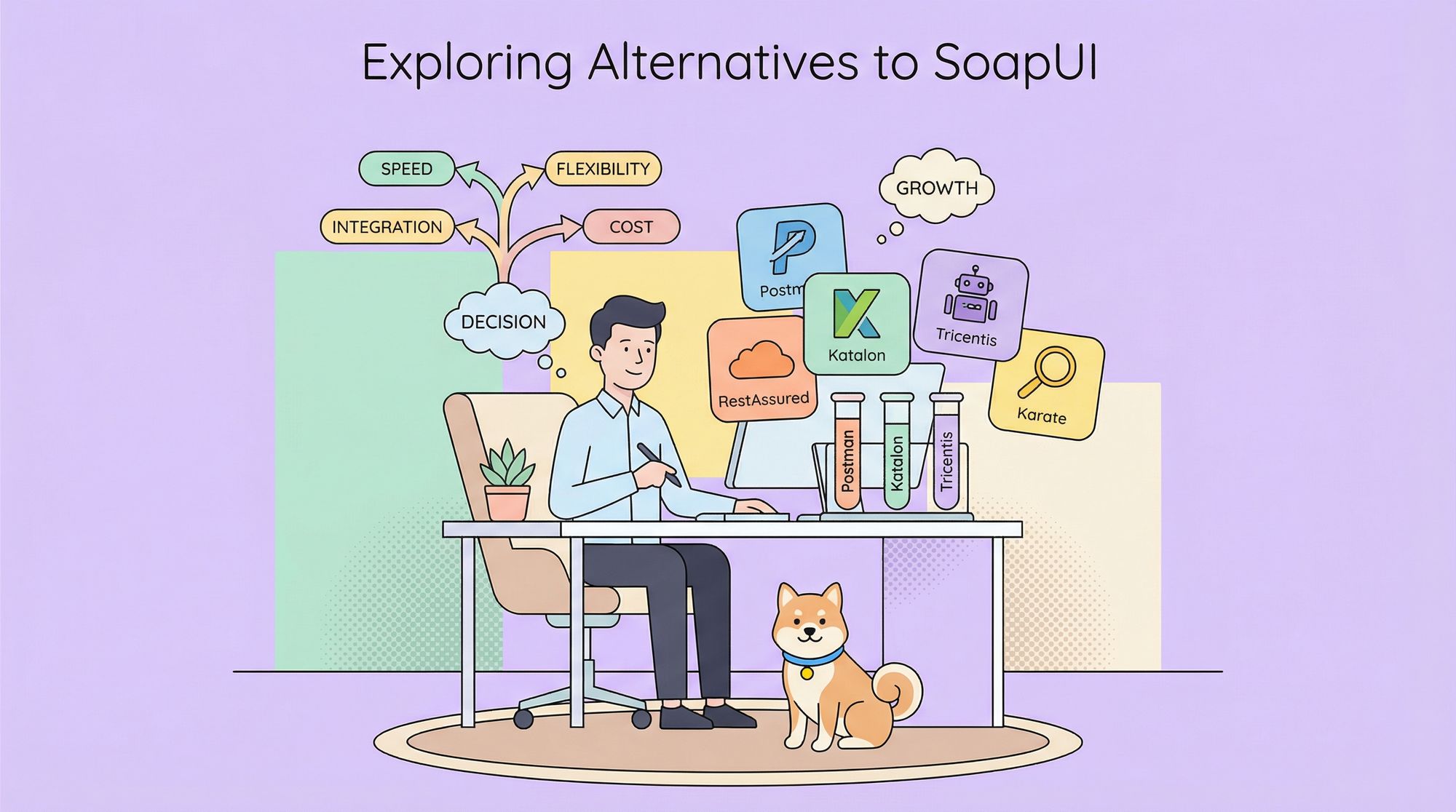SoapUI has long been a popular choice for many developers and QA professionals. However, as technology advances and new tools emerge, it's essential to explore alternatives that may offer enhanced features, better performance, or improved user experience. This comprehensive guide will dive into the top 10 alternatives to SoapUI for 2025, providing detailed insights into each tool's capabilities, strengths, and potential use cases.
Why Do You Need to Search for a SoapUI Alternative
When considering a search for alternatives to soapUI, several compelling reasons often come to mind:
Functionality and Features
While soapUI is a robust tool for API testing, it may lack certain features or functionalities that other tools offer. Users may seek alternatives that provide enhanced capabilities, such as better support for modern APIs, improved user interfaces, or advanced automation features.
Performance and Speed
Some users may find that soapUI does not perform optimally for their specific needs, especially when handling large datasets or complex test scenarios. Alternatives may offer better performance, faster execution times, or more efficient resource usage.
Cost Considerations
For individuals or organizations operating on a tight budget, the cost of soapUI licenses can be a significant factor. Exploring free or lower-cost alternatives can provide similar functionality without straining financial resources.
Integration with Other Tools
A seamless integration with existing development and testing environments is crucial for many teams. Alternatives to soapUI might offer better compatibility with popular CI/CD pipelines, version control systems, or other testing frameworks.
User Experience and Community Support
The user experience can vary significantly between tools. Some users may prefer alternatives that have a more intuitive interface or offer better community support and documentation. A vibrant community can be invaluable for troubleshooting and sharing best practices.
Specific Use Cases
Different projects may require specialized testing capabilities that soapUI does not address effectively. Whether it's performance testing, security testing, or mobile API testing, users may search for alternatives tailored to their specific requirements.
1. Apidog: The All-in-One API Development Platform
Apidog stands out as a comprehensive solution for API development, testing, and documentation. As a powerful alternative to SoapUI, Apidog offers a range of features that cater to the needs of modern API developers and testers.

Key Features of Apidog
- Intuitive Interface: Apidog provides a user-friendly interface that simplifies the API testing process, making it accessible for both beginners and experienced professionals.

- Automated Testing: Create and run automated test scenarios with ease, ensuring comprehensive coverage of your API endpoints.
- Real-time Collaboration: Facilitate teamwork with real-time collaboration features, allowing multiple team members to work on the same project simultaneously.

- API Documentation: Automatically generate interactive API documentation, keeping your team and clients informed about the latest API changes.

- Mock Servers: Set up mock servers quickly to simulate API responses, enabling front-end development to proceed in parallel with backend work.

Example: Creating an API Test in Apidog
Here's a simple example of how you can create an API test in Apidog:
// Define the API endpoint
const endpoint = "https://api.example.com/users";
// Set up the request
const request = {
method: "GET",
headers: {
"Content-Type": "application/json",
"Authorization": "Bearer YOUR_TOKEN_HERE"
}
};
// Define assertions
const assertions = [
{
type: "status",
value: 200
},
{
type: "jsonBody",
path: "$.data",
value: (data) => data.length > 0
}
];
// Run the test
apidog.test(endpoint, request, assertions);
This example demonstrates how Apidog simplifies the process of setting up and running API tests, making it an excellent alternative to SoapUI for teams looking to streamline their API development workflow.
2. Postman: The Popular API Testing Tool
Postman has gained significant popularity among developers and testers as a versatile API testing tool. Its user-friendly interface and extensive feature set make it a strong contender in the list of SoapUI alternatives.

Key Features of Postman
- Request Builder: Easily create and send HTTP requests with a powerful request builder.

- Automated Testing: Write and run automated tests using JavaScript.

- Environment Variables: Manage different environments (e.g., development, staging, production) effortlessly.
- Team Collaboration: Share collections and environments with team members for seamless collaboration.
Example: Creating a Simple Test in Postman
Here's an example of how you can create a simple test in Postman using JavaScript:
pm.test("Status code is 200", function () {
pm.response.to.have.status(200);
});
pm.test("Response time is less than 200ms", function () {
pm.expect(pm.response.responseTime).to.be.below(200);
});
pm.test("Body contains user data", function () {
var jsonData = pm.response.json();
pm.expect(jsonData.data).to.be.an('array');
pm.expect(jsonData.data[0]).to.have.property('id');
pm.expect(jsonData.data[0]).to.have.property('name');
});
This script demonstrates how Postman allows you to write comprehensive tests to validate API responses, including status codes, response times, and data structure.
3. REST-assured: Java-based API Testing Framework
REST-assured is a Java-based library that simplifies the process of testing and validating REST services. It's particularly useful for teams working in Java environments and looking for a SoapUI alternative that integrates well with their existing tech stack.

Key Features of REST-assured
- BDD-style Syntax: Write tests using a behavior-driven development (BDD) style syntax.

- JSON and XML Validation: Easily validate complex JSON and XML responses.
- Integration with Testing Frameworks: Seamlessly integrate with popular testing frameworks like JUnit and TestNG.
- Authentication Support: Built-in support for various authentication mechanisms, including OAuth and basic auth.
Example: Writing a Test with REST-assured
Here's an example of how you can write a simple test using REST-assured:
import static io.restassured.RestAssured.*;
import static org.hamcrest.Matchers.*;
public class APITest {
@Test
public void testUserAPI() {
given()
.baseUri("https://api.example.com")
.when()
.get("/users")
.then()
.statusCode(200)
.body("data", hasSize(greaterThan(0)))
.body("data[0].id", notNullValue())
.body("data[0].name", notNullValue());
}
}
This example showcases REST-assured's expressive syntax, allowing you to chain assertions and create readable, maintainable tests.
4. Karate: Open-source API Testing Tool
Karate is an open-source tool that combines API test automation, mocks, performance testing, and even UI automation into a single, unified framework. It's designed to make API testing simple and accessible, even for non-programmers.

Key Features of Karate
- Gherkin-like Syntax: Write tests using a simple, readable syntax inspired by Gherkin.

- No Programming Required: Create complex test scenarios without writing code.
- Built-in Assertions: Comprehensive set of built-in assertions for validating responses.
- Performance Testing: Conduct performance tests using the same scripts written for functional testing.

Example: Writing a Test Scenario in Karate
Here's an example of a test scenario written in Karate:
Feature: User API Tests
Scenario: Get user details
Given url 'https://api.example.com/users'
When method get
Then status 200
And match response.data[0].id == '#notnull'
And match response.data[0].name == '#string'
And match response.data == '#[1]'
This example demonstrates how Karate allows you to write expressive, readable tests without requiring extensive programming knowledge.
5. JMeter: Performance Testing Powerhouse
While primarily known for performance testing, Apache JMeter also offers capabilities for functional API testing, making it a versatile alternative to SoapUI, especially for teams focused on both functional and performance aspects of API testing.

Key Features of JMeter
- Scalable Performance Testing: Conduct large-scale performance tests on various services and protocols.

- Extensibility: Add custom plugins and extensions to enhance functionality.
- Distributed Testing: Perform distributed testing using multiple machines.
- Comprehensive Reporting: Generate detailed reports and graphs for test results analysis.
Example: Creating a Simple API Test in JMeter
Here's a basic example of how you can set up an API test in JMeter using its GUI:
- Add a Thread Group
- Add an HTTP Request sampler
- Set the server name:
api.example.com - Set the path:
/users

- Add a JSON Assertion
- Set the JSON path:
$.data.id - Set the expected value:
true(to check if it exists)
- Add a View Results Tree listener to view the results
While JMeter's strength lies in performance testing, this example shows how it can also be used for basic API functional testing.
6. Insomnia: Sleek and Modern API Client
Insomnia is a cross-platform API client that offers a clean, intuitive interface for sending HTTP requests and analyzing responses. It's gained popularity as a SoapUI alternative due to its modern design and developer-friendly features.

Key Features of Insomnia
- GraphQL Support: Built-in support for GraphQL queries and mutations.

- Environment Management: Easily switch between different environments and manage variables.

- Plugin System: Extend functionality with a wide range of plugins.

- Request Chaining: Use data from previous requests in subsequent ones.
Example: Setting Up a GraphQL Query in Insomnia
Here's an example of how you can set up a GraphQL query in Insomnia:
query {
user(id: "123") {
id
name
email
posts {
title
content
}
}
}
This example showcases Insomnia's support for GraphQL, allowing you to easily construct and send complex queries.
7. Katalon Studio: Comprehensive Test Automation Platform
Katalon Studio is a comprehensive test automation platform that supports both API and UI testing. It offers a user-friendly interface combined with powerful scripting capabilities, making it an attractive alternative to SoapUI for teams looking for an all-in-one testing solution.

Key Features of Katalon Studio
- Codeless Test Creation: Create tests without writing code using the built-in keyword-driven framework.
- Integration with CI/CD Tools: Seamlessly integrate with popular CI/CD tools for continuous testing.
- Cross-platform Support: Run tests on various platforms, including Windows, macOS, and Linux.
- Advanced Reporting: Generate detailed reports with screenshots and logs for easy analysis.

Example: Creating an API Test in Katalon Studio
Here's a simple example of how you can create an API test in Katalon Studio using Groovy:
import static com.kms.katalon.core.testobject.ObjectRepository.findTestObject
import com.kms.katalon.core.webservice.keyword.WSBuiltInKeywords as WS
response = WS.sendRequest(findTestObject('API/GetUsers'))
WS.verifyResponseStatusCode(response, 200)
WS.verifyElementPropertyValue(response, 'data[0].id', 1)
WS.verifyElementPropertyValue(response, 'data[0].name', 'John Doe')
This example demonstrates how Katalon Studio allows you to create API tests using a combination of built-in keywords and Groovy scripting.
8. Testim: AI-powered Test Automation
Testim is an AI-powered test automation platform that aims to simplify the process of creating and maintaining automated tests. While it's primarily known for UI testing, Testim also offers robust API testing capabilities, making it a unique alternative to SoapUI.

Key Features of Testim
- AI-based Test Creation: Leverage AI to create stable, maintainable tests quickly.

- Self-healing Tests: Tests automatically adapt to minor changes in the API, reducing maintenance overhead.

- Collaborative Platform: Share tests and results with team members easily.
- Integrations: Integrate with popular tools like Jira, Slack, and various CI/CD platforms.
Example: Creating an API Test in Testim
Here's a conceptual example of how you might create an API test in Testim:
describe('User API', () => {
it('should return user details', async () => {
const response = await testim.api.get('https://api.example.com/users/1');
expect(response.status).toBe(200);
expect(response.data.name).toBe('John Doe');
expect(response.data.email).toBe('john@example.com');
});
});
This example showcases how Testim allows you to write expressive API tests using a familiar JavaScript syntax.
9. ReadyAPI: Comprehensive API Testing Suite
ReadyAPI, formerly known as SoapUI Pro, is a comprehensive API testing suite that offers advanced features for API testing, security testing, and performance testing. It's a natural progression for teams looking to move beyond SoapUI while retaining familiarity with the interface.

Key Features of ReadyAPI
- Drag-and-Drop Test Creation: Create complex test scenarios using an intuitive drag-and-drop interface.

- Data-Driven Testing: Easily perform data-driven testing using various data sources.

- Security Scanning: Identify potential security vulnerabilities in your APIs.

- Load Testing: Conduct load tests to ensure your APIs can handle high traffic.

Example: Creating a Data-Driven Test in ReadyAPI
While ReadyAPI uses a GUI for test creation, here's a conceptual example of how a data-driven test might be structured:
- Create a new REST project
- Add a GET request to
https://api.example.com/users/${userId} - Create a data source (e.g., CSV file) with user IDs
- Add assertions:
- Status Code: 200
- Response Time: < 500ms
- JSON Path: $.name exists
- Run the test iterating through the data source
This approach allows you to test multiple scenarios efficiently using a single test case and varying input data.
10. Paw: API Testing for macOS
Paw is a full-featured HTTP client and API testing tool designed exclusively for macOS. Its native macOS app provides a smooth, responsive experience for developers working in Apple's ecosystem.

Key Features of Paw
- Dynamic Values: Use dynamic values to generate timestamps, UUIDs, and more.

- Code Generation: Automatically generate client code in various programming languages.

- Extensions: Extend functionality with JavaScript-based extensions.

- Cloud Sync: Synchronize your work across multiple devices using Paw Cloud.
Example: Setting Up an OAuth 2.0 Request in Paw
While Paw uses a GUI for most operations, here's a conceptual example of how you might set up an OAuth 2.0 request:
- Create a new request
- Set the URL to
https://api.example.com/protected-resource - Add an Authorization header:
- Type: OAuth 2.0
- Grant Type: Client Credentials
- Token URL:
https://api.example.com/oauth/token - Client ID:
your_client_id - Client Secret:
your_client_secret
- Send the request
This setup allows Paw to automatically handle the OAuth 2.0 flow, refreshing the access token as needed.
Conclusion
As we've explored in this comprehensive guide, there are numerous powerful alternatives to SoapUI available in 2025. From the versatile Apidog to specialized tools like Paw for macOS users, each option offers unique features and capabilities to suit different testing needs and preferences.
When choosing an alternative to SoapUI, consider factors such as:
- Your team's technical expertise
- The types of APIs you're working with (REST, SOAP, GraphQL, etc.)
- Integration with your existing toolchain
- Scalability requirements
- Budget constraints
By carefully evaluating these factors and exploring the tools mentioned in this guide, you can find the perfect SoapUI alternative that enhances your API development and testing processes.
Remember, the right tool can significantly improve your team's productivity and the quality of your APIs. Take the time to experiment with different options and find the one that best fits your needs.