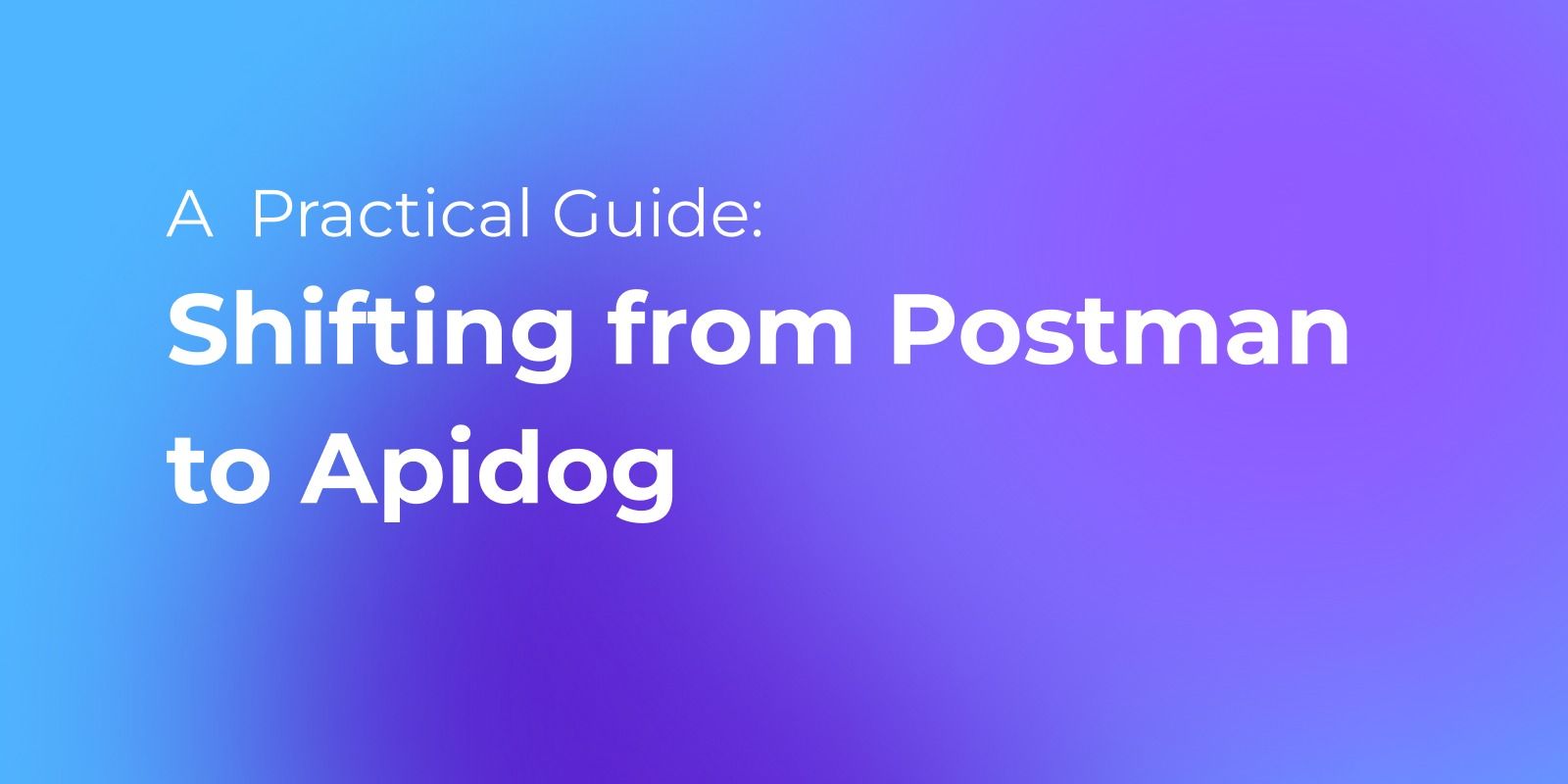Selecting an API development tool can be challenging due to the numerous available options. An organized and efficient system can greatly enhance your work as a software developer, so finding the right API development tool that suits your needs is important.
What is Postman?
Postman is a popular tool for testing and developing APIs. It provides a set of features and tools that allow developers to easily create, test, and debug APIs. Developers can create and send HTTP requests to an API, view the response, and manage collections of API requests. The tool also includes features such as automated testing, a built-in code editor, and support for multiple programming languages.
While Postman is widely used for API debugging, it is only one piece of the larger puzzle of API management in web development. The need to switch between multiple tools, such as Swagger for API design and Selenium for testing, often leads to inconsistencies in data and inefficiencies in team collaboration.
Issues With Using Postman
The use of Postman for API management can create several issues for developers.
Frontend Developers: Frontend developers often must write scripts to mock data based on API definitions. With Postman, they may not be able to tell if the API design has changed, which can result in a higher chance of failure when calling the actual APIs.
Backend Developers: Backend developers often want to design APIs and make changes without having to switch between different tools. Postman only addresses the API debugging aspect and does not solve the larger issue of data inconsistency across tools, leading to repetitive and inefficient work.
Testers: Testers often use tools such as Jmeter for API testing and must copy API information from Postman to Jmeter. If the API definition is changed or modified by developers, testers may not be notified, leading to mistakes and inefficiencies in the testing process.
The question arises: how can we improve collaboration and eliminate data inconsistency problems in API management? Is there a single platform where frontend, backend, and testers can work together effectively on API projects?
Apidog: The Best Postman Alternative Tool

"Unify your API development process with Apidog - the all-in-one solution for streamlined collaboration, design, testing, and debugging."
Apidog is an all-in-one solution for API management. With Apidog, you can design, debug, test, and collaborate on your APIs in a single platform, eliminating the need to switch between different tools and deal with inconsistent data. Apidog streamlines your API workflow and ensures efficient collaboration between frontend, backend, and testing teams.
Comparison Between Apidog and Postman

| Postman | |
|---|---|
| Apidog is a cloud-based platform, which allows developers to access their API tests and documentation from anywhere, without having to install any software on their computers. | Postman is a standalone application that must be installed on a computer, which can limit its accessibility for developers who need to work from multiple locations. |
| Apidog provides a visually appealing and easy-to-use interface, which makes it simple for developers to create tests and generate documentation. | Postman has a more complex interface and requires a code-focused approach, which may be overwhelming for some developers. |
| Apidog also offers collaboration and teamwork features, allowing developers to share tests and documentation with others and work together on projects. | Postman can be resource-intensive and may slow down a computer, especially when working with large data sets. This can pose challenges for developers who need to run multiple tests or work with large API collections. |
| Apidog provides unlimited custom options and is much more flexible. |
Apidog Highlight Functionalities
API Data Mocking
Apidog provides an efficient solution to the problem of data mocking. With its integrated rule engine of Faker.js, it offers a smart mock feature that allows you to generate various types of data based on API definitions.
This eliminates the need for manual scripts and the repetitive adjustments required when APIs change. Additionally, Apidog supports advanced mocking, such as setting up expectations, to provide a comprehensive testing solution. There will be no more repetitive adjustments necessary due to API modifications, as indicated in the visual below.
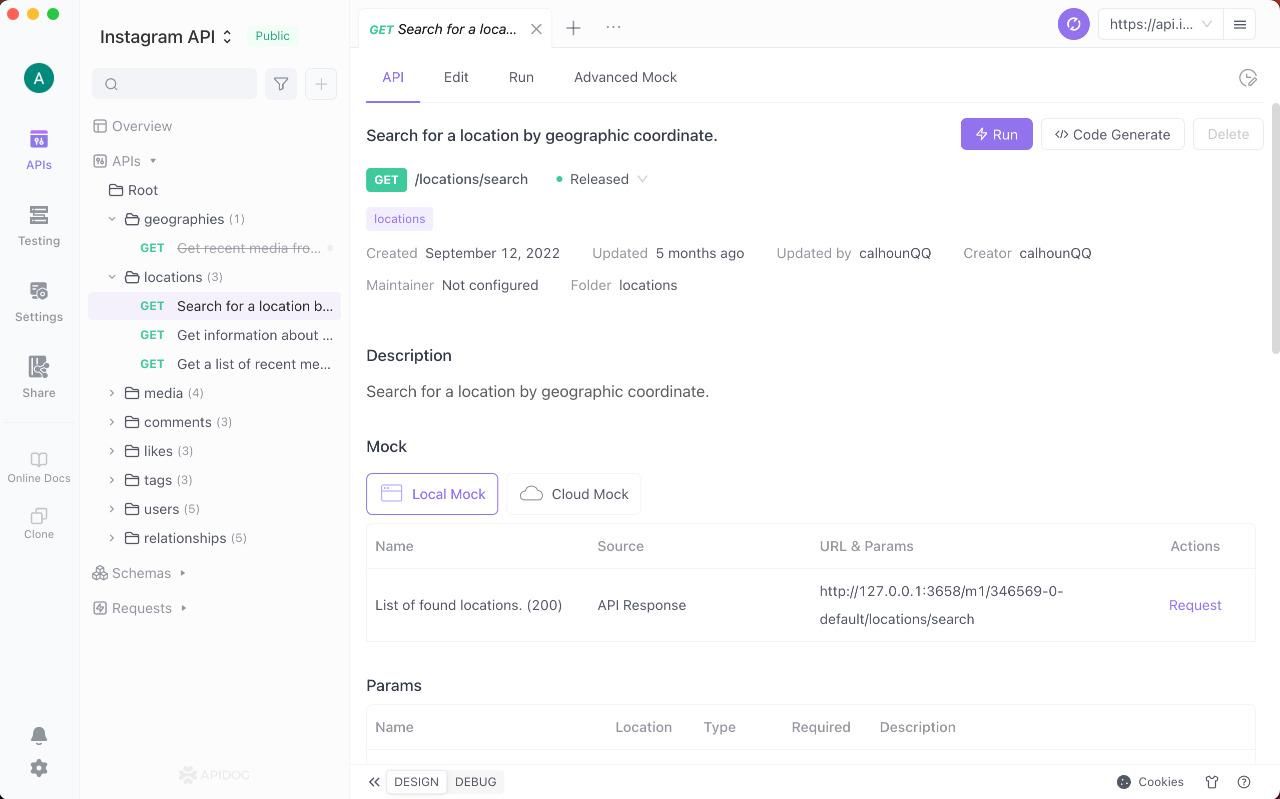
API Design and Management
Apidog streamlines the API design process by allowing you to quickly create an API in minutes and generate documentation automatically. The API is built according to OpenAPI and JSON Schema rules, and the generated documentation can be easily shared with your team. Additionally, Apidog supports data schema for both response data and request parameters, allowing for easy reuse of schema models in other API designs. All of these features can be used in a visually intuitive way.
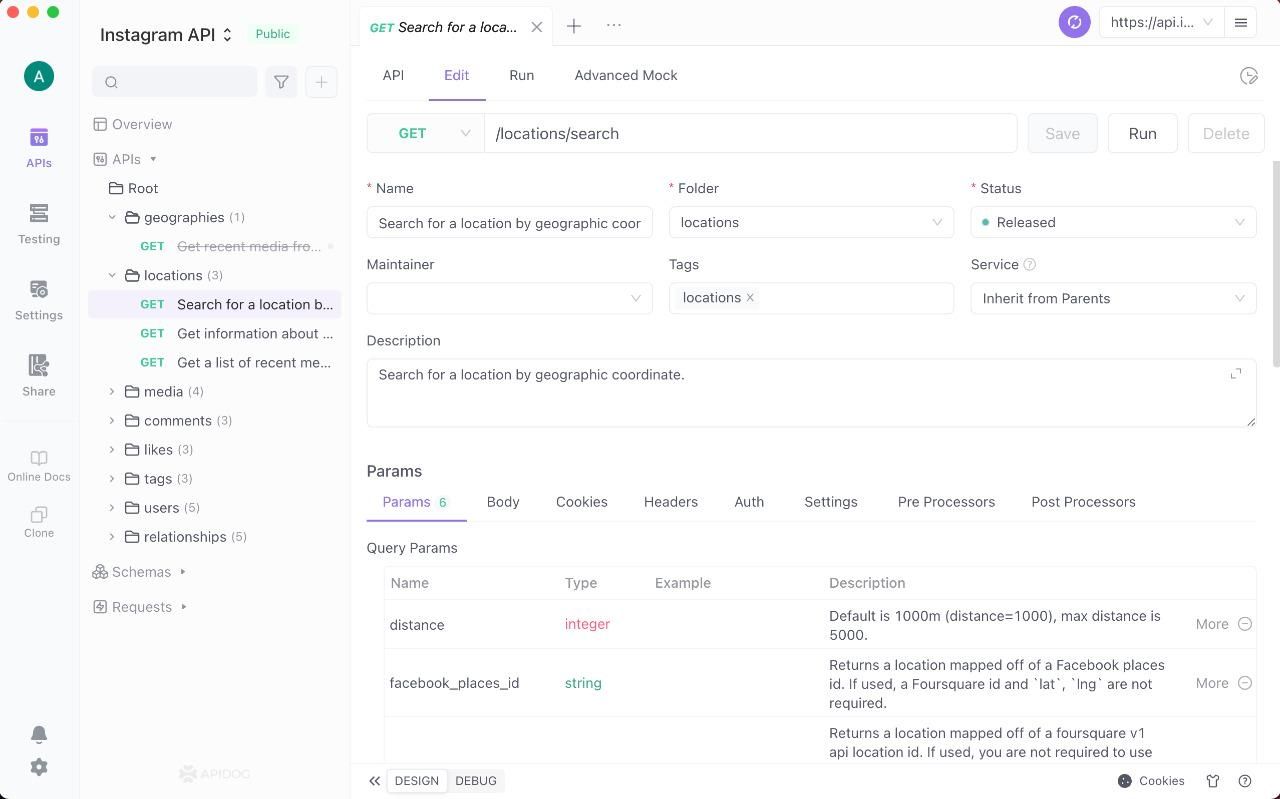
API Debugging
In terms of API debugging, Apidog offers all the features found in Postman and additional advanced visualization capabilities. The platform supports environment variables, pre- and post-scripts, and other functionalities that are fully compatible with Postman. With the visual pre- and post-processing operations, you can easily conduct assertions, extract variables, and perform database operations. Additionally, request parameters in Apidog support dynamic variables, making the debugging process more flexible and efficient. Furthermore, the platform allows you to save multiple API cases based on the API definition for easy and convenient use anytime. Post processors are exhibited in the picture below.
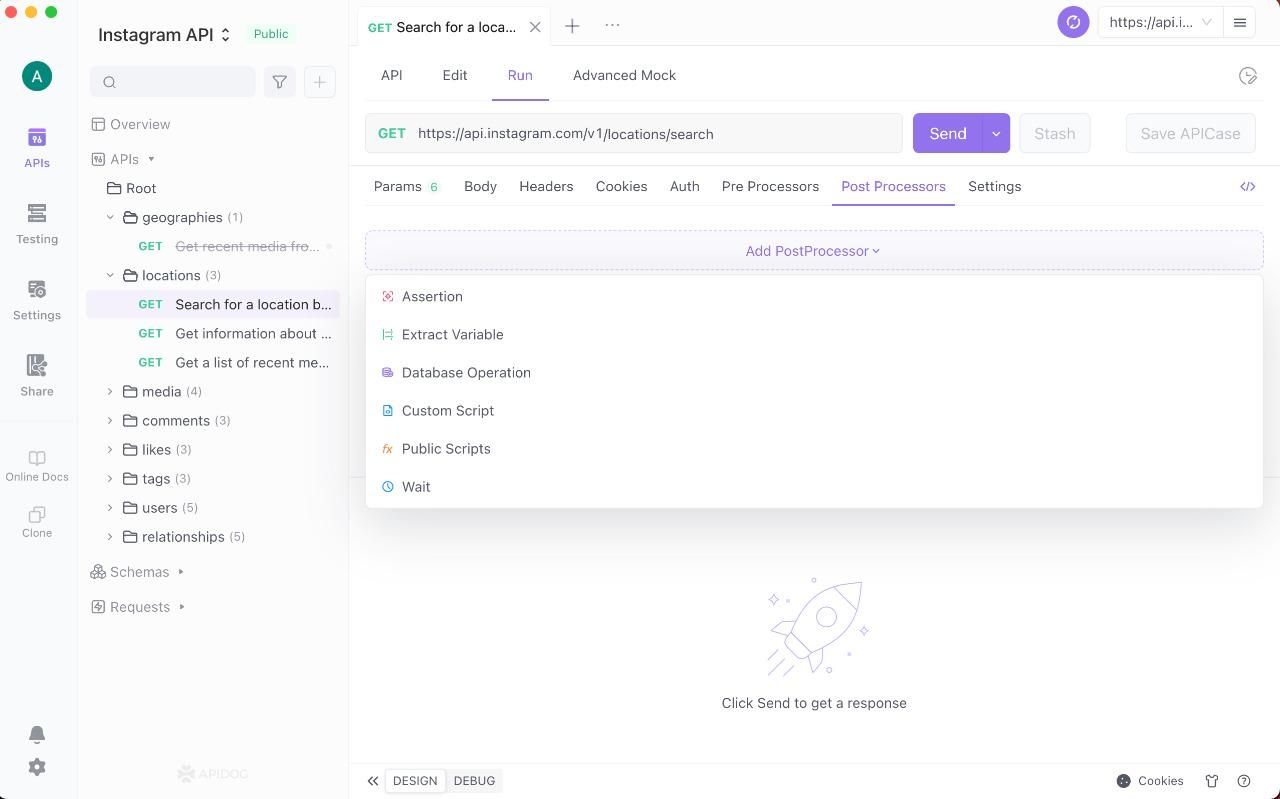
API Testing
In Apidog, you can test your API definitions within a single workspace. This makes it easy to reference the API or API case in your test cases and execute them visually. The test cases also support custom pre/postscripts, which are compatible with Postman. The results of your tests can be viewed in generated test reports, which can be easily exported if necessary.
Apidog utilizes a data-driven testing approach, making it simple to manage your data sets by adding, modifying, importing, or exporting them. You can include iterations and threads in your test cases for performance testing.
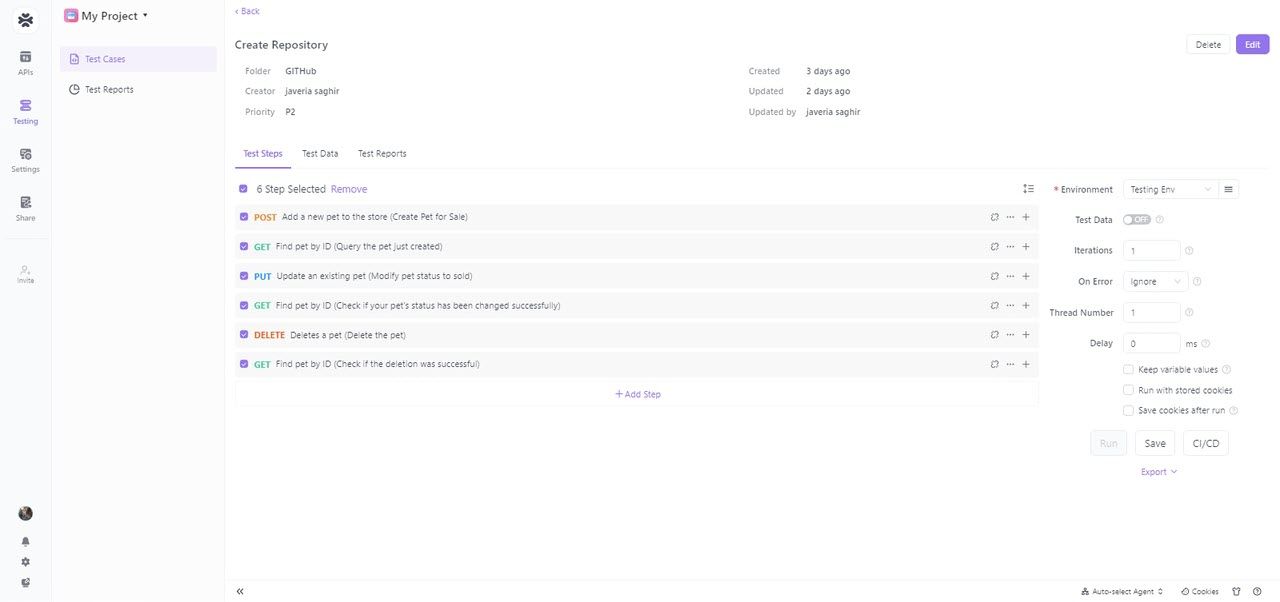
Hence, Apidog provides powerful testing capabilities, enabling developers to test APIs quickly and easily, ensuring that the APIs are functioning correctly before deployment. The steps for testing, the test data, and the methods for producing test reports can be seen in the image below.
Online API Documentation
Apidog is an efficient and user-friendly online platform for API creation, testing, and management. Its automatic documentation follows OpenAPI and JSON Schema standards, providing comprehensive details on endpoints, request parameters, response data, and other relevant information.
The documentation is customizable to meet specific needs and can be easily shared. Apidog's interactive documentation includes features such as trying out endpoints and viewing examples of requests and responses, enabling developers to quickly understand and use the API. Moreover, the platform's live update feature ensures that any changes made to the API are immediately reflected in the documentation.
Code Auto-Generation
Apidog also has a code auto-generation feature, where it can generate code snippets in almost all popular programming languages and frameworks (over 130). This can save a lot of time and effort for developers, as they don't have to write the code from scratch. The code templates can be customized according to the user's preference, making them even more flexible.
Import/Export Functionality
Another great feature of Apidog is its import/export functionality. The platform is constantly working on improving its API ecosystem and providing seamless integrations. With this feature, users can directly export various data types such as OpenAPI, Markdown, HTML, etc. for further API work and import different data types like OpenAPI, Postman, YApi, etc. for easy project migrations. This helps maintain continuity and reduces the time spent on manual data entry.
How to Switch From Postman to Apidog(Detailed Guide)
Switching from Postman to Apidog might be challenging, especially for those who have used Postman for a long time. However, it is important to remember that using Apidog offers many more advantages than Postman. Apidog provides a more comprehensive testing platform that streamlines the inspection process and makes it easier for developers to identify and resolve issues.
Despite the initial difficulties of switching, the benefits of standardization, static analysis, and improved communication tools make the transition to Apidog ultimately worthwhile. To make the transition easier, you can take the following steps:
Step 1: Export Your Postman Collection
Firstly, you can share your API queries and results with others or even use them in other programs by exporting your Postman collection. Selecting the collection, you want to export, clicking on “Export”, you can transfer the collection from Postman to Apidog as shown below.

All the queries, directories, and details regarding your environment will be included in the file if you export it in the "Collection v2.1" format. Thus, select the second option Collection v2.1 (recommended).
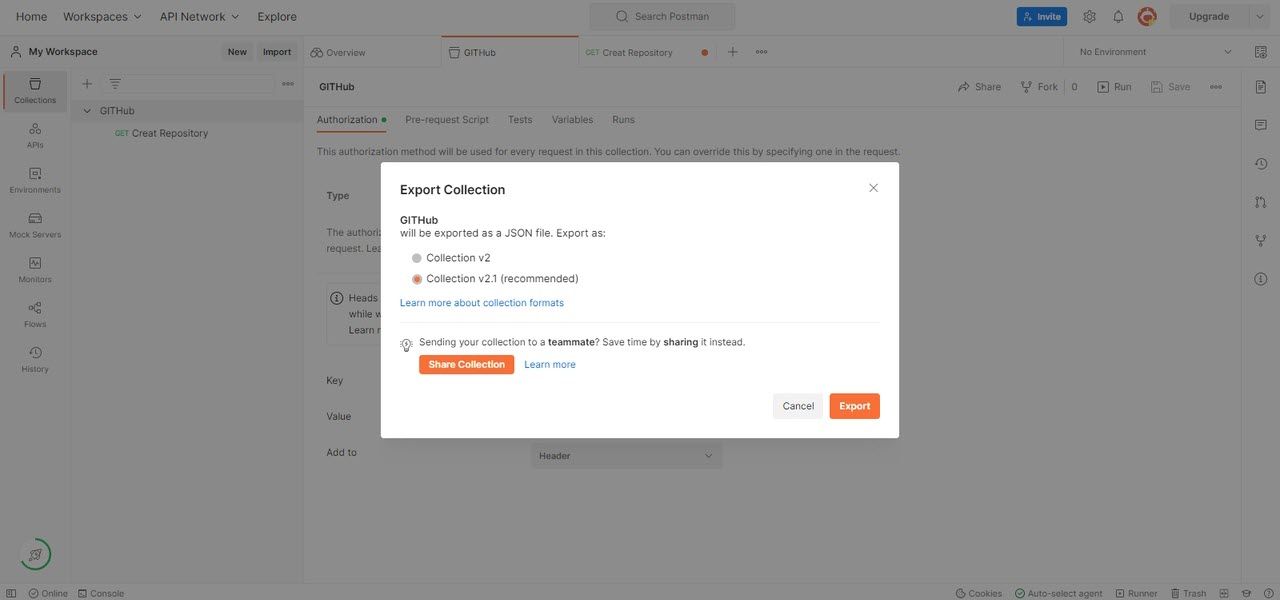
This makes it easier to collaborate with others and transfer your work to other projects. Additionally, the exported file will include any request-specific information you may have, such as protocols, query parameters, and contents. By clicking "Export" choosing the "Collection v2.1" format, and saving the file to your computer are all necessary steps.
Step 2: Import Collection in Apidog
Log into Apidog, select "Settings" from the left menu, and then select "Import " to import the exported file as displayed in the image.
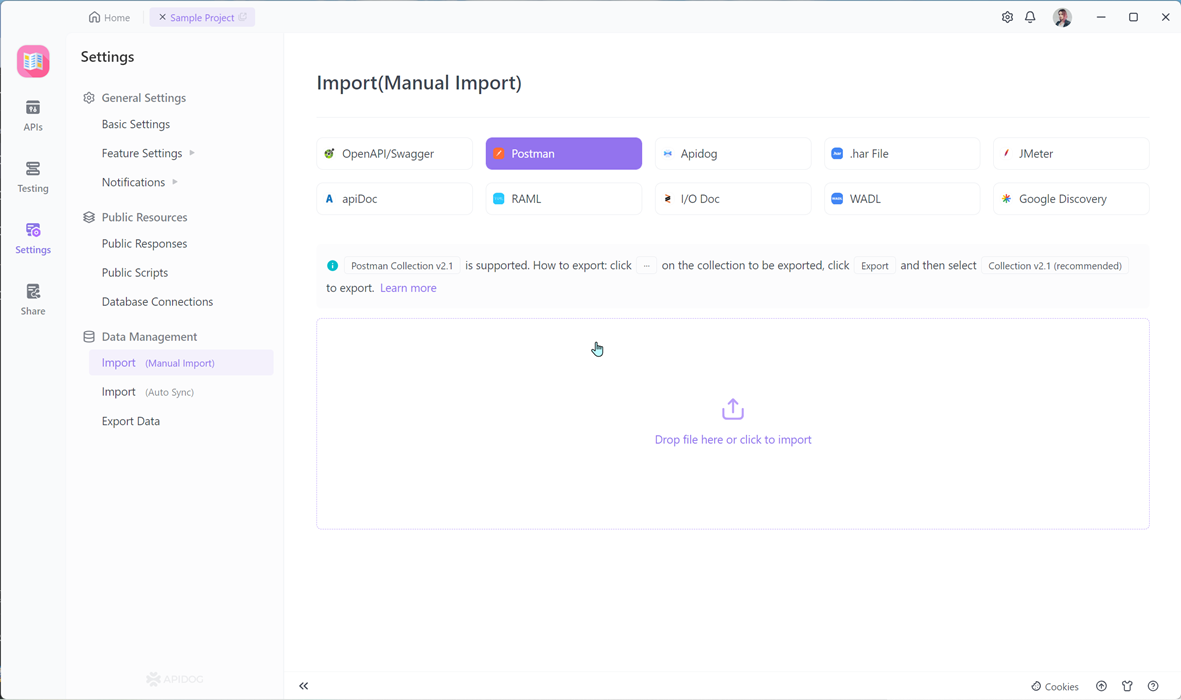
Select "Postman" and upload file from downloads.
Upload output data source from Postman. Click “Confirm” as displayed below.
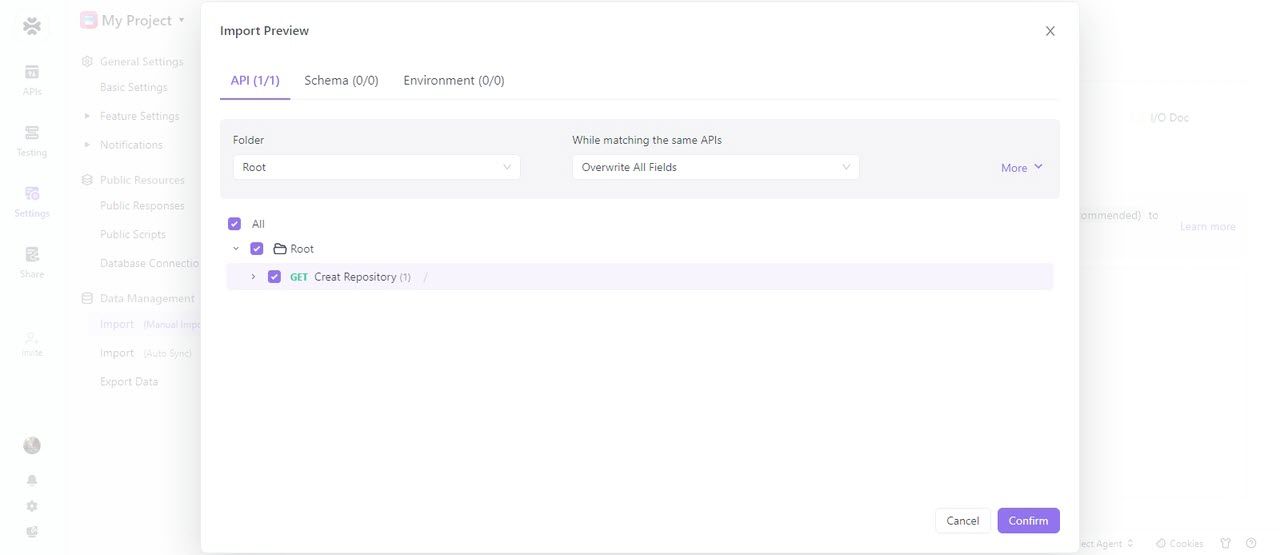
Your collection is now accessible in Apidog. You may see and control the collection in Apidog after it has been imported. It is simple to add, update, and dismiss requests. You can also group requests into folders.

Step 3: Review Collection and Update
You can collaborate and update on the collection with your team by discussing it and allowing them to add and modify content. This is extremely beneficial when working on a large project with many participants as it speeds up the development process and ensures that everyone is using the same data.
This is particularly helpful when making critical changes as it provides you with a backup in case you need to revert to an earlier version. This ensures that your material is accurate, up-to-date, and readily accessible to your team. Apidog has version control features that enable you to switch between different collection versions as needed. You can edit the further information on API as presented in the image below.
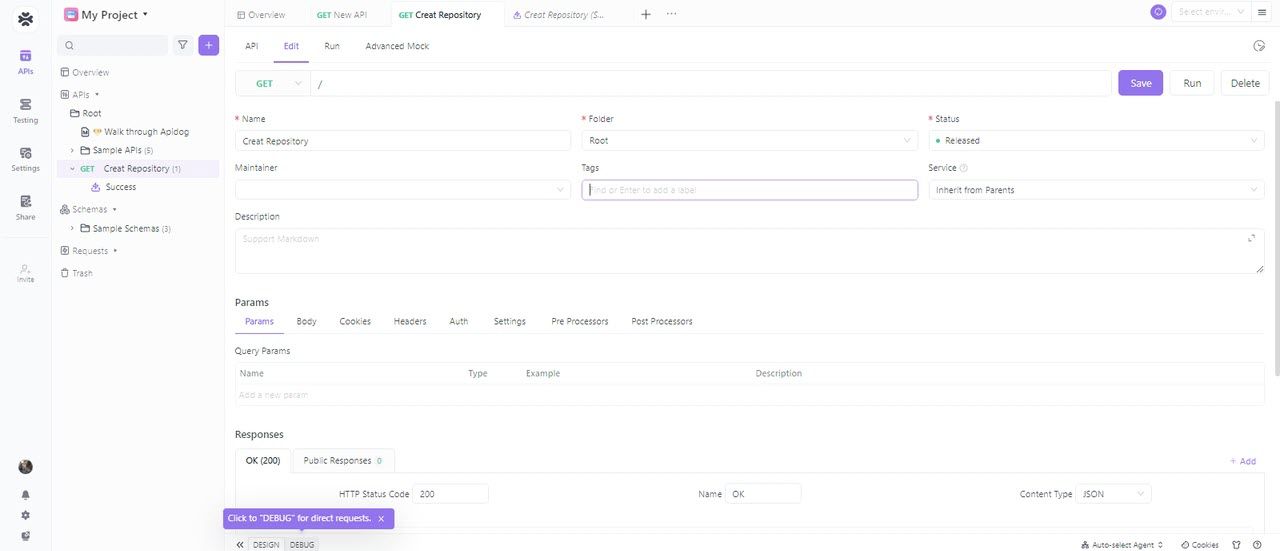
Step 4: Test Your Collection
Testing with various data inputs, multiple authentication techniques, and different API versions are some examples. You can also test your collection's error handling to ensure that it handles potential issues and errors properly. Add files to the "Testing environment" by clicking the shown option on top right corner.
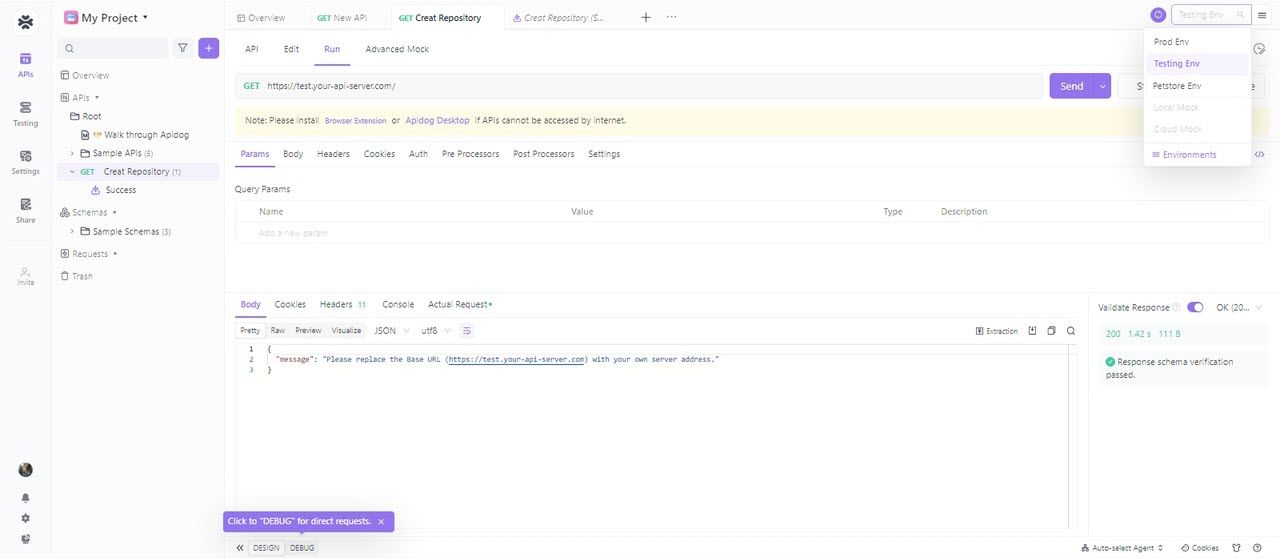
You can access the results of your tests by going to Apidog's "Test Reports" section as the option is displayed in the image beneath.
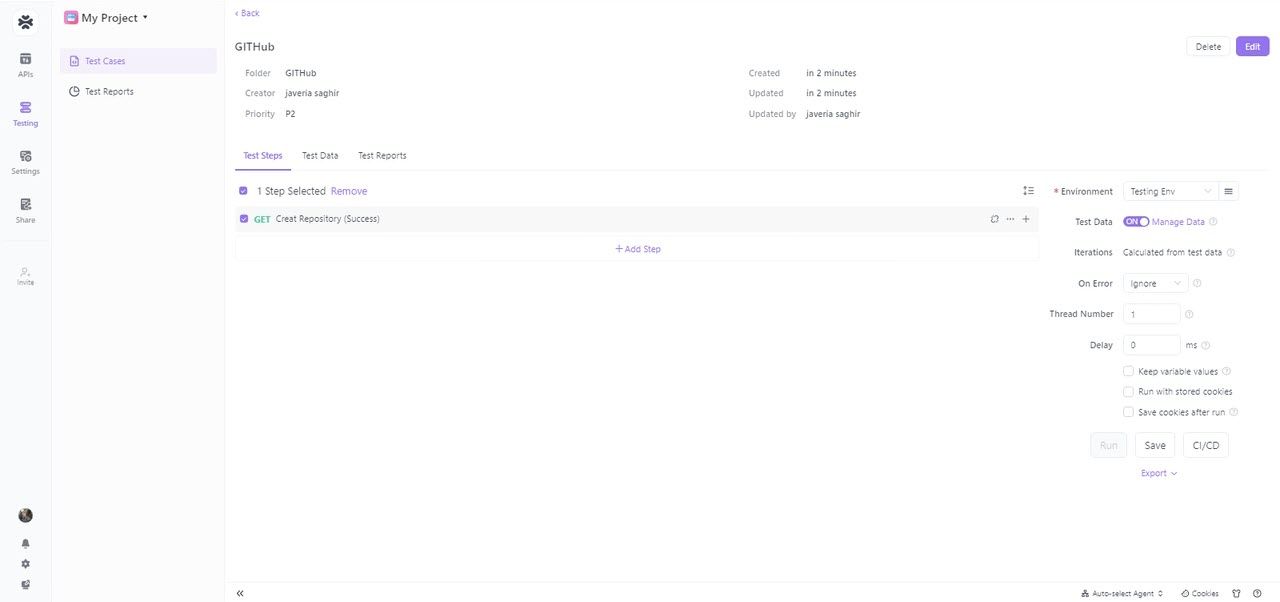
Furthermore, it is crucial to test your collection under various conditions and scenarios to ensure it operates properly in different settings. A continuous integration and testing strategy should be in place to constantly test your collection every time a change is made. This will help identify any problems early on and ensure that your collection remains reliable and useful.
Step 5: Deploy Your Collection
After clicking on the button “Run” and thorough testing, you can publish your data to your API. The ability to deploy your API to a testing system, development environment, or production environment is one of the possibilities offered by Apidog.
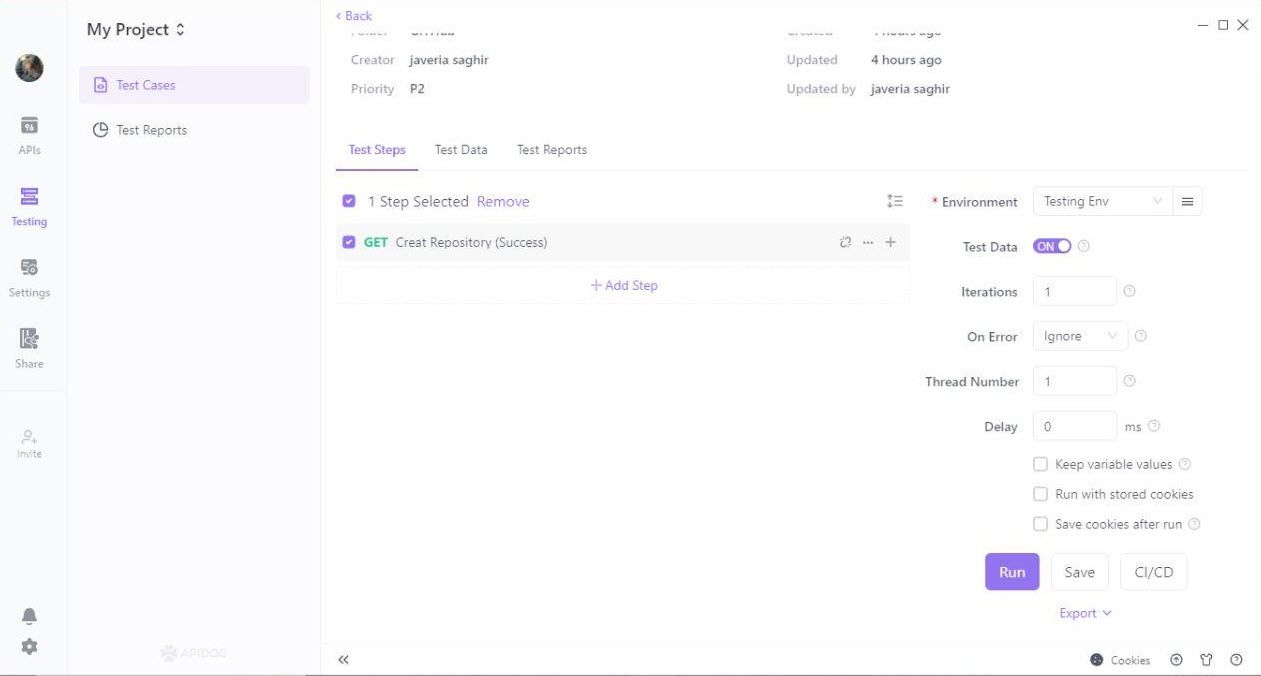
Deploying your API to a cloud platform like Google Cloud Platform, Microsoft Azure, or Amazon Web Services (AWS) offers scalability and reliability, while a CI/CD pipeline ensures that your API is up-to-date.
With Apidog, you can collaborate with others on your collection, simulate API requests, and quickly identify and resolve issues to speed up development. These features improve communication, streamline workflows, and ensure reliable and scalable APIs.
Conclusion
Apidog is a valuable tool for teams adopting an API-first development approach, offering a user-friendly platform for creating, testing, and managing APIs. Its standout feature is online API documentation, allowing developers to easily create and maintain comprehensive documentation.
Compared to Postman, Apidog provides enhanced security for testing sensitive information. As a result, Apidog is a reliable and secure testing solution that can streamline workflows, improve collaboration, and maintain a single source of truth for data and functionality. If you want to take your API development to the next level, Apidog is the best choice.