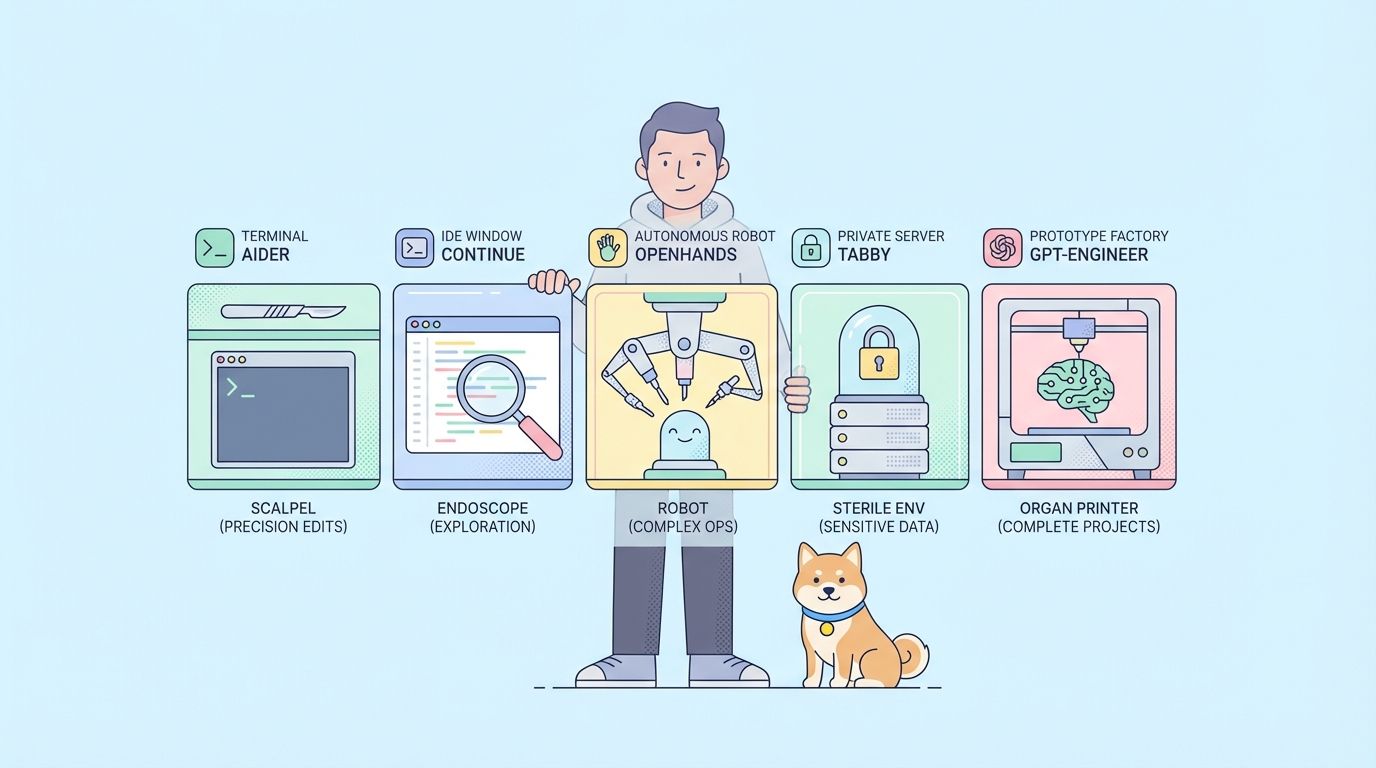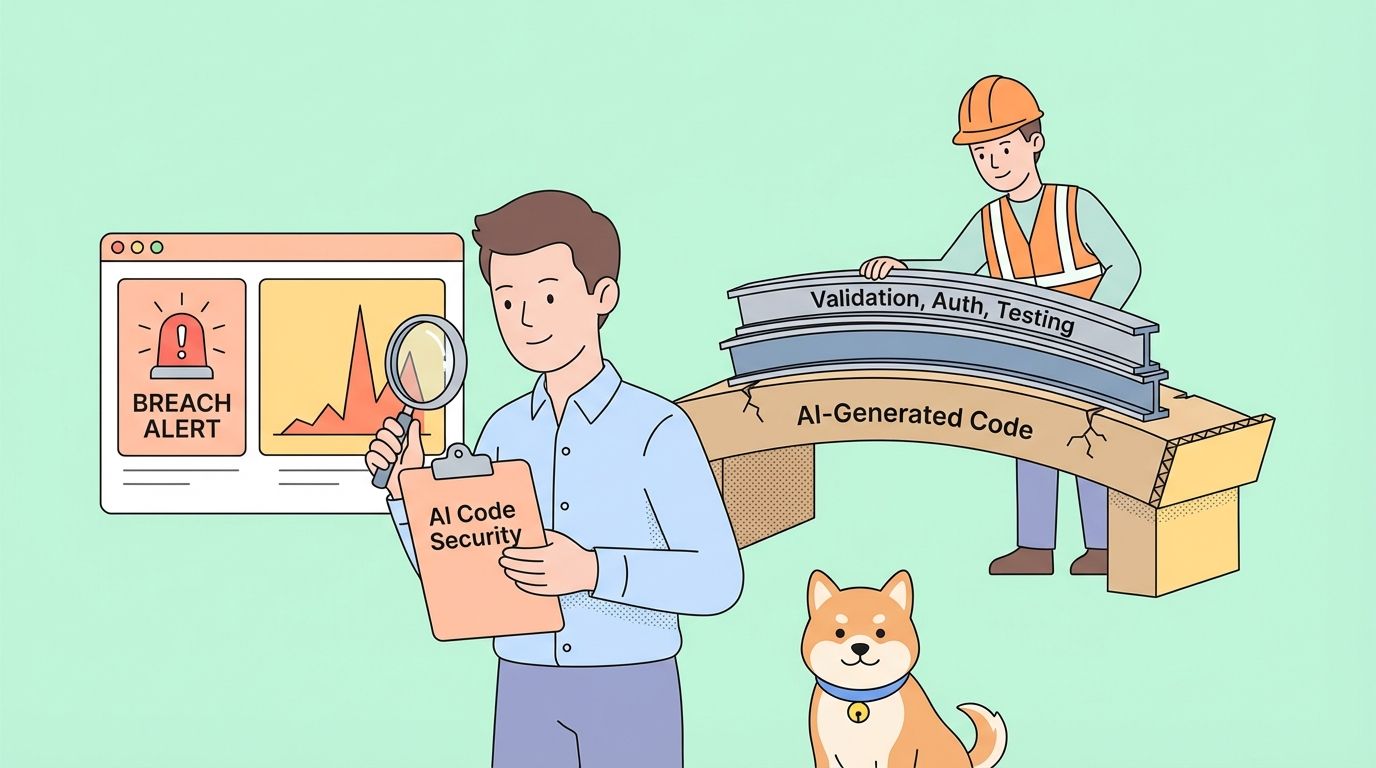In the world of web application testing and browser automation, two prominent frameworks have emerged as popular choices among developers and quality assurance professionals: Selenium and Playwright. Both offer powerful capabilities for automating browser interactions and testing web applications, but they have distinct features, strengths, and use cases. This article will provide an in-depth comparison of Selenium and Playwright to help you make an informed decision on which framework best suits your project needs.
Overview of Selenium
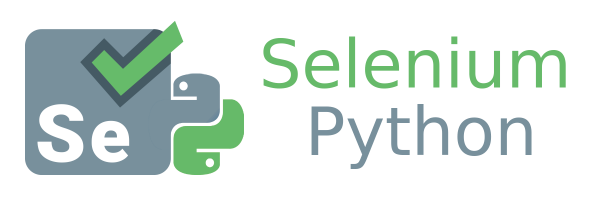
Selenium is an open-source suite of tools and libraries designed for browser automation and web application testing. It has been a staple in the testing community for over a decade and is widely used across various industries.
Key Features of Selenium:
- Multi-browser support
- Cross-platform compatibility
- Multiple programming language bindings
- Large and active community
- Extensive documentation and resources
Overview of Playwright

Playwright is a newer entrant in the browser automation space, developed by Microsoft. It aims to address some of the limitations of older frameworks like Selenium and provide a more modern approach to web testing.
Key Features of Playwright:
- Cross-browser support for Chromium, Firefox, and WebKit
- Auto-wait functionality
- Powerful selector engine
- Network interception and mocking
- Mobile device emulation
Introducing Apidog: The All-in-One API Tool
Before we proceed with the detailed comparison of Selenium and Playwright, let's take a moment to introduce Apidog, a versatile tool that every developer should know about.
What is Apidog?
Apidog is an all-in-one API platform that simplifies the process of designing, testing, and documenting APIs. It's perfect for both individual developers and teams who need a comprehensive solution for their API needs.

Key Features of Apidog:
- API Design: Create and manage API endpoints with ease.
- API Testing: Perform thorough testing to ensure your APIs work flawlessly.
- API Documentation: Generate clear and concise documentation to help users understand and utilize your APIs.
- User-Friendly Interface: Navigate through your API development process with an intuitive interface.
- Free to Use: Download Apidog for free and explore its features without any cost.
With Apidog, you can streamline your API workflow and focus more on building great applications. Download Apidog for free today and take your API development to the next level.
Detailed Comparison: Selenium vs Playwright

Let's dive into a detailed comparison of these two frameworks across various aspects:
1. Browser Support
Selenium:
- Supports a wide range of browsers, including Chrome, Firefox, Safari, Edge, and Internet Explorer
- Requires separate WebDriver executables for each browser
Playwright:
- Supports Chromium-based browsers (Chrome, Edge), Firefox, and WebKit (Safari)
- No need for separate WebDriver executables
- Built-in support for mobile browsers through emulation
2. Language Support
Selenium:
- Offers bindings for multiple programming languages, including Java, Python, C#, Ruby, and JavaScript
- Allows developers to work in their preferred language
Playwright:
- Initially focused on JavaScript/TypeScript
- Now supports Python, Java, and .NET as well
- May have slight variations in API across different language bindings
3. Setup and Installation
Selenium:
- Requires installation of language-specific bindings
- Needs separate WebDriver executables for each browser
- Setup process can be more complex, especially for beginners
Playwright:
- Simple installation through package managers (npm, pip, etc.)
- Automatically manages browser installations
- Generally easier and quicker to set up
4. API and Ease of Use
Selenium:
- Well-established API with a steeper learning curve
- Requires explicit waits and synchronization code
- More verbose code for common tasks
Playwright:
- Modern, promise-based API (in JavaScript)
- Auto-waiting functionality reduces the need for explicit waits
- More concise code for many common scenarios
5. Performance and Speed
Selenium:
- Generally slower due to its architecture and communication protocol
- Performance can vary depending on the browser and WebDriver implementation
Playwright:
- Typically faster execution times
- Uses browser-specific protocols for better performance
- Efficient handling of modern web applications
6. Handling Dynamic Web Elements
Selenium:
- Can struggle with dynamic content and single-page applications (SPAs)
- Requires careful implementation of waits and synchronization
Playwright:
- Better suited for modern, dynamic web applications
- Auto-waiting feature helps handle dynamic content more easily
7. Network Interception and Mocking
Selenium:
- Limited built-in support for network interception
- Requires additional tools or browser extensions for advanced network mocking
Playwright:
- Robust built-in support for network interception and request mocking
- Allows easy simulation of various network conditions
8. Mobile Testing
Selenium:
- Requires additional tools like Appium for native mobile app testing
- Can be used for mobile web testing through mobile browsers
Playwright:
- Offers mobile device emulation for web testing
- Not designed for native mobile app testing
9. Debugging and Tracing
Selenium:
- Basic logging and screenshot capabilities
- Debugging often relies on external tools or IDEs
Playwright:
- Advanced tracing and debugging features
- Built-in tools for recording test executions and analyzing failures
10. Community and Ecosystem
Selenium:
- Large, mature community with extensive third-party tools and integrations
- Abundant resources, tutorials, and documentation available
Playwright:
- Growing community backed by Microsoft
- Rapidly evolving with frequent updates and new features
Choosing Between Selenium and Playwright
Selecting the right framework depends on your specific project requirements, team expertise, and testing goals. Here are some guidelines to help you decide:
Choose Selenium if:
- You need to support a wide range of browsers, including older versions
- Your team has extensive experience with Selenium
- You require support for multiple programming languages
- You're working on a large, established project with existing Selenium tests
- You need to integrate with a variety of third-party tools and extensions
Choose Playwright if:
- You're starting a new project and want a modern, efficient framework
- Your focus is on testing modern web applications and SPAs
- You prioritize faster test execution and easier handling of dynamic content
- You need robust network interception and mocking capabilities
- You want built-in support for mobile web emulation
Step-by-Step Guide to Getting Started
Whether you choose Selenium or Playwright, here's a basic guide to help you get started:
Getting Started with Selenium:
- Choose your preferred programming language (e.g., Python, Java, JavaScript)
- Install the Selenium library for your chosen language
- For Python:
pip install selenium - For Java: Add Selenium dependency to your project (e.g., using Maven)
- For JavaScript:
npm install selenium-webdriver
- Download and set up the appropriate WebDriver for your browser
- Write your first test script:
# Example in Python
from selenium import webdriver
from selenium.webdriver.common.by import By
driver = webdriver.Chrome() # Assumes ChromeDriver is in PATH
driver.get("https://www.example.com")
element = driver.find_element(By.ID, "example-element")
element.click()
driver.quit()
- Run your test and analyze the results
Getting Started with Playwright:
- Choose your preferred language (e.g., JavaScript, Python, Java)
- Install Playwright
- For JavaScript:
npm init playwright@latest - For Python:
pip install playwright - For Java: Add Playwright dependency to your project
- Write your first test script:
// Example in JavaScript
const { chromium } = require('playwright');
(async () => {
const browser = await chromium.launch();
const page = await browser.newPage();
await page.goto('https://www.example.com');
await page.click('#example-element');
await browser.close();
})();
- Run your test using the Playwright test runner or your preferred test framework
- Analyze the results and leverage Playwright's built-in debugging tools
Conclusion
Both Selenium and Playwright are powerful tools for web application testing and browser automation. Selenium's maturity, extensive browser support, and large ecosystem make it a solid choice for many projects, especially those requiring broad compatibility. On the other hand, Playwright's modern approach, superior performance with dynamic content, and built-in features for handling modern web applications make it an attractive option for new projects and teams looking to streamline their testing processes.
Ultimately, the choice between Selenium and Playwright will depend on your specific project requirements, team expertise, and long-term testing strategy. By carefully considering the strengths and limitations of each framework, you can make an informed decision that best supports your web testing needs.
And remember, whether you're documenting your API or looking for a comprehensive API platform, Apidog has got you covered. Download Apidog for free today and elevate your API game!