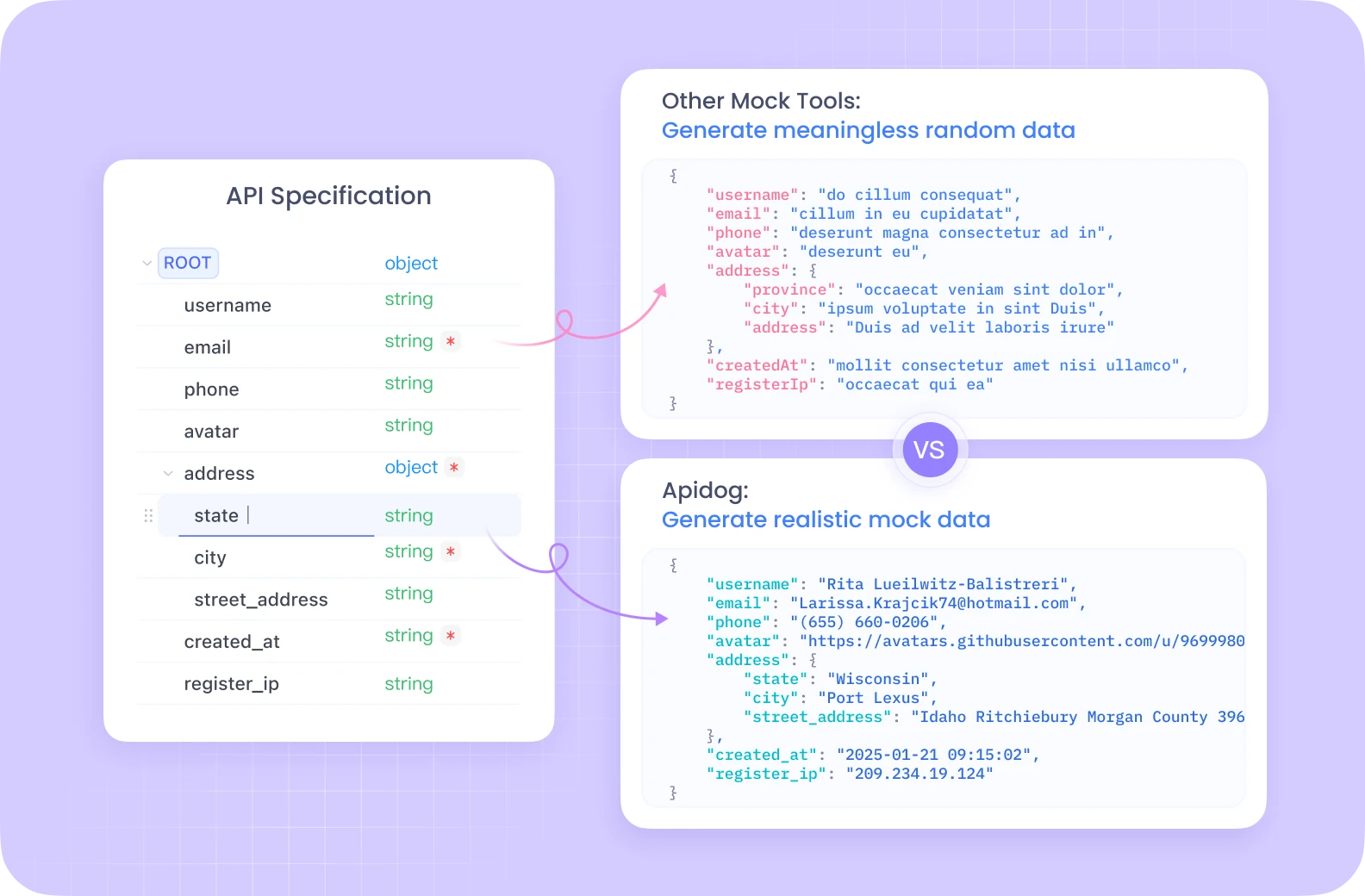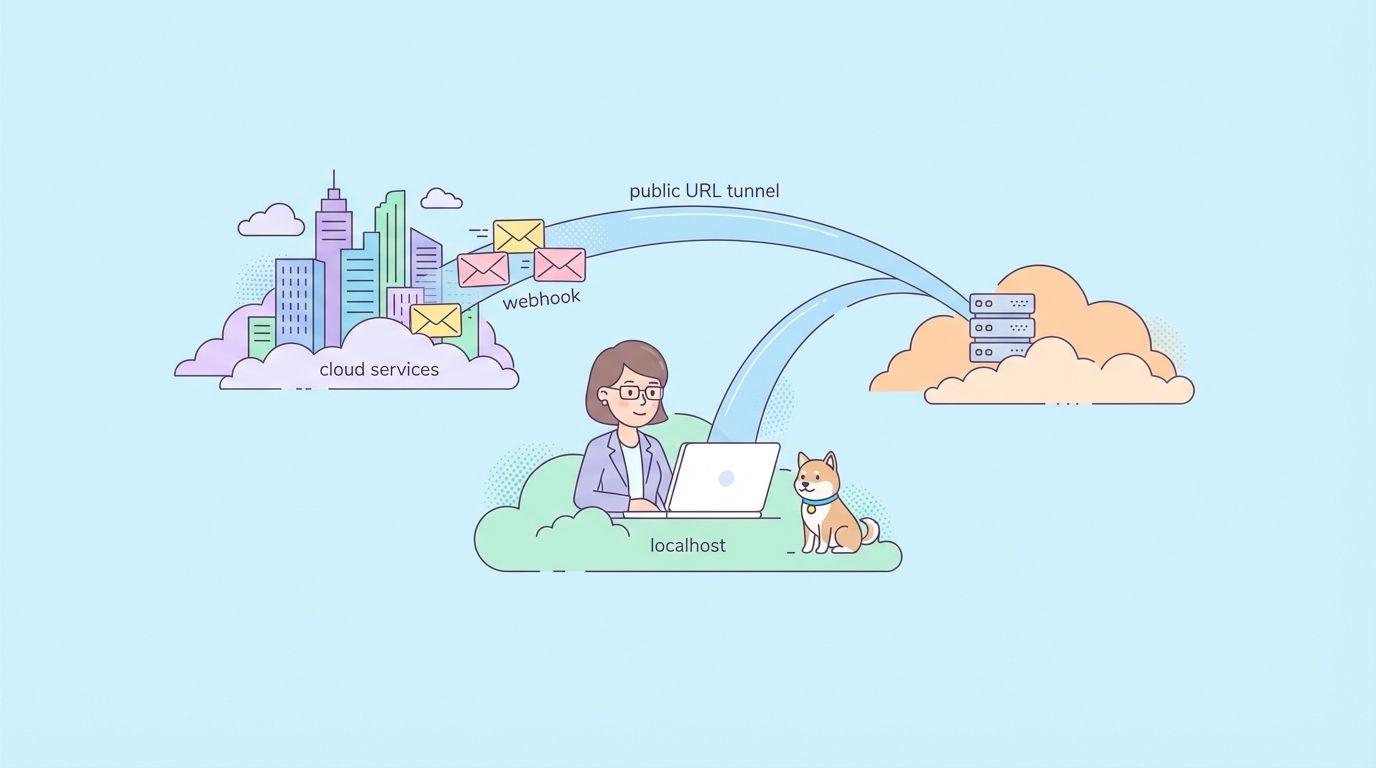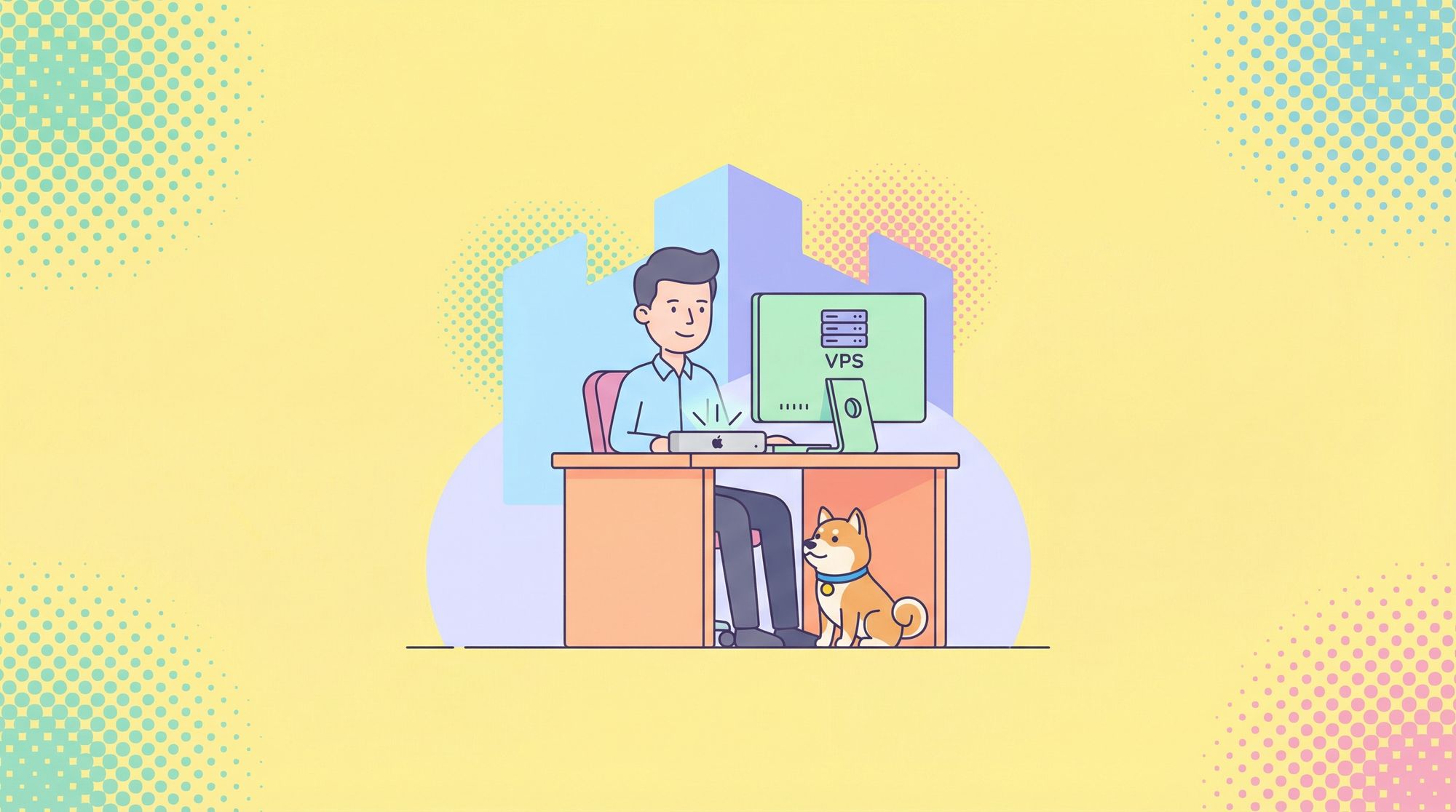Documentation is critical for every developer, especially when building reusable libraries and APIs. In the Rust ecosystem, clear, interactive, and testable documentation is a core part of the development workflow—thanks to Rustdoc. Whether you're maintaining a public crate or collaborating with a team on internal APIs, mastering Rustdoc will transform how others use and understand your code.
For Rust teams working with HTTP APIs, Apidog extends this philosophy by providing robust, interactive API documentation, collaborative editing, and visual response formatting. Apidog complements code-level tools like Rustdoc by streamlining API workflows—making it easier to communicate and test your endpoints.
What Is Rustdoc and Why Does It Matter?
Rustdoc is Rust’s built-in documentation generator. It parses your source code and special doc comments, outputting a browsable, feature-rich website. Unlike many language tools, Rustdoc’s documentation is interactive, testable, and directly linked to your code’s structure, making it invaluable for both library authors and API consumers.
Key Rustdoc capabilities:
- Converts Markdown documentation into HTML with syntax highlighting
- Generates documentation websites that mirror your crate’s structure
- Extracts and tests code examples in your docs
- Creates cross-references for easy navigation
- Integrates tightly with the Rust compiler for accuracy
For API engineers, using Rustdoc alongside tools like Apidog ensures both your internal Rust code and external-facing HTTP APIs remain well-documented and easy to test.
Apidog vs. Rustdoc: Where Each Tool Shines
- Apidog: Focuses on HTTP API documentation, endpoint testing, and team collaboration—ideal for REST, GraphQL, or RPC APIs.
- Rustdoc: Documents Rust code constructs (structs, traits, functions, modules) and auto-generates API references.
Both tools aim to reduce misunderstandings and make complex systems accessible, but they operate at different layers. Using them together covers your entire stack.
Writing Documentation in Rust: Syntax and Best Practices
Outer vs. Inner Doc Comments
-
Outer (
///): Documents the item that follows (functions, structs, etc.)/// Returns true if the user is authenticated. pub fn is_authenticated() -> bool { // ... } -
Inner (
//!): Documents the item containing it (module or crate-level). Place at the top oflib.rsfor crate docs.//! Utilities for parsing configuration files.
Tip: Use outer comments for items, inner for modules or the whole crate.
Markdown in Rustdoc: Formatting That Works
Rustdoc supports CommonMark Markdown plus useful extensions:
-
Headings, lists, bold/italic, and code blocks
-
Syntax highlighting for code examples
/// # Example /// ```rust /// let x = 5; /// assert_eq!(x, 5); /// ``` -
Tables, footnotes, strikethrough, and task lists
-
Smart punctuation—ASCII dashes become en/em dashes, quotes are curly
Pro tip: Use Markdown for structure, clarity, and inline code snippets. Well-formatted docs are easier to read and reference.
Generating Docs: Rustdoc CLI and Cargo Integration
Rustdoc CLI Basics
Run Rustdoc directly:
$ rustdoc src/lib.rs --crate-name my_crate
Key flags:
--document-private-items: Include private items--test: Run code examples as tests--edition=2021: Specify language edition-L dependency=...: Set library search path for dependencies
But—most Rust developers use Cargo:
$ cargo doc
$ cargo doc --open # Opens in browser
$ cargo doc --no-deps # Ignore dependencies
$ cargo test --doc # Test code examples
Cargo handles dependencies, paths, and configuration automatically.
Organizing Your Documentation
Crate-Level Docs (lib.rs, inner comment)
Explain your crate’s purpose, features, and usage patterns.
//! # My Crypto Library
//!
//! Provides secure cryptographic primitives with:
//! - Performance optimizations
//! - Formal security audits
//! - Easy-to-use APIs
//!
//! ## Quick Start
//! ```rust
//! use crypto_lib::{Cipher, Mode};
//! let cipher = Cipher::new(...);
//! ```
Include:
- One-sentence summary
- Feature overview
- Quick-start code
- Compatibility/performance notes
Module-Level Docs
Document the purpose and structure of each module.
pub mod symmetric {
//! Symmetric encryption algorithms.
//!
//! Includes AES, ChaCha20, and HMAC implementations.
}
Item-Level Docs
Every struct, function, and trait should have:
- A clear, concise summary
- Parameter/return descriptions
- Error/Panic/Performance notes
- Example(s)
/// Generates secure random bytes.
///
/// # Examples
/// ```
/// let bytes = CSPRNG::new().generate_bytes(32);
/// assert_eq!(bytes.len(), 32);
/// ```
pub struct CSPRNG { /* ... */ }
Documentation Testing: Keeping Examples Accurate
Rustdoc can turn code blocks into real tests. This ensures that examples always compile and run as described.
- Place code examples in triple backticks, optionally annotated (
should_panic,no_run,ignore, etc.) - Rustdoc will extract, wrap, and test these examples when you run
cargo test --doc
Controlling tests:
/// ```should_panic
/// panic!("This example should panic");
/// ```
///
/// ```compile_fail
/// let x: i32 = "not an int";
/// ```
Using the ? operator:
Either define a main() returning Result, or use a hidden Ok(()) line.
/// ```
/// let content = std::fs::read_to_string("file.txt")?;
/// # Ok::<(), std::io::Error>(())
/// ```
Cross-Referencing: Linking to Related APIs
Rustdoc supports intra-doc links for easy navigation:
[HashMap]links tostd::collections::HashMap[MyStruct::new]links to a method- Use fully qualified paths for ambiguous names
/// Uses [`std::collections::HashMap`] and [`crate::utils::format`].
This system keeps your docs interconnected and easy to explore.
Advanced Rustdoc Features
Customizing Output
- Use
#[doc]attributes for fine-grained control #[doc(hidden)]: Hide internal APIs#[doc(alias = "...")]: Add search aliases#[doc = include_str!()]: Include shared Markdown or external files
Conditional Docs
Document platform- or feature-specific items:
#[cfg(target_os = "windows")]
/// Windows-specific implementation.
pub fn windows_only() { ... }
Or use #[cfg_attr(feature = "advanced", doc = "...")] for feature flags.
Custom HTML and CSS
Enhance your docs with custom styling:
$ rustdoc src/lib.rs --css custom-styles.css
$ rustdoc src/lib.rs --html-in-header extra.html
Use HTML for special notes or warnings:
/// <div class="warning"><strong>Warning:</strong> May block I/O.</div>
Best Practices for Rust Documentation
- Be precise: Document behavior, edge cases, errors, and panics.
- Stay consistent: Use the same format for functions, structs, and traits.
- Version carefully: Note stability and breaking changes.
- Accessibility: Provide alt text for images and use clear headings.
- Internationalization: Use feature flags to provide docs in multiple languages if needed.
FAQ: Rustdoc for API Developers
1. How do I debug failing doc tests?
Run with verbose output:
cargo test --doc -- --nocapture
Add print statements in hidden lines for debugging.
2. How should I document unsafe code?
Always include a clear “# Safety” section explaining invariants and risks. Show both correct and incorrect usage with examples.
3. How do I write docs that change with feature flags?
Use #[cfg_attr(feature = "...", doc = "...")] for conditional docs, or organize with separate items.
4. How can I track documentation coverage?
Add #![warn(missing_docs)] or #![deny(missing_docs)] to your crate. Use CI to enforce complete docs.
5. How do I create multi-file, organized documentation?
Use #[doc = include_str!()] to pull in external Markdown. For larger guides, consider tools like mdBook alongside Rustdoc.
How Apidog Complements Rustdoc
While Rustdoc excels at Rust code documentation, teams building HTTP APIs often need to document endpoints, request/response schemas, and workflow scenarios. Apidog makes this process easy with interactive API references, testable docs, and collaboration features—bridging the gap between backend code and external API consumers.
Conclusion
Comprehensive, testable documentation is a hallmark of great Rust projects. By mastering Rustdoc, and integrating it with modern API documentation tools like Apidog, you can ensure that your libraries and services are easy to understand, use, and maintain—whether for your team or the entire Rust community.