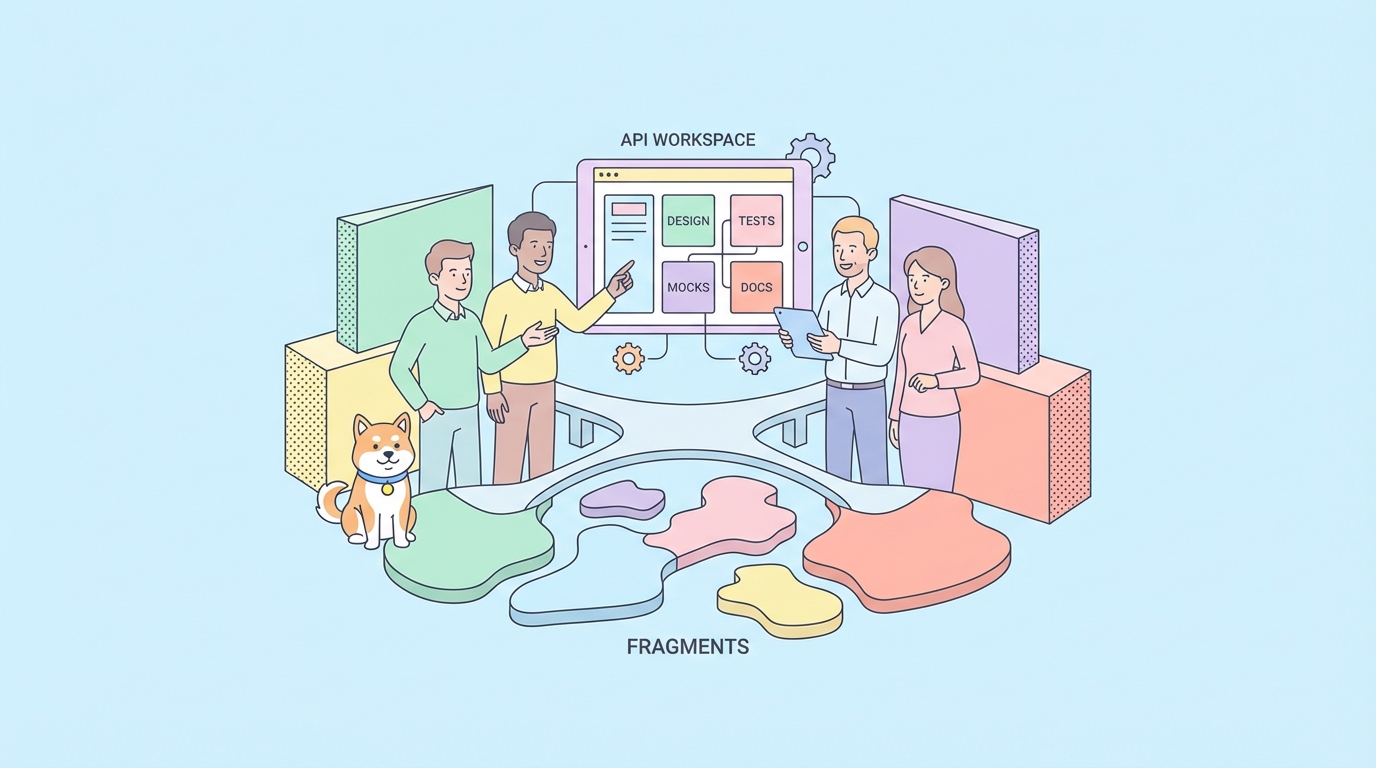AI coding assistants have rapidly advanced, now serving as powerful tools within your IDE. Solutions like Roocode and Cline act as AI-powered teammates—offering code suggestions, executing commands, assisting with architecture, and even orchestrating multi-step workflows. But how do they compare, and which is the right fit for your development needs?
This guide provides a deep, developer-focused comparison of Roocode and Cline—covering features, workflows, extensibility, performance, and their real-world impact. Whether you’re building small scripts or managing large-scale projects, you’ll find practical insights to make the right choice.
What Are Roocode and Cline?
Both Roocode and Cline are AI-powered extensions for VS Code, designed to:
- Generate and write code
- Refactor files and manage edits
- Run terminal commands with AI guidance
- Plan and architect new features
While Roocode started as a fork of Cline, each tool now offers distinct capabilities and workflows.
Cline: Reliable and Predictable AI Assistant
Cline is engineered for stability and control. It focuses on predictable, step-by-step workflows, only making changes after your explicit approval. This makes it ideal for developers who value transparency and want to oversee every AI-driven action.
Roocode: Advanced Customization and Automation
Roocode builds on Cline’s foundation but adds multiple modes, deeper customization, and advanced automation. It’s designed for developers looking to tailor AI workflows, handle complex projects, and even automate browser-based tasks—all from within VS Code.

Installation & Ease of Use: Roocode vs Cline
How to Get Started with Cline
Setting up Cline is quick and straightforward:
- Install from the VS Code Marketplace
- Enter your API key (e.g., Google Gemini or OpenAI)
- Begin prompting—no extra configuration needed
Cline’s user-friendly setup is perfect for those who want a no-fuss experience.
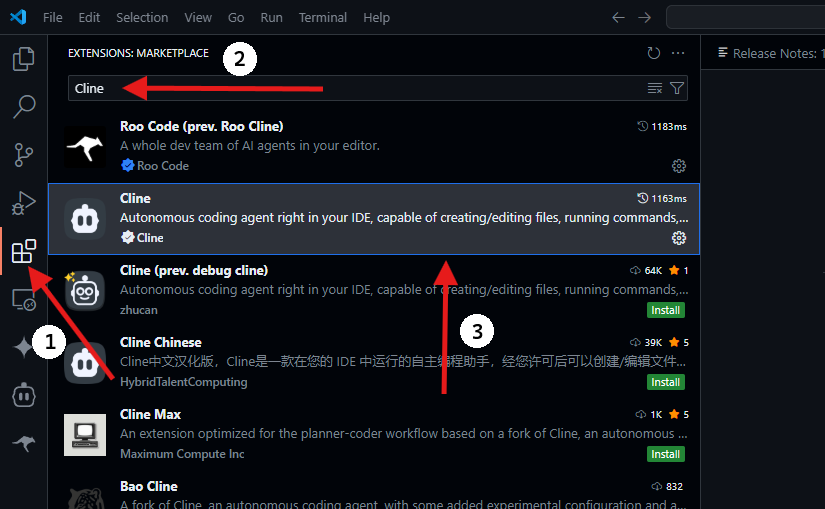
How to Get Started with Roocode
Roocode’s setup is just as simple but offers more customization:
- Search “Roo Code” (two words) in the Marketplace and install
- Add your API key
- Choose a mode or personalize settings for your workflow
Roocode’s broader feature set may seem overwhelming initially, but becomes intuitive with use.
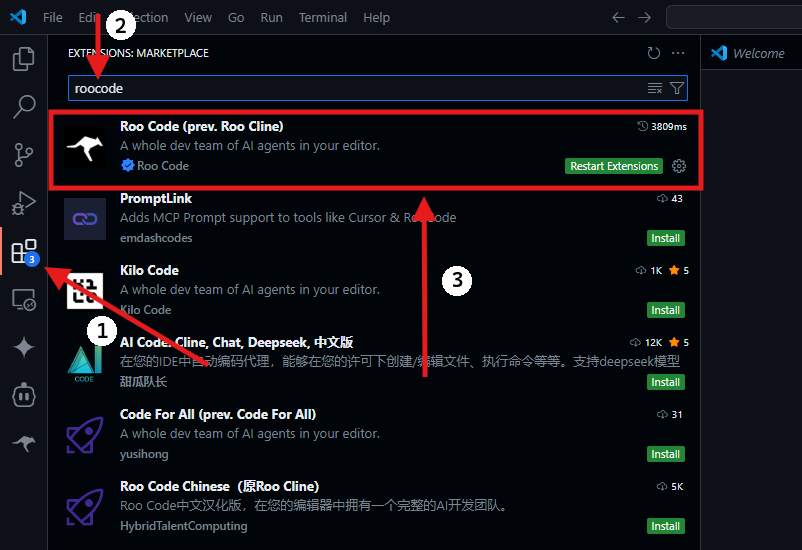
Roocode vs Cline: Feature-by-Feature Comparison
1. Coding Modes and Experience
Cline uses a basic Plan/Act model: the AI suggests an action, and you approve or modify it—keeping workflows linear and outputs predictable.
Roocode introduces a robust mode system, including:
- Code Mode: Standard AI code generation
- Architect Mode: High-level feature planning
- Debug Mode: Smart debugging support
- Ask Mode: Natural language Q&A on code
- Custom Modes: Personalize workflows (e.g., Boomerang mode)
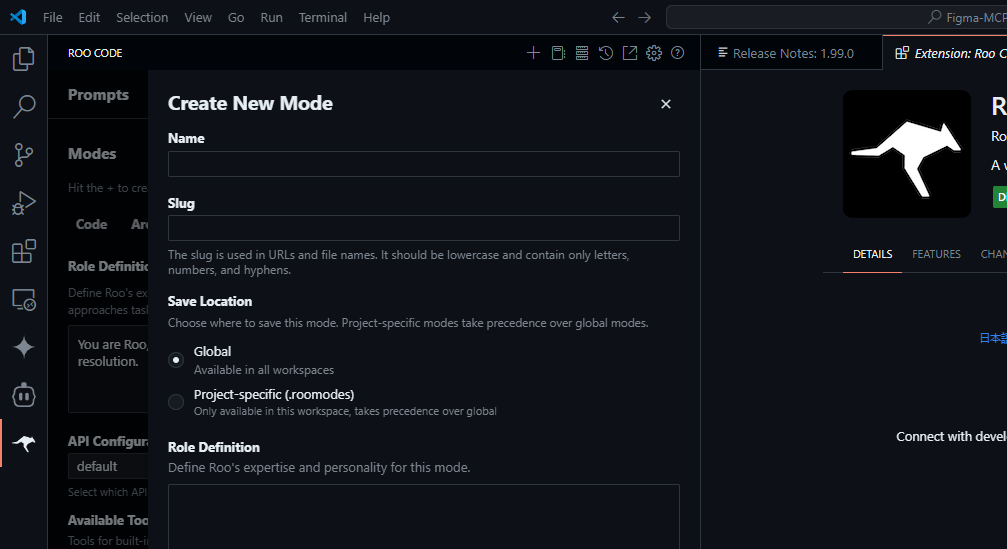
Key Takeaway:
- Roocode’s modes allow context-aware assistance—useful for complex or multi-layered projects
- Cline’s simplicity ensures focus and predictability
Apidog Blog
Ashley Goolam

2. Workflow Customization & Extensibility
Roocode empowers you to:
- Assign different AI models to each mode
- Define custom personas for the AI
- Set project-wide behaviors
This deep configuration is ideal for teams working on diverse tasks or large codebases.
Cline offers minimal customization. Fewer configuration options mean less cognitive load but limited flexibility.
Verdict:
- Choose Roocode for granular control
- Choose Cline for simplicity
3. MCP Integration and Plugin Ecosystem
Cline excels with its built-in MCP Marketplace—a plug-and-play app store for adding features like:
- Database access
- Web scraping
- GitHub integration
Just click to install and use, no manual setup required.
Roocode supports MCP servers, but requires manual configuration without a marketplace interface.
Winner: Cline, for hassle-free MCP integration.
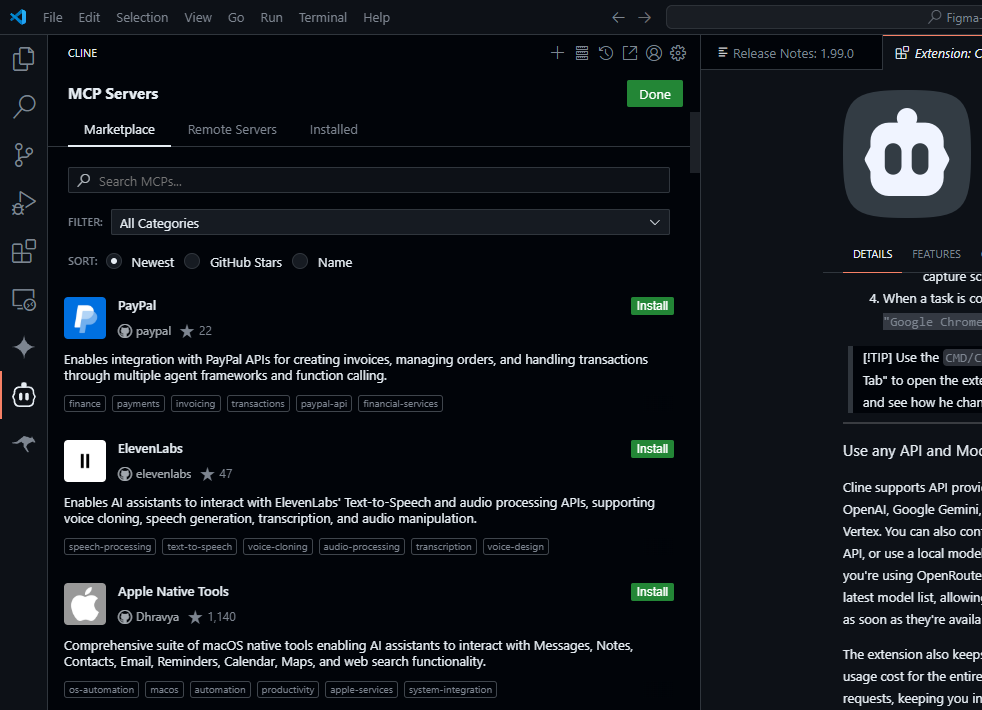
Unlock Cline’s full potential with MCP servers—step-by-step guide for custom AI workflows.
Apidog Blog
Ashley Goolam
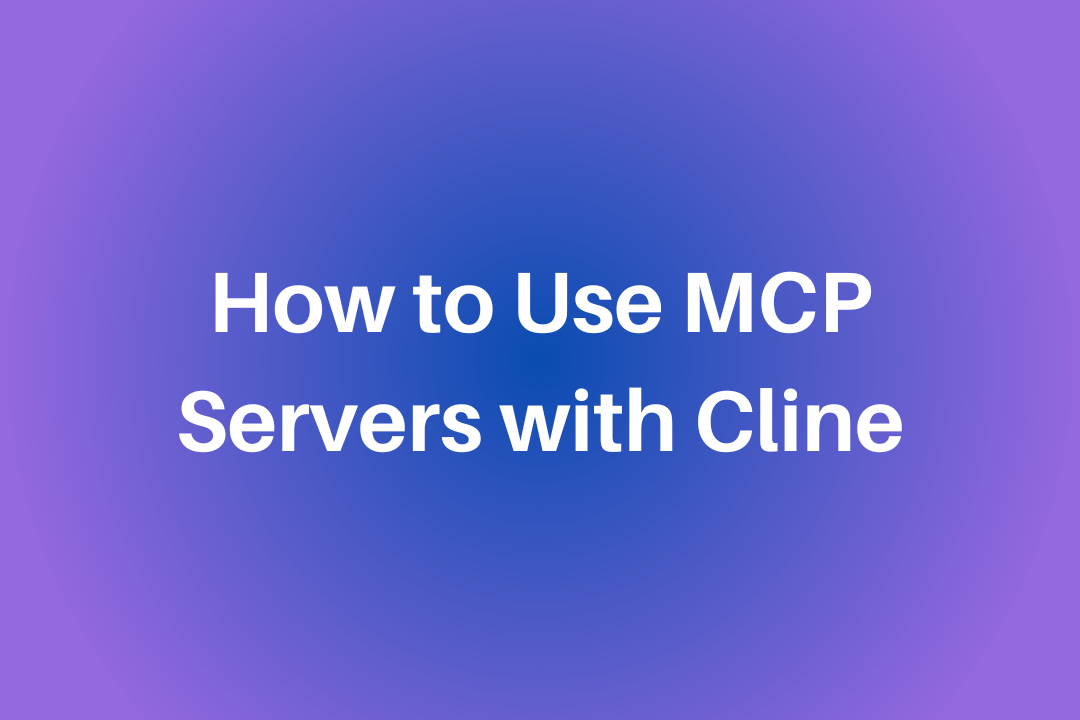
4. Browser Automation and External Workflows
Roocode stands out by offering:
- Automated browser control (web interactions, form filling, scraping)
- Screenshot and viewport management—helpful for UI automation and documentation
Cline is focused solely on coding tasks, without browser automation features.
5. Performance and Efficiency
- Cline rewrites entire files for changes—safer, but potentially slower and less efficient for large projects
- Roocode uses diff-based edits, only updating necessary code blocks—saving API tokens and boosting speed
For developers on limited API plans or handling large codebases, Roocode’s diff system offers real cost and performance benefits.
How Apidog Enhances Your Developer Workflow
While Roocode and Cline transform coding inside the editor, most real projects involve APIs, integrations, and contracts. Apidog fills this gap by:
- Automating API testing: Validate endpoints instantly
- Generating API test cases: Ensure coverage from day one
- Contract testing and validation: Confirm your APIs meet requirements before deployment
No matter which AI assistant you use, Apidog’s streamlined API testing ensures your backend remains robust—helping you catch issues before they reach users.
You can try Apidog for free and integrate it with your current stack in minutes.
 0
0
Practical Scenarios: When to Use Roocode or Cline
For Small Projects & Simple Coding Tasks
Cline is ideal for:
- Quick scripts and code snippets
- Incremental refactoring
- Developers new to AI coding assistants
Its predictable, low-setup workflow keeps things simple.
For Large Projects & Complex Workflows
Roocode excels at:
- Full feature development and planning
- Multi-step task orchestration
- Automated test or code generation
- Complex, collaborative codebases
Its customizable modes and efficient editing scale with project complexity.
Developer Control, Oversight, and Safety
- Cline: Requires explicit approval for every action, minimizing risk of unwanted changes. Perfect for critical or production codebases.
- Roocode: Automation is powerful, but may need more oversight to prevent unintentional edits—a trade-off between speed and control.
Frequently Asked Questions
Q1. Do Roocode and Cline cost money?
Both are free to install. You only pay for API/model usage (e.g., OpenAI, Gemini).
Q2. Which is easier for beginners?
Cline, thanks to its streamlined workflow and minimal setup.
Q3. Does Roocode support multiple AI models?
Yes—Roocode is model-agnostic and works with OpenAI, Claude, Gemini, and even local LLMs.
Q4. Can I use both tools together?
Technically yes, but it can cause conflicts. Pick one based on your needs for stability or flexibility.
Q5. Which handles large codebases better?
Roocode, due to its diff-based editing and advanced mode management.
Conclusion: Which AI Coding Assistant Should You Choose?
There’s no single “best” choice—it depends on your workflow:
- Choose Cline for a stable, simple, and controlled experience—ideal for smaller projects and those seeking oversight.
- Choose Roocode for advanced customization, multi-mode automation, and efficiency in large or complex projects.
Both are free to try, so experiment and see which integrates best with your coding style.
For any project touching APIs or backend integrations, pair your AI assistant with Apidog—the fastest way to automate API testing and ensure end-to-end reliability.