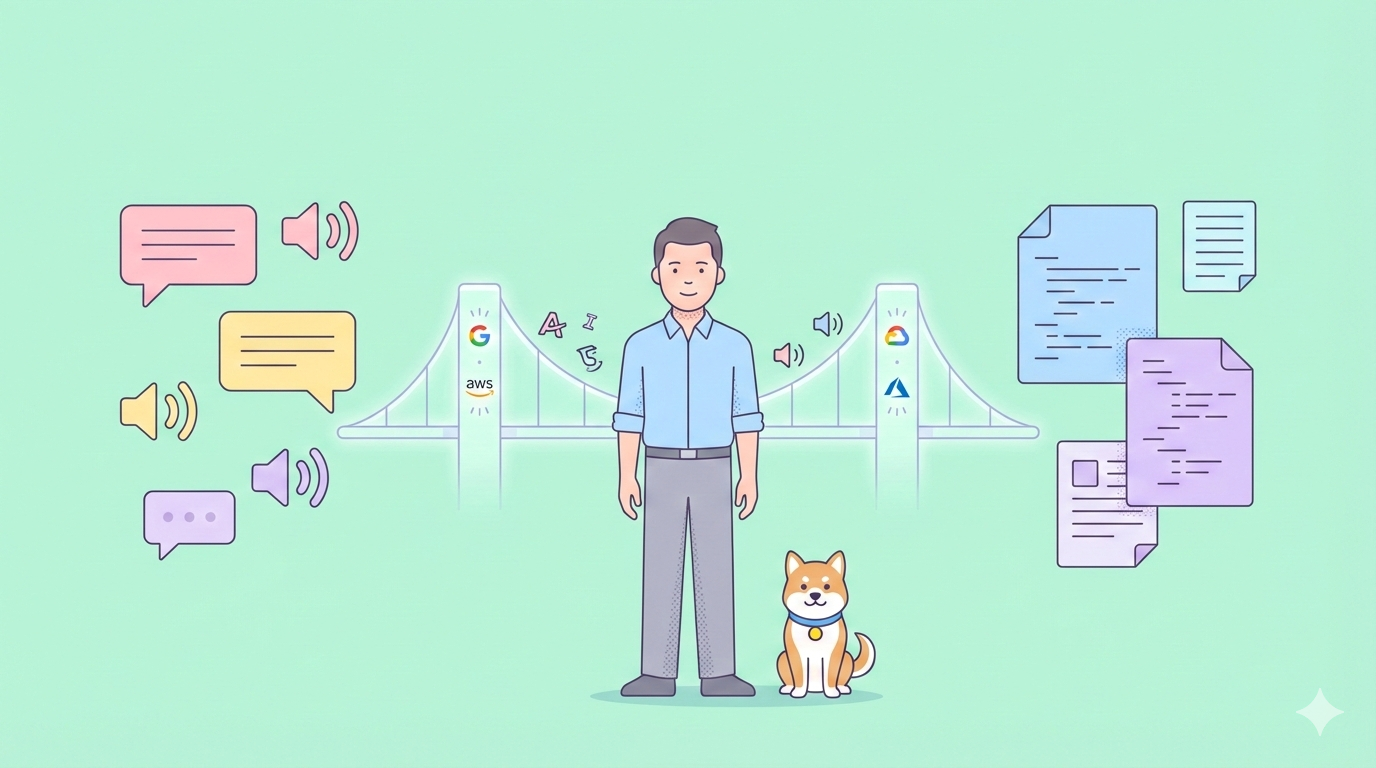In the ever-evolving landscape of finance, Robinhood has emerged as a pioneer in democratizing investment opportunities. Founded in 2013, the company built its reputation on a user-friendly platform that made stock trading accessible to a broader audience. By eliminating commission fees and offering a sleek mobile interface, Robinhood shattered traditional barriers and empowered a new generation of investors to participate in the financial markets.
Apidog is a comprehensive API development that allows you to view, modify, and test APIs - perfect for checking out the Robinhood API!
If you want to see more about Apidog, click the button below!

However, Robinhood's reach extends beyond its user-facing platform. The company offers a powerful tool for developers: the Robinhood API. This application programming interface unlocks a new level of functionality, allowing users to programmatically interact with their accounts and automate investment strategies. The following sections will delve deeper into the Robinhood API, exploring its technical aspects, potential benefits, and considerations for users.
What is Robinhood?

Robinhood is a mobile application launched in 2013 that has become a prominent player in the online brokerage industry. Its core offering revolves around facilitating commission-free trades for stocks, exchange-traded funds (ETFs), and, for select users, cryptocurrencies. This stands in contrast to traditional brokerages that typically charge commission fees per trade.
Robinhood's Key Features
Robinhood's rise to prominence in the online brokerage world can be attributed to its innovative features that cater to a new generation of investors. Here's a closer look at some of its key functionalities and the considerations associated with them:
Commission-Free Trading
This is arguably Robinhood's most revolutionary feature. By eliminating commission fees for stock, ETF, and (for some users) cryptocurrency trades, Robinhood broke down a major cost barrier for individual investors. This makes it particularly attractive for:
- New Investors: Those starting their investment journey can experiment with smaller amounts without incurring significant fees.
- Frequent Traders: For investors who make frequent, smaller trades, commission-free trading can lead to substantial cost savings over time.
Consideration: It's important to remember that while there are no explicit trading commissions, Robinhood generates revenue through other means, such as routing orders through specific market makers who may offer less favorable pricing compared to traditional brokers.
User-Friendly Interface
Robinhood boasts a user-friendly and intuitive interface designed for a mobile-first experience. Notable features include:
- Clean Design: The app prioritizes simplicity with clear navigation, real-time market data displays, and easy order placement functionalities.
- Educational Resources: Robinhood offers educational content within the app, including articles, videos, and glossaries, to help users understand investment basics.
- News & Analysis (Limited): The app provides some news feeds and basic analysis tools, but in-depth research capabilities may be limited compared to other platforms.
Consideration: The focus on simplicity may come at the expense of advanced features. Seasoned investors may find the research tools and analysis options lacking.
Fractional Shares
This innovative feature allows users to invest in portions of shares of stocks and ETFs. This is particularly beneficial for:
- Investing in High-Priced Companies: Investors can now participate in owning shares of companies with high stock prices even with limited capital.
- Portfolio Diversification: Fractional shares allow for greater diversification within a portfolio by enabling investment in a wider range of companies.
Consideration: While fractional shares offer flexibility, it's important to understand that dividends on fractional shares are typically distributed as cash equivalents rather than additional fractional shares.
Margin Trading (Limited)
Robinhood offers limited margin trading capabilities for qualified users. This allows users to borrow funds from Robinhood to amplify their buying power, potentially leading to higher returns. However, it's crucial to understand the increased risk involved:
Magnified Losses: Losses on margin trades can be magnified due to the borrowed funds.
Margin Calls: If the value of your holdings falls below a certain threshold, you may receive a margin call requiring you to deposit additional funds to maintain your position.
Consideration: Margin trading is a complex and risky strategy. It's essential to fully understand the risks involved and only use margin with a well-defined risk management plan.
Cryptocurrencies (Still Limited)
For a select group of users, Robinhood allows buying and selling cryptocurrencies. This provides exposure to a new asset class with high potential returns but also carries significant volatility.
Consideration: Cryptocurrency markets are highly volatile and speculative. Only invest what you can afford to lose.
By understanding these key features and their associated considerations, you can make an informed decision about whether Robinhood is the right platform for your investment needs. Remember, Robinhood offers a user-friendly and cost-effective way to enter the investment world, but it's essential to conduct your own research and understand the risks involved before making any investment decisions.
Potential Benefits Gained From Using the Robinhood API
Automation
The API allows you to interact with your Robinhood account programmatically. This means:
- Automated Trading Strategies: You can develop custom algorithms or bots that automatically execute trades based on your predetermined parameters. This is useful for implementing algorithmic trading strategies or capitalizing on short-term market opportunities.
- Reduced Time Commitment: Repetitive tasks like order placement or portfolio monitoring can be automated, freeing up your valuable time.
Customization
The API empowers you to create custom applications tailored to your specific needs. This can include:
- Advanced Portfolio Tracking: Developers can build applications that provide in-depth portfolio analysis, performance tracking, and customized visualizations beyond the capabilities of the Robinhood app.
- Integration with Other Tools: The API allows for seamless integration with other financial tools and platforms, enabling you to consolidate information and streamline your investment workflows.
Efficiency
Certain tasks can be performed more efficiently through the API compared to the manual user interface. This includes:
- Bulk Order Placement: Large numbers of orders can be placed programmatically, saving time and effort compared to manual entry.
- Real-Time Data Access: The API allows for programmatic access to real-time market data, enabling you to build applications that react dynamically to market changes.
Important Considerations
While the Robinhood API offers exciting possibilities, it's crucial to remember:
- Unofficial Status: The API is considered unofficial, and Robinhood may change its functionality or access in the future.
- Programming Knowledge Required: Utilizing the API effectively requires programming knowledge and an understanding of financial markets.
- Security Risks: As the API interacts with your financial account, proper security measures are essential when developing and using applications.
Step-by-step Guide to Using Robinhood API
Step 1 - Obtain Robinhood API Key

Firstly, log in to Robinhood via this link (https://robinhood.com/login).
Do note that only US and UK residents are permitted to creating Robinhood accounts.
Step 2 - Setup Code for Accessing Robinhood API
mkdir robinhood-api-trading && cd robinhood-api-trading
touch robinhood_api_trading.pyFirst, create a script file to code.
pip install cryptography
You are then required to download a cryptography library.
import base64
import datetime
import json
from typing import Any, Dict, Optional
import uuid
import requests
from cryptography.hazmat.primitives.asymmetric import ed25519
API_KEY = "ADD YOUR API KEY HERE"
BASE64_PRIVATE_KEY = "ADD YOUR PRIVATE KEY HERE"
class CryptoAPITrading:
def __init__(self):
self.api_key = API_KEY
private_bytes = base64.b64decode(BASE64_PRIVATE_KEY)
# Note that the cryptography library used here only accepts a 32 byte ed25519 private key
self.private_key = ed25519.Ed25519PrivateKey.from_private_bytes(private_bytes[:32])
self.base_url = "https://trading.robinhood.com"
@staticmethod
def _get_current_timestamp() -> int:
return int(datetime.datetime.now(tz=datetime.timezone.utc).timestamp())
@staticmethod
def get_query_params(key: str, *args: Optional[str]) -> str:
if not args:
return ""
params = []
for arg in args:
params.append(f"{key}={arg}")
return "?" + "&".join(params)
def make_api_request(self, method: str, path: str, body: str = "") -> Any:
timestamp = self._get_current_timestamp()
headers = self.get_authorization_header(method, path, body, timestamp)
url = self.base_url + path
try:
response = {}
if method == "GET":
response = requests.get(url, headers=headers, timeout=10)
elif method == "POST":
response = requests.post(url, headers=headers, json=json.loads(body), timeout=10)
return response.json()
except requests.RequestException as e:
print(f"Error making API request: {e}")
return None
def get_authorization_header(
self, method: str, path: str, body: str, timestamp: int
) -> Dict[str, str]:
message_to_sign = f"{self.api_key}{timestamp}{path}{method}{body}"
signature = self.private_key.sign(message_to_sign.encode("utf-8"))
return {
"x-api-key": self.api_key,
"x-signature": base64.b64encode(signature).decode("utf-8"),
"x-timestamp": str(timestamp),
}
def get_account(self) -> Any:
path = "/api/v1/crypto/trading/accounts/"
return self.make_api_request("GET", path)
# The symbols argument must be formatted in trading pairs, e.g "BTC-USD", "ETH-USD". If no symbols are provided,
# all supported symbols will be returned
def get_trading_pairs(self, *symbols: Optional[str]) -> Any:
query_params = self.get_query_params("symbol", *symbols)
path = f"/api/v1/crypto/trading/trading_pairs/{query_params}"
return self.make_api_request("GET", path)
# The asset_codes argument must be formatted as the short form name for a crypto, e.g "BTC", "ETH". If no asset
# codes are provided, all crypto holdings will be returned
def get_holdings(self, *asset_codes: Optional[str]) -> Any:
query_params = self.get_query_params("asset_code", *asset_codes)
path = f"/api/v1/crypto/trading/holdings/{query_params}"
return self.make_api_request("GET", path)
# The symbols argument must be formatted in trading pairs, e.g "BTC-USD", "ETH-USD". If no symbols are provided,
# the best bid and ask for all supported symbols will be returned
def get_best_bid_ask(self, *symbols: Optional[str]) -> Any:
query_params = self.get_query_params("symbol", *symbols)
path = f"/api/v1/crypto/marketdata/best_bid_ask/{query_params}"
return self.make_api_request("GET", path)
# The symbol argument must be formatted in a trading pair, e.g "BTC-USD", "ETH-USD"
# The side argument must be "bid", "ask", or "both".
# Multiple quantities can be specified in the quantity argument, e.g. "0.1,1,1.999".
def get_estimated_price(self, symbol: str, side: str, quantity: str) -> Any:
path = f"/api/v1/crypto/marketdata/estimated_price/?symbol={symbol}&side={side}&quantity={quantity}"
return self.make_api_request("GET", path)
def place_order(
self,
client_order_id: str,
side: str,
order_type: str,
symbol: str,
order_config: Dict[str, str],
) -> Any:
body = {
"client_order_id": client_order_id,
"side": side,
"type": order_type,
"symbol": symbol,
f"{order_type}_order_config": order_config,
}
path = "/api/v1/crypto/trading/orders/"
return self.make_api_request("POST", path, json.dumps(body))
def cancel_order(self, order_id: str) -> Any:
path = f"/api/v1/crypto/trading/orders/{order_id}/cancel/"
return self.make_api_request("POST", path)
def get_order(self, order_id: str) -> Any:
path = f"/api/v1/crypto/trading/orders/{order_id}/"
return self.make_api_request("GET", path)
def get_orders(self) -> Any:
path = "/api/v1/crypto/trading/orders/"
return self.make_api_request("GET", path)
def main():
api_trading_client = CryptoAPITrading()
print(api_trading_client.get_account())
"""
BUILD YOUR TRADING STRATEGY HERE
order = api_trading_client.place_order(
str(uuid.uuid4()),
"buy",
"market",
"BTC-USD",
{"asset_quantity": "0.0001"}
)
"""
if __name__ == "__main__":
main()On the robinhood_api_trading.py file, add the following code above. Do not forget to replace your API key and secret key with the respective API_KEY and BASE64_PRIVATE_KEY variables.
One-stop Solution for All API Problems with Apidog
Since the Robinhood API is partially restricted to non-US or UK developers, other API alternatives will have to be sought. This is where Apidog, an API development platform, can be of tremendous help.

Design And Perfect APIs With Apidog

Start by press the New API button, as shown in the image above.

This section explains the key parts you need to understand to use a REST API. These parts are:
- Communication methods: These are basically commands like GET, POST, PUT, and DELETE that applications use to interact with the API.
- Endpoints (URLs): These are specific web addresses that act like entry points for different functionalities within the API.
- Parameters: These are details to be included in the URL to target specific data within the API.
- Functionality breakdown: This is an explanation of what each endpoint within the API does.
Find and Test Alternative APIs Through Apidog's API Hub
Apidog has an immersive feature called API Hub, which is an online library of API that developers can look through and try.
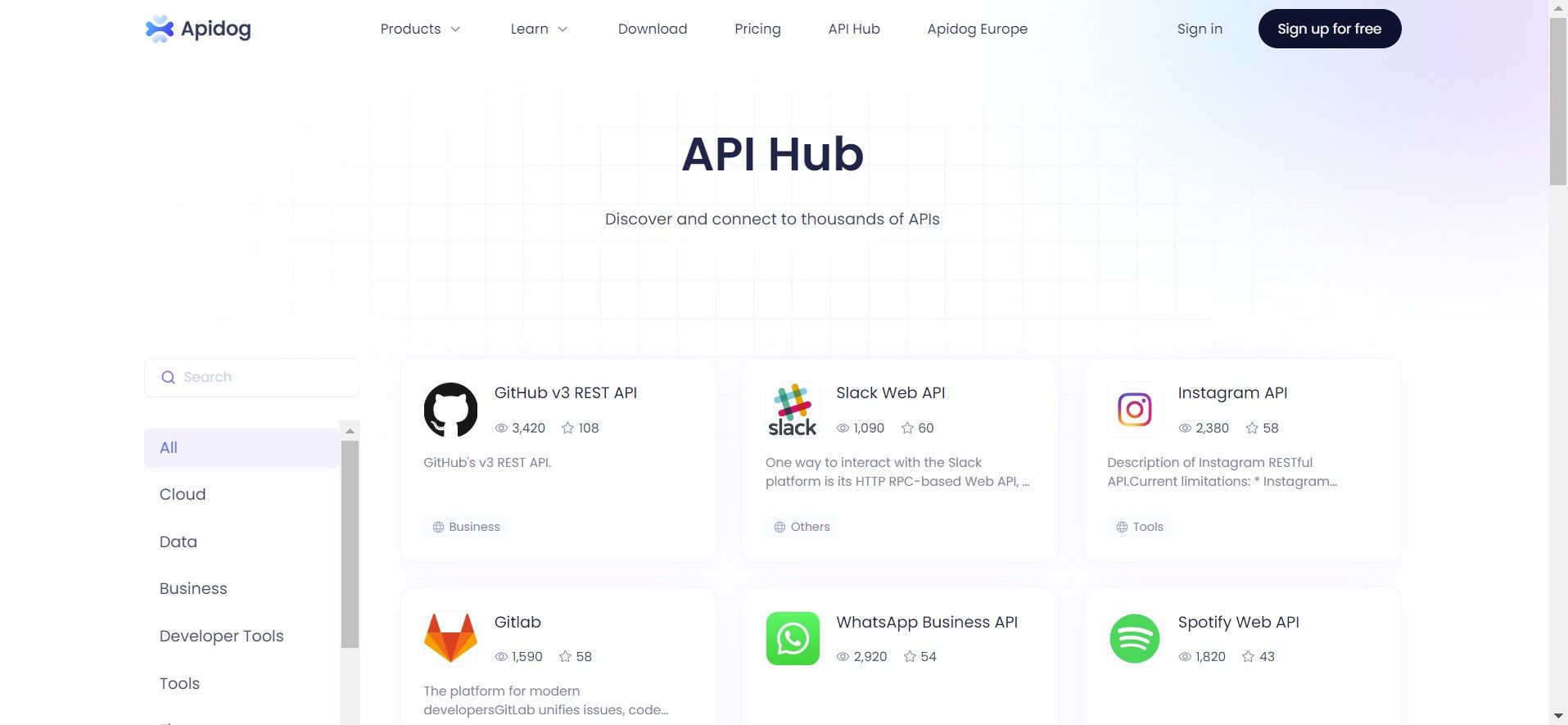
On API Hub, you can search for numerous APIs available for implementation. With a vast amount ready for adoption, it is almost certain to find an API that matches your requirements.
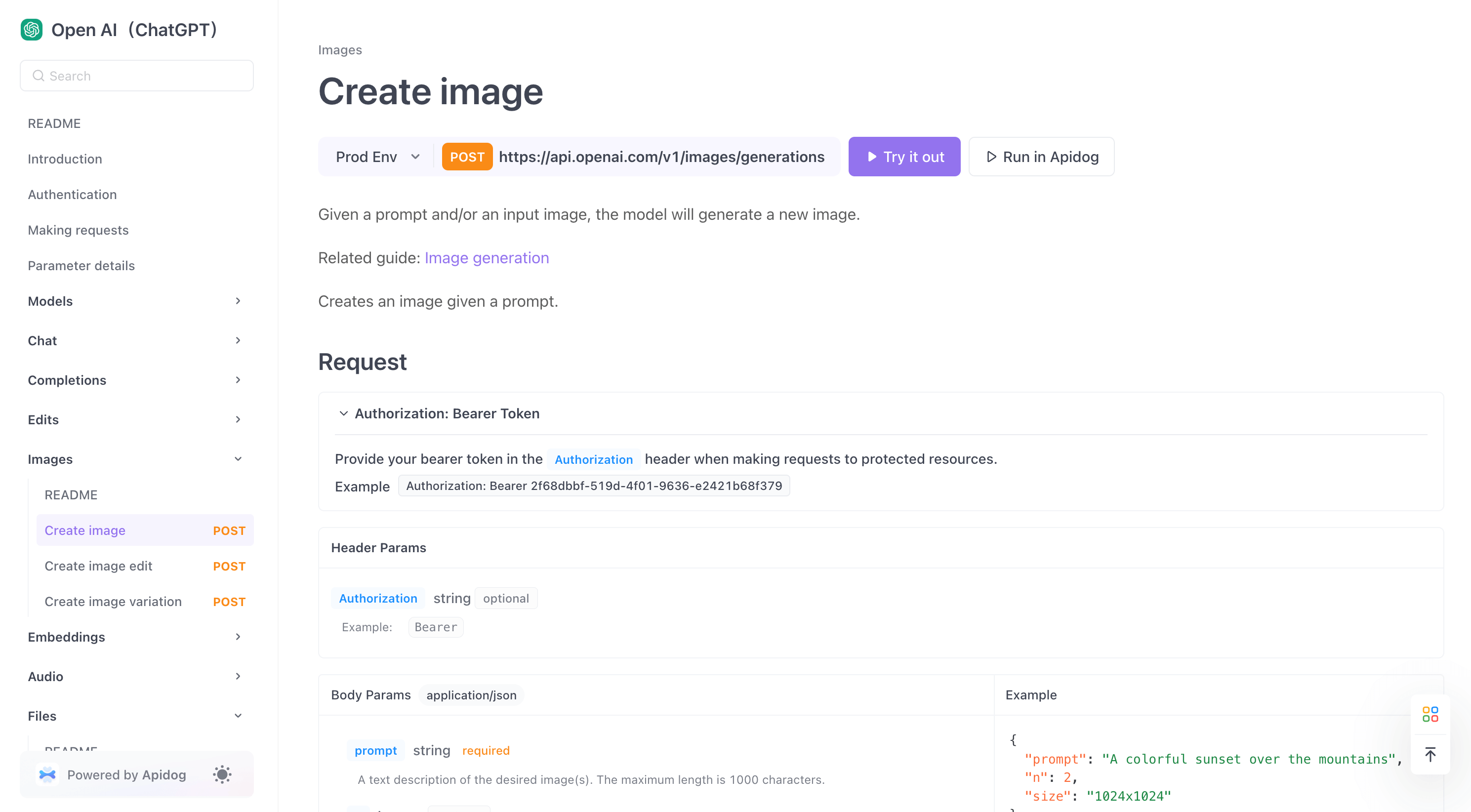
The picture above demonstrates the screen you can see for the OpenAI API available through API Hub. Here, you can try out the API, or get redirected to the APidog desktop application if you feel more comfortable there.
As usual, make sure that you understand how to obtain the respective API key for each new API that you will try.
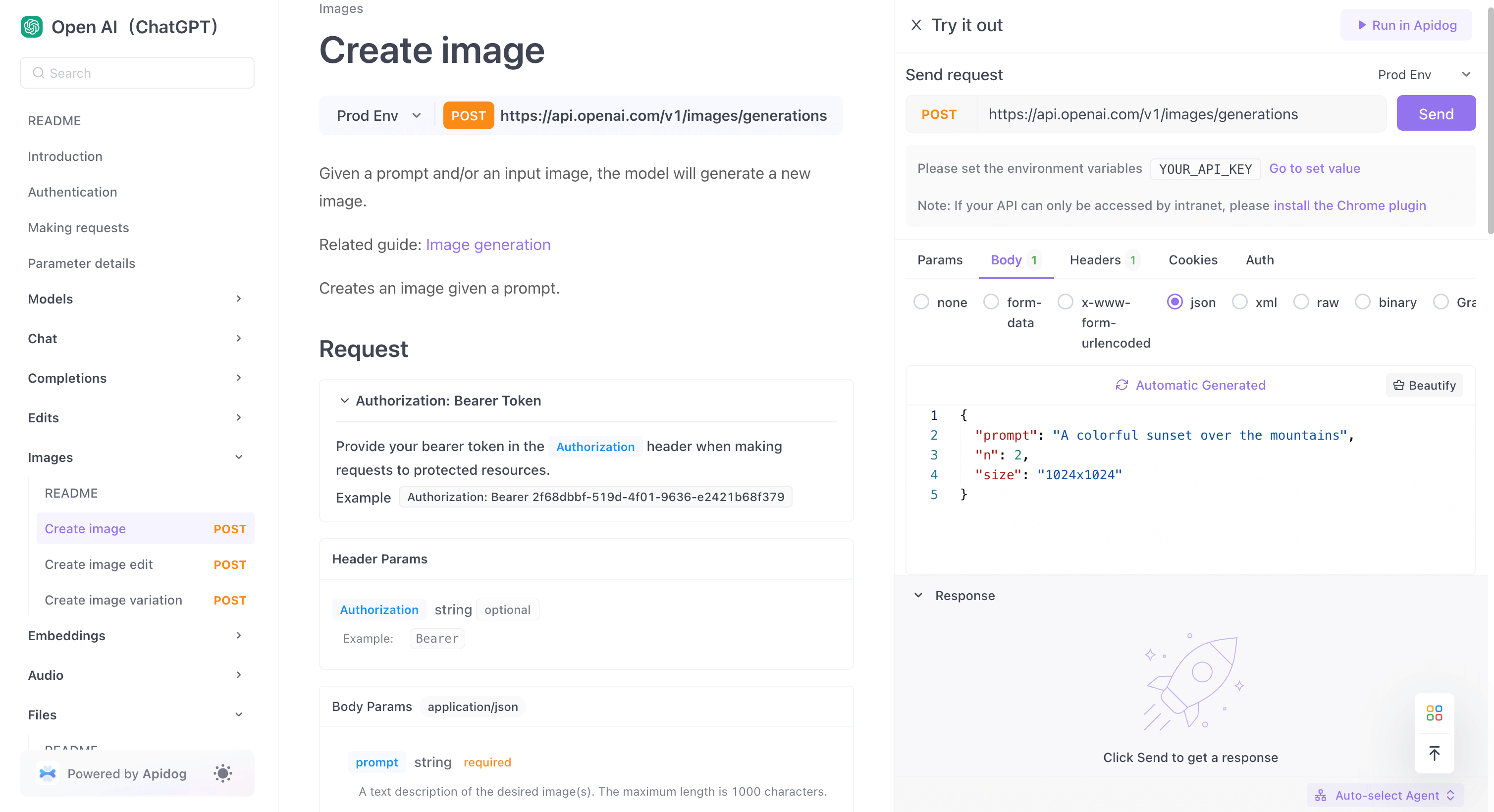
Once you have all the necessary components, hit the Send button! You should be able to see sample responses returned from the respective API you are viewing.
Conclusion
Robinhood's API unlocks a new level of functionality for developers and tech-savvy users. Enabling programmatic interaction with accounts empowers the automation of trades, the creation of custom investment applications, and potentially more efficient management of investment activities. However, it's vital to consider the unofficial nature of the API and the potential for future changes by Robinhood.
Additionally, users should be aware of the security risks involved and the need for programming knowledge to leverage its full potential. Finally, it's important to note that Robinhood's API may not be accessible to all users, with restrictions potentially applying to citizens outside the US and UK.