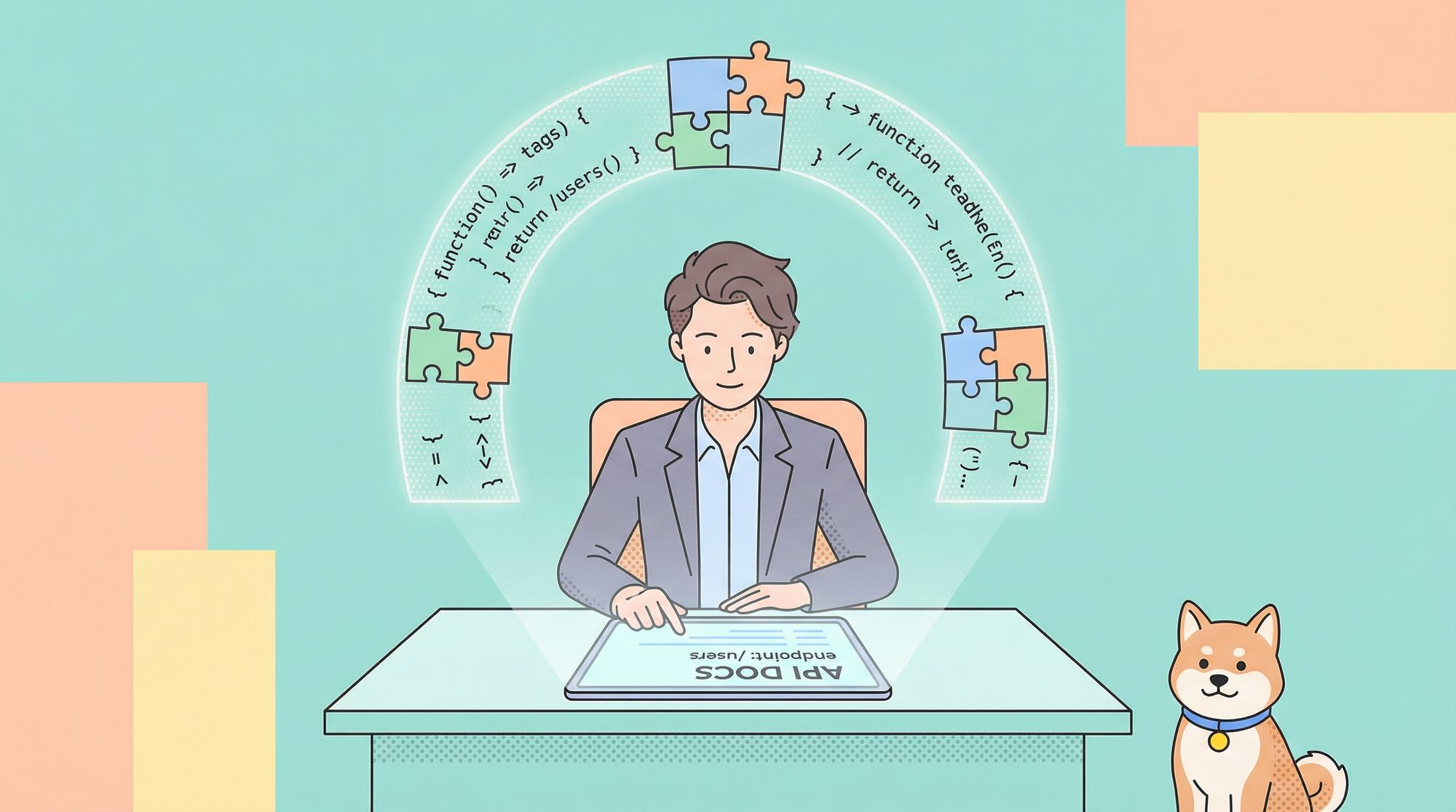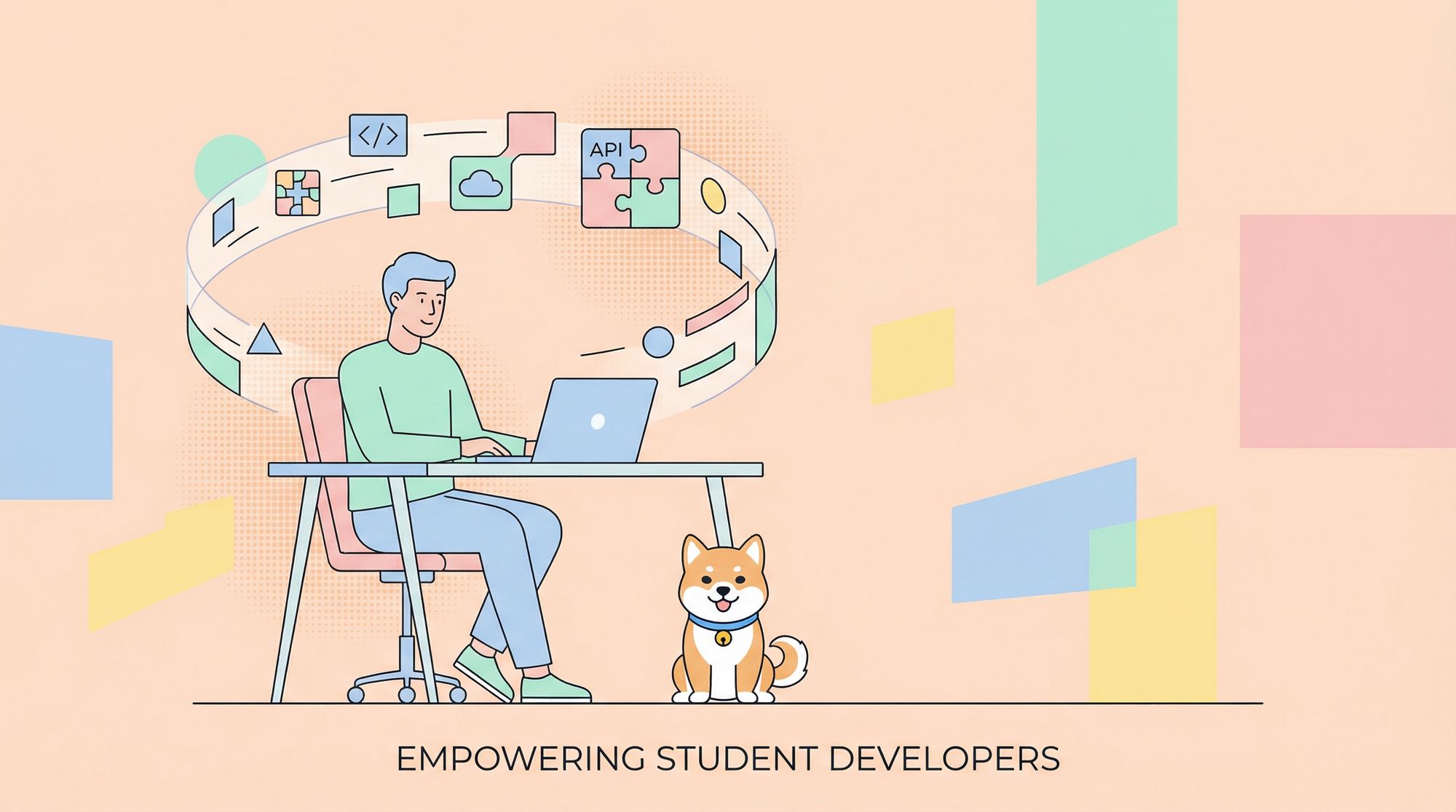Developing APIs often involves repetitive tasks, particularly when creating new APIs. Typically, each new API endpoint requires us to define the request path, request headers, and expected API response content. In most projects, these response structures tend to be similar, featuring the same set of fields. Rather than working on repetitive response data each time, wouldn't it be more efficient to automate these repetitive tasks? This is where Apidog’s "Components" feature steps in.
What is API response?
An API response is the data returned by a server in response to an API request. It typically includes a status code indicating the success or failure of the request, headers providing metadata about the response, and a body containing the requested data or error messages. The body format can vary, often being in JSON or XML. API responses are crucial for client-server communication, enabling applications to receive information and feedback from the server.
What is Apidog's Component Feature?
Apidog's component feature allows developers to create and manage reusable response components within their API projects. This helps standardize API responses and reduce redundancy. Components can include status codes, names, and content formats such as JSON or XML. Developers can easily incorporate these components into their APIs, ensuring consistency and efficiency.
How to Create a Response Component?
Response components are particularly useful for standardizing API responses for common scenarios such as successful operations and error handling. To create and use the API response component, simply follow these steps:
Step 1: Create a New Response Component
To create a new response component:
- Navigate to the Response Component section.
- Click the "+" sign and select "New Response".

This setup provides an API response component that can be reused across different API endpoints, saving time and ensuring uniformity.
Step 2: Editing Response Components
When editing a response component, you can specify essential details such as the status code, name, and content format. Apidog supports various formats like JSON, XML, and MySQL DDL. Additionally, you can import existing data models to define the structure, making it easier to maintain consistency across your project.

For example, a 404 error response can be standardized and set as a default component, making it automatically included in new APIs whenever an endpoint requires a not-found error response.
Step 3: Using Response Components
To incorporate a response component into your API documentation:
- Click the "+" sign next to "Return Response."
- Select the desired component from the "Reference Response Component" list.

For specific customizations, the "Dereference" option allows you to tailor the response to meet unique requirements while retaining the benefits of using a predefined structure.

Tips and Strategies on Using Apidog's Response Component Feature
In today's rapidly evolving landscape of API development, tools like Apidog provide essential functionalities to streamline the creation and management of APIs. One of the standout features of Apidog is its Response Component Feature, which offers powerful capabilities for defining and maintaining consistent API responses across projects. Here are some tips and strategies for leveraging Apidog’s Response Component Feature effectively:
1. Automatic Generation of Initial Responses
Apidog simplifies the initial setup of API responses through its Default Response Template. This feature allows you to define a standardized JSON format that aligns with your project’s typical response structure. For example, a commonly used format might include fields like "code", "message", and "data". By saving this template in the "Component Library -> Default Response Template", you ensure that every new interface you create starts with this predefined structure.
Key Takeaway: Utilize the Default Response Template to automate the setup of initial response formats, reducing manual configuration efforts and ensuring consistency across your APIs.
2. Understanding Change Impact on Existing Endpoints
Managing changes to response structures is crucial for maintaining project stability without disrupting existing functionalities. Apidog addresses this challenge by ensuring that updates to the Default Response Template only affect newly created endpoints. This means that modifications such as changing the message from "success" to "ok" will only be applied to endpoints created after the update.
Key Takeaway: When updating the Default Response Template, be mindful that existing endpoints will retain their original response structure, promoting stability and preventing unintended impacts on ongoing operations.
3. Template Uniqueness and Management
Each project within Apidog supports a single Default Response Template, which cannot be added or deleted once established. Therefore, careful consideration during the template design phase is essential to ensure it meets all API design specifications and business requirements. This template serves as the foundation for all new interface responses within the project, offering a universal framework for consistent data representation.
Key Takeaway: Design the Default Response Template thoughtfully, aligning it closely with your API design standards and long-term project goals to maintain clarity and coherence across all API interactions.
Benefits of APIdog's Response Component Feature
API development can be a complex endeavor, especially when it comes to managing response structures across various endpoints. To simplify this process and enhance the efficiency of API design, Apidog offers a powerful feature known as "Response Components". Now let's explore the numerous benefits of using Apidog's Response Component feature and how it can revolutionize your API development workflow.
1. Standardization of API Responses
One of the primary benefits of Apidog's Response Component feature is the ability to standardize API responses across all endpoints. This is particularly useful in maintaining consistency in the format of responses for common scenarios such as successful operations and error handling.
Example
{
"status": 200,
"message": "success",
"data": {}
}
By creating a response component for this structure, you can ensure that all your APIs deliver consistent responses, which is crucial for both development and client-side applications.
Benefit:
Standardized responses make it easier for client applications to parse and handle data, leading to a smoother integration process and reducing the risk of errors.
2. Reduction of Redundancy
Managing response structures manually can lead to a significant amount of redundancy, with developers repeatedly defining similar response formats. Apidog’s Response Component feature mitigates this by allowing developers to create reusable components that can be referenced across multiple APIs.
Benefit:
By reducing redundancy, you save development time and reduce the risk of inconsistencies and errors, leading to a more streamlined and efficient workflow.
3. Flexibility in Customization
While standardization is essential, flexibility is equally important. Apidog allows developers to customize response components when necessary. By using the "Dereference" option, developers can tailor the response to meet specific requirements while retaining the benefits of using a predefined component.
Benefit:
This flexibility ensures that standardization does not come at the cost of necessary customizations, allowing developers to meet unique project needs without sacrificing consistency.
4. Enhanced Collaboration
Apidog's Response Component feature fosters better collaboration among development teams. By using standardized components, team members can quickly understand and implement shared response structures, leading to more cohesive and coordinated development efforts.
Benefit:
Enhanced collaboration results in a more efficient development process, with team members working in harmony towards common goals. It also reduces the learning curve for new team members, as consistent structures are easier to grasp and implement.
5. Robust Documentation
With Apidog, including predefined response components in API documentation becomes effortless. This ensures that API consumers have a clear understanding of the expected response formats, aiding in better integration and utilization of the API.
Benefit:
Robust documentation enhances the usability and adoption of your APIs, providing clear guidelines and reducing the likelihood of misinterpretation by developers who consume your API.
Apidog's Response Component feature is a game-changer in API development, offering numerous benefits that enhance standardization, reduce redundancy, and foster collaboration. By leveraging this powerful feature, developers can create more efficient, consistent, and maintainable APIs.
Conclusion
In the ever-evolving world of API development, tools that streamline and standardize processes are invaluable. Apidog's Response Component feature is one such tool that significantly simplifies the management of response structures across various endpoints. By automating the generation of initial responses, reducing redundancy, enhancing customization options, and facilitating better collaboration, Apidog ensures that your API development workflow is more efficient and consistent. The benefits of using this powerful feature are clear: improved standardization, reduced manual effort, simplified maintenance, and robust documentation. By leveraging Apidog's Response Component feature, developers can focus more on innovation and less on repetition, ultimately creating high-quality, maintainable APIs.
To explore more about Apidog’s functionalities and how you can make the most of them, visit the official Apidog Help documentation.